bp7178
iCX Member

- Total Posts : 373
- Reward points : 0
- Joined: 2016/04/15 15:24:51
- Status: offline
- Ribbons : 3

Re: EVGA NVIDIA GeForce RTX 2080 Ti KINGPIN is HERE!
2019/06/23 06:37:09
(permalink)
I've seen many posts saying that the HC block isn't worth it and that the performance bump isn't even that great. Disappointing. I guess mine may end up a shelf ornament. 
I think that's more of a statement on how good the stock KPE cooling solution is versus the Hydro Copper block being bad. In reality the temps won't be much improved but there's less noise.
|
HawkOculus
iCX Member

- Total Posts : 456
- Reward points : 0
- Joined: 2019/04/10 10:50:51
- Status: offline
- Ribbons : 1

Re: EVGA NVIDIA GeForce RTX 2080 Ti KINGPIN is HERE!
2019/06/23 06:41:44
(permalink)
bp7178
I've seen many posts saying that the HC block isn't worth it and that the performance bump isn't even that great. Disappointing. I guess mine may end up a shelf ornament. 
I think that's more of a statement on how good the stock KPE cooling solution is versus the Hydro Copper block being bad. In reality the temps won't be much improved but there's less noise.
True, true. I'm still torn on whether or not I should put the block on my card.
|
bp7178
iCX Member

- Total Posts : 373
- Reward points : 0
- Joined: 2016/04/15 15:24:51
- Status: offline
- Ribbons : 3

Re: EVGA NVIDIA GeForce RTX 2080 Ti KINGPIN is HERE!
2019/06/23 06:42:42
(permalink)
dougal0614
Back on top of the stock cooler scores in PR! 2280mhz core clock. +205 on the core. Tried +210 but couldn’t get it to go. Bout as high as I can go I think without having to go sub zero cooling.
I think I have a damn good chip but noticed recently that my OLED is stuck at 300mhz for gpu clock and 405mhz mem clock.....anyone else had this problem?? Running 3.19 ver. of PX1
https://www.3dmark.com/pr/105810
How long is it staying at 2280mhz? I'd expect your score (10959) to be much better. I ran PR at 2190Mhz with a slightly lower memory clock of 2100mhz, and scored 10521.
|
Zeddivile
SSC Member

- Total Posts : 761
- Reward points : 0
- Joined: 2017/09/30 11:15:15
- Location: @ the tipity top of FPS mountain
- Status: offline
- Ribbons : 7

Re: EVGA NVIDIA GeForce RTX 2080 Ti KINGPIN is HERE!
2019/06/23 07:26:53
(permalink)
dougal0614
Back on top of the stock cooler scores in PR! 2280mhz core clock. +205 on the core. Tried +210 but couldn’t get it to go. Bout as high as I can go I think without having to go sub zero cooling.
I think I have a damn good chip but noticed recently that my OLED is stuck at 300mhz for gpu clock and 405mhz mem clock.....anyone else had this problem?? Running 3.19 ver. of PX1
https://www.3dmark.com/pr/105810
Wow that is an insane score and an insane clock for the clc. Grats
"This stuff breaks my tiny often dehydrated and carb deprived hamster brain" -2019  
|
wwxww
iCX Member

- Total Posts : 462
- Reward points : 0
- Joined: 2019/01/13 09:30:51
- Location: New Orleans
- Status: offline
- Ribbons : 1

Re: EVGA NVIDIA GeForce RTX 2080 Ti KINGPIN is HERE!
2019/06/23 08:37:48
(permalink)
dougal0614
Back on top of the stock cooler scores in PR! 2280mhz core clock. +205 on the core. Tried +210 but couldn’t get it to go. Bout as high as I can go I think without having to go sub zero cooling.
I think I have a damn good chip but noticed recently that my OLED is stuck at 300mhz for gpu clock and 405mhz mem clock.....anyone else had this problem?? Running 3.19 ver. of PX1
https://www.3dmark.com/pr/105810
Wow...nice score! Once you start cooling you wiill easily be in the 12;xxx,s. What’s your gpu temps during the end of a run¿ Really good ambient scores are 10,5 low 10,6xx,s. Good AC ducts to rads, chillers and near freezing ambient 10,7xx- ,8xx.s You have one of the best cards I’ve seen.
post edited by wwxww - 2019/06/23 08:45:14
|
rodarkone
New Member

- Total Posts : 64
- Reward points : 0
- Joined: 2016/02/02 12:56:57
- Status: offline
- Ribbons : 0

Re: EVGA NVIDIA GeForce RTX 2080 Ti KINGPIN is HERE!
2019/06/23 08:48:25
(permalink)
|
johnksss
CLASSIFIED Member

- Total Posts : 3567
- Reward points : 0
- Joined: 2008/06/21 10:18:46
- Location: Orange County, California
- Status: offline
- Ribbons : 3


Re: EVGA NVIDIA GeForce RTX 2080 Ti KINGPIN is HERE!
2019/06/23 08:49:47
(permalink)
dougal0614
Back on top of the stock cooler scores in PR! 2280mhz core clock. +205 on the core. Tried +210 but couldn’t get it to go. Bout as high as I can go I think without having to go sub zero cooling.
I think I have a damn good chip but noticed recently that my OLED is stuck at 300mhz for gpu clock and 405mhz mem clock.....anyone else had this problem?? Running 3.19 ver. of PX1
https://www.3dmark.com/pr/105810
Great score! But... Can you bench anything else at that clock speed other than Port Royal?
MSI MEG Z690 UNIFY-X | I9-12900K | 32GB G.Skill Trident Z5 6400Mhz | 1600W EVGA T2 | EVGA 3090 K|ngP|n | Custom Water Cooling Loop | Praxis Wet Bench SX Pro - Flat Edition
HWBOT-PROFILE
|
wwxww
iCX Member

- Total Posts : 462
- Reward points : 0
- Joined: 2019/01/13 09:30:51
- Location: New Orleans
- Status: offline
- Ribbons : 1

Re: EVGA NVIDIA GeForce RTX 2080 Ti KINGPIN is HERE!
2019/06/23 08:56:49
(permalink)
Does anybody know what this means in the card description?
Attached Image(s)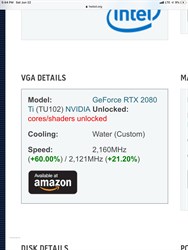
|
johnksss
CLASSIFIED Member

- Total Posts : 3567
- Reward points : 0
- Joined: 2008/06/21 10:18:46
- Location: Orange County, California
- Status: offline
- Ribbons : 3


Re: EVGA NVIDIA GeForce RTX 2080 Ti KINGPIN is HERE!
2019/06/23 09:05:07
(permalink)
wwxww
Does anybody know what this means in the card description?
Maybe....More cores since the initial release was 2944....Maybe. And a TI is 4352 (Currently)
MSI MEG Z690 UNIFY-X | I9-12900K | 32GB G.Skill Trident Z5 6400Mhz | 1600W EVGA T2 | EVGA 3090 K|ngP|n | Custom Water Cooling Loop | Praxis Wet Bench SX Pro - Flat Edition
HWBOT-PROFILE
|
wwxww
iCX Member

- Total Posts : 462
- Reward points : 0
- Joined: 2019/01/13 09:30:51
- Location: New Orleans
- Status: offline
- Ribbons : 1

Re: EVGA NVIDIA GeForce RTX 2080 Ti KINGPIN is HERE!
2019/06/23 09:18:29
(permalink)
Ok thanks...what is the cores/shaders unlocked mean? Is this a different bios? I ask because this card runs high 17,8xx.s Grahics TS at 2175 . I’ve been studying scores since I’m on vacation and this card seems to be really great. https://www.3dmark.com/spy/7336739
|
bcavnaugh
The Crunchinator

- Total Posts : 38516
- Reward points : 0
- Joined: 2012/09/18 17:31:18
- Location: USA Affiliate E5L3CTGE12 Associate 9E88QK5L7811G3H
- Status: offline
- Ribbons : 282


Re: EVGA NVIDIA GeForce RTX 2080 Ti KINGPIN is HERE!
2019/06/23 09:18:59
(permalink)
wwxww
Does anybody know what this means in the card description?
Have a Link?
|
wwxww
iCX Member

- Total Posts : 462
- Reward points : 0
- Joined: 2019/01/13 09:30:51
- Location: New Orleans
- Status: offline
- Ribbons : 1

Re: EVGA NVIDIA GeForce RTX 2080 Ti KINGPIN is HERE!
2019/06/23 09:25:39
(permalink)
|
bcavnaugh
The Crunchinator

- Total Posts : 38516
- Reward points : 0
- Joined: 2012/09/18 17:31:18
- Location: USA Affiliate E5L3CTGE12 Associate 9E88QK5L7811G3H
- Status: offline
- Ribbons : 282


Re: EVGA NVIDIA GeForce RTX 2080 Ti KINGPIN is HERE!
2019/06/23 09:31:31
(permalink)
|
wwxww
iCX Member

- Total Posts : 462
- Reward points : 0
- Joined: 2019/01/13 09:30:51
- Location: New Orleans
- Status: offline
- Ribbons : 1

Re: EVGA NVIDIA GeForce RTX 2080 Ti KINGPIN is HERE!
2019/06/23 09:43:00
(permalink)
Oh, ok. Those are true FPS numbers that align when I run TS, but his are higher by a FPS. My 17,9xx ran 112xx GT1 and 106.xx GT2. A good run for me is 113 and 105 respectively. My run was not repeatable at all.
|
dougal0614
New Member

- Total Posts : 54
- Reward points : 0
- Joined: 2018/11/04 00:10:49
- Status: offline
- Ribbons : 0

Re: EVGA NVIDIA GeForce RTX 2080 Ti KINGPIN is HERE!
2019/06/23 09:49:22
(permalink)
@Zeddivile @wwxww @bp7178 @FROSTYBE3R @dwexpress
Thanks guys! I bench in the workshop part of my basement. Concrete flooring so it stays hella cold in there. About 5-10C ambient down there, and living in northern WI helps lol My 2280mhz run I did blast my test set up with a portal AC unit and some fans which probably helped me the most with that run. Honestly didn’t expect my card to hold it out but she made it. Started the run at about 8 C according to the OLED, finished at 27 C. Couldn’t get the mem above +1650 tho in PR.
@johnksss
As far as trying out other benchmarks, no, I have no idea as I’ve only ever done PR for now. My guess is that something like TimeSpy or FireStrike would crash at that high of clocks without the need for sub-zero cooling. Also for good scores on those benchmarks I need to figure out my CPU OC. My 9900k will do 5.2 on ambient with a CLC MOST of the time, but I still get the occasional blue screens and crashes, particularly in TimeSpy. Not sure why. Still need to figure out my CPU settings...
|
sparetimepc
CLASSIFIED Member

- Total Posts : 2413
- Reward points : 0
- Joined: 2009/11/13 09:24:09
- Location: Altona, IL
- Status: offline
- Ribbons : 27


Re: EVGA NVIDIA GeForce RTX 2080 Ti KINGPIN is HERE!
2019/06/23 10:03:18
(permalink)
dougal0614
@Zeddivile @wwxww @bp7178 @FROSTYBE3R @dwexpress
Thanks guys! I bench in the workshop part of my basement. Concrete flooring so it stays hella cold in there. About 5-10C ambient down there, and living in northern WI helps lol My 2280mhz run I did blast my test set up with a portal AC unit and some fans which probably helped me the most with that run. Honestly didn’t expect my card to hold it out but she made it. Started the run at about 8 C according to the OLED, finished at 27 C. Couldn’t get the mem above +1650 tho in PR.
@johnksss
As far as trying out other benchmarks, no, I have no idea as I’ve only ever done PR for now. My guess is that something like TimeSpy or FireStrike would crash at that high of clocks without the need for sub-zero cooling. Also for good scores on those benchmarks I need to figure out my CPU OC. My 9900k will do 5.2 on ambient with a CLC MOST of the time, but I still get the occasional blue screens and crashes, particularly in TimeSpy. Not sure why. Still need to figure out my CPU settings...
Yes that's a cool cave for sure, is that also using the classified tool as well?
|
dougal0614
New Member

- Total Posts : 54
- Reward points : 0
- Joined: 2018/11/04 00:10:49
- Status: offline
- Ribbons : 0

Re: EVGA NVIDIA GeForce RTX 2080 Ti KINGPIN is HERE!
2019/06/23 11:27:16
(permalink)
dwexpress
Yes that's a cool cave for sure, is that also using the classified tool as well?
Yeah I was using CT and PX1
|
Zeddivile
SSC Member

- Total Posts : 761
- Reward points : 0
- Joined: 2017/09/30 11:15:15
- Location: @ the tipity top of FPS mountain
- Status: offline
- Ribbons : 7

Re: EVGA NVIDIA GeForce RTX 2080 Ti KINGPIN is HERE!
2019/06/23 12:06:32
(permalink)
@ dougal0614 Well done! Was sure it must have been a cool ambient. 
"This stuff breaks my tiny often dehydrated and carb deprived hamster brain" -2019  
|
FROSTYBE3R
Superclocked Member

- Total Posts : 242
- Reward points : 0
- Joined: 2018/08/10 01:02:26
- Status: offline
- Ribbons : 0

Re: EVGA NVIDIA GeForce RTX 2080 Ti KINGPIN is HERE!
2019/06/23 14:40:57
(permalink)
dougal0614
@Zeddivile @wwxww @bp7178 @FROSTYBE3R @dwexpress
Thanks guys! I bench in the workshop part of my basement. Concrete flooring so it stays hella cold in there. About 5-10C ambient down there, and living in northern WI helps lol My 2280mhz run I did blast my test set up with a portal AC unit and some fans which probably helped me the most with that run. Honestly didn’t expect my card to hold it out but she made it. Started the run at about 8 C according to the OLED, finished at 27 C. Couldn’t get the mem above +1650 tho in PR.
@johnksss
As far as trying out other benchmarks, no, I have no idea as I’ve only ever done PR for now. My guess is that something like TimeSpy or FireStrike would crash at that high of clocks without the need for sub-zero cooling. Also for good scores on those benchmarks I need to figure out my CPU OC. My 9900k will do 5.2 on ambient with a CLC MOST of the time, but I still get the occasional blue screens and crashes, particularly in TimeSpy. Not sure why. Still need to figure out my CPU settings...
Ah that explains alot but I'd expect a significantly higher score at true stable 2280MHz, I don't suppose you're using after burner voltage lock? But nevertheless well done. I'll be redoing all my runs with 3900X next month.
post edited by FROSTYBE3R - 2019/06/23 14:46:55
|
dougal0614
New Member

- Total Posts : 54
- Reward points : 0
- Joined: 2018/11/04 00:10:49
- Status: offline
- Ribbons : 0

Re: EVGA NVIDIA GeForce RTX 2080 Ti KINGPIN is HERE!
2019/06/23 15:52:56
(permalink)
FROSTYBE3R
dougal0614
@Zeddivile @wwxww @bp7178 @FROSTYBE3R @dwexpress
Thanks guys! I bench in the workshop part of my basement. Concrete flooring so it stays hella cold in there. About 5-10C ambient down there, and living in northern WI helps lol My 2280mhz run I did blast my test set up with a portal AC unit and some fans which probably helped me the most with that run. Honestly didn’t expect my card to hold it out but she made it. Started the run at about 8 C according to the OLED, finished at 27 C. Couldn’t get the mem above +1650 tho in PR.
@johnksss
As far as trying out other benchmarks, no, I have no idea as I’ve only ever done PR for now. My guess is that something like TimeSpy or FireStrike would crash at that high of clocks without the need for sub-zero cooling. Also for good scores on those benchmarks I need to figure out my CPU OC. My 9900k will do 5.2 on ambient with a CLC MOST of the time, but I still get the occasional blue screens and crashes, particularly in TimeSpy. Not sure why. Still need to figure out my CPU settings...
Ah that explains alot but I'd expect a significantly higher score at true stable 2280MHz, I don't suppose you're using after burner voltage lock?
But nevertheless well done.
I'll be redoing all my runs with 3900X next month.
I’ve only ever used PX1. As far as score Zedd only scored about 200 points higher than me @ 50ish more MHz using DICE. So I don’t think the score is low for 2280mhz... all the other PR scores are using Titans with better memory usage to help them out. So it’s tough to say. Can’t seem to access my line charts from that run either to see if I had any dips off of 2280mhz.
|
johnksss
CLASSIFIED Member

- Total Posts : 3567
- Reward points : 0
- Joined: 2008/06/21 10:18:46
- Location: Orange County, California
- Status: offline
- Ribbons : 3


Re: EVGA NVIDIA GeForce RTX 2080 Ti KINGPIN is HERE!
2019/06/23 19:32:35
(permalink)
dougal0614
@Zeddivile @wwxww @bp7178 @FROSTYBE3R @dwexpress
Thanks guys! I bench in the workshop part of my basement. Concrete flooring so it stays hella cold in there. About 5-10C ambient down there, and living in northern WI helps lol My 2280mhz run I did blast my test set up with a portal AC unit and some fans which probably helped me the most with that run. Honestly didn’t expect my card to hold it out but she made it. Started the run at about 8 C according to the OLED, finished at 27 C. Couldn’t get the mem above +1650 tho in PR.
@johnksss
As far as trying out other benchmarks, no, I have no idea as I’ve only ever done PR for now. My guess is that something like TimeSpy or FireStrike would crash at that high of clocks without the need for sub-zero cooling. Also for good scores on those benchmarks I need to figure out my CPU OC. My 9900k will do 5.2 on ambient with a CLC MOST of the time, but I still get the occasional blue screens and crashes, particularly in TimeSpy. Not sure why. Still need to figure out my CPU settings...
Okay, thanks good sir.
MSI MEG Z690 UNIFY-X | I9-12900K | 32GB G.Skill Trident Z5 6400Mhz | 1600W EVGA T2 | EVGA 3090 K|ngP|n | Custom Water Cooling Loop | Praxis Wet Bench SX Pro - Flat Edition
HWBOT-PROFILE
|
johnksss
CLASSIFIED Member

- Total Posts : 3567
- Reward points : 0
- Joined: 2008/06/21 10:18:46
- Location: Orange County, California
- Status: offline
- Ribbons : 3


Re: EVGA NVIDIA GeForce RTX 2080 Ti KINGPIN is HERE!
2019/06/23 19:37:18
(permalink)
Zeddivile
@dougal0614
Well done! Was sure it must have been a cool ambient. 
You are using the wrong driver for Port Royal good sir. 430.86 is the best driver for just that benchmark.
MSI MEG Z690 UNIFY-X | I9-12900K | 32GB G.Skill Trident Z5 6400Mhz | 1600W EVGA T2 | EVGA 3090 K|ngP|n | Custom Water Cooling Loop | Praxis Wet Bench SX Pro - Flat Edition
HWBOT-PROFILE
|
Zeddivile
SSC Member

- Total Posts : 761
- Reward points : 0
- Joined: 2017/09/30 11:15:15
- Location: @ the tipity top of FPS mountain
- Status: offline
- Ribbons : 7

Re: EVGA NVIDIA GeForce RTX 2080 Ti KINGPIN is HERE!
2019/06/23 21:08:50
(permalink)
@johnksss Am i using the wrong driver? I thought 430.53 had those RTX perf improvements and it hotfixed the timespy flickers? I tend to avoid the newest driver and was messing with TS most recently. Ill give 430.86 a go sometime this week. Had to get intimate with my collection of 9900ks on the dark on friday and wify put me in the penalty box for the rest the of weekend  Thanks for the nfo.
post edited by Zeddivile - 2019/06/23 21:11:10
"This stuff breaks my tiny often dehydrated and carb deprived hamster brain" -2019  
|
TwoEvilOne
SSC Member

- Total Posts : 716
- Reward points : 0
- Joined: 2018/06/12 10:55:57
- Location: NW Ohio. EVGA Associate Code: 2QME1VF65K9ZY8B
- Status: offline
- Ribbons : 4


Re: EVGA NVIDIA GeForce RTX 2080 Ti KINGPIN is HERE!
2019/06/23 21:15:22
(permalink)
dougal0614
Back on top of the stock cooler scores in PR! 2280mhz core clock. +205 on the core. Tried +210 but couldn’t get it to go. Bout as high as I can go I think without having to go sub zero cooling.
I think I have a damn good chip but noticed recently that my OLED is stuck at 300mhz for gpu clock and 405mhz mem clock.....anyone else had this problem?? Running 3.19 ver. of PX1
https://www.3dmark.com/pr/105810
Bravo! Great PR score for sure on the close loop cooler. As i've always said cool'em down and they will perform. Here are some of my runs on the 3DMark benchmarks and others with A/C assisted cooling.
|
TiN_EE
Yes, that TiN

- Total Posts : 377
- Reward points : 0
- Joined: 2010/01/22 21:30:49
- Location: xDevs.com
- Status: offline
- Ribbons : 14


Re: EVGA NVIDIA GeForce RTX 2080 Ti KINGPIN is HERE!
2019/06/23 21:20:42
(permalink)
TS is hard on system, even with LN2. We always could get higher clocks on other benchmarks, compared to TS.
If you have question, please post in public forum. I do not reply PMs, so all in community can benefit the answer.
|
dougal0614
New Member

- Total Posts : 54
- Reward points : 0
- Joined: 2018/11/04 00:10:49
- Status: offline
- Ribbons : 0

Re: EVGA NVIDIA GeForce RTX 2080 Ti KINGPIN is HERE!
2019/06/23 22:08:00
(permalink)
TiN_EE
TS is hard on system, even with LN2. We always could get higher clocks on other benchmarks, compared to TS.
Agreed. Definitely noticed higher temps on TS than in PR. PR I could go +200 core, TS I’ve only tested to +150 until I can figure out my CPU OC more. Also, TiN have you noticed if anyone else has had trouble with their OLED displays being stuck reading at 300mhz GPU clock? I hope it’s a software/ firmware thing and something that won’t require RMA...I think I have one hell of a chip in my KPE and would hate to lose for an OLED related error...
|
FROSTYBE3R
Superclocked Member

- Total Posts : 242
- Reward points : 0
- Joined: 2018/08/10 01:02:26
- Status: offline
- Ribbons : 0

Re: EVGA NVIDIA GeForce RTX 2080 Ti KINGPIN is HERE!
2019/06/23 22:25:40
(permalink)
dougal0614
FROSTYBE3R
dougal0614
@Zeddivile @wwxww @bp7178 @FROSTYBE3R @dwexpress
Thanks guys! I bench in the workshop part of my basement. Concrete flooring so it stays hella cold in there. About 5-10C ambient down there, and living in northern WI helps lol My 2280mhz run I did blast my test set up with a portal AC unit and some fans which probably helped me the most with that run. Honestly didn’t expect my card to hold it out but she made it. Started the run at about 8 C according to the OLED, finished at 27 C. Couldn’t get the mem above +1650 tho in PR.
@johnksss
As far as trying out other benchmarks, no, I have no idea as I’ve only ever done PR for now. My guess is that something like TimeSpy or FireStrike would crash at that high of clocks without the need for sub-zero cooling. Also for good scores on those benchmarks I need to figure out my CPU OC. My 9900k will do 5.2 on ambient with a CLC MOST of the time, but I still get the occasional blue screens and crashes, particularly in TimeSpy. Not sure why. Still need to figure out my CPU settings...
Ah that explains alot but I'd expect a significantly higher score at true stable 2280MHz, I don't suppose you're using after burner voltage lock?
But nevertheless well done.
I'll be redoing all my runs with 3900X next month.
I’ve only ever used PX1. As far as score Zedd only scored about 200 points higher than me @ 50ish more MHz using DICE. So I don’t think the score is low for 2280mhz... all the other PR scores are using Titans with better memory usage to help them out. So it’s tough to say. Can’t seem to access my line charts from that run either to see if I had any dips off of 2280mhz.
Weird, I get 10300 just with 2175mhz
|
dougal0614
New Member

- Total Posts : 54
- Reward points : 0
- Joined: 2018/11/04 00:10:49
- Status: offline
- Ribbons : 0

Re: EVGA NVIDIA GeForce RTX 2080 Ti KINGPIN is HERE!
2019/06/23 22:35:56
(permalink)
10300ish isn’t out of the ordinary for 2175. Here’s a 103xx run I had @ 2220. No idea what my settings were tho. You just keep practicing and experimenting with the card! Above 2220 is when I noticed myself and others started rippin’! https://www.3dmark.com/pr/103295
post edited by dougal0614 - 2019/06/23 22:46:17
|
wwxww
iCX Member

- Total Posts : 462
- Reward points : 0
- Joined: 2019/01/13 09:30:51
- Location: New Orleans
- Status: offline
- Ribbons : 1

Re: EVGA NVIDIA GeForce RTX 2080 Ti KINGPIN is HERE!
2019/06/23 22:50:51
(permalink)
“Also, TiN have you noticed if anyone else has had trouble with their OLED displays being stuck reading at 300mhz GPU clock? I hope it’s a software/ firmware thing and something that won’t require RMA...I think I have one hell of a chip in my KPE and would hate to lose for an OLED related error...” I get this sometimes with my card that runs really high mem. Not sure why but when it does this, move the slider on px1 all the way negative left hit apply and back to 0 and apply again. should be back at 1350. I thought about returning it but this card is really nice. I doubt i’d see another like it. Sometimes it does this often. Less lately. It’s the card and not the display, I believe.
post edited by wwxww - 2019/06/23 22:53:43
|
johnksss
CLASSIFIED Member

- Total Posts : 3567
- Reward points : 0
- Joined: 2008/06/21 10:18:46
- Location: Orange County, California
- Status: offline
- Ribbons : 3


Re: EVGA NVIDIA GeForce RTX 2080 Ti KINGPIN is HERE!
2019/06/24 02:43:26
(permalink)
Zeddivile
@johnksss
Am i using the wrong driver? I thought 430.53 had those RTX perf improvements and it hotfixed the timespy flickers? I tend to avoid the newest driver and was messing with TS most recently. Ill give 430.86 a go sometime this week. Had to get intimate with my collection of 9900ks on the dark on friday and wify put me in the penalty box for the rest the of weekend 
Thanks for the nfo.
That's why I said....Only for that benchmark. :) That i'll happen if you're suppose to spend quality time and you just skipped out on it. 
MSI MEG Z690 UNIFY-X | I9-12900K | 32GB G.Skill Trident Z5 6400Mhz | 1600W EVGA T2 | EVGA 3090 K|ngP|n | Custom Water Cooling Loop | Praxis Wet Bench SX Pro - Flat Edition
HWBOT-PROFILE
|