808sting
iCX Member

- Total Posts : 464
- Reward points : 0
- Joined: 2012/04/13 15:04:51
- Location: US
- Status: offline
- Ribbons : 6

Re: EVGA NVIDIA GeForce RTX 2080 Ti K|NGP|N is HERE!
2019/06/14 02:05:40
(permalink)
dhall243
pretty sure my ddr4 memory is my limiting factor here, Im going to try to push it up to 3600 and go 5.3 on the cpu. Ive gotta break that 16000 mark lol If my ram is whats holding me back ill order a few sticks of higher clocked 8gb stuff and run again.
If you're getting a KP already, I'd recommend holding off on the RAM and do a baseline with the KP. I running a 9900KF @5.2 on a Dark, but using Trident 3200C13 2x16GB. The KP really made the difference. Using the same case and cooling in my sig, but upgraded PS to ax1600 the other day.
i9 13900KS, Asus ROG Hero Z690 MB, 32GB G.Skill DDR5-6400Gigabyte 4090 Gaming OCExternal open-loop w/Velocity2 WBCorsair 900D CaseFirecuda SSD 1TB & 2TB, EVO 970P 1TB, Black 8TBAsus & LG BD-RECorsair AX1600i PSLG 38GL950B-G
|
808sting
iCX Member

- Total Posts : 464
- Reward points : 0
- Joined: 2012/04/13 15:04:51
- Location: US
- Status: offline
- Ribbons : 6

Re: EVGA NVIDIA GeForce RTX 2080 Ti K|NGP|N is HERE!
2019/06/14 02:10:36
(permalink)
Zeddivile
@dhall243
You will get there. As TwoEvilOne demonstrated in this table... Focus on collecting data on the VGA side. KPE should be able to pull that 5.2ghz cpu over the 16000 point hill w/3200mhz ddr4.
I know its getting hot but if you can diy engineer a way to keep the KPE at 40c or under 45c and figure out the point of diminishing returns on power/pl and get a little more out of the Vmem you will get there. Each card is a little different.
GOod Luck 
 +1 KP with 500w power limit helps. Using a portable AC and flex duct pushes it a little more. Just watch out for humid conditions.
i9 13900KS, Asus ROG Hero Z690 MB, 32GB G.Skill DDR5-6400Gigabyte 4090 Gaming OCExternal open-loop w/Velocity2 WBCorsair 900D CaseFirecuda SSD 1TB & 2TB, EVO 970P 1TB, Black 8TBAsus & LG BD-RECorsair AX1600i PSLG 38GL950B-G
|
808sting
iCX Member

- Total Posts : 464
- Reward points : 0
- Joined: 2012/04/13 15:04:51
- Location: US
- Status: offline
- Ribbons : 6

Re: EVGA NVIDIA GeForce RTX 2080 Ti K|NGP|N is HERE!
2019/06/14 02:13:16
(permalink)
Zeddivile
Yes Ahowes is doing something similar redirecting AC unit directly into PC case.
I've been pretty happy with the 8750H btw but haven't really benched it just a daily laptop.
Sorry, catching up on posts. https://www.3dmark.com/3dm/36781937?Redirecting AC really helps.
i9 13900KS, Asus ROG Hero Z690 MB, 32GB G.Skill DDR5-6400Gigabyte 4090 Gaming OCExternal open-loop w/Velocity2 WBCorsair 900D CaseFirecuda SSD 1TB & 2TB, EVO 970P 1TB, Black 8TBAsus & LG BD-RECorsair AX1600i PSLG 38GL950B-G
|
HawkOculus
iCX Member

- Total Posts : 456
- Reward points : 0
- Joined: 2019/04/10 10:50:51
- Status: offline
- Ribbons : 1

Re: EVGA NVIDIA GeForce RTX 2080 Ti KINGPIN is HERE!
2019/06/14 04:42:16
(permalink)
tt0ne
Tin,
After reading your comment about the bracket I tore my kingpin down, replaced all of the thermal pads with new high performance Fujipoly Ultra Extreme (Thermal Conductivity 17.0 W/mK) and matched thickness of the existing pads (I measured the existing pads with a precision digital height gauge), cleaned off and reapplied a new coat of liquid metal and put it all back together. I put it back into my loop, got the bubbles out and turned my system on and ran Furmark for 15 minutes. Those 15 minutes were glorious moments because for the first time I watched all the ICX2 sensors showing numbers that I was expecting when I first got the Hydrocopper to replace the AIO.
... here is the (not so?) funny part.
Couldn't wait to grab a screenshot and paste it for all to see when I noticed water dripping from the block. So ya, pulled the power instantly and now need to figure out where/why/how it is leaking. :-(
Anyways, someone should sticky your comment and put a big star beside it.
Thanks,
Marco
Where was the water dripping from exactly?
|
dhall243
New Member

- Total Posts : 69
- Reward points : 0
- Joined: 2018/05/03 00:21:17
- Status: offline
- Ribbons : 0

Re: EVGA NVIDIA GeForce RTX 2080 Ti KINGPIN is HERE!
2019/06/14 05:08:19
(permalink)
Moving my entire setup today to somewhere I can put it by an AC Vent. Has anyone ever thought about using a Worm Chiller, or Wort Chiller? Back in my wilder years, when we made moonshine, we used a worm to cool the alcohol vapors and turn it into liquid, in a similar fashion as the picture. Pure alcohol boils at 177F, and by the time it come out of the end of the worm, it was around 35F. Mind you this was a gravity feed, no pump, but I think with a salt/ice bath and a new clean worm, I might be able to accomplish the same effects. You can buy these premade on amazon, or you can do like us country folk do and find you a tree stump and wrap the copper tubing around it several times until you get a desired coil.  
post edited by dhall243 - 2019/06/14 05:11:31
Mobo: EVGA Z390 Dark CPU: Intel I9-9900k @ 5.2ghz GPU: EVGA 2080 TI Kingpin w/ Hydro Copper RAM: Corsair 2x16GB 3200mhz SSD: Corsair MP510 980GB NVME PSU: Corsair RM1000i  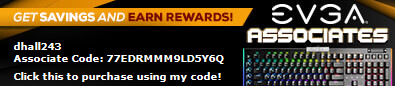
|
sparetimepc
CLASSIFIED Member

- Total Posts : 2413
- Reward points : 0
- Joined: 2009/11/13 09:24:09
- Location: Altona, IL
- Status: offline
- Ribbons : 27


Re: EVGA NVIDIA GeForce RTX 2080 Ti KINGPIN is HERE!
2019/06/14 05:39:41
(permalink)
tt0ne
Tin,
After reading your comment about the bracket I tore my kingpin down, replaced all of the thermal pads with new high performance Fujipoly Ultra Extreme (Thermal Conductivity 17.0 W/mK) and matched thickness of the existing pads (I measured the existing pads with a precision digital height gauge), cleaned off and reapplied a new coat of liquid metal and put it all back together. I put it back into my loop, got the bubbles out and turned my system on and ran Furmark for 15 minutes. Those 15 minutes were glorious moments because for the first time I watched all the ICX2 sensors showing numbers that I was expecting when I first got the Hydrocopper to replace the AIO.
... here is the (not so?) funny part.
Couldn't wait to grab a screenshot and paste it for all to see when I noticed water dripping from the block. So ya, pulled the power instantly and now need to figure out where/why/how it is leaking. :-(
Anyways, someone should sticky your comment and put a big star beside it.
Thanks,
Marco
So what was the thickness of the stock pads 1mm ?
|
dhall243
New Member

- Total Posts : 69
- Reward points : 0
- Joined: 2018/05/03 00:21:17
- Status: offline
- Ribbons : 0

Re: EVGA NVIDIA GeForce RTX 2080 Ti KINGPIN is HERE!
2019/06/14 06:13:50
(permalink)
Mobo: EVGA Z390 Dark CPU: Intel I9-9900k @ 5.2ghz GPU: EVGA 2080 TI Kingpin w/ Hydro Copper RAM: Corsair 2x16GB 3200mhz SSD: Corsair MP510 980GB NVME PSU: Corsair RM1000i  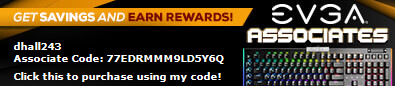
|
cmaranhao
Superclocked Member

- Total Posts : 164
- Reward points : 0
- Joined: 2019/01/25 15:50:27
- Location: Europe
- Status: offline
- Ribbons : 0

Re: EVGA NVIDIA GeForce RTX 2080 Ti KINGPIN is HERE!
2019/06/14 09:53:13
(permalink)
andressergio
Got my card some days ago and it's a beauty 2190/8100 on Stock Volts AIO


Cheers to All !!! Sergio.
That card is beautiful, just by looking at it anyone knows it is quality right there.
|
wwxww
iCX Member

- Total Posts : 462
- Reward points : 0
- Joined: 2019/01/13 09:30:51
- Location: New Orleans
- Status: offline
- Ribbons : 1

Re: EVGA NVIDIA GeForce RTX 2080 Ti KINGPIN is HERE!
2019/06/15 13:53:58
(permalink)
It looks like I did something while testing. My card now reads in the bios pcie x1 instead of x16. Anyway to change that manually?
|
sparetimepc
CLASSIFIED Member

- Total Posts : 2413
- Reward points : 0
- Joined: 2009/11/13 09:24:09
- Location: Altona, IL
- Status: offline
- Ribbons : 27


Re: EVGA NVIDIA GeForce RTX 2080 Ti KINGPIN is HERE!
2019/06/15 13:56:46
(permalink)
wwxww
It looks like I did something while testing. My card now reads in the bios pcie x1 instead of x16. Anyway to change that manually?
It's reading that in the mobo bios? Did you open gpuz and see what it shows?
|
wwxww
iCX Member

- Total Posts : 462
- Reward points : 0
- Joined: 2019/01/13 09:30:51
- Location: New Orleans
- Status: offline
- Ribbons : 1

Re: EVGA NVIDIA GeForce RTX 2080 Ti KINGPIN is HERE!
2019/06/15 14:04:47
(permalink)
Yes, in the bios and GPuZ.  
|
sparetimepc
CLASSIFIED Member

- Total Posts : 2413
- Reward points : 0
- Joined: 2009/11/13 09:24:09
- Location: Altona, IL
- Status: offline
- Ribbons : 27

|
wwxww
iCX Member

- Total Posts : 462
- Reward points : 0
- Joined: 2019/01/13 09:30:51
- Location: New Orleans
- Status: offline
- Ribbons : 1

Re: EVGA NVIDIA GeForce RTX 2080 Ti KINGPIN is HERE!
2019/06/15 14:13:19
(permalink)
I tried a differernt card, tried loading a different profile, and reset the bios.
Hrmmmmm...
|
sparetimepc
CLASSIFIED Member

- Total Posts : 2413
- Reward points : 0
- Joined: 2009/11/13 09:24:09
- Location: Altona, IL
- Status: offline
- Ribbons : 27


Re: EVGA NVIDIA GeForce RTX 2080 Ti KINGPIN is HERE!
2019/06/15 14:17:49
(permalink)
wwxww
I tried a differernt card, tried loading a different profile, and reset the bios.
Hrmmmmm...
Try reseating your CPU would be another option, if that doesn't work and you tried another video card I'd be thinking the mobo.
|
wwxww
iCX Member

- Total Posts : 462
- Reward points : 0
- Joined: 2019/01/13 09:30:51
- Location: New Orleans
- Status: offline
- Ribbons : 1

Re: EVGA NVIDIA GeForce RTX 2080 Ti KINGPIN is HERE!
2019/06/15 14:23:33
(permalink)
Ok, I will give it a try.
|
wwxww
iCX Member

- Total Posts : 462
- Reward points : 0
- Joined: 2019/01/13 09:30:51
- Location: New Orleans
- Status: offline
- Ribbons : 1

Re: EVGA NVIDIA GeForce RTX 2080 Ti KINGPIN is HERE!
2019/06/15 14:54:42
(permalink)
 Ok, after re-seating I have moved up to x4. 
|
sparetimepc
CLASSIFIED Member

- Total Posts : 2413
- Reward points : 0
- Joined: 2009/11/13 09:24:09
- Location: Altona, IL
- Status: offline
- Ribbons : 27

|
sparetimepc
CLASSIFIED Member

- Total Posts : 2413
- Reward points : 0
- Joined: 2009/11/13 09:24:09
- Location: Altona, IL
- Status: offline
- Ribbons : 27


Re: EVGA NVIDIA GeForce RTX 2080 Ti KINGPIN is HERE!
2019/06/15 15:01:23
(permalink)
It looks like you also switched your vga bios. If all else fails set your mobo bios to defaults and make sure newest bios are flashed, other than that if it stays the same I'd be leaning to mobo replacement.
post edited by dwexpress - 2019/06/15 15:10:35
|
johnksss
CLASSIFIED Member

- Total Posts : 3567
- Reward points : 0
- Joined: 2008/06/21 10:18:46
- Location: Orange County, California
- Status: offline
- Ribbons : 3


Re: EVGA NVIDIA GeForce RTX 2080 Ti KINGPIN is HERE!
2019/06/15 15:17:02
(permalink)
Try a different pcie slot if you haven't already.
MSI MEG Z690 UNIFY-X | I9-12900K | 32GB G.Skill Trident Z5 6400Mhz | 1600W EVGA T2 | EVGA 3090 K|ngP|n | Custom Water Cooling Loop | Praxis Wet Bench SX Pro - Flat Edition
HWBOT-PROFILE
|
wwxww
iCX Member

- Total Posts : 462
- Reward points : 0
- Joined: 2019/01/13 09:30:51
- Location: New Orleans
- Status: offline
- Ribbons : 1

Re: EVGA NVIDIA GeForce RTX 2080 Ti KINGPIN is HERE!
2019/06/15 15:28:22
(permalink)
dwexpress
wwxww
 Ok, after re-seating I have moved up to x4. Ok, after re-seating I have moved up to x4.

Did you notice any bent pins in the CPU socket? Also you went from x1@3.0 to x4@ 1.1. What happens when you click the little question mark and run the rendering test in gpuz, it should bump up.
Ok I ran the test and still x4. They different cause I switched to card#2. No bent pins or anything noticeable. @johnksss Not yet. Going to try now.
|
sparetimepc
CLASSIFIED Member

- Total Posts : 2413
- Reward points : 0
- Joined: 2009/11/13 09:24:09
- Location: Altona, IL
- Status: offline
- Ribbons : 27


Re: EVGA NVIDIA GeForce RTX 2080 Ti KINGPIN is HERE!
2019/06/15 15:28:41
(permalink)
Yeah you could try another pcie slot also but some boards won't work anyway unless the vga is in the top slot with a single card.
|
wwxww
iCX Member

- Total Posts : 462
- Reward points : 0
- Joined: 2019/01/13 09:30:51
- Location: New Orleans
- Status: offline
- Ribbons : 1

Re: EVGA NVIDIA GeForce RTX 2080 Ti KINGPIN is HERE!
2019/06/15 15:54:55
(permalink)
When I put the card in slot#2 it went up to x8. I put the card back to slot @1 and it now reads x8. Weird thing happened when I booted though. The Nvd driver took a minute to load.
|
sparetimepc
CLASSIFIED Member

- Total Posts : 2413
- Reward points : 0
- Joined: 2009/11/13 09:24:09
- Location: Altona, IL
- Status: offline
- Ribbons : 27


Re: EVGA NVIDIA GeForce RTX 2080 Ti KINGPIN is HERE!
2019/06/15 16:06:37
(permalink)
Is it changing in your mobo bios?
|
wwxww
iCX Member

- Total Posts : 462
- Reward points : 0
- Joined: 2019/01/13 09:30:51
- Location: New Orleans
- Status: offline
- Ribbons : 1

Re: EVGA NVIDIA GeForce RTX 2080 Ti KINGPIN is HERE!
2019/06/15 16:24:23
(permalink)
Yes, that's the only way I ever saw it until you told me to i could see it on gpuz. It's the 2nd time it happened and both times this board.
edit: the low FPS is what gave it up. Took a few runs to figure it out.
|
sparetimepc
CLASSIFIED Member

- Total Posts : 2413
- Reward points : 0
- Joined: 2009/11/13 09:24:09
- Location: Altona, IL
- Status: offline
- Ribbons : 27


Re: EVGA NVIDIA GeForce RTX 2080 Ti KINGPIN is HERE!
2019/06/15 16:31:25
(permalink)
wwxww
Yes, that's the only way I ever saw it until you told me to i could see it on gpuz. It's the 2nd time it happened and both times this board.
edit: the low FPS is what gave it up. Took a few runs to figure it out.
What mobo is it and do you have a different one to use or try?
|
wwxww
iCX Member

- Total Posts : 462
- Reward points : 0
- Joined: 2019/01/13 09:30:51
- Location: New Orleans
- Status: offline
- Ribbons : 1

Re: EVGA NVIDIA GeForce RTX 2080 Ti KINGPIN is HERE!
2019/06/15 17:12:32
(permalink)
  Z390 Dark...No, I have an ASUS Extreme that needs some socket work. I have a Z170 also, and works. After my last post I restarted my machine and this is what I saw after a couple restarts and fan adjustments.  So, now it was time to reclock my bios. After setting up everything, now I get this.  I am in search of a new board as of soon. Great memory board. I just do not bench for memory.
post edited by wwxww - 2019/06/15 17:14:59
|
andressergio
iCX Member

- Total Posts : 272
- Reward points : 0
- Joined: 2007/08/20 10:13:12
- Location: Uruguay
- Status: offline
- Ribbons : 0

Re: EVGA NVIDIA GeForce RTX 2080 Ti KINGPIN is HERE!
2019/06/15 22:57:03
(permalink)
TwoEvilOne
Sergio, Nice test bench, and Great score! 
Thank You bro !!!
Intel Core i9-7980XE 4.8GHz 18C/18TH DDCASRock X299 OC FormulaXPG D60G (4x8GB) DDR4-3800C16 B-Die 1x Intel Optane SSD 905P 480GB U23x Sabrent ROCKET NVME 4TB SSD3x HP EX950 2TB NVME 2TB SSDEVGA RTX 3090 FTW3 ULTRA Gaming PCB rev 1.0 Alphacool Custom Water Cooling PartsSilverStone ST1500-TI TITANIUM Fully Modular PSUAcer Predator X38 3840x1600 175Hz NVIDIA G-SYNCBenchtable Windows 10 64 Bit Pro Version 21H1 Build 19043.1288EVGA PX1 v1.2.6 & NVIDIA Drivers 496.49
|
andressergio
iCX Member

- Total Posts : 272
- Reward points : 0
- Joined: 2007/08/20 10:13:12
- Location: Uruguay
- Status: offline
- Ribbons : 0

Re: EVGA NVIDIA GeForce RTX 2080 Ti KINGPIN is HERE!
2019/06/15 22:58:18
(permalink)
cmaranhao
That card is beautiful, just by looking at it anyone knows it is quality right there.
Thank You bro, it is very beautiful and very powerful !!!
Intel Core i9-7980XE 4.8GHz 18C/18TH DDCASRock X299 OC FormulaXPG D60G (4x8GB) DDR4-3800C16 B-Die 1x Intel Optane SSD 905P 480GB U23x Sabrent ROCKET NVME 4TB SSD3x HP EX950 2TB NVME 2TB SSDEVGA RTX 3090 FTW3 ULTRA Gaming PCB rev 1.0 Alphacool Custom Water Cooling PartsSilverStone ST1500-TI TITANIUM Fully Modular PSUAcer Predator X38 3840x1600 175Hz NVIDIA G-SYNCBenchtable Windows 10 64 Bit Pro Version 21H1 Build 19043.1288EVGA PX1 v1.2.6 & NVIDIA Drivers 496.49
|
dhall243
New Member

- Total Posts : 69
- Reward points : 0
- Joined: 2018/05/03 00:21:17
- Status: offline
- Ribbons : 0

Re: EVGA NVIDIA GeForce RTX 2080 Ti KINGPIN is HERE!
2019/06/16 02:07:04
(permalink)
wwxww
Z390 Dark...No, I have an ASUS Extreme that needs some socket work. I have a Z170 also, and works.
After my last post I restarted my machine and this is what I saw after a couple restarts and fan adjustments.
So, now it was time to reclock my bios. After setting up everything, now I get this.
I am in search of a new board as of soon. Great memory board. I just do not bench for memory.
Have you checked the pci slots to see if maybe there might be dust particles or something in them making your CPU think it has a card in the slot?
Mobo: EVGA Z390 Dark CPU: Intel I9-9900k @ 5.2ghz GPU: EVGA 2080 TI Kingpin w/ Hydro Copper RAM: Corsair 2x16GB 3200mhz SSD: Corsair MP510 980GB NVME PSU: Corsair RM1000i  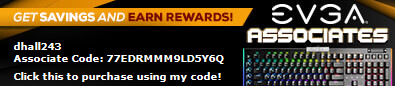
|
johnksss
CLASSIFIED Member

- Total Posts : 3567
- Reward points : 0
- Joined: 2008/06/21 10:18:46
- Location: Orange County, California
- Status: offline
- Ribbons : 3


Re: EVGA NVIDIA GeForce RTX 2080 Ti KINGPIN is HERE!
2019/06/16 10:05:04
(permalink)
wwxww
dwexpress
wwxww
 Ok, after re-seating I have moved up to x4. Ok, after re-seating I have moved up to x4.

Did you notice any bent pins in the CPU socket? Also you went from x1@3.0 to x4@ 1.1. What happens when you click the little question mark and run the rendering test in gpuz, it should bump up.
Ok I ran the test and still x4. They different cause I switched to card#2. No bent pins or anything noticeable.
@johnksss Not yet. Going to try now.
So i see it's still not working?
MSI MEG Z690 UNIFY-X | I9-12900K | 32GB G.Skill Trident Z5 6400Mhz | 1600W EVGA T2 | EVGA 3090 K|ngP|n | Custom Water Cooling Loop | Praxis Wet Bench SX Pro - Flat Edition
HWBOT-PROFILE
|