TiN_EE
Yes, that TiN

- Total Posts : 377
- Reward points : 0
- Joined: 2010/01/22 21:30:49
- Location: xDevs.com
- Status: offline
- Ribbons : 14


Re: EVGA NVIDIA GeForce RTX 2080 Ti K|NGP|N is HERE!
2019/06/11 20:33:49
(permalink)
LOD is kinda cheating, because it alters how benchmark engine works (e.g. GPU is doing work differently compared to how benchmark designed it). When the display shows "Auxiliary Voltage too low. What part of the PCB is this referring too? Front side of the card, between left VRM and display outputs.
If you have question, please post in public forum. I do not reply PMs, so all in community can benefit the answer.
|
johnksss
CLASSIFIED Member

- Total Posts : 3567
- Reward points : 0
- Joined: 2008/06/21 10:18:46
- Location: Orange County, California
- Status: offline
- Ribbons : 3


Re: EVGA NVIDIA GeForce RTX 2080 Ti K|NGP|N is HERE!
2019/06/11 20:40:03
(permalink)
We feel it's cheating as well, that's why we keep it out of the mobile benchmarks...Well, up until recently when someone thought they would submit one. And it's not cheating by hwbot rules unfortunately. Only cheating for Time Spy & Time Spy Extreme. https://hwbot.org/news/13722_application_198_ruleshttps://hwbot.org/news/9039_application_52_rules/ That's because we pushed for that. Way to many shady submittals were popping up way back when. They really should have changed it to all submittals need a validation link to 3dmark. Just like when the AMD radeon nonsense was going on with AA and then tessellation later on. No way your frame rate doubles when you use 8x AA. Nvidia was being halved while Radeon was doubling up. Crazy times back then. TiN_EE
LOD is kinda cheating, because it alters how benchmark engine works (e.g. GPU is doing work differently compared to how benchmark designed it).
When the display shows "Auxiliary Voltage too low. What part of the PCB is this referring too?
Front side of the card, between left VRM and display outputs.
Really? Hummmm.... I know I covered that part of the card. I'll have to go back in later and see what is up. Thank you Tin! Although I did not hit any of the ports in the front of the card though.....  Then I hit it with the heat gun to get in all the cracks and crevices.
post edited by johnksss - 2019/06/11 20:47:51
MSI MEG Z690 UNIFY-X | I9-12900K | 32GB G.Skill Trident Z5 6400Mhz | 1600W EVGA T2 | EVGA 3090 K|ngP|n | Custom Water Cooling Loop | Praxis Wet Bench SX Pro - Flat Edition
HWBOT-PROFILE
|
Zeddivile
SSC Member

- Total Posts : 761
- Reward points : 0
- Joined: 2017/09/30 11:15:15
- Location: @ the tipity top of FPS mountain
- Status: offline
- Ribbons : 7

Re: EVGA NVIDIA GeForce RTX 2080 Ti K|NGP|N is HERE!
2019/06/11 21:27:15
(permalink)
@ johnksss When specifically is the card showing this behavior? Over 1.3v NVVDD? Why not just lather that side of the VRM next to display connectors as well? Asking because I have been lathering both sides of VRM followed by heat gun.
post edited by Zeddivile - 2019/06/11 21:32:16
"This stuff breaks my tiny often dehydrated and carb deprived hamster brain" -2019  
|
johnksss
CLASSIFIED Member

- Total Posts : 3567
- Reward points : 0
- Joined: 2008/06/21 10:18:46
- Location: Orange County, California
- Status: offline
- Ribbons : 3


Re: EVGA NVIDIA GeForce RTX 2080 Ti K|NGP|N is HERE!
2019/06/11 21:32:20
(permalink)
Zeddivile
@johnksss
When specifically is the card showing this behavior? Over 1.3v NVVDD?
Not then. It is definitely because the card is wet. voltage is around 1.2V or even stock. At which point the card wont even fully power up. Which I think is a great thing. I just pull it dry it off and put it back and back up an running. Just wish I knew exactly why. And if that part is covered in Vaseliine, how is it still getting wet..... Bye the way, Great scores!!
post edited by johnksss - 2019/06/11 21:34:27
MSI MEG Z690 UNIFY-X | I9-12900K | 32GB G.Skill Trident Z5 6400Mhz | 1600W EVGA T2 | EVGA 3090 K|ngP|n | Custom Water Cooling Loop | Praxis Wet Bench SX Pro - Flat Edition
HWBOT-PROFILE
|
Zeddivile
SSC Member

- Total Posts : 761
- Reward points : 0
- Joined: 2017/09/30 11:15:15
- Location: @ the tipity top of FPS mountain
- Status: offline
- Ribbons : 7

Re: EVGA NVIDIA GeForce RTX 2080 Ti K|NGP|N is HERE!
2019/06/11 21:45:52
(permalink)
oic. Maybe down @ or near PCIE connector
"This stuff breaks my tiny often dehydrated and carb deprived hamster brain" -2019  
|
johnksss
CLASSIFIED Member

- Total Posts : 3567
- Reward points : 0
- Joined: 2008/06/21 10:18:46
- Location: Orange County, California
- Status: offline
- Ribbons : 3


Re: EVGA NVIDIA GeForce RTX 2080 Ti K|NGP|N is HERE!
2019/06/11 21:52:17
(permalink)
Zeddivile
oic. Maybe down @ or near PCIE connector
Thanks. Yep, got that covered as well. Also have a thin strip of paper towel running along the bottom of the card as water will drip from there as well. Vaseline in the slot plus paper towel around both sides and underneath the PCIE slot lock. Any more ideas, i'm open to anything?
post edited by johnksss - 2019/06/11 22:38:15
MSI MEG Z690 UNIFY-X | I9-12900K | 32GB G.Skill Trident Z5 6400Mhz | 1600W EVGA T2 | EVGA 3090 K|ngP|n | Custom Water Cooling Loop | Praxis Wet Bench SX Pro - Flat Edition
HWBOT-PROFILE
|
bcavnaugh
The Crunchinator

- Total Posts : 38516
- Reward points : 0
- Joined: 2012/09/18 17:31:18
- Location: USA Affiliate E5L3CTGE12 Associate 9E88QK5L7811G3H
- Status: offline
- Ribbons : 282

|
johnksss
CLASSIFIED Member

- Total Posts : 3567
- Reward points : 0
- Joined: 2008/06/21 10:18:46
- Location: Orange County, California
- Status: offline
- Ribbons : 3


Re: EVGA NVIDIA GeForce RTX 2080 Ti K|NGP|N is HERE!
2019/06/12 08:50:01
(permalink)
bcavnaugh
Bare metal creates drops

Could be that. I didn't put any on top. That i do remember. Zeddivile
oic. Maybe down @ or near PCIE connector
Both sides of card plus 12V plugs are all covered. Side note: Room temp here is 90F+, so there is always that...
MSI MEG Z690 UNIFY-X | I9-12900K | 32GB G.Skill Trident Z5 6400Mhz | 1600W EVGA T2 | EVGA 3090 K|ngP|n | Custom Water Cooling Loop | Praxis Wet Bench SX Pro - Flat Edition
HWBOT-PROFILE
|
bcavnaugh
The Crunchinator

- Total Posts : 38516
- Reward points : 0
- Joined: 2012/09/18 17:31:18
- Location: USA Affiliate E5L3CTGE12 Associate 9E88QK5L7811G3H
- Status: offline
- Ribbons : 282


Re: EVGA NVIDIA GeForce RTX 2080 Ti K|NGP|N is HERE!
2019/06/12 08:53:42
(permalink)
johnksss
bcavnaugh
Bare metal creates drops

Could be that. I didn't put any on top. That i do remember.
Zeddivile
oic. Maybe down @ or near PCIE connector
Both sides of card plus 12V plugs are all covered.
Side note: Room temp here is 90F+, so there is always that...
My Metal Fitting start to sweet before any other part of the Water Block then the Plug on the top part of Block (The Fill Port Plugs) Also why I am going to keep the card in this position and not going to use the Ribbon Cables now.  I do have a shield that I place above the PSU in case od a drip  it is just not in the above photo. That fan on the Right side also helps with keeping the block a little dryer.
post edited by bcavnaugh - 2019/06/12 08:59:59
|
johnksss
CLASSIFIED Member

- Total Posts : 3567
- Reward points : 0
- Joined: 2008/06/21 10:18:46
- Location: Orange County, California
- Status: offline
- Ribbons : 3


Re: EVGA NVIDIA GeForce RTX 2080 Ti K|NGP|N is HERE!
2019/06/12 10:02:19
(permalink)
bcavnaugh
johnksss
bcavnaugh
Bare metal creates drops

Could be that. I didn't put any on top. That i do remember.
Zeddivile
oic. Maybe down @ or near PCIE connector
Both sides of card plus 12V plugs are all covered.
Side note: Room temp here is 90F+, so there is always that...
My Metal Fitting start to sweet before any other part of the Water Block then the Plug on the top part of Block (The Fill Port Plugs)
Also why I am going to keep the card in this position and not going to use the Ribbon Cables now.

I do have a shield that I place above the PSU in case od a drip it is just not in the above photo. it is just not in the above photo.
That fan on the Right side also helps with keeping the block a little dryer.
That's an easy fix. Just cut some extra tubing and do not seal it. That way it's removable when you need to disconnect the fittings.   But it so damn humid here that condensation is like basically turning on a faucet and letting it drip continuously for 24 hours. But when it's really cold, not much problem...
post edited by johnksss - 2019/06/12 10:08:38
MSI MEG Z690 UNIFY-X | I9-12900K | 32GB G.Skill Trident Z5 6400Mhz | 1600W EVGA T2 | EVGA 3090 K|ngP|n | Custom Water Cooling Loop | Praxis Wet Bench SX Pro - Flat Edition
HWBOT-PROFILE
|
bcavnaugh
The Crunchinator

- Total Posts : 38516
- Reward points : 0
- Joined: 2012/09/18 17:31:18
- Location: USA Affiliate E5L3CTGE12 Associate 9E88QK5L7811G3H
- Status: offline
- Ribbons : 282


Re: EVGA NVIDIA GeForce RTX 2080 Ti K|NGP|N is HERE!
2019/06/12 10:06:22
(permalink)
Yea Humidity can do that, I chill only under 20% Humidity Inside now.
|
johnksss
CLASSIFIED Member

- Total Posts : 3567
- Reward points : 0
- Joined: 2008/06/21 10:18:46
- Location: Orange County, California
- Status: offline
- Ribbons : 3


Re: EVGA NVIDIA GeForce RTX 2080 Ti K|NGP|N is HERE!
2019/06/12 10:09:29
(permalink)
bcavnaugh
Yea Humidity can do that, I chill only under 20% Humidity Inside now.
Yep, wish I had that luxury! haha Here is the block.
post edited by johnksss - 2019/06/13 16:11:49
MSI MEG Z690 UNIFY-X | I9-12900K | 32GB G.Skill Trident Z5 6400Mhz | 1600W EVGA T2 | EVGA 3090 K|ngP|n | Custom Water Cooling Loop | Praxis Wet Bench SX Pro - Flat Edition
HWBOT-PROFILE
|
Zeddivile
SSC Member

- Total Posts : 761
- Reward points : 0
- Joined: 2017/09/30 11:15:15
- Location: @ the tipity top of FPS mountain
- Status: offline
- Ribbons : 7

Re: EVGA NVIDIA GeForce RTX 2080 Ti K|NGP|N is HERE!
2019/06/12 21:43:08
(permalink)
add an in-room AC. Not only will you mitigate your high ambient but will also pull some of the humidity out of the room. If that is not feasible how bout just a dehumidifier. Ill chill anywhere under 40% humidity. If you condensate pcbs, exposed metal and limit airflow around chilled blocks its really not that scary. my ambient is always 20-22c though. IDK about 90c... I like caves. Probably would have destroyed all components and never got into XOC if I tried this while I was @ school in Cali...
post edited by Zeddivile - 2019/06/12 21:48:14
"This stuff breaks my tiny often dehydrated and carb deprived hamster brain" -2019  
|
johnksss
CLASSIFIED Member

- Total Posts : 3567
- Reward points : 0
- Joined: 2008/06/21 10:18:46
- Location: Orange County, California
- Status: offline
- Ribbons : 3


Re: EVGA NVIDIA GeForce RTX 2080 Ti K|NGP|N is HERE!
2019/06/13 00:00:46
(permalink)
Zeddivile
add an in-room AC. Not only will you mitigate your high ambient but will also pull some of the humidity out of the room. If that is not feasible how bout just a dehumidifier.
Ill chill anywhere under 40% humidity. If you condensate pcbs, exposed metal and limit airflow around chilled blocks its really not that scary. my ambient is always 20-22c though. IDK about 90c... I like caves. Probably would have destroyed all components and never got into XOC if I tried this while I was @ school in Cali...
Portable ac is for benching the P870TM1 laptop.  I do have central air which I could run Maybe i'll try that tomorrow. Also might pick up a dehumidifier since my last one broke. It was a 4 in one portable unit. (heat/air/ac/dehumidifier) Yes, Cali condensation has been known to kill parts, that's for sure.
MSI MEG Z690 UNIFY-X | I9-12900K | 32GB G.Skill Trident Z5 6400Mhz | 1600W EVGA T2 | EVGA 3090 K|ngP|n | Custom Water Cooling Loop | Praxis Wet Bench SX Pro - Flat Edition
HWBOT-PROFILE
|
dhall243
New Member

- Total Posts : 69
- Reward points : 0
- Joined: 2018/05/03 00:21:17
- Status: offline
- Ribbons : 0

Re: EVGA NVIDIA GeForce RTX 2080 Ti K|NGP|N is HERE!
2019/06/13 06:58:00
(permalink)
So how do I get my EVGA logo to stay solid on the KP HC? the flashing kills me lol
Mobo: EVGA Z390 Dark CPU: Intel I9-9900k @ 5.2ghz GPU: EVGA 2080 TI Kingpin w/ Hydro Copper RAM: Corsair 2x16GB 3200mhz SSD: Corsair MP510 980GB NVME PSU: Corsair RM1000i  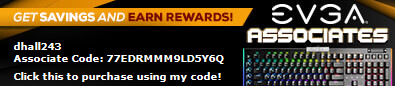
|
dhall243
New Member

- Total Posts : 69
- Reward points : 0
- Joined: 2018/05/03 00:21:17
- Status: offline
- Ribbons : 0

Re: EVGA NVIDIA GeForce RTX 2080 Ti K|NGP|N is HERE!
2019/06/13 07:55:02
(permalink)
pretty sure my ddr4 memory is my limiting factor here, Im going to try to push it up to 3600 and go 5.3 on the cpu. Ive gotta break that 16000 mark lol If my ram is whats holding me back ill order a few sticks of higher clocked 8gb stuff and run again. 2175MHZ max clock only hit 49c full load, 8400mhz on the gpu mem. Cooling is just a hydro copper with two 360mm rads. it also ties in with the cpu. https://www.3dmark.com/3dm/36763728?Edit:1 74points from the 16000 club!!!! https://www.3dmark.com/3dm/36764306?
post edited by dhall243 - 2019/06/13 08:07:52
Mobo: EVGA Z390 Dark CPU: Intel I9-9900k @ 5.2ghz GPU: EVGA 2080 TI Kingpin w/ Hydro Copper RAM: Corsair 2x16GB 3200mhz SSD: Corsair MP510 980GB NVME PSU: Corsair RM1000i  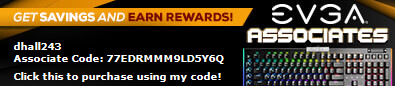
|
GTXJackBauer
Omnipotent Enthusiast

- Total Posts : 10335
- Reward points : 0
- Joined: 2010/04/19 22:23:25
- Location: (EVGA Discount) Associate Code : LMD3DNZM9LGK8GJ
- Status: offline
- Ribbons : 48


Re: EVGA NVIDIA GeForce RTX 2080 Ti K|NGP|N is HERE!
2019/06/13 08:27:18
(permalink)
TiN_EE
P.S. I did not use bracket around GPU that comes with HC, I don't quite understand the purpose of it. 
Interesting....Is it there to safeguard the GPU die from getting crushed or we just don't need it? TiN_EE
I'd assume using reasonable force, in application to gentle electronics?
Thought maybe you could reflect some light on why it's needed and what are the consequences if removed as many of us have asked that question before unless of course it's another group of engineers that put it there for whatever reason. It just helps to know.
Use this Associate Code at your checkouts or follow these instructions for Up to 10% OFF on all your EVGA purchases: LMD3DNZM9LGK8GJ
|
TwoEvilOne
SSC Member

- Total Posts : 716
- Reward points : 0
- Joined: 2018/06/12 10:55:57
- Location: NW Ohio. EVGA Associate Code: 2QME1VF65K9ZY8B
- Status: offline
- Ribbons : 4

|
Zeddivile
SSC Member

- Total Posts : 761
- Reward points : 0
- Joined: 2017/09/30 11:15:15
- Location: @ the tipity top of FPS mountain
- Status: offline
- Ribbons : 7

Re: EVGA NVIDIA GeForce RTX 2080 Ti K|NGP|N is HERE!
2019/06/13 14:12:22
(permalink)
@ dhall243 You will get there. As TwoEvilOne demonstrated in this table... Focus on collecting data on the VGA side. KPE should be able to pull that 5.2ghz cpu over the 16000 point hill w/3200mhz ddr4. I know its getting hot but if you can diy engineer a way to keep the KPE at 40c or under 45c and figure out the point of diminishing returns on power/pl and get a little more out of the Vmem you will get there. Each card is a little different. GOod Luck 
post edited by Zeddivile - 2019/06/13 14:20:25
"This stuff breaks my tiny often dehydrated and carb deprived hamster brain" -2019  
|
dougal0614
New Member

- Total Posts : 54
- Reward points : 0
- Joined: 2018/11/04 00:10:49
- Status: offline
- Ribbons : 0

Re: EVGA NVIDIA GeForce RTX 2080 Ti K|NGP|N is HERE!
2019/06/13 15:08:46
(permalink)
I’m assuming most/all of you use the Classified Tool? Should I be focusing on adjusting certain “important” sliders or all? And I’m guessing most are running a load line of 0?
|
bcavnaugh
The Crunchinator

- Total Posts : 38516
- Reward points : 0
- Joined: 2012/09/18 17:31:18
- Location: USA Affiliate E5L3CTGE12 Associate 9E88QK5L7811G3H
- Status: offline
- Ribbons : 282


Re: EVGA NVIDIA GeForce RTX 2080 Ti K|NGP|N is HERE!
2019/06/13 15:27:58
(permalink)
dougal0614
I’m assuming most/all of you use the Classified Tool? Should I be focusing on adjusting certain “important” sliders or all? And I’m guessing most are running a load line of 0?
No, if you are using CT then Leave the Slider for the Voltage at default in PX1 And most are running LL @ 0
|
dhall243
New Member

- Total Posts : 69
- Reward points : 0
- Joined: 2018/05/03 00:21:17
- Status: offline
- Ribbons : 0

Re: EVGA NVIDIA GeForce RTX 2080 Ti K|NGP|N is HERE!
2019/06/13 16:42:29
(permalink)
TwoEvilOne
dhall243
pretty sure my ddr4 memory is my limiting factor here, Im going to try to push it up to 3600 and go 5.3 on the cpu. Ive gotta break that 16000 mark lol If my ram is whats holding me back ill order a few sticks of higher clocked 8gb stuff and run again.
2175MHZ max clock only hit 49c full load, 8400mhz on the gpu mem. Cooling is just a hydro copper with two 360mm rads. it also ties in with the cpu.
https://www.3dmark.com/3dm/36763728?
Edit:1 74points from the 16000 club!!!!
https://www.3dmark.com/3dm/36764306?
i would say your limiting factor is the temp on the GPU get that thing cold and it will produce the numbers.

Zeddivile
@dhall243
You will get there. As TwoEvilOne demonstrated in this table... Focus on collecting data on the VGA side. KPE should be able to pull that 5.2ghz cpu over the 16000 point hill w/3200mhz ddr4.
I know its getting hot but if you can diy engineer a way to keep the KPE at 40c or under 45c and figure out the point of diminishing returns on power/pl and get a little more out of the Vmem you will get there. Each card is a little different.
GOod Luck 
Just wondering if I can do like Ive been doing with my laptop and have the AC unit in the house blow straight into the case, That netted me at #28 fastest 8750h/1050ti score lol If there was some overclockabilty in my cpu I think I could've took top spot. Hit almost 2000mhz on a 1050ti notebook die lol. Im off work right now awaiting surgery so another radiator to put in ice or a chiller is a few months out.
Mobo: EVGA Z390 Dark CPU: Intel I9-9900k @ 5.2ghz GPU: EVGA 2080 TI Kingpin w/ Hydro Copper RAM: Corsair 2x16GB 3200mhz SSD: Corsair MP510 980GB NVME PSU: Corsair RM1000i  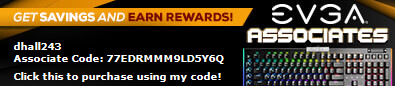
|
Zeddivile
SSC Member

- Total Posts : 761
- Reward points : 0
- Joined: 2017/09/30 11:15:15
- Location: @ the tipity top of FPS mountain
- Status: offline
- Ribbons : 7

Re: EVGA NVIDIA GeForce RTX 2080 Ti K|NGP|N is HERE!
2019/06/13 17:11:37
(permalink)
dhall243
Just wondering if I can do like Ive been doing with my laptop and have the AC unit in the house blow straight into the case, That netted me at #28 fastest 8750h/1050ti score lol If there was some overclockabilty in my cpu I think I could've took top spot. Hit almost 2000mhz on a 1050ti notebook die lol. Im off work right now awaiting surgery so another radiator to put in ice or a chiller is a few months out.
Yes Ahowes is doing something similar redirecting AC unit directly into PC case. I've been pretty happy with the 8750H btw but haven't really benched it just a daily laptop.
post edited by Zeddivile - 2019/06/13 17:17:36
"This stuff breaks my tiny often dehydrated and carb deprived hamster brain" -2019  
|
dhall243
New Member

- Total Posts : 69
- Reward points : 0
- Joined: 2018/05/03 00:21:17
- Status: offline
- Ribbons : 0

Re: EVGA NVIDIA GeForce RTX 2080 Ti K|NGP|N is HERE!
2019/06/13 17:25:29
(permalink)
GTXJackBauer
TiN_EE
P.S. I did not use bracket around GPU that comes with HC, I don't quite understand the purpose of it. 
Interesting....Is it there to safeguard the GPU die from getting crushed or we just don't need it?
TiN_EE
I'd assume using reasonable force, in application to gentle electronics?
Thought maybe you could reflect some light on why it's needed and what are the consequences if removed as many of us have asked that question before unless of course it's another group of engineers that put it there for whatever reason. It just helps to know.
Wonder if its just there to fill the holes that mounted the AIO
Mobo: EVGA Z390 Dark CPU: Intel I9-9900k @ 5.2ghz GPU: EVGA 2080 TI Kingpin w/ Hydro Copper RAM: Corsair 2x16GB 3200mhz SSD: Corsair MP510 980GB NVME PSU: Corsair RM1000i  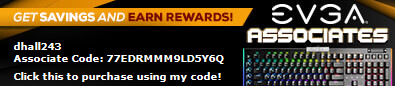
|
TwoEvilOne
SSC Member

- Total Posts : 716
- Reward points : 0
- Joined: 2018/06/12 10:55:57
- Location: NW Ohio. EVGA Associate Code: 2QME1VF65K9ZY8B
- Status: offline
- Ribbons : 4


Re: EVGA NVIDIA GeForce RTX 2080 Ti K|NGP|N is HERE!
2019/06/13 18:13:53
(permalink)
   Zeddivile
dhall243
Just wondering if I can do like Ive been doing with my laptop and have the AC unit in the house blow straight into the case, That netted me at #28 fastest 8750h/1050ti score lol If there was some overclockabilty in my cpu I think I could've took top spot. Hit almost 2000mhz on a 1050ti notebook die lol. Im off work right now awaiting surgery so another radiator to put in ice or a chiller is a few months out.
Yes Ahowes is doing something similar redirecting AC unit directly into PC case.
I've been pretty happy with the 8750H btw but haven't really benched it just a daily laptop.
|
dougal0614
New Member

- Total Posts : 54
- Reward points : 0
- Joined: 2018/11/04 00:10:49
- Status: offline
- Ribbons : 0

Re: EVGA NVIDIA GeForce RTX 2080 Ti K|NGP|N is HERE!
2019/06/13 19:55:47
(permalink)
bcavnaugh
dougal0614
I’m assuming most/all of you use the Classified Tool? Should I be focusing on adjusting certain “important” sliders or all? And I’m guessing most are running a load line of 0?
No, if you are using CT then Leave the Slider for the Voltage at default in PX1
And most are running LL @ 0
Okay. I figured it would be best to leave the PX1 voltage alone if using CT so the GPU wasn’t getting two separate voltage signals. I’ll have the test out CT more. Not to familiar with it. 1.0-1.2V considered safe for the stock cooler or HC block? Ambient room temp is 20-24 C.
|
johnksss
CLASSIFIED Member

- Total Posts : 3567
- Reward points : 0
- Joined: 2008/06/21 10:18:46
- Location: Orange County, California
- Status: offline
- Ribbons : 3


Re: EVGA NVIDIA GeForce RTX 2080 Ti K|NGP|N is HERE!
2019/06/13 20:52:30
(permalink)
dhall243
TwoEvilOne
dhall243
pretty sure my ddr4 memory is my limiting factor here, Im going to try to push it up to 3600 and go 5.3 on the cpu. Ive gotta break that 16000 mark lol If my ram is whats holding me back ill order a few sticks of higher clocked 8gb stuff and run again.
2175MHZ max clock only hit 49c full load, 8400mhz on the gpu mem. Cooling is just a hydro copper with two 360mm rads. it also ties in with the cpu.
https://www.3dmark.com/3dm/36763728?
Edit:1 74points from the 16000 club!!!!
https://www.3dmark.com/3dm/36764306?
i would say your limiting factor is the temp on the GPU get that thing cold and it will produce the numbers.

Zeddivile
@dhall243
You will get there. As TwoEvilOne demonstrated in this table... Focus on collecting data on the VGA side. KPE should be able to pull that 5.2ghz cpu over the 16000 point hill w/3200mhz ddr4.
I know its getting hot but if you can diy engineer a way to keep the KPE at 40c or under 45c and figure out the point of diminishing returns on power/pl and get a little more out of the Vmem you will get there. Each card is a little different.
GOod Luck 
Just wondering if I can do like Ive been doing with my laptop and have the AC unit in the house blow straight into the case, That netted me at #28 fastest 8750h/1050ti score lol If there was some overclockabilty in my cpu I think I could've took top spot. Hit almost 2000mhz on a 1050ti notebook die lol. Im off work right now awaiting surgery so another radiator to put in ice or a chiller is a few months out.
Oh yeah, I'm pretty heavy in the laptop benching game. And my cooler is the 1100W portable AC unit. Been doing this for a very very long time. Bach when people thought were crazy.  So the answer would yes, it will help your scores. And hope the surgery goes well! Zeddivile
dhall243
Just wondering if I can do like Ive been doing with my laptop and have the AC unit in the house blow straight into the case, That netted me at #28 fastest 8750h/1050ti score lol If there was some overclockabilty in my cpu I think I could've took top spot. Hit almost 2000mhz on a 1050ti notebook die lol. Im off work right now awaiting surgery so another radiator to put in ice or a chiller is a few months out.
Yes Ahowes is doing something similar redirecting AC unit directly into PC case.
I've been pretty happy with the 8750H btw but haven't really benched it just a daily laptop.
What! No laptop benching and you have a perfectly good one to bench. Shame on you!  TwoEvilOne
   Zeddivile
dhall243
Just wondering if I can do like Ive been doing with my laptop and have the AC unit in the house blow straight into the case, That netted me at #28 fastest 8750h/1050ti score lol If there was some overclockabilty in my cpu I think I could've took top spot. Hit almost 2000mhz on a 1050ti notebook die lol. Im off work right now awaiting surgery so another radiator to put in ice or a chiller is a few months out.
Yes Ahowes is doing something similar redirecting AC unit directly into PC case.
I've been pretty happy with the 8750H btw but haven't really benched it just a daily laptop.
Love it!
MSI MEG Z690 UNIFY-X | I9-12900K | 32GB G.Skill Trident Z5 6400Mhz | 1600W EVGA T2 | EVGA 3090 K|ngP|n | Custom Water Cooling Loop | Praxis Wet Bench SX Pro - Flat Edition
HWBOT-PROFILE
|
andressergio
iCX Member

- Total Posts : 272
- Reward points : 0
- Joined: 2007/08/20 10:13:12
- Location: Uruguay
- Status: offline
- Ribbons : 0

Re: EVGA NVIDIA GeForce RTX 2080 Ti KINGPIN is HERE!
2019/06/13 21:44:11
(permalink)
Got my card some days ago and it's a beauty 2190/8100 on Stock Volts AIO   Cheers to All !!! Sergio.
Intel Core i9-7980XE 4.8GHz 18C/18TH DDCASRock X299 OC FormulaXPG D60G (4x8GB) DDR4-3800C16 B-Die 1x Intel Optane SSD 905P 480GB U23x Sabrent ROCKET NVME 4TB SSD3x HP EX950 2TB NVME 2TB SSDEVGA RTX 3090 FTW3 ULTRA Gaming PCB rev 1.0 Alphacool Custom Water Cooling PartsSilverStone ST1500-TI TITANIUM Fully Modular PSUAcer Predator X38 3840x1600 175Hz NVIDIA G-SYNCBenchtable Windows 10 64 Bit Pro Version 21H1 Build 19043.1288EVGA PX1 v1.2.6 & NVIDIA Drivers 496.49
|
tt0ne
Superclocked Member

- Total Posts : 138
- Reward points : 0
- Joined: 2009/02/23 19:16:24
- Location: SoCal
- Status: offline
- Ribbons : 4


Re: EVGA NVIDIA GeForce RTX 2080 Ti KINGPIN is HERE!
2019/06/13 23:30:43
(permalink)
Tin, After reading your comment about the bracket I tore my kingpin down, replaced all of the thermal pads with new high performance Fujipoly Ultra Extreme (Thermal Conductivity 17.0 W/mK) and matched thickness of the existing pads (I measured the existing pads with a precision digital height gauge), cleaned off and reapplied a new coat of liquid metal and put it all back together. I put it back into my loop, got the bubbles out and turned my system on and ran Furmark for 15 minutes. Those 15 minutes were glorious moments because for the first time I watched all the ICX2 sensors showing numbers that I was expecting when I first got the Hydrocopper to replace the AIO. ... here is the (not so?) funny part. Couldn't wait to grab a screenshot and paste it for all to see when I noticed water dripping from the block. So ya, pulled the power instantly and now need to figure out where/why/how it is leaking. :-( Anyways, someone should sticky your comment and put a big star beside it. Thanks, Marco
post edited by tt0ne - 2019/06/14 01:51:01
--- 
|
TwoEvilOne
SSC Member

- Total Posts : 716
- Reward points : 0
- Joined: 2018/06/12 10:55:57
- Location: NW Ohio. EVGA Associate Code: 2QME1VF65K9ZY8B
- Status: offline
- Ribbons : 4


Re: EVGA NVIDIA GeForce RTX 2080 Ti KINGPIN is HERE!
2019/06/13 23:39:20
(permalink)
|