wwxww
iCX Member

- Total Posts : 462
- Reward points : 0
- Joined: 2019/01/13 09:30:51
- Location: New Orleans
- Status: offline
- Ribbons : 1

Re: EVGA NVIDIA GeForce RTX 2080 Ti KINGPIN is HERE!
2019/06/16 11:37:45
(permalink)
|
Zeddivile
SSC Member

- Total Posts : 761
- Reward points : 0
- Joined: 2017/09/30 11:15:15
- Location: @ the tipity top of FPS mountain
- Status: offline
- Ribbons : 7

Re: EVGA NVIDIA GeForce RTX 2080 Ti KINGPIN is HERE!
2019/06/16 16:59:50
(permalink)
"This stuff breaks my tiny often dehydrated and carb deprived hamster brain" -2019  
|
bcavnaugh
The Crunchinator

- Total Posts : 38516
- Reward points : 0
- Joined: 2012/09/18 17:31:18
- Location: USA Affiliate E5L3CTGE12 Associate 9E88QK5L7811G3H
- Status: offline
- Ribbons : 282


Re: EVGA NVIDIA GeForce RTX 2080 Ti KINGPIN is HERE!
2019/06/17 09:39:55
(permalink)
dwexpress
tt0ne
Tin,
After reading your comment about the bracket I tore my kingpin down, replaced all of the thermal pads with new high performance Fujipoly Ultra Extreme (Thermal Conductivity 17.0 W/mK) and matched thickness of the existing pads (I measured the existing pads with a precision digital height gauge), cleaned off and reapplied a new coat of liquid metal and put it all back together. I put it back into my loop, got the bubbles out and turned my system on and ran Furmark for 15 minutes. Those 15 minutes were glorious moments because for the first time I watched all the ICX2 sensors showing numbers that I was expecting when I first got the Hydrocopper to replace the AIO.
... here is the (not so?) funny part.
Couldn't wait to grab a screenshot and paste it for all to see when I noticed water dripping from the block. So ya, pulled the power instantly and now need to figure out where/why/how it is leaking. :-(
Anyways, someone should sticky your comment and put a big star beside it.
Thanks,
Marco
So what was the thickness of the stock pads 1mm ?
And what was the thickness that you used?
|
Zeddivile
SSC Member

- Total Posts : 761
- Reward points : 0
- Joined: 2017/09/30 11:15:15
- Location: @ the tipity top of FPS mountain
- Status: offline
- Ribbons : 7

Re: EVGA NVIDIA GeForce RTX 2080 Ti KINGPIN is HERE!
2019/06/17 10:47:35
(permalink)
I went to use bcavs code and now I have to upload an invoice. That is a hindrance and I am not a fan. There has to be a better way. It makes me want to not bother with registration. Booo hisss booo
"This stuff breaks my tiny often dehydrated and carb deprived hamster brain" -2019  
|
bcavnaugh
The Crunchinator

- Total Posts : 38516
- Reward points : 0
- Joined: 2012/09/18 17:31:18
- Location: USA Affiliate E5L3CTGE12 Associate 9E88QK5L7811G3H
- Status: offline
- Ribbons : 282


Re: EVGA NVIDIA GeForce RTX 2080 Ti KINGPIN is HERE!
2019/06/17 10:51:44
(permalink)
Zeddivile
I went to use bcavs code and now I have to upload an invoice. That is a hindrance and I am not a fan. There has to be a better way. It makes me want to not bother with registration. Booo hisss booo
 But thank you.
|
bcavnaugh
The Crunchinator

- Total Posts : 38516
- Reward points : 0
- Joined: 2012/09/18 17:31:18
- Location: USA Affiliate E5L3CTGE12 Associate 9E88QK5L7811G3H
- Status: offline
- Ribbons : 282


Re: EVGA NVIDIA GeForce RTX 2080 Ti KINGPIN is HERE!
2019/06/17 11:58:47
(permalink)
I Dumped 0.3.17.0 and 0.3.19.0 on all three of my RTX Rigs due to Lock Ups using the Tool. Back to 0.3.16.0 but no longer a Firmware Update Feature for the KPE Card. I can make any changes in 0.3.16.0 and have No Lock Ups on any of my three RTX Rigs. Lock Ups = Having to Press the Reset Button Then it could also be caused by Driver 430.86 
post edited by bcavnaugh - 2019/06/17 13:55:06
|
808sting
iCX Member

- Total Posts : 464
- Reward points : 0
- Joined: 2012/04/13 15:04:51
- Location: US
- Status: offline
- Ribbons : 6

Re: EVGA NVIDIA GeForce RTX 2080 Ti KINGPIN is HERE!
2019/06/17 15:07:19
(permalink)
bcavnaugh
I Dumped 0.3.17.0 and 0.3.19.0 on all three of my RTX Rigs due to Lock Ups using the Tool.
Back to 0.3.16.0 but no longer a Firmware Update Feature for the KPE Card.
I can make any changes in 0.3.16.0 and have No Lock Ups on any of my three RTX Rigs.
Lock Ups = Having to Press the Reset Button
Then it could also be caused by Driver 430.86
So it was PX1 possibly causing the lockups? Thought it was me pushing the card recently. I went from 3.16 > 3.19 and noticed frequent hard resets. Been using 430.86 with both.
i9 13900KS, Asus ROG Hero Z690 MB, 32GB G.Skill DDR5-6400Gigabyte 4090 Gaming OCExternal open-loop w/Velocity2 WBCorsair 900D CaseFirecuda SSD 1TB & 2TB, EVO 970P 1TB, Black 8TBAsus & LG BD-RECorsair AX1600i PSLG 38GL950B-G
|
bcavnaugh
The Crunchinator

- Total Posts : 38516
- Reward points : 0
- Joined: 2012/09/18 17:31:18
- Location: USA Affiliate E5L3CTGE12 Associate 9E88QK5L7811G3H
- Status: offline
- Ribbons : 282


Re: EVGA NVIDIA GeForce RTX 2080 Ti KINGPIN is HERE!
2019/06/17 15:11:40
(permalink)
808sting
bcavnaugh
I Dumped 0.3.17.0 and 0.3.19.0 on all three of my RTX Rigs due to Lock Ups using the Tool.
Back to 0.3.16.0 but no longer a Firmware Update Feature for the KPE Card.
I can make any changes in 0.3.16.0 and have No Lock Ups on any of my three RTX Rigs.
Lock Ups = Having to Press the Reset Button
Then it could also be caused by Driver 430.86
So it was PX1 possibly causing the lockups? Thought it was me pushing the card recently. I went from 3.16 > 3.19 and noticed frequent hard resets. Been using 430.86 with both.
I think it is PX1 Causing this Current Issue. It would lock up even when I would reduce the GPU from +40 to +20 and even just hitting the Apply Button or Settings Button. Overall not a Fan of 1809 only to support DX12RT in the first place.
post edited by bcavnaugh - 2019/06/17 15:14:11
|
dougal0614
New Member

- Total Posts : 54
- Reward points : 0
- Joined: 2018/11/04 00:10:49
- Status: offline
- Ribbons : 0

Re: EVGA NVIDIA GeForce RTX 2080 Ti KINGPIN is HERE!
2019/06/17 19:04:18
(permalink)
https://www.3dmark.com/pr/104267
1 point away from 10800! Lol Damn. Top non-LN2 cooled 2080 ti in Port Royal. What a thrill! Now if only I could beat those pesky Titans! 😓
|
bcavnaugh
The Crunchinator

- Total Posts : 38516
- Reward points : 0
- Joined: 2012/09/18 17:31:18
- Location: USA Affiliate E5L3CTGE12 Associate 9E88QK5L7811G3H
- Status: offline
- Ribbons : 282


Re: EVGA NVIDIA GeForce RTX 2080 Ti KINGPIN is HERE!
2019/06/17 19:08:46
(permalink)
|
dhall243
New Member

- Total Posts : 69
- Reward points : 0
- Joined: 2018/05/03 00:21:17
- Status: offline
- Ribbons : 0

Re: EVGA NVIDIA GeForce RTX 2080 Ti KINGPIN is HERE!
2019/06/17 20:13:54
(permalink)
Zeddivile
in case anyone is not following the club thread and is not sure about the KPE. RTX K|NGP|N is a beast.
FSU single card HOF #9
https://www.3dmark.com/fs/19586261
3DMark 11 (Extreme) single card HOF #2
https://www.3dmark.com/fs/19586261
Superposition 1080p High - Single Card #1
https://benchmark.unigine...854daf9b9855a271fa1339
Those are some good numbers man, I think im going to buy one of the B-Stock 980TI KP cards this week and try out LN2 for the first time. I have a decent relationship with the guys down at the local welding supply company, and my place of work also keeps LN2 on the property to shrink bushings.
Mobo: EVGA Z390 Dark CPU: Intel I9-9900k @ 5.2ghz GPU: EVGA 2080 TI Kingpin w/ Hydro Copper RAM: Corsair 2x16GB 3200mhz SSD: Corsair MP510 980GB NVME PSU: Corsair RM1000i  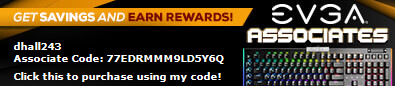
|
Zeddivile
SSC Member

- Total Posts : 761
- Reward points : 0
- Joined: 2017/09/30 11:15:15
- Location: @ the tipity top of FPS mountain
- Status: offline
- Ribbons : 7

Re: EVGA NVIDIA GeForce RTX 2080 Ti KINGPIN is HERE!
2019/06/17 23:12:27
(permalink)
dougal0614
https://www.3dmark.com/pr/104267
1 point away from 10800! Lol Damn. Top non-LN2 cooled 2080 ti in Port Royal. What a thrill! Now if only I could beat those pesky Titans! 😓
Very nice score! grats
"This stuff breaks my tiny often dehydrated and carb deprived hamster brain" -2019  
|
andressergio
iCX Member

- Total Posts : 272
- Reward points : 0
- Joined: 2007/08/20 10:13:12
- Location: Uruguay
- Status: offline
- Ribbons : 0

Re: EVGA NVIDIA GeForce RTX 2080 Ti KINGPIN is HERE!
2019/06/19 23:14:06
(permalink)
bcavnaugh
808sting
bcavnaugh
I Dumped 0.3.17.0 and 0.3.19.0 on all three of my RTX Rigs due to Lock Ups using the Tool.
Back to 0.3.16.0 but no longer a Firmware Update Feature for the KPE Card.
I can make any changes in 0.3.16.0 and have No Lock Ups on any of my three RTX Rigs.
Lock Ups = Having to Press the Reset Button
Then it could also be caused by Driver 430.86
So it was PX1 possibly causing the lockups? Thought it was me pushing the card recently. I went from 3.16 > 3.19 and noticed frequent hard resets. Been using 430.86 with both.
I think it is PX1 Causing this Current Issue.
It would lock up even when I would reduce the GPU from +40 to +20 and even just hitting the Apply Button or Settings Button.
Overall not a Fan of 1809 only to support DX12RT in the first place.
I updated PX1 today and had some lockups also. I noticed that Core Clocks don't increase like before, +100 gave me 2175 Core, now 2160 and some other issues. Using 430.86 same Drivers and W10x64 Pro May 2019 Update. Running BF5 3440x1440 Ultra Settings RTX = MEDIUM. Regards, Sergio
Intel Core i9-7980XE 4.8GHz 18C/18TH DDCASRock X299 OC FormulaXPG D60G (4x8GB) DDR4-3800C16 B-Die 1x Intel Optane SSD 905P 480GB U23x Sabrent ROCKET NVME 4TB SSD3x HP EX950 2TB NVME 2TB SSDEVGA RTX 3090 FTW3 ULTRA Gaming PCB rev 1.0 Alphacool Custom Water Cooling PartsSilverStone ST1500-TI TITANIUM Fully Modular PSUAcer Predator X38 3840x1600 175Hz NVIDIA G-SYNCBenchtable Windows 10 64 Bit Pro Version 21H1 Build 19043.1288EVGA PX1 v1.2.6 & NVIDIA Drivers 496.49
|
andressergio
iCX Member

- Total Posts : 272
- Reward points : 0
- Joined: 2007/08/20 10:13:12
- Location: Uruguay
- Status: offline
- Ribbons : 0

Re: EVGA NVIDIA GeForce RTX 2080 Ti KINGPIN is HERE!
2019/06/19 23:16:56
(permalink)
808sting
bcavnaugh
I Dumped 0.3.17.0 and 0.3.19.0 on all three of my RTX Rigs due to Lock Ups using the Tool.
Back to 0.3.16.0 but no longer a Firmware Update Feature for the KPE Card.
I can make any changes in 0.3.16.0 and have No Lock Ups on any of my three RTX Rigs.
Lock Ups = Having to Press the Reset Button
Then it could also be caused by Driver 430.86
So it was PX1 possibly causing the lockups? Thought it was me pushing the card recently. I went from 3.16 > 3.19 and noticed frequent hard resets. Been using 430.86 with both.
Again i was on 3.17 upgraded to 3.19 just an hour ago and got instant lockups using same all drivers 430.86. Moreover Core Clocks seem not to increase the same with this version of PX1.
Intel Core i9-7980XE 4.8GHz 18C/18TH DDCASRock X299 OC FormulaXPG D60G (4x8GB) DDR4-3800C16 B-Die 1x Intel Optane SSD 905P 480GB U23x Sabrent ROCKET NVME 4TB SSD3x HP EX950 2TB NVME 2TB SSDEVGA RTX 3090 FTW3 ULTRA Gaming PCB rev 1.0 Alphacool Custom Water Cooling PartsSilverStone ST1500-TI TITANIUM Fully Modular PSUAcer Predator X38 3840x1600 175Hz NVIDIA G-SYNCBenchtable Windows 10 64 Bit Pro Version 21H1 Build 19043.1288EVGA PX1 v1.2.6 & NVIDIA Drivers 496.49
|
andressergio
iCX Member

- Total Posts : 272
- Reward points : 0
- Joined: 2007/08/20 10:13:12
- Location: Uruguay
- Status: offline
- Ribbons : 0

Re: EVGA NVIDIA GeForce RTX 2080 Ti KINGPIN is HERE!
2019/06/19 23:18:32
(permalink)
bcavnaugh
I Dumped 0.3.17.0 and 0.3.19.0 on all three of my RTX Rigs due to Lock Ups using the Tool.
Back to 0.3.16.0 but no longer a Firmware Update Feature for the KPE Card.
I can make any changes in 0.3.16.0 and have No Lock Ups on any of my three RTX Rigs.
Lock Ups = Having to Press the Reset Button
Then it could also be caused by Driver 430.86
It's not the Firmware nor the drivers, 430.86 are fine, it's PX1 very buggy still...Hope EVGA correct it.
Intel Core i9-7980XE 4.8GHz 18C/18TH DDCASRock X299 OC FormulaXPG D60G (4x8GB) DDR4-3800C16 B-Die 1x Intel Optane SSD 905P 480GB U23x Sabrent ROCKET NVME 4TB SSD3x HP EX950 2TB NVME 2TB SSDEVGA RTX 3090 FTW3 ULTRA Gaming PCB rev 1.0 Alphacool Custom Water Cooling PartsSilverStone ST1500-TI TITANIUM Fully Modular PSUAcer Predator X38 3840x1600 175Hz NVIDIA G-SYNCBenchtable Windows 10 64 Bit Pro Version 21H1 Build 19043.1288EVGA PX1 v1.2.6 & NVIDIA Drivers 496.49
|
FROSTYBE3R
Superclocked Member

- Total Posts : 242
- Reward points : 0
- Joined: 2018/08/10 01:02:26
- Status: offline
- Ribbons : 0

Re: EVGA NVIDIA GeForce RTX 2080 Ti KINGPIN is HERE!
2019/06/20 00:55:48
(permalink)
dougal0614
https://www.3dmark.com/pr/104267
1 point away from 10800! Lol Damn. Top non-LN2 cooled 2080 ti in Port Royal. What a thrill! Now if only I could beat those pesky Titans! 😓
Overclock your 9900K more, 5GHz is average, also what's your RAM timings? Could easily get 11K with better CPU clock.
|
dougal0614
New Member

- Total Posts : 54
- Reward points : 0
- Joined: 2018/11/04 00:10:49
- Status: offline
- Ribbons : 0

Re: EVGA NVIDIA GeForce RTX 2080 Ti KINGPIN is HERE!
2019/06/20 02:59:42
(permalink)
FROSTYBE3R
dougal0614
https://www.3dmark.com/pr/104267
1 point away from 10800! Lol Damn. Top non-LN2 cooled 2080 ti in Port Royal. What a thrill! Now if only I could beat those pesky Titans! 😓
Overclock your 9900K more, 5GHz is average, also what's your RAM timings? Could easily get 11K with better CPU clock.
CPU OCs can have an effect on Port scores?? I was running at 5.2 GHz @ 1.25v-1.27v but ran my 5.0 profile settings when I switched from my Extreme XI to the Apex XI to try that mobo out. RAM timings are 17-17-17-37 @ 1.35v, 4000 speed. Could easily mess with those timings and frequency and probably get either 4400+ speed or leave them at 4000 and get and lower latency. Haven’t had much time to fiddle with my RAM OC tho
|
FROSTYBE3R
Superclocked Member

- Total Posts : 242
- Reward points : 0
- Joined: 2018/08/10 01:02:26
- Status: offline
- Ribbons : 0

Re: EVGA NVIDIA GeForce RTX 2080 Ti KINGPIN is HERE!
2019/06/20 03:58:18
(permalink)
dougal0614
FROSTYBE3R
dougal0614
https://www.3dmark.com/pr/104267
1 point away from 10800! Lol Damn. Top non-LN2 cooled 2080 ti in Port Royal. What a thrill! Now if only I could beat those pesky Titans! 😓
Overclock your 9900K more, 5GHz is average, also what's your RAM timings? Could easily get 11K with better CPU clock.
CPU OCs can have an effect on Port scores?? I was running at 5.2 GHz @ 1.25v-1.27v but ran my 5.0 profile settings when I switched from my Extreme XI to the Apex XI to try that mobo out. RAM timings are 17-17-17-37 @ 1.35v, 4000 speed. Could easily mess with those timings and frequency and probably get either 4400+ speed or leave them at 4000 and get and lower latency. Haven’t had much time to fiddle with my RAM OC tho
Do vdimm 2/4133/cl14/vccsa/vccio 1.38/trfc 230 and remove avx offset
|
Mcwrah
Superclocked Member

- Total Posts : 245
- Reward points : 0
- Joined: 2018/05/26 09:40:05
- Location: EU
- Status: offline
- Ribbons : 0

Re: EVGA NVIDIA GeForce RTX 2080 Ti KINGPIN is HERE!
2019/06/20 06:28:00
(permalink)
andressergio
808sting
bcavnaugh
I Dumped 0.3.17.0 and 0.3.19.0 on all three of my RTX Rigs due to Lock Ups using the Tool.
Back to 0.3.16.0 but no longer a Firmware Update Feature for the KPE Card.
I can make any changes in 0.3.16.0 and have No Lock Ups on any of my three RTX Rigs.
Lock Ups = Having to Press the Reset Button
Then it could also be caused by Driver 430.86
So it was PX1 possibly causing the lockups? Thought it was me pushing the card recently. I went from 3.16 > 3.19 and noticed frequent hard resets. Been using 430.86 with both.
Again i was on 3.17 upgraded to 3.19 just an hour ago and got instant lockups using same all drivers 430.86. Moreover Core Clocks seem not to increase the same with this version of PX1.
Got the same problem sometimes, had to roll back to 3.16, even changing the damn fan speed made it lock up my system and that was with no overclock.
|
sparetimepc
CLASSIFIED Member

- Total Posts : 2413
- Reward points : 0
- Joined: 2009/11/13 09:24:09
- Location: Altona, IL
- Status: offline
- Ribbons : 27


Re: EVGA NVIDIA GeForce RTX 2080 Ti KINGPIN is HERE!
2019/06/20 07:51:36
(permalink)
I have wondered about the little motion line in px1 that goes back and forth. I noticed that I had more lock ups when it is towards the end of one way and starting the other direction. If I clicked apply when in the beginning or middle of travel direction hardly ever froze up. Kind of makes ya wonder if that's causing issues and maybe release an update without it and see if any difference. Just an observation I had noticed.
|
johnksss
CLASSIFIED Member

- Total Posts : 3567
- Reward points : 0
- Joined: 2008/06/21 10:18:46
- Location: Orange County, California
- Status: offline
- Ribbons : 3


Re: EVGA NVIDIA GeForce RTX 2080 Ti KINGPIN is HERE!
2019/06/20 08:35:47
(permalink)
MSI MEG Z690 UNIFY-X | I9-12900K | 32GB G.Skill Trident Z5 6400Mhz | 1600W EVGA T2 | EVGA 3090 K|ngP|n | Custom Water Cooling Loop | Praxis Wet Bench SX Pro - Flat Edition
HWBOT-PROFILE
|
Zeddivile
SSC Member

- Total Posts : 761
- Reward points : 0
- Joined: 2017/09/30 11:15:15
- Location: @ the tipity top of FPS mountain
- Status: offline
- Ribbons : 7

Re: EVGA NVIDIA GeForce RTX 2080 Ti KINGPIN is HERE!
2019/06/20 10:05:03
(permalink)
@FROSTYBE3R I mean... CPU is not going to a play a large role in PR scores. Like within the variance caused by the OS run/run. If for w/e reason the CPU is causing a bottleneck and the GPU is waiting around then I suppose.... Mostly though I am going to have to call fake news on FROSTYBE3R for this one... Analysis of frametimes will help to demonstrate if adjusting CPU OC would prove beneficial in Port Royal... UGH and while were at it. Nonsense VCCSA/IO suggestion "4133/cl14/vccsa/vccio 1.38" Unless you already trashed your IMC or got very very unlucky a 9th Gen intel K series CPU does not need anywhere close to 1.38 volts. As demonstrated time and time again VCCSA/VCCIO @ ~1.25v or less is fine @ 4133mhz or slower. Once you get around 4300 + you may want to consider bumping up the voltage but again only for benching... I would never suggest running 1.3v+ SA/IO for long periods of time... Maybe IO if you are running a bclock OC instead of an unlocked multiplier OC.... Its hard enough for SA with all the Motherboard manufacturers auto sending 1.4v+ to SA. It's not nice. What's next we going back to electrocuting elephants?  Result = 
post edited by Zeddivile - 2019/06/20 10:33:45
Attached Image(s) 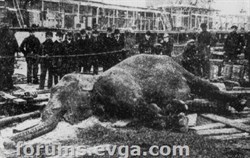
"This stuff breaks my tiny often dehydrated and carb deprived hamster brain" -2019  
|
dougal0614
New Member

- Total Posts : 54
- Reward points : 0
- Joined: 2018/11/04 00:10:49
- Status: offline
- Ribbons : 0

Re: EVGA NVIDIA GeForce RTX 2080 Ti KINGPIN is HERE!
2019/06/20 10:41:48
(permalink)
@Zeddivile
No gunna lie I thought 1.38 was high as well. I believe my VCCIO is currently at 1.15v for my 5.0GHz profile so there’s definitely room to bump. At my 9900k will do 5.2GHz @ 1.27ish volts at good temp. Cannot figure out 5.3GHz tho. It’ll power up to password screen but crash once password has been entered. Maybe my VCCIO needs a bump for it? Not sure if I’m missing a few settings or not. Have to play around with it some more. I would sure think that there would still be soon headroom left for 5.3+ in a chip that does 5.2 @ 1.27v
|
johnksss
CLASSIFIED Member

- Total Posts : 3567
- Reward points : 0
- Joined: 2008/06/21 10:18:46
- Location: Orange County, California
- Status: offline
- Ribbons : 3


Re: EVGA NVIDIA GeForce RTX 2080 Ti KINGPIN is HERE!
2019/06/20 10:50:58
(permalink)
I guess it's my turn now.....
Water block cracked and started leaking all over the place....
MSI MEG Z690 UNIFY-X | I9-12900K | 32GB G.Skill Trident Z5 6400Mhz | 1600W EVGA T2 | EVGA 3090 K|ngP|n | Custom Water Cooling Loop | Praxis Wet Bench SX Pro - Flat Edition
HWBOT-PROFILE
|
AHowes
CLASSIFIED ULTRA Member

- Total Posts : 6502
- Reward points : 0
- Joined: 2005/09/20 15:38:10
- Location: Macomb MI
- Status: offline
- Ribbons : 27

Re: EVGA NVIDIA GeForce RTX 2080 Ti KINGPIN is HERE!
2019/06/20 10:53:57
(permalink)
My chip needs high vccio.. like 1.325+v. For 4x 8gb 32GB total 4266mhz.
Intel i9 9900K @ 5.2Ghz Single HUGE Custom Water Loop. Asus Z390 ROG Extreme XI MB G.Skill Trident Z 32GB (4x8GB) 4266MHz DDR4 EVGA 2080ti K|NGP|N w/ Hydro Copper block. 34" Dell Alienware AW3418DW 1440 Ultra Wide GSync Monitor Thermaltake Core P7 Modded w/ 2x EK Dual D5 pump top,2 x EK XE 480 2X 360 rads.1 Corsair 520 Rad.
|
AHowes
CLASSIFIED ULTRA Member

- Total Posts : 6502
- Reward points : 0
- Joined: 2005/09/20 15:38:10
- Location: Macomb MI
- Status: offline
- Ribbons : 27

Re: EVGA NVIDIA GeForce RTX 2080 Ti KINGPIN is HERE!
2019/06/20 10:54:51
(permalink)
johnksss
I guess it's my turn now.....
Water block cracked and started leaking all over the place....
Wow! Should of posted in the broken kp hydro copper block thread.
Intel i9 9900K @ 5.2Ghz Single HUGE Custom Water Loop. Asus Z390 ROG Extreme XI MB G.Skill Trident Z 32GB (4x8GB) 4266MHz DDR4 EVGA 2080ti K|NGP|N w/ Hydro Copper block. 34" Dell Alienware AW3418DW 1440 Ultra Wide GSync Monitor Thermaltake Core P7 Modded w/ 2x EK Dual D5 pump top,2 x EK XE 480 2X 360 rads.1 Corsair 520 Rad.
|
bcavnaugh
The Crunchinator

- Total Posts : 38516
- Reward points : 0
- Joined: 2012/09/18 17:31:18
- Location: USA Affiliate E5L3CTGE12 Associate 9E88QK5L7811G3H
- Status: offline
- Ribbons : 282


Re: EVGA NVIDIA GeForce RTX 2080 Ti KINGPIN is HERE!
2019/06/20 11:09:43
(permalink)
johnksss
I guess it's my turn now.....
Water block cracked and started leaking all over the place....
Photos Please so we can all keep an eye on ours.
|
bcavnaugh
The Crunchinator

- Total Posts : 38516
- Reward points : 0
- Joined: 2012/09/18 17:31:18
- Location: USA Affiliate E5L3CTGE12 Associate 9E88QK5L7811G3H
- Status: offline
- Ribbons : 282


Re: EVGA NVIDIA GeForce RTX 2080 Ti KINGPIN is HERE!
2019/06/20 11:11:55
(permalink)
AHowes
johnksss
I guess it's my turn now.....
Water block cracked and started leaking all over the place....
Wow! Should of posted in the broken kp hydro copper block thread.
Which one there are 4 Threads on the KPE Hydro Copper Water Block  And I thought this Thread was about CPU's 
post edited by bcavnaugh - 2019/06/20 11:19:24
|
bcavnaugh
The Crunchinator

- Total Posts : 38516
- Reward points : 0
- Joined: 2012/09/18 17:31:18
- Location: USA Affiliate E5L3CTGE12 Associate 9E88QK5L7811G3H
- Status: offline
- Ribbons : 282


Re: EVGA NVIDIA GeForce RTX 2080 Ti KINGPIN is HERE!
2019/06/20 11:13:14
(permalink)
Mcwrah
andressergio
808sting
bcavnaugh
I Dumped 0.3.17.0 and 0.3.19.0 on all three of my RTX Rigs due to Lock Ups using the Tool.
Back to 0.3.16.0 but no longer a Firmware Update Feature for the KPE Card.
I can make any changes in 0.3.16.0 and have No Lock Ups on any of my three RTX Rigs.
Lock Ups = Having to Press the Reset Button
Then it could also be caused by Driver 430.86
So it was PX1 possibly causing the lockups? Thought it was me pushing the card recently. I went from 3.16 > 3.19 and noticed frequent hard resets. Been using 430.86 with both.
Again i was on 3.17 upgraded to 3.19 just an hour ago and got instant lockups using same all drivers 430.86. Moreover Core Clocks seem not to increase the same with this version of PX1.
Got the same problem sometimes, had to roll back to 3.16, even changing the damn fan speed made it lock up my system and that was with no overclock.
It is happening on 1903 as well. So I will wait till the next rerelease of PX1 and not have any installed now on my KPE Rig.
|
Zeddivile
SSC Member

- Total Posts : 761
- Reward points : 0
- Joined: 2017/09/30 11:15:15
- Location: @ the tipity top of FPS mountain
- Status: offline
- Ribbons : 7

Re: EVGA NVIDIA GeForce RTX 2080 Ti KINGPIN is HERE!
2019/06/20 11:20:49
(permalink)
AHowes
My chip needs high vccio.. like 1.325+v. For 4x 8gb 32GB total 4266mhz.
Are you sure? Did you disable all but 1 core with minimal OC applied and test DDR OC step for step. If you did not there are to many variables. ... And some chips are bad, IMO its a bad chip if the IMC requires 1.3v+ I have seen this on some boards. This being anything over 4200mhz wanting unfriendly SA/IO. Another variable is the "cache Ratio"... IMO there are bad boards and bad chips. Put them together and you need 1.4v SA/io to run 4133.................... The solution in this case is to not give it a bunch of voltage. It is to run the fastest speed ram at the lowest voltage to the SA/ IO. Unless you like degrading CPU's in which case give 1.6v daily a try. Seriously I am not trying to be mean. I have just seen how some 9th gen K parts degrade after 90 days on Multiple z390 MB's auto SA/IO v @ 1.38-1.46v over a 90 day time period degrading CPU and can confirm the degradation is measurable. Same goes for Z270 btw... I cuaght an MSI Z270 M7 trying to fry a 7700K with an auto setting of 1.425v VCCSA. Some people think anything under 1.35v daily is safeish and I can get on board with that I guess. Intel begs to differ however... @johnksss UGH that sucks. I shipped out my original DOA Block today, the replacement passed visual inspection and now it lives in its box on the shelf...
post edited by Zeddivile - 2019/06/20 11:46:42
"This stuff breaks my tiny often dehydrated and carb deprived hamster brain" -2019  
|