sparetimepc
CLASSIFIED Member

- Total Posts : 2413
- Reward points : 0
- Joined: 11/13/2009
- Location: Altona, IL
- Status: offline
- Ribbons : 27


Re: EVGA NVIDIA GeForce RTX 2080 Ti KINGPIN is HERE!
Tuesday, April 16, 2019 8:01 PM
(permalink)
bcavnaugh
Zeddivile
I put the IPPC Noctua's on the front of the KPE in push orientation and moved the EVGA fans to pull.Will probably swap out the evga's if it takes a while for the KPE Hydrocopper to release...
Temps @ clocks 2190/1050
Firestrike extreme load -
GPU 46
MEM 52
Temps @clocks stock/stock
Gaming - Apex & Metro
GPU 40
MEM 46
Any Links to your Scores?
Yeah i ordered the NF-F12 ippc-3000 fans to put on mine. I already have 3 of them in my 360mm top radiator for my cpu and they have some serious air flow when you need it and if not just slow them down to 60-70%. Using the 360mm radiator with 3 of these fans i'm able to get my 7980XE all 36 cores to a bit over 5GHz.
|
Zeddivile
SSC Member

- Total Posts : 761
- Reward points : 0
- Joined: 9/30/2017
- Location: @ the tipity top of FPS mountain
- Status: offline
- Ribbons : 7

Re: EVGA NVIDIA GeForce RTX 2080 Ti KINGPIN is HERE!
Tuesday, April 16, 2019 8:02 PM
(permalink)
Not all 5.2ghz OC's are created equally. Ring (Uncore) is set to 4.7 or 4.8... For me... on the Gigabyte Z390's RR plays a significant role in CB15 and 3Dmark Physics scores. As does the use of an old rev of Bios - F6. I see alot of RR set to 4.6 or lower under the justification of lower ring for more stability. Personally I only see stability issues when AVX gets involved at which point an offset mitigates and stabilizes...I had that B-DIE up to 4533 thx to Buildzoid's vid but got uncomfortable with VCC IO and SA @1.35v
Back on threaded topic -- if cpu = intel then KPE4life + EVGA4life.
;o
"This stuff breaks my tiny often dehydrated and carb deprived hamster brain" -2019  
|
AHowes
CLASSIFIED ULTRA Member

- Total Posts : 6502
- Reward points : 0
- Joined: 9/20/2005
- Location: Macomb MI
- Status: offline
- Ribbons : 27

Re: EVGA NVIDIA GeForce RTX 2080 Ti KINGPIN is HERE!
Tuesday, April 16, 2019 8:13 PM
(permalink)
XrayMan
Just a reminder this thread is about the Kingpin. Not the FTW3. Please stay on topic. Thanks.
Benchmarks.. why most buy the kingpin.. comparing benches from the top card from there former top card.. ummm. Seems relevant. So I bet the higher power limit of the kingpin is what's giving those high bench numbers.. the mhz is not dancing like all other 2080ti cards. Holding speed increases bench scores.
Intel i9 9900K @ 5.2Ghz Single HUGE Custom Water Loop. Asus Z390 ROG Extreme XI MB G.Skill Trident Z 32GB (4x8GB) 4266MHz DDR4 EVGA 2080ti K|NGP|N w/ Hydro Copper block. 34" Dell Alienware AW3418DW 1440 Ultra Wide GSync Monitor Thermaltake Core P7 Modded w/ 2x EK Dual D5 pump top,2 x EK XE 480 2X 360 rads.1 Corsair 520 Rad.
|
XrayMan
Insert Custom Title Here

- Total Posts : 63846
- Reward points : 0
- Joined: 12/15/2006
- Location: Santa Clarita, Ca.
- Status: offline
- Ribbons : 115


Re: EVGA NVIDIA GeForce RTX 2080 Ti KINGPIN is HERE!
Tuesday, April 16, 2019 8:22 PM
(permalink)
AHowes
XrayMan
Just a reminder this thread is about the Kingpin. Not the FTW3. Please stay on topic. Thanks.
Benchmarks.. why most buy the kingpin.. comparing benches from the top card from there former top card.. ummm. Seems relevant.
So I bet the higher power limit of the kingpin is what's giving those high bench numbers.. the mhz is not dancing like all other 2080ti cards. Holding speed increases bench scores.
Fair enough. 
My Affiliate Code: 8WEQVXMCJL Associate Code: VHKH33QN4W77V6A   
|
Zeddivile
SSC Member

- Total Posts : 761
- Reward points : 0
- Joined: 9/30/2017
- Location: @ the tipity top of FPS mountain
- Status: offline
- Ribbons : 7

Re: EVGA NVIDIA GeForce RTX 2080 Ti KINGPIN is HERE!
Tuesday, April 16, 2019 8:32 PM
(permalink)
But one of the important pieces of the OC equation is the configuration of any GPU to not bounce around on account of any variable especially the algorithm. One typically sees a better result following this guideline. I think this KPE has an important focus on the VRAM scaling... Some of 3DMark Bench's scale really well with the VRAM clocks. In my opinion many of the other 2080ti's did not go overboard with ram chip selection or VRAM VRM. Combine the attention they (K|ngP|n and TIN) put on the GPU,Memory, and stock cooling and the result appears to be a card that can operate at high clocks without much interference from performance nurfing circuitry and software and without custom configuration. It seems intuitive from a performance stability perspective but even the 1080 Ti's bounced around without config intervention/ physical mod... With this RTX 2080 TI K|ingP|n most of what i consider (NVIDIA nonsense) is over engineered right out of the card and we are left with a great, stable high performance foundation to build on. Thank you EVGA.
post edited by Zeddivile - Tuesday, April 16, 2019 8:37 PM
"This stuff breaks my tiny often dehydrated and carb deprived hamster brain" -2019  
|
Sajin
EVGA Forum Moderator

- Total Posts : 49227
- Reward points : 0
- Joined: 6/8/2010
- Location: Texas, USA.
- Status: offline
- Ribbons : 199


Re: EVGA NVIDIA GeForce RTX 2080 Ti KINGPIN is HERE!
Wednesday, April 17, 2019 0:11 PM
(permalink)
I see four kingpins listed on ebay now.  Note: One listing has two available.
|
sparetimepc
CLASSIFIED Member

- Total Posts : 2413
- Reward points : 0
- Joined: 11/13/2009
- Location: Altona, IL
- Status: offline
- Ribbons : 27


Re: EVGA NVIDIA GeForce RTX 2080 Ti KINGPIN is HERE!
Wednesday, April 17, 2019 0:39 PM
(permalink)
Sajin
I see four kingpins listed on ebay now. 
Note: One listing has two available.
Yeah they were listed on ebay the same day they were released already and marked up $1000.00
|
GTXJackBauer
Omnipotent Enthusiast

- Total Posts : 10335
- Reward points : 0
- Joined: 4/20/2010
- Location: (EVGA Discount) Associate Code : LMD3DNZM9LGK8GJ
- Status: offline
- Ribbons : 48


Re: EVGA NVIDIA GeForce RTX 2080 Ti KINGPIN is HERE!
Wednesday, April 17, 2019 1:03 AM
(permalink)
Use this Associate Code at your checkouts or follow these instructions for Up to 10% OFF on all your EVGA purchases: LMD3DNZM9LGK8GJ
|
Zeddivile
SSC Member

- Total Posts : 761
- Reward points : 0
- Joined: 9/30/2017
- Location: @ the tipity top of FPS mountain
- Status: offline
- Ribbons : 7

Re: EVGA NVIDIA GeForce RTX 2080 Ti KINGPIN is HERE!
Wednesday, April 17, 2019 1:08 AM
(permalink)
anyone have an issue getting 1080p 144hz out of the mini displayport to dvi dongle?
"This stuff breaks my tiny often dehydrated and carb deprived hamster brain" -2019  
|
TiN_EE
Yes, that TiN

- Total Posts : 377
- Reward points : 0
- Joined: 1/23/2010
- Location: xDevs.com
- Status: offline
- Ribbons : 14


Re: EVGA NVIDIA GeForce RTX 2080 Ti KINGPIN is HERE!
Wednesday, April 17, 2019 1:16 AM
(permalink)
I think mDP to DVI dongle is single-link type. Suggest to use DP/mDP or HDMI direct cable for that.
If you have question, please post in public forum. I do not reply PMs, so all in community can benefit the answer.
|
sn0warmy
Superclocked Member

- Total Posts : 218
- Reward points : 0
- Joined: 2/8/2019
- Location: Colorado
- Status: offline
- Ribbons : 2

Re: EVGA NVIDIA GeForce RTX 2080 Ti KINGPIN is HERE!
Wednesday, April 17, 2019 1:27 AM
(permalink)
Sajin
I see four kingpins listed on ebay now. 
Note: One listing has two available.
Yep, super annoying. So much for the "One Per Household" messaging on the checkout page. EVGA should have, at the minimum, actually prevented buyers from adding more than 1 per checkout. Adding this hurdle would have forced these resellers to make a second purchase (and an additional hit on their credit card) in order to obtain a second one. This extra action may have helped prevent them from hitting Ebay at these absurd prices. It also would have freed up a few extra units for those of us who were unable to make their purchase within the first 8 hours of launch. Sadly, my return window to Micro Center has now passed, so even if they release more, my purchase window is closed. Oh well...
post edited by sn0warmy - Wednesday, April 17, 2019 1:29 AM
|
Zeddivile
SSC Member

- Total Posts : 761
- Reward points : 0
- Joined: 9/30/2017
- Location: @ the tipity top of FPS mountain
- Status: offline
- Ribbons : 7

Re: EVGA NVIDIA GeForce RTX 2080 Ti KINGPIN is HERE!
Wednesday, April 17, 2019 1:51 AM
(permalink)
@ TiN_EE thx for the response. I think I will try to run a miniDP to DP cable on account having one in my box O display cables and of all my monitors at this desk being at-least 144hz. 
post edited by Zeddivile - Wednesday, April 17, 2019 1:53 AM
Attached Image(s)
"This stuff breaks my tiny often dehydrated and carb deprived hamster brain" -2019  
|
HawkOculus
iCX Member

- Total Posts : 456
- Reward points : 0
- Joined: 4/10/2019
- Status: offline
- Ribbons : 1

Re: EVGA NVIDIA GeForce RTX 2080 Ti KINGPIN is HERE!
Wednesday, April 17, 2019 1:57 AM
(permalink)
Been working on doing some gaming benchmarks. Here's a quick run of Vermintide 2 for you (Extreme graphics preset, 4K resolution): Average framerate : 91.7 FPS Minimum framerate : 63.4 FPS Maximum framerate : 117.3 FPS 1% low framerate : 69.7 FPS 0.1% low framerate : 61.3 FPS Athel Yenlui level, vanilla Legend difficulty playing as Saltzpyre. Extreme graphics settings preset in 4K. Clocks stay at 2100 for the majority of the level and drop to 2085. Temperatures top out at 57-58 but my Kingpin is in kind of a toasty case. OC settings are +950 memory and +90 core. Not very many people have benched Vermintide 2 officially but this result is essentially 20 fps on average HIGHER than some reputable benchmarks out there with a Founder's Edition 2080 Ti: https://www.techspot.com/review/1701-geforce-rtx-2080/page3.html Just goes to show you that clock speeds aren't always totally indicative of performance. My Strix could hit those peak clocks but couldn't manage anywhere near that raw sustained performance. Like I said before - this thing is a gaming BEAST!
|
Zeddivile
SSC Member

- Total Posts : 761
- Reward points : 0
- Joined: 9/30/2017
- Location: @ the tipity top of FPS mountain
- Status: offline
- Ribbons : 7

Re: EVGA NVIDIA GeForce RTX 2080 Ti KINGPIN is HERE!
Wednesday, April 17, 2019 2:01 AM
(permalink)
HawkOculus
Been working on doing some gaming benchmarks. Here's a quick run of Vermintide 2 for you (Extreme graphics preset, 4K resolution):
Average framerate : 91.7 FPS
Minimum framerate : 63.4 FPS
Maximum framerate : 117.3 FPS
1% low framerate : 69.7 FPS
0.1% low framerate : 61.3 FPS
Athel Yenlui level, vanilla Legend difficulty playing as Saltzpyre. Extreme graphics settings preset in 4K. Clocks stay at 2100 for the majority of the level and drop to 2085. Temperatures top out at 57-58 but my Kingpin is in kind of a toasty case. OC settings are +950 memory and +90 core.
Not very many people have benched Vermintide 2 officially but this result is essentially 20 fps on average HIGHER than some reputable benchmarks out there with a Founder's Edition 2080 Ti:
https://www.techspot.com/review/1701-geforce-rtx-2080/page3.html
Just goes to show you that clock speeds aren't always totally indicative of performance. My Strix could hit those peak clocks but couldn't manage anywhere near that raw sustained performance. Like I said before - this thing is a gaming BEAST!
RAWR! Nice benchmarks. Was thinking about running some Vermintide 2 as well.
"This stuff breaks my tiny often dehydrated and carb deprived hamster brain" -2019  
|
Talon2020
iCX Member

- Total Posts : 316
- Reward points : 0
- Joined: 5/26/2016
- Status: offline
- Ribbons : 3

Re: EVGA NVIDIA GeForce RTX 2080 Ti KINGPIN is HERE!
Wednesday, April 17, 2019 3:15 AM
(permalink)
HawkOculus
Been working on doing some gaming benchmarks. Here's a quick run of Vermintide 2 for you (Extreme graphics preset, 4K resolution):
Average framerate : 91.7 FPS
Minimum framerate : 63.4 FPS
Maximum framerate : 117.3 FPS
1% low framerate : 69.7 FPS
0.1% low framerate : 61.3 FPS
Athel Yenlui level, vanilla Legend difficulty playing as Saltzpyre. Extreme graphics settings preset in 4K. Clocks stay at 2100 for the majority of the level and drop to 2085. Temperatures top out at 57-58 but my Kingpin is in kind of a toasty case. OC settings are +950 memory and +90 core.
Not very many people have benched Vermintide 2 officially but this result is essentially 20 fps on average HIGHER than some reputable benchmarks out there with a Founder's Edition 2080 Ti:
https://www.techspot.com/review/1701-geforce-rtx-2080/page3.html
Just goes to show you that clock speeds aren't always totally indicative of performance. My Strix could hit those peak clocks but couldn't manage anywhere near that raw sustained performance. Like I said before - this thing is a gaming BEAST!
Can you run something else with a canned benchmark at 4K? Maybe Shadow of The Raider demo benchmark? Rainbow Six and World War Z both have built in benchmarks. I’m just curious how much real world difference an extra 30-100mhz would realistically make. My guess is not much more than a few FPS max.
i9 13900K | EVGA Z690 DARK | NVIDIA RTX 4090 FE | 32gb DDR5 8000 CL36 SK Hynix A-Die | Samsung 980 Pro 2TB | EVGA 1000 P6 | LG C1 55 OLED 4K 120Hz G-Sync
|
sereyEVGA
New Member

- Total Posts : 14
- Reward points : 0
- Joined: 11/20/2010
- Status: offline
- Ribbons : 0

Re: EVGA NVIDIA GeForce RTX 2080 Ti KINGPIN is HERE!
Wednesday, April 17, 2019 4:01 AM
(permalink)
This is my first KP card and I'm not the best at overclocking but I cant seem to get anything stable. OC bios @ core 2160/ mem 2075 I'll do 3 runs of firestrike or port royal and then crash...or play RE2 remake or Shadow of tomb raider running for 2+ hours and nothing happens. Im about to give up..I've toggled volts from 0-100 and still no perfect stability when running 3dmark. Any ideas would help? some benchmarks Firestrike Ultra www.3dmark.com/fs/19078408Port Royal www.3dmark.com/pr/79889 9900k @5 32gb 1tb nmve m.2 Yes, 4 ML120s in push/pull
|
AHowes
CLASSIFIED ULTRA Member

- Total Posts : 6502
- Reward points : 0
- Joined: 9/20/2005
- Location: Macomb MI
- Status: offline
- Ribbons : 27

Re: EVGA NVIDIA GeForce RTX 2080 Ti KINGPIN is HERE!
Wednesday, April 17, 2019 4:15 AM
(permalink)
sereyEVGA
This is my first KP card and I'm not the best at overclocking but I cant seem to get anything stable. OC bios @ core 2160/ mem 2075
I'll do 3 runs of firestrike or port royal and then crash...or play RE2 remake or Shadow of tomb raider running for 2+ hours and nothing happens. Im about to give up..I've toggled volts from 0-100 and still no perfect stability when running 3dmark. Any ideas would help?
some benchmarks
Firestrike Ultra www.3dmark.com/fs/19078408
Port Royal www.3dmark.com/pr/79889
9900k @5
32gb
1tb nmve m.2
Yes, 4 ML120s in push/pull
Drop px1 and try afterburner. Px1 wont use more then 1.050v for me on my ftw3 ultra. Basicly benching mostly at 1.044v. I have to use afterburner and use the curve overclock by hitting control key+R to bring up the curve and then select the dot at the max voltage the card can use, 1.093v and raise that dot up to the clock I want.. say 2190 and then hit enter/apply on afterburner to set it. Make sure to also max the voltage and power meters on the main display of afterburner. Test..
Intel i9 9900K @ 5.2Ghz Single HUGE Custom Water Loop. Asus Z390 ROG Extreme XI MB G.Skill Trident Z 32GB (4x8GB) 4266MHz DDR4 EVGA 2080ti K|NGP|N w/ Hydro Copper block. 34" Dell Alienware AW3418DW 1440 Ultra Wide GSync Monitor Thermaltake Core P7 Modded w/ 2x EK Dual D5 pump top,2 x EK XE 480 2X 360 rads.1 Corsair 520 Rad.
|
TriOx
New Member

- Total Posts : 31
- Reward points : 0
- Joined: 12/29/2018
- Status: offline
- Ribbons : 0


Re: EVGA NVIDIA GeForce RTX 2080 Ti KINGPIN is HERE!
Wednesday, April 17, 2019 8:13 AM
(permalink)
The Px1 0.3.15.0 icx firmware update for the kingpin card seems to have the fan ranges switched between the rad fans and pump. The fans wouldn't go over 1200rpm after the update and cant go under 900rpm (50%). Then I noticed it was possible to run the pump at 2400rpm, before was 2200rpm. pro tip, dont run the pump at 0... ;)
I popped the kingpin back on the X299 Dark and connected the rad fans to a separate controller to get 1800rpm back. System ram is at 4200cl16 dual channel, I slowed trfc from 280 to 320. Oh also changed the gpu pcie power cables for new ones just to be sure. All that netted +110 points in Port Royal.
clocks 2205/+1460
Port Royal - 9807
3dmark.com/3dm/35455503
EVGA Z390 Dark #15 EVGA 2080Ti K|INP|N Edition #23 Intel i9 9900K 5.3/5.1AVX/4.8Ring G.Skill TZ Royal F4-4400C18D-16GTRS (A2 Layout) EVGA CLC-280 Cooler with Corsair ML-140 fans.
|
HawkOculus
iCX Member

- Total Posts : 456
- Reward points : 0
- Joined: 4/10/2019
- Status: offline
- Ribbons : 1

Re: EVGA NVIDIA GeForce RTX 2080 Ti KINGPIN is HERE!
Wednesday, April 17, 2019 10:16 AM
(permalink)
TriOx
The Px1 0.3.15.0 icx firmware update for the kingpin card seems to have the fan ranges switched between the rad fans and pump. The fans wouldn't go over 1200rpm after the update and cant go under 900rpm (50%). Then I noticed it was possible to run the pump at 2400rpm, before was 2200rpm. pro tip, dont run the pump at 0... ;)
I popped the kingpin back on the X299 Dark and connected the rad fans to a separate controller to get 1800rpm back. System ram is at 4200cl16 dual channel, I slowed trfc from 280 to 320. Oh also changed the gpu pcie power cables for new ones just to be sure. All that netted +110 points in Port Royal.
clocks 2205/+1460
Port Royal - 9807
3dmark.com/3dm/35455503
This is interesting because I feel like my rad fans aren't even running as fast as my CPU cooling fans despite the fact that I have an aggressive fan curve set. So it's an issue with PX1 then? The other issue I'm having is that after a shutdown when I'm done for the day, PX1 "loses" all of my previous settings and I have to apply them again. I'm just going to use Afterburner I guess. Can anyone give me some direction in terms of making sure my card is running max voltages? I have all of the power sliders maxed but I'm still not sure if my card is actually peaking at its best clocks. It stays at 2100 mhz during gaming right now.
|
HawkOculus
iCX Member

- Total Posts : 456
- Reward points : 0
- Joined: 4/10/2019
- Status: offline
- Ribbons : 1

Re: EVGA NVIDIA GeForce RTX 2080 Ti KINGPIN is HERE!
Wednesday, April 17, 2019 10:24 AM
(permalink)
gaubry
Can you run something else with a canned benchmark at 4K? Maybe Shadow of The Raider demo benchmark? Rainbow Six and World War Z both have built in benchmarks. I’m just curious how much real world difference an extra 30-100mhz would realistically make. My guess is not much more than a few FPS max.
Here you go. Far Cry 5 benchmark. 4K Ultra settings, HDR. Essentially 10 fps higher on average than some other benchmarks on the internet with a Founder's Edition 2080 Ti. A substantial difference.
Attached Image(s)
|
Talon2020
iCX Member

- Total Posts : 316
- Reward points : 0
- Joined: 5/26/2016
- Status: offline
- Ribbons : 3

Re: EVGA NVIDIA GeForce RTX 2080 Ti KINGPIN is HERE!
Wednesday, April 17, 2019 10:49 AM
(permalink)
HawkOculus
gaubry
Can you run something else with a canned benchmark at 4K? Maybe Shadow of The Raider demo benchmark? Rainbow Six and World War Z both have built in benchmarks. I’m just curious how much real world difference an extra 30-100mhz would realistically make. My guess is not much more than a few FPS max.
Here you go. Far Cry 5 benchmark. 4K Ultra settings, HDR.
Essentially 10 fps higher on average than some other benchmarks on the internet with a Founder's Edition 2080 Ti. A substantial difference.
Thanks for that, looks like a beast card! About 3-4fps faster than my XC Hybrid that is OC'd at same settings including HDR set to On.
post edited by gaubry - Wednesday, April 17, 2019 11:19 AM
i9 13900K | EVGA Z690 DARK | NVIDIA RTX 4090 FE | 32gb DDR5 8000 CL36 SK Hynix A-Die | Samsung 980 Pro 2TB | EVGA 1000 P6 | LG C1 55 OLED 4K 120Hz G-Sync
|
HawkOculus
iCX Member

- Total Posts : 456
- Reward points : 0
- Joined: 4/10/2019
- Status: offline
- Ribbons : 1

Re: EVGA NVIDIA GeForce RTX 2080 Ti KINGPIN is HERE!
Wednesday, April 17, 2019 11:21 AM
(permalink)
gaubry
HawkOculus
gaubry
Can you run something else with a canned benchmark at 4K? Maybe Shadow of The Raider demo benchmark? Rainbow Six and World War Z both have built in benchmarks. I’m just curious how much real world difference an extra 30-100mhz would realistically make. My guess is not much more than a few FPS max.
Here you go. Far Cry 5 benchmark. 4K Ultra settings, HDR.
Essentially 10 fps higher on average than some other benchmarks on the internet with a Founder's Edition 2080 Ti. A substantial difference.
Thanks for that, looks like a beast card! About 3-4fps faster than my XC Hybrid that is OC'd at same settings including HDR set to On.
I’ll try and do some more in-game benchmarks tonight. I plan on running Metro Exodus and Rise of the Tomb Raider. I don’t have Shadow just yet. Also some DOOM and Wolfenstein 2.
|
HawkOculus
iCX Member

- Total Posts : 456
- Reward points : 0
- Joined: 4/10/2019
- Status: offline
- Ribbons : 1

Re: EVGA NVIDIA GeForce RTX 2080 Ti KINGPIN is HERE!
Wednesday, April 17, 2019 11:34 AM
(permalink)
Can anyone verify that their radiator fans are running at specified speeds that are set in PX1? I feel like mine aren’t running like they should. Even when comparing how fast the blades are moving visually - my CPU cooling fans are moving visibly quicker. Seems odd considering that my fan curves are set at 70% at 50 C. They don’t seem to be hitting anything near that. Maybe that’s why my temps are higher?
|
sparetimepc
CLASSIFIED Member

- Total Posts : 2413
- Reward points : 0
- Joined: 11/13/2009
- Location: Altona, IL
- Status: offline
- Ribbons : 27


Re: EVGA NVIDIA GeForce RTX 2080 Ti KINGPIN is HERE!
Wednesday, April 17, 2019 11:43 AM
(permalink)
HawkOculus
Can anyone verify that their radiator fans are running at specified speeds that are set in PX1? I feel like mine aren’t running like they should. Even when comparing how fast the blades are moving visually - my CPU cooling fans are moving visibly quicker. Seems odd considering that my fan curves are set at 70% at 50 C. They don’t seem to be hitting anything near that. Maybe that’s why my temps are higher?
The radiator fans seem to be a slower fan on these, seems to me they should of had a higher rpm model on them. I think these are a 2000rpm fan but using OC bios they wont reach that, only the LN2 bios will reach the full rpm's i believe. I ordered the NF-F12 ippc-3000 fans to put on mine, at least until the hydro blocks are released.
|
HawkOculus
iCX Member

- Total Posts : 456
- Reward points : 0
- Joined: 4/10/2019
- Status: offline
- Ribbons : 1

Re: EVGA NVIDIA GeForce RTX 2080 Ti KINGPIN is HERE!
Wednesday, April 17, 2019 12:09 AM
(permalink)
dwexpress
HawkOculus
Can anyone verify that their radiator fans are running at specified speeds that are set in PX1? I feel like mine aren’t running like they should. Even when comparing how fast the blades are moving visually - my CPU cooling fans are moving visibly quicker. Seems odd considering that my fan curves are set at 70% at 50 C. They don’t seem to be hitting anything near that. Maybe that’s why my temps are higher?
The radiator fans seem to be a slower fan on these, seems to me they should of had a higher rpm model on them. I think these are a 2000rpm fan but using OC bios they wont reach that, only the LN2 bios will reach the full rpm's i believe. I ordered the NF-F12 ippc-3000 fans to put on mine, at least until the hydro blocks are released.
I’ve got Noctua AF-12’s on mine now and they still don’t seem to be ramping up that high. I’m gonna have to check them again tonight. I feel like my temps should be lower but I’m not really sure about that. At 20 C ambient this morning my card was running at 52 C under load. Seems about right I guess.
|
Vlada011
Omnipotent Enthusiast

- Total Posts : 10126
- Reward points : 0
- Joined: 3/25/2012
- Location: Belgrade-Serbia
- Status: offline
- Ribbons : 11


Re: EVGA NVIDIA GeForce RTX 2080 Ti KINGPIN is HERE!
Wednesday, April 17, 2019 12:41 AM
(permalink)
They guy who done PCB review of Galaxy RTX2080Ti HOF OC Edition don't like memory control on so expensive card. Say it's pretty much similar to reference models. With ASUS Matrix she was only real competition to K|NGP|N. Now K|NGP|N looks like no real competitor any more. I sincerely hope you will be satisfied because card is very expensive, but other high end models are expensive as well. DON'T ORDER INSANE 3000 RPM FANS.ORDER NOCTUA NF-A12x25 PWM.BECAUSE YOU CAN KEEP WITH SIMPLE ADAPTER ON 1700 RPM 24/7 AND YOU WILL NOT HEAR THEM OUT OF PC CASE.IN PACKAGE YOU HAVE Y ADAPTER FOR TWO FANS ON SINGLE PWM 4 PIN HEADER ON MOTHERBOARD.YOU GOT 30CM EXTENDER, ADAPTER FOR REDUCTION SPEED FROM 2000 TO 1700 RPM AND RUBBER GASKET TO SEAL ALL GAP BETWEEN FANS AND RADIATOR. THEY ARE NOT BEST RADIATOR FANS WITHOUT REASON. Rubbers could be moved from fans freely with only gasket installed on one side. 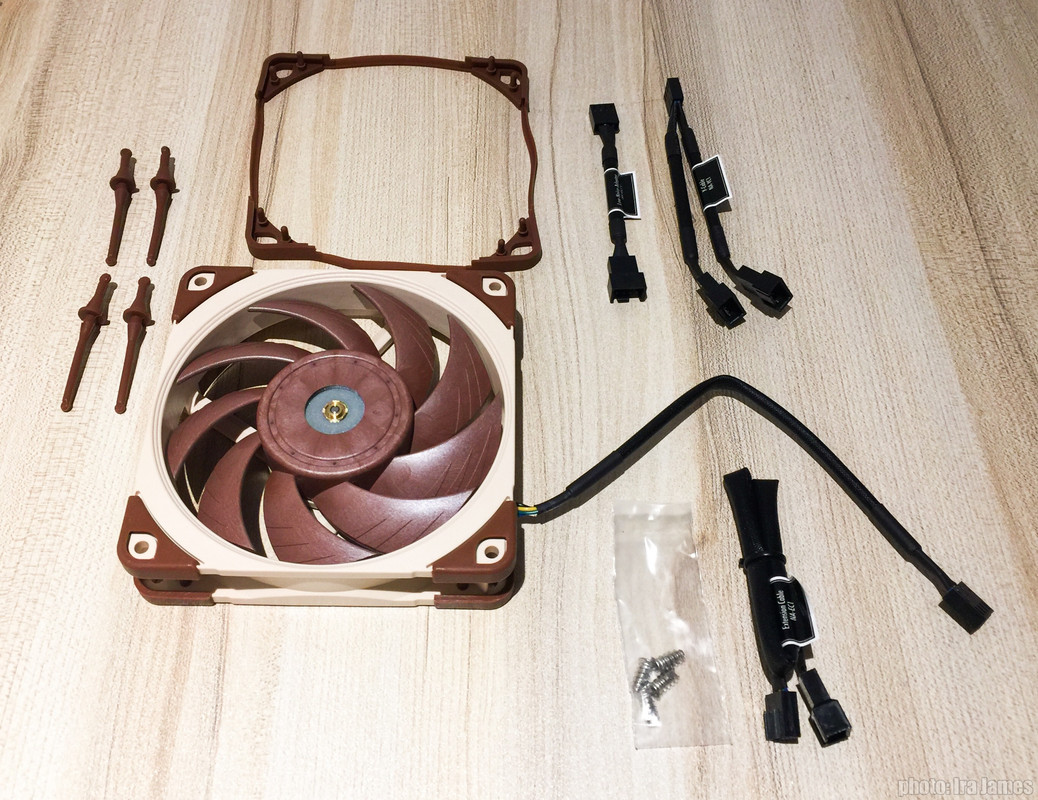
|
sparetimepc
CLASSIFIED Member

- Total Posts : 2413
- Reward points : 0
- Joined: 11/13/2009
- Location: Altona, IL
- Status: offline
- Ribbons : 27


Re: EVGA NVIDIA GeForce RTX 2080 Ti KINGPIN is HERE!
Wednesday, April 17, 2019 12:47 AM
(permalink)
Vlada011
They guy who done PCB review of Galaxy RTX2080Ti HOF OC Edition don't like memory control on so expensive card.
Say it's pretty much similar to reference models. With ASUS Matrix she was only real competition to K|NGP|N.
Now K|NGP|N looks like no real competitor any more.
I sincerely hope you will be satisfied because card is very expensive, but other high end models are expensive as well.
DON'T ORDER INSANE 3000 RPM FANS.
ORDER NOCTUA NF-A12x25 PWM.
BECAUSE YOU CAN KEEP WITH SIMPLE ADAPTER ON 1700 RPM 24/7 AND YOU WILL NOT HEAR THEM OUT OF PC CASE.
IN PACKAGE YOU HAVE Y ADAPTER FOR TWO FANS ON SINGLE PWM 4 PIN HEADER ON MOTHERBOARD.
YOU GOT 30CM EXTENDER, ADAPTER FOR REDUCTION SPEED FROM 2000 TO 1700 RPM AND RUBBER GASKET TO SEAL ALL GAP BETWEEN FANS AND RADIATOR. THEY ARE NOT BEST RADIATOR FANS WITHOUT REASON. Rubbers could be moved from fans freely with only gasket installed on one side.
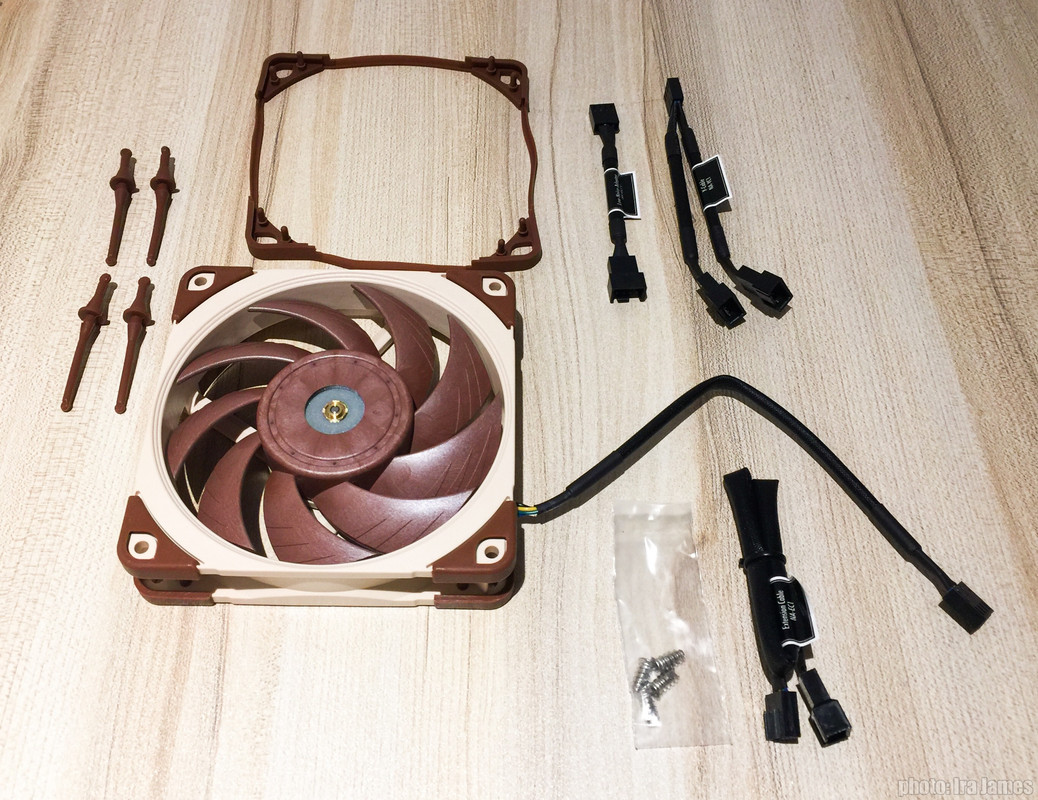
The 3000 rpm fans are great, since they are variable speed you can put them down to 2300-2400 and still move more air and the noise is minimal, why run a fan at max and not move enough air when you can run a fan at lower rpm's and move more air then the one on max. Been using them for years.
|
Mcwrah
Superclocked Member

- Total Posts : 245
- Reward points : 0
- Joined: 5/26/2018
- Location: EU
- Status: offline
- Ribbons : 0

Re: EVGA NVIDIA GeForce RTX 2080 Ti KINGPIN is HERE!
Wednesday, April 17, 2019 12:53 AM
(permalink)
dwexpress
Vlada011
They guy who done PCB review of Galaxy RTX2080Ti HOF OC Edition don't like memory control on so expensive card.
Say it's pretty much similar to reference models. With ASUS Matrix she was only real competition to K|NGP|N.
Now K|NGP|N looks like no real competitor any more.
I sincerely hope you will be satisfied because card is very expensive, but other high end models are expensive as well.
DON'T ORDER INSANE 3000 RPM FANS.
ORDER NOCTUA NF-A12x25 PWM.
BECAUSE YOU CAN KEEP WITH SIMPLE ADAPTER ON 1700 RPM 24/7 AND YOU WILL NOT HEAR THEM OUT OF PC CASE.
IN PACKAGE YOU HAVE Y ADAPTER FOR TWO FANS ON SINGLE PWM 4 PIN HEADER ON MOTHERBOARD.
YOU GOT 30CM EXTENDER, ADAPTER FOR REDUCTION SPEED FROM 2000 TO 1700 RPM AND RUBBER GASKET TO SEAL ALL GAP BETWEEN FANS AND RADIATOR. THEY ARE NOT BEST RADIATOR FANS WITHOUT REASON. Rubbers could be moved from fans freely with only gasket installed on one side.
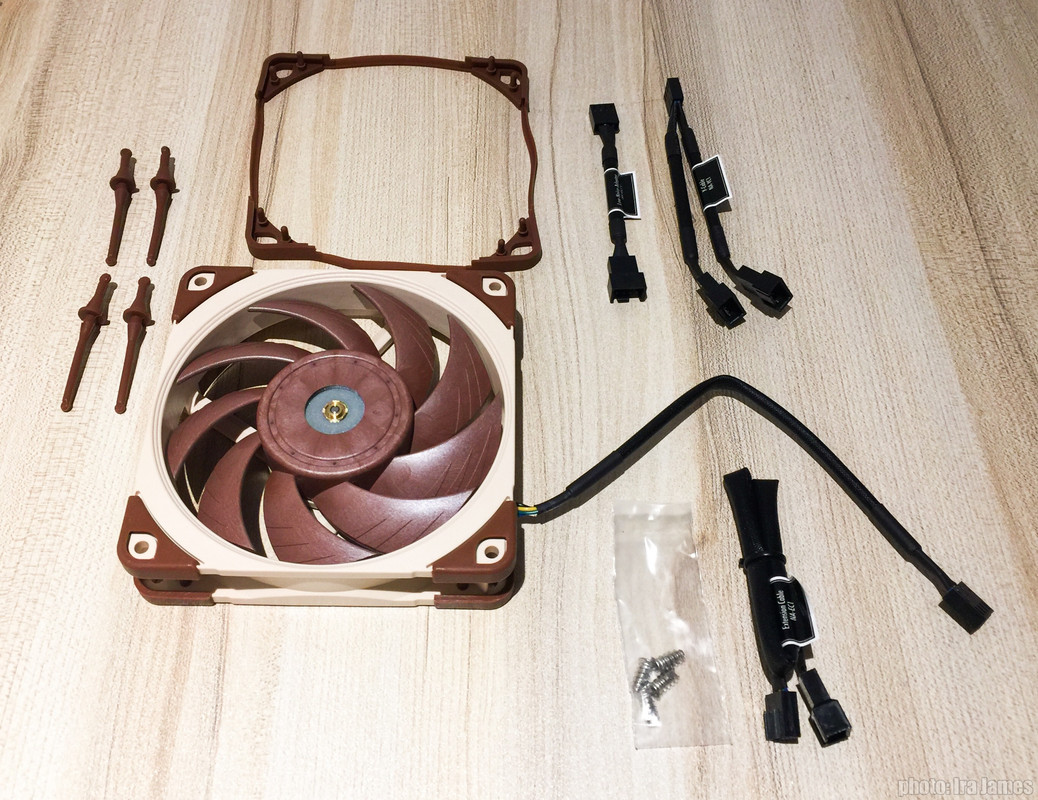
The 3000 rpm fans are great, since they are variable speed you can put them down to 2300-2400 and still move more air and the noise is minimal, why run a fan at max and not move enough air when you can run a fan at lower rpm's and move more air then the one on max. Been using them for years.
If 2300-2400rpm is minimal noise on the 3k rpm ones then either my hearing is super sensitive or idk, can't stand fans over 1.3k rpm usually, I can hear them whining (+ other sounds), some noctuas including these new ones are fine till 1.5-1.6k and anything more and my ears start to disagree with the noise.
|
Vlada011
Omnipotent Enthusiast

- Total Posts : 10126
- Reward points : 0
- Joined: 3/25/2012
- Location: Belgrade-Serbia
- Status: offline
- Ribbons : 11


Re: EVGA NVIDIA GeForce RTX 2080 Ti KINGPIN is HERE!
Wednesday, April 17, 2019 12:55 AM
(permalink)
OK if you say. I think that's not best idea because 2000 RPM on some fans are sam airflow as 2300RPM on others.
If they are silent that's more than enough for cooling. I didn't liked performance-noise on Noctua fans before NF-A12x25 series.
They completely change performance of NH-U12 cooler and new NH-U12A with two of them perform as biggest Noctua coolers D15.
|
sparetimepc
CLASSIFIED Member

- Total Posts : 2413
- Reward points : 0
- Joined: 11/13/2009
- Location: Altona, IL
- Status: offline
- Ribbons : 27


Re: EVGA NVIDIA GeForce RTX 2080 Ti KINGPIN is HERE!
Wednesday, April 17, 2019 12:59 AM
(permalink)
Yeah we all have our opinions on fans for sure, what one person says is noisy another says is quiet, but then peoples ears are different, cases are different depending on location of fans, some people are right next to the computer while other are farther away. Some computers are on top uf desk, others are under desk. Lots of variables, to all there own and whatever makes them satisfied.
|