tt0ne
Superclocked Member

- Total Posts : 138
- Reward points : 0
- Joined: 2009/02/23 19:16:24
- Location: SoCal
- Status: offline
- Ribbons : 4


Re: EVGA NVIDIA GeForce RTX 2080 Ti KINGPIN is HERE!
2019/04/10 21:33:13
(permalink)
Simple question and can be answered with yes or no.
Do these cards, out of the box allow you to go past 1093 mV on the GPU core?
--- 
|
chrisdglong
CLASSIFIED ULTRA Member

- Total Posts : 6473
- Reward points : 0
- Joined: 2008/11/08 15:21:25
- Status: offline
- Ribbons : 7


Re: EVGA NVIDIA GeForce RTX 2080 Ti KINGPIN is HERE!
2019/04/10 21:40:32
(permalink)
1900 dollars! HAHAHAHAHAHAHA! What a joke.
|
scaper28
New Member

- Total Posts : 61
- Reward points : 0
- Joined: 2017/09/18 06:10:42
- Status: offline
- Ribbons : 0

Re: EVGA NVIDIA GeForce RTX 2080 Ti KINGPIN is HERE!
2019/04/11 01:22:58
(permalink)
chrisdglong
1900 dollars! HAHAHAHAHAHAHA! What a joke.
and yet they still sold out instantly and will continue to do so . personally I cant wait for EU stock. then I will sell a kidney to buy one :)
PC SPECS Be-quiet dark pro 900 v2 Intel I9-9900k Asus XI Extreme Corsair Vengeance RGB Pro Corsair HX1000I Samsung 970 500GB EVO Samsung 960 1TB EVO KingPin RTX 2080TI Hybrid Acer Predator XB271HU EK 360 Extreme X1 EK D5 pump res combo EK-Velocity D-RGB - Nickel + Plexi Ek -Clear premix fluid
|
danteafk
New Member

- Total Posts : 44
- Reward points : 0
- Joined: 2014/04/24 20:05:43
- Status: offline
- Ribbons : 0

Re: EVGA NVIDIA GeForce RTX 2080 Ti KINGPIN is HERE!
2019/04/11 05:36:21
(permalink)
how many were there in first place before selling out? 10? 5? why no custom water block for that yet? this hould release with a full block not hybrid crap
post edited by danteafk - 2019/04/11 05:39:07
i9 9900k 5.2ghz - evga z390 dark - corsair ax1200i16GB g.skill tridentZ RGB 4600 CL18 - RTX 2080Ti 2160/8000960 -NVMe's only - LianLi O11 - ASUS ROG PG279Q Gsync @ 165hz - 2x Qnix2710 @ 120hz - klipsch promedia 2.1
|
jab383
New Member

- Total Posts : 36
- Reward points : 0
- Joined: 2015/02/21 14:06:43
- Status: offline
- Ribbons : 1

Re: EVGA NVIDIA GeForce RTX 2080 Ti KINGPIN is HERE!
2019/04/11 05:40:19
(permalink)
ttOne: If Precision X1 doesn't go over 1093 mv, try the Classified tool that Tin posted in the OC lab forum yesterday. My card isn't here yet, but past KPEs could overvolt with that tool right out of the box. Be sure to use the version Tin posted for the RTX 2080 ti since the Classified tool is usually model-specific.
|
Nealx01
Superclocked Member

- Total Posts : 108
- Reward points : 0
- Joined: 2018/11/21 14:18:56
- Status: offline
- Ribbons : 0

Re: EVGA NVIDIA GeForce RTX 2080 Ti KINGPIN is HERE!
2019/04/11 07:03:58
(permalink)
|
richiec77
New Member

- Total Posts : 53
- Reward points : 0
- Joined: 2014/10/28 19:36:52
- Location: Lone Star
- Status: offline
- Ribbons : 1

Re: EVGA NVIDIA GeForce RTX 2080 Ti K|NGP|N is HERE!
2019/04/11 08:16:19
(permalink)
Testing drivers for TimeSpy: definitely use the latest 425.31. Picked up about 400-450 points for graphics vs 416.94 and trying an older driver 391.35. Use the classified tool while benching to give the core and memory a slight bump. Been using 1.1063v NVVDD and 1.43v Mem. Slight bump helps to stabilize that extra little bit. Core runs in 15MHz steps/straps. Aka 2175-2190-2205-2220. Working on figuring out the memory straps. That'll take longer. Currently at +1387. Been using Windows 10 1709 build. May update the OS to th3 latest to see if that improves scores any. Oh. Precision X1 is bugged out for OLED. Doesn't display voltages right. Nor bored power. Been using 4.60 AB. You can not set any curves or offsets at 1.100v. But you can use the 1.093v curve point and set the Core voltage using the new Classified tool. (Thanks for that KP and TiN!) setting 1.1063v been up to 2235 with this 43F outside temps.
post edited by richiec77 - 2019/04/11 08:20:15
|
the_Scarlet_one
formerly Scarlet-tech

- Total Posts : 24080
- Reward points : 0
- Joined: 2013/11/13 02:48:57
- Location: East Coast
- Status: offline
- Ribbons : 79


Re: EVGA NVIDIA GeForce RTX 2080 Ti KINGPIN is HERE!
2019/04/11 09:12:49
(permalink)
danteafk
how many were there in first place before selling out? 10? 5?
why no custom water block for that yet? this hould release with a full block not hybrid crap
That is why engineers release cards and not the Consumers. Most users can utilize a hybrid. Most cannot use a full waterblock. Your opinion is valid, but I believe it is wrong. No company wants to completely cut off every user that is incapable of running a full waterloop. The Hydrocopper will come with time, and it would have been great to see it at launch for those that wanted to spend $2000 on a card, but it isn’t available yet, so the hybrid is a decent hold over until it can be released. richiec77
Testing drivers for TimeSpy: definitely use the latest 425.31. Picked up about 400-450 points for graphics vs 416.94 and trying an older driver 391.35.
Use the classified tool while benching to give the core and memory a slight bump. Been using 1.1063v NVVDD and 1.43v Mem. Slight bump helps to stabilize that extra little bit.
Core runs in 15MHz steps/straps. Aka 2175-2190-2205-2220. Working on figuring out the memory straps. That'll take longer. Currently at +1387.
Been using Windows 10 1709 build. May update the OS to th3 latest to see if that improves scores any.
Oh. Precision X1 is bugged out for OLED. Doesn't display voltages right. Nor bored power. Been using 4.60 AB. You can not set any curves or offsets at 1.100v. But you can use the 1.093v curve point and set the Core voltage using the new Classified tool. (Thanks for that KP and TiN!) setting 1.1063v been up to 2235 with this 43F outside temps.
No reason to test any 300 series drivers as they were did not directly support the 20xx series cards.
post edited by the_Scarlet_one - 2019/04/11 09:17:40
|
sparetimepc
CLASSIFIED Member

- Total Posts : 2413
- Reward points : 0
- Joined: 2009/11/13 09:24:09
- Location: Altona, IL
- Status: offline
- Ribbons : 27


Re: EVGA NVIDIA GeForce RTX 2080 Ti KINGPIN is HERE!
2019/04/11 09:13:55
(permalink)
I have 2 of them ordered and showing delivery for Friday the 12th. Can't wait.
|
GuessWhoItIs
New Member

- Total Posts : 11
- Reward points : 0
- Joined: 2019/04/04 09:35:57
- Status: offline
- Ribbons : 0

Re: EVGA NVIDIA GeForce RTX 2080 Ti KINGPIN is HERE!
2019/04/11 09:48:51
(permalink)
How do I get the OLED screen on Kingpin to read frame rates? It constantly shows zero...
|
richiec77
New Member

- Total Posts : 53
- Reward points : 0
- Joined: 2014/10/28 19:36:52
- Location: Lone Star
- Status: offline
- Ribbons : 1

Re: EVGA NVIDIA GeForce RTX 2080 Ti KINGPIN is HERE!
2019/04/11 10:24:12
(permalink)
the_Scarlet_one
danteafk
how many were there in first place before selling out? 10? 5?
why no custom water block for that yet? this hould release with a full block not hybrid crap
That is why engineers release cards and not the Consumers. Most users can utilize a hybrid. Most cannot use a full waterblock. Your opinion is valid, but I believe it is wrong. No company wants to completely cut off every user that is incapable of running a full waterloop. The Hydrocopper will come with time, and it would have been great to see it at launch for those that wanted to spend $2000 on a card, but it isn’t available yet, so the hybrid is a decent hold over until it can be released.
richiec77
Testing drivers for TimeSpy: definitely use the latest 425.31. Picked up about 400-450 points for graphics vs 416.94 and trying an older driver 391.35.
Use the classified tool while benching to give the core and memory a slight bump. Been using 1.1063v NVVDD and 1.43v Mem. Slight bump helps to stabilize that extra little bit.
Core runs in 15MHz steps/straps. Aka 2175-2190-2205-2220. Working on figuring out the memory straps. That'll take longer. Currently at +1387.
Been using Windows 10 1709 build. May update the OS to th3 latest to see if that improves scores any.
Oh. Precision X1 is bugged out for OLED. Doesn't display voltages right. Nor bored power. Been using 4.60 AB. You can not set any curves or offsets at 1.100v. But you can use the 1.093v curve point and set the Core voltage using the new Classified tool. (Thanks for that KP and TiN!) setting 1.1063v been up to 2235 with this 43F outside temps.
No reason to test any 300 series drivers as they were did not directly support the 20xx series cards.
It was installed already with the base image. So easy enough to try it out.
|
Jahusaphet
Superclocked Member

- Total Posts : 157
- Reward points : 0
- Joined: 2017/03/04 03:20:24
- Status: offline
- Ribbons : 0

Re: EVGA NVIDIA GeForce RTX 2080 Ti KINGPIN is HERE!
2019/04/11 13:51:31
(permalink)
GuessWhoItIs
How do I get the OLED screen on Kingpin to read frame rates? It constantly shows zero...
I think we are going to have to wait for an update. I've seen a few people, including me, who have been having issues with it. We should see an update sometime soon. $1900 card with an led screen that's close to useless.
|
bcavnaugh
The Crunchinator

- Total Posts : 38516
- Reward points : 0
- Joined: 2012/09/18 17:31:18
- Location: USA Affiliate E5L3CTGE12 Associate 9E88QK5L7811G3H
- Status: offline
- Ribbons : 282


Re: EVGA NVIDIA GeForce RTX 2080 Ti KINGPIN is HERE!
2019/04/11 14:46:35
(permalink)
I get this Error when I try to upload my Invoice Upload under IE 11 or under Firefox. There has been an error while requesting your page, and our team has been notified. The request from 6x.x0.x8.1x at 2019-04-11 21:42:00 GMT for the URL /support/upload/us/choosepartnumber.aspx cannot be served due to error 154 on the host secure.evga.com.
post edited by bcavnaugh - 2019/04/11 14:48:56
|
tt0ne
Superclocked Member

- Total Posts : 138
- Reward points : 0
- Joined: 2009/02/23 19:16:24
- Location: SoCal
- Status: offline
- Ribbons : 4


Re: EVGA NVIDIA GeForce RTX 2080 Ti KINGPIN is HERE!
2019/04/11 15:16:50
(permalink)
jab383
ttOne: If Precision X1 doesn't go over 1093 mv, try the Classified tool that Tin posted in the OC lab forum yesterday. My card isn't here yet, but past KPEs could overvolt with that tool right out of the box. Be sure to use the version Tin posted for the RTX 2080 ti since the Classified tool is usually model-specific.
Jab, I didn't get in on time but I assume your has arrived by now - can you verify that you in fact have all the tools available without any further modifications to the card to push past 1.093v? Depending on the answer I have two questions. If no, I still see value in the card but my current FTW3 is already begging for more volts and if I have to modify a card physically still then I'd rather do it on what I have rather than something even more expensive. If yes, then maybe eVGA (not that they have to - it's a request not a demand) could explain to us all how they were able to break the rules which apparently has been imposed on all resellers/OEMs that produce RTX cards from going over 1.093 volts and why can't other vendors please do the same so we can stop with all the limitation nonesense that seems to be coming out of Nvidia...
--- 
|
hotrod717
New Member

- Total Posts : 20
- Reward points : 0
- Joined: 2013/01/13 07:16:16
- Status: offline
- Ribbons : 0

Re: EVGA NVIDIA GeForce RTX 2080 Ti KINGPIN is HERE!
2019/04/11 15:33:43
(permalink)
tt0ne
jab383
ttOne: If Precision X1 doesn't go over 1093 mv, try the Classified tool that Tin posted in the OC lab forum yesterday. My card isn't here yet, but past KPEs could overvolt with that tool right out of the box. Be sure to use the version Tin posted for the RTX 2080 ti since the Classified tool is usually model-specific.
Jab, I didn't get in on time but I assume your has arrived by now - can you verify that you in fact have all the tools available without any further modifications to the card to push past 1.093v? Depending on the answer I have two questions.
If no, I still see value in the card but my current FTW3 is already begging for more volts and if I have to modify a card physically still then I'd rather do it on what I have rather than something even more expensive.
If yes, then maybe eVGA (not that they have to - it's a request not a demand) could explain to us all how they were able to break the rules which apparently has been imposed on all resellers/OEMs that produce RTX cards from going over 1.093 volts and why can't other vendors please do the same so we can stop with all the limitation nonesense that seems to be coming out of Nvidia...
Unbelievable. Maybe you should shoot your friend, a pm, Jab.
|
tt0ne
Superclocked Member

- Total Posts : 138
- Reward points : 0
- Joined: 2009/02/23 19:16:24
- Location: SoCal
- Status: offline
- Ribbons : 4


Re: EVGA NVIDIA GeForce RTX 2080 Ti KINGPIN is HERE!
2019/04/11 17:39:22
(permalink)
Unbelievable. Maybe you should shoot your friend, a pm, Jab. ??? I don't get it. Help me out.
--- 
|
bcavnaugh
The Crunchinator

- Total Posts : 38516
- Reward points : 0
- Joined: 2012/09/18 17:31:18
- Location: USA Affiliate E5L3CTGE12 Associate 9E88QK5L7811G3H
- Status: offline
- Ribbons : 282


Re: EVGA NVIDIA GeForce RTX 2080 Ti KINGPIN is HERE!
2019/04/11 17:59:46
(permalink)
All Stock 26937 Fire Strike 1.1 https://www.3dmark.com/fs/19030007So far the only item I am seeing is the Water Shows 0 14602 Time Spy 7021 Time Spy Extreme 8691 Port Royal 8947 Fire Strike Ultra 16730 Fire Strike Extreme 60919 Night Raid 65523 Sky Diver 49117 Cloud Gate I have to start over due to forgetting to Enabled HT in the Bios. 
post edited by bcavnaugh - 2019/04/11 19:09:31
|
rodarkone
New Member

- Total Posts : 64
- Reward points : 0
- Joined: 2016/02/02 12:56:57
- Status: offline
- Ribbons : 0

Re: EVGA NVIDIA GeForce RTX 2080 Ti KINGPIN is HERE!
2019/04/11 19:01:01
(permalink)
Nice score - when you run timespy what is the vcore ? mine seems stuck at 1.05
|
bcavnaugh
The Crunchinator

- Total Posts : 38516
- Reward points : 0
- Joined: 2012/09/18 17:31:18
- Location: USA Affiliate E5L3CTGE12 Associate 9E88QK5L7811G3H
- Status: offline
- Ribbons : 282


Re: EVGA NVIDIA GeForce RTX 2080 Ti KINGPIN is HERE!
2019/04/11 19:06:16
(permalink)
rodarkone
Nice score - when you run timespy what is the vcore ? mine seems stuck at 1.05
I did not catch it but will next round. Still Running @ Stock Settings. Is you Water also showing 0 RPM?
|
AMezzulo
New Member

- Total Posts : 4
- Reward points : 0
- Joined: 2004/09/22 16:01:40
- Status: offline
- Ribbons : 0

Re: EVGA NVIDIA GeForce RTX 2080 Ti K|NGP|N is HERE!
2019/04/11 19:27:39
(permalink)
richiec77
Testing drivers for TimeSpy: definitely use the latest 425.31. Picked up about 400-450 points for graphics vs 416.94 and trying an older driver 391.35.
Use the classified tool while benching to give the core and memory a slight bump. Been using 1.1063v NVVDD and 1.43v Mem. Slight bump helps to stabilize that extra little bit.
Core runs in 15MHz steps/straps. Aka 2175-2190-2205-2220. Working on figuring out the memory straps. That'll take longer. Currently at +1387.
Been using Windows 10 1709 build. May update the OS to th3 latest to see if that improves scores any.
Oh. Precision X1 is bugged out for OLED. Doesn't display voltages right. Nor bored power. Been using 4.60 AB. You can not set any curves or offsets at 1.100v. But you can use the 1.093v curve point and set the Core voltage using the new Classified tool. (Thanks for that KP and TiN!) setting 1.1063v been up to 2235 with this 43F outside temps.
Where can i grab the classified tool at?
|
bcavnaugh
The Crunchinator

- Total Posts : 38516
- Reward points : 0
- Joined: 2012/09/18 17:31:18
- Location: USA Affiliate E5L3CTGE12 Associate 9E88QK5L7811G3H
- Status: offline
- Ribbons : 282


Re: EVGA NVIDIA GeForce RTX 2080 Ti KINGPIN is HERE!
2019/04/11 19:30:40
(permalink)
rodarkone
Nice score - when you run timespy what is the vcore ? mine seems stuck at 1.05
So far all I have seen for the GPU Voltage is 1.04 I did see 1.06 running 201888 Ice Storm Extreme And now seeing 1.08 as I start to OC the Card. I am seeing 1350MHz Stuck on my OLED so we still have some software and firmware updates needed.
post edited by bcavnaugh - 2019/04/11 23:31:26
|
bcavnaugh
The Crunchinator

- Total Posts : 38516
- Reward points : 0
- Joined: 2012/09/18 17:31:18
- Location: USA Affiliate E5L3CTGE12 Associate 9E88QK5L7811G3H
- Status: offline
- Ribbons : 282


Re: EVGA NVIDIA GeForce RTX 2080 Ti K|NGP|N is HERE!
2019/04/11 19:30:50
(permalink)
AMezzulo
richiec77
Testing drivers for TimeSpy: definitely use the latest 425.31. Picked up about 400-450 points for graphics vs 416.94 and trying an older driver 391.35.
Use the classified tool while benching to give the core and memory a slight bump. Been using 1.1063v NVVDD and 1.43v Mem. Slight bump helps to stabilize that extra little bit.
Core runs in 15MHz steps/straps. Aka 2175-2190-2205-2220. Working on figuring out the memory straps. That'll take longer. Currently at +1387.
Been using Windows 10 1709 build. May update the OS to th3 latest to see if that improves scores any.
Oh. Precision X1 is bugged out for OLED. Doesn't display voltages right. Nor bored power. Been using 4.60 AB. You can not set any curves or offsets at 1.100v. But you can use the 1.093v curve point and set the Core voltage using the new Classified tool. (Thanks for that KP and TiN!) setting 1.1063v been up to 2235 with this 43F outside temps.
Where can i grab the classified tool at?
Here EVGA OC LabCandies for RTX 2080 Ti Kingpin
|
Zeddivile
SSC Member

- Total Posts : 761
- Reward points : 0
- Joined: 2017/09/30 11:15:15
- Location: @ the tipity top of FPS mountain
- Status: offline
- Ribbons : 7

Re: EVGA NVIDIA GeForce RTX 2080 Ti K|NGP|N is HERE!
2019/04/11 20:10:24
(permalink)
Firestrike extreme KPE edition. She has way more in her. Samsung is scaling really well. Can't wait for the Hydro Copper. GJ EVGA, Kinpin & Tin. Tip of the iceberg
post edited by Zeddivile - 2019/04/11 20:12:51
Attached Image(s)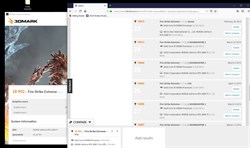 
"This stuff breaks my tiny often dehydrated and carb deprived hamster brain" -2019  
|
bcavnaugh
The Crunchinator

- Total Posts : 38516
- Reward points : 0
- Joined: 2012/09/18 17:31:18
- Location: USA Affiliate E5L3CTGE12 Associate 9E88QK5L7811G3H
- Status: offline
- Ribbons : 282


Re: EVGA NVIDIA GeForce RTX 2080 Ti K|NGP|N is HERE!
2019/04/11 20:14:18
(permalink)
|
rodarkone
New Member

- Total Posts : 64
- Reward points : 0
- Joined: 2016/02/02 12:56:57
- Status: offline
- Ribbons : 0

Re: EVGA NVIDIA GeForce RTX 2080 Ti KINGPIN is HERE!
2019/04/11 21:30:55
(permalink)
I don't think the monitoring tools are showing the correct voltage :( ... card is showing right one tho' :)
Unfortunately card doesn't display pump :) (I also have 0)
|
Jahusaphet
Superclocked Member

- Total Posts : 157
- Reward points : 0
- Joined: 2017/03/04 03:20:24
- Status: offline
- Ribbons : 0

Re: EVGA NVIDIA GeForce RTX 2080 Ti KINGPIN is HERE!
2019/04/11 21:33:34
(permalink)
rodarkone
I don't think the monitoring tools are showing the correct voltage :( ... card is showing right one tho' :)
Unfortunately card doesn't display pump :) (I also have 0)
I can confirm the Voltage in PX1 being wrong. Jacob answered that on twitter. The updated X1 software .14 seems to be just the same for me as .13 was.
|
Jahusaphet
Superclocked Member

- Total Posts : 157
- Reward points : 0
- Joined: 2017/03/04 03:20:24
- Status: offline
- Ribbons : 0

Re: EVGA NVIDIA GeForce RTX 2080 Ti KINGPIN is HERE!
2019/04/11 21:53:00
(permalink)
rodarkone
I don't think the monitoring tools are showing the correct voltage :( ... card is showing right one tho' :)
Unfortunately card doesn't display pump :) (I also have 0)
I am not seeing a pump monitor on PX1. Where can I find it?
|
bcavnaugh
The Crunchinator

- Total Posts : 38516
- Reward points : 0
- Joined: 2012/09/18 17:31:18
- Location: USA Affiliate E5L3CTGE12 Associate 9E88QK5L7811G3H
- Status: offline
- Ribbons : 282


Re: EVGA NVIDIA GeForce RTX 2080 Ti KINGPIN is HERE!
2019/04/11 22:23:42
(permalink)
On the OLED Panel.  Not the Current Firmware Display. and Under PX1, Click the Arrow to change screens. While my OLED shows 0 XP1 Shows 1200 RPM  Water = FAN on the 240 Radiator.
post edited by bcavnaugh - 2019/04/23 12:49:36
Attached Image(s)
|
jasonzliang
New Member

- Total Posts : 42
- Reward points : 0
- Joined: 2016/05/30 08:37:05
- Status: offline
- Ribbons : 0

Re: EVGA NVIDIA GeForce RTX 2080 Ti KINGPIN is HERE!
2019/04/12 01:56:01
(permalink)
So how does the pump sound on the kingpin?
|
GTXJackBauer
Omnipotent Enthusiast

- Total Posts : 10335
- Reward points : 0
- Joined: 2010/04/19 22:23:25
- Location: (EVGA Discount) Associate Code : LMD3DNZM9LGK8GJ
- Status: offline
- Ribbons : 48


Re: EVGA NVIDIA GeForce RTX 2080 Ti KINGPIN is HERE!
2019/04/12 02:20:53
(permalink)
jasonzliang
So how does the pump sound on the kingpin?
One user already said it was quiet. Would be nice to hear from more Kingpin customers.
Use this Associate Code at your checkouts or follow these instructions for Up to 10% OFF on all your EVGA purchases: LMD3DNZM9LGK8GJ
|