jarablue
New Member

- Total Posts : 80
- Reward points : 0
- Joined: 2007/09/18 03:51:55
- Status: offline
- Ribbons : 0

Re: EVGA GeForce GTX 1070 BIOS Update v86.04.50.00.70
2016/11/03 16:19:27
(permalink)
Is anyone noticing in GPUZ that the bus interface is now PCI-E v1.1 instead of 3.0? Not only is it going from 1.1 to 2.0 in realtime, it is going only to 3.0 when I click the little question mark next to the box and run the render test. It is no longer pegged at 3.0 after the test runs. It goes back to 1.1. My pcie link speed in my motherboards bios is manually set to Gen3 from Auto. Using ASRock Extreme4 mb. Also this happens when I set it to max performance in the nv control panel too. So something is happening making the bus interface speed go to 1.1 then 2.0 then back to 1.1 when not under load. Is this a motherboard issue maybe? The heck?
post edited by jarablue - 2016/11/03 17:00:16
|
jarablue
New Member

- Total Posts : 80
- Reward points : 0
- Joined: 2007/09/18 03:51:55
- Status: offline
- Ribbons : 0

Re: EVGA GeForce GTX 1070 BIOS Update v86.04.50.00.70
2016/11/03 17:55:02
(permalink)
The weird thing is even with the motherboard pegged at Gen3 for pcie link speed, it still lowers the link speed when idle for some reason. I can't find a power management setting to peg the link speed to 3.0.
|
CaptaPraelium
New Member

- Total Posts : 47
- Reward points : 0
- Joined: 2016/09/13 09:58:57
- Status: offline
- Ribbons : 0

Re: EVGA GeForce GTX 1070 BIOS Update v86.04.50.00.70
2016/11/03 18:49:07
(permalink)
jarablue
Is anyone noticing in GPUZ that the bus interface is now PCI-E v1.1 instead of 3.0? Not only is it going from 1.1 to 2.0 in realtime, it is going only to 3.0 when I click the little question mark next to the box and run the render test. It is no longer pegged at 3.0 after the test runs. It goes back to 1.1. My pcie link speed in my motherboards bios is manually set to Gen3 from Auto. Using ASRock Extreme4 mb. Also this happens when I set it to max performance in the nv control panel too. So something is happening making the bus interface speed go to 1.1 then 2.0 then back to 1.1 when not under load.
Is this a motherboard issue maybe?
The heck?
Yes I'm seeing this. My mobo is an EVGA X99 Micro2. No idea if it did this before, TBH I never checked it. But yes, The buss runs at v1.1 and then when I run heaven it jumps up to 3.0 and then back down to 1.1 when I stop heaven. ....annnd I acted stupid and didn't read the thread title correctly. I'm seeing this with the new *.72 update for the PWM/VRM fan fix. Mods feel free to move/remove this post if appropriate.
post edited by CaptaPraelium - 2016/11/03 18:51:13
|
mosdl
New Member

- Total Posts : 2
- Reward points : 0
- Joined: 2010/02/05 22:24:52
- Status: offline
- Ribbons : 0

Re: EVGA GeForce GTX 1070 BIOS Update v86.04.50.00.70
2016/11/03 18:57:31
(permalink)
Ever since running the update, I can't boot into windows - it goes into a black screen with a cursor. Taking the card out "fixes" it, filed a support ticket as well. Anyone have thoughts on how I could fix this?
|
Sajin
EVGA Forum Moderator

- Total Posts : 49227
- Reward points : 0
- Joined: 2010/06/07 21:11:51
- Location: Texas, USA.
- Status: offline
- Ribbons : 199


Re: EVGA GeForce GTX 1070 BIOS Update v86.04.50.00.70
2016/11/03 18:58:42
(permalink)
CaptaPraelium
jarablue
Is anyone noticing in GPUZ that the bus interface is now PCI-E v1.1 instead of 3.0? Not only is it going from 1.1 to 2.0 in realtime, it is going only to 3.0 when I click the little question mark next to the box and run the render test. It is no longer pegged at 3.0 after the test runs. It goes back to 1.1. My pcie link speed in my motherboards bios is manually set to Gen3 from Auto. Using ASRock Extreme4 mb. Also this happens when I set it to max performance in the nv control panel too. So something is happening making the bus interface speed go to 1.1 then 2.0 then back to 1.1 when not under load.
Is this a motherboard issue maybe?
The heck?
Yes I'm seeing this. My mobo is an EVGA X99 Micro2. No idea if it did this before, TBH I never checked it. But yes, The buss runs at v1.1 and then when I run heaven it jumps up to 3.0 and then back down to 1.1 when I stop heaven.
....annnd I acted stupid and didn't read the thread title correctly. I'm seeing this with the new *.72 update for the PWM/VRM fan fix. Mods feel free to move/remove this post if appropriate.
What you guys are talking about is normal.
|
Sajin
EVGA Forum Moderator

- Total Posts : 49227
- Reward points : 0
- Joined: 2010/06/07 21:11:51
- Location: Texas, USA.
- Status: offline
- Ribbons : 199


Re: EVGA GeForce GTX 1070 BIOS Update v86.04.50.00.70
2016/11/03 18:59:23
(permalink)
mosdl
Ever since running the update, I can't boot into windows - it goes into a black screen with a cursor. Taking the card out "fixes" it, filed a support ticket as well. Anyone have thoughts on how I could fix this?
Try reflashing your card with igpu.
|
jarablue
New Member

- Total Posts : 80
- Reward points : 0
- Joined: 2007/09/18 03:51:55
- Status: offline
- Ribbons : 0

Re: EVGA GeForce GTX 1070 BIOS Update v86.04.50.00.70
2016/11/03 19:11:26
(permalink)
Sajin
CaptaPraelium
jarablue
Is anyone noticing in GPUZ that the bus interface is now PCI-E v1.1 instead of 3.0? Not only is it going from 1.1 to 2.0 in realtime, it is going only to 3.0 when I click the little question mark next to the box and run the render test. It is no longer pegged at 3.0 after the test runs. It goes back to 1.1. My pcie link speed in my motherboards bios is manually set to Gen3 from Auto. Using ASRock Extreme4 mb. Also this happens when I set it to max performance in the nv control panel too. So something is happening making the bus interface speed go to 1.1 then 2.0 then back to 1.1 when not under load.
Is this a motherboard issue maybe?
The heck?
Yes I'm seeing this. My mobo is an EVGA X99 Micro2. No idea if it did this before, TBH I never checked it. But yes, The buss runs at v1.1 and then when I run heaven it jumps up to 3.0 and then back down to 1.1 when I stop heaven.
....annnd I acted stupid and didn't read the thread title correctly. I'm seeing this with the new *.72 update for the PWM/VRM fan fix. Mods feel free to move/remove this post if appropriate.
What you guys are talking about is normal.
So the link state reverting to 1.1 and not running at full speed all the time is normal? Which in my case is PCIE Gen 3. or X 3. Is there a way to peg the link speed at x3 instead of it always downclocking to 1.1? Thanks!
|
Sajin
EVGA Forum Moderator

- Total Posts : 49227
- Reward points : 0
- Joined: 2010/06/07 21:11:51
- Location: Texas, USA.
- Status: offline
- Ribbons : 199


Re: EVGA GeForce GTX 1070 BIOS Update v86.04.50.00.70
2016/11/03 19:13:00
(permalink)
jarablue
Sajin
CaptaPraelium
jarablue
Is anyone noticing in GPUZ that the bus interface is now PCI-E v1.1 instead of 3.0? Not only is it going from 1.1 to 2.0 in realtime, it is going only to 3.0 when I click the little question mark next to the box and run the render test. It is no longer pegged at 3.0 after the test runs. It goes back to 1.1. My pcie link speed in my motherboards bios is manually set to Gen3 from Auto. Using ASRock Extreme4 mb. Also this happens when I set it to max performance in the nv control panel too. So something is happening making the bus interface speed go to 1.1 then 2.0 then back to 1.1 when not under load.
Is this a motherboard issue maybe?
The heck?
Yes I'm seeing this. My mobo is an EVGA X99 Micro2. No idea if it did this before, TBH I never checked it. But yes, The buss runs at v1.1 and then when I run heaven it jumps up to 3.0 and then back down to 1.1 when I stop heaven.
....annnd I acted stupid and didn't read the thread title correctly. I'm seeing this with the new *.72 update for the PWM/VRM fan fix. Mods feel free to move/remove this post if appropriate.
What you guys are talking about is normal.
So the link state reverting to 1.1 and not running at full speed all the time is normal? Which in my case is PCIE Gen 3. or X 3.
Is there a way to peg the link speed at x3 instead of it always downclocking to 1.1?
Thanks!
Yes, completely normal.
|
Lazy_Bones
New Member

- Total Posts : 5
- Reward points : 0
- Joined: 2016/11/03 15:45:19
- Status: offline
- Ribbons : 0

Re: EVGA GeForce GTX 1070 BIOS Update v86.04.50.00.70
2016/11/04 14:55:58
(permalink)
Uhm... for some reason I am unable to download the update. I have a gtx 1070 SC acx 3.0, but the download stays at "unknown time remaining" and won't finish.
Also: Not planning to overclock anytime soon, but I am planning to update the bios for the VRM problem/fan curve increase. But if I do, can I still apply this update afterwards?
|
Adriano996
New Member

- Total Posts : 2
- Reward points : 0
- Joined: 2016/10/30 10:41:43
- Status: offline
- Ribbons : 0

Re: EVGA GeForce GTX 1070 BIOS Update v86.04.50.00.70
2016/11/04 19:14:29
(permalink)
...and after 24 hours! I have no answer yet ?? I do not know what to do? I spent $ 500 on a card that far as I understand it will explode playing minesweeper!! im not in the covered areas for that thermal kit and i got the 1070sc so im really worried about that card becoming a $500 paperweight! how can i get those thermal pads if im not at a covered area? tho those pads are only touching the tip of the fins at the heatsinks is that enough? im very upset because i got not a single answer from anyone!! and i need to know!! this ----> "if i got a samsung vram i dont need the bios update?? i only need the thermal kit?? i wanna know what to do in order to prevent any damage at that card! is this overheating problem just for overclockers?? i dont want to overclock my card, i just want to know that i dont need to worry about the card in 3 years!! pls i need help!! i read a lot everywhere and i dont know what to believe atm! i need an evga admin that tell me what to do!! HELP!!! pls help!!
|
emsir
New Member

- Total Posts : 66
- Reward points : 0
- Joined: 2016/09/02 01:40:37
- Status: offline
- Ribbons : 0

Re: EVGA GeForce GTX 1070 BIOS Update v86.04.50.00.70
2016/11/05 07:06:17
(permalink)
EVGA_JacobF
EVGA GeForce GTX 1070 BIOS Update - 86.04.50.00.70/86.04.50.01.70 (10/17/2016)
Updates:
- Improved memory overclocking experience for some users
Q. Do I need to reapply this update every time I update a driver or reinstall the O.S.?
A. This update is attached to the card, no matter where it goes. If you update the driver, the EVGA BIOS update is still applied.
Q. How can I tell what version I firmware I currently have?
A. There are multiple ways to do this, one way is to right click on desktop and go to NVIDIA control panel. Click on Help, then System Information. Scroll to the bottom of the Details window and it will show your "Video BIOS version".
Q. I just bought my card, will it have this updated firmware?
A. Chances are yes, as new firmware is released, new products shipping from EVGA will also have this firmware version applied.
Windows (64bit) Installation
- Download the correct .zip file below for your graphics card below. ENSURE THE PART NUMBER MATCHES.
- Extract the files to a location on disk.
- Make sure no programs are running in the background, and double click update.exe.
- Press "Y" to begin the update.
- DO NOT TURN OFF POWER OR RESET DURING THE UPDATE PROCESS!
- After update, restart PC.
Single BIOS Cards (86.04.50.00.70):
- 08G-P4-5170-KR - EVGA GeForce GTX 1070 -
- 08G-P4-5171-KR - EVGA GeForce GTX 1070 ACX 3.0 Black Edition -
- 08G-P4-5173-KR - EVGA GeForce GTX 1070 SC ACX 3.0 Black Edition -
- 08G-P4-6170-KR - EVGA GeForce GTX 1070 FOUNDERS EDITION -
- 08G-P4-6171-KR - EVGA GeForce GTX 1070 ACX 3.0 -
- 08G-P4-6173-KR/KB - EVGA GeForce GTX 1070 SC ACX 3.0 -
- 08G-P4-6178-KR - EVGA GeForce GTX 1070 HYBRID -
Dual BIOS Cards - Card must be set to BIOS that is being flashed (86.04.50.00.70/86.04.50.01.70):
- 08G-P4-6274-KR - EVGA GeForce GTX 1070 FTW DT ACX 3.0 - |
- 08G-P4-6276-KR - EVGA GeForce GTX 1070 FTW ACX 3.0 - |
- 08G-P4-6278-KR - EVGA GeForce GTX 1070 FTW HYBRID - |
Is there a way to get the original bios for Primary and Secondary bios on the FTW 1070 6272 KR?
|
Advali
New Member

- Total Posts : 2
- Reward points : 0
- Joined: 2016/10/14 10:42:31
- Status: offline
- Ribbons : 0

Re: EVGA GeForce GTX 1070 BIOS Update v86.04.50.00.70
2016/11/05 23:41:01
(permalink)
Hi there, I'm trying to update the secondary bios on my 1070 FTW, however its stuck for 10mins after pressing Y. I've already done it no problem with the primary. Should I wait or it got stuck and its safe to turn off my PC?
|
smayo27
New Member

- Total Posts : 1
- Reward points : 0
- Joined: 2016/10/27 16:19:58
- Status: offline
- Ribbons : 0

Re: EVGA GeForce GTX 1070 BIOS Update v86.04.50.00.70
2016/11/06 11:22:01
(permalink)
Leningr
EVGA_JacobF
You can also email us at
EVGA_JacobF
mort__
Tonight I tried to flash the BIOS (6173.zip) again but it was as well without success.
My card is a EVGA GTX 1070 SC and everything looks like it probably should.
The screen flickers and then stops again but if there should be a sucess message I don't get it.
This is what GPU-Z looks like before and after the attempt:
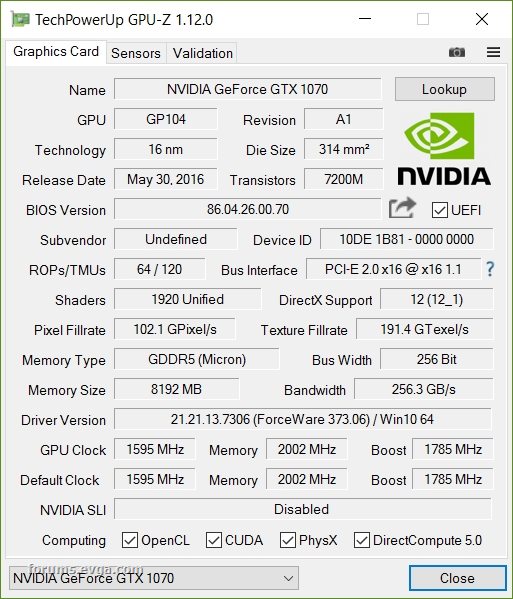
Additional information about my system: http:// valid.x86.fr / kx2pkg
If you need any further detail for debugging, please let me know.
This looks like you may be on an AMD platform, if so please contact us directly first 888-880-3842, you will need different update first.
Why should we contact to EVGA? You said: "we will need different update first", so just publish it here or on other post, explain to us (AMD users), what shall we do and vouala everything is OK. Is that so difficult?
Exactly, I came here for an answer to this problem and now I guess I'll just call the support line too.....
|
Omen1
New Member

- Total Posts : 5
- Reward points : 0
- Joined: 2016/07/26 19:06:25
- Status: offline
- Ribbons : 0

Re: EVGA GeForce GTX 1070 BIOS Update v86.04.50.00.70
2016/11/06 11:39:50
(permalink)
emsir
EVGA_JacobF
EVGA GeForce GTX 1070 BIOS Update - 86.04.50.00.70/86.04.50.01.70 (10/17/2016)
Updates:
- Improved memory overclocking experience for some users
Q. Do I need to reapply this update every time I update a driver or reinstall the O.S.?
A. This update is attached to the card, no matter where it goes. If you update the driver, the EVGA BIOS update is still applied.
Q. How can I tell what version I firmware I currently have?
A. There are multiple ways to do this, one way is to right click on desktop and go to NVIDIA control panel. Click on Help, then System Information. Scroll to the bottom of the Details window and it will show your "Video BIOS version".
Q. I just bought my card, will it have this updated firmware?
A. Chances are yes, as new firmware is released, new products shipping from EVGA will also have this firmware version applied.
Windows (64bit) Installation
- Download the correct .zip file below for your graphics card below. ENSURE THE PART NUMBER MATCHES.
- Extract the files to a location on disk.
- Make sure no programs are running in the background, and double click update.exe.
- Press "Y" to begin the update.
- DO NOT TURN OFF POWER OR RESET DURING THE UPDATE PROCESS!
- After update, restart PC.
Single BIOS Cards (86.04.50.00.70):
- 08G-P4-5170-KR - EVGA GeForce GTX 1070 -
- 08G-P4-5171-KR - EVGA GeForce GTX 1070 ACX 3.0 Black Edition -
- 08G-P4-5173-KR - EVGA GeForce GTX 1070 SC ACX 3.0 Black Edition -
- 08G-P4-6170-KR - EVGA GeForce GTX 1070 FOUNDERS EDITION -
- 08G-P4-6171-KR - EVGA GeForce GTX 1070 ACX 3.0 -
- 08G-P4-6173-KR/KB - EVGA GeForce GTX 1070 SC ACX 3.0 -
- 08G-P4-6178-KR - EVGA GeForce GTX 1070 HYBRID -
Dual BIOS Cards - Card must be set to BIOS that is being flashed (86.04.50.00.70/86.04.50.01.70):
- 08G-P4-6274-KR - EVGA GeForce GTX 1070 FTW DT ACX 3.0 - |
- 08G-P4-6276-KR - EVGA GeForce GTX 1070 FTW ACX 3.0 - |
- 08G-P4-6278-KR - EVGA GeForce GTX 1070 FTW HYBRID - |
Is there a way to get the original bios for Primary and Secondary bios on the FTW 1070 6272 KR?
Techpowerup.com has stock bios's for gpu's
|
CaydenWhipkey
New Member

- Total Posts : 1
- Reward points : 0
- Joined: 2016/11/09 14:48:33
- Status: offline
- Ribbons : 0

Re: EVGA GeForce GTX 1070 BIOS Update v86.04.50.00.70
2016/11/09 14:54:12
(permalink)
I just ordered a 1060 FTW+ from amazon (11/9/2016), should arrive on monday. Should I heck if it has pads? I noticed the other day that all 1060 cards were gone everywhere, recall I presume?
|
Ben Fordrin
New Member

- Total Posts : 4
- Reward points : 0
- Joined: 2016/11/09 15:09:09
- Status: offline
- Ribbons : 0

Re: EVGA GeForce GTX 1070 BIOS Update v86.04.50.00.70
2016/11/09 15:17:05
(permalink)
Hey everyone!
Need some help with that stuff. It's my first highend gaming PC. And i barely know anything about Hardware stuff. Only got an hint from a pal that EVGA Cards having serious troubles and i have to do something.
That's the card i did buy: EVGA GeForce GTX 1070 FTW GAMING ACX 3.0
My questions are:
1. How can i find out if i have Micron or Samsung Ram?
2. Which one of those needs the BIOS Update?
3. There are two downloadlinks for my card. Bios 1 and Bios 2. Do i need to install both?
4. Is this enough or do i need that ThermalPad Upgrade?
Any help would ne really appreciated, because i don't want to break down something.
|
Sajin
EVGA Forum Moderator

- Total Posts : 49227
- Reward points : 0
- Joined: 2010/06/07 21:11:51
- Location: Texas, USA.
- Status: offline
- Ribbons : 199


Re: EVGA GeForce GTX 1070 BIOS Update v86.04.50.00.70
2016/11/09 15:53:47
(permalink)
Ben Fordrin
Hey everyone!
Need some help with that stuff. It's my first highend gaming PC. And i barely know anything about Hardware stuff. Only got an hint from a pal that EVGA Cards having serious troubles and i have to do something.
That's the card i did buy: EVGA GeForce GTX 1070 FTW GAMING ACX 3.0
My questions are:
1. How can i find out if i have Micron or Samsung Ram?
2. Which one of those needs the BIOS Update?
3. There are two downloadlinks for my card. Bios 1 and Bios 2. Do i need to install both?
4. Is this enough or do i need that ThermalPad Upgrade?
Any help would ne really appreciated, because i don't want to break down something.
1. Download GPU-Z. 2. Micron. 3. Yes/No. Yes, if you ever plan to use the secondary. No, if you only plan to use the master. 4. Thermal pads are optional. www.evga.com/thermalmod
|
Ben Fordrin
New Member

- Total Posts : 4
- Reward points : 0
- Joined: 2016/11/09 15:09:09
- Status: offline
- Ribbons : 0

Re: EVGA GeForce GTX 1070 BIOS Update v86.04.50.00.70
2016/11/09 16:02:50
(permalink)
Sajin
Ben Fordrin
Hey everyone!
Need some help with that stuff. It's my first highend gaming PC. And i barely know anything about Hardware stuff. Only got an hint from a pal that EVGA Cards having serious troubles and i have to do something.
That's the card i did buy: EVGA GeForce GTX 1070 FTW GAMING ACX 3.0
My questions are:
1. How can i find out if i have Micron or Samsung Ram?
2. Which one of those needs the BIOS Update?
3. There are two downloadlinks for my card. Bios 1 and Bios 2. Do i need to install both?
4. Is this enough or do i need that ThermalPad Upgrade?
Any help would ne really appreciated, because i don't want to break down something.
1. Download GPU-Z.
2. Micron.
3. Yes/No. Yes, if you ever plan to use the secondary. No, if you only plan to use the master.
4. Thermal pads are optional.
Thank you very much for the quick response! I've downloaded GPU-Z like mentioned. It's a card with Micron Ram. So please allow me another question: Whats the difference between BIOS 1 and BIOS 2? What could be a reason to switch it?
|
Sajin
EVGA Forum Moderator

- Total Posts : 49227
- Reward points : 0
- Joined: 2010/06/07 21:11:51
- Location: Texas, USA.
- Status: offline
- Ribbons : 199


Re: EVGA GeForce GTX 1070 BIOS Update v86.04.50.00.70
2016/11/09 16:14:07
(permalink)
Ben Fordrin
Thank you very much for the quick response!
I've downloaded GPU-Z like mentioned. It's a card with Micron Ram.
So please allow me another question: Whats the difference between BIOS 1 and BIOS 2? What could be a reason to switch it?
No problem. BIOS 1 = fans don't spin until 60c is achieved. BIOS 2 = fans spin all the time under 60c, more aggressive fan curve, higher power target.
|
Ben Fordrin
New Member

- Total Posts : 4
- Reward points : 0
- Joined: 2016/11/09 15:09:09
- Status: offline
- Ribbons : 0

Re: EVGA GeForce GTX 1070 BIOS Update v86.04.50.00.70
2016/11/09 16:34:56
(permalink)
Thank you again!
So i choose BIOS 2 if i plan to overclock my card?
(Sry if this is a stupid question, but i'm really new to that kind of business)
|
Sajin
EVGA Forum Moderator

- Total Posts : 49227
- Reward points : 0
- Joined: 2010/06/07 21:11:51
- Location: Texas, USA.
- Status: offline
- Ribbons : 199


Re: EVGA GeForce GTX 1070 BIOS Update v86.04.50.00.70
2016/11/09 16:50:32
(permalink)
Ben Fordrin
Thank you again!
So i choose BIOS 2 if i plan to overclock my card?
(Sry if this is a stupid question, but i'm really new to that kind of business)
Yes.
|
Ben Fordrin
New Member

- Total Posts : 4
- Reward points : 0
- Joined: 2016/11/09 15:09:09
- Status: offline
- Ribbons : 0

Re: EVGA GeForce GTX 1070 BIOS Update v86.04.50.00.70
2016/11/09 16:58:49
(permalink)
Great! Thanks for the informations. Have a nice day! (or evening, or whatever suits to your timezone ;)
|
EasyLover
New Member

- Total Posts : 5
- Reward points : 0
- Joined: 2014/02/01 22:47:33
- Status: offline
- Ribbons : 0


Re: EVGA GeForce GTX 1070 BIOS Update v86.04.50.00.70
2016/11/11 08:52:47
(permalink)
My 1070 FTW Hybrid has Master/Slave. How to tell if Primary is meant for Master and Secondary for Slave or otherwise. Please help.
|
emsir
New Member

- Total Posts : 66
- Reward points : 0
- Joined: 2016/09/02 01:40:37
- Status: offline
- Ribbons : 0

Re: EVGA GeForce GTX 1070 BIOS Update v86.04.50.00.70
2016/11/11 09:14:17
(permalink)
EasyLover
My 1070 FTW Hybrid has Master/Slave. How to tell if Primary is meant for Master and Secondary for Slave or otherwise. Please help.
Easy to tell. Primary means Master......
|
954kevin
New Member

- Total Posts : 29
- Reward points : 0
- Joined: 2016/10/17 14:17:21
- Location: Magnet, Indiana
- Status: offline
- Ribbons : 0


Re: EVGA GeForce GTX 1070 BIOS Update v86.04.50.00.70
2016/11/11 11:10:11
(permalink)
hello, i need some help with this bios update. i just installed a ftw 1070 hybrid. i was successful updating the primary bios, but i powered down the system, opened the case and flipped the switch near the power inputs on the card, started up the system and after the mobo flash screen my display just went crazy. there was a blur of colorful snow on screen and then my monitor went into power save mode. i turned off the system and flipped the switch back to primary and everything was fine.
am i doing it wrong? why did it go crazy with the slave selected on the card? please help!!!!
"Find what you love and let it kill you" -Charles Bukowski
|
Guest007
New Member

- Total Posts : 16
- Reward points : 0
- Joined: 2016/09/29 14:34:24
- Status: offline
- Ribbons : 0

Re: EVGA GeForce GTX 1070 BIOS Update v86.04.50.00.70
2016/11/11 11:18:45
(permalink)
954kevin
hello, i need some help with this bios update. i just installed a ftw 1070 hybrid. i was successful updating the primary bios, but i powered down the system, opened the case and flipped the switch near the power inputs on the card, started up the system and after the mobo flash screen my display just went crazy. there was a blur of colorful snow on screen and then my monitor went into power save mode. i turned off the system and flipped the switch back to primary and everything was fine.
am i doing it wrong? why did it go crazy with the slave selected on the card? please help!!!!
Hey Kevin. I just noticed your other post, and recently replied to it. Great to see you found the switch your self. I can't post links, so I hope you can figure out how to navigate to it yourself (else I can try to PM you the link). I had "similar" issues when changing bios, but people told me I was fine. You can check my "wall of text" and see if the problem you're having is similar. forums.evga.com/1070FTW-Slave-Bios-White-checkboard-on-bootup-m2567249 (Just put http in front, and DOTaspx in the end)
|
954kevin
New Member

- Total Posts : 29
- Reward points : 0
- Joined: 2016/10/17 14:17:21
- Location: Magnet, Indiana
- Status: offline
- Ribbons : 0


Re: EVGA GeForce GTX 1070 BIOS Update v86.04.50.00.70
2016/11/11 13:04:26
(permalink)
i guess ill try it again. when it happened last time i just turned it off n switched it back. i thought i had fried something somehow! im fairly nervous to try it again to be honest...
"Find what you love and let it kill you" -Charles Bukowski
|
Guest007
New Member

- Total Posts : 16
- Reward points : 0
- Joined: 2016/09/29 14:34:24
- Status: offline
- Ribbons : 0

Re: EVGA GeForce GTX 1070 BIOS Update v86.04.50.00.70
2016/11/11 13:47:41
(permalink)
954kevin
i guess ill try it again. when it happened last time i just turned it off n switched it back. i thought i had fried something somehow! im fairly nervous to try it again to be honest...
Yeah I can relate to that. I see you're finally getting help in your first thread, so I'll leave it at that. Good luck :)
|
954kevin
New Member

- Total Posts : 29
- Reward points : 0
- Joined: 2016/10/17 14:17:21
- Location: Magnet, Indiana
- Status: offline
- Ribbons : 0


Re: EVGA GeForce GTX 1070 BIOS Update v86.04.50.00.70
2016/11/11 14:02:28
(permalink)
i got it! thanks for the help. it did the same thing the second time but i let ity run to blue screen and after it restarted it was golden.
"Find what you love and let it kill you" -Charles Bukowski
|
Stew360
New Member

- Total Posts : 2
- Reward points : 0
- Joined: 2016/11/03 10:48:18
- Status: offline
- Ribbons : 0

Re: EVGA GeForce GTX 1070 BIOS Update v86.04.50.00.70
2016/11/12 02:01:24
(permalink)
I use the exe to run the bios update and i have the 86.04.50.00.70 On the GTX 1070 Black edition ... i didnt check what was the bios before that but its not the 01.70 one is it normal for the GTX1070 black edition or ?
|