jboy2206
New Member

- Total Posts : 2
- Reward points : 0
- Joined: 2016/09/02 21:08:45
- Location: ohio
- Status: offline
- Ribbons : 0

Re: EVGA GeForce GTX 1070 BIOS Update v86.04.50.00.70
2016/10/26 00:00:53
(permalink)
hey I would like a email like brandonS sent to zafer600 because I have the same issue with card not being seen as evga on amd system. I am not getting anywhere with e-mail support team.
|
zalazar
New Member

- Total Posts : 4
- Reward points : 0
- Joined: 2016/10/15 10:52:15
- Status: offline
- Ribbons : 0

Re: EVGA GeForce GTX 1070 BIOS Update v86.04.50.00.70
2016/10/26 00:42:32
(permalink)
Not being a smarty pants, but it look as though your master bios updated correctly. Notice the 3rd set of numbers changed from 26 to 50. You have successfully flashed the master bios (xx.xx.xx.00.xx). If you want to flash your slave bios (xx.xx.xx.01.xx), change the switch physically on the side of your video card from master to slave and repeat what you did above. This time you will be using the other zip file (should have 2 files, one for master and one for slave).
Hope that helps.
i have superclock not FTW . i thought only FTW has dual bios .
|
Asgar_55
New Member

- Total Posts : 30
- Reward points : 0
- Joined: 2016/07/27 02:51:51
- Status: offline
- Ribbons : 0

Re: EVGA GeForce GTX 1070 BIOS Update v86.04.50.00.70
2016/10/26 02:48:24
(permalink)
Hi guys,
I have a 1070 FTW (08G-P4-6276-KR) and I will update the bios, but I'm not sure the correct steps with cards with dual bios. I prefer to ask before. As I understand it is:
- Download the primary and secondary setup.exe.
- Close all the programs.
- Execute the primary bios setup.exe and update
- turn off the PC.
- Change "Master" to "Slave" Bios
- Turn on the PC
- Execute the secondary bios setup.exe and update.
- restart.
- Done!
is this correct? Thanks
|
MenthuDk
New Member

- Total Posts : 50
- Reward points : 0
- Joined: 2016/10/06 00:19:38
- Location: Denmark
- Status: offline
- Ribbons : 0

Re: EVGA GeForce GTX 1070 BIOS Update v86.04.50.00.70
2016/10/26 04:35:51
(permalink)
If i got this right, then the bios update is only for Micron ram and not cards like mine with Samsung right ?
And whats all that "my card caught fire" that i see alot of different places ?
Have they just overclocked the **** out of there card or something like that, cause mine gets around 60c +-5 on full load
|
bigdaddy012678
New Member

- Total Posts : 21
- Reward points : 0
- Joined: 2015/01/30 13:21:26
- Status: offline
- Ribbons : 0

Re: EVGA GeForce GTX 1070 BIOS Update v86.04.50.00.70
2016/10/26 05:07:34
(permalink)
zalazar
Not being a smarty pants, but it look as though your master bios updated correctly. Notice the 3rd set of numbers changed from 26 to 50. You have successfully flashed the master bios (xx.xx.xx.00.xx). If you want to flash your slave bios (xx.xx.xx.01.xx), change the switch physically on the side of your video card from master to slave and repeat what you did above. This time you will be using the other zip file (should have 2 files, one for master and one for slave).
Hope that helps.
i have superclock not FTW .
i thought only FTW has dual bios .
My appologies, you are correct, the FTW version has dual bios, not the SC. So in that case you did everything correct and are good to go since the third set of numbers changed from 26 to 50. 00 and 01 are only for the dual bios cards.
|
zalazar
New Member

- Total Posts : 4
- Reward points : 0
- Joined: 2016/10/15 10:52:15
- Status: offline
- Ribbons : 0

Re: EVGA GeForce GTX 1070 BIOS Update v86.04.50.00.70
2016/10/26 05:20:06
(permalink)
in that case sadly there is no improvement in the memory OC at all . still the same for me . cant go more than 2200
|
Axerate
New Member

- Total Posts : 3
- Reward points : 0
- Joined: 2016/10/25 11:55:52
- Status: offline
- Ribbons : 0

Re: EVGA GeForce GTX 1070 BIOS Update v86.04.50.00.70
2016/10/26 05:55:26
(permalink)
hi! I have a problem, when im trying to update the BIOS 86.04.50.00.70/86.04.50.01.70, the black window closed in a few seconds, and I dont have time to press Y. I restard the pc, but the bios is the same 86.04.26.00.70 I have one 08G-P4-6276-KR - EVGA GeForce GTX 1070 FTW ACX 3.0 The black window put me this before close: The display may go "BLANK" on and off for up to 6 seconds or more during to the EPROM depending on your diplay adapter and output device, it will begin in about 3 seconds (few seconds one black screen) and put this: Adapter: Geforce gtx 1070 Device path: S:00,B:01,D:00,F:00... and after this close the black window... I dont now what is the problem. Somebody can help me please :( JacobF PLEASE! Pc components: -MOTHERBOARD: GIGABYTE FXA 990 UD7 -CPU: AM3+ FX-8350 4.0Ghz -CPU COOLING: NOCTUA NH-D14 -GPU: EVGA GTX 1070 FTW ACX -RAM: 16GB G-SKILL SNIPER 2133Mhz -PSU: SUPER FLOWER LEADEX PLATINUM 850W 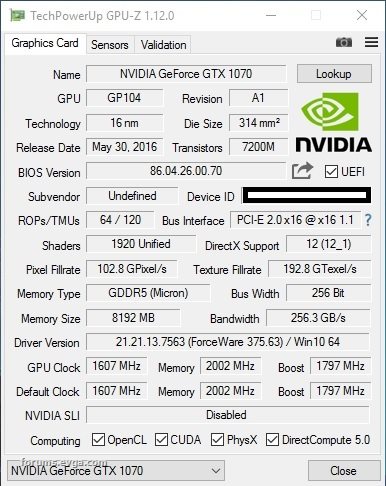
post edited by Axerate - 2016/10/26 06:01:13
Attached Image(s)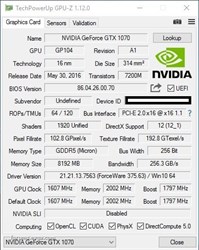
|
LDG_Deuce
New Member

- Total Posts : 1
- Reward points : 0
- Joined: 2016/07/21 02:09:08
- Status: offline
- Ribbons : 0

Re: EVGA GeForce GTX 1070 BIOS Update v86.04.50.00.70
2016/10/26 09:40:48
(permalink)
My 1070 has Samsung VRAM do I have to bother on this one?
|
howdy2u2
FTW Member

- Total Posts : 1896
- Reward points : 0
- Joined: 2006/12/01 04:31:48
- Status: offline
- Ribbons : 6

Re: EVGA GeForce GTX 1070 BIOS Update v86.04.50.00.70
2016/10/26 09:52:21
(permalink)
Axerate
hi! I have a problem, when im trying to update the BIOS 86.04.50.00.70/86.04.50.01.70, the black window closed in a few seconds, and I dont have time to press Y. I restard the pc, but the bios is the same 86.04.26.00.70
I have one 08G-P4-6276-KR - EVGA GeForce GTX 1070 FTW ACX 3.0
The black window put me this before close: The display may go "BLANK" on and off for up to 6 seconds or more during to the EPROM depending on your diplay adapter and output device, it will begin in about 3 seconds (few seconds one black screen) and put this: Adapter: Geforce gtx 1070 Device path: S:00,B:01,D:00,F:00... and after this close the black window... I dont now what is the problem. Somebody can help me please :( JacobF PLEASE!
Pc components:
-MOTHERBOARD: GIGABYTE FXA 990 UD7
-CPU: AM3+ FX-8350 4.0Ghz
-CPU COOLING: NOCTUA NH-D14
-GPU: EVGA GTX 1070 FTW ACX
-RAM: 16GB G-SKILL SNIPER 2133Mhz
-PSU: SUPER FLOWER LEADEX PLATINUM 850W

Your best bet is to contact Tech Support. I believe somewhere in this 9 page thread AMD Motherboard users need a different BIOS. See POST #126
post edited by howdy2u2 - 2016/10/26 09:58:26

|
mikedowen
New Member

- Total Posts : 27
- Reward points : 0
- Joined: 2016/10/11 08:12:36
- Status: offline
- Ribbons : 0

Re: EVGA GeForce GTX 1070 BIOS Update v86.04.50.00.70
2016/10/26 09:55:27
(permalink)
MenthuDk
If i got this right, then the bios update is only for Micron ram and not cards like mine with Samsung right ?
And whats all that "my card caught fire" that i see alot of different places ?
Have they just overclocked the **** out of there card or something like that, cause mine gets around 60c +-5 on full load
Micron only, yes. And not all cards have a problem with Micron memory. Mine runs and over clocks just fine (without the BIOS update) both core and memory. Not aware of any cards catching fire myself. There have been a couple (and that's all as far as I'm aware) where a component on the PCB has self destructed. Though this does appear in the couple of cases that I've seen, to be in the general area where the VRM's are situated on the PCB. And it's the VRM's that "appear" to be running a bit hotter than some would like. This though is a totally different issue than is being discussed in this thread. 65C on your GPU core is pretty cool running actually, so nothing to worry about here. The VRM's on these cards do not appear to have any sort of thermal sensor on then. So you can't directly tell what temp they are running at. If worried about this issue. Then I think there is another thread running about it.
|
Leonardohlb
Superclocked Member

- Total Posts : 177
- Reward points : 0
- Joined: 2012/01/18 06:14:29
- Location: Bonfim-MG, Brazil
- Status: offline
- Ribbons : 1

Re: EVGA GeForce GTX 1070 BIOS Update v86.04.50.00.70
2016/10/26 10:09:26
(permalink)
Everyone here speak of stability with OC high clock rates, but would like to see a video of you with error free OCCT for 10 minutes, none of you pass the OCCT for 10 minutes with such high clock rates, then there is no stability.
|
Stephen427
New Member

- Total Posts : 10
- Reward points : 0
- Joined: 2014/03/26 13:24:37
- Status: offline
- Ribbons : 0

Re: EVGA GeForce GTX 1070 BIOS Update v86.04.50.00.70
2016/10/26 10:10:30
(permalink)
Can someone from evga support just give me the new bios of : "08G-P4-6173-KR/KB - EVGA GeForce GTX 1070 SC ACX 3.0 "
For some reason it is not updating. Either the CMOS window dissapears not to long after the beep where it says its storing new version etc. Or I dont get to the part of press Y to update at all. Ive done a number restarts and couple tries now.
Just for record the bios version is still same as before. So nothing changed so far.
Im pretty used to updating bios manually so just the .ROM version without autoupdater to see if it works better that way. Maybe provide the nvflash version you use to(But I dont think this is needed I got couple versions of nvflash lying around?). thanks in advance awesome bro's at evga!.
|
Axerate
New Member

- Total Posts : 3
- Reward points : 0
- Joined: 2016/10/25 11:55:52
- Status: offline
- Ribbons : 0

Re: EVGA GeForce GTX 1070 BIOS Update v86.04.50.00.70
2016/10/26 12:28:59
(permalink)
I dont now why the people with AMD needs to call to the support, or send one mail to request for the "special" Bios of my EVGA gtx 1070 FTW ACX 3.0, and for the people who have intel no problem to get this free... yesterday i send an email to the support, at the moment i dont recive one reply...nice
post edited by Axerate - 2016/10/27 12:06:42
|
Greene MaChine
New Member

- Total Posts : 43
- Reward points : 0
- Joined: 2010/01/28 12:35:28
- Status: offline
- Ribbons : 0

Re: EVGA GeForce GTX 1070 BIOS Update v86.04.50.00.70
2016/10/26 12:59:59
(permalink)
Leonardohlb
Everyone here speak of stability with OC high clock rates, but would like to see a video of you with error free OCCT for 10 minutes, none of you pass the OCCT for 10 minutes with such high clock rates, then there is no stability.
Please stop telling people to test Overclocks with OCCT. OCCT is a predetermined math functions processor. All it does is run math functions. That's *NOT* what your graphics card is designed to do. That's not a test of stability. It does the same thing as Furmark. It's an abnormal processor load. Furmark was blacklisted by nVidia. I don't know why OCCT wasn't. Anyone else reading, don't use OCCT, to test your GPU stability. You may as well take your card out and start beating it with a frying pan or hammer. Want to test your stability ? Do it with known good working drivers, valid benchmark programs and patched-reliable games (No, not the latest and buggy greatest). Your GPU and videogames cost money. OCCT doesn't. Read into that what you will. Greene
|
mikedowen
New Member

- Total Posts : 27
- Reward points : 0
- Joined: 2016/10/11 08:12:36
- Status: offline
- Ribbons : 0

Re: EVGA GeForce GTX 1070 BIOS Update v86.04.50.00.70
2016/10/26 13:13:55
(permalink)
Greene MaChine
Leonardohlb
Everyone here speak of stability with OC high clock rates, but would like to see a video of you with error free OCCT for 10 minutes, none of you pass the OCCT for 10 minutes with such high clock rates, then there is no stability.
Please stop telling people to test Overclocks with OCCT.
OCCT is a predetermined math functions processor. All it does is run math functions. That's *NOT* what your graphics card is designed to do. That's not a test of stability.
It does the same thing as Furmark. It's an abnormal processor load. Furmark was blacklisted by nVidia. I don't know why OCCT wasn't.
Anyone else reading, don't use OCCT, to test your GPU stability. You may as well take your card out and start beating it with a frying pan or hammer.
Want to test your stability ? Do it with known good working drivers, valid benchmark programs and patched-reliable games (No, not the latest and buggy greatest).
Your GPU and videogames cost money. OCCT doesn't.
Read into that what you will.
Greene
+1 Been building PC's myself for 20+ years and totally agree with the above. Programs like Furmark etc are fine if you want to see how high you can force your temps. But as a stability test, they are useless. I've seen systems run these sorts of programs for hours (and pass). Then the first graphically intensive game you try ... crash. Though like everything in life, it's up to the individual as to what they want to do and are subsequently happy with.
|
Leonardohlb
Superclocked Member

- Total Posts : 177
- Reward points : 0
- Joined: 2012/01/18 06:14:29
- Location: Bonfim-MG, Brazil
- Status: offline
- Ribbons : 1

Re: EVGA GeForce GTX 1070 BIOS Update v86.04.50.00.70
2016/10/26 13:45:31
(permalink)
mikedowen
Greene MaChine
Leonardohlb
Everyone here speak of stability with OC high clock rates, but would like to see a video of you with error free OCCT for 10 minutes, none of you pass the OCCT for 10 minutes with such high clock rates, then there is no stability.
Please stop telling people to test Overclocks with OCCT.
OCCT is a predetermined math functions processor. All it does is run math functions. That's *NOT* what your graphics card is designed to do. That's not a test of stability.
It does the same thing as Furmark. It's an abnormal processor load. Furmark was blacklisted by nVidia. I don't know why OCCT wasn't.
Anyone else reading, don't use OCCT, to test your GPU stability. You may as well take your card out and start beating it with a frying pan or hammer.
Want to test your stability ? Do it with known good working drivers, valid benchmark programs and patched-reliable games (No, not the latest and buggy greatest).
Your GPU and videogames cost money. OCCT doesn't.
Read into that what you will.
Greene
+1
Been building PC's myself for 20+ years and totally agree with the above. Programs like Furmark etc are fine if you want to see how high you can force your temps. But as a stability test, they are useless. I've seen systems run these sorts of programs for hours (and pass). Then the first graphically intensive game you try ... crash.
Though like everything in life, it's up to the individual as to what they want to do and are subsequently happy with.
OCCT is higher than Furmark, if you want to use your VGA with high clock rates without testing stability congratulations... to me always worked very well and never had problems running games after testing both when it forces a GPU to the maximum even if mathematically speaking you will its overall stability of the GPU, but if you prefer to keep high clock with almost imperceptible artifacts problem of you, worst of all, you work with a forced equipment full of errors due to lack of voltage, watts, all because of the high clock without proper testing, its 20 years of work does not teach you much, but you'll get there, I do not need come here and say how long work with hardware, to say with certainty that you all here with 1070 above 2100MHz not pass stable in OCCT, not without a bios editor.
post edited by Leonardohlb - 2016/10/26 13:56:03
|
DeathAngel74
FTW Member

- Total Posts : 1263
- Reward points : 0
- Joined: 2015/03/04 22:16:53
- Location: With the evil monkey in your closet!!
- Status: offline
- Ribbons : 10


Re: EVGA GeForce GTX 1070 BIOS Update v86.04.50.00.70
2016/10/26 22:33:30
(permalink)
Run ASUS Realbench for 6 loops, then the stress test for an hour. Should be good if it passes that. I went on a benching binge a while back, I just can't stand to watch the FireStrike Demo anymore...
Carnage specs: Motherboard: ASUS ROG STRIX X299-E GAMING | Processor: Intel® Core™ i7-7820x | Memory Channels#1 and #3: Corsair Vengeance RGB 4x8GB DDR4 DRAM 3200MHz | Memory Channels#2 and #4: Corsair Vengeance LPX Black 4x8GB DDR4 DRAM 3200 MHz | GPU: eVGA 1080 TI FTW3 Hybrid | PhysX: eVGA 1070 SC2 | SSD#1: Samsung 960 EVO 256GB m.2 nVME(Windows/boot) | SSD#2&3: OCZ TRION 150 480GB SATAx2(RAID0-Games) | SSD#4: ADATA Premier SP550 480GB SATA(Storage) | CPU Cooler: Thermaltake Water 3.0 RGB 360mm AIO LCS | Case: Thermaltake X31 RGB | Power Supply: Thermaltake Toughpower DPS G RGB 1000W Titanium | Keyboard: Razer Ornato Chroma | Mouse: Razer DeathAdder Elite Chroma | Mousepad: Razer Firefly Chroma | Operating System#1: Windows 7 SP1 Ultimate X64 | Operating System#2: Linux Mint 18.2 Sonya (3DS Homebrew/Build Environment)
|
MenthuDk
New Member

- Total Posts : 50
- Reward points : 0
- Joined: 2016/10/06 00:19:38
- Location: Denmark
- Status: offline
- Ribbons : 0

Re: EVGA GeForce GTX 1070 BIOS Update v86.04.50.00.70
2016/10/27 04:59:39
(permalink)
mikedowen
MenthuDk
If i got this right, then the bios update is only for Micron ram and not cards like mine with Samsung right ?
And whats all that "my card caught fire" that i see alot of different places ?
Have they just overclocked the **** out of there card or something like that, cause mine gets around 60c +-5 on full load
Micron only, yes. And not all cards have a problem with Micron memory. Mine runs and over clocks just fine (without the BIOS update) both core and memory.
Not aware of any cards catching fire myself. There have been a couple (and that's all as far as I'm aware) where a component on the PCB has self destructed. Though this does appear in the couple of cases that I've seen, to be in the general area where the VRM's are situated on the PCB. And it's the VRM's that "appear" to be running a bit hotter than some would like. This though is a totally different issue than is being discussed in this thread.
65C on your GPU core is pretty cool running actually, so nothing to worry about here.
The VRM's on these cards do not appear to have any sort of thermal sensor on then. So you can't directly tell what temp they are running at.
If worried about this issue. Then I think there is another thread running about it.
Okay thx, then i heard right about the bios :D Yea and about the "hot" cards, i dont really worry about that with my own card. Because personally i think that it all comes done to good air flow and then not overclock the s*** out of it, and especially not if you dont have some good air flow or going with a waterblock or even more extreme with the LN2. But that is just me and my thoughts on it, and then maybe im wrong about it. Then again if there really was something wrong, i think that there would have been alot of people that would have sayed something more about it, and alot of youtube reviewers that would have made some vidoes about it all. Again i could be wrong about that too.

|
Stifler85
New Member

- Total Posts : 2
- Reward points : 0
- Joined: 2016/10/27 07:00:05
- Status: offline
- Ribbons : 0

Re: EVGA GeForce GTX 1070 BIOS Update v86.04.50.00.70
2016/10/27 07:05:49
(permalink)
EVGA_JacobF
EVGA GeForce GTX 1070 BIOS Update - 86.04.50.00.70/86.04.50.01.70 (10/17/2016)
Updates:
- Improved memory overclocking experience for some users
Q. Do I need to reapply this update every time I update a driver or reinstall the O.S.?
A. This update is attached to the card, no matter where it goes. If you update the driver, the EVGA BIOS update is still applied.
Q. How can I tell what version I firmware I currently have?
A. There are multiple ways to do this, one way is to right click on desktop and go to NVIDIA control panel. Click on Help, then System Information. Scroll to the bottom of the Details window and it will show your "Video BIOS version".
Q. I just bought my card, will it have this updated firmware?
A. Chances are yes, as new firmware is released, new products shipping from EVGA will also have this firmware version applied.
Windows (64bit) Installation
- Download the correct .zip file below for your graphics card below. ENSURE THE PART NUMBER MATCHES.
- Extract the files to a location on disk.
- Make sure no programs are running in the background, and double click update.exe.
- Press "Y" to begin the update.
- DO NOT TURN OFF POWER OR RESET DURING THE UPDATE PROCESS!
- After update, restart PC.
Single BIOS Cards (86.04.50.00.70):
- 08G-P4-5170-KR - EVGA GeForce GTX 1070 -
- 08G-P4-5171-KR - EVGA GeForce GTX 1070 ACX 3.0 Black Edition -
- 08G-P4-5173-KR - EVGA GeForce GTX 1070 SC ACX 3.0 Black Edition -
- 08G-P4-6170-KR - EVGA GeForce GTX 1070 FOUNDERS EDITION -
- 08G-P4-6171-KR - EVGA GeForce GTX 1070 ACX 3.0 -
- 08G-P4-6173-KR/KB - EVGA GeForce GTX 1070 SC ACX 3.0 -
- 08G-P4-6178-KR - EVGA GeForce GTX 1070 HYBRID -
Dual BIOS Cards - Card must be set to BIOS that is being flashed (86.04.50.00.70/86.04.50.01.70):
- 08G-P4-6274-KR - EVGA GeForce GTX 1070 FTW DT ACX 3.0 - |
- 08G-P4-6276-KR - EVGA GeForce GTX 1070 FTW ACX 3.0 - |
- 08G-P4-6278-KR - EVGA GeForce GTX 1070 FTW HYBRID - |
|
Stifler85
New Member

- Total Posts : 2
- Reward points : 0
- Joined: 2016/10/27 07:00:05
- Status: offline
- Ribbons : 0

Re: EVGA GeForce GTX 1070 BIOS Update v86.04.50.00.70
2016/10/27 07:08:00
(permalink)
Video the refreshing will not be because many people do not know it how is needed how?between them me neither because they did not ripen very in English
|
funboy6942
New Member

- Total Posts : 5
- Reward points : 0
- Joined: 2016/10/27 18:38:13
- Location: TN
- Status: offline
- Ribbons : 0

Re: EVGA GeForce GTX 1070 BIOS Update v86.04.50.00.70
2016/10/27 18:43:32
(permalink)
What am I doing wrong???? I am trying to update my bios, I downloaded the correct ones, I have my bios switch in the correct position, I am installing (trying) the correct bios for said switch position(s), when I click on the exe, I dont get the option to click "Y", but rather it tells me my screen will black out over a period of 6 seconds or so, or flash, and will start in about 3 seconds, then my monitor will go black, and stay black, and nothing happens at all and Ive waited over 10 minutes, rebooted, card seems fine, and nothing had happened, no bios update on either position.
Why wont it update my GTX 1070 FTW Gaming ACX 3.0?
|
Leonardohlb
Superclocked Member

- Total Posts : 177
- Reward points : 0
- Joined: 2012/01/18 06:14:29
- Location: Bonfim-MG, Brazil
- Status: offline
- Ribbons : 1

Re: EVGA GeForce GTX 1070 BIOS Update v86.04.50.00.70
2016/10/27 19:11:19
(permalink)
funboy6942
What am I doing wrong???? I am trying to update my bios, I downloaded the correct ones, I have my bios switch in the correct position, I am installing (trying) the correct bios for said switch position(s), when I click on the exe, I dont get the option to click "Y", but rather it tells me my screen will black out over a period of 6 seconds or so, or flash, and will start in about 3 seconds, then my monitor will go black, and stay black, and nothing happens at all and Ive waited over 10 minutes, rebooted, card seems fine, and nothing had happened, no bios update on either position.
Why wont it update my GTX 1070 FTW Gaming ACX 3.0?
Disable the driver in device manager before upgrading.
|
funboy6942
New Member

- Total Posts : 5
- Reward points : 0
- Joined: 2016/10/27 18:38:13
- Location: TN
- Status: offline
- Ribbons : 0

Re: EVGA GeForce GTX 1070 BIOS Update v86.04.50.00.70
2016/10/27 19:45:49
(permalink)
Leonardohlb
funboy6942
What am I doing wrong???? I am trying to update my bios, I downloaded the correct ones, I have my bios switch in the correct position, I am installing (trying) the correct bios for said switch position(s), when I click on the exe, I dont get the option to click "Y", but rather it tells me my screen will black out over a period of 6 seconds or so, or flash, and will start in about 3 seconds, then my monitor will go black, and stay black, and nothing happens at all and Ive waited over 10 minutes, rebooted, card seems fine, and nothing had happened, no bios update on either position.
Why wont it update my GTX 1070 FTW Gaming ACX 3.0?
Disable the driver in device manager before upgrading.
Before I do that, it doesnt say to do that in the instructions, is there a reason as to why I have to disable my driver for it to work on my system? I just dont want to fubar my card, I cant afford another one....
|
Leonardohlb
Superclocked Member

- Total Posts : 177
- Reward points : 0
- Joined: 2012/01/18 06:14:29
- Location: Bonfim-MG, Brazil
- Status: offline
- Ribbons : 1

Re: EVGA GeForce GTX 1070 BIOS Update v86.04.50.00.70
2016/10/28 04:44:59
(permalink)
[<Font] [<font] [quote = funboy6942] [<Font] [<font] [quote = Leonardohlb] [<Font] [<font] [quote = funboy6942] [<Font] [<font] What am I doing wrong ???? [<Font] I'm trying to update the BIOS, I downloaded the right, I have my bios option in the right position, I'm installing (try) the correct BIOS for that position (s) switch, when I click the exe, I will not have the option to click on "Y", but it tells me my black screen over a period of 6 seconds or less, or flash, and will start in about 3 seconds, then my monitor goes black, and turn black, and nothing happens at all and I've waited more than 10 minutes, reset, the card looks very good, and nothing had happened, no BIOS update in any position. [<Font] [<font] Why will you not update my 1070 GTX FTW Gaming ACX 3.0? [<Font] [<font] [/ quote] [<Font] [<font] Disable the driver in Device Manager before upgrading. [<Font] [<font] [/ quote] [<Font] [<font] Before I do that, it does not say to do this in the instructions, there is a reason why I have to turn my driver to make it work on my system? [<Font] I just do not want Fubar my card, I can not afford another .... [<Font] [<font] [/ quote] [<Font] [<font] I did and it worked, you asked i offered help and come to me to question? You follow the instructions does not work, do not want to help? Do not ask!
post edited by Leonardohlb - 2016/10/28 05:03:27
|
Leonardohlb
Superclocked Member

- Total Posts : 177
- Reward points : 0
- Joined: 2012/01/18 06:14:29
- Location: Bonfim-MG, Brazil
- Status: offline
- Ribbons : 1

Re: EVGA GeForce GTX 1070 BIOS Update v86.04.50.00.70
2016/10/28 05:04:06
(permalink)
funboy6942
Leonardohlb
funboy6942
What am I doing wrong???? I am trying to update my bios, I downloaded the correct ones, I have my bios switch in the correct position, I am installing (trying) the correct bios for said switch position(s), when I click on the exe, I dont get the option to click "Y", but rather it tells me my screen will black out over a period of 6 seconds or so, or flash, and will start in about 3 seconds, then my monitor will go black, and stay black, and nothing happens at all and Ive waited over 10 minutes, rebooted, card seems fine, and nothing had happened, no bios update on either position.
Why wont it update my GTX 1070 FTW Gaming ACX 3.0?
Disable the driver in device manager before upgrading.
Before I do that, it doesnt say to do that in the instructions, is there a reason as to why I have to disable my driver for it to work on my system? I just dont want to fubar my card, I cant afford another one....
I did and it worked, you asked i offered help and come to me to question? You follow the instructions does not work, do not want to help? Do not ask!
|
evgauser28764
Superclocked Member

- Total Posts : 232
- Reward points : 0
- Joined: 2016/07/01 06:27:49
- Status: offline
- Ribbons : 0

Re: EVGA GeForce GTX 1070 BIOS Update v86.04.50.00.70
2016/10/28 07:48:29
(permalink)
Leonardohlb
funboy6942
Leonardohlb
funboy6942
What am I doing wrong???? I am trying to update my bios, I downloaded the correct ones, I have my bios switch in the correct position, I am installing (trying) the correct bios for said switch position(s), when I click on the exe, I dont get the option to click "Y", but rather it tells me my screen will black out over a period of 6 seconds or so, or flash, and will start in about 3 seconds, then my monitor will go black, and stay black, and nothing happens at all and Ive waited over 10 minutes, rebooted, card seems fine, and nothing had happened, no bios update on either position.
Why wont it update my GTX 1070 FTW Gaming ACX 3.0?
Disable the driver in device manager before upgrading.
Before I do that, it doesnt say to do that in the instructions, is there a reason as to why I have to disable my driver for it to work on my system? I just dont want to fubar my card, I cant afford another one....
I did and it worked, you asked i offered help and come to me to question? You follow the instructions does not work, do not want to help? Do not ask!
relax dude. let him wait for the official support:)
|
Samsarulz
New Member

- Total Posts : 42
- Reward points : 0
- Joined: 2011/01/18 15:02:11
- Status: offline
- Ribbons : 0


Re: EVGA GeForce GTX 1070 BIOS Update v86.04.50.00.70
2016/10/28 11:36:45
(permalink)
Fast and easy. Beed doing the update to all the GTX 1070 I purchase (Im a reseller). No issues so far. Thanks!
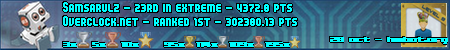 Intel Core i7 3570K + Apogee HD Quad SLI EVGA GTX 295 SC + Bitspower Waterblocks MSI Z77A-GD65 OCZ Vertex 4 128GB FW 1.4.1.3 G.Skill Trident 2x2GB 1600MHZ 8-8-8-24 1.60V Corsair AX1200
|
funboy6942
New Member

- Total Posts : 5
- Reward points : 0
- Joined: 2016/10/27 18:38:13
- Location: TN
- Status: offline
- Ribbons : 0

Re: EVGA GeForce GTX 1070 BIOS Update v86.04.50.00.70
2016/10/28 13:42:29
(permalink)
acxcoolerssuck
Leonardohlb
funboy6942
Leonardohlb
funboy6942
What am I doing wrong???? I am trying to update my bios, I downloaded the correct ones, I have my bios switch in the correct position, I am installing (trying) the correct bios for said switch position(s), when I click on the exe, I dont get the option to click "Y", but rather it tells me my screen will black out over a period of 6 seconds or so, or flash, and will start in about 3 seconds, then my monitor will go black, and stay black, and nothing happens at all and Ive waited over 10 minutes, rebooted, card seems fine, and nothing had happened, no bios update on either position.
Why wont it update my GTX 1070 FTW Gaming ACX 3.0?
Disable the driver in device manager before upgrading.
Before I do that, it doesnt say to do that in the instructions, is there a reason as to why I have to disable my driver for it to work on my system? I just dont want to fubar my card, I cant afford another one....
I did and it worked, you asked i offered help and come to me to question? You follow the instructions does not work, do not want to help? Do not ask!
relax dude. let him wait for the official support:)
No doubt, your a newbie here just like me, well maybe not new, just not many posts, and unfortunately there are some people who will love to trash other peoples stuff, so I was just asking out loud. I dont have the money to buy another one of these so I just wanted more opinions before I did that is all, so please dont pop a blood vessel :P
|
Leonardohlb
Superclocked Member

- Total Posts : 177
- Reward points : 0
- Joined: 2012/01/18 06:14:29
- Location: Bonfim-MG, Brazil
- Status: offline
- Ribbons : 1

Re: EVGA GeForce GTX 1070 BIOS Update v86.04.50.00.70
2016/10/28 18:11:50
(permalink)
funboy6942
acxcoolerssuck
Leonardohlb
funboy6942
Leonardohlb
funboy6942
What am I doing wrong???? I am trying to update my bios, I downloaded the correct ones, I have my bios switch in the correct position, I am installing (trying) the correct bios for said switch position(s), when I click on the exe, I dont get the option to click "Y", but rather it tells me my screen will black out over a period of 6 seconds or so, or flash, and will start in about 3 seconds, then my monitor will go black, and stay black, and nothing happens at all and Ive waited over 10 minutes, rebooted, card seems fine, and nothing had happened, no bios update on either position.
Why wont it update my GTX 1070 FTW Gaming ACX 3.0?
Disable the driver in device manager before upgrading.
Before I do that, it doesnt say to do that in the instructions, is there a reason as to why I have to disable my driver for it to work on my system? I just dont want to fubar my card, I cant afford another one....
I did and it worked, you asked i offered help and come to me to question? You follow the instructions does not work, do not want to help? Do not ask!
relax dude. let him wait for the official support:)
No doubt, your a newbie here just like me, well maybe not new, just not many posts, and unfortunately there are some people who will love to trash other peoples stuff, so I was just asking out loud. I dont have the money to buy another one of these so I just wanted more opinions before I did that is all, so please dont pop a blood vessel :P
Wait for official support...
|
evgauser28764
Superclocked Member

- Total Posts : 232
- Reward points : 0
- Joined: 2016/07/01 06:27:49
- Status: offline
- Ribbons : 0

Re: EVGA GeForce GTX 1070 BIOS Update v86.04.50.00.70
2016/10/28 21:29:29
(permalink)
funboy6942
acxcoolerssuck
Leonardohlb
funboy6942
Leonardohlb
funboy6942
What am I doing wrong???? I am trying to update my bios, I downloaded the correct ones, I have my bios switch in the correct position, I am installing (trying) the correct bios for said switch position(s), when I click on the exe, I dont get the option to click "Y", but rather it tells me my screen will black out over a period of 6 seconds or so, or flash, and will start in about 3 seconds, then my monitor will go black, and stay black, and nothing happens at all and Ive waited over 10 minutes, rebooted, card seems fine, and nothing had happened, no bios update on either position.
Why wont it update my GTX 1070 FTW Gaming ACX 3.0?
Disable the driver in device manager before upgrading.
Before I do that, it doesnt say to do that in the instructions, is there a reason as to why I have to disable my driver for it to work on my system? I just dont want to fubar my card, I cant afford another one....
I did and it worked, you asked i offered help and come to me to question? You follow the instructions does not work, do not want to help? Do not ask!
relax dude. let him wait for the official support:)
No doubt, your a newbie here just like me, well maybe not new, just not many posts, and unfortunately there are some people who will love to trash other peoples stuff, so I was just asking out loud. I dont have the money to buy another one of these so I just wanted more opinions before I did that is all, so please dont pop a blood vessel :P
there are people who really want to help too. disabling the card is one of the step in flashing bios, you can go overclock.net to check those steps.
|