alhazen
New Member

- Total Posts : 65
- Reward points : 0
- Joined: 2016/08/23 05:11:01
- Status: offline
- Ribbons : 0

Re: EVGA GeForce GTX 1070 BIOS Update v86.04.50.00.70
2016/10/19 05:27:14
(permalink)
Tiremo
Jyrtzy
Tiremo
Hey,
I flashed my GTX 1070 FTW primary and secondary correctly and double checked everything. But I got still the problem that the fans in the primary bios, which should be the "non-aggressive", are spinning at idle. Can anyone address this problem or tell me if evga is on the case?
Did you restart the pc after switching the bios?
Yes several times but the problem still exists. I tried to correct the fan curve, but the fan curve behave the same as on the secondary bios.
I thought about to reflash the bios but I am not sure if this will solve the problem.
You better chech the bios info really close , I flashed mine the first time to master and download the master file. When it was done the bios was flashed with the slave bios I don't know how it happen but it did. So I redownloaded it and did it again. It worked. it should be 86.04.50.00.70 Master only If you have any overclock ultility running make sure to default them back. You might have a fan curve setup that loads at startup.
post edited by alhazen - 2016/10/19 05:29:32
|
jantzctran
New Member

- Total Posts : 2
- Reward points : 0
- Joined: 2016/09/26 15:24:29
- Status: offline
- Ribbons : 0

Re: EVGA GeForce GTX 1070 BIOS Update v86.04.50.00.70
2016/10/19 08:43:42
(permalink)
So far so good. My GTX 1070 SC was getting checkerboard crashes at stock settings (usually within 15-20 minutes) and so far I've been able to game a bit longer than the past 3 crashes. Will do longer gaming sessions this weekend to verify the issue is gone.
|
AramisCortess
New Member

- Total Posts : 2
- Reward points : 0
- Joined: 2016/10/09 03:52:55
- Status: offline
- Ribbons : 0

Re: EVGA GeForce GTX 1070 BIOS Update v86.04.50.00.70
2016/10/19 11:56:19
(permalink)
I was running my Slave Bios with 122% Power Target and tried Flashing both, 6276_1 & 6276_2 (86.04.50.00.70 & 86.04.50.01.70). Both Bios Versions only allow 112% Power Target, whats wrong?
|
Poliacido
New Member

- Total Posts : 46
- Reward points : 0
- Joined: 2016/10/01 05:24:10
- Location: Italy
- Status: offline
- Ribbons : 0

Re: EVGA GeForce GTX 1070 BIOS Update v86.04.50.00.70
2016/10/19 14:03:23
(permalink)
i just noticed that my 1070 FTW main bios now has 122% power limit and fan spinning at 20% also... like the second bios before flashing...
gpu-z says BIOS 86.04.50.00.70 so it is the primary
do you have the same issue???
tried rebooting etc..
|
mort__
New Member

- Total Posts : 20
- Reward points : 0
- Joined: 2016/07/17 04:28:02
- Status: offline
- Ribbons : 0


Re: EVGA GeForce GTX 1070 BIOS Update v86.04.50.00.70
2016/10/19 14:07:11
(permalink)
Tonight I tried to flash the BIOS (6173.zip) again but it was as well without success. My card is a EVGA GTX 1070 SC and everything looks like it probably should. The screen flickers and then stops again but if there should be a sucess message I don't get it. This is what GPU-Z looks like before and after the attempt:  Additional information about my system: http:// valid.x86.fr / kx2pkg If you need any further detail for debugging, please let me know.
post edited by mort__ - 2016/10/19 14:14:22
Attached Image(s)
|
EVGA_JacobF
EVGA Alumni

- Total Posts : 11559
- Reward points : 0
- Joined: 2006/01/17 12:10:20
- Location: Brea, CA
- Status: offline
- Ribbons : 26


Re: EVGA GeForce GTX 1070 BIOS Update v86.04.50.00.70
2016/10/19 14:19:54
(permalink)
mort__
Tonight I tried to flash the BIOS (6173.zip) again but it was as well without success.
My card is a EVGA GTX 1070 SC and everything looks like it probably should.
The screen flickers and then stops again but if there should be a sucess message I don't get it.
This is what GPU-Z looks like before and after the attempt:
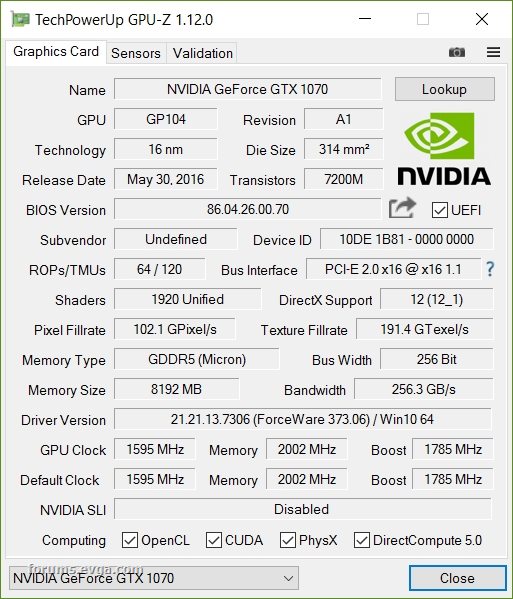
Additional information about my system: http:// valid.x86.fr / kx2pkg
If you need any further detail for debugging, please let me know.
This looks like you may be on an AMD platform, if so please contact us directly first 888-880-3842, you will need different update first.
|
LefterisFred
New Member

- Total Posts : 1
- Reward points : 0
- Joined: 2016/10/07 04:49:20
- Status: offline
- Ribbons : 0

Re: EVGA GeForce GTX 1070 BIOS Update v86.04.50.00.70
2016/10/19 14:23:52
(permalink)
Guys one quick question please. Cant seem to adress the problem anywhere.
My GTX's 1070 FTW Fans are ALWAYS spinning. GPU Load 0%, GPU Temp 28 Degrees Celsius, fans ALWAYS spinning. Have not overclocked it a bit. In the Precision XOC evertyhing is at default.
|
Luta Wicasa
Superclocked Member

- Total Posts : 103
- Reward points : 0
- Joined: 2016/07/28 14:33:19
- Status: offline
- Ribbons : 0

Re: EVGA GeForce GTX 1070 BIOS Update v86.04.50.00.70
2016/10/19 14:29:01
(permalink)
That sounds like you are on the secondary/slave bios....it defaults to 20% fan constant.
|
mort__
New Member

- Total Posts : 20
- Reward points : 0
- Joined: 2016/07/17 04:28:02
- Status: offline
- Ribbons : 0


Re: EVGA GeForce GTX 1070 BIOS Update v86.04.50.00.70
2016/10/19 15:00:24
(permalink)
EVGA_JacobFThis looks like you may be on an AMD platform, if so please contact us directly first 888-880-3842, you will need different update first. Thank you Jacob. I am indeed using an AMD platform. But Is there any other way than calling evga? Of course I could do that but since it would be a call from Germany I'd rather find a cheaper solution than having to wait in an us phone-waiting-loop. ;) Thank you!
|
EVGA_JacobF
EVGA Alumni

- Total Posts : 11559
- Reward points : 0
- Joined: 2006/01/17 12:10:20
- Location: Brea, CA
- Status: offline
- Ribbons : 26


Re: EVGA GeForce GTX 1070 BIOS Update v86.04.50.00.70
2016/10/19 16:23:56
(permalink)
|
AHowes
CLASSIFIED ULTRA Member

- Total Posts : 6502
- Reward points : 0
- Joined: 2005/09/20 15:38:10
- Location: Macomb MI
- Status: offline
- Ribbons : 27

Re: EVGA GeForce GTX 1070 BIOS Update v86.04.50.00.70
2016/10/19 18:54:45
(permalink)
Evga naw.. those guys answer fast! Waiting for an email would take longer ;)
Intel i9 9900K @ 5.2Ghz Single HUGE Custom Water Loop. Asus Z390 ROG Extreme XI MB G.Skill Trident Z 32GB (4x8GB) 4266MHz DDR4 EVGA 2080ti K|NGP|N w/ Hydro Copper block. 34" Dell Alienware AW3418DW 1440 Ultra Wide GSync Monitor Thermaltake Core P7 Modded w/ 2x EK Dual D5 pump top,2 x EK XE 480 2X 360 rads.1 Corsair 520 Rad.
|
Leningr
New Member

- Total Posts : 10
- Reward points : 0
- Joined: 2016/07/07 04:10:36
- Status: offline
- Ribbons : 0

Re: EVGA GeForce GTX 1070 BIOS Update v86.04.50.00.70
2016/10/19 20:14:29
(permalink)
EVGA_JacobF
You can also email us at
EVGA_JacobF
mort__
Tonight I tried to flash the BIOS (6173.zip) again but it was as well without success.
My card is a EVGA GTX 1070 SC and everything looks like it probably should.
The screen flickers and then stops again but if there should be a sucess message I don't get it.
This is what GPU-Z looks like before and after the attempt:
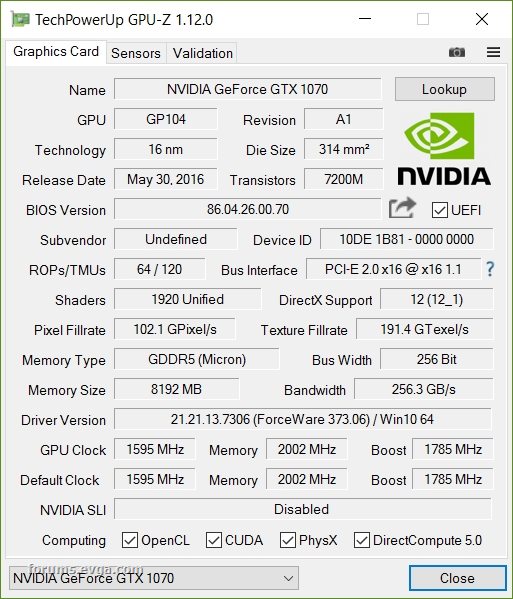
Additional information about my system: http:// valid.x86.fr / kx2pkg
If you need any further detail for debugging, please let me know.
This looks like you may be on an AMD platform, if so please contact us directly first 888-880-3842, you will need different update first.
Why should we contact to EVGA? You said: "we will need different update first", so just publish it here or on other post, explain to us (AMD users), what shall we do and vouala everything is OK. Is that so difficult?
|
AramisCortess
New Member

- Total Posts : 2
- Reward points : 0
- Joined: 2016/10/09 03:52:55
- Status: offline
- Ribbons : 0

Re: EVGA GeForce GTX 1070 BIOS Update v86.04.50.00.70
2016/10/19 21:32:52
(permalink)
! ENTWARNUNG, ENTWARNUNG, ENTWARNUNG ! I reapplied, the flash several times, now i have a 122% PT. Maybe it was just an AB error.
post edited by AramisCortess - 2016/10/20 00:53:03
|
1llusioNist
New Member

- Total Posts : 1
- Reward points : 0
- Joined: 2016/09/16 04:52:06
- Status: offline
- Ribbons : 0

Re: EVGA GeForce GTX 1070 BIOS Update v86.04.50.00.70
2016/10/20 06:07:52
(permalink)
damn, from +350 on memory to +600 and its stable for the past hour while benchmarking
|
zfkjswf
New Member

- Total Posts : 5
- Reward points : 0
- Joined: 2016/09/18 13:08:43
- Status: offline
- Ribbons : 0

Re: EVGA GeForce GTX 1070 BIOS Update v86.04.50.00.70
2016/10/20 08:39:57
(permalink)
@EVGA_JacobF, any thoughts on this? zfkjswfI'm still experiencing crashes unless kboost is on
i can do +150 core +500 mem stable but only with kboost on. things start crashing once i turn kboost off. prior to the bios update i could only do +350 mem so yes there's been an improvement but i expected more from this update.
i have the ftw and updated my slave bios if that makes any difference I have an open ticket but I'm honestly not very hopeful as I keep getting reps who could barely communicate in English.
|
Poliacido
New Member

- Total Posts : 46
- Reward points : 0
- Joined: 2016/10/01 05:24:10
- Location: Italy
- Status: offline
- Ribbons : 0

Re: EVGA GeForce GTX 1070 BIOS Update v86.04.50.00.70
2016/10/20 11:10:30
(permalink)
i tried reflashing the primary bios and now fans at idle are stopped and PL is back to 112%
seems good so far... will keep an eye on it
|
WM119
New Member

- Total Posts : 2
- Reward points : 0
- Joined: 2016/10/20 13:42:12
- Status: offline
- Ribbons : 0

Re: EVGA GeForce GTX 1070 BIOS Update v86.04.50.00.70
2016/10/20 13:43:43
(permalink)
|
Luta Wicasa
Superclocked Member

- Total Posts : 103
- Reward points : 0
- Joined: 2016/07/28 14:33:19
- Status: offline
- Ribbons : 0

Re: EVGA GeForce GTX 1070 BIOS Update v86.04.50.00.70
2016/10/20 13:48:11
(permalink)
How would a bios for the 1070 have any impact on the probs with a 1080?
|
WM119
New Member

- Total Posts : 2
- Reward points : 0
- Joined: 2016/10/20 13:42:12
- Status: offline
- Ribbons : 0

Re: EVGA GeForce GTX 1070 BIOS Update v86.04.50.00.70
2016/10/20 13:49:15
(permalink)
It also says in the post:
"The problem is: this also affects the 1080 sc, 1070 ftw and 1070 sc. Every EVGA card has shown a hotspot which reaches over 90°C easily."
|
thevendetta
New Member

- Total Posts : 2
- Reward points : 0
- Joined: 2010/11/22 21:55:51
- Status: offline
- Ribbons : 0

Re: EVGA GeForce GTX 1070 BIOS Update v86.04.50.00.70
2016/10/20 13:58:06
(permalink)
great. now i'm worried this is GTX 970 all over again. what a nightmare.
|
libneon
New Member

- Total Posts : 90
- Reward points : 0
- Joined: 2005/09/08 15:20:38
- Status: offline
- Ribbons : 0

Re: EVGA GeForce GTX 1070 BIOS Update v86.04.50.00.70
2016/10/20 15:31:39
(permalink)
WM119
Is this suppose to address the issue that was posted here,  www.reddit.com/r/buildapc/comments/58hnzb/word_of_warning_the_evga_1080_blackscreenfan_bug/ it seems like the issue posted here is hardware not software and beginning to be concerned about my recent purchase of a GTX 1070 SC
The BIOS fix was something to do with Micron memory not the hotspot issue. My 1070 FTW had Samsung memory and it caught fire right in the hot area... But your SC is not a FTW card so I don't know if there is any difference.
post edited by libneon - 2016/10/20 15:38:14
|
alhazen
New Member

- Total Posts : 65
- Reward points : 0
- Joined: 2016/08/23 05:11:01
- Status: offline
- Ribbons : 0

Re: EVGA GeForce GTX 1070 BIOS Update v86.04.50.00.70
2016/10/20 17:18:20
(permalink)
i have a problem tonight I went to bios slave and flashed it and it booted up flashing checker board really fast and now it boots up to a black screen in windows. I checked it before rebooting and it took the flash. Now its blank in windows. what now I got it to come on in windows and the bios # is correct 86.04.50.01.70 but the fans arent running at 20% all the time like its supposed to. What the heck now its only giving me 112% power before it gave me 120% that bull crap.
post edited by alhazen - 2016/10/21 05:41:19
|
Luta Wicasa
Superclocked Member

- Total Posts : 103
- Reward points : 0
- Joined: 2016/07/28 14:33:19
- Status: offline
- Ribbons : 0

Re: EVGA GeForce GTX 1070 BIOS Update v86.04.50.00.70
2016/10/21 01:27:51
(permalink)
I've seen it reported that it has taken more than a single bios flash in at least one instance...try reflashing?
|
Pelo82
New Member

- Total Posts : 1
- Reward points : 0
- Joined: 2016/10/05 08:04:30
- Status: offline
- Ribbons : 0

Re: EVGA GeForce GTX 1070 BIOS Update v86.04.50.00.70
2016/10/21 01:32:43
(permalink)
Hello. Can you give me an hand? This is my card: 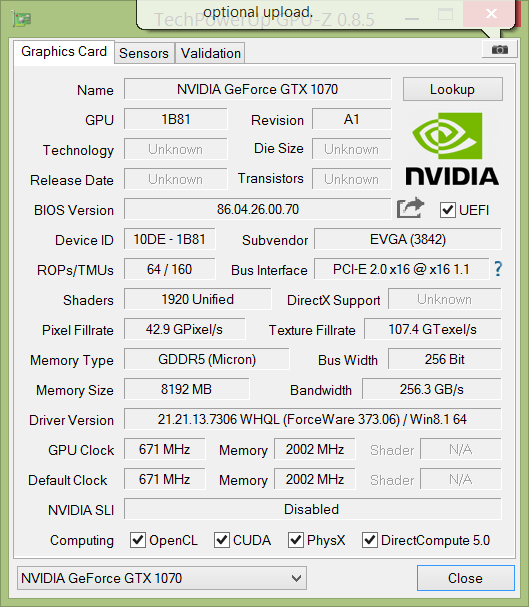 It's the 1070 ftw acx 3.0 Could you tel me exactly how to flash the first and the second bios? I've read about to put tha vga in slave mode for flash the 2nd bios...How can I switch it in slave mode??? But first of all. Can I make a backup of my original bios if something will be wrong with the update? Thanks for answer. P.s Asic quality of 60.2 on a 1070 evga isnt too low??
|
Vayra86
New Member

- Total Posts : 17
- Reward points : 0
- Joined: 2012/11/28 10:54:13
- Status: offline
- Ribbons : 0

Re: EVGA GeForce GTX 1070 BIOS Update v86.04.50.00.70
2016/10/21 02:17:47
(permalink)
So far my 1070 FTW seems to clock very well on the core, but no so much on the memory. Very disappointing. My card has Micron GDDR5. Yesterday I updated both BIOSes with the fix. Pre-update BIOS I could hit 2139mhz Core and 2152mhz memory (+150/+300 in XOC). Anything over +300 on memory would crap out in Valley, causing it to lock up or CTD. This was on *primary* BIOS with 112% PT Post update, I use the slave BIOS with 122% PT and the same clocks. It runs, but any higher on the memory and its instant fail. Not just CTD or application lockup, I had to hard power down my PC to get out. It seems the slave BIOS performs worse, and there is no difference between the pre- and post update BIOS in terms of memory performance. I can't be temp limited, as the card settles at around 60 C with my fan profile so I suspect VRAM/VRM heat. The lacking mem OC is really holding my card back. Will keep an eye on this over the weekend but I might return it, especially because of the hot spot issue (even though my temps are on the low end) and lacking communication surround that, I don't want to have a dud just outside of warranty and I see other cards mem OC to 2200 or 2300. That's a significant performance difference.
post edited by Vayra86 - 2016/10/21 02:22:12
i5 3570K @ 4.2 ~ 1.21v 8GB Corsair Vengeance DDR3 @ 1600 -- Samsung 830 SSD (256gb) Crucial BX100 SSD (256gb) EVGA G2 750w
|
OctavianH
New Member

- Total Posts : 31
- Reward points : 0
- Joined: 2014/09/30 04:16:10
- Status: offline
- Ribbons : 0

Re: EVGA GeForce GTX 1070 BIOS Update v86.04.50.00.70
2016/10/21 02:24:37
(permalink)
I tred some basic overclocking with the new BIOS (only 2-3 tries because I had not enough time for this).
Settings:
Power: 110%
Core: +150
Mem: +500
A compare between stock and OC on Fire Strike, I see some 5%:
www . 3dmark . com/compare/fs/10532530/fs/10532624
For sure, I need to try it more and see what it happens, I just wanted to see if I can make +500 to mem.
PS: Why is not working to insert a link? I tried and it was not visible, so I edited.
Desktop: 4790K@4.5GHz/32GB DDR3 1866MHz CL9/EVGA GTX 1080TI iCX SC2/512GB Samsung 850 PRO + 8TB HDDs Laptop: DELL Latitude 5590 (i5 6200U/16GB /256GB SSD) Server: HP MicroServer Gen8 (Xeon 1265L V2/16GB DDR3 1600MHz/240GB Samsung 850 PRO + 4x4TB WD Red)
|
Luta Wicasa
Superclocked Member

- Total Posts : 103
- Reward points : 0
- Joined: 2016/07/28 14:33:19
- Status: offline
- Ribbons : 0

Re: EVGA GeForce GTX 1070 BIOS Update v86.04.50.00.70
2016/10/21 02:44:53
(permalink)
OctavianH
PS: Why is not working to insert a link? I tried and it was not visible, so I edited.
There are minor limitations on our "New Member" accounts....I believe posting links is enabled after ten or so posts 
|
Gawg36
iCX Member

- Total Posts : 376
- Reward points : 0
- Joined: 2016/07/28 15:58:52
- Location: Japan (Work) U.K (home)
- Status: offline
- Ribbons : 1

Re: EVGA GeForce GTX 1070 BIOS Update v86.04.50.00.70
2016/10/21 03:39:57
(permalink)
Luta Wicasa
Well....thanks Evga for as prompt a response to this as you could. 
I don't have the Micron so I wasn't impacted but, I have linked here from a site I admin to lend a hand to others.
Yes, this is good on the side of EVGA. I've just been reading the NVdia forum jungle and it appears EVGA are the only main manuf. to release an updated BIOS for this specific (Micron) related issue so far. Doesn't actually affect me, but just wanted to say thanks to cust. Serv./engineering/programers for dealing with this proplerly and promptly. 
1. Taichi z370. i7 8086k @ 5,2GHz Stable. 16GB G.Skill Trident Z @ 3,000MHz. EVGA GTX 1080ti FTW3. Acer XB270HU IPS 1440p 144Hz Refresh with G-Sync. PSU Corsair AX850. Cloud two cans, and Creative T20 stereo. Realtek HD on board sound.
|
ExXoNuk
New Member

- Total Posts : 5
- Reward points : 0
- Joined: 2016/10/21 04:02:11
- Status: offline
- Ribbons : 0

Re: EVGA GeForce GTX 1070 BIOS Update v86.04.50.00.70
2016/10/21 04:05:48
(permalink)
Hello guys. I got my GTX 1070 FTW ACX 3.0 5 days ago.
I just realized that the card is already switched to " slave " mode. Is that normal by default? Like i said, i bought it brand new 5 days ago and just checked it for the first time. The switch is set to " slave ", not master.
So " Primary Bios " is " master " and " Secondary Bios " is slave, correct? Do i first have to update the primary bios and then the secondary bios or doesnt it matter which way round?
Thanks
|
ExXoNuk
New Member

- Total Posts : 5
- Reward points : 0
- Joined: 2016/10/21 04:02:11
- Status: offline
- Ribbons : 0

Re: EVGA GeForce GTX 1070 BIOS Update v86.04.50.00.70
2016/10/21 04:50:48
(permalink)
And one more question: what should be the default bios? Im not gonna oc. Slave like it is now or master?
|