Der Schakal
New Member

- Total Posts : 3
- Reward points : 0
- Joined: 2016/10/21 12:34:15
- Status: offline
- Ribbons : 0

Re: EVGA GeForce GTX 1070 BIOS Update v86.04.50.00.70
2016/10/21 15:25:40
(permalink)
Legacy-ZA
Tiremo
Luta Wicasa
Der Schakal
than you for the ubdate
But i have a probleme: I can't set the fanspeed below 20%, since then i have update my BIOS.
If you are on the secondary/slave bios setting, this is as it should be.
If this behavior is on the main/master bios setting, try a reflash.
This problem still exist even after reflashin several times. I already tried everything out. I guess the BIOS has a bug which let the fans spin on every BIOS regardless which one you take. I'm a bit dissapointed, as evga doesnt relate or respond to this in no way.
Well, you are not alone, I am experiencing the same thing.
Sorry I am a beginner, how can I change the BIOS setting and how can I reflash.
|
Tiremo
New Member

- Total Posts : 8
- Reward points : 0
- Joined: 2016/10/19 03:38:45
- Status: offline
- Ribbons : 0

Re: EVGA GeForce GTX 1070 BIOS Update v86.04.50.00.70
2016/10/21 15:49:14
(permalink)
I fixed the fan spin problem with these steps:
1. Reflash the BIOS (prim and sec).
2. Install the newest NVIDIA driver which is 375.57
3. Reinstall the driver and restart you pc.
Dont forget after every step, to restart your pc, as changes will may/only apply when you restart.
Note: This worked for me. After 2 hours of testing, I can say that we encounter here maybe a driver issue. But thats only my guess, as long evga says nothing about it. Could be possible that NVIDIA fixed this issue.
Happy testing!
|
Tiremo
New Member

- Total Posts : 8
- Reward points : 0
- Joined: 2016/10/19 03:38:45
- Status: offline
- Ribbons : 0

Re: EVGA GeForce GTX 1070 BIOS Update v86.04.50.00.70
2016/10/21 15:52:16
(permalink)
Der Schakal
Legacy-ZA
Tiremo
Luta Wicasa
Der Schakal
than you for the ubdate
But i have a probleme: I can't set the fanspeed below 20%, since then i have update my BIOS.
If you are on the secondary/slave bios setting, this is as it should be.
If this behavior is on the main/master bios setting, try a reflash.
This problem still exist even after reflashin several times. I already tried everything out. I guess the BIOS has a bug which let the fans spin on every BIOS regardless which one you take. I'm a bit dissapointed, as evga doesnt relate or respond to this in no way.
Well, you are not alone, I am experiencing the same thing.
Sorry I am a beginner, how can I change the BIOS setting and how can I reflash.
The reflash process is the same as the "first flash" process. Double click the file (make sure its the right one, if you have prim and sec bios have a look which one is active) and close every application thats running. You can check the version with GPU-Z and it should be the newest.
|
stev47
New Member

- Total Posts : 1
- Reward points : 0
- Joined: 2016/10/13 11:27:42
- Status: offline
- Ribbons : 0

Re: EVGA GeForce GTX 1070 BIOS Update v86.04.50.00.70
2016/10/21 16:06:19
(permalink)
hello, its not work for me i have 1070FE. i have downloaded the 6170 bios. My current bios is 86.04.26.00.70 when i start the .exe i have a black screen and my screen back to desktop without any changes. thanks 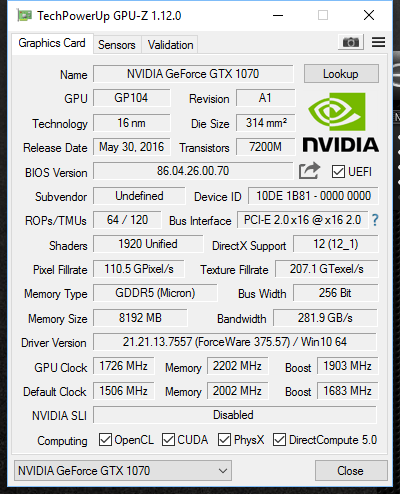 W10 64b FX8320 1070FE 16Go corsair ram mobo msi 970 gaming.
post edited by stev47 - 2016/10/21 16:11:54
|
Tiremo
New Member

- Total Posts : 8
- Reward points : 0
- Joined: 2016/10/19 03:38:45
- Status: offline
- Ribbons : 0

Re: EVGA GeForce GTX 1070 BIOS Update v86.04.50.00.70
2016/10/21 16:26:20
(permalink)
stev47
hello, its not work for me
i have 1070FE. i have downloaded the 6170 bios. My current bios is 86.04.26.00.70
when i start the .exe i have a black screen and my screen back to desktop without any changes.
thanks
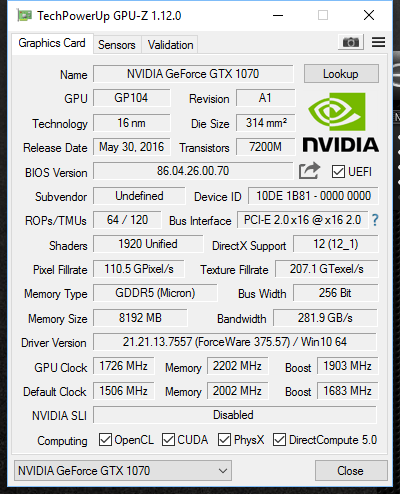
W10 64b
FX8320
1070FE
16Go corsair ram
mobo msi 970 gaming.
Do you tried to start it as administrator? Seems to be that many AMD people face the same problem. Although, I don't know if the processor/platform matters in the update process.
|
Luta Wicasa
Superclocked Member

- Total Posts : 103
- Reward points : 0
- Joined: 2016/07/28 14:33:19
- Status: offline
- Ribbons : 0

Re: EVGA GeForce GTX 1070 BIOS Update v86.04.50.00.70
2016/10/21 16:47:09
(permalink)
Tiremo
Seems to be that many AMD people face the same problem. Although, I don't know if the processor/platform matters in the update process.
Sure it does...note the subvendor and device id sections. Contact support regarding this 
|
Rageaholic
New Member

- Total Posts : 1
- Reward points : 0
- Joined: 2011/07/16 01:01:56
- Status: offline
- Ribbons : 0

Re: EVGA GeForce GTX 1070 BIOS Update v86.04.50.00.70
2016/10/21 21:02:49
(permalink)
I don't know if it's just me but my temps increase by 15-20 degrees idle and 10-15 on load in mafia 3. (reaching close to 85-90 degrees in mafia compared to 68-75). EVGA 1070 SC Edit: Apparently my custom fan curve did not want to work properly until I forced it to work. My gpu hits nearly 2000mhz on the gpu clock when its running at stock speeds is this normal? Boost clock says its meant to go to 1784.
post edited by Rageaholic - 2016/10/21 21:08:36
|
vipers33
New Member

- Total Posts : 47
- Reward points : 0
- Joined: 2015/12/13 15:24:15
- Location: Poland
- Status: offline
- Ribbons : 0

Re: EVGA GeForce GTX 1070 BIOS Update v86.04.50.00.70
2016/10/22 02:59:36
(permalink)
Hello.
I'm sorry, my english is bad
I have a question.
After uploading a new BIOS, I will lose warranty?
|
Omgak
New Member

- Total Posts : 2
- Reward points : 0
- Joined: 2014/03/01 05:11:16
- Status: offline
- Ribbons : 0

Re: EVGA GeForce GTX 1070 BIOS Update v86.04.50.00.70
2016/10/22 06:12:45
(permalink)
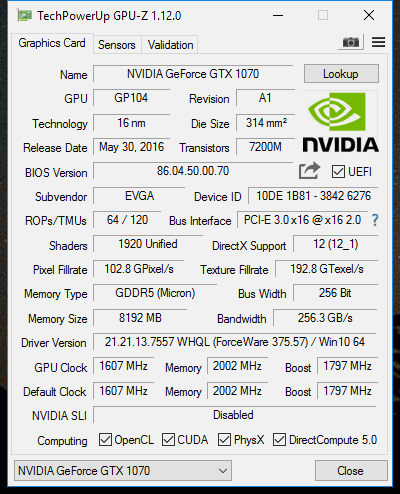 i had some flickering after boot before update (seemed to stop flickering after about a min). so i updated my firmware as admin on my ftw 6276. now it flickers all the time. cpu is a 4690k,win 10 64, 16gb mem, asus z87-k
post edited by Omgak - 2016/10/22 06:55:46
Attached Image(s)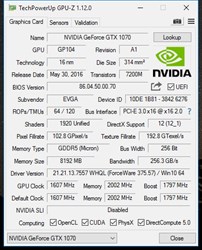
|
Gawg36
iCX Member

- Total Posts : 376
- Reward points : 0
- Joined: 2016/07/28 15:58:52
- Location: Japan (Work) U.K (home)
- Status: offline
- Ribbons : 1

Re: EVGA GeForce GTX 1070 BIOS Update v86.04.50.00.70
2016/10/22 07:07:12
(permalink)
About flickering: A few have mentioned this, and it's something that's bothered me since driver version 370.xx came out.
This may help. I don't know individual cases so please understand it may well not help, but it's worth a try, IF you have a high refresh monitor. Win 10 AB, and a Pascal card.
There are several long threads about this on the crazy NV jungle forums. Most are not affected, but many are who have a 144Hz monitor, and any or all of the others above.
The issue, is probably to do with MS mostly. WDDM 2.1. NV haven't worked well with MS on this, even if this is not the correct reason it exists, and both MS and NV share the blame.
If your only issue is flickering at 144Hz. There are Three ways - non ideal - that will fix it.
1. Install pre 370.XX driver. MS actually released driver 369.09, which was never availbable on the NV site. Time matches perfectly flicker issue start.
2. Use any driver of your choice, but every re-boot switch monitor to 120Hz or anything lower than 144Hz and back. That simple, always works, but really gets annoying fast.
3. Set monitor in NV CP to max re-fresh of 120Hz, use any driver, issue solved. (I did 2 at first, but changed to 120Hz a couple of weeks back, since then over 100hours of all
sorts of stuff inc. gaming and not a single flicker.
I know this thread is about the new BIOS. I know it won't help many people. But it's been mentioned, and this could well be worth looking into for a few who suffer from this (completely unrelated to Vid BIOS).
1. Taichi z370. i7 8086k @ 5,2GHz Stable. 16GB G.Skill Trident Z @ 3,000MHz. EVGA GTX 1080ti FTW3. Acer XB270HU IPS 1440p 144Hz Refresh with G-Sync. PSU Corsair AX850. Cloud two cans, and Creative T20 stereo. Realtek HD on board sound.
|
Omgak
New Member

- Total Posts : 2
- Reward points : 0
- Joined: 2014/03/01 05:11:16
- Status: offline
- Ribbons : 0

Re: EVGA GeForce GTX 1070 BIOS Update v86.04.50.00.70
2016/10/22 07:19:22
(permalink)
Gawg36
About flickering: A few have mentioned this, and it's something that's bothered me since driver version 370.xx came out.
This may help. I don't know individual cases so please understand it may well not help, but it's worth a try, IF you have a high refresh monitor. Win 10 AB, and a Pascal card.
There are several long threads about this on the crazy NV jungle forums. Most are not affected, but many are who have a 144Hz monitor, and any or all of the others above.
The issue, is probably to do with MS mostly. WDDM 2.1. NV haven't worked well with MS on this, even if this is not the correct reason it exists, and both MS and NV share the blame.
If your only issue is flickering at 144Hz. There are Three ways - non ideal - that will fix it.
1. Install pre 370.XX driver. MS actually released driver 369.09, which was never availbable on the NV site. Time matches perfectly flicker issue start.
2. Use any driver of your choice, but every re-boot switch monitor to 120Hz or anything lower than 144Hz and back. That simple, always works, but really gets annoying fast.
3. Set monitor in NV CP to max re-fresh of 120Hz, use any driver, issue solved. (I did 2 at first, but changed to 120Hz a couple of weeks back, since then over 100hours of all
sorts of stuff inc. gaming and not a single flicker.
I know this thread is about the new BIOS. I know it won't help many people. But it's been mentioned, and this could well be worth looking into for a few who suffer from this (completely unrelated to Vid BIOS).
TYVM setting max re-fresh to 120Hz seems to be flicker free
|
DritoVales
New Member

- Total Posts : 12
- Reward points : 0
- Joined: 2009/03/04 11:58:45
- Status: offline
- Ribbons : 0

Re: EVGA GeForce GTX 1070 BIOS Update v86.04.50.00.70
2016/10/22 07:23:08
(permalink)
So my minimum fan speed is now 20% after flashing my 1070 FTW, before the card's fans did not run unless it was getting hot. Looking through the thread this seems to be a common issue. I've made sure that my GPU bios is set to "master". I'll try reflashing the primary bios. Are we supposed to switch between the master and slave bios on the card while flashing the appropriate BIOS? I'm assuming thats how I managed to flash my master bios with the slave bios. EDIT: So yeah, first time dual bios card owner here. I guess it should have been obvious but you need to engage the switch on the card while flashing each respective bios. Now my master is back to 00.70 and the fan profile is normal again.
post edited by DritoVales - 2016/10/22 07:48:51
|
maxxus40
New Member

- Total Posts : 1
- Reward points : 0
- Joined: 2016/10/22 07:34:21
- Status: offline
- Ribbons : 0

Re: EVGA GeForce GTX 1070 BIOS Update v86.04.50.00.70
2016/10/22 07:36:12
(permalink)
Here is a good question that i hope someone can answer... i have a cyberpower PC with an EVGA GTX 1070 - Part No. 08G-P4-5170-BR. Why would the last 2 characters differ from the expected KR?
T Hanks!!
|
chrille77
New Member

- Total Posts : 1
- Reward points : 0
- Joined: 2016/10/22 07:16:57
- Status: offline
- Ribbons : 0

Re: EVGA GeForce GTX 1070 BIOS Update v86.04.50.00.70
2016/10/22 07:38:15
(permalink)
I got a 1070 FTW for my wife's computer yesterday, it was a Micron based card so I went ahead and flashed it. First I wasn't aware there was a switch to change which BIOS is used, so I flashed Primary, no problem. But then I also flashed Primary with the slave updater package. When I realized there was a switch this I flashed again with the primary package. When reflashing the process was a very quick so I'm not sure anything was actually applied. When checking with GPU-Z it looks ok though. The thing that makes me worried I messed something up is that I can't install the latest 375.57 driver. Screen goes black and after 10 seconds system reboots. 373.06 works. It's weird. Any hints? 
post edited by chrille77 - 2016/10/22 07:42:20
|
jubiaba
New Member

- Total Posts : 2
- Reward points : 0
- Joined: 2016/10/22 07:39:35
- Status: offline
- Ribbons : 0

Re: EVGA GeForce GTX 1070 BIOS Update v86.04.50.00.70
2016/10/22 07:44:14
(permalink)
Hi Folks although i had bios 86.04.26.01.70 I flashed with the indicated tools for my model the primary bios now it reads 86.04.50.00.70 an wont upgrade the digit from 0 to 1 :-( i choose not to upgrade the secondary one though will i be better of keeping the old bios on primary or should i upgrade at all ? unsure Greetings Jubi PS: forgot to mention my model is 6274 and screen shows secondary bios
post edited by jubiaba - 2016/10/22 07:46:17
Attached Image(s)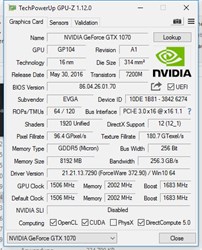
|
DritoVales
New Member

- Total Posts : 12
- Reward points : 0
- Joined: 2009/03/04 11:58:45
- Status: offline
- Ribbons : 0

Re: EVGA GeForce GTX 1070 BIOS Update v86.04.50.00.70
2016/10/22 07:49:12
(permalink)
maxxus40
Here is a good question that i hope someone can answer... i have a cyberpower PC with an EVGA GTX 1070 - Part No. 08G-P4-5170-BR. Why would the last 2 characters differ from the expected KR?
T Hanks!!
Most likely you have a card with Samsung memory, download GPU-Z and it'll tell you under the "memory type" field on the main Graphics Card tab.
|
Luta Wicasa
Superclocked Member

- Total Posts : 103
- Reward points : 0
- Joined: 2016/07/28 14:33:19
- Status: offline
- Ribbons : 0

Re: EVGA GeForce GTX 1070 BIOS Update v86.04.50.00.70
2016/10/22 07:54:19
(permalink)
00 indicates primary/master bios...01 indicates secondary/slave bios.
|
Gawg36
iCX Member

- Total Posts : 376
- Reward points : 0
- Joined: 2016/07/28 15:58:52
- Location: Japan (Work) U.K (home)
- Status: offline
- Ribbons : 1

Re: EVGA GeForce GTX 1070 BIOS Update v86.04.50.00.70
2016/10/22 08:47:47
(permalink)
Omgak
Gawg36
About flickering: A few have mentioned this, and it's something that's bothered me since driver version 370.xx came out.
This may help. I don't know individual cases so please understand it may well not help, but it's worth a try, IF you have a high refresh monitor. Win 10 AB, and a Pascal card.
There are several long threads about this on the crazy NV jungle forums. Most are not affected, but many are who have a 144Hz monitor, and any or all of the others above.
The issue, is probably to do with MS mostly. WDDM 2.1. NV haven't worked well with MS on this, even if this is not the correct reason it exists, and both MS and NV share the blame.
If your only issue is flickering at 144Hz. There are Three ways - non ideal - that will fix it.
1. Install pre 370.XX driver. MS actually released driver 369.09, which was never availbable on the NV site. Time matches perfectly flicker issue start.
2. Use any driver of your choice, but every re-boot switch monitor to 120Hz or anything lower than 144Hz and back. That simple, always works, but really gets annoying fast.
3. Set monitor in NV CP to max re-fresh of 120Hz, use any driver, issue solved. (I did 2 at first, but changed to 120Hz a couple of weeks back, since then over 100hours of all
sorts of stuff inc. gaming and not a single flicker.
I know this thread is about the new BIOS. I know it won't help many people. But it's been mentioned, and this could well be worth looking into for a few who suffer from this (completely unrelated to Vid BIOS).
TYVM setting max re-fresh to 120Hz seems to be flicker free
Thank you for your reply. Now I feel my post was worth it. Cheers! 
1. Taichi z370. i7 8086k @ 5,2GHz Stable. 16GB G.Skill Trident Z @ 3,000MHz. EVGA GTX 1080ti FTW3. Acer XB270HU IPS 1440p 144Hz Refresh with G-Sync. PSU Corsair AX850. Cloud two cans, and Creative T20 stereo. Realtek HD on board sound.
|
bcavnaugh
The Crunchinator

- Total Posts : 38516
- Reward points : 0
- Joined: 2012/09/18 17:31:18
- Location: USA Affiliate E5L3CTGE12 Associate 9E88QK5L7811G3H
- Status: offline
- Ribbons : 282


Re: EVGA GeForce GTX 1070 BIOS Update v86.04.50.00.70
2016/10/22 08:54:28
(permalink)
A Note about The Microsoft NVIDIA Graphics Driver 369.09.This Driver is incomplete in that their is no OpenCL or VulkanRT Support Included. It also installs NVIDIA Update and I recommend that you uninstall it.
post edited by bcavnaugh - 2016/10/22 10:55:24
|
jubiaba
New Member

- Total Posts : 2
- Reward points : 0
- Joined: 2016/10/22 07:39:35
- Status: offline
- Ribbons : 0

Re: EVGA GeForce GTX 1070 BIOS Update v86.04.50.00.70
2016/10/22 11:33:46
(permalink)
now i start understanding
the starting post gave me the impression the bios numbers above would indicate the desired numbers
i mistook that
THX anyway
|
malamb99
New Member

- Total Posts : 2
- Reward points : 0
- Joined: 2004/01/06 19:14:48
- Status: offline
- Ribbons : 0

Re: EVGA GeForce GTX 1070 BIOS Update v86.04.50.00.70
2016/10/22 12:31:35
(permalink)
Were these cards even tested prior to being put on the retail market ?
|
Gawg36
iCX Member

- Total Posts : 376
- Reward points : 0
- Joined: 2016/07/28 15:58:52
- Location: Japan (Work) U.K (home)
- Status: offline
- Ribbons : 1

Re: EVGA GeForce GTX 1070 BIOS Update v86.04.50.00.70
2016/10/22 12:41:22
(permalink)
bcavnaugh
A Note about The Microsoft NVIDIA Graphics Driver 369.09.
This Driver is incomplete in that their is no OpenCL or VulkanRT Support Included.
It also installs NVIDIA Update and I recommend that you uninstall it.
Yes, this is all correct. I didn't ever recommend that driver, but thanks all the same. I wasn't clear. 368.xx from NV site would be better.
1. Taichi z370. i7 8086k @ 5,2GHz Stable. 16GB G.Skill Trident Z @ 3,000MHz. EVGA GTX 1080ti FTW3. Acer XB270HU IPS 1440p 144Hz Refresh with G-Sync. PSU Corsair AX850. Cloud two cans, and Creative T20 stereo. Realtek HD on board sound.
|
Linguine Penguiny
New Member

- Total Posts : 1
- Reward points : 0
- Joined: 2016/08/06 21:14:15
- Status: offline
- Ribbons : 0

Re: EVGA GeForce GTX 1070 BIOS Update v86.04.50.00.70
2016/10/22 14:48:02
(permalink)
So when can we expect any tools (Or even open sources ones, ha!) to update this on Linux? I own a GTX 1070 - Model 6276 dual BIOS's, on VBIOS 86.04.1e.00.70. I think it's pretty sad to see a Windows-only package instead of a OS-independent Linux bootable upgrade image like all flash drive makers do. Less hassle, works better. Will be watching this for an answer that isn't "Install Windows." ETA: Seems "nvflash" is the linux utility to do this. It's not officially supported it seems. I'll report back. ETA2: Seems nvflash was last updated before pascal, no support for them yet as it doesn't even list my display adapter. Will wait for an official response. I thought nvidia had a tool for this on Linux in their driver, but I guess not.
post edited by Linguine Penguiny - 2016/10/22 14:54:03
|
howdy2u2
FTW Member

- Total Posts : 1896
- Reward points : 0
- Joined: 2006/12/01 04:31:48
- Status: offline
- Ribbons : 6

Re: EVGA GeForce GTX 1070 BIOS Update v86.04.50.00.70
2016/10/22 15:07:12
(permalink)
maxxus40
Here is a good question that i hope someone can answer... i have a cyberpower PC with an EVGA GTX 1070 - Part No. 08G-P4-5170-BR. Why would the last 2 characters differ from the expected KR?
T Hanks!!
The "BR" denotes length of warranty: Excerpt from Warranty page 
Attached Image(s)
|
DeafSniper
New Member

- Total Posts : 1
- Reward points : 0
- Joined: 2016/10/23 03:33:13
- Status: offline
- Ribbons : 0

Re: EVGA GeForce GTX 1070 BIOS Update v86.04.50.00.70
2016/10/23 03:51:58
(permalink)
My BIOS version in GPU-Z lists it as currently 86.045.26.00.70 on my GTX 1070 SC Black Edition. I should be OK to flash with the primary BIOs still right?
|
Madnar14
New Member

- Total Posts : 4
- Reward points : 0
- Joined: 2016/09/08 14:21:39
- Status: offline
- Ribbons : 0

Re: EVGA GeForce GTX 1070 BIOS Update v86.04.50.00.70
2016/10/23 07:27:58
(permalink)
Apparently I'm not doing something right. This is my first time ever trying to update a bios on a gpu. When I go to run the up date for the primary bios a command screen comes up telling me about the screen flashing. After that something pops up very quickly saying something about about a path. It comes up to quick for me to be able to read it. Any help would be great. Basically I need someone to explain this to me like I'm 5!!! Thanks!
|
cfderzrghgj
New Member

- Total Posts : 5
- Reward points : 0
- Joined: 2016/09/30 04:10:57
- Status: offline
- Ribbons : 0

Re: EVGA GeForce GTX 1070 BIOS Update v86.04.50.00.70
2016/10/23 09:21:21
(permalink)
I get this when i run the exe:  What do I do ?
|
cfderzrghgj
New Member

- Total Posts : 5
- Reward points : 0
- Joined: 2016/09/30 04:10:57
- Status: offline
- Ribbons : 0

Re: EVGA GeForce GTX 1070 BIOS Update v86.04.50.00.70
2016/10/23 09:27:59
(permalink)
OK, restarted PC, now it worked and I could update. Seems to be OK. Not sure why it did nothing the first time. Now I can do second BIOS *edit: I can confirm the fan speed problem. Does not go lower than 20% on the master BIOS .. I'm sure and double checked my master/slave BIOS version numbers in GPUz... respectively 86.04.50.00.70 and 86.04.50.01.70 Kind of annoying, please fix
post edited by cfderzrghgj - 2016/10/23 10:09:37
|
ericc191
SSC Member

- Total Posts : 707
- Reward points : 0
- Joined: 2008/09/01 20:36:50
- Status: offline
- Ribbons : 6

Re: EVGA GeForce GTX 1070 BIOS Update v86.04.50.00.70
2016/10/23 11:15:44
(permalink)
Skimmed the last few pages and haven't seen anyone confirming this fixed the specific issues related to the 1070's memory.
Can someone who had the memory issue on their 1070 chime in and let us know if this driver update helped? Thanks.
HeatwareOS: W10 64 CPU: Intel Core i9-9900K @5GHz 1.28v Cooling: Corsair H100i RGB Mobo: Asus Z390i Gaming RAM: G.Skill TridentZ Royal 16GB 3200MHz SSD: Intel 660P 1TB | Samsung 850 EVO 1TB M.2 GPU: EVGA GTX 2080 Ti (Custom Hybrid) 2150MHz PSU: Corsair HX1000i Case: White Caselabs(RIP) Mercury S3 Display: Alienware AW3418DW 21:9 120Hz GSync Mouse: Logitech G403 Wireless Keyboard: Max Keyboard Blackbird Audio: Infinity IL10 paired to SA-50 amp
|
DeathAngel74
FTW Member

- Total Posts : 1263
- Reward points : 0
- Joined: 2015/03/04 22:16:53
- Location: With the evil monkey in your closet!!
- Status: offline
- Ribbons : 10


Re: EVGA GeForce GTX 1070 BIOS Update v86.04.50.00.70
2016/10/23 11:18:14
(permalink)
It worked for me. An extra +226mhz. 8500 previously, now 8726mhz.
Carnage specs: Motherboard: ASUS ROG STRIX X299-E GAMING | Processor: Intel® Core™ i7-7820x | Memory Channels#1 and #3: Corsair Vengeance RGB 4x8GB DDR4 DRAM 3200MHz | Memory Channels#2 and #4: Corsair Vengeance LPX Black 4x8GB DDR4 DRAM 3200 MHz | GPU: eVGA 1080 TI FTW3 Hybrid | PhysX: eVGA 1070 SC2 | SSD#1: Samsung 960 EVO 256GB m.2 nVME(Windows/boot) | SSD#2&3: OCZ TRION 150 480GB SATAx2(RAID0-Games) | SSD#4: ADATA Premier SP550 480GB SATA(Storage) | CPU Cooler: Thermaltake Water 3.0 RGB 360mm AIO LCS | Case: Thermaltake X31 RGB | Power Supply: Thermaltake Toughpower DPS G RGB 1000W Titanium | Keyboard: Razer Ornato Chroma | Mouse: Razer DeathAdder Elite Chroma | Mousepad: Razer Firefly Chroma | Operating System#1: Windows 7 SP1 Ultimate X64 | Operating System#2: Linux Mint 18.2 Sonya (3DS Homebrew/Build Environment)
|