Nereus
Captain Goodvibes

- Total Posts : 18189
- Reward points : 0
- Joined: 2009/04/09 20:05:53
- Location: Brooklyn, NYC.
- Status: offline
- Ribbons : 58


Re: EVGA CLC 120/280 Liquid CPU Coolers
2017/04/23 21:03:00
(permalink)
Can anyone tell me the max CPU pump speed (rpm)?
|
coolmistry
CLASSIFIED Member

- Total Posts : 2506
- Reward points : 0
- Joined: 2009/04/08 11:13:01
- Location: Hemel Hempstead , London
- Status: offline
- Ribbons : 45


Re: EVGA CLC 120/280 Liquid CPU Coolers
2017/04/24 09:37:33
(permalink)
Nereus
Can anyone tell me the max CPU pump speed (rpm)?
It about 2900ish RMP on pump speed!!
Windows 11 Home 64bits up to Dated i9 11900K 5,328 MHz (3,500 MHz) || EVGA Z590 FTW WIFI || Nvidia RTX 3080 Ti FE || 32Gb Dominator Platinum DDR3 3600mhz XMP OC 3762mhz || 500gb Samsung 980 Pro NVMe || 500gb Samsung 970 EVO and Sata M.2 (1 x SSD and 1xHHD) || EVGA CLCx 360 Cooler || EVGA Supernova 1300w X3 || EVGA Z10 Keyboard || EVGA TORQ X10 mouse ||EVGA DG 77 case || Acer Predator X35 35" 200Hz G-Sync || EVGA Nu Audio Soundcard || Logitech Z906 5.1 system sounds SPDIF|| Kaspersky Internet Security
|
hbordon727
New Member

- Total Posts : 31
- Reward points : 0
- Joined: 2014/03/08 13:31:14
- Status: offline
- Ribbons : 0

Re: EVGA CLC 120/280 Liquid CPU Coolers
2017/04/24 09:54:14
(permalink)
My pump idles at about 1000 rpm
|
coolmistry
CLASSIFIED Member

- Total Posts : 2506
- Reward points : 0
- Joined: 2009/04/08 11:13:01
- Location: Hemel Hempstead , London
- Status: offline
- Ribbons : 45


Re: EVGA CLC 120/280 Liquid CPU Coolers
2017/04/24 11:36:23
(permalink)
hbordon727
My pump idles at about 1000 rpm
I guess you did not install EVGA Cooler Software? if so here - EVGA Cooler Software if you want! That reading from motherboard monitor!! did you read 1000ish RPM from AIDA64? I got same here reading 970ish RPM from AIDA64 and the EVGA Software reading 1950ish RPM  I didn't ever notice this lol 
Windows 11 Home 64bits up to Dated i9 11900K 5,328 MHz (3,500 MHz) || EVGA Z590 FTW WIFI || Nvidia RTX 3080 Ti FE || 32Gb Dominator Platinum DDR3 3600mhz XMP OC 3762mhz || 500gb Samsung 980 Pro NVMe || 500gb Samsung 970 EVO and Sata M.2 (1 x SSD and 1xHHD) || EVGA CLCx 360 Cooler || EVGA Supernova 1300w X3 || EVGA Z10 Keyboard || EVGA TORQ X10 mouse ||EVGA DG 77 case || Acer Predator X35 35" 200Hz G-Sync || EVGA Nu Audio Soundcard || Logitech Z906 5.1 system sounds SPDIF|| Kaspersky Internet Security
|
hbordon727
New Member

- Total Posts : 31
- Reward points : 0
- Joined: 2014/03/08 13:31:14
- Status: offline
- Ribbons : 0

Re: EVGA CLC 120/280 Liquid CPU Coolers
2017/04/24 12:44:44
(permalink)
I checked Aida, bios,hwmonitor and they all say 1000ish I don't think that the pump runs at 2000 idle
|
hbordon727
New Member

- Total Posts : 31
- Reward points : 0
- Joined: 2014/03/08 13:31:14
- Status: offline
- Ribbons : 0

Re: EVGA CLC 120/280 Liquid CPU Coolers
2017/04/24 12:47:00
(permalink)
I could make it idle at over 2000 when connected directly to psu but I get the same temps in idle as I do connected to motherboard chilling at 1000ish (more efficient)
|
hbordon727
New Member

- Total Posts : 31
- Reward points : 0
- Joined: 2014/03/08 13:31:14
- Status: offline
- Ribbons : 0

Re: EVGA CLC 120/280 Liquid CPU Coolers
2017/04/24 12:48:23
(permalink)
Also pump makes a little noise when running full from the psu
|
Nereus
Captain Goodvibes

- Total Posts : 18189
- Reward points : 0
- Joined: 2009/04/09 20:05:53
- Location: Brooklyn, NYC.
- Status: offline
- Ribbons : 58


Re: EVGA CLC 120/280 Liquid CPU Coolers
2017/04/24 16:47:42
(permalink)
I thought pump was about 3,000 rpm too, but after going into mobo bios I realize AIDA64 has mislabeled some of the fan/pump headers (for the Maximus IX Hero anyway). It seems my pump is running around 1475rpm on a header that is supplying 100% power, although I still don't know what max rpm is as the pump has its own BIOS and I have not used EVGA software. AIDA64 was reading my H_AMP fan header (where I plug in my little 40mm m.2 cooler fan) as the water pump cooler, it looks like that, have to do some more testing. Ok sorted. If you have an ASUS Maximus IX Hero motherboard and use AIDA64 Extreme, here's the mislabeled fan headers (see ASUS user manual page 1-24) - AIDA64 classes ASUS Maximus IX Code / Hero / Formula as the same thing, which explains the issues: Motherboard AIDA64 ExtremeAIO_PUMP = Chassis #4 CPU_FAN = CPU CPU_OPT = CPU OPT CHA_FAN1 = Chassis #1 CHA_FAN2 = Chassis #2 CHA_FAN3 = Chassis #3 H_AMP = Water Pump In ASUS BIOS Q-Fan control, CPU_FAN and CPU_OPT share the same graph, and AIO_PUMP is full power 24/7. If you're using the EVGA AIO GPU cooler (at least the Titan Xpascal one) and have the radiator fan connected to the GPU, then AIDA64 gives 2 GPU fan readings - one is RPM, one is %, and the RPM one is based on the blower fan not the radiator fan (because it's showing an RPM that my radiator fan is not capable of doing lol). The % would be the same for both fans since they run off the same fan header. Hope that is of some help to someone. I should probably submit that to AIDA64 guys.
post edited by Nereus - 2017/04/24 17:44:31
|
Cordorb
SSC Member

- Total Posts : 531
- Reward points : 0
- Joined: 2007/03/18 22:27:50
- Status: offline
- Ribbons : 2

Re: EVGA CLC 120/280 Liquid CPU Coolers
2017/04/24 19:43:00
(permalink)
also check the beta AIDA64 Extreme
5.90.4220 beta it may be fixed ?
|
Nereus
Captain Goodvibes

- Total Posts : 18189
- Reward points : 0
- Joined: 2009/04/09 20:05:53
- Location: Brooklyn, NYC.
- Status: offline
- Ribbons : 58


Re: EVGA CLC 120/280 Liquid CPU Coolers
2017/04/24 20:42:57
(permalink)
Cordorb
also check the beta AIDA64 Extreme
5.90.4220 beta it may be fixed ?
Thanks, I took a look at the release notes but it only updates one of the MSI boards. With such a huge number of different boards out there, I guess they can't be expected to do each and every one of them individually. I sent them an email regarding the ASUS Hero anyway, although it was easy enough to fix by setting fans on max one by one and seeing what AIDA64 identifies it as. I asked if AIDA64 could add an input field for users to enter maximum rpm specs for each fan, then we could display fan speed as a % rather than as RPM (although you can do it visually with bar graphs etc already, just not as a numerical % value). Should be relatively easy to do (assuming it's not already there and I missed it lol). Version: 5.90.4220 beta (Apr 19, 2017) Release notes: - Cache & Mem Bench / automatic hiding of L4 cache boxes when no L4 cache present
- Cache & Mem Bench / BIOS version + AGESA version information
- CPUID Panel / BIOS version line now includes AGESA version information
- System Stability Test / improved handling of tabs list change
- Hardware Monitoring / new item: Battery Wear Level
- Storage / SMART / improved support for SanDisk X400 SSDs
- motherboard specific sensor info for MSI MS-7B08
|
jd63636
Superclocked Member

- Total Posts : 180
- Reward points : 0
- Joined: 2007/08/15 10:02:16
- Status: offline
- Ribbons : 0


Re: EVGA CLC 120/280 Liquid CPU Coolers
2017/04/25 09:41:57
(permalink)
I installed my CLC 280 last night and am also a Maximus IX Hero user. The pump is connected to the AIO connector with two Corsair ML140's connected to the CPU Fan and CPU Opt ports HW monitor shows the pump running a 2900 RPM at idle and identifies it as NZXT Kraken lol. (At least my Corsair AIO was identified as Corsair H115i) I did install the Flow control 2.02 and have found the following. - The unit is identified as just “CLC” no 120 or 280
- I appear to have no pump control at all but maybe I am looking in the wrong place
- If I select follow graphics card the lighting on the pump turns off (so I just kept it independent)
My 2c. - I did not use the stock fans so cannot speak to their performance. I have my ML140's mounted on the back side of the rad drawing air through the radiator and front case filter air so mounting the EVGA fans inverted probably would not have been ideal do to the design on the intake side.
- The EVGA logo on the pump is too large and overbearing. It’s like a billboard you can read from across the street lol.
- So far performance is stellar using the stock paste (which I will change eventually) at idle 28c and after an hour of WoW 51C
post edited by jd63636 - 2017/04/28 10:13:25
Fractal Meshify 2 - 3 Lightwings 140mm front intake & 1 Lightwings 140mm rear exhaust - Ryzen 5900x - X570S MSI Tommahawk Max WiFi -Bequiet Pure Loop 2 FX 360mm - 32GB Hyper X Fury DDR4 3600 - Sabrent 1TB Rocket 4.0 PCIe 4.0 M.2 NVMe - 1TB Adata SX8200 Pro M.2 NVMe -XFX Merc 319 RX 6750XT - Corsair RM1000x (2021 edition) - Dell S3422DWG- Glorious GMMK2 with lubed Alpaca Linear Switches and Glorious GPBT Celestial(ICE) Keycaps- Glorious Model D Wireless
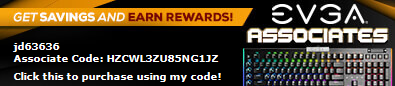
|
hbordon727
New Member

- Total Posts : 31
- Reward points : 0
- Joined: 2014/03/08 13:31:14
- Status: offline
- Ribbons : 0

Re: EVGA CLC 120/280 Liquid CPU Coolers
2017/04/25 18:53:20
(permalink)
Just noticed that the pump speed drops from 1000ish rpms to 800ish rpms for a split second every so often. I have it plugged into the cpu_fan header, I tried the cpu_opt header and I see the same thing. I monitor the temps through hwmonitor and the Asus rog control panel that came with my rampage v extreme mobo
|
hbordon727
New Member

- Total Posts : 31
- Reward points : 0
- Joined: 2014/03/08 13:31:14
- Status: offline
- Ribbons : 0

Re: EVGA CLC 120/280 Liquid CPU Coolers
2017/04/26 12:12:30
(permalink)
ok guys i did some testing, i just plugged the 2.0 usb to mobo and downloaded the evga flow software, this pump idles at about 2000ish rpm's ... NOW the interesting part is that hwmonitor, my bios and the asus rog control panel that came with my asus rampage v extreme mobo are reading half at about 1000ish rpm's ... also aida 64 reading half. so how can all these things be reading half except the evga software? and how can this be corrected? also i dont seem to be the only one. below is a post from someone else on here: I guess you did not install EVGA Cooler Software? if so here - EVGA Cooler Software if you want! That reading from motherboard monitor!! did you read 1000ish RPM from AIDA64? I got same here reading 970ish RPM from AIDA64 and the EVGA Software reading 1950ish RPM  I didn't ever notice this lol 
|
jd63636
Superclocked Member

- Total Posts : 180
- Reward points : 0
- Joined: 2007/08/15 10:02:16
- Status: offline
- Ribbons : 0


Re: EVGA CLC 120/280 Liquid CPU Coolers
2017/04/26 15:17:14
(permalink)
I will wait until there is a newer version than 2.02. Before installing Flow Control again. I tried 2.01 with some success I have pump control, it displays the cooler model as "CLC" only and no CPU temperature. 2.02 displays no model information , I have pump control but on occasion no CPU temp.
For now I am good with no Flow Control software until some of the bugs get worked out and will use HW monitor and the Asus software to monitor
Fractal Meshify 2 - 3 Lightwings 140mm front intake & 1 Lightwings 140mm rear exhaust - Ryzen 5900x - X570S MSI Tommahawk Max WiFi -Bequiet Pure Loop 2 FX 360mm - 32GB Hyper X Fury DDR4 3600 - Sabrent 1TB Rocket 4.0 PCIe 4.0 M.2 NVMe - 1TB Adata SX8200 Pro M.2 NVMe -XFX Merc 319 RX 6750XT - Corsair RM1000x (2021 edition) - Dell S3422DWG- Glorious GMMK2 with lubed Alpaca Linear Switches and Glorious GPBT Celestial(ICE) Keycaps- Glorious Model D Wireless
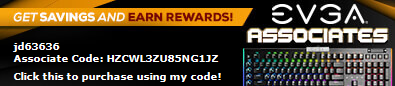
|
Nereus
Captain Goodvibes

- Total Posts : 18189
- Reward points : 0
- Joined: 2009/04/09 20:05:53
- Location: Brooklyn, NYC.
- Status: offline
- Ribbons : 58


Re: EVGA CLC 120/280 Liquid CPU Coolers
2017/04/26 19:05:46
(permalink)
LOL, I sent an email to support asking the following: Subject: tech specs on CPU and GPU cooler
Comment: Hoping someone can help, I need some info for some monitoring software:
(1) Regarding the EVGA CLC 280 Liquid / Water CPU Cooler P/N 400-HY-CL28-V1. Can you please tell me the maximum RPM on the pump (not the fans).
(2) Also, is the pump PWM or DC?
(3) EVGA GTX TITAN X (Pascal) / GTX 1080 Ti FE HYBRID GPU Cooler P/N 400-HY-5388-B1. I think the max RPM on the blower fan (not radiator fan) is about 4800RPM, is that correct?
(4) Also, please confirm - the radiator fan for the GPU Hybrid runs off the same header as the blower fan, so the % speed is the same for both fans, based on the fan curve setting, correct?
Appreciate any help.
Nereus.
And here was the reply, in its entirety. Hello,
I can confirm that the radiator fan and the blower fan DO NOT operate off the same header. You can only control the blower fan.
Let us know if you have any further questions.
regards,
EVGA
Completely ignored most of the questions. Also, I was under the impression the fan curve determined both the radiator fan and blower fan speed, since you use the existing cards power header with a pass through to the pump and then radiator fan. Maybe I am wrong about that, but the answer infers there is no control whatsoever over the radiator fan, which really does not sound right. Anyway, not much help. Guess I'll try someone else.
|
jd63636
Superclocked Member

- Total Posts : 180
- Reward points : 0
- Joined: 2007/08/15 10:02:16
- Status: offline
- Ribbons : 0


Re: EVGA CLC 120/280 Liquid CPU Coolers
2017/04/27 11:48:18
(permalink)
On the hybrid cooler my understanding is, you have control over the blower fan but the radiator fan is "dynamically" controlled by the GPU temperature. Like with the CLC280 on my GTX 1080 FTW Hybrid it was just a better idea and more dependable to run the radiator fan (Corsair ML120) off one of the fan headers on my Maximus ix Hero so I could control and monitor it through the Ai Suite and HW Monitor
post edited by jd63636 - 2017/04/27 14:44:32
Fractal Meshify 2 - 3 Lightwings 140mm front intake & 1 Lightwings 140mm rear exhaust - Ryzen 5900x - X570S MSI Tommahawk Max WiFi -Bequiet Pure Loop 2 FX 360mm - 32GB Hyper X Fury DDR4 3600 - Sabrent 1TB Rocket 4.0 PCIe 4.0 M.2 NVMe - 1TB Adata SX8200 Pro M.2 NVMe -XFX Merc 319 RX 6750XT - Corsair RM1000x (2021 edition) - Dell S3422DWG- Glorious GMMK2 with lubed Alpaca Linear Switches and Glorious GPBT Celestial(ICE) Keycaps- Glorious Model D Wireless
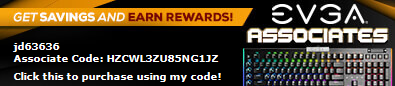
|
Nereus
Captain Goodvibes

- Total Posts : 18189
- Reward points : 0
- Joined: 2009/04/09 20:05:53
- Location: Brooklyn, NYC.
- Status: offline
- Ribbons : 58


Re: EVGA CLC 120/280 Liquid CPU Coolers
2017/04/27 19:04:06
(permalink)
jd63636
On the hybrid cooler my understanding is, you have control over the blower fan but the radiator fan is "dynamically" controlled by the GPU temperature. Like with the CLC280 on my GTX 1080 FTW Hybrid it was just a better idea and more dependable to run the radiator fan (Corsair ML120) off one of the fan headers on my Maximus ix Hero so I could control and monitor it through the Ai Suite and HW Monitor
Thanks. I have the CLC280 fans running through the mobo fan headers as well (same motherboard as you), although the GPU Hybrid radiator fan I have connected to the Hybrid cooler. I have not been able to get the GPU (Titan Xpascal) over 50 °C yet on full load no matter how long I leave it running, so no problem with it as is, lol (not overclocked yet though).
|
nelsonxzelaya
New Member

- Total Posts : 3
- Reward points : 0
- Joined: 2016/07/06 22:23:48
- Status: offline
- Ribbons : 0

Re: EVGA CLC 120/280 Liquid CPU Coolers
2017/04/27 19:07:44
(permalink)
|
hbordon727
New Member

- Total Posts : 31
- Reward points : 0
- Joined: 2014/03/08 13:31:14
- Status: offline
- Ribbons : 0

Re: EVGA CLC 120/280 Liquid CPU Coolers
2017/04/27 19:52:02
(permalink)
Hi guys, i just wanted to share a weird problem i had with the evga clc 120mm. about 1 week ago i received a new one i bought from amazon(sold by amazon) and ever since day 1 every time i booted or restarted the computer the evga led would be red in color for about 2 seconds and then go to the default white. i was not running the flow software at the moment. so i decided to install the software and played around with the colors and set everything to white but the problem persisted. i called evga and they sounded confused. so i have 2 computers, 1 x99 workstation and another smaller form factor x99. i tried the cooler in both computers and in every single header... chase fan, cpu_fan, cpu_opt ect... and 8 out of 10 bootup or restarts it would start red and then switch to white... i commented this on here a couple pages back and someone told me that they had the same issue, so today i bought a second evga clc 120mm and i dont have that problem. so i know some of you will probably dont mind if you exhibit that problem but honestly it was bothering me a little. i shipped it back to amazon instead of a rma (i live next to a amazon werehouse) and they offered free same day replacement =) ... has anyone else had a similar problem?
|
jd63636
Superclocked Member

- Total Posts : 180
- Reward points : 0
- Joined: 2007/08/15 10:02:16
- Status: offline
- Ribbons : 0


Re: EVGA CLC 120/280 Liquid CPU Coolers
2017/04/28 10:13:52
(permalink)
Nereus
jd63636
On the hybrid cooler my understanding is, you have control over the blower fan but the radiator fan is "dynamically" controlled by the GPU temperature. Like with the CLC280 on my GTX 1080 FTW Hybrid it was just a better idea and more dependable to run the radiator fan (Corsair ML120) off one of the fan headers on my Maximus ix Hero so I could control and monitor it through the Ai Suite and HW Monitor
Thanks. I have the CLC280 fans running through the mobo fan headers as well (same motherboard as you), although the GPU Hybrid radiator fan I have connected to the Hybrid cooler. I have not been able to get the GPU (Titan Xpascal) over 50°C yet on full load no matter how long I leave it running, so no problem with it as is, lol (not overclocked yet though).
How's the sound signature on those stock CLC280 fans? I have my CLC 280 front mounted in my 400C case and had the ML 140’s mounted on the back side of the radiator drawing air through the front filter into the case and really could not hear them at 1100-1200 RPM. However last night I moved them to the front of the radiator to push instead and now find their tome to be a touch unpleasant if run over 900-1000 RPM. I was going to give the stock fans a try at around 1200 RPM
Fractal Meshify 2 - 3 Lightwings 140mm front intake & 1 Lightwings 140mm rear exhaust - Ryzen 5900x - X570S MSI Tommahawk Max WiFi -Bequiet Pure Loop 2 FX 360mm - 32GB Hyper X Fury DDR4 3600 - Sabrent 1TB Rocket 4.0 PCIe 4.0 M.2 NVMe - 1TB Adata SX8200 Pro M.2 NVMe -XFX Merc 319 RX 6750XT - Corsair RM1000x (2021 edition) - Dell S3422DWG- Glorious GMMK2 with lubed Alpaca Linear Switches and Glorious GPBT Celestial(ICE) Keycaps- Glorious Model D Wireless
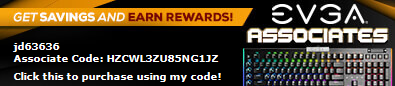
|
Nereus
Captain Goodvibes

- Total Posts : 18189
- Reward points : 0
- Joined: 2009/04/09 20:05:53
- Location: Brooklyn, NYC.
- Status: offline
- Ribbons : 58


Re: EVGA CLC 120/280 Liquid CPU Coolers
2017/04/28 13:01:41
(permalink)
jd63636
Nereus
jd63636
On the hybrid cooler my understanding is, you have control over the blower fan but the radiator fan is "dynamically" controlled by the GPU temperature. Like with the CLC280 on my GTX 1080 FTW Hybrid it was just a better idea and more dependable to run the radiator fan (Corsair ML120) off one of the fan headers on my Maximus ix Hero so I could control and monitor it through the Ai Suite and HW Monitor
Thanks. I have the CLC280 fans running through the mobo fan headers as well (same motherboard as you), although the GPU Hybrid radiator fan I have connected to the Hybrid cooler. I have not been able to get the GPU (Titan Xpascal) over 50°C yet on full load no matter how long I leave it running, so no problem with it as is, lol (not overclocked yet though).
How's the sound signature on those stock CLC280 fans? I have my CLC 280 front mounted in my 400C case and had the ML 140’s mounted on the back side of the radiator drawing air through the front filter into the case and really could not hear them at 1100-1200 RPM. However last night I moved them to the front of the radiator to push instead and now find their tome to be a touch unpleasant if run over 900-1000 RPM. I was going to give the stock fans a try at around 1200 RPM
Sorry, should have said - I'm not using the stock fans, I'm using be quiet! SilentWings 3 PWM 140mm high speed fans. I tried the stock EVGA fans outside of the case - they blow a lot of air on full power for sure, but pretty loud as well. I have not seen many complaints about noise at lower speeds though. BTW if you look at that link, those be quiet! fans are not usually $45 each lol, that's just some 3rd party seller on Newegg price gouging...
|
Cordorb
SSC Member

- Total Posts : 531
- Reward points : 0
- Joined: 2007/03/18 22:27:50
- Status: offline
- Ribbons : 2

Re: EVGA CLC 120/280 Liquid CPU Coolers
2017/04/29 00:27:14
(permalink)
As a test :
I installed the EVGA cooling software on a SECOND win-10 64bit system and run the USB cable to the primary Win10 system that had the cooler ( the primary system had the radiator fans connected to a DC power POWER-HDR ie NO PWM
In manual software slider ( auto-off ) I have complete control of pump and fan speed.
Fan I can hear change and pump (can not hear) but the graph changes and bobbles +- 30 RPM where I set it.
Both pump and fan RPM did not jump around ; graph was almost smooth and water temp would go up and down when setting fan to min or max. (used AIDA64 stress test to get CPU to 66 C.
--
*** Will post RPM data vers slider position later. this will also show available min-max RPM ***
--
Still get wonky LED ( have to click in settings to get colors working )
and you need to re-boot if you close the cooling software ( best to only min )
Also if you get zero for CPU temp re-starting the APP ( using Win-10) will not help - you need to re-boot
|
xuewei4d
New Member

- Total Posts : 13
- Reward points : 0
- Joined: 2017/05/02 16:01:50
- Status: offline
- Ribbons : 0

Re: EVGA CLC 120/280 Liquid CPU Coolers
2017/05/04 10:44:32
(permalink)
Would EVGA compensate for the damage of other components like mobo, video card, because of leakage, if any?
post edited by xuewei4d - 2017/05/04 13:31:44
|
Vlada011
Omnipotent Enthusiast

- Total Posts : 10126
- Reward points : 0
- Joined: 2012/03/25 00:14:05
- Location: Belgrade-Serbia
- Status: offline
- Ribbons : 11


Re: EVGA CLC 120/280 Liquid CPU Coolers
2017/05/06 09:06:20
(permalink)
Who use EVGA CLC120/280 in combination with EVGA Hybrid 980/980Ti/1080/...?
I would like to see pictures how that look inside case.
If someone want could post here... I suppose it's great and clean look inside case + hot air from both CPU/GPU go exhaust immediately.
|
Nereus
Captain Goodvibes

- Total Posts : 18189
- Reward points : 0
- Joined: 2009/04/09 20:05:53
- Location: Brooklyn, NYC.
- Status: offline
- Ribbons : 58


Re: EVGA CLC 120/280 Liquid CPU Coolers
2017/05/06 10:32:44
(permalink)
Vlada011
Who use EVGA CLC120/280 in combination with EVGA Hybrid 980/980Ti/1080/...?
I would like to see pictures how that look inside case.
If someone want could post here... I suppose it's great and clean look inside case + hot air from both CPU/GPU go exhaust immediately.
GPU is putting warm air into case, I may change that to the rear exhaust. 
|
xuewei4d
New Member

- Total Posts : 13
- Reward points : 0
- Joined: 2017/05/02 16:01:50
- Status: offline
- Ribbons : 0

Re: EVGA CLC 120/280 Liquid CPU Coolers
2017/05/06 10:43:51
(permalink)
GN suggests not to turn the barb on the top of the radiator when vertically installed. Nereus
Vlada011
Who use EVGA CLC120/280 in combination with EVGA Hybrid 980/980Ti/1080/...?
I would like to see pictures how that look inside case.
If someone want could post here... I suppose it's great and clean look inside case + hot air from both CPU/GPU go exhaust immediately.
GPU is putting warm air into case, I may change that to the rear exhaust.

|
Nereus
Captain Goodvibes

- Total Posts : 18189
- Reward points : 0
- Joined: 2009/04/09 20:05:53
- Location: Brooklyn, NYC.
- Status: offline
- Ribbons : 58


Re: EVGA CLC 120/280 Liquid CPU Coolers
2017/05/06 10:52:55
(permalink)
xuewei4d
GN suggests not to turn the barb on the top of the radiator when vertically installed.
Yeah I was initially concerned about trying it because of any air in the loop, but it would not fit any other way in my case at the front without having the pump above the level of the radiator, which is even less of a good idea, however there doesn't appear to be any air in the loop whatsoever so it has not been a problem - GPU has yet to go above 50°C on load (on spec clocks). I may still try switching it to the rear mount.
|
darulernaz
New Member

- Total Posts : 22
- Reward points : 0
- Joined: 2015/06/14 11:51:49
- Status: offline
- Ribbons : 0

Re: EVGA CLC 120/280 Liquid CPU Coolers
2017/05/06 14:09:36
(permalink)
Do i have to use the fans that come with them or can i use any 140mm fan?
|
Nereus
Captain Goodvibes

- Total Posts : 18189
- Reward points : 0
- Joined: 2009/04/09 20:05:53
- Location: Brooklyn, NYC.
- Status: offline
- Ribbons : 58


Re: EVGA CLC 120/280 Liquid CPU Coolers
2017/05/06 14:21:31
(permalink)
darulernaz
Do i have to use the fans that come with them or can i use any 140mm fan?
Any. Just make sure it is has reasonably high pressure as opposed to a standard case fan. Oh, and if you're going to plug them into the pump I think they may only be 3-pin plugs, can't remember as I used motherboard 4-pin fan headers instead.
|
Vlada011
Omnipotent Enthusiast

- Total Posts : 10126
- Reward points : 0
- Joined: 2012/03/25 00:14:05
- Location: Belgrade-Serbia
- Status: offline
- Ribbons : 11


Re: EVGA CLC 120/280 Liquid CPU Coolers
2017/05/06 18:19:09
(permalink)
Nereus
Vlada011
Who use EVGA CLC120/280 in combination with EVGA Hybrid 980/980Ti/1080/...?
I would like to see pictures how that look inside case.
If someone want could post here... I suppose it's great and clean look inside case + hot air from both CPU/GPU go exhaust immediately.
GPU is putting warm air into case, I may change that to the rear exhaust.

You should try to move on back side... LOOK AMAZING! I only could say that. That's Crosshair 6 Hero, AM4. And little fan on M.2... Hahahaaa... That's necessary or prevention? I really like your build.
|