Warchyld37
New Member

- Total Posts : 2
- Reward points : 0
- Joined: 3/5/2017
- Status: offline
- Ribbons : 0

Re: EVGA CLC 120/280 Liquid CPU Coolers
Saturday, March 11, 2017 5:14 PM
(permalink)
Any news on this AM4 bracket waiting on it for this build? Also I read somewhere that the 280mm Liquid cooler and the FTW cards are having led issues. Meaning they dont like to work together very well is this true
post edited by Warchyld37 - Saturday, March 11, 2017 5:23 PM
|
AngelGraves13
New Member

- Total Posts : 78
- Reward points : 0
- Joined: 4/22/2014
- Location: Los Angeles, CA
- Status: offline
- Ribbons : 0

Re: EVGA CLC 120/280 Liquid CPU Coolers
Sunday, March 12, 2017 8:17 PM
(permalink)
Got myself a 280 cooler to replace my Corsair H80i V2. While it was able to do 4.3GHz on my 5960X at up to 70C, I'm hoping the dual radiator in the 280 will push down those temperatures another 10-15C so I can push for 4.4 or 4.5 overlock.
I have a Cooler Master HAF X, so it should fit just fine. I've changed all the case fans to red LED fans from Cooler Master and added a second fan up top where it was empty. I let them all run at full speed and the usual temp of my motherboard is 32-34C when it's a warm day and 27-30C when it's a cold day. I replaced the rear fan with the dual fan+radiator H80i V2, so that'll get changed out for a red LED fan as well.
|
Kasatome
New Member

- Total Posts : 3
- Reward points : 0
- Joined: 7/27/2014
- Status: offline
- Ribbons : 0

Re: EVGA CLC 120/280 Liquid CPU Coolers
Monday, March 13, 2017 8:06 PM
(permalink)
The Flow Control software is reading my CPU Temp as 0C. Does it only support temp on certain boards or is this a bug? 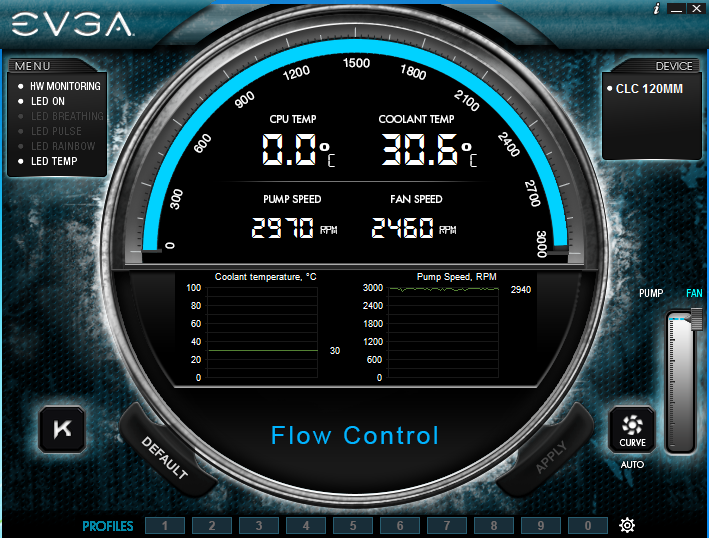
|
Cordorb
SSC Member

- Total Posts : 531
- Reward points : 0
- Joined: 3/19/2007
- Status: offline
- Ribbons : 2

Re: EVGA CLC 120/280 Liquid CPU Coolers
Tuesday, March 14, 2017 2:24 AM
(permalink)
Is is possible you are running another software tool already reading the CPU temp ,some do not play nice.
Try the EVGA precision tool and look for CPU temp- I do know both the EVGA monitor tools will work together and may give some information on the problem.
I have use AIDA64 Extreme for years and there is a 30 day trial version ( you may need their beta if using a newer board or CPU chip)
At least this may give more data for someone that will have a better answer.
I don't know if the Water block software even uses the cpu temp but only needs water temp ?
|
Kasatome
New Member

- Total Posts : 3
- Reward points : 0
- Joined: 7/27/2014
- Status: offline
- Ribbons : 0

Re: EVGA CLC 120/280 Liquid CPU Coolers
Tuesday, March 14, 2017 2:52 AM
(permalink)
The problem is looking at MSI Click Bios , the cpu temp jumps up and hits around 60, but the coolant only seems to hit around 40. I don't know if it's getting it's temp reading from the inflow, but the temp seems to reflect that. It seems to have an option to link fan speed to cpu temp, but I can't test it out with no reading and I do want to drive load temps down a bit to around 60 but don't want the mighty roar of the fan to always be there. It would just be cool for the software to work as intended, though I understand that this is a new product and these things happen.
This is all on a new install of windows 7 64-bit, AMD FX9590 220W CPU, MSI 990FXA GD80v2 (MoBo), and 32 Gigs ram. The card that's in there is a temp card (EVGA 750Ti) until I can get the 1080Ti (from EVGA). All drivers are working and in place with no issues reported by windows. No other monitoring software outside MoBo utilities are installed. Don't know if any of this is helpful.
|
riegler13
New Member

- Total Posts : 4
- Reward points : 0
- Joined: 2/26/2017
- Status: offline
- Ribbons : 0

Re: EVGA CLC 120/280 Liquid CPU Coolers
Tuesday, March 14, 2017 10:11 AM
(permalink)
Waiting for the Am4 bracket to complete the pc 
|
Kasatome
New Member

- Total Posts : 3
- Reward points : 0
- Joined: 7/27/2014
- Status: offline
- Ribbons : 0

Re: EVGA CLC 120/280 Liquid CPU Coolers
Tuesday, March 14, 2017 8:14 PM
(permalink)
riegler13
Waiting for the Am4 bracket to complete the pc

Yea the holes changed up a tad. If you had an AM3 air sink those are supposed to attach to the AM4 bars though and work. It would carry you through until the new bracket comes out.
|
coolmistry
CLASSIFIED Member

- Total Posts : 2506
- Reward points : 0
- Joined: 4/8/2009
- Location: Hemel Hempstead , London
- Status: offline
- Ribbons : 45


Re: EVGA CLC 120/280 Liquid CPU Coolers
Tuesday, March 14, 2017 8:55 PM
(permalink)
 Here my one is working and all running is fine but only two thing are fan running too loud on AUTO and my keyboard button "DEL" is not working! It need to move in fan curve 100/60c.. I set to AUTO off and low speed fan go quiet!!!! 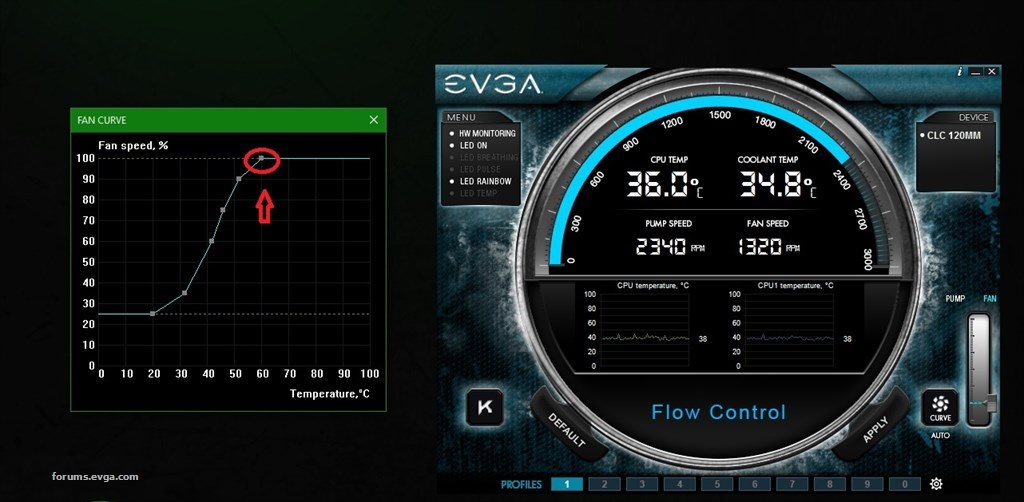 So wait for next new version coming soon!!!
post edited by coolmistry - Tuesday, March 14, 2017 9:08 PM
Attached Image(s) 
Windows 11 Home 64bits up to Dated i9 11900K 5,328 MHz (3,500 MHz) || EVGA Z590 FTW WIFI || Nvidia RTX 3080 Ti FE || 32Gb Dominator Platinum DDR3 3600mhz XMP OC 3762mhz || 500gb Samsung 980 Pro NVMe || 500gb Samsung 970 EVO and Sata M.2 (1 x SSD and 1xHHD) || EVGA CLCx 360 Cooler || EVGA Supernova 1300w X3 || EVGA Z10 Keyboard || EVGA TORQ X10 mouse ||EVGA DG 77 case || Acer Predator X35 35" 200Hz G-Sync || EVGA Nu Audio Soundcard || Logitech Z906 5.1 system sounds SPDIF|| Kaspersky Internet Security
|
Cordorb
SSC Member

- Total Posts : 531
- Reward points : 0
- Joined: 3/19/2007
- Status: offline
- Ribbons : 2

Re: EVGA CLC 120/280 Liquid CPU Coolers
Wednesday, March 15, 2017 7:27 AM
(permalink)
my fan curve seems to follow and adjust from water temp and the pump speed will stay where I set it with auto off then i put auto back on.
I do have to click apply every time I even LOOK at fan curve even if I don't change it.
The reading update too fast ( once a sec ?? )
|
Icegun1
New Member

- Total Posts : 6
- Reward points : 0
- Joined: 2/14/2017
- Status: offline
- Ribbons : 0

Re: EVGA CLC 120/280 Liquid CPU Coolers
Wednesday, March 15, 2017 9:57 AM
(permalink)
Cordorb
my fan curve seems to follow and adjust from water temp and the pump speed will stay where I set it with auto off then i put auto back on.
I do have to click apply every time I even LOOK at fan curve even if I don't change it.
The reading update too fast ( once a sec ?? )
I've the same problems.
|
mindcanal
New Member

- Total Posts : 2
- Reward points : 0
- Joined: 3/9/2017
- Status: offline
- Ribbons : 0

Re: EVGA CLC 120/280 Liquid CPU Coolers
Friday, March 17, 2017 2:40 PM
(permalink)
riegler13
Waiting for the Am4 bracket to complete the pc

In the same boat :(
|
Cordorb
SSC Member

- Total Posts : 531
- Reward points : 0
- Joined: 3/19/2007
- Status: offline
- Ribbons : 2

Re: EVGA CLC 120/280 Liquid CPU Coolers
Saturday, March 18, 2017 7:01 AM
(permalink)
I really like the white case look !
It is a pain having a miner's light on my head working on dark parts in a dark case
And at least as you wait all the bubbles will be in the radiator
|
Nereus
Captain Goodvibes

- Total Posts : 18192
- Reward points : 0
- Joined: 4/10/2009
- Location: Brooklyn, NYC.
- Status: offline
- Ribbons : 58


Re: EVGA CLC 120/280 Liquid CPU Coolers
Tuesday, March 21, 2017 3:12 AM
(permalink)
Anyone using the EVGA AIO on an ASUS Z270 Hero or similar ROG board? Few questions: (1) Since ASUS already has all the fan & pump control software with Fan Xpert 4 utility, is that sufficient to run EVGA's AIO cooler? (2) The only issue I would think of off the bat would be the LED controls, but I'm assuming there's a default LED setting without the EVGA software anyway, and at worse the EVGA software could be installed to change the color, which I believe stays in the little BIOS in the pump, then the software can be uninstalled... is that correct? (3) Highly unlikely, but is ASUS Aura software able to control EVGA AIO LED? Appreciate any feedback on this, before I choose between EVGA CLC 280 or stick with the basic Corsair H105 AIO ...or wait for EK's new MLC (modular liquid cooling) due in April.
|
michaelosmolski
New Member

- Total Posts : 8
- Reward points : 0
- Joined: 10/17/2007
- Status: offline
- Ribbons : 0

Re: EVGA CLC 120/280 Liquid CPU Coolers
Tuesday, March 21, 2017 1:47 PM
(permalink)
So, my CLC 280 arrived today. Thinking that I could fit it on my Asus Prime X370 board was a big mistake.
How long before the bracket is available for us folk in the UK?
|
sstsim
New Member

- Total Posts : 5
- Reward points : 0
- Joined: 3/19/2017
- Status: offline
- Ribbons : 0

Re: EVGA CLC 120/280 Liquid CPU Coolers
Tuesday, March 21, 2017 7:52 PM
(permalink)
Just got my 280 up and running, and with the latest software it's showing a CPU Fan Speed of 0 (the fans are turning). Asus Maximus IX Hero - I've plugged the pump into the USB2 header and the fan into the CPU_FAN header. The only thing I haven't tried yet is the latest bios for the mobo... Edit - fixed it. Changed CPU Fan from DC to PWM in bios.
post edited by sstsim - Tuesday, March 21, 2017 9:23 PM
|
Nereus
Captain Goodvibes

- Total Posts : 18192
- Reward points : 0
- Joined: 4/10/2009
- Location: Brooklyn, NYC.
- Status: offline
- Ribbons : 58


Re: EVGA CLC 120/280 Liquid CPU Coolers
Tuesday, March 21, 2017 10:19 PM
(permalink)
sstsim
Just got my 280 up and running, and with the latest software it's showing a CPU Fan Speed of 0 (the fans are turning).
Asus Maximus IX Hero - I've plugged the pump into the USB2 header and the fan into the CPU_FAN header. The only thing I haven't tried yet is the latest bios for the mobo...
Edit - fixed it. Changed CPU Fan from DC to PWM in bios.
@ Sstsim, thanks, that's awesome, so EVGA CLC fan and pump compatible with ASUS Fan Xpert 4 utility, nice! (fans at least) Assuming the EVGA LED lights don't work with ASUS Aura software, what is the default EVGA color - just white LED on all the time?
|
Cordorb
SSC Member

- Total Posts : 531
- Reward points : 0
- Joined: 3/19/2007
- Status: offline
- Ribbons : 2

Re: EVGA CLC 120/280 Liquid CPU Coolers
Thursday, March 23, 2017 0:15 PM
(permalink)
I use the CPU2_FAN header. ( I guess because I was watching the EVGA video and that is what they used ?) BUT I thought it is FWM by default and NOT DC ? I do have CPU2_FAN header control set to CPU temp in BIOS but guess the Cooler firmware via the USB header overrides that control Nereus question : most of my build notes were with the BETA version on LED lights and the early software had thing all over the place and thing did not work like the EVGA precision card LED selections. ie follow temperature or follow the video card LED's Pump and fan are disconnect ( ie not linked) in this version of the software : So I have pump speed manual set and fan curve set to follow water temperature. 1. still not sure how I finally got a fan curve setting to stick. 2. LED light setting are still strange but almost work
|
InfensusRV
New Member

- Total Posts : 3
- Reward points : 0
- Joined: 5/19/2016
- Location: Porto, Portugal
- Status: offline
- Ribbons : 0

Re: EVGA CLC 120/280 Liquid CPU Coolers
Thursday, March 23, 2017 5:56 PM
(permalink)
I bought the 280 CLC but the software says 120 CLC!!!!! Also i can not put my fans lower than 1080, i think they are a bit loud, does anyone else think the same?
|
Cordorb
SSC Member

- Total Posts : 531
- Reward points : 0
- Joined: 3/19/2007
- Status: offline
- Ribbons : 2

Re: EVGA CLC 120/280 Liquid CPU Coolers
Saturday, March 25, 2017 1:00 AM
(permalink)
Yep- your right the software does say the device it has control of is a CLC 120mm as I too have the 280 There is firmware in there somewhere in the pump device. I wonder if any of the parameter for the pump (for this device) care about the size of the radiator or that there are 2 fans ? If there is some optimum setting at least we can manually set it. That person who makes the you-tube Video card take a-parts and EVGA water mods to new cards has a video of this device that he opened up. ----1020 to 2220 I can start to tell it is running at 1500 and at 1800 it is as loud as my case fans in turbo mode. and at 2220 my computer case lifts off the table.
post edited by Cordorb - Saturday, March 25, 2017 1:08 AM
|
Conflict
New Member

- Total Posts : 5
- Reward points : 0
- Joined: 11/8/2009
- Status: offline
- Ribbons : 0

Re: EVGA CLC 120/280 Liquid CPU Coolers
Saturday, March 25, 2017 2:32 AM
(permalink)
So I just got my CLC 280 and installed it on a z270 MSI Gaming M7. Getting a CONSTANT USB disconnect reconnect noise in Windows 10 when the USB header is plugged in from the CLC 280. Swapped headers and its still the same. Disconnected the USB header and now there is no disconnect/reconnect USB noises. Anybody have experience with this? I submitted a ticket to EVGA, figured I'd ask here as well. EDIT: I seem to have fixed it by going through and reinstalling and repairing all the drivers for the motherboard. Not sure what the issue was or what happened, but everything seems to be working fine now.
post edited by Conflict - Saturday, March 25, 2017 4:25 AM
|
Cordorb
SSC Member

- Total Posts : 531
- Reward points : 0
- Joined: 3/19/2007
- Status: offline
- Ribbons : 2

Re: EVGA CLC 120/280 Liquid CPU Coolers
Saturday, March 25, 2017 6:25 AM
(permalink)
Version 2.0.1 is out
released on 3/24/2017
Fixed issue with "delete" key not functioning when Flow Control is running.
|
InfensusRV
New Member

- Total Posts : 3
- Reward points : 0
- Joined: 5/19/2016
- Location: Porto, Portugal
- Status: offline
- Ribbons : 0

Re: EVGA CLC 120/280 Liquid CPU Coolers
Sunday, March 26, 2017 11:28 AM
(permalink)
My delete key now works, but every time i start/reboot the computer the following error appears :(
post edited by InfensusRV - Sunday, March 26, 2017 11:32 AM
Attached Image(s)
|
coolmistry
CLASSIFIED Member

- Total Posts : 2506
- Reward points : 0
- Joined: 4/8/2009
- Location: Hemel Hempstead , London
- Status: offline
- Ribbons : 45


Re: EVGA CLC 120/280 Liquid CPU Coolers
Sunday, March 26, 2017 5:10 PM
(permalink)
Cordorb
Version 2.0.1 is out
released on 3/24/2017
Fixed issue with "delete" key not functioning when Flow Control is running.
Thanks for head up!! I gonna install today to test..... 
Windows 11 Home 64bits up to Dated i9 11900K 5,328 MHz (3,500 MHz) || EVGA Z590 FTW WIFI || Nvidia RTX 3080 Ti FE || 32Gb Dominator Platinum DDR3 3600mhz XMP OC 3762mhz || 500gb Samsung 980 Pro NVMe || 500gb Samsung 970 EVO and Sata M.2 (1 x SSD and 1xHHD) || EVGA CLCx 360 Cooler || EVGA Supernova 1300w X3 || EVGA Z10 Keyboard || EVGA TORQ X10 mouse ||EVGA DG 77 case || Acer Predator X35 35" 200Hz G-Sync || EVGA Nu Audio Soundcard || Logitech Z906 5.1 system sounds SPDIF|| Kaspersky Internet Security
|
coolmistry
CLASSIFIED Member

- Total Posts : 2506
- Reward points : 0
- Joined: 4/8/2009
- Location: Hemel Hempstead , London
- Status: offline
- Ribbons : 45


Re: EVGA CLC 120/280 Liquid CPU Coolers
Sunday, March 26, 2017 5:55 PM
(permalink)
I have installed and test!! All working good with my Delete key is alive lol!!! It look so cool new skin below... 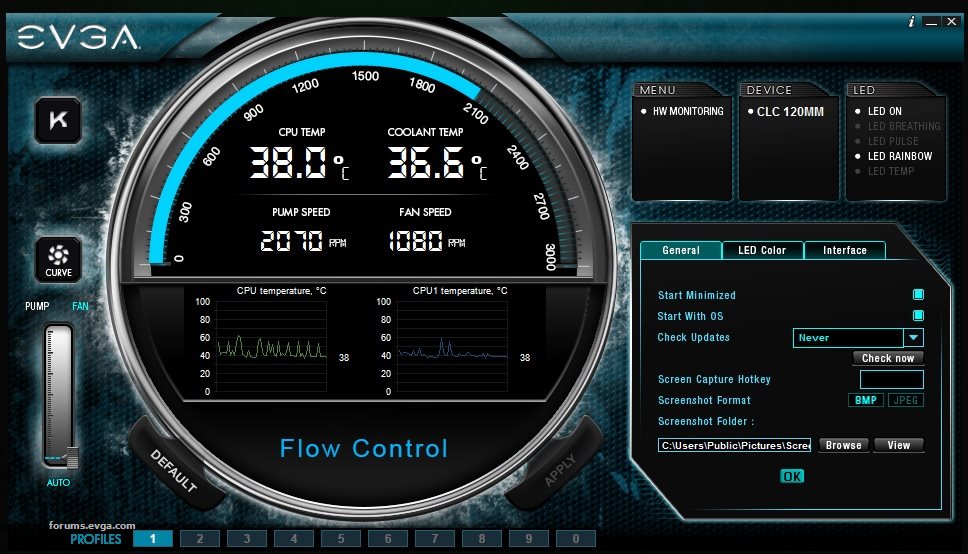 But in he Fan Curve set at 100% speed / 60c white dot isn't moving yet....... and below still error to open Flow Control Icon in Desktop.... 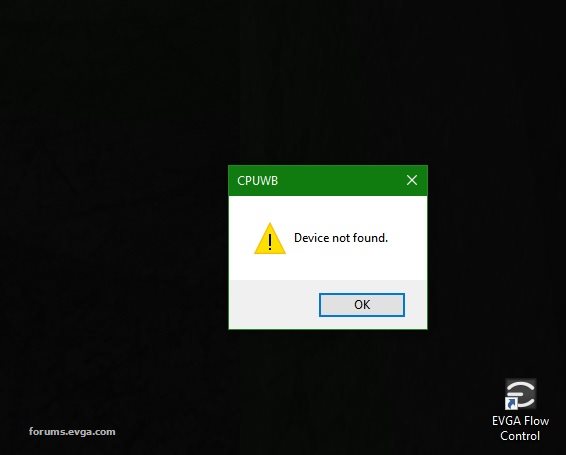 So far New Version is good but need bit errors are curve 100%/60c and Open Icon error.... 
Attached Image(s) 
Windows 11 Home 64bits up to Dated i9 11900K 5,328 MHz (3,500 MHz) || EVGA Z590 FTW WIFI || Nvidia RTX 3080 Ti FE || 32Gb Dominator Platinum DDR3 3600mhz XMP OC 3762mhz || 500gb Samsung 980 Pro NVMe || 500gb Samsung 970 EVO and Sata M.2 (1 x SSD and 1xHHD) || EVGA CLCx 360 Cooler || EVGA Supernova 1300w X3 || EVGA Z10 Keyboard || EVGA TORQ X10 mouse ||EVGA DG 77 case || Acer Predator X35 35" 200Hz G-Sync || EVGA Nu Audio Soundcard || Logitech Z906 5.1 system sounds SPDIF|| Kaspersky Internet Security
|
Cordorb
SSC Member

- Total Posts : 531
- Reward points : 0
- Joined: 3/19/2007
- Status: offline
- Ribbons : 2

Re: EVGA CLC 120/280 Liquid CPU Coolers
Thursday, March 30, 2017 1:22 AM
(permalink)
I got the sharing error too BUT only after trying the new skin ( have not tried un-installing and re-installing
I did see in the EVGA cooling folder skins it has a few empty default folders.
|
coolmistry
CLASSIFIED Member

- Total Posts : 2506
- Reward points : 0
- Joined: 4/8/2009
- Location: Hemel Hempstead , London
- Status: offline
- Ribbons : 45


Re: EVGA CLC 120/280 Liquid CPU Coolers
Thursday, March 30, 2017 4:21 PM
(permalink)
I do uninstall and install new version save me trouble!!! I got two skin either default and Extra skins. Next time try uninstall old version before install new version 
Windows 11 Home 64bits up to Dated i9 11900K 5,328 MHz (3,500 MHz) || EVGA Z590 FTW WIFI || Nvidia RTX 3080 Ti FE || 32Gb Dominator Platinum DDR3 3600mhz XMP OC 3762mhz || 500gb Samsung 980 Pro NVMe || 500gb Samsung 970 EVO and Sata M.2 (1 x SSD and 1xHHD) || EVGA CLCx 360 Cooler || EVGA Supernova 1300w X3 || EVGA Z10 Keyboard || EVGA TORQ X10 mouse ||EVGA DG 77 case || Acer Predator X35 35" 200Hz G-Sync || EVGA Nu Audio Soundcard || Logitech Z906 5.1 system sounds SPDIF|| Kaspersky Internet Security
|
EVGA_JacobF
EVGA Alumni

- Total Posts : 11559
- Reward points : 0
- Joined: 1/17/2006
- Location: Brea, CA
- Status: offline
- Ribbons : 26


Re: EVGA CLC 120/280 Liquid CPU Coolers
Thursday, March 30, 2017 4:31 PM
(permalink)
InfensusRV
I bought the 280 CLC but the software says 120 CLC!!!!! Also i can not put my fans lower than 1080, i think they are a bit loud, does anyone else think the same?
This is known issue that will be fixed in upcoming release.
|
coolmistry
CLASSIFIED Member

- Total Posts : 2506
- Reward points : 0
- Joined: 4/8/2009
- Location: Hemel Hempstead , London
- Status: offline
- Ribbons : 45


Re: EVGA CLC 120/280 Liquid CPU Coolers
Thursday, March 30, 2017 5:46 PM
(permalink)
EVGA_JacobF
InfensusRV
I bought the 280 CLC but the software says 120 CLC!!!!! Also i can not put my fans lower than 1080, i think they are a bit loud, does anyone else think the same?
This is known issue that will be fixed in upcoming release.
 looking forward 
Windows 11 Home 64bits up to Dated i9 11900K 5,328 MHz (3,500 MHz) || EVGA Z590 FTW WIFI || Nvidia RTX 3080 Ti FE || 32Gb Dominator Platinum DDR3 3600mhz XMP OC 3762mhz || 500gb Samsung 980 Pro NVMe || 500gb Samsung 970 EVO and Sata M.2 (1 x SSD and 1xHHD) || EVGA CLCx 360 Cooler || EVGA Supernova 1300w X3 || EVGA Z10 Keyboard || EVGA TORQ X10 mouse ||EVGA DG 77 case || Acer Predator X35 35" 200Hz G-Sync || EVGA Nu Audio Soundcard || Logitech Z906 5.1 system sounds SPDIF|| Kaspersky Internet Security
|
InfensusRV
New Member

- Total Posts : 3
- Reward points : 0
- Joined: 5/19/2016
- Location: Porto, Portugal
- Status: offline
- Ribbons : 0

Re: EVGA CLC 120/280 Liquid CPU Coolers
Thursday, March 30, 2017 6:55 PM
(permalink)
EVGA_JacobF
InfensusRV
I bought the 280 CLC but the software says 120 CLC!!!!! Also i can not put my fans lower than 1080, i think they are a bit loud, does anyone else think the same?
This is known issue that will be fixed in upcoming release.
Both of them?
|
Cordorb
SSC Member

- Total Posts : 531
- Reward points : 0
- Joined: 3/19/2007
- Status: offline
- Ribbons : 2

Re: EVGA CLC 120/280 Liquid CPU Coolers
Friday, March 31, 2017 3:10 AM
(permalink)
No one has actually said if the (heatsink/pump unit) for both of EVGA type CPU coolers are exactly the same part with only a different radiator.
There is firmware inside but how would the downloaded software know which one ?
1. Make the label say only EVGA CLC ?
2. Ask us in the setting setup to select different BIOS to install - Like we now do with the Video cards for power/fan curves ?
---------------
Radiator fan noise :
After reading a few reviews it seems all the other CPU closed loop coolers at max high speed have the same high dB sound level.
I find I do not need the fans that high to keep the CPU under 55c - 50% speed at the most and 35% average
The fan speed problem I see is the speed jumps to MAX at shutdown ( this part seems like a good idea ) but it will them be at max on startup until I toggle the AUTO button.
-------------------------------------------------------------------------
(side note - I have to toggle ( off/on) OSD in EVGA Precision XOC as well )
((Fonts are too small on my G19- LCD display as it uses the small and not the large as selected in settings))
|