Nereus
Captain Goodvibes

- Total Posts : 18189
- Reward points : 0
- Joined: 2009/04/09 20:05:53
- Location: Brooklyn, NYC.
- Status: offline
- Ribbons : 58


Re: EVGA CLC 120/280 Liquid CPU Coolers
2017/05/06 19:15:30
(permalink)
Vlada011
You should try to move on back side...
LOOK AMAZING! I only could say that.
That's Crosshair 6 Hero, AM4.
And little fan on M.2... Hahahaaa...
That's necessary or prevention?
I really like your build.
Spasibo :) ASUS ROG Maximus IX Hero + i7-7700k ;) Still working on it. Fan on m.2 is to stop overheating and throttle - it's prevention, maybe not necessary, but it works! :D
|
jd63636
Superclocked Member

- Total Posts : 180
- Reward points : 0
- Joined: 2007/08/15 10:02:16
- Status: offline
- Ribbons : 0


Re: EVGA CLC 120/280 Liquid CPU Coolers
2017/05/08 11:51:50
(permalink)
Vlada011
Who use EVGA CLC120/280 in combination with EVGA Hybrid 980/980Ti/1080/...?
I would like to see pictures how that look inside case.
If someone want could post here... I suppose it's great and clean look inside case + hot air from both CPU/GPU go exhaust immediately.
This is how I arranged radiators in my Corsair 400C case. Due to this, case’s proportions I cannot top mount the radiator. I have no issues with cooling with both the 6700K and GTX 1080 FTW Hybrid idling at 28c and I have not seen temperatures north of 52c and 48c respectively while gaming. In addition, it has been unseasonably hot in southern California recently so the results are good. 
Fractal Meshify 2 - 3 Lightwings 140mm front intake & 1 Lightwings 140mm rear exhaust - Ryzen 5900x - X570S MSI Tommahawk Max WiFi -Bequiet Pure Loop 2 FX 360mm - 32GB Hyper X Fury DDR4 3600 - Sabrent 1TB Rocket 4.0 PCIe 4.0 M.2 NVMe - 1TB Adata SX8200 Pro M.2 NVMe -XFX Merc 319 RX 6750XT - Corsair RM1000x (2021 edition) - Dell S3422DWG- Glorious GMMK2 with lubed Alpaca Linear Switches and Glorious GPBT Celestial(ICE) Keycaps- Glorious Model D Wireless
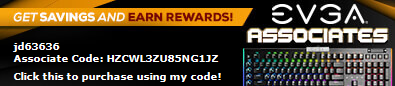
|
xuewei4d
New Member

- Total Posts : 13
- Reward points : 0
- Joined: 2017/05/02 16:01:50
- Status: offline
- Ribbons : 0

Re: EVGA CLC 120/280 Liquid CPU Coolers
2017/05/09 07:50:52
(permalink)
jd63636
Vlada011
Who use EVGA CLC120/280 in combination with EVGA Hybrid 980/980Ti/1080/...?
I would like to see pictures how that look inside case.
If someone want could post here... I suppose it's great and clean look inside case + hot air from both CPU/GPU go exhaust immediately.
This is how I arranged radiators in my Corsair 400C case. Due to this, case’s proportions I cannot top mount the radiator. I have no issues with cooling with both the 6700K and GTX 1080 FTW Hybrid idling at 28c and I have not seen temperatures north of 52c and 48c respectively while gaming. In addition, it has been unseasonably hot in southern California recently so the results are good.

How did you put NF-F12 PWM on the rad of 1080 hybrid? I think it has a 3-pin socket.
|
jd63636
Superclocked Member

- Total Posts : 180
- Reward points : 0
- Joined: 2007/08/15 10:02:16
- Status: offline
- Ribbons : 0


Re: EVGA CLC 120/280 Liquid CPU Coolers
2017/05/10 08:21:41
(permalink)
The NF-12 is connected to one of the fan outputs of the Maximus IX Hero like the rest of the fans.. I removed the shroud on the FTW Hybrid and used a small wire tie to secure the fan output wire inside ;-)
Fractal Meshify 2 - 3 Lightwings 140mm front intake & 1 Lightwings 140mm rear exhaust - Ryzen 5900x - X570S MSI Tommahawk Max WiFi -Bequiet Pure Loop 2 FX 360mm - 32GB Hyper X Fury DDR4 3600 - Sabrent 1TB Rocket 4.0 PCIe 4.0 M.2 NVMe - 1TB Adata SX8200 Pro M.2 NVMe -XFX Merc 319 RX 6750XT - Corsair RM1000x (2021 edition) - Dell S3422DWG- Glorious GMMK2 with lubed Alpaca Linear Switches and Glorious GPBT Celestial(ICE) Keycaps- Glorious Model D Wireless
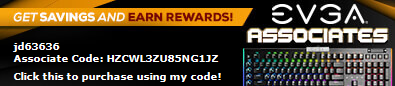
|
evgaaio
New Member

- Total Posts : 2
- Reward points : 0
- Joined: 2017/05/11 13:44:42
- Status: offline
- Ribbons : 0

Re: EVGA CLC 120/280 Liquid CPU Coolers
2017/05/11 17:36:38
(permalink)
For those who already received the am4 socket: how long did it take for you to receive it ? I'm planning to reserve some time to build the system.
Thanks
|
Vlada011
Omnipotent Enthusiast

- Total Posts : 10126
- Reward points : 0
- Joined: 2012/03/25 00:14:05
- Location: Belgrade-Serbia
- Status: offline
- Ribbons : 11


Re: EVGA CLC 120/280 Liquid CPU Coolers
2017/05/12 01:33:17
(permalink)
EVGA GTX1080Ti Hybrid is nicest Ti on market looking from side, from top, back side and give best temperature out of box.
For now this is nicest Hybrid with new Backplates and changed shroud to be recognizable as Pascal.
It's not only nicest Ti, it's nicest Pascal and probably best option for normal gamers who like to play games hours.
|
bufurd_T
Superclocked Member

- Total Posts : 105
- Reward points : 0
- Joined: 2017/05/11 19:30:36
- Status: offline
- Ribbons : 1


Re: EVGA CLC 120/280 Liquid CPU Coolers
2017/05/14 12:08:22
(permalink)
how does the 120mm version compare with my Kraken x41?
|
Cordorb
SSC Member

- Total Posts : 531
- Reward points : 0
- Joined: 2007/03/18 22:27:50
- Status: offline
- Ribbons : 2

Re: EVGA CLC 120/280 Liquid CPU Coolers
2017/05/14 18:55:17
(permalink)
|
Vlada011
Omnipotent Enthusiast

- Total Posts : 10126
- Reward points : 0
- Joined: 2012/03/25 00:14:05
- Location: Belgrade-Serbia
- Status: offline
- Ribbons : 11


Re: EVGA CLC 120/280 Liquid CPU Coolers
2017/05/15 03:37:00
(permalink)
bufurd_T
how does the 120mm version compare with my Kraken x41?
If CLC280 version is in line with best AIO systems than it's logic to CLC120 is in line with best 120mm AIO. If people didn't notice EVGA offer excellent bundle with their X99 motherboard and CLC120. Everything what average customer/gamer need. I recommend EVGA X99 FTW K + CLC120 for 287$ or CLC280 for 327$ and that's not everything... https://www.evga.com/products/featured-bundles.aspx
post edited by Vlada011 - 2017/05/15 05:50:39
|
xuewei4d
New Member

- Total Posts : 13
- Reward points : 0
- Joined: 2017/05/02 16:01:50
- Status: offline
- Ribbons : 0

Re: EVGA CLC 120/280 Liquid CPU Coolers
2017/05/16 07:53:32
(permalink)
jd63636
The NF-12 is connected to one of the fan outputs of the Maximus IX Hero like the rest of the fans.. I removed the shroud on the FTW Hybrid and used a small wire tie to secure the fan output wire inside ;-)
Cool. How did you control the fan speed? It seems like it would depends on the temperature of CPU or mobo, not GPU.
|
jd63636
Superclocked Member

- Total Posts : 180
- Reward points : 0
- Joined: 2007/08/15 10:02:16
- Status: offline
- Ribbons : 0


Re: EVGA CLC 120/280 Liquid CPU Coolers
2017/05/16 11:52:56
(permalink)
xuewei4d
jd63636
The NF-12 is connected to one of the fan outputs of the Maximus IX Hero like the rest of the fans.. I removed the shroud on the FTW Hybrid and used a small wire tie to secure the fan output wire inside ;-)
Cool. How did you control the fan speed? It seems like it would depends on the temperature of CPU or mobo, not GPU.
In the Asus FanXpert I can select either a fan curve based on CPU temp or a set speed. For My silent profile I have the two 140MM fan set at 700 RPM which I use for general web surfing ETC. For Gaming I have another profile saved with a custom fan curve
Fractal Meshify 2 - 3 Lightwings 140mm front intake & 1 Lightwings 140mm rear exhaust - Ryzen 5900x - X570S MSI Tommahawk Max WiFi -Bequiet Pure Loop 2 FX 360mm - 32GB Hyper X Fury DDR4 3600 - Sabrent 1TB Rocket 4.0 PCIe 4.0 M.2 NVMe - 1TB Adata SX8200 Pro M.2 NVMe -XFX Merc 319 RX 6750XT - Corsair RM1000x (2021 edition) - Dell S3422DWG- Glorious GMMK2 with lubed Alpaca Linear Switches and Glorious GPBT Celestial(ICE) Keycaps- Glorious Model D Wireless
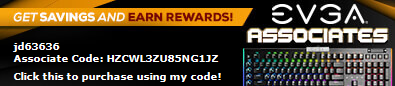
|
RuffRyderInk
New Member

- Total Posts : 21
- Reward points : 0
- Joined: 2007/03/24 10:09:16
- Status: offline
- Ribbons : 0

Re: EVGA CLC 120/280 Liquid CPU Coolers
2017/05/18 02:15:33
(permalink)
Could u please upload a video where the LED sync, maybe with Rainbow affect, is working with an CLC and an evga graphics card.
Also show how to set this up. It is not working for me since release. Only Single Colour change is working.
i think i am too stupid.
My System: BeQuiet Silent Base 800 | Intel i7-4790k @4,5@1,2V| EVGA CLC 280 | ASUS ROG Z97 Hero VII | 4x 4GB G.Skill Sniper 1866Mhz CL9 | EVGA GTX 1080Ti FTW3 | Creative Soundblaster Z | Windows 10 Pro x64 | Samsung 850 Pro 500GB & Evo 1TB , 1TB WD Black | 6TB WD Blue | Roccat Kone EMP/Isku | Beyerdynamic MX300 | Asus ROG Swift PG279Q 144Hz WQHD IPS G-Sync
|
RuffRyderInk
New Member

- Total Posts : 21
- Reward points : 0
- Joined: 2007/03/24 10:09:16
- Status: offline
- Ribbons : 0

Re: EVGA CLC 120/280 Liquid CPU Coolers
2017/05/18 02:21:55
(permalink)
evgaaio
For those who already received the am4 socket: how long did it take for you to receive it ? I'm planning to reserve some time to build the system.
Thanks
It take about one week in germany for me. Could also be faster now, because they were released the last weeks for the first time. The new packages were also shipped with this am4 bracket already inside.
My System: BeQuiet Silent Base 800 | Intel i7-4790k @4,5@1,2V| EVGA CLC 280 | ASUS ROG Z97 Hero VII | 4x 4GB G.Skill Sniper 1866Mhz CL9 | EVGA GTX 1080Ti FTW3 | Creative Soundblaster Z | Windows 10 Pro x64 | Samsung 850 Pro 500GB & Evo 1TB , 1TB WD Black | 6TB WD Blue | Roccat Kone EMP/Isku | Beyerdynamic MX300 | Asus ROG Swift PG279Q 144Hz WQHD IPS G-Sync
|
sutt359
Superclocked Member

- Total Posts : 144
- Reward points : 0
- Joined: 2008/08/13 04:15:12
- Status: offline
- Ribbons : 0

Re: EVGA CLC 120/280 Liquid CPU Coolers
2017/05/20 06:04:03
(permalink)
Hi Everyone Ive just fitted the CLC280 into my DG-87 and not happy with the location as the pipes look stretched. But if I put the rad over to the left more the rad fans rub on the board power, if I mount it on the right of the caseitwont reach the CPU. Any pointers?
Attached Image(s)
EVGA X299 FTW, Intel i9 10920x, 32gb Corsair Vantage Pro RGB, RTX 3080 IT FE, Corsair 5000x, Corsair H150i Elite, Nvme 1tb, 1TB SSD, EVGA 1000w G5, Creative SBX AE-5.
|
warbuff25
New Member

- Total Posts : 20
- Reward points : 0
- Joined: 2008/07/11 19:58:07
- Status: offline
- Ribbons : 0

Re: EVGA CLC 120/280 Liquid CPU Coolers
2017/05/20 21:53:50
(permalink)
Question for you guys? I see you guys have the fans facing outward. But in the youtube video from EVGA's channel the fans are facing inward. I put mine like the youtube video. I'm however i'm seeing high temperatures in the 70s C when gaming. And 40s C, high 30s C when idle. I'm I doing something wrong. Here's a picture. Any advice. https://www.dropbox.com/s...302%20%281%29.jpg?dl=0
|
Nereus
Captain Goodvibes

- Total Posts : 18189
- Reward points : 0
- Joined: 2009/04/09 20:05:53
- Location: Brooklyn, NYC.
- Status: offline
- Ribbons : 58


Re: EVGA CLC 120/280 Liquid CPU Coolers
2017/05/20 22:42:22
(permalink)
warbuff25
Question for you guys? I see you guys have the fans facing outward. But in the youtube video from EVGA's channel the fans are facing inward. I put mine like the youtube video. I'm however i'm seeing high temperatures in the 70s C when gaming. And 40s C, high 30s C when idle. I'm I doing something wrong. Here's a picture. Any advice.
https://www.dropbox.com/s...302%20%281%29.jpg?dl=0
So those fans are in pulling air through the radiator rather than pushing? That might be the problem - I don't use the EVGA fans, but the pressure rating on most fans is the push pressure not pull - it may be those fans aren't so good on pull. Let us know. It may also be a thermal paste didn't apply well - it happens sometimes. Also, is the pump working ok? It's pretty quiet, but if you touch one of the tubes you should be able to feel it vibrating quite noticeably. Also what is your rig specs? Nevermind, I can see it's a Z170 + 1080Ti + 960EVO so all relatively new.
post edited by Nereus - 2017/05/20 23:14:15
|
Letschi97
New Member

- Total Posts : 1
- Reward points : 0
- Joined: 2017/02/08 12:08:32
- Status: offline
- Ribbons : 0


Re: EVGA CLC 120/280 Liquid CPU Coolers
2017/05/21 09:48:40
(permalink)
warbuff25
Question for you guys? I see you guys have the fans facing outward. But in the youtube video from EVGA's channel the fans are facing inward. I put mine like the youtube video. I'm however i'm seeing high temperatures in the 70s C when gaming. And 40s C, high 30s C when idle. I'm I doing something wrong. Here's a picture. Any advice.

you need some fans that pull some air inside the case, you are just pushing it out. That will help your temperatures on every component.
|
Nereus
Captain Goodvibes

- Total Posts : 18189
- Reward points : 0
- Joined: 2009/04/09 20:05:53
- Location: Brooklyn, NYC.
- Status: offline
- Ribbons : 58


Re: EVGA CLC 120/280 Liquid CPU Coolers
2017/05/21 10:04:11
(permalink)
☄ Helpfulby XrayMan 2017/06/10 22:39:15
Letschi97
warbuff25
Question for you guys? I see you guys have the fans facing outward. But in the youtube video from EVGA's channel the fans are facing inward. I put mine like the youtube video. I'm however i'm seeing high temperatures in the 70s C when gaming. And 40s C, high 30s C when idle. I'm I doing something wrong. Here's a picture. Any advice.
you need some fans that pull some air inside the case, you are just pushing it out. That will help your temperatures on every component.
Yup ^. It appears right now you are trying to exhaust warm air from inside the case through the radiator and out the front. You also have the ACX type cooler on the GPU which keeps a lot of warm air in the case, plus exhaust fan at the upper rear, plus exhaust fan via the PSU - this is all creating negative pressure and making it harder for the radiator fans to do their job. You could try flipping the fans around to the other side of the radiator so they pull cooler air from outside the case and push it through the radiator and into the case, then that exhaust fan at the upper rear will get rid of it (along with PSU exhaust, and partially GPU out the back). Alternatively, mount the radiator at the top of the case pushing air out through the radiator, and add a couple of intake case fans at the front to create air flow and relatively even pressure inside the case. edit: Just noticed the fan at the bottom... is that also blowing air out??? I'd get rid of that completely (also looks like it's dangerously close to chewing up your cables).. or else flip it so it is pulling cool air into the case. At the very least, add a fan grill to it if you're going to keep it as it is. 
post edited by Nereus - 2017/05/21 10:12:31
|
sutt359
Superclocked Member

- Total Posts : 144
- Reward points : 0
- Joined: 2008/08/13 04:15:12
- Status: offline
- Ribbons : 0

Re: EVGA CLC 120/280 Liquid CPU Coolers
2017/05/21 14:08:25
(permalink)
Hi people I installed my clc280 yesterday and all was working but today I keep getting device not found. Any info on this?
EVGA X299 FTW, Intel i9 10920x, 32gb Corsair Vantage Pro RGB, RTX 3080 IT FE, Corsair 5000x, Corsair H150i Elite, Nvme 1tb, 1TB SSD, EVGA 1000w G5, Creative SBX AE-5.
|
warbuff25
New Member

- Total Posts : 20
- Reward points : 0
- Joined: 2008/07/11 19:58:07
- Status: offline
- Ribbons : 0

Re: EVGA CLC 120/280 Liquid CPU Coolers
2017/05/21 20:44:30
(permalink)
Nereus
Letschi97
warbuff25
Question for you guys? I see you guys have the fans facing outward. But in the youtube video from EVGA's channel the fans are facing inward. I put mine like the youtube video. I'm however i'm seeing high temperatures in the 70s C when gaming. And 40s C, high 30s C when idle. I'm I doing something wrong. Here's a picture. Any advice.
you need some fans that pull some air inside the case, you are just pushing it out. That will help your temperatures on every component.
Yup ^. It appears right now you are trying to exhaust warm air from inside the case through the radiator and out the front. You also have the ACX type cooler on the GPU which keeps a lot of warm air in the case, plus exhaust fan at the upper rear, plus exhaust fan via the PSU - this is all creating negative pressure and making it harder for the radiator fans to do their job.
You could try flipping the fans around to the other side of the radiator so they pull cooler air from outside the case and push it through the radiator and into the case, then that exhaust fan at the upper rear will get rid of it (along with PSU exhaust, and partially GPU out the back).
Alternatively, mount the radiator at the top of the case pushing air out through the radiator, and add a couple of intake case fans at the front to create air flow and relatively even pressure inside the case.
edit: Just noticed the fan at the bottom... is that also blowing air out??? I'd get rid of that completely (also looks like it's dangerously close to chewing up your cables).. or else flip it so it is pulling cool air into the case. At the very least, add a fan grill to it if you're going to keep it as it is. 
Nereus
warbuff25
Question for you guys? I see you guys have the fans facing outward. But in the youtube video from EVGA's channel the fans are facing inward. I put mine like the youtube video. I'm however i'm seeing high temperatures in the 70s C when gaming. And 40s C, high 30s C when idle. I'm I doing something wrong. Here's a picture. Any advice.
https://www.dropbox.com/s...302%20%281%29.jpg?dl=0
So those fans are in pulling air through the radiator rather than pushing? That might be the problem - I don't use the EVGA fans, but the pressure rating on most fans is the push pressure not pull - it may be those fans aren't so good on pull. Let us know.
It may also be a thermal paste didn't apply well - it happens sometimes.
Also, is the pump working ok? It's pretty quiet, but if you touch one of the tubes you should be able to feel it vibrating quite noticeably.
Also what is your rig specs? Nevermind, I can see it's a Z170 + 1080Ti + 960EVO so all relatively new.
Thanks so much for the replies guys. Will implement your suggestions asap. Will update you on any changes. Thanks again.
|
Nereus
Captain Goodvibes

- Total Posts : 18189
- Reward points : 0
- Joined: 2009/04/09 20:05:53
- Location: Brooklyn, NYC.
- Status: offline
- Ribbons : 58


Re: EVGA CLC 120/280 Liquid CPU Coolers
2017/05/21 21:53:52
(permalink)
|
EmpireTrooper86
Superclocked Member

- Total Posts : 107
- Reward points : 0
- Joined: 2014/02/21 15:39:34
- Location: New York
- Status: offline
- Ribbons : 0

Re: EVGA CLC 120/280 Liquid CPU Coolers
2017/05/23 16:36:06
(permalink)
when will the evga quick disconnect aio be coming out i really hope soon :)
CPU: i7 8700kGPU: Evga 2080 XCMOBO: Gigabyte z370 Aorus Gaming 7RAM: 32GB Corsair Pro RGB DDR4
PSU: EVGA SuperNOVA 1600 T2 Titanium Case: Cooler: Evga 280mm Aio Cooler Mouse & Keyboard: Corsair
|
evgaaio
New Member

- Total Posts : 2
- Reward points : 0
- Joined: 2017/05/11 13:44:42
- Status: offline
- Ribbons : 0

Re: EVGA CLC 120/280 Liquid CPU Coolers
2017/05/25 19:19:16
(permalink)
Connected my evga clc 280mm today. CPU temp showed 0 degree at first then I disconnected / reconnected the usb cable and now the cpu temp reads -1.5 C degree. The coolant temperature read 32.7 degrees. Those number displayed as static. No sign of fluctuation in temperature whatsoever. Anyone has the same problem / Idea ? Thanks Doesnt matter what I do: switching usb plug on MOBO, reinstall software etc.....this utilities is not working for me (either shows 0 for cpu temp or static negative temp as stated above. I dont suppose a new version is coming out soon. So question: would corsair utilities work with this rad anyone knows ?
post edited by evgaaio - 2017/05/29 20:38:54
|
Cordorb
SSC Member

- Total Posts : 531
- Reward points : 0
- Joined: 2007/03/18 22:27:50
- Status: offline
- Ribbons : 2

Re: EVGA CLC 120/280 Liquid CPU Coolers
2017/05/25 20:16:54
(permalink)
"Ive just fitted the CLC280 into my DG-87"
I move the top case fan over to the left and put mine up top blowing out.
and
"I keep getting device not found"
I saw that once and re-installed but I deleted the folder after doing a un-install.
and I may have needed to boot the APp in windows10 twice
I have the APP set to display on screen and start on boot.
|
sutt359
Superclocked Member

- Total Posts : 144
- Reward points : 0
- Joined: 2008/08/13 04:15:12
- Status: offline
- Ribbons : 0

Re: EVGA CLC 120/280 Liquid CPU Coolers
2017/05/30 03:00:33
(permalink)
Cordorb
"Ive just fitted the CLC280 into my DG-87"
I move the top case fan over to the left and put mine up top blowing out.
and
"I keep getting device not found"
I saw that once and re-installed but I deleted the folder after doing a un-install.
and I may have needed to boot the APp in windows10 twice
I have the APP set to display on screen and start on boot.
Do you have a photo of your install as you have the same case as me.
EVGA X299 FTW, Intel i9 10920x, 32gb Corsair Vantage Pro RGB, RTX 3080 IT FE, Corsair 5000x, Corsair H150i Elite, Nvme 1tb, 1TB SSD, EVGA 1000w G5, Creative SBX AE-5.
|
Duppex77
Superclocked Member

- Total Posts : 217
- Reward points : 0
- Joined: 2015/09/17 07:44:49
- Location: LONDON, ENGLAND
- Status: offline
- Ribbons : 0

Re: EVGA CLC 120/280 Liquid CPU Coolers
2017/05/30 11:28:39
(permalink)
Nereus
Letschi97
warbuff25
Question for you guys? I see you guys have the fans facing outward. But in the youtube video from EVGA's channel the fans are facing inward. I put mine like the youtube video. I'm however i'm seeing high temperatures in the 70s C when gaming. And 40s C, high 30s C when idle. I'm I doing something wrong. Here's a picture. Any advice.
you need some fans that pull some air inside the case, you are just pushing it out. That will help your temperatures on every component.
Yup ^. It appears right now you are trying to exhaust warm air from inside the case through the radiator and out the front. You also have the ACX type cooler on the GPU which keeps a lot of warm air in the case, plus exhaust fan at the upper rear, plus exhaust fan via the PSU - this is all creating negative pressure and making it harder for the radiator fans to do their job.
You could try flipping the fans around to the other side of the radiator so they pull cooler air from outside the case and push it through the radiator and into the case, then that exhaust fan at the upper rear will get rid of it (along with PSU exhaust, and partially GPU out the back).
Alternatively, mount the radiator at the top of the case pushing air out through the radiator, and add a couple of intake case fans at the front to create air flow and relatively even pressure inside the case.
edit: Just noticed the fan at the bottom... is that also blowing air out??? I'd get rid of that completely (also looks like it's dangerously close to chewing up your cables).. or else flip it so it is pulling cool air into the case. At the very least, add a fan grill to it if you're going to keep it as it is. 
Took your advice and switched the fans from pushing hot air out through my radiator. to pushing cool air in. My max temps when playing Shadow Warrior 2, Crysis 3, Maxed out @1440p. With a 4.7 overclock on my 7700k. Went from 80c, to now low 60c. Thank for your advice 
Asus X570 Dark Hero, Ryzen 5900x, 32GB Crucial Ballistix 3600mhz, RTX 3090 FE, 500GB Samsung 980 Pro, BX500 Crucial 2TB, Be-quit 500DX, Corsair AX1000, Razer Basilisk U, Asus Scope TKL Deluxe, ASUS PG279QM G-SYNC. ** I miss the days when EVGA made great GPU's - GTX 1080 Ti FTW3 HYBRID she was so Sexy *** 
|
sutt359
Superclocked Member

- Total Posts : 144
- Reward points : 0
- Joined: 2008/08/13 04:15:12
- Status: offline
- Ribbons : 0

Re: EVGA CLC 120/280 Liquid CPU Coolers
2017/05/30 12:57:53
(permalink)
I'm having a similar issue, intact my old Corsair H100 did a better job of keeping my 5930 in the 40s under load, but went for the evga cooler to match my system. The evga cooler is going 60/70 plus under load.
I've just ordered replacement fans as I was watching a Jays2cents video on the evga fans, he showed that air escapes out from the sides other than being pushed through the rad.
EVGA X299 FTW, Intel i9 10920x, 32gb Corsair Vantage Pro RGB, RTX 3080 IT FE, Corsair 5000x, Corsair H150i Elite, Nvme 1tb, 1TB SSD, EVGA 1000w G5, Creative SBX AE-5.
|
Nereus
Captain Goodvibes

- Total Posts : 18189
- Reward points : 0
- Joined: 2009/04/09 20:05:53
- Location: Brooklyn, NYC.
- Status: offline
- Ribbons : 58


Re: EVGA CLC 120/280 Liquid CPU Coolers
2017/05/30 15:37:11
(permalink)
Duppex77
Took your advice and switched the fans from pushing hot air out through my radiator. to pushing cool air in.
My max temps when playing Shadow Warrior 2, Crysis 3, Maxed out @1440p. With a 4.7 overclock on my 7700k. Went from 80c, to now low 60c.
Thank for your advice 
Those temps sound a LOT better - glad it worked out! Enjoy :)
|
iVVChewy9141VVi 
New Member

- Total Posts : 98
- Reward points : 0
- Joined: 2016/09/02 16:29:24
- Location: Levittown, NY
- Status: offline
- Ribbons : 0

Re: EVGA CLC 120/280 Liquid CPU Coolers
2017/06/04 12:41:02
(permalink)
Anyone run the CLC without the software?
How do you connect the cables? Do you put the pump to CPU1 header and fans to CPU2 Header
I have the Z170 Classified K which has 2 cpu headers and want to know does anyone who runs it without the software connect the pump and fans like i asked above (CPU Pump Block to CPU1 and Fans to CPU2)
I don't want to just install it the way above without knowing and possible damage my computer
|
sutt359
Superclocked Member

- Total Posts : 144
- Reward points : 0
- Joined: 2008/08/13 04:15:12
- Status: offline
- Ribbons : 0

Re: EVGA CLC 120/280 Liquid CPU Coolers
2017/06/08 05:09:21
(permalink)
Has anyone had this issue, I have x99 ftwk board the led read out is about 5 degrees more than what the software is saying.
EVGA X299 FTW, Intel i9 10920x, 32gb Corsair Vantage Pro RGB, RTX 3080 IT FE, Corsair 5000x, Corsair H150i Elite, Nvme 1tb, 1TB SSD, EVGA 1000w G5, Creative SBX AE-5.
|