ObscureEmpyre
SSC Member

- Total Posts : 979
- Reward points : 0
- Joined: 2012/01/15 14:40:05
- Status: offline
- Ribbons : 7

Re: BIOS Updates for Z690 DARK K|NGP|N (1.14) / CLASSIFIED (1.14)
2022/07/25 18:29:45
(permalink)
EVGATech_LeeM
From our MB team, they say that enabling XMP will disable C-State (also if you set a manual ratio) to improve stability. If you don't need the OC, you can enable C-State with the XMP.
These configurations should work for default Turbo of 5.2GhZ (based on 12900):
- C-State Enable + Enhanced C1 Enable
- C-State Enable + Enhanced C1 Disable
Thanks, Lee. I verified what you said, but I find it an odd implementation. Or rather, it's one I'm not accustomed to when using an XMP profile. Although, I did find out through my testing that leaving C1 enabled makes my 12900K have some wicked coil whine that's quite audible especially when moving the mouse. I saw someone else mention that in a different thread, so I guess that one's on Intel. Neither of my 12700K have that issue. Anyway, thanks again.
|
Bee_Dee_3_Dee
SSC Member

- Total Posts : 603
- Reward points : 0
- Joined: 2004/11/20 02:40:52
- Status: offline
- Ribbons : 23


Re: BIOS Updates for Z690 DARK K|NGP|N (1.14) / CLASSIFIED (1.14)
2022/07/25 19:11:44
(permalink)
I'm going back to using C-State=Auto because I have 500+ hours of stable game-play that way. And I know that HWiNFO64 can run at boot and remain running. And CPU-Z's SPD Tab will work fine one time per session. But with "C-State Enable + Enhanced C1 Enable", I discovered the CPU-Z's SPD Tab bug is directly related to HWiNFO64 running. Meaning if you don't start CPU-Z after booting into windows with HWiNFO64 auto starting, then close HWiNFO64 before starting CPU-Z, CPU-Z's SPD Tab will work fine. You can exit CPU-Z, then start HWiNFO64, etc. Bottom line, don't run both at the same time. Therefore, I wonder if the Classy would prefer it be built and never runs CPU-Z and/or HWiNFO64. But that's an impossibility for me. I'm addicted to them both!  Can't imagine not having them installed. PS don't misconstrue ^^ plz. i LUV how EVGATech_LeeM explained, - C-State Enable + Enhanced C1 Enable
- C-State Enable + Enhanced C1 Disable
> PSU: Seasonic VERTEX GX-1200> Mainboard: EVGA Z690 CLASSIFIED (BIOS v1.03 12/3/2021)> CPU: Intel Core i9-12900KF> AIO: EVGA CLC 240mm> Physical Memory: G.SKILL Trident Z5 32GB (2 x 16GB) DDR5 5600> Physical Memory Model#: F5-5600U3636C16GX2-TZ5S> Monitor: Alienware AW2721D> Video Card: EVGA 3090 FTW3 ULTRA GAMING> Case: Cooler Master HAF X (942)> DAS: Sabrent DS-SC5B
|
uplink_svk
Superclocked Member

- Total Posts : 144
- Reward points : 0
- Joined: 2010/07/29 03:59:51
- Status: offline
- Ribbons : 3

Re: BIOS Updates for Z690 DARK K|NGP|N (1.14) / CLASSIFIED (1.14)
2022/07/26 15:45:09
(permalink)
ObscureEmpyre
uplink_svk
So, today when I booted I've had the "new CPU installed/found" and "VMD thingie" and I've gotten to the BiOS/UEFi pre-screen, on 1.14. The rest of my system is in my signature [pending]
I’ve come across that with 1.14, but just a handful of times. Now, I’m not terribly familiar with EVGA motherboards, as the Z690 Classified is my first. However, I do find it odd that rather than a simple message along the lines of, “the BIOS has been successfully updated,” being displayed after an update, I’m typically greeted with a “CMOS checksum error” message along with being told the CPU and memory has changed. The checksum error seems to only occur after an update, but the CPU has changed message has come up randomly when booting with 1.14.
Exactomundo, but I've yet to see it another time since the time it showed, so... And TBT, the issues I've had with Apex, Extreme and Glacial were much worse than occasional entering of BiOS so I'm good with this 
mobo: EVGA Z690 DARK K|NGP|N, 121-AL-E699-KR | bios: 1.14 | cpu: Intel® Core™ i9-12900T Processor | vga: Nvidia GeForce RTX™ 3090 Ti Founders Edition | ram: DOMINATOR® PLATINUM RGB 32GB (2x16GB) DDR5 DRAM 6600MHz C32 Memory Kit — Black [SKU CMT32GX5M2X6600C32] | nvme ssd: Samsung 980 PRO NVMe™ M.2 SSD 1 TB & Samsung 980 PRO NVMe™ M.2 SSD 2 TB | psu: Asus ROG THOR 1000P2 GAMING cooler: Asus ROG RYUJIN II 360 | monitor #1: 31.5'' 4K OLED Display with Pixel Dimming and 1M : 1 Contrast Ratio [32EP950-B] | monitor #2: LG Ergo 27UN880 | mouse: Logitech Master 3S | keyboard: Logitech MX Mechanical + MX Palm Rest
|
zippytek
FTW Member

- Total Posts : 1185
- Reward points : 0
- Joined: 2020/10/06 17:25:35
- Status: offline
- Ribbons : 9

Re: BIOS Updates for Z690 DARK K|NGP|N (1.14) / CLASSIFIED (1.14)
2022/07/26 17:02:32
(permalink)
Bee_Dee_3_Dee
I'm going back to using C-State=Auto because I have 500+ hours of stable game-play that way. And I know that HWiNFO64 can run at boot and remain running. And CPU-Z's SPD Tab will work fine one time per session.
But with "C-State Enable + Enhanced C1 Enable", I discovered the CPU-Z's SPD Tab bug is directly related to HWiNFO64 running. Meaning if you don't start CPU-Z after booting into windows with HWiNFO64 auto starting, then close HWiNFO64 before starting CPU-Z, CPU-Z's SPD Tab will work fine. You can exit CPU-Z, then start HWiNFO64, etc. Bottom line, don't run both at the same time.
Therefore, I wonder if the Classy would prefer it be built and never runs CPU-Z and/or HWiNFO64. But that's an impossibility for me. I'm addicted to them both! Can't imagine not having them installed. Can't imagine not having them installed.
PS don't misconstrue ^^ plz. i LUV how EVGATech_LeeM explained,
- C-State Enable + Enhanced C1 Enable
- C-State Enable + Enhanced C1 Disable
you can edit the cpu-z ini file to disable SPD reading. Just change SPD=1 to SPD=0, save and restart cpu-z (common in xoc community for getting screenshots with systems right on the edge of stability, where opening cpu-z can lock the system at high frequencies)
post edited by zippytek - 2022/07/26 17:03:35
|
Bee_Dee_3_Dee
SSC Member

- Total Posts : 603
- Reward points : 0
- Joined: 2004/11/20 02:40:52
- Status: offline
- Ribbons : 23


Re: BIOS Updates for Z690 DARK K|NGP|N (1.14) / CLASSIFIED (1.14)
2022/07/26 17:13:59
(permalink)
zippytek
Bee_Dee_3_Dee
I'm going back to using C-State=Auto because I have 500+ hours of stable game-play that way. And I know that HWiNFO64 can run at boot and remain running. And CPU-Z's SPD Tab will work fine one time per session.
But with "C-State Enable + Enhanced C1 Enable", I discovered the CPU-Z's SPD Tab bug is directly related to HWiNFO64 running. Meaning if you don't start CPU-Z after booting into windows with HWiNFO64 auto starting, then close HWiNFO64 before starting CPU-Z, CPU-Z's SPD Tab will work fine. You can exit CPU-Z, then start HWiNFO64, etc. Bottom line, don't run both at the same time.
Therefore, I wonder if the Classy would prefer it be built and never runs CPU-Z and/or HWiNFO64. But that's an impossibility for me. I'm addicted to them both! Can't imagine not having them installed. Can't imagine not having them installed.
PS don't misconstrue ^^ plz. i LUV how EVGATech_LeeM explained,
- C-State Enable + Enhanced C1 Enable
- C-State Enable + Enhanced C1 Disable
you can edit the cpu-z ini file to disable SPD reading. Just change SPD=1 to SPD=0, save and restart cpu-z (common in xoc community for getting screenshots with systems right on the edge of stability, where opening cpu-z can lock the system at high frequencies)
cool. glad u added that to this thread. but if i did disable SPD reading, when i go to the SPD Tab can i manually select a slot and it will display then? ty 
> PSU: Seasonic VERTEX GX-1200> Mainboard: EVGA Z690 CLASSIFIED (BIOS v1.03 12/3/2021)> CPU: Intel Core i9-12900KF> AIO: EVGA CLC 240mm> Physical Memory: G.SKILL Trident Z5 32GB (2 x 16GB) DDR5 5600> Physical Memory Model#: F5-5600U3636C16GX2-TZ5S> Monitor: Alienware AW2721D> Video Card: EVGA 3090 FTW3 ULTRA GAMING> Case: Cooler Master HAF X (942)> DAS: Sabrent DS-SC5B
|
EVGA_Lee
Moderator

- Total Posts : 4243
- Reward points : 0
- Joined: 2016/11/04 14:43:35
- Location: Brea, CA
- Status: offline
- Ribbons : 14

Re: BIOS Updates for Z690 DARK K|NGP|N (1.14) / CLASSIFIED (1.14)
2022/07/26 18:46:52
(permalink)
QXEEE
This bios looks great, but will you guys add support for Renesas PMIC to go above 1.435V?
Try after enabling Extreme Voltage Mode.
|
zippytek
FTW Member

- Total Posts : 1185
- Reward points : 0
- Joined: 2020/10/06 17:25:35
- Status: offline
- Ribbons : 9

Re: BIOS Updates for Z690 DARK K|NGP|N (1.14) / CLASSIFIED (1.14)
2022/07/27 06:59:01
(permalink)
If you disable spd it doesn’t attempt to read it. So if you need this info then I wouldn’t disable it. If the goal is to get cpu-z to open quickly without locking up the system then you have these configuration options
|
Bee_Dee_3_Dee
SSC Member

- Total Posts : 603
- Reward points : 0
- Joined: 2004/11/20 02:40:52
- Status: offline
- Ribbons : 23


Re: BIOS Updates for Z690 DARK K|NGP|N (1.14) / CLASSIFIED (1.14)
2022/07/27 09:53:46
(permalink)
zippytek
If you disable spd it doesn’t attempt to read it. So if you need this info then I wouldn’t disable it. If the goal is to get cpu-z to open quickly without locking up the system then you have these configuration options
Brilliant! seriously. ty for the reply.  yes. i tried it yesterday. i have endless experience with Game config files, so it was easy, thanks to u. i went ahead and re-enabled it, and again, just can't run it more than one time per session. can't wait for v1.15. 
> PSU: Seasonic VERTEX GX-1200> Mainboard: EVGA Z690 CLASSIFIED (BIOS v1.03 12/3/2021)> CPU: Intel Core i9-12900KF> AIO: EVGA CLC 240mm> Physical Memory: G.SKILL Trident Z5 32GB (2 x 16GB) DDR5 5600> Physical Memory Model#: F5-5600U3636C16GX2-TZ5S> Monitor: Alienware AW2721D> Video Card: EVGA 3090 FTW3 ULTRA GAMING> Case: Cooler Master HAF X (942)> DAS: Sabrent DS-SC5B
|
ObscureEmpyre
SSC Member

- Total Posts : 979
- Reward points : 0
- Joined: 2012/01/15 14:40:05
- Status: offline
- Ribbons : 7
|
tresnugget
SSC Member

- Total Posts : 570
- Reward points : 0
- Joined: 2009/08/30 12:33:21
- Status: offline
- Ribbons : 5


Re: BIOS Updates for Z690 DARK K|NGP|N (1.14) / CLASSIFIED (1.14)
2022/07/27 21:41:38
(permalink)
zippytek
Bee_Dee_3_Dee
I'm going back to using C-State=Auto because I have 500+ hours of stable game-play that way. And I know that HWiNFO64 can run at boot and remain running. And CPU-Z's SPD Tab will work fine one time per session.
But with "C-State Enable + Enhanced C1 Enable", I discovered the CPU-Z's SPD Tab bug is directly related to HWiNFO64 running. Meaning if you don't start CPU-Z after booting into windows with HWiNFO64 auto starting, then close HWiNFO64 before starting CPU-Z, CPU-Z's SPD Tab will work fine. You can exit CPU-Z, then start HWiNFO64, etc. Bottom line, don't run both at the same time.
Therefore, I wonder if the Classy would prefer it be built and never runs CPU-Z and/or HWiNFO64. But that's an impossibility for me. I'm addicted to them both! Can't imagine not having them installed. Can't imagine not having them installed.
PS don't misconstrue ^^ plz. i LUV how EVGATech_LeeM explained,- C-State Enable + Enhanced C1 Enable
- C-State Enable + Enhanced C1 Disable
you can edit the cpu-z ini file to disable SPD reading. Just change SPD=1 to SPD=0, save and restart cpu-z (common in xoc community for getting screenshots with systems right on the edge of stability, where opening cpu-z can lock the system at high frequencies)
That's really interesting as I have hwinfo on startup as I use a stream deck with the hwinfo plugin to give stats. When you hard lock does everything freeze, the temp on the q code keeps reading for a few seconds, then it reboots, like no bsod or anything? I'm trying to figure out if my issue is the bios update or my new GPU as I did both at the same time which is when I started experiencing the hard locks.
My associates code is O1RWT3TOQ5NNXP8 if you wanna help !e get my EVGA score up :)
|
zippytek
FTW Member

- Total Posts : 1185
- Reward points : 0
- Joined: 2020/10/06 17:25:35
- Status: offline
- Ribbons : 9

Re: BIOS Updates for Z690 DARK K|NGP|N (1.14) / CLASSIFIED (1.14)
2022/07/28 05:43:44
(permalink)
tresnugget
zippytek
Bee_Dee_3_Dee
I'm going back to using C-State=Auto because I have 500+ hours of stable game-play that way. And I know that HWiNFO64 can run at boot and remain running. And CPU-Z's SPD Tab will work fine one time per session.
But with "C-State Enable + Enhanced C1 Enable", I discovered the CPU-Z's SPD Tab bug is directly related to HWiNFO64 running. Meaning if you don't start CPU-Z after booting into windows with HWiNFO64 auto starting, then close HWiNFO64 before starting CPU-Z, CPU-Z's SPD Tab will work fine. You can exit CPU-Z, then start HWiNFO64, etc. Bottom line, don't run both at the same time.
Therefore, I wonder if the Classy would prefer it be built and never runs CPU-Z and/or HWiNFO64. But that's an impossibility for me. I'm addicted to them both! Can't imagine not having them installed. Can't imagine not having them installed.
PS don't misconstrue ^^ plz. i LUV how EVGATech_LeeM explained,
- C-State Enable + Enhanced C1 Enable
- C-State Enable + Enhanced C1 Disable
you can edit the cpu-z ini file to disable SPD reading. Just change SPD=1 to SPD=0, save and restart cpu-z (common in xoc community for getting screenshots with systems right on the edge of stability, where opening cpu-z can lock the system at high frequencies)
That's really interesting as I have hwinfo on startup as I use a stream deck with the hwinfo plugin to give stats.
When you hard lock does everything freeze, the temp on the q code keeps reading for a few seconds, then it reboots, like no bsod or anything? I'm trying to figure out if my issue is the bios update or my new GPU as I did both at the same time which is when I started experiencing the hard locks.
nah, for frequency ceiling cases it's usually up around 6.5-7.3 GHz depending on container temps and in many cases the benches complete but it is getting the CPU-z tabs open to get a screenshot for submissions that causes the crash. For this, CPU-Z specifically has an XOC mode in the ini file, but turning off SPD reading helps loading quite a bit, especially on cold mem where things may or may not be stable enough to run for a screenshot. At the highest frequencies it's common to grab the screenshot, clock down w Eleet/PX1, and paste in to paint to avoid an explorer or paint crash chalking the sub. this is all maybe beyond the scope of what normal users may experience, but the cpu-z configuration stuff is useful for everyone!
|
ObscureEmpyre
SSC Member

- Total Posts : 979
- Reward points : 0
- Joined: 2012/01/15 14:40:05
- Status: offline
- Ribbons : 7

Re: BIOS Updates for Z690 DARK K|NGP|N (1.14) / CLASSIFIED (1.14)
2022/07/28 06:33:40
(permalink)
tresnugget
zippytek
Bee_Dee_3_Dee
I'm going back to using C-State=Auto because I have 500+ hours of stable game-play that way. And I know that HWiNFO64 can run at boot and remain running. And CPU-Z's SPD Tab will work fine one time per session.
But with "C-State Enable + Enhanced C1 Enable", I discovered the CPU-Z's SPD Tab bug is directly related to HWiNFO64 running. Meaning if you don't start CPU-Z after booting into windows with HWiNFO64 auto starting, then close HWiNFO64 before starting CPU-Z, CPU-Z's SPD Tab will work fine. You can exit CPU-Z, then start HWiNFO64, etc. Bottom line, don't run both at the same time.
Therefore, I wonder if the Classy would prefer it be built and never runs CPU-Z and/or HWiNFO64. But that's an impossibility for me. I'm addicted to them both! Can't imagine not having them installed. Can't imagine not having them installed.
PS don't misconstrue ^^ plz. i LUV how EVGATech_LeeM explained,- C-State Enable + Enhanced C1 Enable
- C-State Enable + Enhanced C1 Disable
you can edit the cpu-z ini file to disable SPD reading. Just change SPD=1 to SPD=0, save and restart cpu-z (common in xoc community for getting screenshots with systems right on the edge of stability, where opening cpu-z can lock the system at high frequencies)
That's really interesting as I have hwinfo on startup as I use a stream deck with the hwinfo plugin to give stats.
When you hard lock does everything freeze, the temp on the q code keeps reading for a few seconds, then it reboots, like no bsod or anything? I'm trying to figure out if my issue is the bios update or my new GPU as I did both at the same time which is when I started experiencing the hard locks.
That’s exactly the type of crash I experience sometimes when loading CPU-Z, so it’s likely not your GPU or even the BIOS since the SPD crash isn’t limited to EVGA motherboards. If you’re not loading something that reads the SPD and you’re experiencing that kind of crash, then you may have another issue.
 
|
B0baganoosh
CLASSIFIED Member

- Total Posts : 2394
- Reward points : 0
- Joined: 2009/08/04 04:27:18
- Status: offline
- Ribbons : 39


Re: BIOS Updates for Z690 DARK K|NGP|N (1.14) / CLASSIFIED (1.14)
2022/07/28 06:37:39
(permalink)
tresnugget
zippytek
Bee_Dee_3_Dee
I'm going back to using C-State=Auto because I have 500+ hours of stable game-play that way. And I know that HWiNFO64 can run at boot and remain running. And CPU-Z's SPD Tab will work fine one time per session.
But with "C-State Enable + Enhanced C1 Enable", I discovered the CPU-Z's SPD Tab bug is directly related to HWiNFO64 running. Meaning if you don't start CPU-Z after booting into windows with HWiNFO64 auto starting, then close HWiNFO64 before starting CPU-Z, CPU-Z's SPD Tab will work fine. You can exit CPU-Z, then start HWiNFO64, etc. Bottom line, don't run both at the same time.
Therefore, I wonder if the Classy would prefer it be built and never runs CPU-Z and/or HWiNFO64. But that's an impossibility for me. I'm addicted to them both! Can't imagine not having them installed. Can't imagine not having them installed.
PS don't misconstrue ^^ plz. i LUV how EVGATech_LeeM explained,
- C-State Enable + Enhanced C1 Enable
- C-State Enable + Enhanced C1 Disable
you can edit the cpu-z ini file to disable SPD reading. Just change SPD=1 to SPD=0, save and restart cpu-z (common in xoc community for getting screenshots with systems right on the edge of stability, where opening cpu-z can lock the system at high frequencies)
That's really interesting as I have hwinfo on startup as I use a stream deck with the hwinfo plugin to give stats.
When you hard lock does everything freeze, the temp on the q code keeps reading for a few seconds, then it reboots, like no bsod or anything? I'm trying to figure out if my issue is the bios update or my new GPU as I did both at the same time which is when I started experiencing the hard locks.
I get that same freeze with CPU-z loading SPD. No BSOD, just everything freezes. I also had HWiNFO64 loading at startup, so I could try to turn that off before opening CPUz to see if that makes a difference. I hadn't noticed this behavior until I updated to 1.12 or 1.14, but it came along with some other issues I haven't had time to look into yet. I'm wondering if they're all different issues with different solutions in my case. I've been chasing car issues all week with the wife's car so I haven't even tried to turn my computer on since Friday lol. I should have a second CPU I can run some tests with Monday, so hopefully I can narrow down what issues are CPU and what issues are motherboard/BIOS for me at that point. I just wanted to confirm you're not alone with the cpu-z freeze issue you've described. Edit: what does cause a BSOD every time is if I open Intel XTU (even with BIOS on default/no-OC) and then ask it to read/scan the V/F curve. Just read it...BSOD. Every time.
post edited by B0baganoosh - 2022/07/28 06:39:04
6Q6CPFHPBPCU691 is a discount code anyone can use. i9 13900k - EVGA Z690 Classy - Nvidia RTX 4090 FE - G.Skill 32GB DDR5-6000 - WD SN850 2TB NVMe Gen4 - Be Quiet! Straight Power 12 1200W - Be Quiet! Dark Base 900 Pro. MO-RA3 420 Pro. Dark Palimpsest MODS RIGS post for build notes.
|
tresnugget
SSC Member

- Total Posts : 570
- Reward points : 0
- Joined: 2009/08/30 12:33:21
- Status: offline
- Ribbons : 5


Re: BIOS Updates for Z690 DARK K|NGP|N (1.14) / CLASSIFIED (1.14)
2022/07/28 07:33:25
(permalink)
B0baganoosh
tresnugget
zippytek
Bee_Dee_3_Dee
I'm going back to using C-State=Auto because I have 500+ hours of stable game-play that way. And I know that HWiNFO64 can run at boot and remain running. And CPU-Z's SPD Tab will work fine one time per session.
But with "C-State Enable + Enhanced C1 Enable", I discovered the CPU-Z's SPD Tab bug is directly related to HWiNFO64 running. Meaning if you don't start CPU-Z after booting into windows with HWiNFO64 auto starting, then close HWiNFO64 before starting CPU-Z, CPU-Z's SPD Tab will work fine. You can exit CPU-Z, then start HWiNFO64, etc. Bottom line, don't run both at the same time.
Therefore, I wonder if the Classy would prefer it be built and never runs CPU-Z and/or HWiNFO64. But that's an impossibility for me. I'm addicted to them both! Can't imagine not having them installed. Can't imagine not having them installed.
PS don't misconstrue ^^ plz. i LUV how EVGATech_LeeM explained,- C-State Enable + Enhanced C1 Enable
- C-State Enable + Enhanced C1 Disable
you can edit the cpu-z ini file to disable SPD reading. Just change SPD=1 to SPD=0, save and restart cpu-z (common in xoc community for getting screenshots with systems right on the edge of stability, where opening cpu-z can lock the system at high frequencies)
That's really interesting as I have hwinfo on startup as I use a stream deck with the hwinfo plugin to give stats.
When you hard lock does everything freeze, the temp on the q code keeps reading for a few seconds, then it reboots, like no bsod or anything? I'm trying to figure out if my issue is the bios update or my new GPU as I did both at the same time which is when I started experiencing the hard locks.
I get that same freeze with CPU-z loading SPD. No BSOD, just everything freezes. I also had HWiNFO64 loading at startup, so I could try to turn that off before opening CPUz to see if that makes a difference. I hadn't noticed this behavior until I updated to 1.12 or 1.14, but it came along with some other issues I haven't had time to look into yet. I'm wondering if they're all different issues with different solutions in my case. I've been chasing car issues all week with the wife's car so I haven't even tried to turn my computer on since Friday lol. I should have a second CPU I can run some tests with Monday, so hopefully I can narrow down what issues are CPU and what issues are motherboard/BIOS for me at that point. I just wanted to confirm you're not alone with the cpu-z freeze issue you've described.
Edit: what does cause a BSOD every time is if I open Intel XTU (even with BIOS on default/no-OC) and then ask it to read/scan the V/F curve. Just read it...BSOD. Every time.
I appreciate it, makes me feel better. So far I haven't had tried cpuz but I have had a ton of lock ups during 3dmark loading and occt loading, but I imagine both of those are pulling information from the spd. Another weird issue I was having with 1.12/1.14 was the ram voltages all reporting 3.825v. So far no issues with that on 1.10 either.
My associates code is O1RWT3TOQ5NNXP8 if you wanna help !e get my EVGA score up :)
|
babayega
Superclocked Member

- Total Posts : 182
- Reward points : 0
- Joined: 2020/07/30 08:18:30
- Status: offline
- Ribbons : 1

Re: BIOS Updates for Z690 DARK K|NGP|N (1.14) / CLASSIFIED (1.14)
2022/07/30 03:47:46
(permalink)
is memory power down disabled on the dark by default?
|
Bee_Dee_3_Dee
SSC Member

- Total Posts : 603
- Reward points : 0
- Joined: 2004/11/20 02:40:52
- Status: offline
- Ribbons : 23


Re: BIOS Updates for Z690 DARK K|NGP|N (1.14) / CLASSIFIED (1.14)
2022/07/30 09:07:29
(permalink)
@tresnugget,
but are u running HWiNFO at startup?
> PSU: Seasonic VERTEX GX-1200> Mainboard: EVGA Z690 CLASSIFIED (BIOS v1.03 12/3/2021)> CPU: Intel Core i9-12900KF> AIO: EVGA CLC 240mm> Physical Memory: G.SKILL Trident Z5 32GB (2 x 16GB) DDR5 5600> Physical Memory Model#: F5-5600U3636C16GX2-TZ5S> Monitor: Alienware AW2721D> Video Card: EVGA 3090 FTW3 ULTRA GAMING> Case: Cooler Master HAF X (942)> DAS: Sabrent DS-SC5B
|
Bee_Dee_3_Dee
SSC Member

- Total Posts : 603
- Reward points : 0
- Joined: 2004/11/20 02:40:52
- Status: offline
- Ribbons : 23


Re: BIOS Updates for Z690 DARK K|NGP|N (1.14) / CLASSIFIED (1.14)
2022/08/03 19:12:40
(permalink)
Replacement For Any Need For CPU-Z SPD Tab: System Information Viewer, Current Release ( Version 5.65 released on 14-Jul-2022), Changes include: "Resolved issue with some Intel Alder Lake-S systems that only have DIMMs on Channel B." I just tested it and it works. Works repeatedly. Works with HWiNFO running from Start-up. But, I'm still running BIOS v1.03 + Optimal Defaults + XPM. (And note I make a Full/Incremental Backups Images of my OS's drive everyday. So experienced ppl only plz.) System Information Viewer Home Page So, if it works for others (BIOS versions) and ppl want to have access to other options in CPU-Z's, just follow Zippytek's advice and edit the CPU-Z's .ini file and set "SPD=0". That way (with "SPD=0" in CPU-Z's .ini) u can always open CPU-Z like -- i luv to too. And say, run a stress test. Or check all the little stuff u don't like to bother memorizing. Or just open it to open it. Plus with System Information Viewer, u can always quickly check if ur XMP profile is properly loaded. In order to check if ur XPM is properly loaded in SIV (System Information Viewer): (Note: SIV ( MUST BE Version 5.65.)) A. Manually Install SIV. (After DL from SIV Home Page and unzipping "siv_v5.65.zip".) B. Make a Desktop Shortcut that points to "SIV64X.exe" in the install folder. C. Launch SIV from Desktop Shortcut. D. Close the Initial Info Page (it won't open again. Maybe deselect update option -- i did.) E. At the Top of Main Page, in the middle, second row down, click on the square button; mine reads, "5.60GHz Quad DDR5 RAM". F. Scroll down to the bottom where it reads, "SPWD Enabled". If there's a Box next to "SPWD Enabled", with a Grey Check-mark then XMP is loaded on ur PC. Feel free to click on the check mark. It's Greyed-out. So u can't deselect it. Edit: And if u go to the [SPD Details] page and scroll most of the way down, u'll see:
SPD Field Description # DIMM #0 DIMM #1
Profile 1 String Name 654 Lv1-5600C36 Lv1-5600C36
Profile 2 String Name 670
Profile 3 String Name 686
Profile 1 is loaded! 
post edited by Bee_Dee_3_Dee - 2022/08/03 21:18:37
> PSU: Seasonic VERTEX GX-1200> Mainboard: EVGA Z690 CLASSIFIED (BIOS v1.03 12/3/2021)> CPU: Intel Core i9-12900KF> AIO: EVGA CLC 240mm> Physical Memory: G.SKILL Trident Z5 32GB (2 x 16GB) DDR5 5600> Physical Memory Model#: F5-5600U3636C16GX2-TZ5S> Monitor: Alienware AW2721D> Video Card: EVGA 3090 FTW3 ULTRA GAMING> Case: Cooler Master HAF X (942)> DAS: Sabrent DS-SC5B
|
tresnugget
SSC Member

- Total Posts : 570
- Reward points : 0
- Joined: 2009/08/30 12:33:21
- Status: offline
- Ribbons : 5


Re: BIOS Updates for Z690 DARK K|NGP|N (1.14) / CLASSIFIED (1.14)
2022/08/04 14:40:30
(permalink)
Bee_Dee_3_Dee
@tresnugget,
but are u running HWiNFO at startup?
Just saw this, yeah, hwinfo is running at startup
My associates code is O1RWT3TOQ5NNXP8 if you wanna help !e get my EVGA score up :)
|
Bee_Dee_3_Dee
SSC Member

- Total Posts : 603
- Reward points : 0
- Joined: 2004/11/20 02:40:52
- Status: offline
- Ribbons : 23


Re: BIOS Updates for Z690 DARK K|NGP|N (1.14) / CLASSIFIED (1.14)
2022/08/04 17:19:09
(permalink)
tresnugget
Bee_Dee_3_Dee
@tresnugget,
but are u running HWiNFO at startup?
Just saw this, yeah, hwinfo is running at startup
i remember having many probs specifically with 3DMark loading. (u mentioned in Post #44.) i thought it was related to 3DMark being nurfed by new owners of the software. it could have been due to a bad SATA cable i diagnosed a few weeks into my Classy build six months ago. Maybe probs were caused by permissions (or lack there of) on my drives. and they were all properly corrected. i believe the probs with 3DMark starting still existed though. But, i ran 3DMark just the other day and no probs whatsoever with it starting. (i was comparing my 3DMark scores to the current world record... but see they were on previous Gen Intel. so i was curious.) i think the solution is: i run HWiNFO64 at startup but never open CPU-Z or software similar to it. i'm going to go run it now and double check. brb Edit: Ran 3DMark Port Royal perfectly including Demo at start. It loaded fast (normal). Valid result. See: http://www.3dmark.com/pr/1683879
post edited by Bee_Dee_3_Dee - 2022/08/04 17:31:51
> PSU: Seasonic VERTEX GX-1200> Mainboard: EVGA Z690 CLASSIFIED (BIOS v1.03 12/3/2021)> CPU: Intel Core i9-12900KF> AIO: EVGA CLC 240mm> Physical Memory: G.SKILL Trident Z5 32GB (2 x 16GB) DDR5 5600> Physical Memory Model#: F5-5600U3636C16GX2-TZ5S> Monitor: Alienware AW2721D> Video Card: EVGA 3090 FTW3 ULTRA GAMING> Case: Cooler Master HAF X (942)> DAS: Sabrent DS-SC5B
|
tresnugget
SSC Member

- Total Posts : 570
- Reward points : 0
- Joined: 2009/08/30 12:33:21
- Status: offline
- Ribbons : 5


Re: BIOS Updates for Z690 DARK K|NGP|N (1.14) / CLASSIFIED (1.14)
2022/08/04 17:37:59
(permalink)
Bee_Dee_3_Dee
tresnugget
Bee_Dee_3_Dee
@tresnugget,
but are u running HWiNFO at startup?
Just saw this, yeah, hwinfo is running at startup
i remember having many probs specifically with 3DMark loading. (u mentioned in Post #44.)
i thought it was related to 3DMark being nurfed by new owners of the software. it could have been due to a bad SATA cable i diagnosed a few weeks into my Classy build six months ago. Maybe probs were caused by permissions (or lack there of) on my drives. and they were all properly corrected.
i believe the probs with 3DMark starting still existed though.
But, i ran 3DMark just the other day and no probs whatsoever with it starting.
(i was comparing my 3DMark scores to the current world record... but see they were on previous Gen Intel. so i was curious.)
i think the solution is: i run HWiNFO64 at startup but never open CPU-Z or software similar to it.
i'm going to go run it now and double check. brb
I don't think it's a SATA issue, definitely not in my case, as I have no SATA drives and actually have the SATA controller disabled in the bios most of the time. It always freezes during the collecting hardware info screen and given that others are having issues while opening the SPD tab on CPUZ (I very rarely open CPUZ) it's probably an issue with HWINFO running while 3DMark checks the memory information. I also just noticed (while writing this) that since I have had HWINFO running at startup, none of my saved runs display my memory specs. It only displays that it was 32gb of memory but doesn't display that it's 2 16gb gskill sticks running at 6400 mhz.
My associates code is O1RWT3TOQ5NNXP8 if you wanna help !e get my EVGA score up :)
|
Bee_Dee_3_Dee
SSC Member

- Total Posts : 603
- Reward points : 0
- Joined: 2004/11/20 02:40:52
- Status: offline
- Ribbons : 23


Re: BIOS Updates for Z690 DARK K|NGP|N (1.14) / CLASSIFIED (1.14)
2022/08/04 18:24:00
(permalink)
tresnugget
Bee_Dee_3_Dee
tresnugget
Bee_Dee_3_Dee
@tresnugget,
but are u running HWiNFO at startup?
Just saw this, yeah, hwinfo is running at startup
i remember having many probs specifically with 3DMark loading. (u mentioned in Post #44.)
i thought it was related to 3DMark being nurfed by new owners of the software. it could have been due to a bad SATA cable i diagnosed a few weeks into my Classy build six months ago. Maybe probs were caused by permissions (or lack there of) on my drives. and they were all properly corrected.
i believe the probs with 3DMark starting still existed though.
But, i ran 3DMark just the other day and no probs whatsoever with it starting.
(i was comparing my 3DMark scores to the current world record... but see they were on previous Gen Intel. so i was curious.)
i think the solution is: i run HWiNFO64 at startup but never open CPU-Z or software similar to it.
i'm going to go run it now and double check. brb
I don't think it's a SATA issue, definitely not in my case, as I have no SATA drives and actually have the SATA controller disabled in the bios most of the time. It always freezes during the collecting hardware info screen and given that others are having issues while opening the SPD tab on CPUZ (I very rarely open CPUZ) it's probably an issue with HWINFO running while 3DMark checks the memory information. I also just noticed (while writing this) that since I have had HWINFO running at startup, none of my saved runs display my memory specs. It only displays that it was 32gb of memory but doesn't display that it's 2 16gb gskill sticks running at 6400 mhz.
cool, cool.  i was only suggestion MY probs HAD possibly been related to my bad SATA cable and nothing to do with u; and my cable was replaced after i diagnosed it. it's hard to remember specifics after six months without documentation.  And the freezes when 3DMArk starts, as it displays on the splash-screen: "Scanning Ststeminfo............." ^^that's exactly wat i was double checking today.  but i especially wanted to focus on software similar to CPU-Z (anything that scans system) while HWiNFO is also running from start-up or at the same time. before ur post just now ^^, i even ran 3DMark again -- very successfully -- but with one difference... ran it with the only software i know has addressed the scan issue and the makers of that utility fixed it... so i threw it in the mix.  Here's how: A. I kept HWiNFO running as before on previous post. B. Started SIV (System Information Viewer) and minimized it to the Systray (running in background.) C. And still no probs with 3DMark loading, completing including Demo at start and receiving a Valid score. i think with ur PC, tresnugget, "occt loading" + HWiNF running should be considered a possible explanation for problems with 3DMark. And until a PC is restarted, the multiple utilities scan problem may persist. At least, that's wat i have experienced. And see the start of Post #47. The issue they resolved stood out to me last night as i researched a replacement for CPU-Z. And if the SIV utility developers diagnosed and fixed it why haven't others? 
post edited by Bee_Dee_3_Dee - 2022/08/04 18:25:30
> PSU: Seasonic VERTEX GX-1200> Mainboard: EVGA Z690 CLASSIFIED (BIOS v1.03 12/3/2021)> CPU: Intel Core i9-12900KF> AIO: EVGA CLC 240mm> Physical Memory: G.SKILL Trident Z5 32GB (2 x 16GB) DDR5 5600> Physical Memory Model#: F5-5600U3636C16GX2-TZ5S> Monitor: Alienware AW2721D> Video Card: EVGA 3090 FTW3 ULTRA GAMING> Case: Cooler Master HAF X (942)> DAS: Sabrent DS-SC5B
|
babayega
Superclocked Member

- Total Posts : 182
- Reward points : 0
- Joined: 2020/07/30 08:18:30
- Status: offline
- Ribbons : 1

Re: BIOS Updates for Z690 DARK K|NGP|N (1.14) / CLASSIFIED (1.14)
2022/08/05 03:02:17
(permalink)
@EVGATech_LeeM
z590 Dark 1.08 has the option to disable memory power down, could u provide the same for z690 Dark KP/classified or is it disabled by default?
|
G126canada
New Member

- Total Posts : 29
- Reward points : 0
- Joined: 2022/04/21 07:56:42
- Location: Canada
- Status: offline
- Ribbons : 0

Re: BIOS Updates for Z690 DARK K|NGP|N (1.14) / CLASSIFIED (1.14)
2022/08/18 13:50:42
(permalink)
New DDR5 (6400 CL32) has just arrived  and I was planning on updating the BIOS during the 'upgrade' (current memory going to another RIG). Will post any problems here with the 1.14 version... [EDIT]: everything good so far! :-)
post edited by G126canada - 2022/08/22 05:45:40
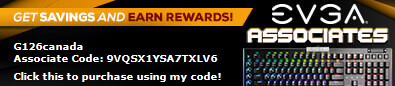 i9 12900ks - EVGA Z690 Classy - EVGA RTX 3090 FTW3 Ultra Gaming - G.Skill 32GB 6400MHz (F5-6400J3239G16GX2-TZ5K) - KINGSTON KC3000 2TB NVMe Gen4 - EVGA SuperNOVA 1200 P3 - BeQuiet! Silent Base 802 – Noctua DH-15 i9 12900ks - EVGA Z690 Classy - EVGA RTX 3090 FTW3 Ultra Gaming - G.Skill 32GB 6400MHz (F5-6400J3239G16GX2-TZ5K) - KINGSTON KC3000 2TB NVMe Gen4 - EVGA SuperNOVA 1200 P3 - BeQuiet! Silent Base 802 – Noctua DH-15
|
pharitthanun
New Member

- Total Posts : 23
- Reward points : 0
- Joined: 2022/05/31 21:47:11
- Status: offline
- Ribbons : 0

Re: BIOS Updates for Z690 DARK K|NGP|N (1.14) / CLASSIFIED (1.14)
2022/08/24 04:11:22
(permalink)
EVGATech_LeeM
Fixes a few reported issues from the last BIOS.
BIOS 1.14 (E699 DARK K|NGP|N)
- Fixes turbo ratio issue
- Fix memory slot error in CPU-Z
BIOS 1.14 (E698 CLASSIFIED)
- Fixes turbo ratio issue
- Fix memory slot error in CPU-Z
Windows Installation
- Download the correct .zip file below for your motherboard:
- v1.14
- v1.14
- First go into your BIOS and load defaults, save and exit
- Close all open programs.
- Go into the folder where you unzipped this package and double-click update.bat
- Press Y to start the flash process
- DO NOT TURN OFF POWER OR RESET DURING THE FLASH PROCESS
- After the flash is finished, the system will automatically shut down. Power on the system again and go into BIOS and adjust settings as needed.
- NOTE: If flash box immediately closes after flash attempt, the flash may need to be run from a CMD prompt with administrator privileges or DOS version.
BIOS Installation
- Extract the contents of .zip file to USB flash drive (must be formatted as FAT32)
- Reboot the machine and go into the system BIOS
- From the BIOS, navigate to the EXTRAS tab at the upper left and click on "BIOS Update"
- Select the .bin file you wish to flash.
Please let me know if anyone runs into problems with this update. Thanks!
Also, earlier BIOS files for each board can be found on our .
Good day Sir . Now have bios for support Gen13th beta vesion for Z690 DARK K|NGP|N ? Many Thanks
post edited by pharitthanun - 2022/08/24 04:15:54
> PSU: CORSAIR AX1600i> Mainboard: EVGA Z690 DARK K|NGP|N beta bios 2.0> CPU: Intel Core i9-12900K> cooling: Custom water loop> Physical Memory: DDR5 32GB bus5600 Green PCB A die hynix (OC: 7800 CL32)Physical Memory Model :SK-hynix HMCG78MEBUA081N> Video Card: Asrock 6900xt formula> Case: PC Case Test Bench by PN (Thailand)
|
Bee_Dee_3_Dee
SSC Member

- Total Posts : 603
- Reward points : 0
- Joined: 2004/11/20 02:40:52
- Status: offline
- Ribbons : 23


Re: BIOS Updates for Z690 DARK K|NGP|N (1.14) / CLASSIFIED (1.14)
2022/08/24 06:09:44
(permalink)
> PSU: Seasonic VERTEX GX-1200> Mainboard: EVGA Z690 CLASSIFIED (BIOS v1.03 12/3/2021)> CPU: Intel Core i9-12900KF> AIO: EVGA CLC 240mm> Physical Memory: G.SKILL Trident Z5 32GB (2 x 16GB) DDR5 5600> Physical Memory Model#: F5-5600U3636C16GX2-TZ5S> Monitor: Alienware AW2721D> Video Card: EVGA 3090 FTW3 ULTRA GAMING> Case: Cooler Master HAF X (942)> DAS: Sabrent DS-SC5B
|
b3l13v3r
New Member

- Total Posts : 26
- Reward points : 0
- Joined: 2009/07/13 19:43:43
- Status: offline
- Ribbons : 0

Re: BIOS Updates for Z690 DARK K|NGP|N (1.14) / CLASSIFIED (1.14)
2022/09/24 08:02:42
(permalink)
Load the BIOS, go to Advanced Configuration (top left option), Advanced, CPU Configuration, CPU C States. Change from Auto to Enabled, then change Enhanced C1 state from Enabled to Disabled.
Soooooo.... sh*t!! This just fixed the issue I was having with booting the system after making ANY change to the CPU settings. And I mean... ANY!! Once I changed the C1 State to disabled, I went to change the OC to what was stable using ELEET which is 5.2 all P's / 4.1 all E's / Vcore set to 1.3 override. I tried setting the Ring clock to 40 as well but that would only cause a post code 71 again. I can set that in ELEET and it will stick until a reboot, but I cannot set that in the BIOS and post. I will try more later, but I'm STOKED to have found this one post that I somehow missed while troubleshooting over the last month. Kind of feel stupid, but... it's working multiple boots. Hopefully it sticks for good and no reflash, or worse, RMA.
|
uplink_svk
Superclocked Member

- Total Posts : 144
- Reward points : 0
- Joined: 2010/07/29 03:59:51
- Status: offline
- Ribbons : 3

Re: BIOS Updates for Z690 DARK K|NGP|N (1.14) / CLASSIFIED (1.14)
2022/09/24 08:22:15
(permalink)
Guys, why's there version 2.0b on official webpage, but nothing here?
mobo: EVGA Z690 DARK K|NGP|N, 121-AL-E699-KR | bios: 1.14 | cpu: Intel® Core™ i9-12900T Processor | vga: Nvidia GeForce RTX™ 3090 Ti Founders Edition | ram: DOMINATOR® PLATINUM RGB 32GB (2x16GB) DDR5 DRAM 6600MHz C32 Memory Kit — Black [SKU CMT32GX5M2X6600C32] | nvme ssd: Samsung 980 PRO NVMe™ M.2 SSD 1 TB & Samsung 980 PRO NVMe™ M.2 SSD 2 TB | psu: Asus ROG THOR 1000P2 GAMING cooler: Asus ROG RYUJIN II 360 | monitor #1: 31.5'' 4K OLED Display with Pixel Dimming and 1M : 1 Contrast Ratio [32EP950-B] | monitor #2: LG Ergo 27UN880 | mouse: Logitech Master 3S | keyboard: Logitech MX Mechanical + MX Palm Rest
|
Udo_G
Superclocked Member

- Total Posts : 200
- Reward points : 0
- Joined: 2015/11/17 22:56:19
- Status: offline
- Ribbons : 3

Re: BIOS Updates for Z690 DARK K|NGP|N (1.14) / CLASSIFIED (1.14)
2022/09/24 08:25:58
(permalink)
|
uplink_svk
Superclocked Member

- Total Posts : 144
- Reward points : 0
- Joined: 2010/07/29 03:59:51
- Status: offline
- Ribbons : 3

Re: BIOS Updates for Z690 DARK K|NGP|N (1.14) / CLASSIFIED (1.14)
2022/09/24 08:30:14
(permalink)
mobo: EVGA Z690 DARK K|NGP|N, 121-AL-E699-KR | bios: 1.14 | cpu: Intel® Core™ i9-12900T Processor | vga: Nvidia GeForce RTX™ 3090 Ti Founders Edition | ram: DOMINATOR® PLATINUM RGB 32GB (2x16GB) DDR5 DRAM 6600MHz C32 Memory Kit — Black [SKU CMT32GX5M2X6600C32] | nvme ssd: Samsung 980 PRO NVMe™ M.2 SSD 1 TB & Samsung 980 PRO NVMe™ M.2 SSD 2 TB | psu: Asus ROG THOR 1000P2 GAMING cooler: Asus ROG RYUJIN II 360 | monitor #1: 31.5'' 4K OLED Display with Pixel Dimming and 1M : 1 Contrast Ratio [32EP950-B] | monitor #2: LG Ergo 27UN880 | mouse: Logitech Master 3S | keyboard: Logitech MX Mechanical + MX Palm Rest
|
Udo_G
Superclocked Member

- Total Posts : 200
- Reward points : 0
- Joined: 2015/11/17 22:56:19
- Status: offline
- Ribbons : 3

Re: BIOS Updates for Z690 DARK K|NGP|N (1.14) / CLASSIFIED (1.14)
2022/09/24 08:30:55
(permalink)
|