EVGA_Lee
Moderator

- Total Posts : 4243
- Reward points : 0
- Joined: 2016/11/04 14:43:35
- Location: Brea, CA
- Status: offline
- Ribbons : 14

Beta BIOS for next-gen CPU support. Suggest to wait if you are still on Alder Lake. BETA BIOS 2.00 (E699 DARK K|NGP|N / E698 Classified)
- Beta BIOS for next-gen CPU support.
* NOTE * - Not recommended for use with Alder Lake processors. We suggest waiting for a future update for full current and next-gen support.
Windows Installation- Download the correct .zip file below for your motherboard:
121-AL-E699-KR - EVGA Z690 DARK K|NGP|N - v2.00 121-AL-E698-KR - EVGA Z690 CLASSIFIED - v2.00- First go into your BIOS and load defaults, save and exit
- Close all open programs.
- Go into the folder where you unzipped this package and double-click update.bat
- Press Y to start the flash process
- DO NOT TURN OFF POWER OR RESET DURING THE FLASH PROCESS
- After the flash is finished, the system will automatically shut down. Power on the system again and go into BIOS and adjust settings as needed.
- NOTE: If flash box immediately closes after flash attempt, the flash may need to be run from a CMD prompt with administrator privileges or DOS version.
BIOS Installation- Extract the contents of .zip file to USB flash drive (must be formatted as FAT32)
- Reboot the machine and go into the system BIOS
- From the BIOS, navigate to the EXTRAS tab at the upper left and click on "BIOS Update"
- Select the .bin file you wish to flash.
Please let me know if anyone runs into problems with this update. Thanks! Also, earlier BIOS files for each board can be found on our Download Center.
|
B0baganoosh
CLASSIFIED Member

- Total Posts : 2470
- Reward points : 0
- Joined: 2009/08/04 04:27:18
- Status: offline
- Ribbons : 42


Re: BETA BIOS Updates for Z690 DARK K|NGP|N (2.00) / CLASSIFIED (2.00)
2022/09/16 10:31:34
(permalink)
What is this "next-gen CPU" you speak of? I'm not familiar with that term.
6Q6CPFHPBPCU691 is a discount code anyone can use. i9 13900k - EVGA Z690 Classy - Nvidia RTX 4090 FE - G.Skill 64GB DDR5-6000CL30 - WD SN850 2TB NVMe Gen4 - Be Quiet! Straight Power 12 1200W - Be Quiet! Dark Base 900 Pro. MO-RA3 420 Pro. Dark Palimpsest MODS RIGS post for build notes.
|
EVGA_Lee
Moderator

- Total Posts : 4243
- Reward points : 0
- Joined: 2016/11/04 14:43:35
- Location: Brea, CA
- Status: offline
- Ribbons : 14

Re: BETA BIOS Updates for Z690 DARK K|NGP|N (2.00) / CLASSIFIED (2.00)
2022/09/16 10:33:39
(permalink)
B0baganoosh
What is this "next-gen CPU" you speak of? I'm not familiar with that term.
Yeah, they're just the words on the paper I was handed. No clue either.
|
B0baganoosh
CLASSIFIED Member

- Total Posts : 2470
- Reward points : 0
- Joined: 2009/08/04 04:27:18
- Status: offline
- Ribbons : 42


Re: BETA BIOS Updates for Z690 DARK K|NGP|N (2.00) / CLASSIFIED (2.00)
2022/09/16 10:34:46
(permalink)
EVGATech_LeeM
B0baganoosh
What is this "next-gen CPU" you speak of? I'm not familiar with that term.
Yeah, they're just the words on the paper I was handed. No clue either.
Thanks for clearing that up. 
6Q6CPFHPBPCU691 is a discount code anyone can use. i9 13900k - EVGA Z690 Classy - Nvidia RTX 4090 FE - G.Skill 64GB DDR5-6000CL30 - WD SN850 2TB NVMe Gen4 - Be Quiet! Straight Power 12 1200W - Be Quiet! Dark Base 900 Pro. MO-RA3 420 Pro. Dark Palimpsest MODS RIGS post for build notes.
|
EVGA_Lee
Moderator

- Total Posts : 4243
- Reward points : 0
- Joined: 2016/11/04 14:43:35
- Location: Brea, CA
- Status: offline
- Ribbons : 14

Re: BETA BIOS Updates for Z690 DARK K|NGP|N (2.00) / CLASSIFIED (2.00)
2022/09/16 10:41:44
(permalink)
B0baganoosh
Thanks for clearing that up. 
I mean, I've been to Dinosaur National Monument, almost stepped on a rattlesnake near the visitor center, and almost got caught in a flash flood there, but I don't recall any lakes. Not sure what all the fuss is about.
|
Sajin
EVGA Forum Moderator

- Total Posts : 49227
- Reward points : 0
- Joined: 2010/06/07 21:11:51
- Location: Texas, USA.
- Status: offline
- Ribbons : 199


Re: BETA BIOS Updates for Z690 DARK K|NGP|N (2.00) / CLASSIFIED (2.00)
2022/09/16 14:27:52
(permalink)
I'm assuming this is for the 13900k?
|
Bee_Dee_3_Dee
SSC Member

- Total Posts : 604
- Reward points : 0
- Joined: 2004/11/20 02:40:52
- Status: offline
- Ribbons : 23


Re: BETA BIOS Updates for Z690 DARK K|NGP|N (2.00) / CLASSIFIED (2.00)
2022/09/16 17:45:23
(permalink)
EVGATech_LeeM
Beta BIOS for next-gen CPU support. Suggest to wait if you are still on Alder Lake.
BETA BIOS 2.00 (E699 DARK K|NGP|N / E698 Classified)
- Beta BIOS for next-gen CPU support.
* NOTE * - Not recommended for use with Alder Lake processors. We suggest waiting for a future update for full current and next-gen support.
LUV IT! my Alder Lake experience has been nothing but smooth skating! and it's been just as great, as now, knowing, that -- the mystery continues!  but it is also, so awesome, knowing at anytime, a big step-up will absolutely be made -- on me Classy np.  after an EVGA 40 series FTW vid card -- i'll be using BIOS 2.00+. for something. IDK why.   TY for delivering something EVGATech_LeeM!  
> PSU: Seasonic VERTEX GX-1200> Mainboard: EVGA Z690 CLASSIFIED (BIOS v1.03 12/3/2021)> CPU: Intel Core i9-12900KF> AIO: EVGA CLC 240mm> Physical Memory: G.SKILL Trident Z5 32GB (2 x 16GB) DDR5 5600> Physical Memory Model#: F5-5600U3636C16GX2-TZ5S> Monitor: Alienware AW2721D> Video Card: GPU : MSI GeForce RTX 4090 SUPRIM LIQUID X:> Case: Cooler Master HAF X (942)> DAS: Sabrent DS-SC5B
|
babayega
Superclocked Member

- Total Posts : 182
- Reward points : 0
- Joined: 2020/07/30 08:18:30
- Status: offline
- Ribbons : 1

Re: BETA BIOS Updates for Z690 DARK K|NGP|N (2.00) / CLASSIFIED (2.00)
2022/09/16 23:26:30
(permalink)
havnt u seen the news. no Nvidia cards from evga.. or any gpu.
post edited by babayega - 2022/09/16 23:35:02
|
rjohnson11
EVGA Forum Moderator

- Total Posts : 85038
- Reward points : 0
- Joined: 2004/10/05 12:44:35
- Location: Netherlands
- Status: offline
- Ribbons : 86


Re: BETA BIOS Updates for Z690 DARK K|NGP|N (2.00) / CLASSIFIED (2.00)
2022/09/18 04:14:49
(permalink)
Sajin
I'm assuming this is for the 13900k?
You know that EVGA has an NDA and can't say anything about 13th gen Intel CPUs for now. The Intel announcement should be 27 September. Maybe on or after that date EVGA can say more.
|
zippytek
FTW Member

- Total Posts : 1185
- Reward points : 0
- Joined: 2020/10/06 17:25:35
- Status: offline
- Ribbons : 9

Re: BETA BIOS Updates for Z690 DARK K|NGP|N (2.00) / CLASSIFIED (2.00)
2022/09/18 05:49:31
(permalink)
thanks for this, i'm still running 1.09, but i appreciate the work y'all do on the bios team. looking forward to 13900K/S
|
babayega
Superclocked Member

- Total Posts : 182
- Reward points : 0
- Joined: 2020/07/30 08:18:30
- Status: offline
- Ribbons : 1

Re: BETA BIOS Updates for Z690 DARK K|NGP|N (2.00) / CLASSIFIED (2.00)
2022/09/18 08:26:12
(permalink)
zippytek
thanks for this, i'm still running 1.09, but i appreciate the work y'all do on the bios team. looking forward to 13900K/S
irrc 1.12+ better 1t support right?
post edited by babayega - 2022/09/18 08:39:03
|
rulik006
Superclocked Member

- Total Posts : 112
- Reward points : 0
- Joined: 2018/12/16 04:40:25
- Status: offline
- Ribbons : 1

Re: BETA BIOS Updates for Z690 DARK K|NGP|N (2.00) / CLASSIFIED (2.00)
2022/09/18 11:19:45
(permalink)
Sajin
I'm assuming this is for the 13900k?
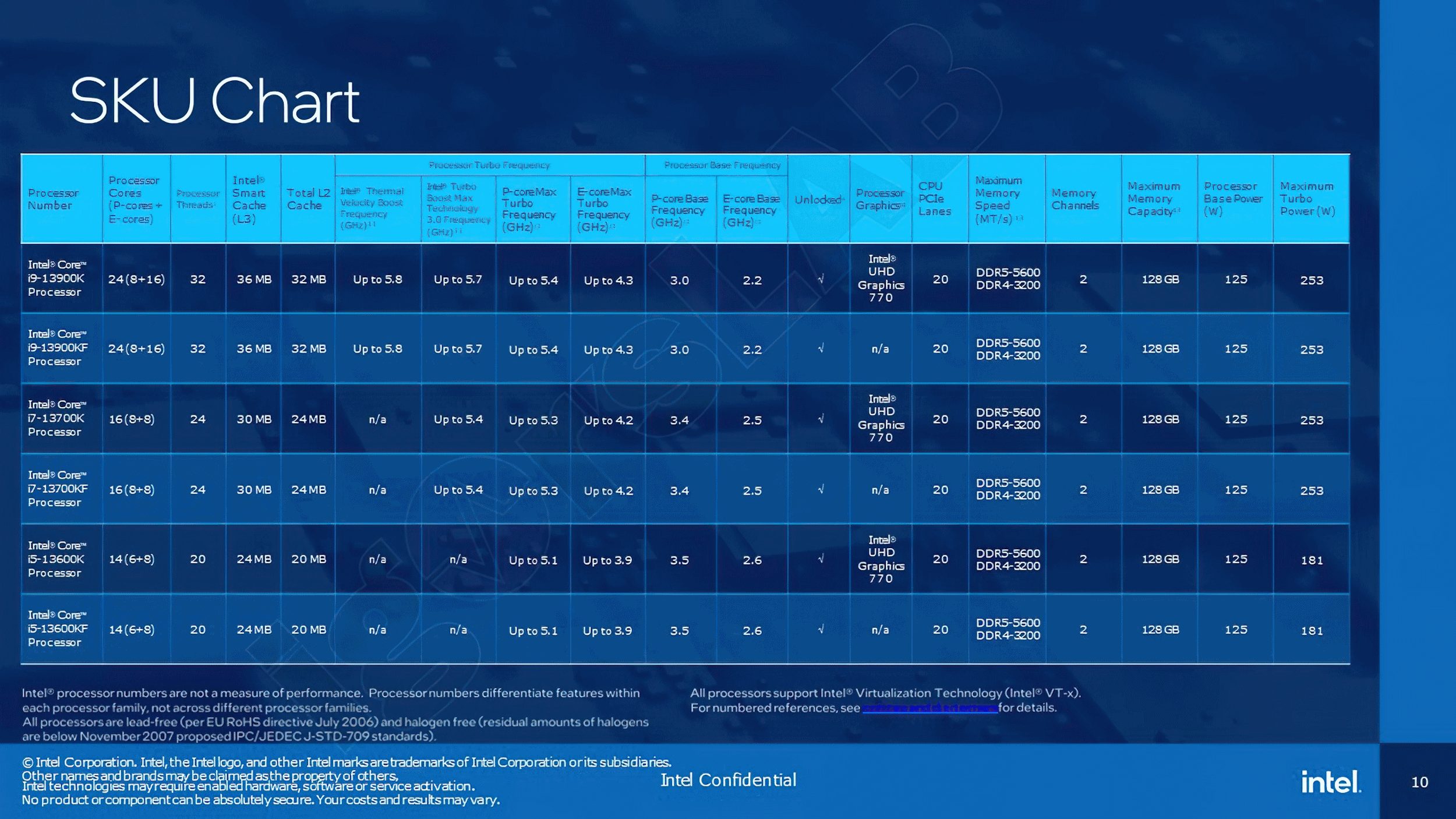
|
Cool GTX
EVGA Forum Moderator

- Total Posts : 31353
- Reward points : 0
- Joined: 2010/12/12 14:22:25
- Location: Folding for the Greater Good
- Status: offline
- Ribbons : 123


Re: BETA BIOS Updates for Z690 DARK K|NGP|N (2.00) / CLASSIFIED (2.00)
2022/09/19 14:21:30
(permalink)
 great to see a BIOS update for the "next" Intel CPU
Learn your way around the EVGA Forums, Rules & limits on new accounts Ultimate Self-Starter Thread For New Members
I am a Volunteer Moderator - not an EVGA employee
Older RIG projects RTX Project Nibbler

When someone does not use reason to reach their conclusion in the first place; you can't use reason to convince them otherwise!
|
Bee_Dee_3_Dee
SSC Member

- Total Posts : 604
- Reward points : 0
- Joined: 2004/11/20 02:40:52
- Status: offline
- Ribbons : 23


Re: BETA BIOS Updates for Z690 DARK K|NGP|N (2.00) / CLASSIFIED (2.00)
2022/09/19 17:17:18
(permalink)
Cool GTX
 great to see a BIOS update for the "next" Intel CPU great to see a BIOS update for the "next" Intel CPU
i can't wait. are we there yet? 
> PSU: Seasonic VERTEX GX-1200> Mainboard: EVGA Z690 CLASSIFIED (BIOS v1.03 12/3/2021)> CPU: Intel Core i9-12900KF> AIO: EVGA CLC 240mm> Physical Memory: G.SKILL Trident Z5 32GB (2 x 16GB) DDR5 5600> Physical Memory Model#: F5-5600U3636C16GX2-TZ5S> Monitor: Alienware AW2721D> Video Card: GPU : MSI GeForce RTX 4090 SUPRIM LIQUID X:> Case: Cooler Master HAF X (942)> DAS: Sabrent DS-SC5B
|
pharitthanun
New Member

- Total Posts : 23
- Reward points : 0
- Joined: 2022/05/31 21:47:11
- Status: offline
- Ribbons : 0

Re: BETA BIOS Updates for Z690 DARK K|NGP|N (2.00) / CLASSIFIED (2.00)
2022/09/24 22:40:16
(permalink)
Today i try new beta bios 2.0OC ram for daily use. 7800 Daily CL32-44-45 +Some tight subTm5 extreme profile passed i love this motherboard  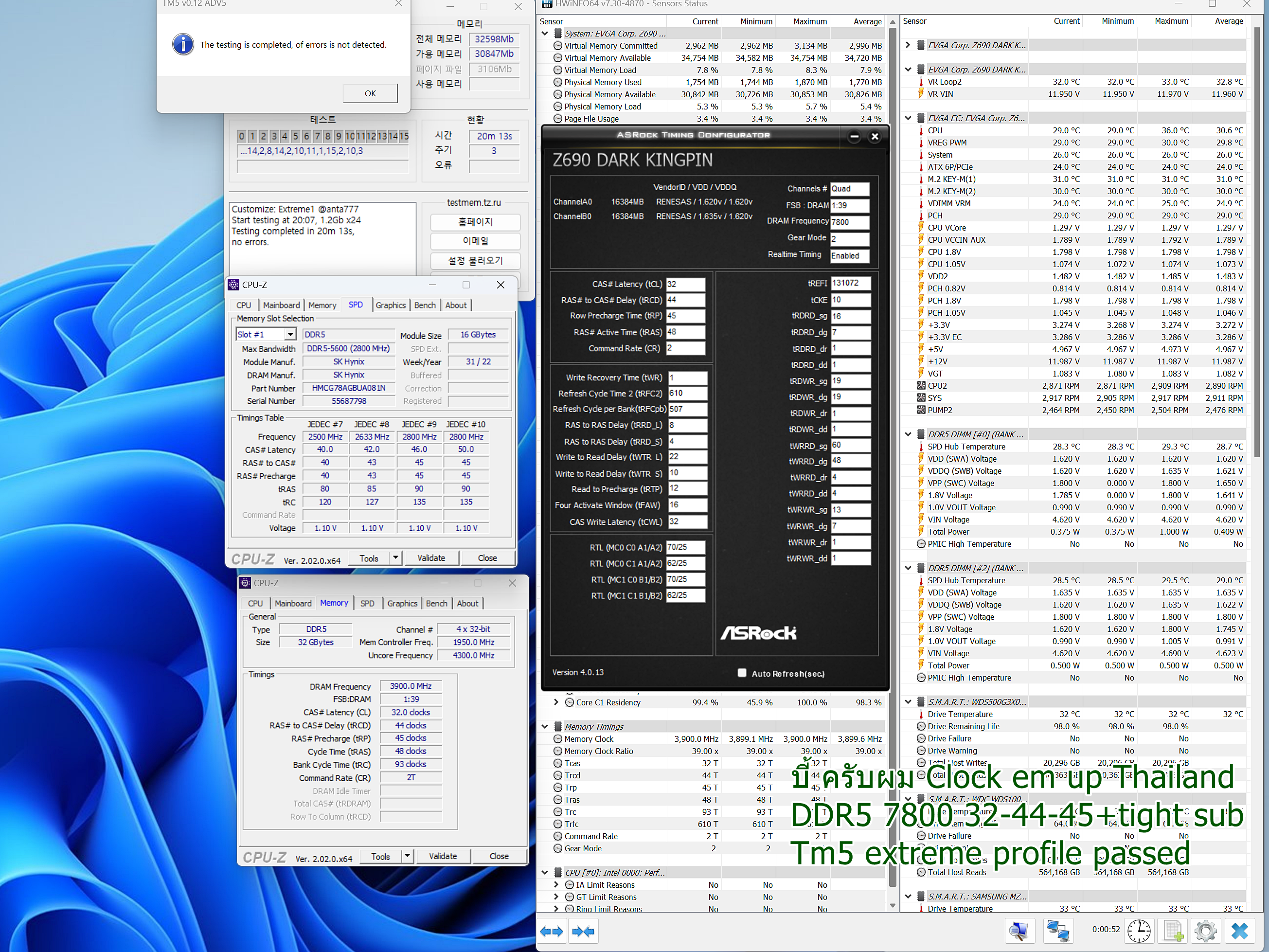
post edited by pharitthanun - 2022/09/25 06:56:33
> PSU: CORSAIR AX1600i> Mainboard: EVGA Z690 DARK K|NGP|N beta bios 2.0> CPU: Intel Core i9-12900K> cooling: Custom water loop> Physical Memory: DDR5 32GB bus5600 Green PCB A die hynix (OC: 7800 CL32)Physical Memory Model :SK-hynix HMCG78MEBUA081N> Video Card: Asrock 6900xt formula> Case: PC Case Test Bench by PN (Thailand)
|
Bee_Dee_3_Dee
SSC Member

- Total Posts : 604
- Reward points : 0
- Joined: 2004/11/20 02:40:52
- Status: offline
- Ribbons : 23


Re: BETA BIOS Updates for Z690 DARK K|NGP|N (2.00) / CLASSIFIED (2.00)
2022/09/25 05:59:38
(permalink)
pharitthanun, congratz!  help ppl on EVGA forums by creating a sig... [...go here (*link*), click on the "Signature and Comment" box, fill in your signature, and remember to save your signature....] source (it's from aprox 75% down the page, below "Signature Size Limitations".)
Feel free to copy my signature, then edit it with ur Hardware. And three questions plz... 1. Do u have HWiNFO64 Auto Starting when Windows boots, and no probs with it? 2. Have u ever experienced random, "Memory Has Changed" messages before or now since this BIOS update, when Booting when ur PC? 3. SPD Tab in CPU-Z always works (never Greyed out), no matter how many times u open and close CPU-Z? GL And three questions plz... 1. Do u have HWiNFO64 Auto Starting when Windows boots, and no probs with it? 2. Have u ever experienced random, "Memory Has Changed" messages before or now since this BIOS update, when Booting when ur PC? 3. SPD Tab in CPU-Z always works (never Greyed out), no matter how many times u open and close CPU-Z? GL
> PSU: Seasonic VERTEX GX-1200> Mainboard: EVGA Z690 CLASSIFIED (BIOS v1.03 12/3/2021)> CPU: Intel Core i9-12900KF> AIO: EVGA CLC 240mm> Physical Memory: G.SKILL Trident Z5 32GB (2 x 16GB) DDR5 5600> Physical Memory Model#: F5-5600U3636C16GX2-TZ5S> Monitor: Alienware AW2721D> Video Card: GPU : MSI GeForce RTX 4090 SUPRIM LIQUID X:> Case: Cooler Master HAF X (942)> DAS: Sabrent DS-SC5B
|
pharitthanun
New Member

- Total Posts : 23
- Reward points : 0
- Joined: 2022/05/31 21:47:11
- Status: offline
- Ribbons : 0

Re: BETA BIOS Updates for Z690 DARK K|NGP|N (2.00) / CLASSIFIED (2.00)
2022/09/25 07:08:37
(permalink)
Bee_Dee_3_Dee
pharitthanun,
congratz!
help ppl on EVGA forums by creating a sig...
[...go here (), click on the "Signature and Comment" box, fill in your signature, and remember to save your signature....] (it's from aprox 75% down the page, below "Signature Size Limitations".)
Feel free to copy my signature, then edit it with ur Hardware.
And three questions plz...
1. Do u have HWiNFO64 Auto Starting when Windows boots, and no probs with it?
2. Have u ever experienced random, "Memory Has Changed" messages before or now since this BIOS update, when Booting when ur PC?
3. SPD Tab in CPU-Z always works (never Greyed out), no matter how many times u open and close CPU-Z?
GL
1. Do u have HWiNFO64 Auto Starting when Windows boots, and no probs with it?: my HWiNFO64 work normally  2. Have u ever experienced random, "Memory Has Changed" messages before or now since this BIOS update, when Booting when ur PC?: in bios version 1.15 have this problum but in beta version 2.0 bios don't have this problem and very good for OC ram 3. SPD Tab in CPU-Z always works (never Greyed out), no matter how many times u open and close CPU-Z?: my cpuz and SPD tab work normally 2. Have u ever experienced random, "Memory Has Changed" messages before or now since this BIOS update, when Booting when ur PC?: in bios version 1.15 have this problum but in beta version 2.0 bios don't have this problem and very good for OC ram 3. SPD Tab in CPU-Z always works (never Greyed out), no matter how many times u open and close CPU-Z?: my cpuz and SPD tab work normally  Now problem in this bios i found ii 1. for PMIC renesas only will be different from the actual power supply vdimm voltage about 0.06-0.08 e.g. If I want to use for vdimm voltage 1.58 V i must input in bios about 1.66V other PMIC is normal p.s. in other motherboard PMIC renesas power voltage of vdimm voltage matches the reality.
> PSU: CORSAIR AX1600i> Mainboard: EVGA Z690 DARK K|NGP|N beta bios 2.0> CPU: Intel Core i9-12900K> cooling: Custom water loop> Physical Memory: DDR5 32GB bus5600 Green PCB A die hynix (OC: 7800 CL32)Physical Memory Model :SK-hynix HMCG78MEBUA081N> Video Card: Asrock 6900xt formula> Case: PC Case Test Bench by PN (Thailand)
|
Bee_Dee_3_Dee
SSC Member

- Total Posts : 604
- Reward points : 0
- Joined: 2004/11/20 02:40:52
- Status: offline
- Ribbons : 23


Re: BETA BIOS Updates for Z690 DARK K|NGP|N (2.00) / CLASSIFIED (2.00)
2022/09/25 07:35:04
(permalink)
pharitthanun
1. Do u have HWiNFO64 Auto Starting when Windows boots, and no probs with it?
: my HWiNFO64 work normally 
2. Have u ever experienced random, "Memory Has Changed" messages before or now since this BIOS update, when Booting when ur PC?
: in bios version 1.15 have this problum but in beta version 2.0 bios don't have this problem and very good for OC ram
3. SPD Tab in CPU-Z always works (never Greyed out), no matter how many times u open and close CPU-Z?
: my cpuz and SPD tab work normally 
Now problem in this bios i found ii
1. for PMIC renesas only will be different from the actual power supply vdimm voltage about 0.06-0.08
e.g. If I want to use for vdimm voltage 1.58 V
i must input in bios about 1.66V
other PMIC is normal
p.s. in other motherboard PMIC renesas power voltage of vdimm voltage matches the reality.
cool. ty for the quick reply.  sry but i don't OC anymore. i did a long time ago. u sound like u know it very well. So u got ur 5600Mhz Hynix ram up to 7800? and forgive the off-topic question: 1. Do any of ASROCK Video cards come with DUAL vBIOS? u have one -- an ASROCK vid card -- and i didn't even remember they made them lol; and i'm impressed with ur choice of PSU and ur Dark MOBO choice off course; and i need to decide on a vid card brand... of course.  i was thinking of getting an MSI vid 40 series card, but maybe also i'll consider an ASROCK now too.  ty 
post edited by Bee_Dee_3_Dee - 2022/09/25 07:36:17
> PSU: Seasonic VERTEX GX-1200> Mainboard: EVGA Z690 CLASSIFIED (BIOS v1.03 12/3/2021)> CPU: Intel Core i9-12900KF> AIO: EVGA CLC 240mm> Physical Memory: G.SKILL Trident Z5 32GB (2 x 16GB) DDR5 5600> Physical Memory Model#: F5-5600U3636C16GX2-TZ5S> Monitor: Alienware AW2721D> Video Card: GPU : MSI GeForce RTX 4090 SUPRIM LIQUID X:> Case: Cooler Master HAF X (942)> DAS: Sabrent DS-SC5B
|
pharitthanun
New Member

- Total Posts : 23
- Reward points : 0
- Joined: 2022/05/31 21:47:11
- Status: offline
- Ribbons : 0

Re: BETA BIOS Updates for Z690 DARK K|NGP|N (2.00) / CLASSIFIED (2.00)
2022/09/25 08:28:02
(permalink)
Bee_Dee_3_Dee
cool. ty for the quick reply.
sry but i don't OC anymore. i did a long time ago. u sound like u know it very well.
So u got ur 5600Mhz Hynix ram up to 7800?
and forgive the off-topic question:
1. Do any of ASROCK Video cards come with DUAL vBIOS?
u have one -- an ASROCK vid card -- and i didn't even remember they made them lol; and i'm impressed with ur choice of PSU and ur Dark MOBO choice off course; and i need to decide on a vid card brand... of course.
i was thinking of getting an MSI vid 40 series card, but maybe also i'll consider an ASROCK now too.
ty
So u got ur 5600Mhz Hynix ram up to 7800? : yes sir.  now have next generation DDR5 IC hynix a die good for OC If in the future there is a BIOS made to support this IC. would be a very good thing 1. Do any of ASROCK Video cards come with DUAL vBIOS? : yes my asrock 6900xt formula have dual vbios If you go into the details. You'll know asrock formula series this is the best PCB of 6900XT/6950XT  In the future, I would like to see EVGA work with AMD. I want to see 7900XT KINGPIN next gen.   in Nvidia there are 2 brands that I like the most. 1.EVGA KINGPIN 2.COLORFUL Vulcan series. Both have excellent PCB designs. Now i'm waiting for AMD GPU with KINGPIN series 
> PSU: CORSAIR AX1600i> Mainboard: EVGA Z690 DARK K|NGP|N beta bios 2.0> CPU: Intel Core i9-12900K> cooling: Custom water loop> Physical Memory: DDR5 32GB bus5600 Green PCB A die hynix (OC: 7800 CL32)Physical Memory Model :SK-hynix HMCG78MEBUA081N> Video Card: Asrock 6900xt formula> Case: PC Case Test Bench by PN (Thailand)
|
babayega
Superclocked Member

- Total Posts : 182
- Reward points : 0
- Joined: 2020/07/30 08:18:30
- Status: offline
- Ribbons : 1

Re: BETA BIOS Updates for Z690 DARK K|NGP|N (2.00) / CLASSIFIED (2.00)
2022/09/25 12:43:43
(permalink)
pharitthanun
Today i try new beta bios 2.0OC ram for daily use. 7800 Daily CL32-44-45 +Some tight subTm5 extreme profile passed
i love this motherboard
 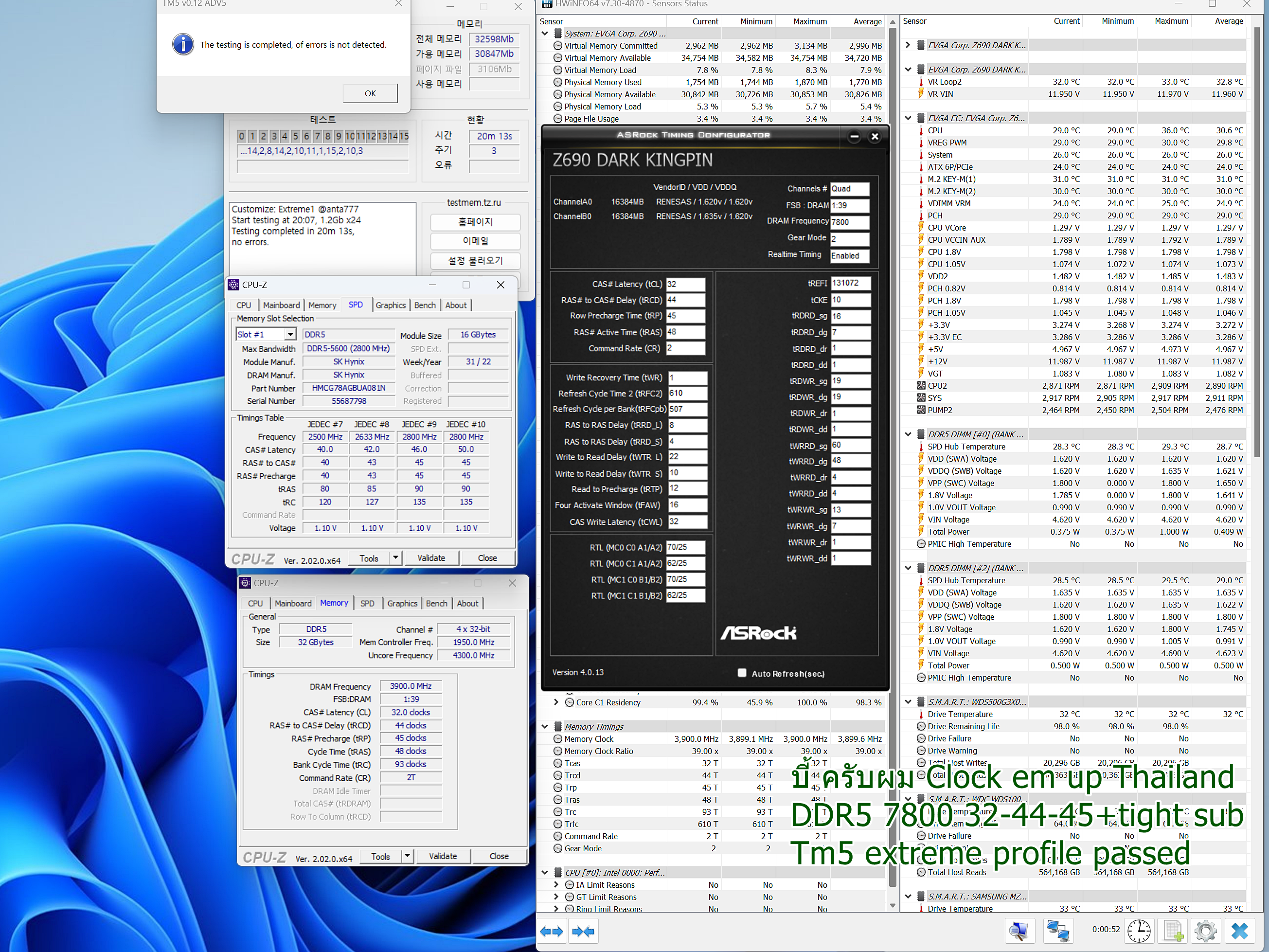
nice oc. have u played with 1t on ADIE?
|
pharitthanun
New Member

- Total Posts : 23
- Reward points : 0
- Joined: 2022/05/31 21:47:11
- Status: offline
- Ribbons : 0

Re: BETA BIOS Updates for Z690 DARK K|NGP|N (2.00) / CLASSIFIED (2.00)
2022/09/25 15:50:26
(permalink)
yes sir . i can oc 7000 1t & 7200 1t stable. no problum
now i try to go 7400 1t
> PSU: CORSAIR AX1600i> Mainboard: EVGA Z690 DARK K|NGP|N beta bios 2.0> CPU: Intel Core i9-12900K> cooling: Custom water loop> Physical Memory: DDR5 32GB bus5600 Green PCB A die hynix (OC: 7800 CL32)Physical Memory Model :SK-hynix HMCG78MEBUA081N> Video Card: Asrock 6900xt formula> Case: PC Case Test Bench by PN (Thailand)
|
Bee_Dee_3_Dee
SSC Member

- Total Posts : 604
- Reward points : 0
- Joined: 2004/11/20 02:40:52
- Status: offline
- Ribbons : 23


Re: BETA BIOS Updates for Z690 DARK K|NGP|N (2.00) / CLASSIFIED (2.00)
2022/09/25 22:26:38
(permalink)
pharitthanun
Bee_Dee_3_Dee
cool. ty for the quick reply.
sry but i don't OC anymore. i did a long time ago. u sound like u know it very well.
So u got ur 5600Mhz Hynix ram up to 7800?
and forgive the off-topic question:
1. Do any of ASROCK Video cards come with DUAL vBIOS?
u have one -- an ASROCK vid card -- and i didn't even remember they made them lol; and i'm impressed with ur choice of PSU and ur Dark MOBO choice off course; and i need to decide on a vid card brand... of course.
i was thinking of getting an MSI vid 40 series card, but maybe also i'll consider an ASROCK now too.
ty
So u got ur 5600Mhz Hynix ram up to 7800?
: yes sir.  now have next generation DDR5 IC hynix a die good for OC now have next generation DDR5 IC hynix a die good for OC
If in the future there is a BIOS made to support this IC. would be a very good thing
1. Do any of ASROCK Video cards come with DUAL vBIOS?
: yes my asrock 6900xt formula have dual vbios
If you go into the details. You'll know asrock formula series this is the best PCB of 6900XT/6950XT
In the future, I would like to see EVGA work with AMD. I want to see 7900XT KINGPIN next gen. 
in Nvidia there are 2 brands that I like the most. 1.EVGA KINGPIN 2.COLORFUL Vulcan series. Both have excellent PCB designs.
Now i'm waiting for AMD GPU with KINGPIN series
sry for the long reply delay... i'm a Football junky...  so i guess there's four ingredients, for 7800MHz with 5600MHz RAM: 1. like u said, ".. [you] have next generation DDR5 IC hynix a die good for OC...." 2. You have the Dark and the exemplary skills of course.  3. Both 1 and 2. 4. Nothing. (It's magic.)  But Congrats! again.  can u plz add your " Physical Memory Model#: " to ur sig for others sake -- maybe me too -- i'd like to research it and put it in my Hardware Folder and collect Articles and Reviews of it. I wander if it can be done on a z690 Classified. What a money saver it could be for both the Dark and the Classified! ty! 
> PSU: Seasonic VERTEX GX-1200> Mainboard: EVGA Z690 CLASSIFIED (BIOS v1.03 12/3/2021)> CPU: Intel Core i9-12900KF> AIO: EVGA CLC 240mm> Physical Memory: G.SKILL Trident Z5 32GB (2 x 16GB) DDR5 5600> Physical Memory Model#: F5-5600U3636C16GX2-TZ5S> Monitor: Alienware AW2721D> Video Card: GPU : MSI GeForce RTX 4090 SUPRIM LIQUID X:> Case: Cooler Master HAF X (942)> DAS: Sabrent DS-SC5B
|
pharitthanun
New Member

- Total Posts : 23
- Reward points : 0
- Joined: 2022/05/31 21:47:11
- Status: offline
- Ribbons : 0

Re: BETA BIOS Updates for Z690 DARK K|NGP|N (2.00) / CLASSIFIED (2.00)
2022/09/26 00:25:08
(permalink)
> PSU: CORSAIR AX1600i> Mainboard: EVGA Z690 DARK K|NGP|N beta bios 2.0> CPU: Intel Core i9-12900K> cooling: Custom water loop> Physical Memory: DDR5 32GB bus5600 Green PCB A die hynix (OC: 7800 CL32)Physical Memory Model :SK-hynix HMCG78MEBUA081N> Video Card: Asrock 6900xt formula> Case: PC Case Test Bench by PN (Thailand)
|
babayega
Superclocked Member

- Total Posts : 182
- Reward points : 0
- Joined: 2020/07/30 08:18:30
- Status: offline
- Ribbons : 1

Re: BETA BIOS Updates for Z690 DARK K|NGP|N (2.00) / CLASSIFIED (2.00)
2022/09/26 00:30:11
(permalink)
|
babayega
Superclocked Member

- Total Posts : 182
- Reward points : 0
- Joined: 2020/07/30 08:18:30
- Status: offline
- Ribbons : 1

Re: BETA BIOS Updates for Z690 DARK K|NGP|N (2.00) / CLASSIFIED (2.00)
2022/09/26 00:32:33
(permalink)
|
babayega
Superclocked Member

- Total Posts : 182
- Reward points : 0
- Joined: 2020/07/30 08:18:30
- Status: offline
- Ribbons : 1

Re: BETA BIOS Updates for Z690 DARK K|NGP|N (2.00) / CLASSIFIED (2.00)
2022/09/26 00:53:00
(permalink)
pharitthanun
Today i try new beta bios 2.0OC ram for daily use. 7800 Daily CL32-44-45 +Some tight subTm5 extreme profile passed
i love this motherboard
 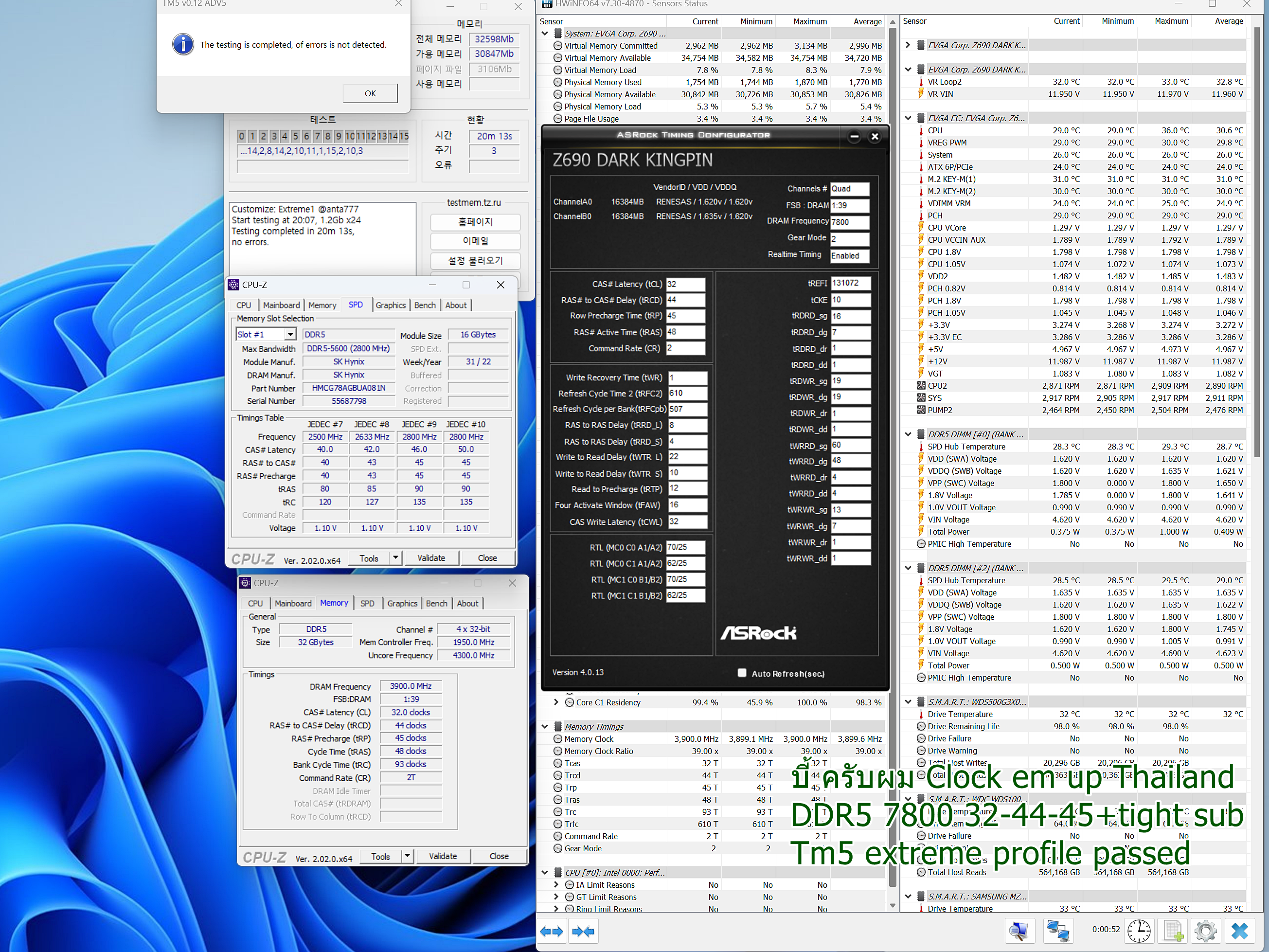
there are a lot of timing errors. TRRDL / TRRDS / TFAW = 8/8/32 min floor for DDR5 TCWL = TCL - 2 TWR multiples of 6 . MIN FLOOR 48 connected to TRTP https://imgur.com/a/axLlVdxon the dark do not change TWRPRE AND TWRPDEN . CHANGE TWR ONLY, set twrpre and twrpden auto AUTO twrrd sg/dg on the dark TWTRL = 16 (min floor) TWRS = 4(min floor) both TWTRL/S are connected to RRDL. for TWTRL/S = 16/4, RRDL needs to be 8 because TWTRL = 2xRRDL similarly , RDRDsg = RRDL (min floor) WRWRsg = 2xRRDL (min floor) RDRDdg = 8 WRWRsg = 8 the reason why 7 runs is because of rounding algo. TRAS = TRTP + TRCD TREFI tREFIx9 * 1024 = Maximum time (in ticks) between updates. With tREFIx9 = 255, we get 255 * 1024 = 261120 clock cycles. This is a window into which (multiple times) an integer number of tREFI loops must fit.Hence tREFI is equal to: 261120/1 = 261120 (may not be stable) 261120/2 = 130560 (fit 2 tREFI cycles) 261120/3 = 87040 261120/4 = 65280 261120/5 = 52224 261120/6 = 43520 261120/7 = 37302 261120/8 = 32640 (8 tREFI cycles)
|
babayega
Superclocked Member

- Total Posts : 182
- Reward points : 0
- Joined: 2020/07/30 08:18:30
- Status: offline
- Ribbons : 1

Re: BETA BIOS Updates for Z690 DARK K|NGP|N (2.00) / CLASSIFIED (2.00)
2022/09/26 01:00:15
(permalink)
MATH TWRPRE = CWL+WR+8 TWRPDEN = CWL+WR+8+(1) TWRRDsg = TWTRL + CWL + 10 TWRRDdg = TWTRS + CWL + 10 TWTRL = TWTRS x 4
post edited by babayega - 2022/09/26 01:02:19
|
babayega
Superclocked Member

- Total Posts : 182
- Reward points : 0
- Joined: 2020/07/30 08:18:30
- Status: offline
- Ribbons : 1

Re: BETA BIOS Updates for Z690 DARK K|NGP|N (2.00) / CLASSIFIED (2.00)
2022/09/26 01:00:51
(permalink)
|
pharitthanun
New Member

- Total Posts : 23
- Reward points : 0
- Joined: 2022/05/31 21:47:11
- Status: offline
- Ribbons : 0

Re: BETA BIOS Updates for Z690 DARK K|NGP|N (2.00) / CLASSIFIED (2.00)
2022/09/26 01:31:58
(permalink)
babayega

there are a lot of timing errors.
TRRDL / TRRDS / TFAW = 8/8/32 min floor for DDR5
TCWL = TCL - 2
TWR multiples of 6 . MIN FLOOR 48 connected to TRTP
https://imgur.com/a/axLlVdx
on the dark do not change TWRPRE AND TWRPDEN . CHANGE TWR ONLY, set twrpre and twrpden auto
AUTO twrrd sg/dg on the dark
TWTRL = 16 (min floor)
TWRS = 4(min floor)
both TWTRL/S are connected to RRDL. for TWTRL/S = 16/4, RRDL needs to be 8 because TWTRL = 2xRRDL
similarly , RDRDsg = RRDL (min floor)
WRWRsg = 2xRRDL (min floor)
RDRDdg = 8
WRWRsg = 8
the reason why 7 runs is because of rounding algo.
TRAS = TRTP + TRCD
TREFI
tREFIx9 * 1024 = Maximum time (in ticks) between updates. With tREFIx9 = 255, we get 255 * 1024 = 261120 clock cycles. This is a window into which (multiple times) an integer number of tREFI loops must fit.Hence tREFI is equal to: 261120/1 = 261120 (may not be stable) 261120/2 = 130560 (fit 2 tREFI cycles) 261120/3 = 87040 261120/4 = 65280 261120/5 = 52224 261120/6 = 43520 261120/7 = 37302 261120/8 = 32640 (8 tREFI cycles)
Yes, that's the theory.you can learn to guide and how to do it. But it is not always necessary to follow the principles. In practice, you can reduce every value to get the best performance. just you tested by the RAM crash test program and test passed such as tm5, memtest and other programs If you can pass the test in every program without error . You can use that setting in your daily play. thank you
> PSU: CORSAIR AX1600i> Mainboard: EVGA Z690 DARK K|NGP|N beta bios 2.0> CPU: Intel Core i9-12900K> cooling: Custom water loop> Physical Memory: DDR5 32GB bus5600 Green PCB A die hynix (OC: 7800 CL32)Physical Memory Model :SK-hynix HMCG78MEBUA081N> Video Card: Asrock 6900xt formula> Case: PC Case Test Bench by PN (Thailand)
|
babayega
Superclocked Member

- Total Posts : 182
- Reward points : 0
- Joined: 2020/07/30 08:18:30
- Status: offline
- Ribbons : 1

Re: BETA BIOS Updates for Z690 DARK K|NGP|N (2.00) / CLASSIFIED (2.00)
2022/09/26 03:37:19
(permalink)
pharitthanun
babayega

there are a lot of timing errors.
TRRDL / TRRDS / TFAW = 8/8/32 min floor for DDR5
TCWL = TCL - 2
TWR multiples of 6 . MIN FLOOR 48 connected to TRTP
https://imgur.com/a/axLlVdx
on the dark do not change TWRPRE AND TWRPDEN . CHANGE TWR ONLY, set twrpre and twrpden auto
AUTO twrrd sg/dg on the dark
TWTRL = 16 (min floor)
TWRS = 4(min floor)
both TWTRL/S are connected to RRDL. for TWTRL/S = 16/4, RRDL needs to be 8 because TWTRL = 2xRRDL
similarly , RDRDsg = RRDL (min floor)
WRWRsg = 2xRRDL (min floor)
RDRDdg = 8
WRWRsg = 8
the reason why 7 runs is because of rounding algo.
TRAS = TRTP + TRCD
TREFI
tREFIx9 * 1024 = Maximum time (in ticks) between updates. With tREFIx9 = 255, we get 255 * 1024 = 261120 clock cycles. This is a window into which (multiple times) an integer number of tREFI loops must fit.Hence tREFI is equal to: 261120/1 = 261120 (may not be stable) 261120/2 = 130560 (fit 2 tREFI cycles) 261120/3 = 87040 261120/4 = 65280 261120/5 = 52224 261120/6 = 43520 261120/7 = 37302 261120/8 = 32640 (8 tREFI cycles)
Yes, that's the theory.you can learn to guide and how to do it. But it is not always necessary to follow the principles.
In practice, you can reduce every value to get the best performance. just you tested by the RAM crash test program and test passed such as tm5, memtest and other programs
If you can pass the test in every program without error . You can use that setting in your daily play.
thank you
there are errors that cannot be detected by stress tests, also IMC's are very complex and they can override timings. try for yourself. have 2 overclocks - 1) following the rules 2) going as low as u can set it in bios. see which one performs better. (some benchmarks like superpie/gb5 etc can scale with timings that are against the rules because of the way they handle memory access, notably TRAS)
|