Fayalite
iCX Member

- Total Posts : 253
- Reward points : 0
- Joined: 1/9/2021
- Location: Bellevue, WA
- Status: offline
- Ribbons : 0


Re: 3090 (Kingpin) - Get that backside VRAM cool! Also: Thermal Pad size (backplate side)?
Friday, July 02, 2021 0:00 PM
(permalink)
Well it has either the hybrid, so with an AIO on the GPU, or the HC full waterblock with a passive metal backplate (7mm thick). Which is great but those GDDR6X are still massive heat generator.
Yeah it cools great, but the focus of these cards is more for XOC, so the price of it is more for the very advanced power delivery, the binned GPU and memory chip (I think the memory is binned as well, but I might be wrong).
It's not ment to be a consumer product, but can act like one. The 3090 are more consumer product but more expensive right now... And doesn't give the same feature. It's more know the product you buy and make your expectations based on that.
I don't need a kingpin, I might need the 24GB soon (machine learning) but a 3090 FE would do the job just fine then, but I would have been perfectly fine with lower GPU as well (3080)... But I love that card.
|
tsbond
iCX Member

- Total Posts : 273
- Reward points : 0
- Joined: 2/11/2017
- Status: offline
- Ribbons : 0

Re: 3090 (Kingpin) - Get that backside VRAM cool! Also: Thermal Pad size (backplate side)?
Friday, July 02, 2021 0:47 PM
(permalink)
You guys have way too much fun with a video card 
|
DZelmer
Superclocked Member

- Total Posts : 219
- Reward points : 0
- Joined: 11/6/2014
- Status: offline
- Ribbons : 0

Re: 3090 (Kingpin) - Get that backside VRAM cool! Also: Thermal Pad size (backplate side)?
Sunday, July 04, 2021 3:57 AM
(permalink)
|
rangerscott
iCX Member

- Total Posts : 348
- Reward points : 0
- Joined: 4/28/2008
- Location: USA
- Status: offline
- Ribbons : 2

Re: 3090 (Kingpin) - Get that backside VRAM cool! Also: Thermal Pad size (backplate side)?
Sunday, July 04, 2021 8:25 AM
(permalink)
Jstandaert
Okay- I have possibly the dumbest question ever recorded on the entirety of the forums. but what if you just "blanket" the entire back plate in a solid sheet of thermal pad? instead of hitting just the heat generating pieces?
I await and will prepare to be downvoted into oblivion.
The Optimus water block comes with a backplate that has a solid sheet thermal pad.
12900k Z690 Dark 7900 XTX Nitro 32gb Trident z5 @ 6000 Corsair RM1000X psu
|
KaelVolorus
New Member

- Total Posts : 2
- Reward points : 0
- Joined: 2/2/2020
- Status: offline
- Ribbons : 0

Re: 3090 (Kingpin) - Get that backside VRAM cool! Also: Thermal Pad size (backplate side)?
Sunday, July 04, 2021 9:34 PM
(permalink)
Gentlemen, I am in need of some advice. Thank you all for your thoughts in this thread, it has been an interesting read.
I am going to be using an EVGA 3090 XC3 Hydro Copper. I recently attempted replacing the stock waterblock with an EK waterblock and active backplate, and have had a very bad experience with the EK active backplate. That's a whole nother story.
I'd like to move forward and not mess with the GPU at all if possible - only using the stock HC waterblock. My applications are purely gaming. I don't intend to mine, and I don't intend to have an aggressive overclock. My system is set up with a 480 rad and a 240 rad in a separate compartment of the case. I know that's overkill but I like quiet fans and not worrying about things. Does anyone have any thoughts as to what the 3090 memory junction temperature will be? Will it be low enough to be sustainable? I am not averse to just sticking some heat sinks on the stock backplate, but would rather not disassemble and repad if possible.
Any and all inputs are appreciated!
|
bavor
SSC Member

- Total Posts : 995
- Reward points : 0
- Joined: 2/21/2008
- Status: offline
- Ribbons : 6

Re: 3090 (Kingpin) - Get that backside VRAM cool! Also: Thermal Pad size (backplate side)?
Monday, July 05, 2021 3:48 PM
(permalink)
KaelVolorus
Gentlemen, I am in need of some advice. Thank you all for your thoughts in this thread, it has been an interesting read.
I am going to be using an EVGA 3090 XC3 Hydro Copper. I recently attempted replacing the stock waterblock with an EK waterblock and active backplate, and have had a very bad experience with the EK active backplate. That's a whole nother story.
I'd like to move forward and not mess with the GPU at all if possible - only using the stock HC waterblock. My applications are purely gaming. I don't intend to mine, and I don't intend to have an aggressive overclock. My system is set up with a 480 rad and a 240 rad in a separate compartment of the case. I know that's overkill but I like quiet fans and not worrying about things. Does anyone have any thoughts as to what the 3090 memory junction temperature will be? Will it be low enough to be sustainable? I am not averse to just sticking some heat sinks on the stock backplate, but would rather not disassemble and repad if possible.
Any and all inputs are appreciated!
The Hydro Copper already has thermal pads on the back side VRAM. They seem to work well enough. If you aren't using a vertical GPU mount, then you can always place a 120mm fan on the backplate and support it with rubber or plastic standoffs to allow for air flow over the backplate.
|
zaikk
Superclocked Member

- Total Posts : 111
- Reward points : 0
- Joined: 11/22/2020
- Location: Sweden, Europe
- Status: offline
- Ribbons : 0

Re: 3090 (Kingpin) - Get that backside VRAM cool! Also: Thermal Pad size (backplate side)?
Sunday, July 11, 2021 11:31 PM
(permalink)
Can't more than love @Dabadger84 's posts. Dude's a genius
AMD 5950x @4.7 GHZ 1.27 voltAsus ROG Crosshair VIII Dark HeroNZXT Kraken z73 360mm aio4x8 G.Skill TridentZ RGB 4400 mhz cl16 clocked @3800 cl14EVGA GeForce RTX 3090 24GB FTW3 UltraLian-Li O11 Dynamic case9x Lian-li SL120 fansLian Li Strimer Plus 24-pinLian Li Strimer Plus Triple 8-pin
|
Dabadger84
CLASSIFIED Member

- Total Posts : 3426
- Reward points : 0
- Joined: 5/12/2018
- Location: de_Overpass, USA
- Status: offline
- Ribbons : 10


Re: 3090 (Kingpin) - Get that backside VRAM cool! Also: Thermal Pad size (backplate side)?
Tuesday, July 13, 2021 10:46 PM
(permalink)
Kaveman42
I received the 1.5mm thermal pads and replaced only those. Left the 2mm pads as is. While the temp did improve slightly, it is still worse than stock. Do I need to replace the 2mm again as well? Maybe they've been compressed too much? Would it be beneficial to go with 2.5mm pads?
Temps: https://imgur.com/Gjbw3gL
Late to the party, but, I used 1.5mm pads on the VRM areas of the backplate side because it did cause issues with temps otherwise. 2mm pads worked perfectly for me, but there could be tolerances in the design of the backplate where some people need 2.5mm, I guess. Even with mostly 2mm, the backplate will float with it not screwed in for me, and the indents of the memory modules on the pads if I remove them are noticeable but not deep. rangerscott
Jstandaert
Okay- I have possibly the dumbest question ever recorded on the entirety of the forums. but what if you just "blanket" the entire back plate in a solid sheet of thermal pad? instead of hitting just the heat generating pieces?
I await and will prepare to be downvoted into oblivion.
The Optimus water block comes with a backplate that has a solid sheet thermal pad.
I actually tried a mono/singular pad at one point, because of the different heights of stuff, it did not work very well & had worse temperatures - BUT that's with the caveat of it being 6W/mK pad I used. The Optimus Block I believe comes with high end Fujipoly that's either 12.8W/mK or 17W/mK, so in theory, it should be great.
post edited by Dabadger84 - Tuesday, July 13, 2021 10:48 PM
ModRigs: https://www.modsrigs.com/detail.aspx?BuildID=42891 Specs:5950x @ 4.7GHz 1.3V - Asus Crosshair VIII Hero - eVGA 1200W P2 - 4x8GB G.Skill Trident Z Royal Silver @ 3800 CL14Gigabyte RTX 4090 Gaming OC w/ Core: 2850MHz @ 1000mV, Mem: +1500MHz - Samsung Odyssey G9 49" Super-Ultrawide 240Hz Monitor
|
jaro_irl
New Member

- Total Posts : 100
- Reward points : 0
- Joined: 7/14/2021
- Status: offline
- Ribbons : 0
Flagged as Spam (2)

Re: 3090 (Kingpin) - Get that backside VRAM cool! Also: Thermal Pad size (backplate side)?
Wednesday, July 14, 2021 9:56 AM
(permalink)
|
Jimlolo
New Member

- Total Posts : 6
- Reward points : 0
- Joined: 9/4/2015
- Status: offline
- Ribbons : 0

Re: 3090 (Kingpin) - Get that backside VRAM cool! Also: Thermal Pad size (backplate side)?
Friday, July 16, 2021 11:36 PM
(permalink)
i only play games but i bought kryonaut extreme thermal, which i will do later, within a year i think. for my part my memory goes up to 86c and the die gpu has 63c in my room at 30c, i just undervoltage my kingpin gpu has 875v for 1905mhz and now i have more fps, with 52-55c in play and my memory at 72c
|
DZelmer
Superclocked Member

- Total Posts : 219
- Reward points : 0
- Joined: 11/6/2014
- Status: offline
- Ribbons : 0

Re: 3090 (Kingpin) - Get that backside VRAM cool! Also: Thermal Pad size (backplate side)?
Sunday, July 18, 2021 5:39 AM
(permalink)
I finally got a chance to mess with my loop and wanted to try the mp5works block with no back plate but its two skinny to get all the memory chips with no back plate as a heat spreader now i just need to get on my friend to finish the solid copper back plates! Had to drain my cpu loop and change fittings all around and even cut the shroud on the 360mm xe rads i have mounted in my d1000 case will try and post pictures tomorrow if they are mounted all the way to the top front mount so the bottom 2 fans are just open it fits but the 480's won't fit about with push or push pull so i managed to get every thing in the case tonight not all plumbed up except for the cpu loop. but they are in and i can get my plumbing figured out for the gpu loop.
480 xe x2 top mount push furious vardar pull varator d-rgb
360 xe x2 front mount push furious vardar pull varator d-rgb
one would think that it would be easier to get this stuff in such a large case Not so much Lots of wasted space for full size drive cages that can't be taken out.....I don't have a single hdd or sdd that isn't a m2 in this thing with i could take all the drive cages out with out having to drill out rivets and cut stuff!
|
DZelmer
Superclocked Member

- Total Posts : 219
- Reward points : 0
- Joined: 11/6/2014
- Status: offline
- Ribbons : 0

Re: 3090 (Kingpin) - Get that backside VRAM cool! Also: Thermal Pad size (backplate side)?
Sunday, July 18, 2021 7:58 PM
(permalink)
Any one use mp5works site I need a parallel kit for the sli set up but nothing works on there site i can't sign in or add any thing to the cart tried 3 different browsers same problem on all 3
|
LVNeptune
iCX Member

- Total Posts : 287
- Reward points : 0
- Joined: 3/17/2011
- Status: offline
- Ribbons : 0

Re: 3090 (Kingpin) - Get that backside VRAM cool! Also: Thermal Pad size (backplate side)?
Sunday, July 18, 2021 8:42 PM
(permalink)
For attaching a full heatsink what thermal adhesive is recommended?
|
pcgamerv2
New Member

- Total Posts : 45
- Reward points : 0
- Joined: 10/21/2020
- Location: Toronto, Canada
- Status: offline
- Ribbons : 0

Re: 3090 (Kingpin) - Get that backside VRAM cool! Also: Thermal Pad size (backplate side)?
Wednesday, July 21, 2021 3:12 PM
(permalink)
richard203
Oh no 1 know wats the thickness the pads came in? I might want to change out the pads
The mp5 block comes with 1mm pad
|
iamjanco
Superclocked Member

- Total Posts : 184
- Reward points : 0
- Joined: 3/24/2017
- Status: offline
- Ribbons : 0

Re: 3090 (Kingpin) - Get that backside VRAM cool! Also: Thermal Pad size (backplate side)?
Thursday, July 22, 2021 1:50 AM
(permalink)
Speaking of cooler heads, while I'm waiting on a micrometer to show up, I've roughed out the copper backplate I'll have cut for my KPE 3090. I'll drill the screw holes myself (reflected in yellow) on the drill press, but all the other cutouts will be done by my water jet guy:  The nice thing about doing this is now I'll be able to fasten anything I want to the backplate using countersunk holes on the inside of the plate. It'll make for a much tighter fit thermal-wise, and I won't have to drill any holes in the oem backplate.
Attached Image(s)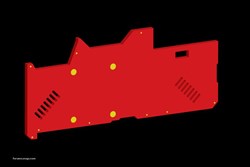
While you can beat a dead horse as much as you like,
you might have a tough time arguing with one.
|
Chasteeny
New Member

- Total Posts : 6
- Reward points : 0
- Joined: 3/17/2021
- Status: offline
- Ribbons : 0

Re: 3090 (Kingpin) - Get that backside VRAM cool! Also: Thermal Pad size (backplate side)?
Thursday, July 22, 2021 3:17 AM
(permalink)
KaelVolorus
Gentlemen, I am in need of some advice. Thank you all for your thoughts in this thread, it has been an interesting read.
I am going to be using an EVGA 3090 XC3 Hydro Copper. I recently attempted replacing the stock waterblock with an EK waterblock and active backplate, and have had a very bad experience with the EK active backplate. That's a whole nother story.
I'd like to move forward and not mess with the GPU at all if possible - only using the stock HC waterblock. My applications are purely gaming. I don't intend to mine, and I don't intend to have an aggressive overclock. My system is set up with a 480 rad and a 240 rad in a separate compartment of the case. I know that's overkill but I like quiet fans and not worrying about things. Does anyone have any thoughts as to what the 3090 memory junction temperature will be? Will it be low enough to be sustainable? I am not averse to just sticking some heat sinks on the stock backplate, but would rather not disassemble and repad if possible.
Any and all inputs are appreciated!
What was your issue with the backplate? I bought an EKWB active backplate that just arrived, haven't had a chance to use it though
|
KaelVolorus
New Member

- Total Posts : 2
- Reward points : 0
- Joined: 2/2/2020
- Status: offline
- Ribbons : 0

Re: 3090 (Kingpin) - Get that backside VRAM cool! Also: Thermal Pad size (backplate side)?
Thursday, July 22, 2021 5:22 PM
(permalink)
Chasteeny
What was your issue with the backplate? I bought an EKWB active backplate that just arrived, haven't had a chance to use it though
I purchased an EVGA RTX 3090 XC3 Hydro Copper since I run a custom loop. I have been reading a lot about how the backside VRAM gets hot, so I elected to get an active backplate from EK to solve that. You can't use the active backplate without their frontside block, so I had to get that, too. $350 with tax and shipping for peace of mind on a very expensive card seemed like a good deal to me. I tested the card without the EK block and everything seemed to work, so I went ahead with the block install. Ran into a few small hiccups (needed 6mm of thermal padding on the front side VRM just to make thermal contact with the block), but no major problems. After booting into windows, the card seemed to work, so I decided to give it a spin in a game (not New World). The card made a buzzing noise that changed in pitch/tone as I looked around in game, kind of like coil whine. But I don't think it was coil whine, it sounded more like a buzz. After about a minute, the computer reset and wouldn't POST. I took the card out and had a look around. I'm a new poster so I don't know if I can post pictures yet, but I can describe to you what I saw. On the far sides of the nickel portion of the active backplate, there are regions that are intended to thermally contact the backside of the VRMs that reside on the front (not the VRAM, but the VRMs). On the backside, it just looks like long lines of surface-mount capacitors. I noticed that there were deep "imprints" of those capacitors on the thermal pads that the instructions had me install in those areas. It looks like they were pressing pretty deep into the thermal pad. Upon removing the thermal pads, you could see distinct shapes of the capacitors on the block itself, showing that they were really pressing on that block really hard. And finally, there appeared to be little "chunks" of some material on the nickel block where two of those capacitors were making contact. I sincerely don't think this was a mistake on my part: I've been watercooling for about 15 years, so I've got at least a conversational knowledge base of how to install blocks. I didn't overtighten the screws - just snugged them up. As for my interpretation of what happened: it looks as if that area of the block was pressing down so hard on those backside VRM capacitors that the caps were pressing through the thermal pad. It looks like they eventually made physical, electrical contact with the block, which caused a short circuit between different capacitors. I am not sure that is related to the buzzing that I heard. The buzzing seemed like it was coming from the far outside edge of the backplate, closer to where you plug the VGA cables in. I suspect the buzzing was from contact to one (or more) of three ICs that the instructions ask you to put small pads on. I would test that to confirm, but I've just received my RMA card in and I'm terrified of bricking it. I am debating whether to try the active backplate again, but with modifications. It seems like if you have frontside watercooling, you probably don't need to directly watercool the backside of those VRMs, and certainly not just the capacitors. Meaning if those areas of the waterblock were decreased in thickness (either by lapping or milling), you could just stick a thicker thermal pad on there and be fine. I've reached out to EK via the RMA process to ask for my money back, but they haven't acted on my ticket and it's been over a week and a half. I'm pissed at EK over this. The simpler solution is just to leave the 3090 HC as is and just not worry about the backside VRAM, but I'm not sure that's the best solution either. I apologize for the long post - I didn't want to hijack the thread with a story that may not be relevant for the intended topic. I hope this helps you! And as always, if any of you folks have further input I'm all ears.
|
babayega
Superclocked Member

- Total Posts : 182
- Reward points : 0
- Joined: 7/30/2020
- Status: offline
- Ribbons : 1

Re: 3090 (Kingpin) - Get that backside VRAM cool! Also: Thermal Pad size (backplate side)?
Thursday, July 22, 2021 11:42 PM
(permalink)
thats sad to hear, hopefully things go well. i also had bad experiences with ek , the thermal pad thickness for the strix block was incorrect at the time of launch (i needed to stack thermal pads on the inductors to get proper contact and the manual was incorrect but it got corrected later) and it killed my card(card died reason was the nut broke from the block and scraped the pcb, i did mount a couple of times just to make sure the thermal pads are in proper contact,the nut shouldnt have broken off from the block in the first place but i feel its still my mistake not checking on them and being more careful). i asked them for a refund and they gave thermal pads instead.
|
BadTrade
New Member

- Total Posts : 11
- Reward points : 0
- Joined: 6/22/2017
- Status: offline
- Ribbons : 0

Re: 3090 (Kingpin & others!) - Get that backside VRAM cool!
Friday, July 23, 2021 8:47 PM
(permalink)
I do have a quick question regarding the Kingpin Card which may have been answered or may be a dumb question but kind of new to this whole thing. When you changed out the stock radiator fans for some better ones why did you not use the same pwm cable from the card that was attached by stock ? Is it just because of power draw or is there some proprietary pwm software I should be aware of ? Thanks in advance !!!
post edited by BadTrade - Friday, July 23, 2021 8:49 PM
|
DZelmer
Superclocked Member

- Total Posts : 219
- Reward points : 0
- Joined: 11/6/2014
- Status: offline
- Ribbons : 0

Re: 3090 (Kingpin) - Get that backside VRAM cool! Also: Thermal Pad size (backplate side)?
Saturday, July 24, 2021 9:38 AM
(permalink)
iamjanco
Speaking of cooler heads, while I'm waiting on a micrometer to show up, I've roughed out the copper backplate I'll have cut for my KPE 3090. I'll drill the screw holes myself (reflected in yellow) on the drill press, but all the other cutouts will be done by my water jet guy:
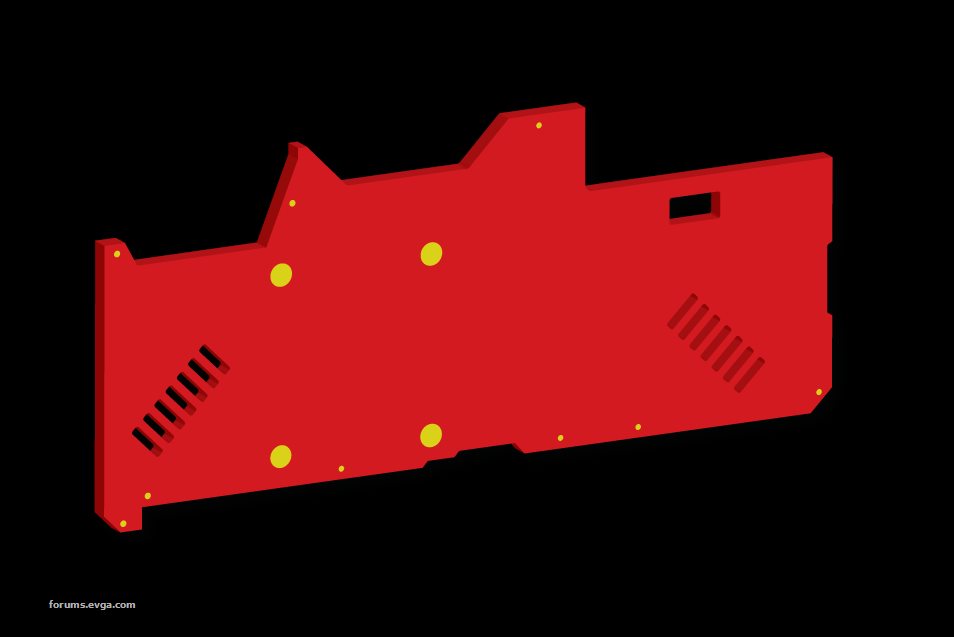
The nice thing about doing this is now I'll be able to fasten anything I want to the backplate using countersunk holes on the inside of the plate. It'll make for a much tighter fit thermal-wise, and I won't have to drill any holes in the oem backplate.
You can leave all the holes but the ones for the dip switches out. even the screw holes unless your going to run ln2 with the copper back plate. hopefully i can get my buddy to cut 2 out for me soon! drawing is done trying to get tool path made up. software for the cnc isn't playing nice with the cad stuff. Any one good with miltronics. If the test plates are good i might see if can sweet talk him in to cutting the back for a mp5works block cover.
|
DZelmer
Superclocked Member

- Total Posts : 219
- Reward points : 0
- Joined: 11/6/2014
- Status: offline
- Ribbons : 0

Re: 3090 (Kingpin & others!) - Get that backside VRAM cool!
Saturday, July 24, 2021 9:50 AM
(permalink)
BadTrade
I do have a quick question regarding the Kingpin Card which may have been answered or may be a dumb question but kind of new to this whole thing. When you changed out the stock radiator fans for some better ones why did you not use the same pwm cable from the card that was attached by stock ? Is it just because of power draw or is there some proprietary pwm software I should be aware of ?
Thanks in advance !!!
I was running 8 fans off the factory pwm cable only 2200 rpm ek fans with no problem no fan speeding up and down or any thing took it like a champ never needed to turn them up past 50% but did run them at 100 for a few days with a miner running didn't help temps any just made more noise over 60% only 3 were on the aio radiator the rest were just exhaust fans on the top of my case. Custom loop with 16 fans are going in its place soon.
|
VitMan2345
New Member

- Total Posts : 3
- Reward points : 0
- Joined: 7/21/2021
- Status: offline
- Ribbons : 0

Re: 3090 (Kingpin) - Get that backside VRAM cool! Also: Thermal Pad size (backplate side)?
Saturday, July 24, 2021 10:09 AM
(permalink)
|
DZelmer
Superclocked Member

- Total Posts : 219
- Reward points : 0
- Joined: 11/6/2014
- Status: offline
- Ribbons : 0

Re: 3090 (Kingpin & others!) - Get that backside VRAM cool!
Saturday, July 24, 2021 11:20 AM
(permalink)
Here is the link to the hot mess of my computer project. It appears i have lost half the pictures on the sd card that is in my phone they just wouldn't open or copy.....go figure. No particular order pictuers of the pile of parts stock back plate mp5works backplate block..... https://ibb.co/album/JwZtPk This should be the album link 41 pictures that were left. Let me know if that doesn't work I have had real problems posting links and pictures on here something almost always goes wrong for me. 
|
iamjanco
Superclocked Member

- Total Posts : 184
- Reward points : 0
- Joined: 3/24/2017
- Status: offline
- Ribbons : 0

Re: 3090 (Kingpin) - Get that backside VRAM cool! Also: Thermal Pad size (backplate side)?
Saturday, July 24, 2021 8:00 PM
(permalink)
DZelmer
iamjanco
Speaking of cooler heads, while I'm waiting on a micrometer to show up, I've roughed out the copper backplate I'll have cut for my KPE 3090. I'll drill the screw holes myself (reflected in yellow) on the drill press, but all the other cutouts will be done by my water jet guy:
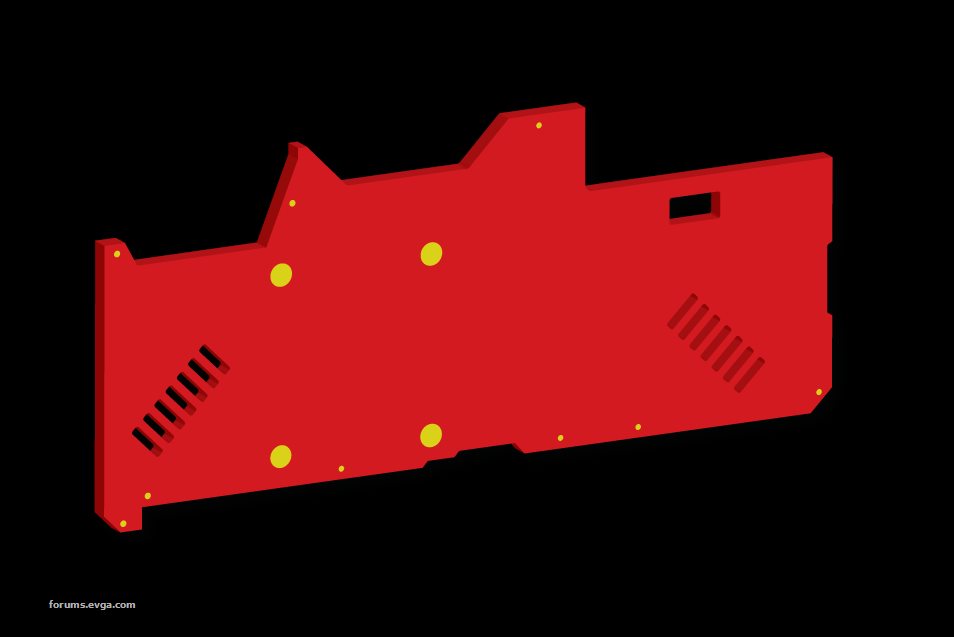
The nice thing about doing this is now I'll be able to fasten anything I want to the backplate using countersunk holes on the inside of the plate. It'll make for a much tighter fit thermal-wise, and I won't have to drill any holes in the oem backplate.
You can leave all the holes but the ones for the dip switches out. even the screw holes unless your going to run ln2 with the copper back plate. hopefully i can get my buddy to cut 2 out for me soon! drawing is done trying to get tool path made up. software for the cnc isn't playing nice with the cad stuff. Any one good with miltronics. If the test plates are good i might see if can sweet talk him in to cutting the back for a mp5works block cover.
Care to explain why I can leave the small screw holes that secure the backplate to the PCB out?
While you can beat a dead horse as much as you like,
you might have a tough time arguing with one.
|
DZelmer
Superclocked Member

- Total Posts : 219
- Reward points : 0
- Joined: 11/6/2014
- Status: offline
- Ribbons : 0

Re: 3090 (Kingpin) - Get that backside VRAM cool! Also: Thermal Pad size (backplate side)?
Saturday, July 24, 2021 9:24 PM
(permalink)
iamjanco
DZelmer
iamjanco
Speaking of cooler heads, while I'm waiting on a micrometer to show up, I've roughed out the copper backplate I'll have cut for my KPE 3090. I'll drill the screw holes myself (reflected in yellow) on the drill press, but all the other cutouts will be done by my water jet guy:
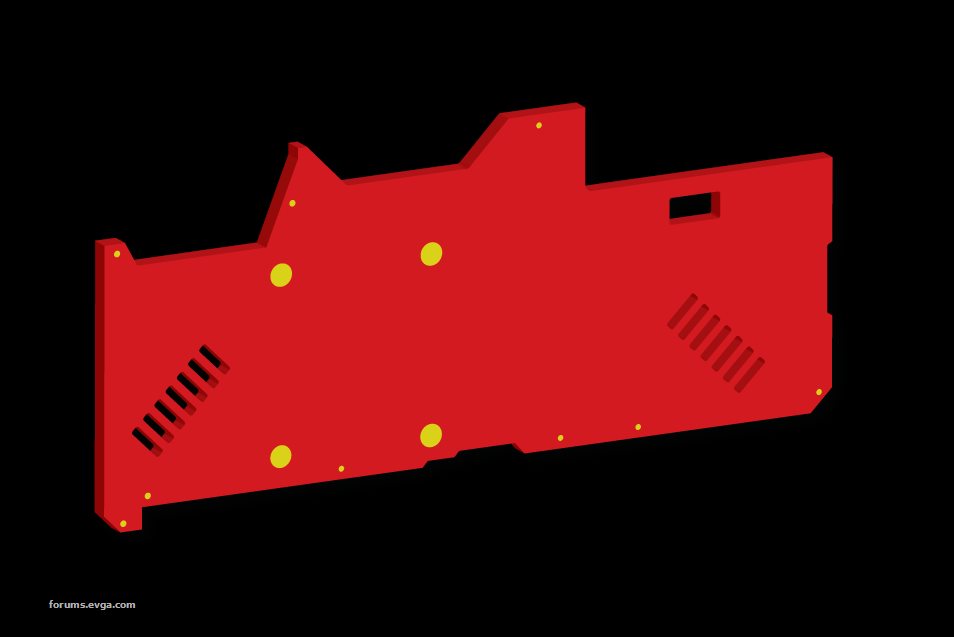
The nice thing about doing this is now I'll be able to fasten anything I want to the backplate using countersunk holes on the inside of the plate. It'll make for a much tighter fit thermal-wise, and I won't have to drill any holes in the oem backplate.
You can leave all the holes but the ones for the dip switches out. even the screw holes unless your going to run ln2 with the copper back plate. hopefully i can get my buddy to cut 2 out for me soon! drawing is done trying to get tool path made up. software for the cnc isn't playing nice with the cad stuff. Any one good with miltronics. If the test plates are good i might see if can sweet talk him in to cutting the back for a mp5works block cover.
Care to explain why I can leave the small screw holes that secure the backplate to the PCB out?
Oops my bad i didn't mean the hold downs all the vent slots...holes and the big holes for the 4 gpu die hold downs can all ignored closed up...you have to take the backplate off to do any thing with the aio or water block on the front unless you might need to tighten the big screws at some point then they might be handy the slots i think were just for design and even if they were for venting it won't be needed with the waterblock and extra thermal pads. Sorry about that i should have been more specific.
|
iamjanco
Superclocked Member

- Total Posts : 184
- Reward points : 0
- Joined: 3/24/2017
- Status: offline
- Ribbons : 0

Re: 3090 (Kingpin) - Get that backside VRAM cool! Also: Thermal Pad size (backplate side)?
Sunday, July 25, 2021 4:49 AM
(permalink)
0.125" 310 copper, ready to go to the cutter: 
Attached Image(s)
While you can beat a dead horse as much as you like,
you might have a tough time arguing with one.
|
iamjanco
Superclocked Member

- Total Posts : 184
- Reward points : 0
- Joined: 3/24/2017
- Status: offline
- Ribbons : 0

Re: 3090 (Kingpin) - Get that backside VRAM cool! Also: Thermal Pad size (backplate side)?
Monday, July 26, 2021 2:51 AM
(permalink)
While you can beat a dead horse as much as you like,
you might have a tough time arguing with one.
|
Fayalite
iCX Member

- Total Posts : 253
- Reward points : 0
- Joined: 1/9/2021
- Location: Bellevue, WA
- Status: offline
- Ribbons : 0


Re: 3090 (Kingpin) - Get that backside VRAM cool! Also: Thermal Pad size (backplate side)?
Monday, July 26, 2021 3:12 AM
(permalink)
Unless it's to match a theme, I believe keeping the copper raw vs plating will keep the KP origins (both the water block and the hybrid are raw copper).
But (everything said before a but doesn't count), can't wait to see it 😜
|
apaulson93
New Member

- Total Posts : 6
- Reward points : 0
- Joined: 12/9/2019
- Status: offline
- Ribbons : 0

Re: 3090 (Kingpin) - Get that backside VRAM cool! Also: Thermal Pad size (backplate side)?
Monday, July 26, 2021 3:26 AM
(permalink)
I repurposed an AMD CPU fan from a 3600X Wraith Spire Cooler and have it mounted to blow air onto the where the KP 3090’s VRAM is located. At 3000 RPM it’s not too loud and keeps temps in the mid-80s when running mining algorithms. Pretty pleased with this simple mod. I am terrified of disassembling my card to do any thermal pad replacements, lol.
|
elbramso
Superclocked Member

- Total Posts : 192
- Reward points : 0
- Joined: 2/1/2021
- Status: offline
- Ribbons : 1

Re: 3090 (Kingpin) - Get that backside VRAM cool! Also: Thermal Pad size (backplate side)?
Monday, July 26, 2021 6:54 AM
(permalink)
iamjanco
I'll nickel plate it after I've drilled the screw holes and prepped the surface. The order has been submitted:
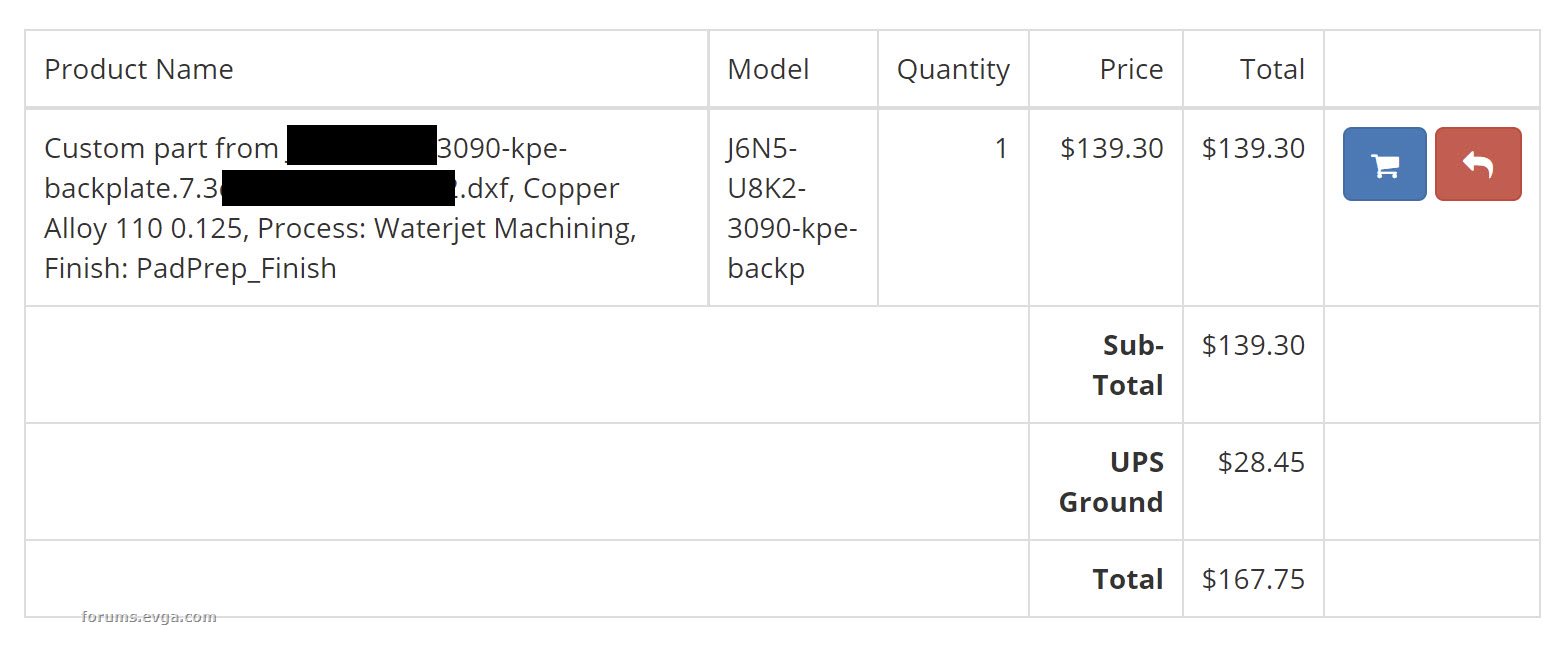
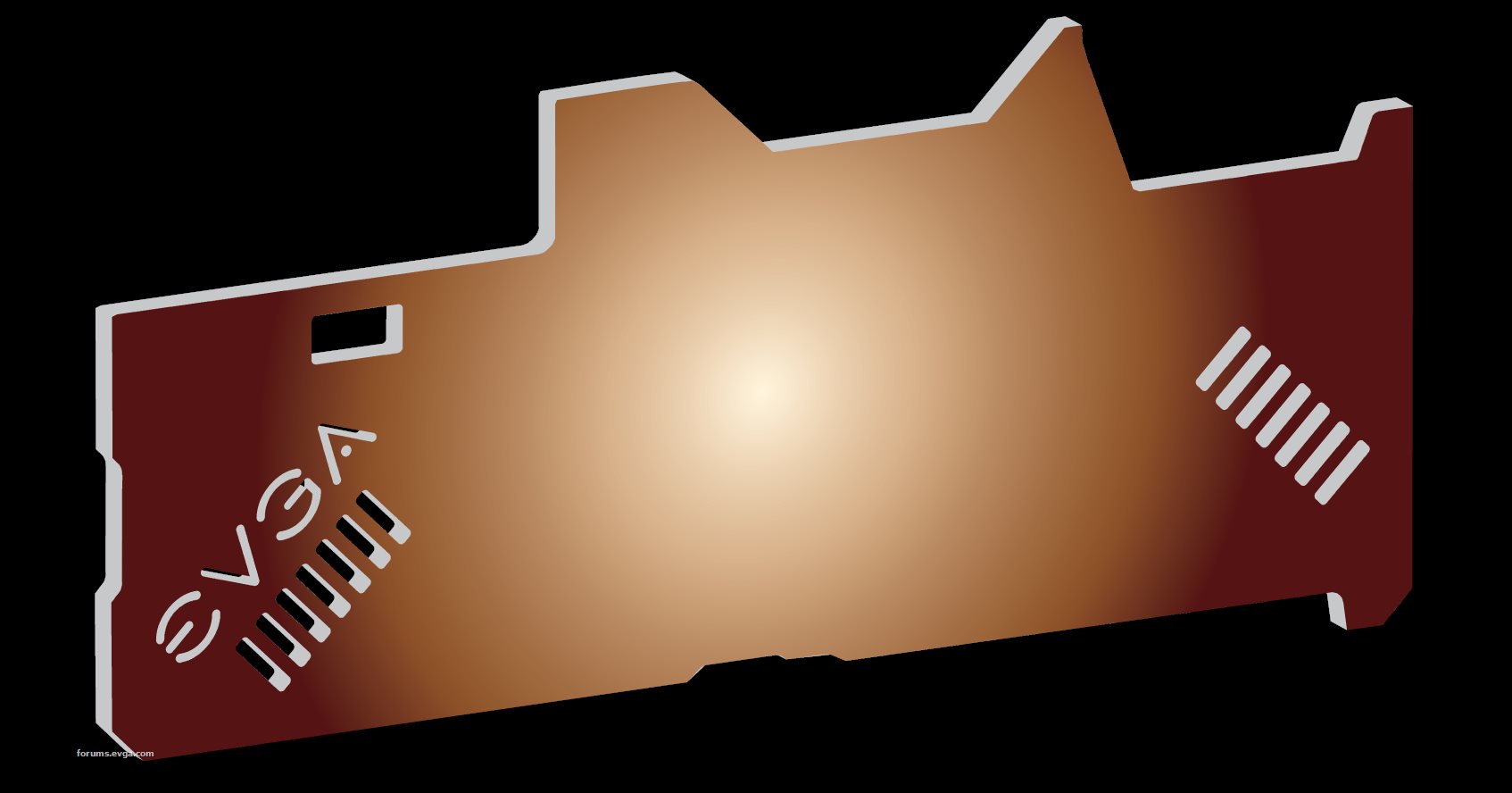
OMG! Nice project! Please keep us updated. Would you mind sharing the dxf file for the copper backplate?
post edited by elbramso - Monday, July 26, 2021 11:28 AM
RTX 3090 K|NGP|N OPTIMUS BLOCK, 10900K on Z490 MAXIMUS HERO, 32GB DDR4 3200@3800, Custom loop: 2x 560 + 480 rads, dual pump
|