TimStoll
New Member

- Total Posts : 43
- Reward points : 0
- Joined: 2/21/2017
- Status: offline
- Ribbons : 0

Tuesday, October 10, 2017 1:19 PM
(permalink)
|
DeathAngel74
FTW Member

- Total Posts : 1263
- Reward points : 0
- Joined: 3/5/2015
- Location: With the evil monkey in your closet!!
- Status: offline
- Ribbons : 10


Re: 1080Ti FTW3 Upgraded with the Hybrid Kit - Problem!
Tuesday, October 10, 2017 1:55 PM
(permalink)
Has this ever happened before you installed the Hybrid kit?
Carnage specs: Motherboard: ASUS ROG STRIX X299-E GAMING | Processor: Intel® Core™ i7-7820x | Memory Channels#1 and #3: Corsair Vengeance RGB 4x8GB DDR4 DRAM 3200MHz | Memory Channels#2 and #4: Corsair Vengeance LPX Black 4x8GB DDR4 DRAM 3200 MHz | GPU: eVGA 1080 TI FTW3 Hybrid | PhysX: eVGA 1070 SC2 | SSD#1: Samsung 960 EVO 256GB m.2 nVME(Windows/boot) | SSD#2&3: OCZ TRION 150 480GB SATAx2(RAID0-Games) | SSD#4: ADATA Premier SP550 480GB SATA(Storage) | CPU Cooler: Thermaltake Water 3.0 RGB 360mm AIO LCS | Case: Thermaltake X31 RGB | Power Supply: Thermaltake Toughpower DPS G RGB 1000W Titanium | Keyboard: Razer Ornato Chroma | Mouse: Razer DeathAdder Elite Chroma | Mousepad: Razer Firefly Chroma | Operating System#1: Windows 7 SP1 Ultimate X64 | Operating System#2: Linux Mint 18.2 Sonya (3DS Homebrew/Build Environment)
|
TimStoll
New Member

- Total Posts : 43
- Reward points : 0
- Joined: 2/21/2017
- Status: offline
- Ribbons : 0

Re: 1080Ti FTW3 Upgraded with the Hybrid Kit - Problem!
Tuesday, October 10, 2017 1:57 PM
(permalink)
Nope... its the first Time ever :/
|
bcavnaugh
The Crunchinator

- Total Posts : 38516
- Reward points : 0
- Joined: 9/19/2012
- Location: USA Affiliate E5L3CTGE12 Associate 9E88QK5L7811G3H
- Status: offline
- Ribbons : 282


Re: 1080Ti FTW3 Upgraded with the Hybrid Kit - Problem!
Tuesday, October 10, 2017 4:49 PM
(permalink)
Remove PXOC and NVIDIA Drivers and Delete the Profile Folder.
Run DDU in Safe Mode and then Install the NVIDIA Driver you want to use restart your PC and Install PXOC and see how they run.
|
Sajin
EVGA Forum Moderator

- Total Posts : 49227
- Reward points : 0
- Joined: 6/8/2010
- Location: Texas, USA.
- Status: offline
- Ribbons : 199


Re: 1080Ti FTW3 Upgraded with the Hybrid Kit - Problem!
Tuesday, October 10, 2017 6:03 PM
(permalink)
Precision isn't going to recognize your ftw3 card as a ftw3 hybrid card as your current card doesn't have the hybrid vbios loaded to it. I bet your driver crashed and recovered when the screen froze. When the graphics driver crashes & recovers during a 3d load clocks will get locked to a lower value until you close the 3d app & let the card return to idle clocks (139/405). Sometimes you'll need to reboot the machine to restore normal clocks. A unstable overclock can cause the screen to freeze up & the driver to crash & recover. +60 seems to be too high of an overclock for your card. Start with +20 and work your way up in +20 increments.
post edited by Sajin - Tuesday, October 10, 2017 6:05 PM
|
Tiffo60
New Member

- Total Posts : 58
- Reward points : 0
- Joined: 6/12/2015
- Status: offline
- Ribbons : 0


Re: 1080Ti FTW3 Upgraded with the Hybrid Kit - Problem!
Tuesday, October 10, 2017 7:17 PM
(permalink)
Sajin
Precision isn't going to recognize your ftw3 card as a ftw3 hybrid card as your current card doesn't have the hybrid vbios loaded to it. I bet your driver crashed and recovered when the screen froze.
When the graphics driver crashes & recovers during a 3d load clocks will get locked to a lower value until you close the 3d app & let the card return to idle clocks (139/405). Sometimes you'll need to reboot the machine to restore normal clocks.
A unstable overclock can cause the screen to freeze up & the driver to crash & recover. +60 seems to be too high of an overclock for your card. Start with +20 and work your way up in +20 increments.
I agree with this guy. My FTW3 will boost to 2025 with just a +25 on the core clock while the temps are below 40c which that lasts about 10 seconds lol.
Thermaltake Core X9 Evga X99 I7-5930K Evga GTX 1080ti FTW3 Corsair Dominator Platinum C15 32Gb 3000mhz EVGA SuperNova 1600 P2  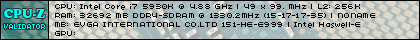
|
DeathAngel74
FTW Member

- Total Posts : 1263
- Reward points : 0
- Joined: 3/5/2015
- Location: With the evil monkey in your closet!!
- Status: offline
- Ribbons : 10


Re: 1080Ti FTW3 Upgraded with the Hybrid Kit - Problem!
Tuesday, October 10, 2017 7:21 PM
(permalink)
My hybrid boosts to 2037 (+50) @1.093v. 1070 sc2 boosts to 2037 +(72) @ 1.081v.
Carnage specs: Motherboard: ASUS ROG STRIX X299-E GAMING | Processor: Intel® Core™ i7-7820x | Memory Channels#1 and #3: Corsair Vengeance RGB 4x8GB DDR4 DRAM 3200MHz | Memory Channels#2 and #4: Corsair Vengeance LPX Black 4x8GB DDR4 DRAM 3200 MHz | GPU: eVGA 1080 TI FTW3 Hybrid | PhysX: eVGA 1070 SC2 | SSD#1: Samsung 960 EVO 256GB m.2 nVME(Windows/boot) | SSD#2&3: OCZ TRION 150 480GB SATAx2(RAID0-Games) | SSD#4: ADATA Premier SP550 480GB SATA(Storage) | CPU Cooler: Thermaltake Water 3.0 RGB 360mm AIO LCS | Case: Thermaltake X31 RGB | Power Supply: Thermaltake Toughpower DPS G RGB 1000W Titanium | Keyboard: Razer Ornato Chroma | Mouse: Razer DeathAdder Elite Chroma | Mousepad: Razer Firefly Chroma | Operating System#1: Windows 7 SP1 Ultimate X64 | Operating System#2: Linux Mint 18.2 Sonya (3DS Homebrew/Build Environment)
|
Ranmacanada
SSC Member

- Total Posts : 993
- Reward points : 0
- Joined: 9/22/2011
- Status: offline
- Ribbons : 3

Re: 1080Ti FTW3 Upgraded with the Hybrid Kit - Problem!
Tuesday, October 10, 2017 7:36 PM
(permalink)
I agree with Sajin. Your card will NEVER be recognized as a Hybrid because it's not a factory Hybrid. Period. As for your clocks, when the driver crashes, all hell breaks loose. Just because you installed a Hybrid kit doesn't mean you will automagically get a better overclock. It still comes down to the silicon lottery. FTW3 is a pretty high clocked card to begin with and is almost at it's max out of the box. I myself have a 1080Ti Hybrid that is a serious lottery winner as it can run at 2133 stable all day everyday while folding, but when the driver crashes, it gets locked at 1974 and I need to reboot the entire system to get it back to overlcocked values again. I now run it at only 2075 and since then the driver hasn't crashed in over a month, so it is now truly stable.
 ASUS TUF GAMING X570-PLUS (WI-FI) AMD Ryzen 2700 Fold for the CURE! EVGA 1080 FTW EVGA 1080Ti Hybrid 
|
TimStoll
New Member

- Total Posts : 43
- Reward points : 0
- Joined: 2/21/2017
- Status: offline
- Ribbons : 0

Re: 1080Ti FTW3 Upgraded with the Hybrid Kit - Problem!
Thursday, October 12, 2017 1:05 PM
(permalink)
Thanks for your Help guys! It's not about overclocking the Card, it's about PrecisionX. Without ANY changes to the Clocks my Card will not get any higher as 1569Mhz. I have no clue what to do. And when I make only one change with the Tool like +1Mhz to the Core Clock, the Cursor is stuttering and it seems to be a massive input Lag -.- 
|
TimStoll
New Member

- Total Posts : 43
- Reward points : 0
- Joined: 2/21/2017
- Status: offline
- Ribbons : 0

Re: 1080Ti FTW3 Upgraded with the Hybrid Kit - Problem!
Thursday, October 12, 2017 2:33 PM
(permalink)
Ok so every time I make a Change in the Tool for example only setting the Temp Target to 89° Celsius, the program freezes, black screen, some green and black dots (lol) and then I'm back at my desktop but the highest possible Clocks are 1569Mhz... I also deleted and installed the Nvidia Driver in a complete way (delete folders, registry etc.)... I also switched the PCIe Lane on my MB, but nothing seems to solve the problem -.-
|
Cool GTX
EVGA Forum Moderator

- Total Posts : 31353
- Reward points : 0
- Joined: 12/12/2010
- Location: Folding for the Greater Good
- Status: offline
- Ribbons : 123


Re: 1080Ti FTW3 Upgraded with the Hybrid Kit - Problem!
Thursday, October 12, 2017 2:42 PM
(permalink)
GPU Temperature ? CPU Temperature ? MB Temperature ? Room Temperature ? OS ? Nvidia driver # ? Nvidia Control Panel settings ? Windows device Manager -- issues ? (yellow circles) What benchmark software are you running to test GPU ? GPU will Only OC if needed  CPU, MB, RAM and ANY overclocking ? Test GPU with Stock (no OC) on your CPU & RAM Can Also be a sign of Unstable Power - check Card fully seated ? Wall outlet / source PSU Power cable from PSU to card - (swap with spare cable and different PSU output if possible)
Learn your way around the EVGA Forums, Rules & limits on new accounts Ultimate Self-Starter Thread For New Members
I am a Volunteer Moderator - not an EVGA employee
Older RIG projects RTX Project Nibbler

When someone does not use reason to reach their conclusion in the first place; you can't use reason to convince them otherwise!
|
TimStoll
New Member

- Total Posts : 43
- Reward points : 0
- Joined: 2/21/2017
- Status: offline
- Ribbons : 0

Re: 1080Ti FTW3 Upgraded with the Hybrid Kit - Problem!
Thursday, October 12, 2017 2:52 PM
(permalink)
-Windwos 10 64Bit -Nvidia Driver 387.92 -PrecisionX Version 6.1.16 -Nope, no yellow circles. everything is fine -I'm running FurMark GPU Stress Test Version 1.19.0.0 -Yes I resetted every change I made in the Bios to default -Temperatures: MB 29° CPU 40° GPU 24° Room 21° I will check the Cables! thx
post edited by TimStoll - Thursday, October 12, 2017 2:55 PM
|
TimStoll
New Member

- Total Posts : 43
- Reward points : 0
- Joined: 2/21/2017
- Status: offline
- Ribbons : 0

Re: 1080Ti FTW3 Upgraded with the Hybrid Kit - Problem!
Thursday, October 12, 2017 3:11 PM
(permalink)
Update: I changed the PSU Cables but it didn't helped... my PSU is a Corsair AX1200i from a previous build I had, so the Power must be enough for this Card :D My Build is a: -i7 4770k -Asus Maximus VI Formula -32GB G.Skill Ripjaw 2400Mhz DDR3
post edited by TimStoll - Thursday, October 12, 2017 3:13 PM
|
Cool GTX
EVGA Forum Moderator

- Total Posts : 31353
- Reward points : 0
- Joined: 12/12/2010
- Location: Folding for the Greater Good
- Status: offline
- Ribbons : 123


Re: 1080Ti FTW3 Upgraded with the Hybrid Kit - Problem!
Thursday, October 12, 2017 3:12 PM
(permalink)
Did you check this thread ? Basic troubleshooting steps. Windows clean boot, clean driver install, debug mode, etc. What other GPUs have been in this PC ? Other thoughts:- Download the Newest Nvidia driver -- direct from Nvidia - Download Precision XOX 6.1.14 Uninstall Precision XOC 1) Make sure when you remove Precision XOC, you then reboot 2) then you Manually remove the Precision Folder off your drive - look in Program Files (x86), then reboot 2B) After removing Precision Run DDU in default (safe mod with reboot) to remove all traces of old GPU driver Go offline, stop all background software - Including Security Software NOW --use the Custom install Nvidia driver with Clean install --ONLY install GPU driver & PhysX ---> DO NOT install anything else (3D, Sound ....) 3) Now Reinstall Precision, with nothing else running - pull the internet connection - kill security and any other item that's running - Reboot again Note: on newer GPU cards, After you install XOC, shutdown PC, remove the power cord from wall, Remove All Powered accessories (monitor, USB hub ...) press and hold power button on PC 30 seconds - discharge all capacitors, plug everything back in & Restart your PCDownload the Newest Nvidia driver -- direct from Nvidia
post edited by Cool GTX - Thursday, October 12, 2017 3:49 PM
Learn your way around the EVGA Forums, Rules & limits on new accounts Ultimate Self-Starter Thread For New Members
I am a Volunteer Moderator - not an EVGA employee
Older RIG projects RTX Project Nibbler

When someone does not use reason to reach their conclusion in the first place; you can't use reason to convince them otherwise!
|
TimStoll
New Member

- Total Posts : 43
- Reward points : 0
- Joined: 2/21/2017
- Status: offline
- Ribbons : 0

Re: 1080Ti FTW3 Upgraded with the Hybrid Kit - Problem!
Thursday, October 12, 2017 3:39 PM
(permalink)
ok so I did all the steps with the DDU and followed everything step by step and checked twice... but nothing is working... Still one change in Precision -> Freeze -> Black -> Desktop -> not higher than 1569Mhz... I don't think I broke something because technically everything works fine and I was super careful as I always been in my four previous custom Watercooled PC's :/ I hope this is not gonna be a RMA  The LED's are working, the Pump is quite, the Temps are low... the only thing that doesn't work is that the clocks don't get over 1569Mhz... I'm so confused 
|
Sajin
EVGA Forum Moderator

- Total Posts : 49227
- Reward points : 0
- Joined: 6/8/2010
- Location: Texas, USA.
- Status: offline
- Ribbons : 199


Re: 1080Ti FTW3 Upgraded with the Hybrid Kit - Problem!
Thursday, October 12, 2017 3:47 PM
(permalink)
Completely uninstall precision x, reboot pc, retest furmark without precision x installed.
|
TimStoll
New Member

- Total Posts : 43
- Reward points : 0
- Joined: 2/21/2017
- Status: offline
- Ribbons : 0

Re: 1080Ti FTW3 Upgraded with the Hybrid Kit - Problem!
Thursday, October 12, 2017 6:57 PM
(permalink)
|
Sajin
EVGA Forum Moderator

- Total Posts : 49227
- Reward points : 0
- Joined: 6/8/2010
- Location: Texas, USA.
- Status: offline
- Ribbons : 199


Re: 1080Ti FTW3 Upgraded with the Hybrid Kit - Problem!
Thursday, October 12, 2017 7:01 PM
(permalink)
Do you experience the issue on both vbioses?
|
TimStoll
New Member

- Total Posts : 43
- Reward points : 0
- Joined: 2/21/2017
- Status: offline
- Ribbons : 0

Re: 1080Ti FTW3 Upgraded with the Hybrid Kit - Problem!
Thursday, October 12, 2017 7:08 PM
(permalink)
Nope, ever since I upgraded to the Hybrid. There is also no difference between Master and Slave Bios relating to my problem 
|
Sajin
EVGA Forum Moderator

- Total Posts : 49227
- Reward points : 0
- Joined: 6/8/2010
- Location: Texas, USA.
- Status: offline
- Ribbons : 199


Re: 1080Ti FTW3 Upgraded with the Hybrid Kit - Problem!
Thursday, October 12, 2017 7:13 PM
(permalink)
Does the issue only occur in furmark, or does it occur in all applications as well? If all applications...
Reinstall the stock cooler to see if it helps make the issue go away. If the issue presists after installing the stock cooler test the card in another pc (family, freind, or local pc shop), or just rma the card.
|
joao.pl.vicente
New Member

- Total Posts : 1
- Reward points : 0
- Joined: 10/26/2017
- Status: offline
- Ribbons : 0

Re: 1080Ti FTW3 Upgraded with the Hybrid Kit - Problem!
Tuesday, January 02, 2018 9:30 PM
(permalink)
Hi guys, I am having the same issue... Followed all possible guides to fix it but still no progress! After installed Hybrid Kit, everytime I open the PXOC the computer freezes, black screen until I restart it again... small increments like +1 Mhz is enought to crash. Stock speeds everything is fine, bench without crash or artifacts, plays well... DO you guys have any other info regards this topic? Cheers p.s - I used Afterburn and Nvidia Inspector but also crashed every small OC.
post edited by joao.pl.vicente - Tuesday, January 02, 2018 9:33 PM
|
Zaruchen
SSC Member

- Total Posts : 673
- Reward points : 0
- Joined: 7/4/2009
- Location: Orange County, California
- Status: offline
- Ribbons : 0


Re: 1080Ti FTW3 Upgraded with the Hybrid Kit - Problem!
Wednesday, January 03, 2018 0:52 PM
(permalink)
I had this issue with one of my RMAd cards where it refused to run more than 780 mv and anything changed to the card like fans or clocks will freeze
Processor: Intel® Core™ i9-9900K CPU @ 5GHz Memory: 32GB @ 3600Mhz Hard Drive: 2x Samsung Evo 850 1TB, Samsung 970 Pro 1TB NVME Video Card: NVIDIA GeForce GTX 3090 Ti FTW3 + Hybrid Kit Motherboard: Asus ROG MAXIMUS XII HERO (WI-FI AC) Computer Case: Corsair 570x
|
hopk2621
New Member

- Total Posts : 8
- Reward points : 0
- Joined: 7/19/2016
- Status: offline
- Ribbons : 0

Re: 1080Ti FTW3 Upgraded with the Hybrid Kit - Problem!
Friday, January 05, 2018 7:08 PM
(permalink)
Hey guys,
I am having the exact same issues. Just installed the hybrid kit yesterday. Uninstalled and reinstalled all drivers. Core clock is stuck at the exact speed mentioned by the poster and any attempt to OC will cause a freeze or crash. I can OC memory, but not core clock. Stock it is fine and works with any of the games I'm playing, but maxes out at 1569Mhz. Any advice? RMA?
Thanks
|
HeavyHemi
Omnipotent Enthusiast

- Total Posts : 13887
- Reward points : 0
- Joined: 11/29/2008
- Location: Western Washington
- Status: offline
- Ribbons : 135

Re: 1080Ti FTW3 Upgraded with the Hybrid Kit - Problem!
Friday, January 05, 2018 7:23 PM
(permalink)
hopk2621
Hey guys,
I am having the exact same issues. Just installed the hybrid kit yesterday. Uninstalled and reinstalled all drivers. Core clock is stuck at the exact speed mentioned by the poster and any attempt to OC will cause a freeze or crash. I can OC memory, but not core clock. Stock it is fine and works with any of the games I'm playing, but maxes out at 1569Mhz. Any advice? RMA?
Thanks
Did you reinstall the stock cooler and the GPU operates correctly?
EVGA X99 FTWK / i7 6850K @ 4.5ghz / RTX 3080Ti FTW Ultra / 32GB Corsair LPX 3600mhz / Samsung 850Pro 256GB / Be Quiet BN516 Straight Power 12-1000w 80 Plus Platinum / Window 10 Pro
|
hopk2621
New Member

- Total Posts : 8
- Reward points : 0
- Joined: 7/19/2016
- Status: offline
- Ribbons : 0

Re: 1080Ti FTW3 Upgraded with the Hybrid Kit - Problem!
Friday, January 05, 2018 7:35 PM
(permalink)
Not yet. I just discovered this issue after installing the kit last night. That would be the next logical step to determine whether anything was damaged during the installation. I'll do that and see if it still works as well as it did before.
|
HeavyHemi
Omnipotent Enthusiast

- Total Posts : 13887
- Reward points : 0
- Joined: 11/29/2008
- Location: Western Washington
- Status: offline
- Ribbons : 135

Re: 1080Ti FTW3 Upgraded with the Hybrid Kit - Problem!
Friday, January 05, 2018 10:32 PM
(permalink)
hopk2621
Not yet. I just discovered this issue after installing the kit last night. That would be the next logical step to determine whether anything was damaged during the installation. I'll do that and see if it still works as well as it did before.
It could be coincidence...but nearly identical issues when installing the same mod on the same product makes one wonder if there isn't a fitment problem where something is making electrical contact where it should not.
EVGA X99 FTWK / i7 6850K @ 4.5ghz / RTX 3080Ti FTW Ultra / 32GB Corsair LPX 3600mhz / Samsung 850Pro 256GB / Be Quiet BN516 Straight Power 12-1000w 80 Plus Platinum / Window 10 Pro
|
AHowes
CLASSIFIED ULTRA Member

- Total Posts : 6502
- Reward points : 0
- Joined: 9/20/2005
- Location: Macomb MI
- Status: offline
- Ribbons : 27

Re: 1080Ti FTW3 Upgraded with the Hybrid Kit - Problem!
Saturday, January 06, 2018 3:29 AM
(permalink)
HeavyHemi
hopk2621
Not yet. I just discovered this issue after installing the kit last night. That would be the next logical step to determine whether anything was damaged during the installation. I'll do that and see if it still works as well as it did before.
It could be coincidence...but nearly identical issues when installing the same mod on the same product makes one wonder if there isn't a fitment problem where something is making electrical contact where it should not.
You totally right.. someone screwed up on the design. Something is touching something it shouldn't.
Intel i9 9900K @ 5.2Ghz Single HUGE Custom Water Loop. Asus Z390 ROG Extreme XI MB G.Skill Trident Z 32GB (4x8GB) 4266MHz DDR4 EVGA 2080ti K|NGP|N w/ Hydro Copper block. 34" Dell Alienware AW3418DW 1440 Ultra Wide GSync Monitor Thermaltake Core P7 Modded w/ 2x EK Dual D5 pump top,2 x EK XE 480 2X 360 rads.1 Corsair 520 Rad.
|
hopk2621
New Member

- Total Posts : 8
- Reward points : 0
- Joined: 7/19/2016
- Status: offline
- Ribbons : 0

Re: 1080Ti FTW3 Upgraded with the Hybrid Kit - Problem!
Sunday, January 07, 2018 5:55 PM
(permalink)
HeavyHemi
hopk2621
Not yet. I just discovered this issue after installing the kit last night. That would be the next logical step to determine whether anything was damaged during the installation. I'll do that and see if it still works as well as it did before.
It could be coincidence...but nearly identical issues when installing the same mod on the same product makes one wonder if there isn't a fitment problem where something is making electrical contact where it should not.
Could the voltage be the problem? Here is a screenshot taken from GPU-Z while running the Heaven benchmark and it shows the 1569 MHz limit mentioned above. 
|
HeavyHemi
Omnipotent Enthusiast

- Total Posts : 13887
- Reward points : 0
- Joined: 11/29/2008
- Location: Western Washington
- Status: offline
- Ribbons : 135

Re: 1080Ti FTW3 Upgraded with the Hybrid Kit - Problem!
Sunday, January 07, 2018 6:03 PM
(permalink)
hopk2621
HeavyHemi
hopk2621
Not yet. I just discovered this issue after installing the kit last night. That would be the next logical step to determine whether anything was damaged during the installation. I'll do that and see if it still works as well as it did before.
It could be coincidence...but nearly identical issues when installing the same mod on the same product makes one wonder if there isn't a fitment problem where something is making electrical contact where it should not.
Could the voltage be the problem? Here is a screenshot taken from GPU-Z while running the Heaven benchmark and it shows the 1569 MHz limit mentioned above.

Yes, your VDDC (essentially GPU core voltage) should be ~1v or higher under load.
EVGA X99 FTWK / i7 6850K @ 4.5ghz / RTX 3080Ti FTW Ultra / 32GB Corsair LPX 3600mhz / Samsung 850Pro 256GB / Be Quiet BN516 Straight Power 12-1000w 80 Plus Platinum / Window 10 Pro
|
greekie
New Member

- Total Posts : 13
- Reward points : 0
- Joined: 12/20/2017
- Status: offline
- Ribbons : 0

Re: 1080Ti FTW3 Upgraded with the Hybrid Kit - Problem!
Wednesday, January 10, 2018 4:26 AM
(permalink)
Same thing is happening with me.
I reinstalled the shroud three times, as well as the back plate. Temps are great, games run great, but as soon as I load up PXOC or Afterburner, system locks up.
I installed the original heatsink and still suffering the same symptoms.
I guess its just time to RMA :(
|