bzboy
New Member

- Total Posts : 3
- Reward points : 0
- Joined: 3/11/2017
- Status: offline
- Ribbons : 0

Re: 1080Ti FTW3 Upgraded with the Hybrid Kit - Problem!
Saturday, September 22, 2018 9:44 PM
(permalink)
Hi. New member. Just wanted to add my experience to the chain.
Installed the hybrid water pump to 1080ti FTW3. Couple things during installation - 1. I did place the two tiny pieces of rubber over the LED headers as noted in Step 8. 2. The metal vent at the end of the shroud did rattle but didnt think much of it. I am not sure that vent is even made of metal but is rather plastic.
First thing I noticed strange after installing card/cooler was that Precision OC program took a long time to boot up where previous it took only a few seconds. Now it took 2-3 minutes. Monitor would reset and then Precision OC would come on. Never did that before. Ran couple games and noticed card clock was stuck at 1569mhz. Temps were great at 35C but probably because clock never boosted. Played with setting in Precision and within game and nothing improved. Thats when i googled problems with the cooler and eventually came to this forum chain.
Things I tried.
1. Uninstalled and reinstalled both drivers and Precision. Retried with hybrid cooler. No success. Precision OC still took long time to boot.
2. Took off shroud. No success.
3. Reinstalled original FTW3 air cooler. No success
4. Uninstalled and reinstalled drivers and Precision again. No success. Still takes long time to boot Precision OC with original card/cooler now.
I gave up and have a RMA in process now. Spoke with really nice guy David in support at EVGA. Judging from what he said, this is now a known problem at EVGA and the RMA process went smoothly. They are gonna RMA both the card and the cooler. They are even paying for the shipping of the cooler as it was purchased within 30 days. Kinda bummed I'm out shipping cost for the card but oh well. I highly doubt i will attempt to install the "new" hybrid cooler as I dont want to take the risk again.
Any thoughts or comments welcomed as I learned a lot from this whole ordeal.
|
MrEWhite
Superclocked Member

- Total Posts : 216
- Reward points : 0
- Joined: 10/24/2013
- Status: offline
- Ribbons : 0

Re: 1080Ti FTW3 Upgraded with the Hybrid Kit - Problem!
Saturday, September 22, 2018 11:57 PM
(permalink)
bzboy
Hi. New member. Just wanted to add my experience to the chain.
Installed the hybrid water pump to 1080ti FTW3. Couple things during installation - 1. I did place the two tiny pieces of rubber over the LED headers as noted in Step 8. 2. The metal vent at the end of the shroud did rattle but didnt think much of it. I am not sure that vent is even made of metal but is rather plastic.
First thing I noticed strange after installing card/cooler was that Precision OC program took a long time to boot up where previous it took only a few seconds. Now it took 2-3 minutes. Monitor would reset and then Precision OC would come on. Never did that before. Ran couple games and noticed card clock was stuck at 1569mhz. Temps were great at 35C but probably because clock never boosted. Played with setting in Precision and within game and nothing improved. Thats when i googled problems with the cooler and eventually came to this forum chain.
Things I tried.
1. Uninstalled and reinstalled both drivers and Precision. Retried with hybrid cooler. No success. Precision OC still took long time to boot.
2. Took off shroud. No success.
3. Reinstalled original FTW3 air cooler. No success
4. Uninstalled and reinstalled drivers and Precision again. No success. Still takes long time to boot Precision OC with original card/cooler now.
I gave up and have a RMA in process now. Spoke with really nice guy David in support at EVGA. Judging from what he said, this is now a known problem at EVGA and the RMA process went smoothly. They are gonna RMA both the card and the cooler. They are even paying for the shipping of the cooler as it was purchased within 30 days. Kinda bummed I'm out shipping cost for the card but oh well. I highly doubt i will attempt to install the "new" hybrid cooler as I dont want to take the risk again.
Any thoughts or comments welcomed as I learned a lot from this whole ordeal.
Follow this: https://forums.evga.com/FindPost/2750963 The short that causes the card to stick to 1569 MHz is due to part of the shroud being out of place. I made sure to align the shroud as shown in the post above before putting it on and I'm smooth sailing at 2000+ MHz.
|
bzboy
New Member

- Total Posts : 3
- Reward points : 0
- Joined: 3/11/2017
- Status: offline
- Ribbons : 0

Re: 1080Ti FTW3 Upgraded with the Hybrid Kit - Problem!
Sunday, September 23, 2018 1:11 AM
(permalink)
MrEWhite, I envy you running 2000+. I will think about giving it another try with your advice.
|
bzboy
New Member

- Total Posts : 3
- Reward points : 0
- Joined: 3/11/2017
- Status: offline
- Ribbons : 0

Re: 1080Ti FTW3 Upgraded with the Hybrid Kit - Problem!
Sunday, September 23, 2018 1:59 AM
(permalink)
I looked at the shroud again after your post and you are right! The metal trim was not locked into place into the out black shroud.
|
Buhbuhj
New Member

- Total Posts : 1
- Reward points : 0
- Joined: 10/8/2018
- Status: offline
- Ribbons : 0

Re: 1080Ti FTW3 Upgraded with the Hybrid Kit - Problem!
Wednesday, October 17, 2018 10:07 PM
(permalink)
Just want to bump the thread to say same thing recently happened to me. They didn't actually send me a new shroud when I did rma but the metal piece was loose so I snapped it back in and then applied electrical tape to the whole bottom. A bit strange that this could even happen in the first place but I got everything set up on the new gpu and it's working great.
The kit I had even had the tape in place but the metal bit wasn't snapped in to the plastic properly and I guess that's what caused the problem. Wish I did a little research before I installed it but thankfully the rma process was pretty quick and smooth.
|
bouchigo
Superclocked Member

- Total Posts : 106
- Reward points : 0
- Joined: 2/21/2018
- Status: offline
- Ribbons : 0

Re: 1080Ti FTW3 Upgraded with the Hybrid Kit - Problem!
Thursday, October 18, 2018 8:24 PM
(permalink)
Buhbuhj
Just want to bump the thread to say same thing recently happened to me. They didn't actually send me a new shroud when I did rma but the metal piece was loose so I snapped it back in and then applied electrical tape to the whole bottom. A bit strange that this could even happen in the first place but I got everything set up on the new gpu and it's working great.
The kit I had even had the tape in place but the metal bit wasn't snapped in to the plastic properly and I guess that's what caused the problem. Wish I did a little research before I installed it but thankfully the rma process was pretty quick and smooth.
I'm glad I found this thread before I installed the kit on my FTW3 a few days ago. The metal vent at the end of the shroud wasn't aligned properly to the plastic tab locks on the shroud. I had to press on it to lock it in place. Although it did have a little piece of tape on the metal vent to block off the portion of the PCB that needs to be blocked, I went ahead an added a layer of kapton tape along the length of the metal vent, and a little bit on the actual PCB itself. Maybe EVGA should have made the whole shroud plastic instead of adding that metal vent at the end to avoid all these issues...or, even better...Better quality control. Currently I'm running at a steady 2,035MHZ on the GPU, with a +620MHz on the memory. With the radiator fan set to 100%, and the pump set to 90%, the GPU stays steady at 39-40C; that's with ambient temps of 24C at my house. I'm going to play with it a little bit and lower the fan speed to where the GPU temps will be between 50-55C, just to keep the noise down (hopefully the fan will only have to spin at 50% max, or less would be even better). Side note: The stock radiator fan is not all that great. It's a bit loud, and airflow is just ok. I went with a Noctua NF-F12 iPPC 2000 PWM fan that is quieter, and has much better airflow. I used an adapter to connect the Noctua fan to the GPU fan header on the GPU itself so that I can control it with Precision OXC. I also connected the pump (with an adapter) to the AIO fan header on the motherboard and set the pump speed to 80% in order to keep the pump noise down. So far, other than the work arounds/fixes that had to be done, the kit is working pretty well.
post edited by bouchigo - Wednesday, October 24, 2018 5:47 PM
|
mron0903
New Member

- Total Posts : 19
- Reward points : 0
- Joined: 2/24/2018
- Status: offline
- Ribbons : 0

Re: 1080Ti FTW3 Upgraded with the Hybrid Kit - Problem!
Monday, October 22, 2018 4:38 PM
(permalink)
Thinking about doing this to my ftw3 but was wondering if you could flash kingpin's hybrid bios (fix for 117% power) once you do the kit?
|
mron0903
New Member

- Total Posts : 19
- Reward points : 0
- Joined: 2/24/2018
- Status: offline
- Ribbons : 0

Re: 1080Ti FTW3 Upgraded with the Hybrid Kit - Problem!
Tuesday, October 23, 2018 4:59 PM
(permalink)
Anyone? let me rephrase my question. Once doing the Hybrid Kit, would you be able to flash the hybrid bios to turn it into a "true" hybrid card so XOC sees it that way? Thanks!
|
Freeze18
New Member

- Total Posts : 1
- Reward points : 0
- Joined: 10/23/2018
- Status: offline
- Ribbons : 0

Re: 1080Ti FTW3 Upgraded with the Hybrid Kit - Problem!
Tuesday, October 23, 2018 8:42 PM
(permalink)
Hi! New member here.
Super happy I found the thread before I started to install my hybrid kit, it probably saved me an RMA. :D
So, my metal part of the shroud was loose as well, fixed it. I also had the little black tape on the edge of it. Taped the whole bottom part of the metal for good measure anyway. Also applied the two little rubber pieces on the LED connector.
Again, thanks for all the helpful comments!
|
Sajin
EVGA Forum Moderator

- Total Posts : 49227
- Reward points : 0
- Joined: 6/8/2010
- Location: Texas, USA.
- Status: offline
- Ribbons : 199


Re: 1080Ti FTW3 Upgraded with the Hybrid Kit - Problem!
Wednesday, October 24, 2018 2:31 AM
(permalink)
mron0903
Thinking about doing this to my ftw3 but was wondering if you could flash kingpin's hybrid bios (fix for 117% power) once you do the kit?
Yes. mron0903
Anyone? let me rephrase my question. Once doing the Hybrid Kit, would you be able to flash the hybrid bios to turn it into a "true" hybrid card so XOC sees it that way? Thanks!
Yes.
|
baixada013
New Member

- Total Posts : 1
- Reward points : 0
- Joined: 10/24/2018
- Status: offline
- Ribbons : 0

Re: 1080Ti FTW3 Upgraded with the Hybrid Kit - Problem!
Wednesday, October 24, 2018 1:02 PM
(permalink)
amigo vc pode verificar as configurações do EVGA Precision devido o não reconhecimento híbrido do seu kit heyyyy
|
bouchigo
Superclocked Member

- Total Posts : 106
- Reward points : 0
- Joined: 2/21/2018
- Status: offline
- Ribbons : 0

Re: 1080Ti FTW3 Upgraded with the Hybrid Kit - Problem!
Wednesday, October 24, 2018 5:54 PM
(permalink)
@ Sajin If I flash kingpins Hybrid BIOS, will that disable the FTW3's GPU fan header? Right now I have a Noctua PWM fan on the radiator connected to the GPU header with an adapter, but fan profiles have no effect in Precision XOC. Since I can't seem to use the fan profiles to control the fans, and from previous posts in this thread, it looks like I need to flash the Hybrid BIOS to control the Power fan with a profile...will the same extend the GPU fan header, or as previously mentioned, will it be disabled completely? Thanks.
|
Sajin
EVGA Forum Moderator

- Total Posts : 49227
- Reward points : 0
- Joined: 6/8/2010
- Location: Texas, USA.
- Status: offline
- Ribbons : 199


Re: 1080Ti FTW3 Upgraded with the Hybrid Kit - Problem!
Wednesday, October 24, 2018 6:12 PM
(permalink)
The header won't be disabled.
post edited by Sajin - Thursday, November 22, 2018 3:20 AM
|
mron0903
New Member

- Total Posts : 19
- Reward points : 0
- Joined: 2/24/2018
- Status: offline
- Ribbons : 0

Re: 1080Ti FTW3 Upgraded with the Hybrid Kit - Problem!
Tuesday, October 30, 2018 3:44 AM
(permalink)
Hey Sajin, do I need to use nvflash in order to flash the hybrid bios? Just running the seconday.exe it's telling me incompatible board. Thanks
|
TwoEvilOne
SSC Member

- Total Posts : 716
- Reward points : 0
- Joined: 6/12/2018
- Location: NW Ohio. EVGA Associate Code: 2QME1VF65K9ZY8B
- Status: offline
- Ribbons : 4


Re: 1080Ti FTW3 Upgraded with the Hybrid Kit - Problem!
Monday, November 05, 2018 9:41 PM
(permalink)
Well i read this whole thread.... I ordered the hybrid 1080 TI FTW3 kit off amazon, before reading the thread, for like $62.76 open box discount, It should arrive tomorrow. I am apprehensive about even trying the kit. I have the FTW3 DT (de-tuned) 11g-p4-6694-kr and it only clocks a max GPU clock of 1949 MHz stable, got it for $838.00 with a new 850 G+ power supply from evga step up program. My temps air cooled reach into the low 80c, 84c being the highest ive seen when hard core gaming, with Ashes of the singularity. Which heats my office/den/computer room up quickly to 78- 80F. So I feel this hybrid cooler is really needed. But it seems like a gamble to try it, specially being an open box discount! But I know I will try it. I'll just be sure to secure the metal rear plate, and tape the bottom. and test with shroud off 1st. Wish me luck! Ringing in my head... lol " Misty water colored memories... of the way we were..." -by Barbra Streisand Got it done problem free.
post edited by TwoEvilOne - Sunday, November 11, 2018 7:36 PM
Attached Image(s) 
|
Jack_Reacher_001
New Member

- Total Posts : 5
- Reward points : 0
- Joined: 2/6/2018
- Status: offline
- Ribbons : 0

Re: 1080Ti FTW3 Upgraded with the Hybrid Kit - Problem!
Saturday, November 10, 2018 10:22 AM
(permalink)
Hello,
Just give to the comunity a big thanks, because this post save my problem !
I have excatly the same issues, when I use the precision XOC and I want change the clock range (despite is very small, like + 10) I always have this reaction = the computer freeze + black screen and the frequency always back at same original frequency of 1569 Mhz
In June when I see this problem, I think the problem come from the software precision XOC, therefore I uninstall them, and I run my GC without OC until a friend show me this post.
I see the post of SilentMarket (with the pictures that help a lot)
I just dismantle the cover and realize that I have the problem of the metalic grid (is not mounting correctly by the chinese factory) and I place tape on the small area as suggered and MIRACLE my GC run perfectly now and I can OC more than 2100 Mhz ! that is great.
Without your help no way I never find and that is so easy to resolve by our self without any RMA :-)
Special thanks to SilentMarket !
Cheers,
|
Jack_Reacher_001
New Member

- Total Posts : 5
- Reward points : 0
- Joined: 2/6/2018
- Status: offline
- Ribbons : 0

Re: 1080Ti FTW3 Upgraded with the Hybrid Kit - Problem!
Saturday, November 10, 2018 10:24 AM
(permalink)
SilentMarket
I have two FTW3 1080Ti hybrid kits from Amazon. They all work fine though.
But during the installation, the metallic edge setup is not right on both of the shrouds. The metallic edge should be locked inside the shroud. It goes loose.
I've posted the problem before


edit:
two more things may be important, on the lower end of the metallic edge there is a black electrical tape to avoid direct connection to the PCB. The tape covers the red circle shown below.

Be sure to check the metallic edge to see if the electrical tape is there. Better cover the area with a tape if it's not.
And does anyone notice this in the manual? The rubbers have a purpose placed in there.

Hello, Just give to the comunity a big thanks, because this post save my problem ! I have excatly the same issues, when I use the precision XOC and I want change the clock range (despite is very small, like + 10) I always have this reaction = the computer freeze + black screen and the frequency always back at same original frequency of 1569 Mhz In June when I see this problem, I think the problem come from the software precision XOC, therefore I uninstall them, and I run my GC without OC until a friend show me this post. I see the post of SilentMarket (with the pictures that help a lot) I just dismantle the cover and realize that I have the problem of the metalic grid (is not mounting correctly by the chinese factory) and I place tape on the small area as suggered and MIRACLE my GC run perfectly now and I can OC more than 2100 Mhz ! that is great. Without your help no way I never find and that is so easy to resolve by our self without any RMA :-) Special thanks to SilentMarket ! Cheers,
|
20183592953424
New Member

- Total Posts : 1
- Reward points : 0
- Joined: 1/28/2018
- Status: offline
- Ribbons : 0

Re: 1080Ti FTW3 Upgraded with the Hybrid Kit - Problem!
Sunday, November 11, 2018 12:42 AM
(permalink)
Hello, my English not very well. i got same problem
now i use my original cooler ,always 1569. read after i know i have only one way...
thanks everybody ,this information will make my next installation successful,after rma.
|
killijin
New Member

- Total Posts : 10
- Reward points : 0
- Joined: 7/17/2009
- Status: offline
- Ribbons : 0

Re: 1080Ti FTW3 Upgraded with the Hybrid Kit - Problem!
Saturday, November 17, 2018 9:47 PM
(permalink)
Man I am just absolutely furious.. This problem happened to me before I read this thread, I installed the Hybrid kit in late August and it ran fine and cool up until earlier this month. When after some extremely mild OC'ing: +20 gpu +100 memory, it ran for a while then upon another reboot.. boom.. 1569 stuck. So I tried to find out some information and just like so many countless others came across this thread. So I just cross-shipped a RMA and received my rather dirty and old card, which is problem number 1 since I am paying 800 dollars to begin with. I had no idea I would received such a shoddy replacement. Then I put Super 33 vinyl electrical tape on the suggested areas of the board, installed it back on without a hitch, fired it up and.... same eff'in thing. So now I am rma'd with either a bunk, untested card (seems likely) or bunk hybrid kit. Precision has been cleaned and reinstalled, drivers reinstalled, OCX did some kind of update when I first started it, then I moved a slider and hit apply.. oh how fun, it goes all black and I have to unplug and replug my monitor, then task manager close precision if I want to do anything before I inevitably reboot. WITS END HERE... *UPDATE-More Information* It seems that it is 100% the hybrid cooler, the first time that I reinstalled my original cooler I had the same issue, but where I might (probably) have entered the stupid zone is that once I opened OCX I didn't try to set any settings, I just saw that it said 1569 and I said pluck it. But now that I have the RMA, I tried it's stock cooler with my card and vice-versa to my surprise: 100% boost clock/overclock. I then tried my hybrid cooler again on both cards and boom 1569, then I tried the original coolers with their respective original cards and again 100%. IMHO, it's the coolers that short out and that like most of you, say the bug persists or do not even bother to actually try putting on the stock cooler. If anyone else wants to chime in and attempt to a recorded test it would probably help out evga and yourselves cut down on costly and pointless RMAs. I am convinced it's the cooler and only the cooler that has this issue. Now I am awaiting the RMA of the hybrid cooler.
post edited by killijin - Sunday, November 18, 2018 4:03 AM

|
bouchigo
Superclocked Member

- Total Posts : 106
- Reward points : 0
- Joined: 2/21/2018
- Status: offline
- Ribbons : 0

Re: 1080Ti FTW3 Upgraded with the Hybrid Kit - Problem!
Monday, November 19, 2018 2:57 PM
(permalink)
killijin
Man I am just absolutely furious..
This problem happened to me before I read this thread, I installed the Hybrid kit in late August and it ran fine and cool up until earlier this month. When after some extremely mild OC'ing: +20 gpu +100 memory, it ran for a while then upon another reboot.. boom.. 1569 stuck.
So I tried to find out some information and just like so many countless others came across this thread.
So I just cross-shipped a RMA and received my rather dirty and old card, which is problem number 1 since I am paying 800 dollars to begin with. I had no idea I would received such a shoddy replacement.
Then I put Super 33 vinyl electrical tape on the suggested areas of the board, installed it back on without a hitch, fired it up and.... same eff'in thing.
So now I am rma'd with either a bunk, untested card (seems likely) or bunk hybrid kit. Precision has been cleaned and reinstalled, drivers reinstalled, OCX did some kind of update when I first started it, then I moved a slider and hit apply.. oh how fun, it goes all black and I have to unplug and replug my monitor, then task manager close precision if I want to do anything before I inevitably reboot.
WITS END HERE...
*UPDATE-More Information*
It seems that it is 100% the hybrid cooler, the first time that I reinstalled my original cooler I had the same issue, but where I might (probably) have entered the stupid zone is that once I opened OCX I didn't try to set any settings, I just saw that it said 1569 and I said pluck it. But now that I have the RMA, I tried it's stock cooler with my card and vice-versa to my surprise: 100% boost clock/overclock. I then tried my hybrid cooler again on both cards and boom 1569, then I tried the original coolers with their respective original cards and again 100%.
IMHO, it's the coolers that short out and that like most of you, say the bug persists or do not even bother to actually try putting on the stock cooler. If anyone else wants to chime in and attempt to a recorded test it would probably help out evga and yourselves cut down on costly and pointless RMAs. I am convinced it's the cooler and only the cooler that has this issue. Now I am awaiting the RMA of the hybrid cooler.
You tried the Hybrid kit without the shroud installed? All the cases I've seen with the frequency maxing out at 1569MHz is because of the metal vent at the end of the shroud not being set properly in place, which in turn shorts out 4 bare pads on the PCB. Try with the Hybrid kit installed, but don't install the shroud, and also check to see that the metal vent at the end of the shroud is seated properly (make sure the metal piece is locked into the plastic tabs on the shroud, and add electrical tape, or kapton tape along the length of the metal vent to avoid any shorts).
|
killijin
New Member

- Total Posts : 10
- Reward points : 0
- Joined: 7/17/2009
- Status: offline
- Ribbons : 0

Re: 1080Ti FTW3 Upgraded with the Hybrid Kit - Problem!
Monday, November 19, 2018 6:06 PM
(permalink)
bouchigo
You tried the Hybrid kit without the shroud installed? All the cases I've seen with the frequency maxing out at 1569MHz is because of the metal vent at the end of the shroud not being set properly in place, which in turn shorts out 4 bare pads on the PCB.
Try with the Hybrid kit installed, but don't install the shroud, and also check to see that the metal vent at the end of the shroud is seated properly (make sure the metal piece is locked into the plastic tabs on the shroud, and add electrical tape, or kapton tape along the length of the metal vent to avoid any shorts).
Yes I did, the metallic part of the shroud was properly seated when I received it, the metal ventilated part slides around slightly but I figure that is present in all models? but it was not detached or out like in the photo seen above from Silent Market's photos in Jack Reacher's comment above. I tried the cooler on both cards, the cooler with taped modification as suggested above on my OG card, same issue, then before I tried it on the RMA'd card, i took off the shroud entirely and then tried it, same 1569. Put back on OG shrouds from each card on the opposite card, boost clock/oc clocks worked. Put back OG shrouds on OG cards, clocks work. I dunno man, after i receive my cooler replacement this will determine any future events with hybrid kits, which is a shame cause the temps are frosty. Maybe my specific issues are isolated to my circumstances, but I am fairly convinced it's the shroud and people not actually reattempting to put the OG shroud and retest. I mean how likely is it that 2 cards can use 2 different OG shrouds to functioning effect but cannot with the hybrid cooler /w and w/o hybrid shroud? Thanks for the reply. Look forward to any response.

|
killijin
New Member

- Total Posts : 10
- Reward points : 0
- Joined: 7/17/2009
- Status: offline
- Ribbons : 0

Re: 1080Ti FTW3 Upgraded with the Hybrid Kit - Problem!
Thursday, November 22, 2018 2:59 AM
(permalink)
Update**
received new hybrid cooler, used my original non-rma card, installed cooler up to the point of shroud installation, put the card in (sans shroud), overclocks like a dream, put on shroud, reinstall, no 1569.. phew. Furmark test - 2100 clock with 6003 memory clock - 10 minutes burn in 60k frames - 103% power draw - 46 degree plateau of gpu temp, 61 degree plateau of power temp, 101 fps average @ 4k 8xmsaa.
|
Sajin
EVGA Forum Moderator

- Total Posts : 49227
- Reward points : 0
- Joined: 6/8/2010
- Location: Texas, USA.
- Status: offline
- Ribbons : 199


Re: 1080Ti FTW3 Upgraded with the Hybrid Kit - Problem!
Thursday, November 22, 2018 3:23 AM
(permalink)
mron0903
Hey Sajin, do I need to use nvflash in order to flash the hybrid bios? Just running the seconday.exe it's telling me incompatible board. Thanks
Yes.
post edited by Sajin - Thursday, November 22, 2018 3:26 AM
|
tattude69
SSC Member

- Total Posts : 510
- Reward points : 0
- Joined: 4/21/2013
- Location: NY
- Status: offline
- Ribbons : 7


Re: 1080Ti FTW3 Upgraded with the Hybrid Kit - Problem!
Saturday, December 01, 2018 4:13 PM
(permalink)
Maybe try reflashing GPU bios could be corrupted file. Also I would check your bios of the motherboard and make sure the settings for your PCI express haven't changed. Just a couple thoughts. Most power supplies have two or more GPU power cables for multiple cards try the other cable
|
Xukxj0nny
New Member

- Total Posts : 5
- Reward points : 0
- Joined: 2/3/2018
- Status: offline
- Ribbons : 0

Re: 1080Ti FTW3 Upgraded with the Hybrid Kit - Problem!
Tuesday, January 01, 2019 1:22 AM
(permalink)
my 1080ti ftw 3 hybrid kit had the same issue. Stuck at like 1480mhz and any change in OCX would completely freeze pc. Today I took it apart and the metal grill or whatever was not pushed in all the way. Snapped it in, problem solved.
|
cboyd1044
New Member

- Total Posts : 14
- Reward points : 0
- Joined: 8/24/2017
- Status: offline
- Ribbons : 0

Re: 1080Ti FTW3 Upgraded with the Hybrid Kit - Problem!
Wednesday, January 16, 2019 8:31 PM
(permalink)
And it worked normally afterwards?
|
Xukxj0nny
New Member

- Total Posts : 5
- Reward points : 0
- Joined: 2/3/2018
- Status: offline
- Ribbons : 0

Re: 1080Ti FTW3 Upgraded with the Hybrid Kit - Problem!
Wednesday, January 16, 2019 8:39 PM
(permalink)
Yeah just pushed the grill in place. I pulled one of the led wires out so it doesn't change colors like it should on the logo lol but presision x works perfect and can get some decent OC's now when before it would completely lock up the PC. I also made sure each screw on the card was snug but not very tight and tried to keep all screws tightened the same. Sorry if this doesn't make sense as I'm typing in a hurry. Hope it helps
|
cboyd1044
New Member

- Total Posts : 14
- Reward points : 0
- Joined: 8/24/2017
- Status: offline
- Ribbons : 0

Re: 1080Ti FTW3 Upgraded with the Hybrid Kit - Problem!
Wednesday, January 16, 2019 8:47 PM
(permalink)
Crystal clear, thanks dude!
|
VivaEmptiness
New Member

- Total Posts : 3
- Reward points : 0
- Joined: 7/11/2015
- Location: Russia,Moscow
- Status: offline
- Ribbons : 0

Re: 1080Ti FTW3 Upgraded with the Hybrid Kit - Problem!
Saturday, February 09, 2019 4:09 AM
(permalink)
Hi all)Unfortunately,I discovered the same issue with my card.\ 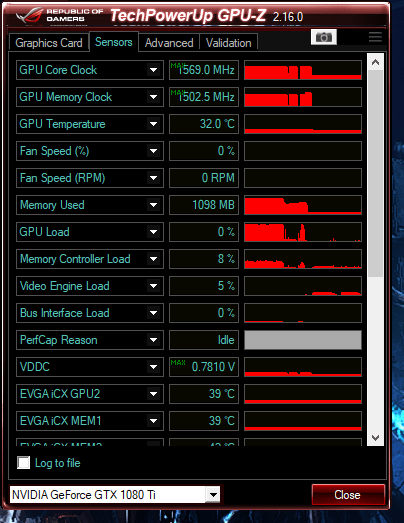
My PC spec: MB Z97 MSI gaming 6 Processor: I7-5775c 4.3 Ggz Video:EVGA 1080TI FTW3 Hybrid Mem:DDR3 2*8Gb Kingston HyperX Savage 2400MHz SSD:Samsung 970 pro 1tb MONITOR:Acer Predator XB271HUbmiprz KEYBOARD:HyperX Alloy Elite RGB Cherry MX Red MOUSE:Corsair Glaive RGB Black Case: Thermaltake view 71 TG
|
ty_ger07
Insert Custom Title Here

- Total Posts : 16602
- Reward points : 0
- Joined: 4/11/2008
- Location: traveler
- Status: offline
- Ribbons : 271


Re: 1080Ti FTW3 Upgraded with the Hybrid Kit - Problem!
Saturday, February 09, 2019 4:20 AM
(permalink)
VivaEmptiness
Hi all)Unfortunately,I discovered the same issue with my card.\ 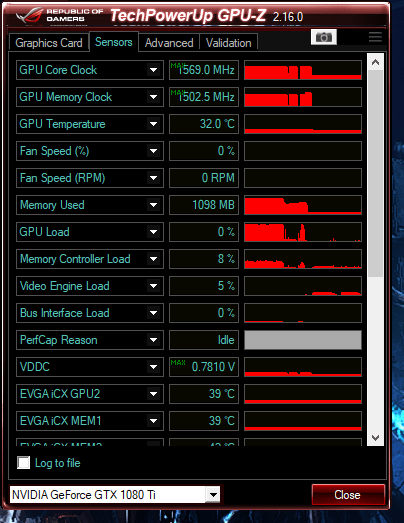
Well, there's 17 pages here of reading to figure out your best next step.
ASRock Z77 • Intel Core i7 3770K • EVGA GTX 1080 • Samsung 850 Pro • Seasonic PRIME 600W Titanium
|