EVGA_Lee
Moderator

- Total Posts : 4243
- Reward points : 0
- Joined: 11/4/2016
- Location: Brea, CA
- Status: offline
- Ribbons : 14

Re: Z370 BIOS Updates with Pre/Post Spectre updates
Thursday, March 29, 2018 4:11 PM
(permalink)
Rogue258
cjsquirrel
Hello Everyone,
I tried to download the 1.07 bios for my Z370 Classified K but the link is only giving me 1.06. Was the 1.07 bios removed? Thanks!
Same happened to me but I went to the notes and it has the correct link
Thanks guys, the link is fixed now.
|
EVGA_Lee
Moderator

- Total Posts : 4243
- Reward points : 0
- Joined: 11/4/2016
- Location: Brea, CA
- Status: offline
- Ribbons : 14

Re: Z370 BIOS Updates with Pre/Post Spectre updates
Thursday, March 29, 2018 4:14 PM
(permalink)
Rogue258
EVGATech_LeeM
Hi Rogue,
Intel ME software is available on the install disc that is included with the motherboard. Alternatively, it should be available on the EVGA Driver Download page. Please let me know if that resolves the issue.
The one on the download page is the one I have installed now but I still have the same problem.
ME ver. 11.7.0.1037
The message I get from cyberlink's advisory tool is "The required Intel SGX (SW Guard Extensions) wasn't started. Please re-install the full set of Intel Management Engine (ME) software components. Error code: 21204"
Thanks for the additional information. Our BIOS team is looking into this right now, so I don't have an update right now. I'll provide one when I get one.
|
eiro59
New Member

- Total Posts : 18
- Reward points : 0
- Joined: 8/27/2014
- Location: France
- Status: offline
- Ribbons : 0

Re: Z370 BIOS Updates with Pre/Post Spectre updates
Tuesday, April 03, 2018 4:40 PM
(permalink)
Hello,
Once I've activated the SPD Write, how do I control the Color of the RAM on the Z370 FTW ?
|
EVGA_Lee
Moderator

- Total Posts : 4243
- Reward points : 0
- Joined: 11/4/2016
- Location: Brea, CA
- Status: offline
- Ribbons : 14

Re: Z370 BIOS Updates with Pre/Post Spectre updates
Tuesday, April 03, 2018 4:41 PM
(permalink)
What kind of memory do you have?
|
eiro59
New Member

- Total Posts : 18
- Reward points : 0
- Joined: 8/27/2014
- Location: France
- Status: offline
- Ribbons : 0

Re: Z370 BIOS Updates with Pre/Post Spectre updates
Tuesday, April 03, 2018 4:43 PM
(permalink)
|
captain_hook
New Member

- Total Posts : 17
- Reward points : 0
- Joined: 6/28/2017
- Status: offline
- Ribbons : 1

Re: Z370 BIOS Updates with Pre/Post Spectre updates
Wednesday, April 04, 2018 4:39 AM
(permalink)
Z370 FTW 1.08 link to download page doesn't work (on main website). Here - it's ok.
i7 8700K EVGA Z370 FTW G.Skill 2 x 16 GB Trident Z 3200 CL 15 NZXT Kraken X62 + 2 x Be Quiet Silent Wings 3 140 mm PWM High Speed Aorus Waterforce GTX 1080 Ti AOC AG241QG @ 165 Hz/G-Sync 2 x OCZ Arc 100 240 GB + 500 GB NVMe Toshiba RD400 NZXT H700i Seasonic Prime Titanium Ultra 850W
|
EVGA_Lee
Moderator

- Total Posts : 4243
- Reward points : 0
- Joined: 11/4/2016
- Location: Brea, CA
- Status: offline
- Ribbons : 14

Re: Z370 BIOS Updates with Pre/Post Spectre updates
Wednesday, April 04, 2018 4:43 PM
(permalink)
captain_hook
Z370 FTW 1.08 link to download page doesn't work (on main website). Here - it's ok.
Thanks! I've fixed that.
|
D1RTYD1Z619
New Member

- Total Posts : 32
- Reward points : 0
- Joined: 3/1/2014
- Status: offline
- Ribbons : 0


Re: Z370 BIOS Updates with Pre/Post Spectre updates
Thursday, April 12, 2018 4:20 AM
(permalink)
eiro59
Hello,
Once I've activated the SPD Write, how do I control the Color of the RAM on the Z370 FTW ?
Appears to still not work my friend.
Pc System specs: Intel Core i7-8700K Desktop Processor G.SKILL TridentZ RGB Series 16GB (2 x 8GB) 3200 (PC4 25600) Memory EVGA Z370 Micro Motherboard EVGA GeForce GTX 1080 Ti SC2 GAMING Video Card WD Black 512GB Performance SSD - M.2 2280 PCIe NVMe Solid State Drive - WDS512G1X0C Western Digital Green 1tb Hard Drive Antec HCP-1200 Power Supply Cryorig H7 Cpu Cooler In Win 303 Black Edition Logitech G Pro Keyboard Logitech G Pro Mouse Windows 10 Professional
|
eiro59
New Member

- Total Posts : 18
- Reward points : 0
- Joined: 8/27/2014
- Location: France
- Status: offline
- Ribbons : 0

Re: Z370 BIOS Updates with Pre/Post Spectre updates
Thursday, April 12, 2018 4:38 PM
(permalink)
|
D1RTYD1Z619
New Member

- Total Posts : 32
- Reward points : 0
- Joined: 3/1/2014
- Status: offline
- Ribbons : 0


Re: Z370 BIOS Updates with Pre/Post Spectre updates
Saturday, April 14, 2018 1:37 AM
(permalink)
Pc System specs: Intel Core i7-8700K Desktop Processor G.SKILL TridentZ RGB Series 16GB (2 x 8GB) 3200 (PC4 25600) Memory EVGA Z370 Micro Motherboard EVGA GeForce GTX 1080 Ti SC2 GAMING Video Card WD Black 512GB Performance SSD - M.2 2280 PCIe NVMe Solid State Drive - WDS512G1X0C Western Digital Green 1tb Hard Drive Antec HCP-1200 Power Supply Cryorig H7 Cpu Cooler In Win 303 Black Edition Logitech G Pro Keyboard Logitech G Pro Mouse Windows 10 Professional
|
Haas3590
New Member

- Total Posts : 2
- Reward points : 0
- Joined: 2/3/2016
- Status: offline
- Ribbons : 0

Re: Z370 BIOS Updates with Pre/Post Spectre updates
Saturday, April 14, 2018 6:25 PM
(permalink)
EVGATech_LeeM
Rogue258
EVGATech_LeeM
Hi Rogue,
Intel ME software is available on the install disc that is included with the motherboard. Alternatively, it should be available on the EVGA Driver Download page. Please let me know if that resolves the issue.
The one on the download page is the one I have installed now but I still have the same problem.
ME ver. 11.7.0.1037
The message I get from cyberlink's advisory tool is "The required Intel SGX (SW Guard Extensions) wasn't started. Please re-install the full set of Intel Management Engine (ME) software components. Error code: 21204"
Thanks for the additional information. Our BIOS team is looking into this right now, so I don't have an update right now. I'll provide one when I get one.
I installed 1.07 on Classy K Z370 with 8700k and I do not see any settings in the bios for SGX and Cyberlink still shows SGX not started and reinstall ME (which I have done) Any updates from the BIOS team?
post edited by Haas3590 - Saturday, April 14, 2018 6:54 PM
|
Rogue258
New Member

- Total Posts : 23
- Reward points : 0
- Joined: 3/28/2018
- Status: offline
- Ribbons : 0

Re: Z370 BIOS Updates with Pre/Post Spectre updates
Sunday, April 15, 2018 2:27 AM
(permalink)
Go to advanced - CPU Configuration - second one up for bottom - SW Guard Extenions (SGX) - just keep it enabled
But for some reason it still wont work or the ME software needs to be updated
|
Haas3590
New Member

- Total Posts : 2
- Reward points : 0
- Joined: 2/3/2016
- Status: offline
- Ribbons : 0

Re: Z370 BIOS Updates with Pre/Post Spectre updates
Sunday, April 15, 2018 5:59 AM
(permalink)
Rogue258
Go to advanced - CPU Configuration - second one up for bottom - SW Guard Extenions (SGX) - just keep it enabled
But for some reason it still wont work or the ME software needs to be updated
Thanks! Now to patiently wait....
|
SentryFox
New Member

- Total Posts : 6
- Reward points : 0
- Joined: 7/23/2015
- Status: offline
- Ribbons : 0

Re: Z370 BIOS Updates with Pre/Post Spectre updates
Sunday, April 15, 2018 6:20 PM
(permalink)
I am not able to get intel optane to work. I have settings set to RAID, Allow PCIe RAID on M2 and CSM disabled. Enable is still greyed out in Intel RST software. Please help!
|
Rogue258
New Member

- Total Posts : 23
- Reward points : 0
- Joined: 3/28/2018
- Status: offline
- Ribbons : 0

Re: Z370 BIOS Updates with Pre/Post Spectre updates
Tuesday, April 24, 2018 4:08 AM
(permalink)
EVGATech_LeeM
Rogue258
EVGATech_LeeM
Hi Rogue,
Intel ME software is available on the install disc that is included with the motherboard. Alternatively, it should be available on the EVGA Driver Download page. Please let me know if that resolves the issue.
The one on the download page is the one I have installed now but I still have the same problem.
ME ver. 11.7.0.1037
The message I get from cyberlink's advisory tool is "The required Intel SGX (SW Guard Extensions) wasn't started. Please re-install the full set of Intel Management Engine (ME) software components. Error code: 21204"
Thanks for the additional information. Our BIOS team is looking into this right now, so I don't have an update right now. I'll provide one when I get one.
You would happen to have any word yet? Thanks
|
EVGA_Lee
Moderator

- Total Posts : 4243
- Reward points : 0
- Joined: 11/4/2016
- Location: Brea, CA
- Status: offline
- Ribbons : 14

Re: Z370 BIOS Updates with Pre/Post Spectre updates
Tuesday, April 24, 2018 4:21 PM
(permalink)
Rogue258
EVGATech_LeeM
Rogue258
EVGATech_LeeM
Hi Rogue,
Intel ME software is available on the install disc that is included with the motherboard. Alternatively, it should be available on the EVGA Driver Download page. Please let me know if that resolves the issue.
The one on the download page is the one I have installed now but I still have the same problem.
ME ver. 11.7.0.1037
The message I get from cyberlink's advisory tool is "The required Intel SGX (SW Guard Extensions) wasn't started. Please re-install the full set of Intel Management Engine (ME) software components. Error code: 21204"
Thanks for the additional information. Our BIOS team is looking into this right now, so I don't have an update right now. I'll provide one when I get one.
You would happen to have any word yet?
Thanks
Hi Rogue, I heard from our BIOS team yesterday that they will look into finding a newer version of the Intel ME software, if available. It sounds like we have a few people with similar but slightly different issues related to HDCP 2.2, Intel ME, and SGX, so they are trying to look into all of the issues at the same time. When I hear more, I'll let you guys know.
|
Rogue258
New Member

- Total Posts : 23
- Reward points : 0
- Joined: 3/28/2018
- Status: offline
- Ribbons : 0

Re: Z370 BIOS Updates with Pre/Post Spectre updates
Wednesday, April 25, 2018 3:18 AM
(permalink)
EVGATech_LeeM
Rogue258
EVGATech_LeeM
Rogue258
EVGATech_LeeM
Hi Rogue,
Intel ME software is available on the install disc that is included with the motherboard. Alternatively, it should be available on the EVGA Driver Download page. Please let me know if that resolves the issue.
The one on the download page is the one I have installed now but I still have the same problem.
ME ver. 11.7.0.1037
The message I get from cyberlink's advisory tool is "The required Intel SGX (SW Guard Extensions) wasn't started. Please re-install the full set of Intel Management Engine (ME) software components. Error code: 21204"
Thanks for the additional information. Our BIOS team is looking into this right now, so I don't have an update right now. I'll provide one when I get one.
You would happen to have any word yet?
Thanks
Hi Rogue,
I heard from our BIOS team yesterday that they will look into finding a newer version of the Intel ME software, if available. It sounds like we have a few people with similar but slightly different issues related to HDCP 2.2, Intel ME, and SGX, so they are trying to look into all of the issues at the same time.
When I hear more, I'll let you guys know.
cool thanks
|
EVGA_Lee
Moderator

- Total Posts : 4243
- Reward points : 0
- Joined: 11/4/2016
- Location: Brea, CA
- Status: offline
- Ribbons : 14

Re: Z370 BIOS Updates with Pre/Post Spectre updates
Thursday, May 03, 2018 10:59 PM
(permalink)
|
Rogue258
New Member

- Total Posts : 23
- Reward points : 0
- Joined: 3/28/2018
- Status: offline
- Ribbons : 0

Re: Z370 BIOS Updates with Pre/Post Spectre updates
Friday, May 04, 2018 5:10 AM
(permalink)
Well I installed the new ME software but the SGX still wasn't started. Cyberlink advisor tool says "The required Intel SGX (SW Guard Extensions) wasn't started. Please re-install the full set of Intel Management Engine (ME) software components. Error code: 21204. I've uninstalled and reinstalled a couple of times. Not sure whats going on. Well upon reinstalling it I noticed that it's still the old driver version: 11.7.0.1069 and not 11.8.50.3470 I think link for file is wrong or the file itself is wrong.
post edited by Rogue258 - Friday, May 04, 2018 5:20 AM
|
EVGA_Lee
Moderator

- Total Posts : 4243
- Reward points : 0
- Joined: 11/4/2016
- Location: Brea, CA
- Status: offline
- Ribbons : 14

Re: Z370 BIOS Updates with Pre/Post Spectre updates
Friday, May 04, 2018 5:19 PM
(permalink)
Rogue258
Well I installed the new ME software but the SGX still wasn't started. Cyberlink advisor tool says "The required Intel SGX (SW Guard Extensions) wasn't started. Please re-install the full set of Intel Management Engine (ME) software components. Error code: 21204.
I've uninstalled and reinstalled a couple of times. Not sure whats going on.
Well upon reinstalling it I noticed that it's still the old driver version: 11.7.0.1069 and not 11.8.50.3470
I think link for file is wrong or the file itself is wrong.
Intel ME has some odd naming rules, but the driver itself is different. The old one was 11.7.0.1037, regardless. I'll ask our team to see if they can reproduce this issue.
|
EVGA_Lee
Moderator

- Total Posts : 4243
- Reward points : 0
- Joined: 11/4/2016
- Location: Brea, CA
- Status: offline
- Ribbons : 14

Re: Z370 BIOS Updates with Pre/Post Spectre updates
Wednesday, May 09, 2018 0:38 PM
(permalink)
Rogue258
Well I installed the new ME software but the SGX still wasn't started. Cyberlink advisor tool says "The required Intel SGX (SW Guard Extensions) wasn't started. Please re-install the full set of Intel Management Engine (ME) software components. Error code: 21204.
I've uninstalled and reinstalled a couple of times. Not sure whats going on.
Well upon reinstalling it I noticed that it's still the old driver version: 11.7.0.1069 and not 11.8.50.3470
I think link for file is wrong or the file itself is wrong.
Hi Rogue, I checked in with our BIOS team and they were unable to reproduce this issue. They tested and passed with the Cyberlink V2.0, with a release date of 4/23/18. Make sure that SGX is set to Enabled, and not SW Controlled: 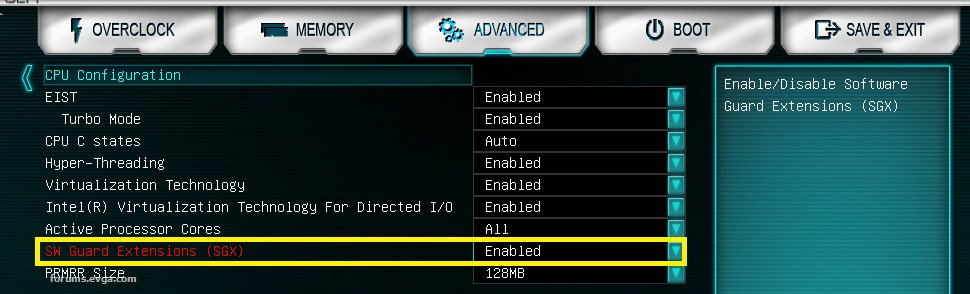
Attached Image(s)
|
Rogue258
New Member

- Total Posts : 23
- Reward points : 0
- Joined: 3/28/2018
- Status: offline
- Ribbons : 0

Re: Z370 BIOS Updates with Pre/Post Spectre updates
Friday, May 18, 2018 8:46 AM
(permalink)
EVGATech_LeeM
Rogue258
Well I installed the new ME software but the SGX still wasn't started. Cyberlink advisor tool says "The required Intel SGX (SW Guard Extensions) wasn't started. Please re-install the full set of Intel Management Engine (ME) software components. Error code: 21204.
I've uninstalled and reinstalled a couple of times. Not sure whats going on.
Well upon reinstalling it I noticed that it's still the old driver version: 11.7.0.1069 and not 11.8.50.3470
I think link for file is wrong or the file itself is wrong.
Hi Rogue,
I checked in with our BIOS team and they were unable to reproduce this issue. They tested and passed with the Cyberlink V2.0, with a release date of 4/23/18. Make sure that SGX is set to Enabled, and not SW Controlled:
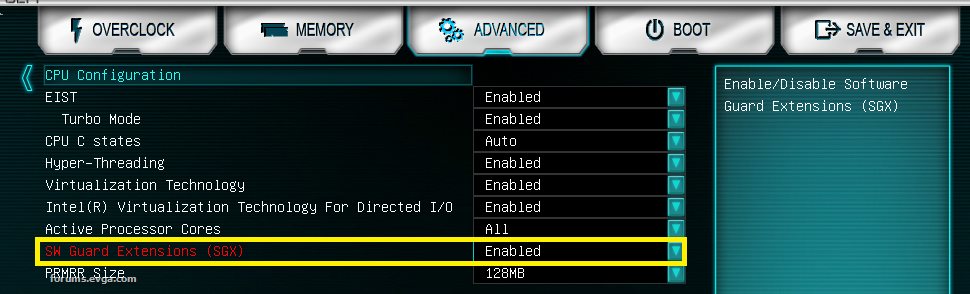
yeah SGX is enabled and has been. Still the same issue though.
|
Rogue258
New Member

- Total Posts : 23
- Reward points : 0
- Joined: 3/28/2018
- Status: offline
- Ribbons : 0

Re: Z370 BIOS Updates with Pre/Post Spectre updates
Friday, May 18, 2018 9:35 PM
(permalink)
Which version of ME are your guys using? I've downloaded the latest version from driver section but what is downloaded to be installed does not match up with what is being installed. I've attached a picture of what I mean. The downloaded file says version 11.8.50.3470 but what is being installed is version 11.7.0.1069 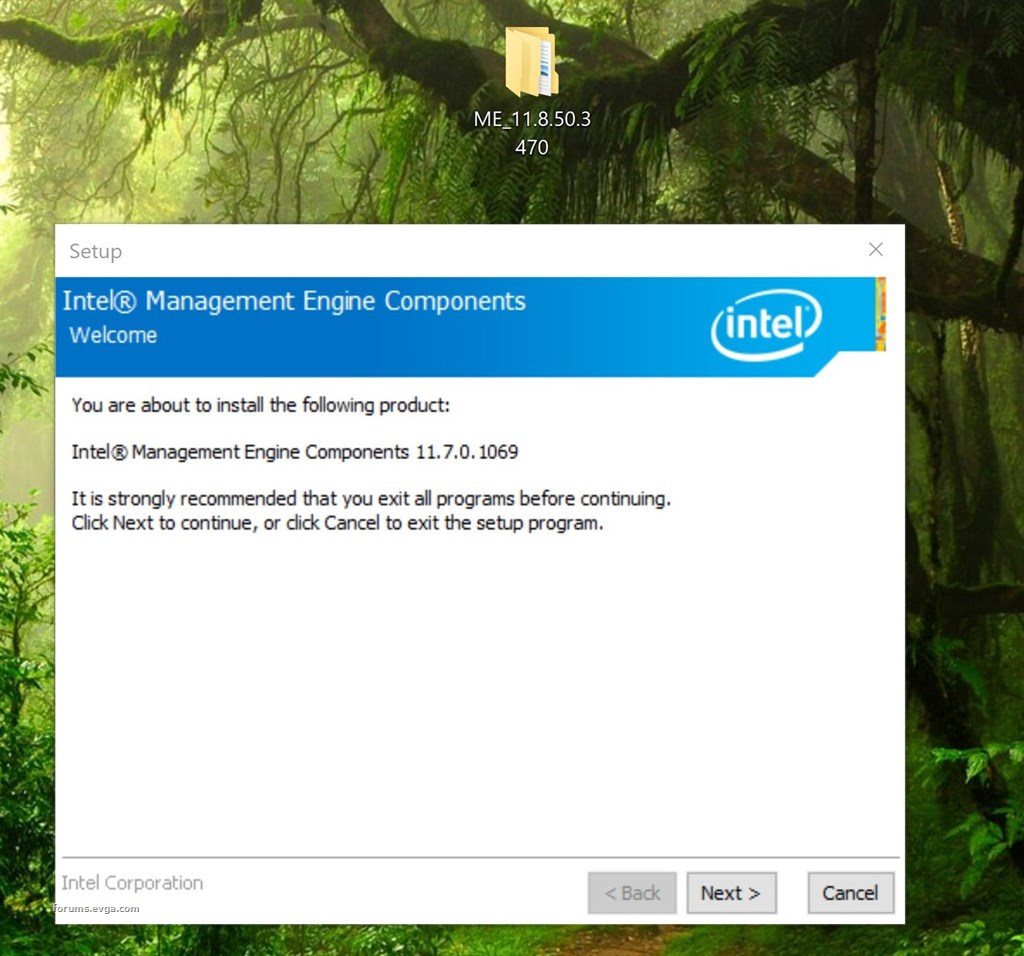
post edited by Rogue258 - Friday, May 18, 2018 9:41 PM
Attached Image(s) 
|
Rogue258
New Member

- Total Posts : 23
- Reward points : 0
- Joined: 3/28/2018
- Status: offline
- Ribbons : 0

Re: Z370 BIOS Updates with Pre/Post Spectre updates
Wednesday, June 27, 2018 7:13 PM
(permalink)
So no fix for the download link that installs intel ME 11.7.0.1069 instead of 11.8.50.3470?
|
Cordorb
SSC Member

- Total Posts : 531
- Reward points : 0
- Joined: 3/19/2007
- Status: offline
- Ribbons : 2

Re: Z370 BIOS Updates with Pre/Post Spectre updates
Saturday, July 07, 2018 3:25 AM
(permalink)
I am still reading all I can find but unless it was a typo I thought I saw a note on
11.8.50.3474 ?
----
Then I got way off track reading about MINIX 3 which is believed to be used in the intel ME
|
Rogue258
New Member

- Total Posts : 23
- Reward points : 0
- Joined: 3/28/2018
- Status: offline
- Ribbons : 0

Re: Z370 BIOS Updates with Pre/Post Spectre updates
Wednesday, July 11, 2018 1:13 AM
(permalink)
well either way still cant play 4k blurays. cyberlink still says sgx not on, even though it is enabled in bios so not sure whats going on.
|
captain_hook
New Member

- Total Posts : 17
- Reward points : 0
- Joined: 6/28/2017
- Status: offline
- Ribbons : 1

Re: Z370 BIOS Updates with Pre/Post Spectre updates
Sunday, July 22, 2018 2:57 PM
(permalink)
Any update for upcoming new CPU's? Asus and MSI already provided that...
i7 8700K EVGA Z370 FTW G.Skill 2 x 16 GB Trident Z 3200 CL 15 NZXT Kraken X62 + 2 x Be Quiet Silent Wings 3 140 mm PWM High Speed Aorus Waterforce GTX 1080 Ti AOC AG241QG @ 165 Hz/G-Sync 2 x OCZ Arc 100 240 GB + 500 GB NVMe Toshiba RD400 NZXT H700i Seasonic Prime Titanium Ultra 850W
|
Cool GTX
EVGA Forum Moderator

- Total Posts : 31353
- Reward points : 0
- Joined: 12/12/2010
- Location: Folding for the Greater Good
- Status: offline
- Ribbons : 123


Re: Z370 BIOS Updates with Pre/Post Spectre updates
Tuesday, August 07, 2018 1:54 PM
(permalink)
Is it Safe & proper to change BIOS switch with power on to re-flash a corrupted BIOS ?
If on Z370 one of the BIOS is corrupted and refuses to BOOT even after clearing CMOS: (say BIOS1 is corrupted)
Is it safe & will it work to BOOT to BIOS Off of BIOS2 --> then select BIOS1 with MB switch to Flash BIOS1 ?
Learn your way around the EVGA Forums, Rules & limits on new accounts Ultimate Self-Starter Thread For New Members
I am a Volunteer Moderator - not an EVGA employee
Older RIG projects RTX Project Nibbler

When someone does not use reason to reach their conclusion in the first place; you can't use reason to convince them otherwise!
|
Sajin
EVGA Forum Moderator

- Total Posts : 49227
- Reward points : 0
- Joined: 6/8/2010
- Location: Texas, USA.
- Status: offline
- Ribbons : 199


Re: Z370 BIOS Updates with Pre/Post Spectre updates
Wednesday, August 08, 2018 0:20 PM
(permalink)
Cool GTX
Is it Safe & proper to change BIOS switch with power on to re-flash a corrupted BIOS ?
Yep.
|
onemoar
New Member

- Total Posts : 23
- Reward points : 0
- Joined: 7/30/2016
- Status: offline
- Ribbons : 0


Re: Z370 BIOS Updates with Pre/Post Spectre updates
Tuesday, August 14, 2018 12:36 AM
(permalink)
anybody got a 1.08 repacked with non spectr microcode ? also does anybody know if EVGA is ever gonna address the terrible vdroop implantation seriously the lack of granular LLC control is NFG for stable overclocks
post edited by onemoar - Tuesday, August 14, 2018 12:39 AM
|