eiro59
New Member

- Total Posts : 18
- Reward points : 0
- Joined: 8/27/2014
- Location: France
- Status: offline
- Ribbons : 0
Hello,
I have updated the bios to 1.08 for my motherboard and enable the SPD WRITE for controling the color of the RAM.
But with the Corsair Link 4, i can't do that.
Do you know an other way to control the RAM ?
My RAM are : CORSAIR Mémoire PC Vengeance RGB - DDR4 - Kit 16Go (2 x 8 Go) - 3466 MHz -C16
Thanks,
Guillaume.
|
rjohnson11
EVGA Forum Moderator

- Total Posts : 85038
- Reward points : 0
- Joined: 10/5/2004
- Location: Netherlands
- Status: offline
- Ribbons : 86


Re: Z370 FTW + Corsair Vengeance RGB RAM
Sunday, April 01, 2018 9:42 AM
(permalink)
|
eiro59
New Member

- Total Posts : 18
- Reward points : 0
- Joined: 8/27/2014
- Location: France
- Status: offline
- Ribbons : 0
|
rjohnson11
EVGA Forum Moderator

- Total Posts : 85038
- Reward points : 0
- Joined: 10/5/2004
- Location: Netherlands
- Status: offline
- Ribbons : 86


Re: Z370 FTW + Corsair Vengeance RGB RAM
Sunday, April 01, 2018 6:59 PM
(permalink)
Hmm this is interesting. Can you post this problem also on the Corsair forums?
|
quadlatte
CLASSIFIED ULTRA Member

- Total Posts : 5427
- Reward points : 0
- Joined: 9/14/2006
- Location: Greensboro, NC
- Status: offline
- Ribbons : 56


Re: Z370 FTW + Corsair Vengeance RGB RAM
Thursday, April 05, 2018 11:15 AM
(permalink)
its a known issue with evga boards, my z270 has the same issue and corsair support basically said they have no clue as to why
|
batboy88
Superclocked Member

- Total Posts : 234
- Reward points : 0
- Joined: 3/7/2018
- Status: offline
- Ribbons : 0

Re: Z370 FTW + Corsair Vengeance RGB RAM
Thursday, April 05, 2018 1:19 PM
(permalink)
Telling ya should of got that Hynix kit dude. All looks good.
7700k/5.2ghz-1.34v/ FTW K/ custom Loop/ Crucial/Micron Ballistix- 3200mhz/ Vega 56 Reference/ Cooler Master GXII Pro 750w 2600x/MSI X470 4.3ghz
|
quadlatte
CLASSIFIED ULTRA Member

- Total Posts : 5427
- Reward points : 0
- Joined: 9/14/2006
- Location: Greensboro, NC
- Status: offline
- Ribbons : 56


Re: Z370 FTW + Corsair Vengeance RGB RAM
Thursday, April 05, 2018 6:45 PM
(permalink)
batboy88
Telling ya should of got that Hynix kit dude. All looks good.
would not make a difference, there have been people with rgb issues with gskill also, im thinking it just something to do with the evga bios not allowing the spd write to work correctly, only evga boards has this issue came up as far as i know. also corsair does not make the dram chips so they could be hynix, samsung or micron dram chips under the heatspreader.
|
rjohnson11
EVGA Forum Moderator

- Total Posts : 85038
- Reward points : 0
- Joined: 10/5/2004
- Location: Netherlands
- Status: offline
- Ribbons : 86


Re: Z370 FTW + Corsair Vengeance RGB RAM
Saturday, April 07, 2018 12:03 AM
(permalink)
|
Knightviper
SSC Member

- Total Posts : 610
- Reward points : 0
- Joined: 8/30/2009
- Location: Kirkcaldy Fife Scotland
- Status: offline
- Ribbons : 2


Re: Z370 FTW + Corsair Vengeance RGB RAM
Saturday, April 07, 2018 9:06 PM
(permalink)
Have a look in the Z270 fourm under the Corsair RGB LED thread. EVGA are looking into this
EVGA Z270 Classified K, Intel core i7 7700k , EVGA CLC 280 AIO, 16GB G.Skill Trident Z RGB @3200MHz, 250GB Samsung Evo SSD, Samsung Evo 840 250 SSD, 1TB WD Caviar Green EVGA 1070Ti FTW 2 EVGA 1300w G2 Windows 10 64-bit Evga DG-87 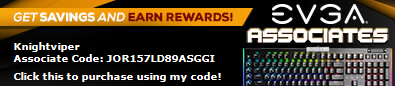
|
nothi
New Member

- Total Posts : 19
- Reward points : 0
- Joined: 1/23/2018
- Status: offline
- Ribbons : 0

Re: Z370 FTW + Corsair Vengeance RGB RAM
Monday, April 09, 2018 6:40 PM
(permalink)
The TLDR is use ASUS Aura Lighting Control (version 1.05.38). Picked up the RGB Vengeance immediately. When you unzip the file, make sure to unlock it. When you run the application, make sure to run it as administrator. The longer version: I've have both the FTW and Classified-K Z370. On the FTW, I managed to get the RGB Ram working without using the ASUS software but I cannot tell you why it started working. I only use the static colors, though. The only BIOS settings I messed with were XMP profiles and Fast Boot. The only RGB software I had installed were the EVGA Precision and Corsair LINK (version 4.9.5.25). It eventually popped up after messing around in both softwares. On the Classified-K, I bounced back and forth between EVGA's Program and Corsair's but wasn't getting anywhere. I installed the ASUS software and it immediately picked up the RAM. There are some funky things going on with the Corsair software though, as you can see in the attached image the RAM shows up twice for some reason. It may be intentional, not sure. The nice thing is that once you set the color it seems to retain that setting. When moving the sticks around between computers the static color I chose remained set.
post edited by nothi - Monday, April 09, 2018 6:46 PM
Attached Image(s) 
|
eiro59
New Member

- Total Posts : 18
- Reward points : 0
- Joined: 8/27/2014
- Location: France
- Status: offline
- Ribbons : 0

Re: Z370 FTW + Corsair Vengeance RGB RAM
Thursday, April 12, 2018 4:41 PM
(permalink)
Still not working for me,
And yes, i have created a post on the corsair forum but i only got "download the lastest corsair link 4 version" even thought i already said i tested it.
|
nothi
New Member

- Total Posts : 19
- Reward points : 0
- Joined: 1/23/2018
- Status: offline
- Ribbons : 0

Re: Z370 FTW + Corsair Vengeance RGB RAM
Thursday, April 12, 2018 6:06 PM
(permalink)
eiro59
Still not working for me,
And yes, i have created a post on the corsair forum but i only got "download the lastest corsair link 4 version" even thought i already said i tested it.
You try ASUS Aura Lighting Control?
|
eiro59
New Member

- Total Posts : 18
- Reward points : 0
- Joined: 8/27/2014
- Location: France
- Status: offline
- Ribbons : 0

Re: Z370 FTW + Corsair Vengeance RGB RAM
Tuesday, April 17, 2018 5:01 PM
(permalink)
i can't find any link to this software, can you give me one pls ?
|
quadlatte
CLASSIFIED ULTRA Member

- Total Posts : 5427
- Reward points : 0
- Joined: 9/14/2006
- Location: Greensboro, NC
- Status: offline
- Ribbons : 56


Re: Z370 FTW + Corsair Vengeance RGB RAM
Wednesday, April 18, 2018 2:55 AM
(permalink)
nothi
The TLDR is use ASUS Aura Lighting Control (version 1.05.38). Picked up the RGB Vengeance immediately. When you unzip the file, make sure to unlock it. When you run the application, make sure to run it as administrator.
The longer version:
I've have both the FTW and Classified-K Z370. On the FTW, I managed to get the RGB Ram working without using the ASUS software but I cannot tell you why it started working. I only use the static colors, though. The only BIOS settings I messed with were XMP profiles and Fast Boot. The only RGB software I had installed were the EVGA Precision and Corsair LINK (version 4.9.5.25). It eventually popped up after messing around in both softwares.
On the Classified-K, I bounced back and forth between EVGA's Program and Corsair's but wasn't getting anywhere. I installed the ASUS software and it immediately picked up the RAM.
There are some funky things going on with the Corsair software though, as you can see in the attached image the RAM shows up twice for some reason. It may be intentional, not sure. The nice thing is that once you set the color it seems to retain that setting. When moving the sticks around between computers the static color I chose remained set.
thats normal in link, the latest version now seems to be working correctly all the time now for led control, but you lose disk temp monitoring.
|
desini
Superclocked Member

- Total Posts : 163
- Reward points : 0
- Joined: 10/3/2008
- Status: offline
- Ribbons : 0


Re: Z370 FTW + Corsair Vengeance RGB RAM
Tuesday, April 24, 2018 11:53 PM
(permalink)
|
nothi
New Member

- Total Posts : 19
- Reward points : 0
- Joined: 1/23/2018
- Status: offline
- Ribbons : 0

Re: Z370 FTW + Corsair Vengeance RGB RAM
Monday, April 30, 2018 2:11 AM
(permalink)
|
eiro59
New Member

- Total Posts : 18
- Reward points : 0
- Joined: 8/27/2014
- Location: France
- Status: offline
- Ribbons : 0

Re: Z370 FTW + Corsair Vengeance RGB RAM
Monday, April 30, 2018 10:24 AM
(permalink)
nothi
eiro59
i can't find any link to this software, can you give me one pls ?
desini
Might be this ? https://www.asus.com/campaign/aura/us/SDK.html eiro59
i can't find any link to this software, can you give me one pls ?
They call it Aura Sync now, link here:
https://www.asus.com/campaign/aura/us/download.html#
The version I used is 1.05.38, the file name will be "Lighting_Control_1.05.38" though it looks like they now have a newer version.
It's working with the aura sync software, Thank you a lot Nothi !!!
|