XrayMan
Insert Custom Title Here

- Total Posts : 63846
- Reward points : 0
- Joined: 2006/12/14 22:10:06
- Location: Santa Clarita, Ca.
- Status: offline
- Ribbons : 115


Re: Windows Updates successes and/or problems thread
2019/06/17 20:06:59
(permalink)
Xassiom
Thank you for all your suggestions.

My Affiliate Code: 8WEQVXMCJL Associate Code: VHKH33QN4W77V6A   
|
XrayMan
Insert Custom Title Here

- Total Posts : 63846
- Reward points : 0
- Joined: 2006/12/14 22:10:06
- Location: Santa Clarita, Ca.
- Status: offline
- Ribbons : 115


Re: Windows Updates successes and/or problems thread
2019/06/19 00:01:47
(permalink)
My Affiliate Code: 8WEQVXMCJL Associate Code: VHKH33QN4W77V6A   
|
XrayMan
Insert Custom Title Here

- Total Posts : 63846
- Reward points : 0
- Joined: 2006/12/14 22:10:06
- Location: Santa Clarita, Ca.
- Status: offline
- Ribbons : 115


Re: Windows Updates successes and/or problems thread
2019/06/27 21:50:06
(permalink)
My Affiliate Code: 8WEQVXMCJL Associate Code: VHKH33QN4W77V6A   
|
XrayMan
Insert Custom Title Here

- Total Posts : 63846
- Reward points : 0
- Joined: 2006/12/14 22:10:06
- Location: Santa Clarita, Ca.
- Status: offline
- Ribbons : 115


Re: Windows Updates successes and/or problems thread
2019/07/10 00:07:03
(permalink)
My Affiliate Code: 8WEQVXMCJL Associate Code: VHKH33QN4W77V6A   
|
XrayMan
Insert Custom Title Here

- Total Posts : 63846
- Reward points : 0
- Joined: 2006/12/14 22:10:06
- Location: Santa Clarita, Ca.
- Status: offline
- Ribbons : 115


Re: Windows Updates successes and/or problems thread
2019/07/25 08:04:55
(permalink)
My Affiliate Code: 8WEQVXMCJL Associate Code: VHKH33QN4W77V6A   
|
Cool GTX
EVGA Forum Moderator

- Total Posts : 31353
- Reward points : 0
- Joined: 2010/12/12 14:22:25
- Location: Folding for the Greater Good
- Status: offline
- Ribbons : 123


Re: Windows Updates successes and/or problems thread
2019/07/25 09:12:51
(permalink)
thanks for the updates & links 
Learn your way around the EVGA Forums, Rules & limits on new accounts Ultimate Self-Starter Thread For New Members
I am a Volunteer Moderator - not an EVGA employee
Older RIG projects RTX Project Nibbler

When someone does not use reason to reach their conclusion in the first place; you can't use reason to convince them otherwise!
|
bdary
Omnipotent Enthusiast

- Total Posts : 10626
- Reward points : 0
- Joined: 2008/04/25 14:08:16
- Location: Florida
- Status: offline
- Ribbons : 118

Re: Windows Updates successes and/or problems thread
2019/07/25 10:25:37
(permalink)
|
XrayMan
Insert Custom Title Here

- Total Posts : 63846
- Reward points : 0
- Joined: 2006/12/14 22:10:06
- Location: Santa Clarita, Ca.
- Status: offline
- Ribbons : 115


Re: Windows Updates successes and/or problems thread
2019/07/25 14:59:55
(permalink)
bdary
XrayMan
July 22, 2019—KB4505658 (OS Build 17763.652)
https://support.microsoft...ws-10-update-kb4505658
Wow, that's a lot of issue's fixed for version 1809 for being out now as long as it has... I didn't get any big updates this week for 1903.
So it won't update to 1903 on it's own? I get this message: " The Windows 10 May 2019 Update is on its way. We're offering this update to compatible devices, but your device isn't quite ready for it. Once your device is ready, you'll see the update available on this page. There's nothing you need to do at this time." Why isn't it ready? :/
My Affiliate Code: 8WEQVXMCJL Associate Code: VHKH33QN4W77V6A   
|
bdary
Omnipotent Enthusiast

- Total Posts : 10626
- Reward points : 0
- Joined: 2008/04/25 14:08:16
- Location: Florida
- Status: offline
- Ribbons : 118

Re: Windows Updates successes and/or problems thread
2019/07/26 06:45:12
(permalink)
XrayMan
bdary
XrayMan
July 22, 2019—KB4505658 (OS Build 17763.652)
https://support.microsoft...ws-10-update-kb4505658
Wow, that's a lot of issue's fixed for version 1809 for being out now as long as it has... I didn't get any big updates this week for 1903.
So it won't update to 1903 on it's own?
I get this message:
"The Windows 10 May 2019 Update is on its way. We're offering this update to compatible devices, but your device isn't quite ready for it. Once your device is ready, you'll see the update available on this page. There's nothing you need to do at this time."
Why isn't it ready? :/
You would expect it to eventually. I waited a couple weeks after public release with no update so I just manually updated to 1903.
|
bcavnaugh
The Crunchinator

- Total Posts : 38516
- Reward points : 0
- Joined: 2012/09/18 17:31:18
- Location: USA Affiliate E5L3CTGE12 Associate 9E88QK5L7811G3H
- Status: offline
- Ribbons : 282


Re: Windows Updates successes and/or problems thread
2019/07/26 06:50:33
(permalink)
XrayMan
So it won't update to 1903 on it's own?
I get this message:
"The Windows 10 May 2019 Update is on its way. We're offering this update to compatible devices, but your device isn't quite ready for it. Once your device is ready, you'll see the update available on this page. There's nothing you need to do at this time."
Why isn't it ready? :/
See Thread Windows 10 1903 Fails to Upgrade From Any USB Device.
post edited by bcavnaugh - 2019/07/26 06:52:58
|
EyeDeeNo
SSC Member

- Total Posts : 670
- Reward points : 0
- Joined: 2017/01/12 09:15:18
- Location: 97km north of New York City
- Status: offline
- Ribbons : 12

Re: Windows Updates successes and/or problems thread
2019/07/26 07:15:08
(permalink)
There is a new block in place for 1903 update that has to do with Intel Rapid Storage Technology. If a Windows 10 user has Intel Rapid Storage Technology (Intel RST) driver versions between 15.1.0.1002 and 15.5.2.1053 installed, Windows 10 will not upgrade to version 1903. Instead, a user with this compatibility hold will see a message stating:
"Intel Rapid Storage Technology (Intel RST): The inbox storage driver iastora.sys doesn’t work on these systems and causes stability problems on Windows. Check with your software/driver provider for an updated version that runs on this version of Windows"
Source: bleepingcomputer.com
Lenovo 710-25ISH IdeaCentre with an Intel Core i5-6400 ~ Win10 Home 64-Bit 21H2Lenovo 3642 Motherboard Intel H170 Chipset ~ BIOS FWKTA7A 11/7/2019FSP Group FSP250-30AGBAA 250w 80 Plus BronzeEVGA 04G-P4-6251-KR GeForce GTX 1050 Ti Gaming VBIOS 86.07.22.00.50 ~ Precision XOC 6.0.9 ~ Game Ready 516.59G.SKILL F4-2400C15Q-4GNT Value DDR4 4x4GB KitCrucial CT1000MX500SSD1 MX500 SSD 1TB Firmware M3CR043 (Sabrent BK-PCBS) + Seagate ST2000DM008-2FR102 Barracuda HDD 2TB Pioneer BDR-209UBK Blu-ray Burner ~ Firmware 1.54 10/7/2020AOC E2475SWQE 23.6'' 1ms TN 1080p 60Hz Monitor via Athena CLH-DP0612MM28 DP + Samsung UN32J5500AF 31.5'' TV via Belkin F8V3311B15 HDMICreative GigaWorks
|
bcavnaugh
The Crunchinator

- Total Posts : 38516
- Reward points : 0
- Joined: 2012/09/18 17:31:18
- Location: USA Affiliate E5L3CTGE12 Associate 9E88QK5L7811G3H
- Status: offline
- Ribbons : 282


Re: Windows Updates successes and/or problems thread
2019/07/26 07:22:01
(permalink)
EyeDeeNo
There is a new block in place for 1903 update that has to do with Intel Rapid Storage Technology.
If a Windows 10 user has Intel Rapid Storage Technology (Intel RST) driver versions between 15.1.0.1002 and 15.5.2.1053 installed, Windows 10 will not upgrade to version 1903. Instead, a user with this compatibility hold will see a message stating: "Intel Rapid Storage Technology (Intel RST): The inbox storage driver iastora.sys doesn’t work on these systems and causes stability problems on Windows. Check with your software/driver provider for an updated version that runs on this version of Windows" Source: bleepingcomputer.com
Might have been better to of posted this under Windows 10 1903 Fails to Upgrade From Any USB Device.Being an Upgrade of the OS and not a Normal Windows KB or Standard Update. I would add it myself but the Forum Moderator would just deleted it because it was copied from here. I do not have Intel Rapid Storage Technology installed and I was still blocked. They are finding excuse now and this is just one of Many more to follow. This does not apply if you install from an folder on one of your Local Current Hard Drives. Only applies if upgrading from a USB Drive or UBS Flash Driver or from a DVD Disk. 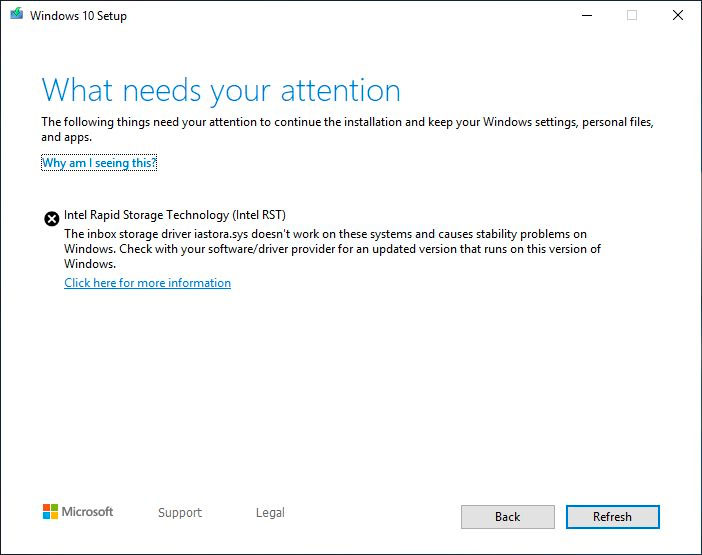
post edited by bcavnaugh - 2019/07/26 07:35:44
|
bcavnaugh
The Crunchinator

- Total Posts : 38516
- Reward points : 0
- Joined: 2012/09/18 17:31:18
- Location: USA Affiliate E5L3CTGE12 Associate 9E88QK5L7811G3H
- Status: offline
- Ribbons : 282


Re: Windows Updates successes and/or problems thread
2019/07/26 07:42:06
(permalink)
It would be great if 2 Sub Areas Called Windows Updates & Windows Upgrades under General Software instead one very long Thread that has updates from a year ago. When you click on this Thread is speaking of an update from Tuesday, May 08, 2018 and seems a little outdated.
post edited by bcavnaugh - 2019/07/26 07:50:05
|
coolmistry
CLASSIFIED Member

- Total Posts : 2506
- Reward points : 0
- Joined: 2009/04/08 11:13:01
- Location: Hemel Hempstead , London
- Status: offline
- Ribbons : 45


Re: Windows Updates successes and/or problems thread
2019/07/27 07:23:17
(permalink)
This Windows update Cumulative Update KB4505903 got problem with my WinTV cannot play video renderer H.264 and it cause app crash on my WinTV. I had to uninstall Cumulative Update KB4505903 and restart my Windows so my WinTV is working with H.264. Any clue why is this cause?
Windows 11 Home 64bits up to Dated i9 11900K 5,328 MHz (3,500 MHz) || EVGA Z590 FTW WIFI || Nvidia RTX 3080 Ti FE || 32Gb Dominator Platinum DDR3 3600mhz XMP OC 3762mhz || 500gb Samsung 980 Pro NVMe || 500gb Samsung 970 EVO and Sata M.2 (1 x SSD and 1xHHD) || EVGA CLCx 360 Cooler || EVGA Supernova 1300w X3 || EVGA Z10 Keyboard || EVGA TORQ X10 mouse ||EVGA DG 77 case || Acer Predator X35 35" 200Hz G-Sync || EVGA Nu Audio Soundcard || Logitech Z906 5.1 system sounds SPDIF|| Kaspersky Internet Security
|
bcavnaugh
The Crunchinator

- Total Posts : 38516
- Reward points : 0
- Joined: 2012/09/18 17:31:18
- Location: USA Affiliate E5L3CTGE12 Associate 9E88QK5L7811G3H
- Status: offline
- Ribbons : 282


Re: Windows Updates successes and/or problems thread
2019/07/27 09:05:05
(permalink)
coolmistry
This Windows update Cumulative Update KB4505903 got problem with my WinTV cannot play video renderer H.264 and it cause app crash on my WinTV. I had to uninstall Cumulative Update KB4505903 and restart my Windows so my WinTV is working with H.264. Any clue why is this cause?
Uninstall it and restart the computer and reinstall it and it should be fine http://www.hauppauge.com/pages/support/support.htmlIt happen twice to me now with their Products. But because of this I removed most of my cards Installation notes for WinTV v8.5:You must use WinTV v8 (not WinTV v8.5) if you have one of the following products: a Hauppauge WinTV-HVR-850, WinTV-HVR-950, the original Colossus or HD PVR model 1212. WinTV v8.5 does not support these products. A WinTV v8.5 Activation Code will be needed to install this WinTV v8.5 version. If you do not have an Activation Code, but you have a WinTV v7 CD, you can install the WinTV v8 application.If you do not have either an Activation Code, you can purchase a new WinTV v8.5 Activation Code on the Hauppauge webstore for $9.95 or $11.95. This can then be used to activate WinTV v8.5 (or WinTV v8 if you have one of the older products). If you have an Activation Code for WinTV Extend, the latest version of WinTV v8.5 with Extend will be installed.
post edited by bcavnaugh - 2019/07/27 09:07:40
|
coolmistry
CLASSIFIED Member

- Total Posts : 2506
- Reward points : 0
- Joined: 2009/04/08 11:13:01
- Location: Hemel Hempstead , London
- Status: offline
- Ribbons : 45


Re: Windows Updates successes and/or problems thread
2019/07/27 09:09:22
(permalink)
bcavnaugh
coolmistry
This Windows update Cumulative Update KB4505903 got problem with my WinTV cannot play video renderer H.264 and it cause app crash on my WinTV. I had to uninstall Cumulative Update KB4505903 and restart my Windows so my WinTV is working with H.264. Any clue why is this cause?
Uninstall it and restart the computer and reinstall it and it should be fine http://www.hauppauge.com/pages/support/support.html
It happen twice to me now with their Products.
Yes I have reinstall again but it still same error. I have leave off KB4505903 till next update ..hope it fix. I have try fix something else but still no good on KB4505903! I will check out with Hauppauge Customer Support to find out 
Windows 11 Home 64bits up to Dated i9 11900K 5,328 MHz (3,500 MHz) || EVGA Z590 FTW WIFI || Nvidia RTX 3080 Ti FE || 32Gb Dominator Platinum DDR3 3600mhz XMP OC 3762mhz || 500gb Samsung 980 Pro NVMe || 500gb Samsung 970 EVO and Sata M.2 (1 x SSD and 1xHHD) || EVGA CLCx 360 Cooler || EVGA Supernova 1300w X3 || EVGA Z10 Keyboard || EVGA TORQ X10 mouse ||EVGA DG 77 case || Acer Predator X35 35" 200Hz G-Sync || EVGA Nu Audio Soundcard || Logitech Z906 5.1 system sounds SPDIF|| Kaspersky Internet Security
|
coolmistry
CLASSIFIED Member

- Total Posts : 2506
- Reward points : 0
- Joined: 2009/04/08 11:13:01
- Location: Hemel Hempstead , London
- Status: offline
- Ribbons : 45


Re: Windows Updates successes and/or problems thread
2019/07/27 09:15:01
(permalink)
bcavnaugh
coolmistry
This Windows update Cumulative Update KB4505903 got problem with my WinTV cannot play video renderer H.264 and it cause app crash on my WinTV. I had to uninstall Cumulative Update KB4505903 and restart my Windows so my WinTV is working with H.264. Any clue why is this cause?
Uninstall it and restart the computer and reinstall it and it should be fine http://www.hauppauge.com/pages/support/support.html
It happen twice to me now with their Products. But because of this I removed most of my cards
Installation notes for WinTV v8.5:You must use WinTV v8 (not WinTV v8.5) if you have one of the following products: a Hauppauge WinTV-HVR-850, WinTV-HVR-950, the original Colossus or HD PVR model 1212. WinTV v8.5 does not support these products.
A WinTV v8.5 Activation Code will be needed to install this WinTV v8.5 version.
If you do not have an Activation Code, but you have a WinTV v7 CD, you can install the WinTV v8 application.
If you do not have either an Activation Code, you can purchase a new WinTV v8.5 Activation Code on the Hauppauge webstore for $9.95 or $11.95. This can then be used to activate WinTV v8.5 (or WinTV v8 if you have one of the older products).
If you have an Activation Code for WinTV Extend, the latest version of WinTV v8.5 with Extend will be installed.
It is WinTV 8 Solo HD. I have my own activation code. I have this for 4 years with no issue the happen to Windows update Cumulative Update KB4505903 stop my WinTV working with H.264!! I do not understand what cause! I will email to Hauppauge customer support!
Windows 11 Home 64bits up to Dated i9 11900K 5,328 MHz (3,500 MHz) || EVGA Z590 FTW WIFI || Nvidia RTX 3080 Ti FE || 32Gb Dominator Platinum DDR3 3600mhz XMP OC 3762mhz || 500gb Samsung 980 Pro NVMe || 500gb Samsung 970 EVO and Sata M.2 (1 x SSD and 1xHHD) || EVGA CLCx 360 Cooler || EVGA Supernova 1300w X3 || EVGA Z10 Keyboard || EVGA TORQ X10 mouse ||EVGA DG 77 case || Acer Predator X35 35" 200Hz G-Sync || EVGA Nu Audio Soundcard || Logitech Z906 5.1 system sounds SPDIF|| Kaspersky Internet Security
|
bcavnaugh
The Crunchinator

- Total Posts : 38516
- Reward points : 0
- Joined: 2012/09/18 17:31:18
- Location: USA Affiliate E5L3CTGE12 Associate 9E88QK5L7811G3H
- Status: offline
- Ribbons : 282


Re: Windows Updates successes and/or problems thread
2019/07/27 11:52:03
(permalink)
coolmistry
bcavnaugh
coolmistry
This Windows update Cumulative Update KB4505903 got problem with my WinTV cannot play video renderer H.264 and it cause app crash on my WinTV. I had to uninstall Cumulative Update KB4505903 and restart my Windows so my WinTV is working with H.264. Any clue why is this cause?
Uninstall it and restart the computer and reinstall it and it should be fine http://www.hauppauge.com/pages/support/support.html
It happen twice to me now with their Products. But because of this I removed most of my cards
Installation notes for WinTV v8.5:You must use WinTV v8 (not WinTV v8.5) if you have one of the following products: a Hauppauge WinTV-HVR-850, WinTV-HVR-950, the original Colossus or HD PVR model 1212. WinTV v8.5 does not support these products.
A WinTV v8.5 Activation Code will be needed to install this WinTV v8.5 version.
If you do not have an Activation Code, but you have a WinTV v7 CD, you can install the WinTV v8 application.
If you do not have either an Activation Code, you can purchase a new WinTV v8.5 Activation Code on the Hauppauge webstore for $9.95 or $11.95. This can then be used to activate WinTV v8.5 (or WinTV v8 if you have one of the older products).
If you have an Activation Code for WinTV Extend, the latest version of WinTV v8.5 with Extend will be installed.
It is WinTV 8 Solo HD. I have my own activation code. I have this for 4 years with no issue the happen to Windows update Cumulative Update KB4505903 stop my WinTV working with H.264!! I do not understand what cause! I will email to Hauppauge customer support!
"email to Hauppauge customer support!" the Best thing to do. I sent them one of my older PCE Cards and for $10 Buck gave me a PCIe Card. At one time they really had great support, I have not used it in over 4 years. Another item you can try is to remove this and your Audio Drivers and Software Clear out and install the lasted Audio Drivers and Software and then have Windows Update do it's thing and then install the WinTV Drivers and Software. Have you gone into Device Manager and Click on the WinTV Driver and Checked for an Update?
post edited by bcavnaugh - 2019/07/27 11:54:39
|
coolmistry
CLASSIFIED Member

- Total Posts : 2506
- Reward points : 0
- Joined: 2009/04/08 11:13:01
- Location: Hemel Hempstead , London
- Status: offline
- Ribbons : 45


Re: Windows Updates successes and/or problems thread
2019/07/27 12:07:21
(permalink)
Thanks you Bcavnaugh  ! I have emailed to customer support so wait for reply. Check in my device manager are everything are good! When I try turn off H.264 (Use hardware Acceleration) using my CPU went bit high usage and it so poor quality videos! Reason why I use H.264 it become HD more clean that cause KB4505903 stop working. Everything else here running good just one thing is H.264  . At the Mo I stay away with this KB4505903 and will try again tomorrow to figure it out 
Windows 11 Home 64bits up to Dated i9 11900K 5,328 MHz (3,500 MHz) || EVGA Z590 FTW WIFI || Nvidia RTX 3080 Ti FE || 32Gb Dominator Platinum DDR3 3600mhz XMP OC 3762mhz || 500gb Samsung 980 Pro NVMe || 500gb Samsung 970 EVO and Sata M.2 (1 x SSD and 1xHHD) || EVGA CLCx 360 Cooler || EVGA Supernova 1300w X3 || EVGA Z10 Keyboard || EVGA TORQ X10 mouse ||EVGA DG 77 case || Acer Predator X35 35" 200Hz G-Sync || EVGA Nu Audio Soundcard || Logitech Z906 5.1 system sounds SPDIF|| Kaspersky Internet Security
|
bcavnaugh
The Crunchinator

- Total Posts : 38516
- Reward points : 0
- Joined: 2012/09/18 17:31:18
- Location: USA Affiliate E5L3CTGE12 Associate 9E88QK5L7811G3H
- Status: offline
- Ribbons : 282


Re: Windows Updates successes and/or problems thread
2019/07/27 12:52:42
(permalink)
|
coolmistry
CLASSIFIED Member

- Total Posts : 2506
- Reward points : 0
- Joined: 2009/04/08 11:13:01
- Location: Hemel Hempstead , London
- Status: offline
- Ribbons : 45


Re: Windows Updates successes and/or problems thread
2019/07/27 13:01:55
(permalink)
Windows 11 Home 64bits up to Dated i9 11900K 5,328 MHz (3,500 MHz) || EVGA Z590 FTW WIFI || Nvidia RTX 3080 Ti FE || 32Gb Dominator Platinum DDR3 3600mhz XMP OC 3762mhz || 500gb Samsung 980 Pro NVMe || 500gb Samsung 970 EVO and Sata M.2 (1 x SSD and 1xHHD) || EVGA CLCx 360 Cooler || EVGA Supernova 1300w X3 || EVGA Z10 Keyboard || EVGA TORQ X10 mouse ||EVGA DG 77 case || Acer Predator X35 35" 200Hz G-Sync || EVGA Nu Audio Soundcard || Logitech Z906 5.1 system sounds SPDIF|| Kaspersky Internet Security
|
coolmistry
CLASSIFIED Member

- Total Posts : 2506
- Reward points : 0
- Joined: 2009/04/08 11:13:01
- Location: Hemel Hempstead , London
- Status: offline
- Ribbons : 45


Re: Windows Updates successes and/or problems thread
2019/07/31 10:42:28
(permalink)
Windows 11 Home 64bits up to Dated i9 11900K 5,328 MHz (3,500 MHz) || EVGA Z590 FTW WIFI || Nvidia RTX 3080 Ti FE || 32Gb Dominator Platinum DDR3 3600mhz XMP OC 3762mhz || 500gb Samsung 980 Pro NVMe || 500gb Samsung 970 EVO and Sata M.2 (1 x SSD and 1xHHD) || EVGA CLCx 360 Cooler || EVGA Supernova 1300w X3 || EVGA Z10 Keyboard || EVGA TORQ X10 mouse ||EVGA DG 77 case || Acer Predator X35 35" 200Hz G-Sync || EVGA Nu Audio Soundcard || Logitech Z906 5.1 system sounds SPDIF|| Kaspersky Internet Security
|
Cool GTX
EVGA Forum Moderator

- Total Posts : 31353
- Reward points : 0
- Joined: 2010/12/12 14:22:25
- Location: Folding for the Greater Good
- Status: offline
- Ribbons : 123


Re: Windows Updates successes and/or problems thread
2019/07/31 10:51:13
(permalink)
Glad you got it working 
Learn your way around the EVGA Forums, Rules & limits on new accounts Ultimate Self-Starter Thread For New Members
I am a Volunteer Moderator - not an EVGA employee
Older RIG projects RTX Project Nibbler

When someone does not use reason to reach their conclusion in the first place; you can't use reason to convince them otherwise!
|
coolmistry
CLASSIFIED Member

- Total Posts : 2506
- Reward points : 0
- Joined: 2009/04/08 11:13:01
- Location: Hemel Hempstead , London
- Status: offline
- Ribbons : 45


Re: Windows Updates successes and/or problems thread
2019/07/31 10:59:41
(permalink)
Windows 11 Home 64bits up to Dated i9 11900K 5,328 MHz (3,500 MHz) || EVGA Z590 FTW WIFI || Nvidia RTX 3080 Ti FE || 32Gb Dominator Platinum DDR3 3600mhz XMP OC 3762mhz || 500gb Samsung 980 Pro NVMe || 500gb Samsung 970 EVO and Sata M.2 (1 x SSD and 1xHHD) || EVGA CLCx 360 Cooler || EVGA Supernova 1300w X3 || EVGA Z10 Keyboard || EVGA TORQ X10 mouse ||EVGA DG 77 case || Acer Predator X35 35" 200Hz G-Sync || EVGA Nu Audio Soundcard || Logitech Z906 5.1 system sounds SPDIF|| Kaspersky Internet Security
|
XrayMan
Insert Custom Title Here

- Total Posts : 63846
- Reward points : 0
- Joined: 2006/12/14 22:10:06
- Location: Santa Clarita, Ca.
- Status: offline
- Ribbons : 115


Re: Windows Updates successes and/or problems thread
2019/08/04 23:31:31
(permalink)
My Affiliate Code: 8WEQVXMCJL Associate Code: VHKH33QN4W77V6A   
|
JGLuxe
CLASSIFIED ULTRA Member

- Total Posts : 6757
- Reward points : 0
- Joined: 2010/10/26 03:19:09
- Location: Cloud 9
- Status: offline
- Ribbons : 17


Re: Windows Updates successes and/or problems thread
2019/08/05 00:42:07
(permalink)
Man, I had such a big headache last go around that this time I just disabled automatic updates, im good on updating windows. Screw that lol
i9-12900ks @ | 128GB DDR4 | RTX 3090 FTW3 ULTRA
|
XrayMan
Insert Custom Title Here

- Total Posts : 63846
- Reward points : 0
- Joined: 2006/12/14 22:10:06
- Location: Santa Clarita, Ca.
- Status: offline
- Ribbons : 115


Re: Windows Updates successes and/or problems thread
2019/08/14 19:51:58
(permalink)
My Affiliate Code: 8WEQVXMCJL Associate Code: VHKH33QN4W77V6A   
|
JGLuxe
CLASSIFIED ULTRA Member

- Total Posts : 6757
- Reward points : 0
- Joined: 2010/10/26 03:19:09
- Location: Cloud 9
- Status: offline
- Ribbons : 17


Re: Windows Updates successes and/or problems thread
2019/08/14 21:23:14
(permalink)
I am so thankful that this new fresh install worked wonderfully lol!
I had the previous problem of the "Windows could not install updates" boot loop that took forever to fix.
This time around, I cancelled all updates as soon as I installed my OS, but I needed a feature that I didn't have, so I decided to risk it and my PC updated 100% with no problems. *Phew*!
i9-12900ks @ | 128GB DDR4 | RTX 3090 FTW3 ULTRA
|
aka_STEVE_b
EGC Admin

- Total Posts : 13835
- Reward points : 0
- Joined: 2006/02/26 06:45:46
- Location: OH
- Status: offline
- Ribbons : 69


Re: Windows Updates successes and/or problems thread
2019/08/15 11:44:48
(permalink)
yeah - they are doing their doom & gloom reports again - urging everyone to do this latest update as soon as possible again.
I am not too sure.
AMD RYZEN 9 5900X 12-core cpu~ ASUS ROG Crosshair VIII Dark Hero ~ EVGA RTX 3080 Ti FTW3~ G.SKILL Trident Z NEO 32GB DDR4-3600 ~ Phanteks Eclipse P400s red case ~ EVGA SuperNOVA 1000 G+ PSU ~ Intel 660p M.2 drive~ Crucial MX300 275 GB SSD ~WD 2TB SSD ~CORSAIR H115i RGB Pro XT 280mm cooler ~ CORSAIR Dark Core RGB Pro mouse ~ CORSAIR K68 Mech keyboard ~ HGST 4TB Hd.~ AOC AGON 32" monitor 1440p @ 144Hz ~ Win 10 x64
|
Vlada011
Omnipotent Enthusiast

- Total Posts : 10126
- Reward points : 0
- Joined: 2012/03/25 00:14:05
- Location: Belgrade-Serbia
- Status: offline
- Ribbons : 11


Re: Windows Updates successes and/or problems thread
2019/08/16 04:13:03
(permalink)
Again some update.
I finished update and restart and now I wait on some surprises.
|