dilburt
New Member

- Total Posts : 8
- Reward points : 0
- Joined: 2007/06/23 11:59:12
- Status: offline
- Ribbons : 3

I've started having crashes on my 2080 that I don't understand. Here are some quick details:
ASUS ROG Strix MB with AMD 5900x, Corsair 850 PS, Corsair RAM (32 gig - 16x2), Water-cooled.
GPU temp never goes above 69c, Mem2 and Mem3 run hotter as normal but stay below 75c.
Stock voltages, clock rates, etc.
If I look at the graphs on X1 I can see a sharp rise in GPU voltage from .9xx to 1.09 or 1.15 range just before the crash. It moves up there and stays there for perhaps a second then bang. This is odd because normally the voltage never changes like that, it changes in tiny, short spikes while the average slowly moves up and down. The other thing that seems odd is that the voltage drops immediately at the crash but the clock speed stays consistent for perhaps a second then drops. This tells me it's more likely to be software than hardware or everything would typically drop at once. Also the GPU appears to be pulling a lot of load after the crash but the monitoring system is unreliable at that point so I can only go by Windows task manager details.
If I set the power percentage down to 90% then it won't crash (and I don't get that voltage jump).
This started right after the last driver update but I rolled back to the previous driver and it didn't change anything.
Any ideas?
D
eVGA RTX 2080 ti ftw3 ultra AMD 5900x ROG Strix B550-F Corsair Power Supply, RAM and Water-cooling Samsung NVMe 1tb @ pcie 4 MB mount 15 TB in SSD/HD
|
BiggyNewton
Superclocked Member

- Total Posts : 145
- Reward points : 0
- Joined: 2021/04/15 10:26:03
- Status: offline
- Ribbons : 2

Re: Strange problem on RTX 2080 ti ftw3 ultra
2021/11/24 07:34:24
(permalink)
I'd do a DDU uninstall and then use a driver that isn't the newest. Check afterburner graphs for usage/power and see if you can boost to max voltage. If not your card may be on its way out.
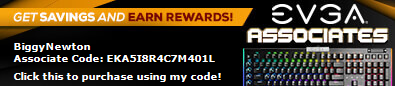 Associate code: EKA5I8R4C7M401LThanks to anyone using my code! Associate code: EKA5I8R4C7M401LThanks to anyone using my code!
|
Cool GTX
EVGA Forum Moderator

- Total Posts : 31005
- Reward points : 0
- Joined: 2010/12/12 14:22:25
- Location: Folding for the Greater Good
- Status: offline
- Ribbons : 122


Re: Strange problem on RTX 2080 ti ftw3 ultra
2021/11/24 09:30:15
(permalink)
Crash - Windows Blue screen of Death or sudden power off - full PC sut down ?
What OC are you running on your rig ?
What are you running when it crashes ?
Test with benchmark software yet ?
|
Sajin
EVGA Forum Moderator

- Total Posts : 49168
- Reward points : 0
- Joined: 2010/06/07 21:11:51
- Location: Texas, USA.
- Status: offline
- Ribbons : 199


Re: Strange problem on RTX 2080 ti ftw3 ultra
2021/11/24 11:05:18
(permalink)
Sounds like the gpu is at fault since lowering the power limit helped resolve the issue. Might want to check the card out in another known good system to see if you can repro the issue.
|
dilburt
New Member

- Total Posts : 8
- Reward points : 0
- Joined: 2007/06/23 11:59:12
- Status: offline
- Ribbons : 3

Re: Strange problem on RTX 2080 ti ftw3 ultra
2021/11/24 16:42:23
(permalink)
Thanks for the responses, I will post again when I've had a chance to try some of these suggestions. Here are the answers to questions posted: The crash is not a blue screen or power-off, the picture just freezes and is a perfect rendition with no crash artifacts - like a screenshot. I'm running Windows 10, all most recent updates for OS and drivers. It seems to crash most often on New World which also generates the highest temps but since I have a good water cooling system my temperatures are much lower than many I've seen here (GPU < 70c, mem2 & mem3 < 75c, other mem & power < 50/60c - lower on other games) I've run multiple analysis programs during gaming but haven't run a dedicated benchmark app. I only switched this to water cooling a few weeks ago (EK waterblock & backplate) and it's been running better than it did on air cooling up until this started. Is it possible that the heat tape or thermal compound could be failing over a single area and cause this without showing on the temperature sensors? D
post edited by dilburt - 2021/11/24 16:47:56
eVGA RTX 2080 ti ftw3 ultra AMD 5900x ROG Strix B550-F Corsair Power Supply, RAM and Water-cooling Samsung NVMe 1tb @ pcie 4 MB mount 15 TB in SSD/HD
|
ZoranC
FTW Member

- Total Posts : 1099
- Reward points : 0
- Joined: 2011/05/24 17:22:15
- Status: offline
- Ribbons : 16

Re: Strange problem on RTX 2080 ti ftw3 ultra
2021/11/24 19:15:11
(permalink)
dilburt
It seems to crash most often on New World ...
Search for issues with New World on 30 series cards, if you are not aware of them already. If I were you I would call EVGA tech support for further guidance.
|
dilburt
New Member

- Total Posts : 8
- Reward points : 0
- Joined: 2007/06/23 11:59:12
- Status: offline
- Ribbons : 3

Re: Strange problem on RTX 2080 ti ftw3 ultra
2021/11/25 16:04:03
(permalink)
This is a 20 series card (RTX 2080 ti ftw3 ultra). The only confirmed issues related to New World and EVGA were with 3090 cards.
I ran a one hour stress test of the GPU using OCCT last night and it didn't report a single issue. This means it's probably not a VRAM issue or basic GPU problem. However, games use a lot of GPU features the OCCT stress test doesn't. Does anyone know of a GPU test app that uses a wider range of features in its testing than OCCT?
eVGA RTX 2080 ti ftw3 ultra AMD 5900x ROG Strix B550-F Corsair Power Supply, RAM and Water-cooling Samsung NVMe 1tb @ pcie 4 MB mount 15 TB in SSD/HD
|
ZoranC
FTW Member

- Total Posts : 1099
- Reward points : 0
- Joined: 2011/05/24 17:22:15
- Status: offline
- Ribbons : 16

Re: Strange problem on RTX 2080 ti ftw3 ultra
2021/11/25 16:54:51
(permalink)
dilburt
This is a 20 series card (RTX 2080 ti ftw3 ultra). The only confirmed issues related to New World and EVGA were with 3090 cards.
That is true but circumstances and symptoms were similar, weren't they? And in my mind "if it walks like a duck, if it quacks like a duck, then it is possible it is a duck". dilburt
I ran a one hour stress test of the GPU using OCCT last night and it didn't report a single issue. This means it's probably not a VRAM issue or basic GPU problem. However, games use a lot of GPU features the OCCT stress test doesn't. Does anyone know of a GPU test app that uses a wider range of features in its testing than OCCT?
That is exactly my problem with tools like OCCT that test component (regardless of is it CPU or GPU) by subjecting it to more or less constant load (which practically all tests out there do) while real world usage doesn't require component to be stable "just" under maximum load but to be stable at all points (voltages / workloads) as it transitions between "random" ones. In front of me I have system with 2080 Super that in real world use crashes intermittently when configured in certain manner even though when you run OCCT it passes just fine. So if you find something better, more realistic and reliable, to test stability with I would love to hear what you found.
|
dilburt
New Member

- Total Posts : 8
- Reward points : 0
- Joined: 2007/06/23 11:59:12
- Status: offline
- Ribbons : 3

Re: Strange problem on RTX 2080 ti ftw3 ultra
2021/12/15 09:45:23
(permalink)
☼ Best Answerby Cool GTX 2021/12/15 10:48:48
I found what was causing this problem. There are 2 settings in BIOS for "Above 4G decoding" and "Resize-Bar support". These settings were causing the problem. When you disable Above 4G decoding, Resize-Bar support is also disabled.
If you have an RTX 2080 ti, RTX 3080 ti or RTX 3090 and are having similar problems with crashes, stuttering or low FPS, make sure to check if these settings are enabled. Apparently the game engines don't support these settings. From what I can tell, these are the only cards affected.
eVGA RTX 2080 ti ftw3 ultra AMD 5900x ROG Strix B550-F Corsair Power Supply, RAM and Water-cooling Samsung NVMe 1tb @ pcie 4 MB mount 15 TB in SSD/HD
|
ZoranC
FTW Member

- Total Posts : 1099
- Reward points : 0
- Joined: 2011/05/24 17:22:15
- Status: offline
- Ribbons : 16

Re: Strange problem on RTX 2080 ti ftw3 ultra
2021/12/15 10:27:08
(permalink)
dilburt
I found what was causing this problem. There are 2 settings in BIOS for "Above 4G decoding" and "Resize-Bar support". These settings were causing the problem. When you disable Above 4G decoding, Resize-Bar support is also disabled.
Thank you for sharing this! I have EVGA 2080 Super card on EVGA X299 Dark mb and I -suspected- (but could never prove) "Above 4G decoding" setting turned on (I've never turned on Resize-Bar support) might be behind period of intermittent crashes I've had and that were hard to reproduce. In turn I've made it a "best practice" to keep it off even though "in game" behavior in between crashes seemed to be bit smoother when on. Your experience seems to confirm what I suspected.
|
Cool GTX
EVGA Forum Moderator

- Total Posts : 31005
- Reward points : 0
- Joined: 2010/12/12 14:22:25
- Location: Folding for the Greater Good
- Status: offline
- Ribbons : 122


Re: Strange problem on RTX 2080 ti ftw3 ultra
2021/12/15 10:50:50
(permalink)
dilburt
I found what was causing this problem. There are 2 settings in BIOS for "Above 4G decoding" and "Resize-Bar support". These settings were causing the problem. When you disable Above 4G decoding, Resize-Bar support is also disabled.
If you have an RTX 2080 ti, RTX 3080 ti or RTX 3090 and are having similar problems with crashes, stuttering or low FPS, make sure to check if these settings are enabled. Apparently the game engines don't support these settings. From what I can tell, these are the only cards affected.
Your running the Newest BIOS on your MB ?
|
ZoranC
FTW Member

- Total Posts : 1099
- Reward points : 0
- Joined: 2011/05/24 17:22:15
- Status: offline
- Ribbons : 16

Re: Strange problem on RTX 2080 ti ftw3 ultra
2021/12/15 10:56:56
(permalink)
Cool GTX
dilburt
I found what was causing this problem. ...
Your running the Newest BIOS on your MB ?
This is not addressed to me but FWIW I'm running 1.28 for X299 Dark.
|
Ducrider
iCX Member

- Total Posts : 391
- Reward points : 0
- Joined: 2010/06/01 18:38:12
- Location: Guyton GA
- Status: offline
- Ribbons : 0

Re: Strange problem on RTX 2080 ti ftw3 ultra
2021/12/15 14:51:58
(permalink)
My thoughts are 69c is pretty high for a water cooled 2080ti. I would look back into the water block install. Like mentioned a slipped thermal pad or bad paste could cause temp spikes to cause a crash of what sounds a driver crash. Not that the driver is the issue.
|