nullack
Superclocked Member

- Total Posts : 201
- Reward points : 0
- Joined: 2010/05/05 18:55:05
- Status: offline
- Ribbons : 0

Re:SR2 OC BIOS Template
2010/07/07 18:50:53
(permalink)
Thanks Shamino.
I've spent heaps of time with this and to possibly help others this is what I have ended up with currently for a fully stable 24/7 overclock:
1. Vcc @ 1.350v
2. Vtt @ 1.375v
3. IOH @ 1.400v
With this, I am at bclk 195, with my 5630s its a 19x mult, and since turbo mode is permanently on with my sys I get a 20x mult, so arriving at over 3.9GHZ from 2.53Ghz factory cpus 24/7 stable.
It seems the ICH and ICH IO had no effect on the USB jitter and its fixed by upping various CPU voltages as above.
Also I found for me better results with leaving the QPI 1 and 2 signals at Auto instead of the -86, -16 or so that Shamino used in his template. Might be system specific.
|
nullack
Superclocked Member

- Total Posts : 201
- Reward points : 0
- Joined: 2010/05/05 18:55:05
- Status: offline
- Ribbons : 0

Re:SR2 OC BIOS Template
2010/07/08 02:10:06
(permalink)
I will say that whats preventing me from being an average overclocker to being a master at it, is that I dont really understand the reasons behind how for example a problem with USB is fixed with more CPU voltage against ICH IO voltage. What we seem to be doing as a community is randomly experimenting with trail and error. and the hardware motherboard engineer types seems to be pretty silent except for Shamino, but as seen in this thread he himself is limited in what he's prepared to educate us on and whats seen as company policy to be silent on. I work for a major ICT organisation, and even with my contacts its seems that hardware people really dont want to spill the beans at a detail level and its left to the community with trail and error to figure out how to get the outcomes. I thankful for what breadcombs Shamino provides but I do feel limited in how I understand what actually is happening at the detail level within my system.
|
mosie
Superclocked Member

- Total Posts : 117
- Reward points : 0
- Joined: 2010/03/05 08:01:42
- Status: offline
- Ribbons : 0

Re:SR2 OC BIOS Template
2010/07/08 03:44:27
(permalink)
nullack
I will say that whats preventing me from being an average overclocker to being a master at it, is that I dont really understand the reasons behind how for example a problem with USB is fixed with more CPU voltage against ICH IO voltage. What we seem to be doing as a community is randomly experimenting with trail and error. and the hardware motherboard engineer types seems to be pretty silent except for Shamino, but as seen in this thread he himself is limited in what he's prepared to educate us on and whats seen as company policy to be silent on. I work for a major ICT organisation, and even with my contacts its seems that hardware people really dont want to spill the beans at a detail level and its left to the community with trail and error to figure out how to get the outcomes. I thankful for what breadcombs Shamino provides but I do feel limited in how I understand what actually is happening at the detail level within my system.
+1 at this BLK limited the x5680 is unnecessary we can make a 4.3 with x5670 or x5650. The intel turbo mod can't 26X limit at 25X. and 2x 5970 cf NOT SUPORTED
|
farthestkris
CLASSIFIED Member

- Total Posts : 3689
- Reward points : 0
- Joined: 2009/03/30 15:54:27
- Location: Crunching Location .......... Location Not Found
- Status: offline
- Ribbons : 12

Re:SR2 OC BIOS Template
2010/08/19 06:08:47
(permalink)
mosie
nullack
I will say that whats preventing me from being an average overclocker to being a master at it, is that I dont really understand the reasons behind how for example a problem with USB is fixed with more CPU voltage against ICH IO voltage. What we seem to be doing as a community is randomly experimenting with trail and error. and the hardware motherboard engineer types seems to be pretty silent except for Shamino, but as seen in this thread he himself is limited in what he's prepared to educate us on and whats seen as company policy to be silent on. I work for a major ICT organisation, and even with my contacts its seems that hardware people really dont want to spill the beans at a detail level and its left to the community with trail and error to figure out how to get the outcomes. I thankful for what breadcombs Shamino provides but I do feel limited in how I understand what actually is happening at the detail level within my system.
+1
at this BLK limited the x5680 is unnecessary we can make a 4.3 with x5670 or x5650.
The intel turbo mod can't 26X limit at 25X.
and 2x 5970 cf NOT SUPORTED
yes i figured that out the hard way ... ( i have 2 480s coming >:D
|
tj_jackson
New Member

- Total Posts : 14
- Reward points : 0
- Joined: 2009/12/12 09:23:46
- Status: offline
- Ribbons : 0

Re:SR2 OC BIOS Template
2010/08/20 08:53:09
(permalink)
Hello, I'm from Brazil, sorry for the English, I'm using google to translate.
Could anyone help me to overclock here with my setup, I'm not getting, just shows the post led "F4", i have to clear the bios again.
configuration:
- Evga SR-2 (bios 47, came from the factory to 41) to think that my problem is that the overclocked version of bios!
- 2x Xeon X5550 2.66GHz 8MB of L3 cache (multi 20x normal)
- 2 trichannel kits (3x2gb) Mushkin Blackline 1600 mhz 8-8-8-24
- Water cooler, 2 blocks a radiator Swiftech GTZ shiftech + 3 + fans pump shiftech 655b
- XFX GTX 285
- Supply Coolermaster Real Power Pro 1000w
well I am layman in this evga, nor do I need voltgens idea of use, help me please
|
farthestkris
CLASSIFIED Member

- Total Posts : 3689
- Reward points : 0
- Joined: 2009/03/30 15:54:27
- Location: Crunching Location .......... Location Not Found
- Status: offline
- Ribbons : 12

Re:SR2 OC BIOS Template
2010/08/22 19:34:35
(permalink)
thanks everyone for your help i have reache 4 ghz and i had to set the windows power options to high power so that it wouldnt trottle down hehe now how do i get to 220 bclk so i can get 4.2ghz..... the signal tweaks dont seem to make my board to be able to post :( im gonna take a closser look at the oc guide and let me tell you these chips oc like you wouldnt believe 52c max temp @ 4 ghz
|
farthestkris
CLASSIFIED Member

- Total Posts : 3689
- Reward points : 0
- Joined: 2009/03/30 15:54:27
- Location: Crunching Location .......... Location Not Found
- Status: offline
- Ribbons : 12

Re:SR2 OC BIOS Template
2010/08/24 11:28:47
(permalink)
tj_jackson
Hello, I'm from Brazil, sorry for the English, I'm using google to translate.
Could anyone help me to overclock here with my setup, I'm not getting, just shows the post led "F4", i have to clear the bios again.
configuration:
- Evga SR-2 (bios 47, came from the factory to 41) to think that my problem is that the overclocked version of bios!
- 2x Xeon X5550 2.66GHz 8MB of L3 cache (multi 20x normal)
- 2 trichannel kits (3x2gb) Mushkin Blackline 1600 mhz 8-8-8-24
- Water cooler, 2 blocks a radiator Swiftech GTZ shiftech + 3 + fans pump shiftech 655b
- XFX GTX 285
- Supply Coolermaster Real Power Pro 1000w
well I am layman in this evga, nor do I need voltgens idea of use, help me please
up the vcore to 1.4v and the ioh to 1.35 and raise your blck to 200 turn turbo mode off c state virtulazation set your ram to 1066 mhz it will be at 1600 mhz @the specified bclk if you have any questions let me know (XTC) Therfriskypenguin
|
juanP
iCX Member

- Total Posts : 381
- Reward points : 0
- Joined: 2010/04/28 19:57:50
- Status: offline
- Ribbons : 3


Re:SR2 OC BIOS Template
2010/09/25 18:17:27
(permalink)
what happened to the screen shots?
|
juanP
iCX Member

- Total Posts : 381
- Reward points : 0
- Joined: 2010/04/28 19:57:50
- Status: offline
- Ribbons : 3


Re:SR2 OC BIOS Template
2010/09/27 08:02:52
(permalink)
ok i see them now, somehow i was not able to see the pics couple of days earlier.
|
Gehacktesmacher
New Member

- Total Posts : 5
- Reward points : 0
- Joined: 2010/08/13 07:49:58
- Status: offline
- Ribbons : 0

Re:SR2 OC BIOS Template
2010/10/06 09:51:35
(permalink)
Yeah, getting 4,0GHz with some In-Windows Tweaking using Eleet :D
Thanks man!
So now I only have to wait for money to get the 2nd CPU
|
Gehacktesmacher
New Member

- Total Posts : 5
- Reward points : 0
- Joined: 2010/08/13 07:49:58
- Status: offline
- Ribbons : 0

Re:SR2 OC BIOS Template
2010/11/12 12:24:46
(permalink)
Hi!
I got my second cpu now and installed it. Cant' boot with former OC settings. Before I installed the second cpu, I got 4GHz @ 182 BCLK with moderate voltages, 24/7h stable.
My Setup
Lian Li PC-P80 Armorsuit
Cooler Master RealPower M 850W
EVGA Classified SR-2
2x Intel Xeon X5650
6x Kingston DDR3 (2GB 1333Mhz CL9)
Club3D Radeon HD5870
5x HDD's, 2x SSD's
I don't think its an issue with the power supply.
The second cpu now have a lower VID than the first. Should I have to switch them?
First cpu 1.13V, second cpu 1.08V
I can't boot with any OC settings, so I booted up normally and tried Eleet. I raised VCore, VDimm, IOH and so on.
Only got 150 BCLK? - Its strange because I can't reach 166.
I tried out the 180 template with higher voltages too, can't boot.
After the Display show D4 or D5 it switches to FF and nothing happens until CMOS reset.
Any ideas?
|
The-Real-Link
Superclocked Member

- Total Posts : 110
- Reward points : 0
- Joined: 2009/03/26 17:31:34
- Status: offline
- Ribbons : 1


Re:SR2 OC BIOS Template
2011/01/09 12:44:05
(permalink)
Thanks for the wonderful guide Shamino! Slowly testing out OC options myself here and as far as I can tell, I'm up to 160 BCLK without any issues at all. What would you guys recommend for IBT longer passes? Right now just to test it I am doing 10 passes of Standard and 1 pass of Maximum. Let's see if I can recall all this... Both CPU VCore are 1.30 bootup and eventual Both CPU VTT are at 1.35 bootup and eventual IOH is 1.4 / IOH PLL is 1.8v (though reads closer to 1.7 with Eleet). Voltage is without VDroop RAM is so far on Auto with a 2:8 divider, though the speed itself is locked to 1066 (using e5620s here). All RAM voltages / settings are auto and at 1.65v. I see though that before I raised the BCLK, the ram was at 8-8-8-20, now it's at 9-9-9-24 I think. QPI is Auto but I believe it's setting itself to 4.8 Temps under IBT are mid 50s C load. How hot can the PLL get safely?
post edited by The-Real-Link - 2011/01/09 12:48:17
|
may i be worthy
iCX Member

- Total Posts : 252
- Reward points : 0
- Joined: 2010/07/27 00:20:41
- Status: offline
- Ribbons : 2

Re:SR2 OC BIOS Template
2011/01/09 17:53:12
(permalink)
Fastest way top find problems in my experience is 2 instances of very high x 12 threads (for dual hexacores) Assign one instance to cores 0 to 11, and another to 12-23 - which one fails will tell you which core needs more vcore as per here: 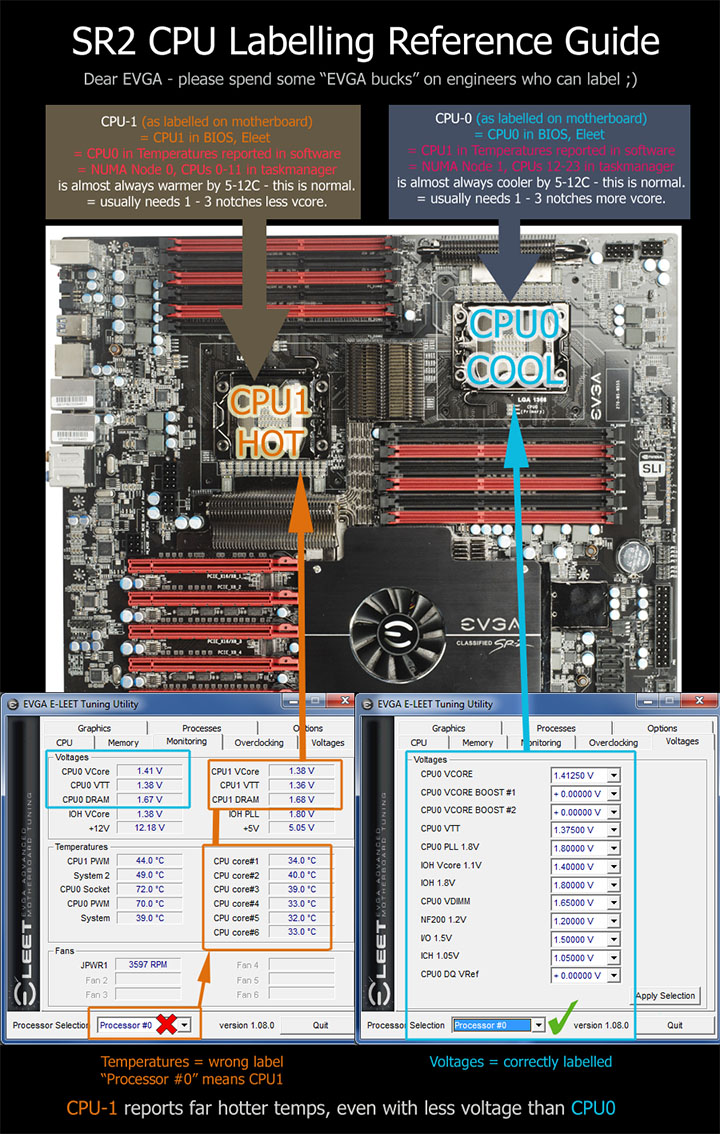 Short runs in a few minutes don't prove a lot - at least 20 mins to a few hours. And then test with a variety of other tools/settings.
 SR-2 #3 -Folding/render: Dual Hexacore X5680: @4.301GHz, 12GB @ 2:10 DDR 1850. SR-2 #2 -Folding/render: Dual Hexacore X5660 @4.301GHz, 12GB @ 2:10 DDR 1850. | P2686 : 162,850 ppd SR-2 #3 -Folding/render: Dual Hexacore X5680: @4.301GHz, 12GB @ 2:10 DDR 1850. SR-2 #2 -Folding/render: Dual Hexacore X5660 @4.301GHz, 12GB @ 2:10 DDR 1850. | P2686 : 162,850 ppd
SR-2 #1 My main work rig. Dual Hexacore X5650 @4.202GHz, 24GB @ 2:8, All aircooled: Noctua DH-14
|
The-Real-Link
Superclocked Member

- Total Posts : 110
- Reward points : 0
- Joined: 2009/03/26 17:31:34
- Status: offline
- Ribbons : 1


Re:SR2 OC BIOS Template
2011/01/09 18:31:30
(permalink)
Thanks MIBW! In fact, I had found that image earlier and forgot to reference it - but yes I subtly had noticed that all the monitoring software was "reversed" with the fact of the labeling of each processor on the SR-2 (basically either EVGA should reverse their CPU socket #s or all the software that can correctly work with two procs should reverse to match EVGA) ;) Hmm that's an interesting way to break it down I suppose. I had figured IBT was one of those programs where you could only run one instance of it at once. But true, if it throws an error, I could as you said, know which processor it is and adjust VCore accordingly. Really wanting to tone down the hot side already... Thanks! Oh and I made a mistake on prior post. Meant PWM, not PLL. I see yours is already around 70C. Is that safe for 24/7 use? Finally if I may ask... what the heck do you do to afford your sig? That's some mighty awesome power you have there. Edit - Been a few weeks since I've posted this and still trying to do some fine tweaking. Will give updates later hopefully.
post edited by The-Real-Link - 2011/01/22 12:49:45
|
Wack_B5
New Member

- Total Posts : 21
- Reward points : 0
- Joined: 2010/04/13 11:09:31
- Status: offline
- Ribbons : 0

Re:SR2 OC BIOS Template
2011/02/07 13:13:16
(permalink)
So I'm using this template on my system and I've been able to up my 2 x E5620 based system to 180 Blk without ANY issues but it seems that if I try the 200 blk version, I start getting intermittent USB issues which make my keyboard lag, stick, and become intermittent (as well as my USB N52tn gaming pad). I also seem to have a sound card issue (soundblaster Fatal1ty titanium works but no output to speakers) Being that I'm relatively new to this board, I was wondering if someone could point me in the right direction. I've read in this thread (nullack) that upping certain voltages may help but I want to be safe and to not just increase voltages without taking unnecessary risks. (I'm air cooled on cpu's and MB). Any suggestions would be appreciated. I'm stable using the 200blk template except for these 2 issues. My rig info: www.lostabarnakos.com
post edited by Wack_B5 - 2011/02/07 13:19:38
|
texinga
CLASSIFIED ULTRA Member

- Total Posts : 5066
- Reward points : 0
- Joined: 2010/07/03 14:30:32
- Status: offline
- Ribbons : 22


Re:SR2 OC BIOS Template
2011/02/07 13:31:29
(permalink)
At some point you're gonna have to give the chips more juice to get around the weirdness that comes with overclocking. There are several good, recent threads on overclocking the 5620's (thinking of the "Whoo hoo" thread started by Falcon). There are also some good recent threads on sound issues that come from overclocking, especially when the system is under load. Check those out too.
I have my 5620 OC'd to 3.8GHz (with Turbo enabled), 200x18 and I still had to add some voltage to reach stability:
Bootup CPU0 Vcore: 1.25000
Bootup CPU1 Vcore: 1.29375
Eventual CPU0 Vcore: 1.25000
Eventual CPU1 Vcore: 1.29375
Bootup CPU0 VTT: 1.350
Bootup CPU1 VTT: 1.350
Eventual CPU0 VTT: 1.350
Eventual CPU1 VTT: 1.350
CPU0 DIMM Voltage: 1.60
CPU1 DIMM Voltage: 1.60
Rick
|
Wack_B5
New Member

- Total Posts : 21
- Reward points : 0
- Joined: 2010/04/13 11:09:31
- Status: offline
- Ribbons : 0

Re:SR2 OC BIOS Template
2011/02/07 13:54:13
(permalink)
Awesome, great starting point, I'll try that, thanks !
|
The-Real-Link
Superclocked Member

- Total Posts : 110
- Reward points : 0
- Joined: 2009/03/26 17:31:34
- Status: offline
- Ribbons : 1


Re:SR2 OC BIOS Template
2011/02/07 14:15:20
(permalink)
Others have suggested to plug in the floppy cable to the board for solving their USB stability issues. While I've not had any thankfully, it is at least a solution you can try. I'd rather guess however that at those clocks, you're probably having more of a voltage issue than anything else.
|
coolamasta1
New Member

- Total Posts : 23
- Reward points : 0
- Joined: 2010/11/07 05:41:32
- Location: Sunny Brizzol
- Status: offline
- Ribbons : 0

Re:SR2 OC BIOS Template
2011/03/21 05:50:20
(permalink)
Great starting guide Shimano and makes perfect sense although my board is not saving any of my overclock settings I make for some reason  If anyone can help me I have a thread up about it here - http://forums.evga.com/tm.aspx?m=918420
~~ Watercooled EVGA SR-2, Xeon X5650's, OCZ 12GB Ram, EVGA Sli'd 1GB 460's EE ~~
|
KONAn
iCX Member

- Total Posts : 336
- Reward points : 0
- Joined: 2009/04/05 11:44:46
- Location: Gdansk, Poland
- Status: offline
- Ribbons : 3

Re:SR2 OC BIOS Template
2011/03/21 06:34:02
(permalink)
EVGA SR-2
Dual Xeon E5620@3.8 GHz (19*200BCLK) Vcore: 1.33V, Vtt: 1.35V, IOH: 1.4V
48GB (12x4GB) Kingston KVR1333D3N9K2/8G @1200MHZ 1.5V@1.6V 7-7-7-20-2T
Corsair AX1200, EVGA GTX 285, LSi 9260 8i, Obsidian 700D
CPU/GPU/MB watercooled.
|
shadow001
Superclocked Member

- Total Posts : 106
- Reward points : 0
- Joined: 2011/02/03 22:16:28
- Status: offline
- Ribbons : 1


Re:SR2 OC BIOS Template
2011/04/05 18:13:44
(permalink)
Bringing up this thread up since it's extremely usefull as a starting point for a successfull overlock...  Now as for me and my SR-2 setup, the most i can manage is 3.8 Ghz with a pair of X5650's at 190Mhz BCLK, and it's rock stable, but once i try for 195BCLK and 3.9 Ghz, it does boot up but running certain applications becomes unstable and increasing CPU voltage doesn't make a difference or slowing down the memory to 2/8 rather than 2/10, so i'm guessing it isn't either the memory or the CPU's themselves holding things back, but a setting that relates to the motherboard itself.....IOH voltage is at 1.4 volts btw. The CPU's and motherboard chipset + CPU power regulators are water cooled, so temperatures aren't an issue either, so what can i do to make this board hit 200 Mhz BCLK and the magic 4 Ghz mark.... 
|
KONAn
iCX Member

- Total Posts : 336
- Reward points : 0
- Joined: 2009/04/05 11:44:46
- Location: Gdansk, Poland
- Status: offline
- Ribbons : 3

Re:SR2 OC BIOS Template
2011/04/06 03:50:22
(permalink)
Instead of going up with BCLK turn on turbo mode and you will have extra +2 to multiplier :) (22x190=4200 MHz should be doable).
EVGA SR-2
Dual Xeon E5620@3.8 GHz (19*200BCLK) Vcore: 1.33V, Vtt: 1.35V, IOH: 1.4V
48GB (12x4GB) Kingston KVR1333D3N9K2/8G @1200MHZ 1.5V@1.6V 7-7-7-20-2T
Corsair AX1200, EVGA GTX 285, LSi 9260 8i, Obsidian 700D
CPU/GPU/MB watercooled.
|
shadow001
Superclocked Member

- Total Posts : 106
- Reward points : 0
- Joined: 2011/02/03 22:16:28
- Status: offline
- Ribbons : 1


Re:SR2 OC BIOS Template
2011/04/06 08:41:52
(permalink)
It is actually, but feels like a bit of a cheat since it only does it when not all the cores are loaded, still i'm amazed that i could hit such high BLCK with a dual socket board and 24 GB of memory with all slots filled...
Memory is running at a 2/10 devider, so the actual clock is 950Mhz(1900Mhz DDR3)...
|
KONAn
iCX Member

- Total Posts : 336
- Reward points : 0
- Joined: 2009/04/05 11:44:46
- Location: Gdansk, Poland
- Status: offline
- Ribbons : 3

Re:SR2 OC BIOS Template
2011/04/06 13:35:22
(permalink)
Your CPU has default multiplier 20x and with all cores loaded it is 22x and 23x with one or two cores oaded. So 22x190~4,2GHz.
EVGA SR-2
Dual Xeon E5620@3.8 GHz (19*200BCLK) Vcore: 1.33V, Vtt: 1.35V, IOH: 1.4V
48GB (12x4GB) Kingston KVR1333D3N9K2/8G @1200MHZ 1.5V@1.6V 7-7-7-20-2T
Corsair AX1200, EVGA GTX 285, LSi 9260 8i, Obsidian 700D
CPU/GPU/MB watercooled.
|
Tiltevros
New Member

- Total Posts : 15
- Reward points : 0
- Joined: 2010/03/17 08:53:18
- Status: offline
- Ribbons : 0


Re:SR2 OC BIOS Template
2011/04/06 23:21:51
(permalink)
what will be the maximum OC Ghz for the E5520?? any ideas? i would like to hit 4Ghz stable now im @ 3.7Ghz here is my settings can anyone help me plz? 
post edited by Tiltevros - 2011/04/06 23:28:29
|
Alanw
Superclocked Member

- Total Posts : 185
- Reward points : 0
- Joined: 2010/11/06 22:25:14
- Status: offline
- Ribbons : 0

Re:SR2 OC BIOS Template
2011/04/07 06:18:13
(permalink)
Tiltevros
what will be the maximum OC Ghz for the E5520?? any ideas?
i would like to hit 4Ghz stable now im @ 3.7Ghz
here is my settings can anyone help me plz?

Honestly, I would say you are already way past the maximum Ghz of the E5520's. I'm surprised you can reliably boot the machine at 205 BCLK with these cpu's. What kind of stability testing have you done?
|
Tiltevros
New Member

- Total Posts : 15
- Reward points : 0
- Joined: 2010/03/17 08:53:18
- Status: offline
- Ribbons : 0


Re:SR2 OC BIOS Template
2011/04/07 09:39:11
(permalink)
intel burn test 15 loops , linx 25 loops i will post some screens
my bandwight from cpu's are around 76-77Gbps
|
Alanw
Superclocked Member

- Total Posts : 185
- Reward points : 0
- Joined: 2010/11/06 22:25:14
- Status: offline
- Ribbons : 0

Re:SR2 OC BIOS Template
2011/04/07 09:49:12
(permalink)
Tiltevros
intel burn test 15 loops , linx 25 loops i will post some screens
my bandwight from cpu's are around 76-77Gbps
Thats surprising. I had the exact opposite experience with the E5520's on two different SR-2's. One maxed out at 185 and the other 190. Eventually the one that did 190 degraded down to 185 due to erratic boot behavior. It sounds like you've got good cpu's though. I wouldn't get too fixated on a single number like 4Ghz though.
|
Tiltevros
New Member

- Total Posts : 15
- Reward points : 0
- Joined: 2010/03/17 08:53:18
- Status: offline
- Ribbons : 0


Re:SR2 OC BIOS Template
2011/04/07 11:56:42
(permalink)
it will be nice to help me and break the 4Ghz i dont have any experience with Oc and this is my first try
16 threads 206 and 207mhz blck stable at 17x multiplier with 19 turbo. Vcore @ 1.29volt and Vtt @ 1.25Volt nothing else changed
|
Tiltevros
New Member

- Total Posts : 15
- Reward points : 0
- Joined: 2010/03/17 08:53:18
- Status: offline
- Ribbons : 0


Re:SR2 OC BIOS Template
2011/04/08 09:29:52
(permalink)
ok here is a screen of my stability tests 
|