Max Silencio
SSC Member

- Total Posts : 573
- Reward points : 0
- Joined: 2010/12/09 14:35:58
- Status: offline
- Ribbons : 3


Re: RTX 3080 TI FTW ULTRA Cant see BIOS post screen w/ DP port
2021/07/14 03:12:34
(permalink)
+1 Plugged off the power cable. Powered on again and there was nothing to be seen until at last Windows desktop appeared. Displayport as well. After restart UEFI shows up again. RTX3080FTW3Ultra
post edited by Max Silencio - 2021/07/14 03:14:50
|
Cosmith71
New Member

- Total Posts : 6
- Reward points : 0
- Joined: 2021/07/10 18:30:21
- Status: offline
- Ribbons : 0

Re: RTX 3080 TI FTW ULTRA Cant see BIOS post screen w/ DP port
2021/07/17 03:37:00
(permalink)
Same problem. RTX 3080 TI FTW3 Ultra with an MSI MPG X570 Gaming Edge Wifi mobo (both latest BIOS) and Samsung G9 Odyssey 49" ultrawide. Some observations: Monitor at 240Hz, Displayport 1.4, no boot. Monitor at 120Hz, Displayport 1.4, boots, no UEFI splash screen. Screen comes on when Windows has booted. Monitor at 60Hz, Displayport 1.2, boots with UEFI splash screen. If I enable CSM, PC will boot at 240Hz but that causes other issues (such as resizable bar turning off). I almost RMA'd my GPU because of this. :(
post edited by Cosmith71 - 2021/07/17 04:20:04
|
andyliumd
New Member

- Total Posts : 38
- Reward points : 0
- Joined: 2015/05/01 18:39:33
- Status: offline
- Ribbons : 1


Re: RTX 3080 TI FTW ULTRA Cant see BIOS post screen w/ DP port
2021/07/17 07:52:42
(permalink)
Cosmith71
Same problem. RTX 3080 TI FTW3 Ultra with an MSI MPG X570 Gaming Edge Wifi mobo (both latest BIOS) and Samsung G9 Odyssey 49" ultrawide.
Some observations:
Monitor at 240Hz, Displayport 1.4, no boot.
Monitor at 120Hz, Displayport 1.4, boots, no UEFI splash screen. Screen comes on when Windows has booted.
Monitor at 60Hz, Displayport 1.2, boots with UEFI splash screen.
If I enable CSM, PC will boot at 240Hz but that causes other issues (such as resizable bar turning off).
I almost RMA'd my GPU because of this. :(
make sure to report to both EVGA/MSI. hopefully with enough report, they will take this matter seriously and fix asap. still awaits reply from MSI, but haven't received a word after I send them the response from EVGA since July 11th. :(
post edited by andyliumd - 2021/07/17 07:56:03
my Associate Code: S6AG03UBYB6D8FK
|
DerpMagoo
Superclocked Member

- Total Posts : 225
- Reward points : 0
- Joined: 2016/03/05 15:23:22
- Status: offline
- Ribbons : 2

Re: RTX 3080 TI FTW ULTRA Cant see BIOS post screen w/ DP port
2021/07/17 11:34:50
(permalink)
So I've been having a similar problem with Asus z390 and a 3070 ti ftw3 (win 11) on beta bios drivers. I was somehow able to view bios by switching to hdmi and several hard reboots and I was able to flash back to a previous stable build. But now, I noticed if I shut down, and turn on, it instantly starts loading windows (it's fast as hell). But if I restart, there's a brief moment where my keyboard back lights turn on with a black screen, then after a second it quickly loads windows shortly after. But in that moment my keyboard turns on, I can press del to get into bios. I think it might have to do with windows powering off more into a sleep mode. Probably also newer card with older motherboard (no newer stable bios yet). Also probably newer cards with not so fine tuned new drivers.
post edited by DerpMagoo - 2021/07/17 13:53:43
|
andyliumd
New Member

- Total Posts : 38
- Reward points : 0
- Joined: 2015/05/01 18:39:33
- Status: offline
- Ribbons : 1


Re: RTX 3080 TI FTW ULTRA Cant see BIOS post screen w/ DP port
2021/07/17 14:22:11
(permalink)
DerpMagoo
So I've been having this problem with Asus z390 and a 3070 ti ftw3 (win 11). I noticed if I shut down, and turn on, it instantly starts loading windows (it's fast as hell). But if I restart, there's a brief moment where my keyboard back lights turn on with a black screen, then after a second it quickly loads windows shortly after. But in that moment my keyboard turns on, I can press del to get into bios.
I think it might have to do with windows powering off more into a sleep mode. Probably also newer card with older motherboard (no newer stable bios yet). Also probably newer cards with not so fine tuned new drivers.
windows did change the restart and shut down behavior, shut down is more like hibernate and restart actually is close to full shut down and boot up. but that's not what I experience. with CSM on (UEFI off), I can see the BIOS splash screen just fine on our monitor connected to display port 1.4 with CSM off (UEFI on), I can't see the BIOS/UEFI splash screen on d.p 1.4 monitor with high refresh rate. works fine w/ monitor connected via dp1.2 or hdmi this is even without windows installed (easy to test, just unplug the system drive) this will be on EVGA/Motherboard vendor to address the issue just make sure to report the issue
post edited by andyliumd - 2021/07/17 14:24:28
my Associate Code: S6AG03UBYB6D8FK
|
Cosmith71
New Member

- Total Posts : 6
- Reward points : 0
- Joined: 2021/07/10 18:30:21
- Status: offline
- Ribbons : 0

Re: RTX 3080 TI FTW ULTRA Cant see BIOS post screen w/ DP port
2021/07/17 14:51:53
(permalink)
Is this only a problem with this particular card? Do other RTX 30xx cards (EVGA and others) have this issue?
|
andyliumd
New Member

- Total Posts : 38
- Reward points : 0
- Joined: 2015/05/01 18:39:33
- Status: offline
- Ribbons : 1


Re: RTX 3080 TI FTW ULTRA Cant see BIOS post screen w/ DP port
2021/07/17 17:34:24
(permalink)
my Associate Code: S6AG03UBYB6D8FK
|
Cosmith71
New Member

- Total Posts : 6
- Reward points : 0
- Joined: 2021/07/10 18:30:21
- Status: offline
- Ribbons : 0

Re: RTX 3080 TI FTW ULTRA Cant see BIOS post screen w/ DP port
2021/07/17 17:45:39
(permalink)
andyliumd
it seems to be an issue w/ Ti
scroll down and at close toward the end of the discussion
"looking like this is an issue on multiple 3080 ti boards. There are reports across the web on EVGA, Gigabyte and Asus cards of BIOS modes not activating with *some* monitors over DisplayPort; HDMI appears fine, and DisplayPort on those works fine on other monitors"
Indeed. This does not sound like a motherboard problem then. It's up to Nvidia (and the AIB manufacturers) to fix.
|
EVGA3080Ti
New Member

- Total Posts : 2
- Reward points : 0
- Joined: 2021/06/19 05:36:11
- Status: offline
- Ribbons : 0

Re: RTX 3080 TI FTW ULTRA Cant see BIOS post screen w/ DP port
2021/07/17 22:53:39
(permalink)
Solved... I switched my EVGA 3080 Ti to Strix 3080 Ti. Now the display port works with no issue.
5800x + strix X570 + strix 3080 Ti
|
jayephx
New Member

- Total Posts : 14
- Reward points : 0
- Joined: 2021/07/17 23:19:22
- Status: offline
- Ribbons : 0

Re: RTX 3080 TI FTW ULTRA Cant see BIOS post screen w/ DP port
2021/07/17 23:23:29
(permalink)
I'm having the same issue. So basically CSM on and all is fine, but no re-bar. Has EVGA addressed an ETA to patch this yet?
|
flesym
New Member

- Total Posts : 6
- Reward points : 0
- Joined: 2021/06/23 00:42:48
- Status: offline
- Ribbons : 0

Re: RTX 3080 TI FTW ULTRA Cant see BIOS post screen w/ DP port
2021/07/18 21:23:30
(permalink)
I have the same issue that everyone else reported. Samsung 49" CRG90 Monitor (5120x1440 @ 120 Hz) with DP Version set to 1.4. (bios ver 1007.2) Asus Dark Hero (bios ver. 3601) , CSM disabled EVGA 3080Ti FT3 ULTRA Everything was working great with previous cards (several 1080 Ti models from different brands) as long as I would flash Nvidia DisplayPort 1.4 firmware update -> IF the GPU had NOT this ^^ update installed, the system would behave exactly the same (no UEFI / bios boot screen, image only working when reaching windows login screen). So I do believe this issue is GPU related because the same system works perfectly with other GPUs and it's kinda sad in my opinion that EVGA tries to push it motherboard vendors. I also believe that this issue is only found in very specific conditions where the monitor and GPU can't handshake the resolution in time for UEFI boot. After researching a bit I noticed that most people with this issue are using 3080 Ti's and a high resolution modern 21:9 / 32:9 monitor. I assume those monitors use DP 1.4 and present "unusual" resolutions to the GPU Bios at handshake time which delays / invalidates the process in time for UEFI to have a valid VGA output at boot time. Work around: When I need to access the UEFI I force the monitor's resolution / Aspect Ratio to 21:9 by enabling Picture by Picture mode which forces the monitor to present a lower / more conventional resolution to the GPU when booting / resolution handshaking which in turn allows the GPU to handshake properly / faster which in turn allows the motherboard UEFI to have a valid VGA output at boot time. Please EVGA, fix the issue for your users / community. You do have a golden reputation to maintain. It's my first EVGA product after years and years of using the "main" brands (mainly Asus) mostly because of product support. I gave EVGA a shot given the excellent community driven support reputation and I HOPE I am not disappointed. Side note: I don't really know if this is a UEFI limitation nor if it can potentially be implemented on the GPU side alone but we're in the 21th century and its about time to have greater / native available for using UEFI. Wouldn't it be great to "browse" UEFI in your native's monitor resolution instead of a pixelated "legacy" resolution? I feel that I've come back to the win 3.1 era whenever I need to access UEFI. Just a suggestion to keep in mind as we move forward.
post edited by flesym - 2021/07/18 21:47:38
|
Cosmith71
New Member

- Total Posts : 6
- Reward points : 0
- Joined: 2021/07/10 18:30:21
- Status: offline
- Ribbons : 0

Re: RTX 3080 TI FTW ULTRA Cant see BIOS post screen w/ DP port
2021/07/19 04:01:24
(permalink)
flesym
I have the same issue that everyone else reported.
Samsung 49" CRG90 Monitor (5120x1440 @ 120 Hz) with DP Version set to 1.4. (bios ver 1007.2)
Asus Dark Hero (bios ver. 3601) , CSM disabled
EVGA 3080Ti FT3 ULTRA
I also believe that this issue is only found in very specific conditions where the monitor and GPU can't handshake the resolution in time for UEFI boot. After researching a bit I noticed that most people with this issue are using 3080 Ti's and a high resolution modern 21:9 / 32:9 monitor. I assume those monitors use DP 1.4 and present "unusual" resolutions to the GPU Bios at handshake time which delays / invalidates the process in time for UEFI to have a valid VGA output at boot time.
Well put, all of it. I think it's refresh rate focused instead of resolution. I can get the BIOS splash screen in full 5120x1440 resolution by setting my G9 Odyssey to 60Hz. At 120Hz, I don't get the splash screen and nothing shows until Windows loads. 240Hz does not get past POST.
Work around: When I need to access the UEFI I force the monitor's resolution / Aspect Ratio to 21:9 by enabling Picture by Picture mode which forces the monitor to present a lower / more conventional resolution to the GPU when booting / resolution handshaking which in turn allows the GPU to handshake properly / faster which in turn allows the motherboard UEFI to have a valid VGA output at boot time.
On my G9 Odyssey PIP also forces 60Hz refresh. Maybe that's why it works? In any case, I'd love to see this fixed so I can use the full potential of this card instead of just the first 120Hz.
|
Gintama6888
New Member

- Total Posts : 38
- Reward points : 0
- Joined: 2021/06/26 00:23:46
- Status: offline
- Ribbons : 0

Re: RTX 3080 TI FTW ULTRA Cant see BIOS post screen w/ DP port
2021/07/19 04:19:21
(permalink)
Sounds like a faulty card to me..
|
flesym
New Member

- Total Posts : 6
- Reward points : 0
- Joined: 2021/06/23 00:42:48
- Status: offline
- Ribbons : 0

Re: RTX 3080 TI FTW ULTRA Cant see BIOS post screen w/ DP port
2021/07/19 05:07:12
(permalink)
Cosmith71
On my G9 Odyssey PIP also forces 60Hz refresh. Maybe that's why it works?
In any case, I'd love to see this fixed so I can use the full potential of this card instead of just the first 120Hz.
The way I see it Resolution "lists" include refresh rates. E.g.: - 800 x 600 @ 60hz - 800 x 600 @ 100hz - 800 x 600 @ 120hz - 1024 x 768 @ 60 Hz .... So technically is also a matter of "resolution". It could also be a matter of bandwith and DP protocol's version supported by UEFI / GPU firmware. But that's me just trying to guess. Let's just waint and hope for an EVGA official reply / fix.
|
shreyas1991
New Member

- Total Posts : 10
- Reward points : 0
- Joined: 2021/07/06 00:08:04
- Status: offline
- Ribbons : 0

Re: RTX 3080 TI FTW ULTRA Cant see BIOS post screen w/ DP port
2021/07/19 06:27:20
(permalink)
I have been following up with EVGA for a while now. They sent me the new BIOS. ( Read Carefully) EVGA RTX 3080TI FTW3 Ultra Monitor Tested - LG 27gn950, Acer xb273k This is only for the normal bios switch and not for OC Bios. The previous version:91.02.71.00.AF New Bios Version:94.02.71.80.74 Working:(Normal Bios Switch on Graphic Card)Bios is showing up on the new version VBIOS on Displayport 1.4 at boot. The file was directly provided by EVGA support.(RE-BAR ENabled CSM-DISABLED) Not Working:(OC Bios Switch on Graphic Card)Bios is not showing up when it was switched to OC Bios on Displayport 1.4 at boot. Still only the HDMI trick works. I will ask EVGA to provide a file today, that is if they have a new version for this one as well. Installation was easy(On normal Bios physical switch): 1. Run Update Utility as Administrator. 2. Click y and enter. 3. Click y and enter again. 4. It takes 30 secs to install. (Screen Goes Black post install or during that's normal) 5. Make sure there is no power off or anything during installation. 6. Post installation it will ask you to restart. 7. If screen is black, don't worry, press windows key, your start menu will appear and then you can restart after successful installation. 8. You can restart and instantly see the BIOS on display port. 9. Please ask EVGA Support Ticket for the same for the OC Bios as well. Before Update Image - After Update Image - Link to BIOS File (Link was slow takes time to open and slow download) - Support Ticket Email Copy - Hope it fixes your issues guys. Cheers. 
|
flesym
New Member

- Total Posts : 6
- Reward points : 0
- Joined: 2021/06/23 00:42:48
- Status: offline
- Ribbons : 0

Re: RTX 3080 TI FTW ULTRA Cant see BIOS post screen w/ DP port
2021/07/19 06:34:32
(permalink)
shreyas1991
I have been following up with EVGA for a while now. They sent me the new BIOS.
...
8. You can restart and instantly see the BIOS on display port.
WOW! nice to know they're working on the issue ATM!! Hopefully we'll see the vBIOS avaiable for download on the official channels soon. Meanwhile... Your post didn't contain the Link to the (assumingly beta) BIOS. Would you please post here so that we can also test? (if, of course, EVGA agrees with that). Thank you in advance
|
shreyas1991
New Member

- Total Posts : 10
- Reward points : 0
- Joined: 2021/07/06 00:08:04
- Status: offline
- Ribbons : 0

Re: RTX 3080 TI FTW ULTRA Cant see BIOS post screen w/ DP port
2021/07/19 06:35:31
(permalink)
I actually posted all the links to the file and images but for some reason it said, waiting for the moderator to review it.
|
shreyas1991
New Member

- Total Posts : 10
- Reward points : 0
- Joined: 2021/07/06 00:08:04
- Status: offline
- Ribbons : 0

Re: RTX 3080 TI FTW ULTRA Cant see BIOS post screen w/ DP port
2021/07/19 06:38:43
(permalink)
i am a new member, so i am assuming i have to post a certain amount of posts etc. i dont know the rules here.
|
flesym
New Member

- Total Posts : 6
- Reward points : 0
- Joined: 2021/06/23 00:42:48
- Status: offline
- Ribbons : 0

Re: RTX 3080 TI FTW ULTRA Cant see BIOS post screen w/ DP port
2021/07/19 06:41:11
(permalink)
shreyas1991
I actually posted all the links to the file and images but for some reason it said, waiting for the moderator to review it.
They were probably "filtered" by mods. Our only options is to create a ticket referring to this topic and hoping that they also send you the file OR PM the link / file. Of course everyone should be patient because a vBIOS that works for you might not work for everyone and COULD be custom made to work with the monitors that you're asking. We don't really know what they edited / updated.
|
shreyas1991
New Member

- Total Posts : 10
- Reward points : 0
- Joined: 2021/07/06 00:08:04
- Status: offline
- Ribbons : 0

Re: RTX 3080 TI FTW ULTRA Cant see BIOS post screen w/ DP port
2021/07/19 06:43:29
(permalink)
Before update "https://ibb.co/smMWRj7"
After Update :"https://ibb.co/gj5LbZg"
link- "http://evgatwdrive.quickconnect.to/d/s/625916735586870681/i1ASBSv-hnNZH74JbBwlVSysAv0A7MNk-A73gvddcwgg_"
|
shreyas1991
New Member

- Total Posts : 10
- Reward points : 0
- Joined: 2021/07/06 00:08:04
- Status: offline
- Ribbons : 0

Re: RTX 3080 TI FTW ULTRA Cant see BIOS post screen w/ DP port
2021/07/19 06:49:21
(permalink)
Evga Support Email copy - "https://ibb.co/0Grw67D"
The VBIOS fix is from NVIDIA passed on to evga i confirmed with them. This is a new bios version, not related to the version/brand of the monitor but just for displayport 1.4 UEFI read for bios fix. Will try with the Samsung G9 Later. Tried the above two monitors already. And i had only given them 1 monitor info anyway. I just hope they have the OC Bios version fixed soon. I do not think the new version is a beta. Since all AIBs have started to roll them out slowly and steadily.
|
nomoss
FTW Member

- Total Posts : 1559
- Reward points : 0
- Joined: 2009/04/04 19:45:27
- Status: offline
- Ribbons : 7


Re: RTX 3080 TI FTW ULTRA Cant see BIOS post screen w/ DP port
2021/07/19 06:50:50
(permalink)
shreyas1991
I have been following up with EVGA for a while now. They sent me the new BIOS. ( Read Carefully)
EVGA RTX 3080TI FTW3 Ultra
Monitor Tested - LG 27gn950, Acer xb273k
This is only for the normal bios switch and not for OC Bios.
The previous version:91.02.71.00.AF
New Bios Version:94.02.71.80.74
Working:(Normal Bios Switch on Graphic Card)
Bios is showing up on the new version VBIOS on Displayport 1.4 at boot. The file was directly provided by EVGA support.(RE-BAR ENabled CSM-DISABLED)
Not Working:(OC Bios Switch on Graphic Card)
Bios is not showing up when it was switched to OC Bios on Displayport 1.4 at boot. Still only the HDMI trick works. I will ask EVGA to provide a file today, that is if they have a new version for this one as well.
Installation was easy(On normal Bios physical switch):
1. Run Update Utility as Administrator.
2. Click y and enter.
3. Click y and enter again.
4. It takes 30 secs to install. (Screen Goes Black post install or during that's normal)
5. Make sure there is no power off or anything during installation.
6. Post installation it will ask you to restart.
7. If screen is black, don't worry, press windows key, your start menu will appear and then you can restart after successful installation.
8. You can restart and instantly see the BIOS on display port.
9. Please ask EVGA Support Ticket for the same for the OC Bios as well.
Before Update Image -
After Update Image -
Link to BIOS File (Link was slow takes time to open and slow download) -
Support Ticket Email Copy -
Hope it fixes your issues guys. Cheers.

Thanks! I have the same monitor so this is good to know.
|
shreyas1991
New Member

- Total Posts : 10
- Reward points : 0
- Joined: 2021/07/06 00:08:04
- Status: offline
- Ribbons : 0

Re: RTX 3080 TI FTW ULTRA Cant see BIOS post screen w/ DP port
2021/07/19 07:04:41
(permalink)
These Graphic cards i can confirm are working with the new fix. Each were updated with their own tool or provided by the Support -
Gainward Rtx 3080 ti
Msi Suprim x rtx 3080 ti
Palit Rtx 3080ti
and now EVGA Partially for the normal bios switch.
Cant Physically Confirm the following since none of my friends, peers or I own one. -
Zotac RTX 3080 TI
|
flesym
New Member

- Total Posts : 6
- Reward points : 0
- Joined: 2021/06/23 00:42:48
- Status: offline
- Ribbons : 0

Re: RTX 3080 TI FTW ULTRA Cant see BIOS post screen w/ DP port
2021/07/19 07:58:18
(permalink)
Great News! I'll test it ASAP and Will give you feedback.
!!! WARNING !!!!
For those testing the bios DO NOT FORGET TO DISABLE FAST BOOT BEFORE FLASHING THE vBIOS!!
|
shreyas1991
New Member

- Total Posts : 10
- Reward points : 0
- Joined: 2021/07/06 00:08:04
- Status: offline
- Ribbons : 0

Re: RTX 3080 TI FTW ULTRA Cant see BIOS post screen w/ DP port
2021/07/19 08:26:42
(permalink)
I had fast boot on. I though that only created an issue if and when your trying to change your Graphic card model or brand etc. for eg- rtx 3080 ti to rtx 3080 or evga to asus.
|
andyliumd
New Member

- Total Posts : 38
- Reward points : 0
- Joined: 2015/05/01 18:39:33
- Status: offline
- Ribbons : 1


Re: RTX 3080 TI FTW ULTRA Cant see BIOS post screen w/ DP port
2021/07/19 08:42:38
(permalink)
shreyas1991
I have been following up with EVGA for a while now. They sent me the new BIOS. ( Read Carefully)
EVGA RTX 3080TI FTW3 Ultra
Monitor Tested - LG 27gn950, Acer xb273k
This is only for the normal bios switch and not for OC Bios.
The previous version:91.02.71.00.AF
New Bios Version:94.02.71.80.74
Working:(Normal Bios Switch on Graphic Card)
Bios is showing up on the new version VBIOS on Displayport 1.4 at boot. The file was directly provided by EVGA support.(RE-BAR ENabled CSM-DISABLED)
Not Working:(OC Bios Switch on Graphic Card)
Bios is not showing up when it was switched to OC Bios on Displayport 1.4 at boot. Still only the HDMI trick works. I will ask EVGA to provide a file today, that is if they have a new version for this one as well.
Installation was easy(On normal Bios physical switch):
1. Run Update Utility as Administrator.
2. Click y and enter.
3. Click y and enter again.
4. It takes 30 secs to install. (Screen Goes Black post install or during that's normal)
5. Make sure there is no power off or anything during installation.
6. Post installation it will ask you to restart.
7. If screen is black, don't worry, press windows key, your start menu will appear and then you can restart after successful installation.
8. You can restart and instantly see the BIOS on display port.
9. Please ask EVGA Support Ticket for the same for the OC Bios as well.
Before Update Image -
After Update Image -
Link to BIOS File (Link was slow takes time to open and slow download) -
Support Ticket Email Copy -
Hope it fixes your issues guys. Cheers.

that's good to know. It sux that I been pushed to the motherboard vendor (MSI) after tested with different monitor and showed them the result. Now I can tell them to give me new vbios :)
my Associate Code: S6AG03UBYB6D8FK
|
shreyas1991
New Member

- Total Posts : 10
- Reward points : 0
- Joined: 2021/07/06 00:08:04
- Status: offline
- Ribbons : 0

Re: RTX 3080 TI FTW ULTRA Cant see BIOS post screen w/ DP port
2021/07/19 09:04:43
(permalink)
link- "http://evgatwdrive.quickconnect.to/d/s/625916735586870681/i1ASBSv-hnNZH74JbBwlVSysAv0A7MNk-A73gvddcwgg_"
|
tecmo34
Superclocked Member

- Total Posts : 114
- Reward points : 0
- Joined: 2008/06/12 09:21:18
- Status: offline
- Ribbons : 1


Re: RTX 3080 TI FTW ULTRA Cant see BIOS post screen w/ DP port
2021/07/19 09:05:06
(permalink)
Jacob confirmed on Twitter, they are working on a VBIOS update for the 3080 Ti to address this concern. 
Primary: i9-10850 @ 4.8 GHz | EVGA GeForce RTX3080 Ti FTW3 Ultra | ASUS ROG STRIX Z490-E | OS/App HDD: WD Blue SN550 1TB | Game HDD: WD Black SN750 1TB | Storage HDD: WD Black 4TB | Corsair Vengeance PRO 64GB (4 x 16GB) DDR4 3600 | Corsair H150i | Corsair Obsidian Series 900D | Corsair HX series HX-850 850W Secondary: i7-10700K @ 4.6 GHz | EVGA GeForce RTX 3080 FTW3 Ultra | ASUS PRIME Z-490-A | OS/App HDD: WD Blue SN550 1TB | Game HDD: WD Black SN750 1TB | Corsair Vengeance PRO 32GB (2 x 16GB) DDR4 3600 | Corsair H100i | Corsair Obsidian Series 650D | Corsair AXi series Digital AX1200i 1200W 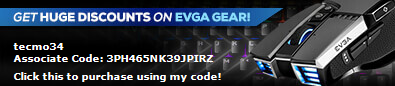
|
flesym
New Member

- Total Posts : 6
- Reward points : 0
- Joined: 2021/06/23 00:42:48
- Status: offline
- Ribbons : 0

Re: RTX 3080 TI FTW ULTRA Cant see BIOS post screen w/ DP port
2021/07/19 10:27:59
(permalink)
Flashed, worked, solved the issue!!! UEFI now presents 3840x 1080 @ 120Hz and is fully accessible on DP 1.4, CSM disabled.  Thank you EVGA and thank you @shreyas1991. I must say I'm really impressed of how quickly this got solved and I sure am sticking with EVGA for future purchases. Great Job Now... I am installing the EK WB later this week. Is there any XOC bios laying around for this GPU?! :D
post edited by flesym - 2021/07/19 10:30:27
Attached Image(s)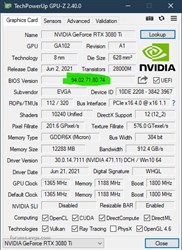
|
Cosmith71
New Member

- Total Posts : 6
- Reward points : 0
- Joined: 2021/07/10 18:30:21
- Status: offline
- Ribbons : 0

Re: RTX 3080 TI FTW ULTRA Cant see BIOS post screen w/ DP port
2021/07/19 10:42:39
(permalink)
Seems to have fixed my problems as well. I'm able to boot up and see the BIOS splash screen on my Odyssey G9 at 5120x1440 @ 240Hz.
|