RustyBrownEye
New Member

- Total Posts : 29
- Reward points : 0
- Joined: 2018/07/20 21:05:38
- Status: offline
- Ribbons : 0
I just installed my hydro copper block onto my FTW3 last night and the gpu seems to get significantly hotter than the air cooler with two 360mm radiators. When I boot up heaven the temps shoot straight to 50c and slowly start climbing before it settles at around 70c, although the memory sits in the 40s-50s and the power delivery is in the 40s. I have reapplied thermal paste 3 times now (twice with noctua paste and once with mx-4) with the black side of the bracket down, and I can see that the block is getting plenty of contact with the die every time I took it off. I can also see that the loop is getting hot and the fans are pulling quite a bit of heat from the radiators, so I'm completely confused and don't know what to do at this point. Any help is appreciated thanks.
Attached Image(s)
|
AHowes
CLASSIFIED ULTRA Member

- Total Posts : 6502
- Reward points : 0
- Joined: 2005/09/20 15:38:10
- Location: Macomb MI
- Status: offline
- Ribbons : 27

Re: RTX 2080 Ti FTW3 high temps on custom loop
2019/04/08 14:14:57
(permalink)
Wow. That's not good at all!
Idle temps? Mines in the low 20s.. 38-39c load temp and mid 20s everywhere else.
When you install the block.. did you start off with the 4 main screws around the GPU die? And start ea screw where it just catches.. then turn ea screw 2 turns in a X pattern to get an even flat contact?
Then start the rest with the screws that would be around the mem chips.. then once thats good then move down the length of the card in the middle to the end then back around the sides.. then finally do the other side of the GPU die to the end of the card.. bracket last. Bracket goes in between the backplate and card.
Doing it that way you will get the flattest non bowed card contact.
Also I like alot of thermal paste. I do a star pattern just to make sure theirs enough to spread around.. the block will squish out any excess goop.
Intel i9 9900K @ 5.2Ghz Single HUGE Custom Water Loop. Asus Z390 ROG Extreme XI MB G.Skill Trident Z 32GB (4x8GB) 4266MHz DDR4 EVGA 2080ti K|NGP|N w/ Hydro Copper block. 34" Dell Alienware AW3418DW 1440 Ultra Wide GSync Monitor Thermaltake Core P7 Modded w/ 2x EK Dual D5 pump top,2 x EK XE 480 2X 360 rads.1 Corsair 520 Rad.
|
Cool GTX
EVGA Forum Moderator

- Total Posts : 31311
- Reward points : 0
- Joined: 2010/12/12 14:22:25
- Location: Folding for the Greater Good
- Status: offline
- Ribbons : 123


Re: RTX 2080 Ti FTW3 high temps on custom loop
2019/04/08 14:18:14
(permalink)
maybe air is trapped in your block ?
Try rocking it (disconnect any mechanical drives first)
The trapped air will try to rise, you need it to get back to your reservoir
GPU die Needs Full coverage of TIM - any bare spots is Bad
Learn your way around the EVGA Forums, Rules & limits on new accounts Ultimate Self-Starter Thread For New Members
I am a Volunteer Moderator - not an EVGA employee
Older RIG projects RTX Project Nibbler

When someone does not use reason to reach their conclusion in the first place; you can't use reason to convince them otherwise!
|
AHowes
CLASSIFIED ULTRA Member

- Total Posts : 6502
- Reward points : 0
- Joined: 2005/09/20 15:38:10
- Location: Macomb MI
- Status: offline
- Ribbons : 27

Re: RTX 2080 Ti FTW3 high temps on custom loop
2019/04/08 14:18:20
(permalink)
Also I will point out that on the block itself, 2 of the mounting holes are like raised. Those raise posts are ment to line the block up correctly. They fall into the screw mount hole of the card. 1 is at one end left the GPU die and the other is to the right side further down the block I believe. Maybe those aren't lines up and its causing the card to not seat flat. They should of pointed that out in the manual as that would be very important for those 2 threaded posts to fall into the card screw holes or the block wont be flat. Wish I had pictures of the block on my phone :/
post edited by AHowes - 2019/04/08 14:21:05
Intel i9 9900K @ 5.2Ghz Single HUGE Custom Water Loop. Asus Z390 ROG Extreme XI MB G.Skill Trident Z 32GB (4x8GB) 4266MHz DDR4 EVGA 2080ti K|NGP|N w/ Hydro Copper block. 34" Dell Alienware AW3418DW 1440 Ultra Wide GSync Monitor Thermaltake Core P7 Modded w/ 2x EK Dual D5 pump top,2 x EK XE 480 2X 360 rads.1 Corsair 520 Rad.
|
RustyBrownEye
New Member

- Total Posts : 29
- Reward points : 0
- Joined: 2018/07/20 21:05:38
- Status: offline
- Ribbons : 0

Re: RTX 2080 Ti FTW3 high temps on custom loop
2019/04/08 14:28:26
(permalink)
AHowes my idle temps are around 28-30c and yeah I tightened the four screws for the bracket first, then the four screws closest to the bracket and started moving outward. For thermal paste I tried spreading it, dabbing a pea sized spot and even made a "W" for wumbo! Thermal pads all have chip impressions so I feel vrms and whatnot are getting proper contact and I did make sure the raised standoffs are slotted into the pc.
|
GTXJackBauer
Omnipotent Enthusiast

- Total Posts : 10333
- Reward points : 0
- Joined: 2010/04/19 22:23:25
- Location: (EVGA Discount) Associate Code : LMD3DNZM9LGK8GJ
- Status: offline
- Ribbons : 48


Re: RTX 2080 Ti FTW3 high temps on custom loop
2019/04/08 14:30:16
(permalink)
That does seem pretty high for the amount of rad you have there. Actually it's overkill and you should be getting great temps in general. Do you know what your ambient room and water temps are and give us a break down of your system and loop involved here.
Use this Associate Code at your checkouts or follow these instructions for Up to 10% OFF on all your EVGA purchases: LMD3DNZM9LGK8GJ
|
RustyBrownEye
New Member

- Total Posts : 29
- Reward points : 0
- Joined: 2018/07/20 21:05:38
- Status: offline
- Ribbons : 0

Re: RTX 2080 Ti FTW3 high temps on custom loop
2019/04/08 14:32:12
(permalink)
I see no big air bubbles are in the block either and last time I pulled the block I didnt see any dry spots on the die either. Could this be some type of bad machining tolerances? Cause the gpu would barely go over 60c with the stock heatsink
|
Cool GTX
EVGA Forum Moderator

- Total Posts : 31311
- Reward points : 0
- Joined: 2010/12/12 14:22:25
- Location: Folding for the Greater Good
- Status: offline
- Ribbons : 123


Re: RTX 2080 Ti FTW3 high temps on custom loop
2019/04/08 14:34:38
(permalink)
Lack of proper contact will increase Temps --- the question is what is the Root cause ?
What pump speeds are you testing ?
Do you have a Flow indicator in your Loop ?
Some CPU water blocks are flow specific - if your pushing coolant into the exit port it will flow poorly
Learn your way around the EVGA Forums, Rules & limits on new accounts Ultimate Self-Starter Thread For New Members
I am a Volunteer Moderator - not an EVGA employee
Older RIG projects RTX Project Nibbler

When someone does not use reason to reach their conclusion in the first place; you can't use reason to convince them otherwise!
|
AHowes
CLASSIFIED ULTRA Member

- Total Posts : 6502
- Reward points : 0
- Joined: 2005/09/20 15:38:10
- Location: Macomb MI
- Status: offline
- Ribbons : 27

Re: RTX 2080 Ti FTW3 high temps on custom loop
2019/04/08 14:47:43
(permalink)
Hmm.. next question. How are the water lines connected to the block? Got a quick pic?
Also if your pump has a cable that you connect to the mb for speed control.. did you set that up in the mb bios? I dont bother as my ek d5 pumps work at 100% if I keep that disconnected and that's how I want them so I dont bother with it.
Intel i9 9900K @ 5.2Ghz Single HUGE Custom Water Loop. Asus Z390 ROG Extreme XI MB G.Skill Trident Z 32GB (4x8GB) 4266MHz DDR4 EVGA 2080ti K|NGP|N w/ Hydro Copper block. 34" Dell Alienware AW3418DW 1440 Ultra Wide GSync Monitor Thermaltake Core P7 Modded w/ 2x EK Dual D5 pump top,2 x EK XE 480 2X 360 rads.1 Corsair 520 Rad.
|
RustyBrownEye
New Member

- Total Posts : 29
- Reward points : 0
- Joined: 2018/07/20 21:05:38
- Status: offline
- Ribbons : 0

Re: RTX 2080 Ti FTW3 high temps on custom loop
2019/04/08 15:03:05
(permalink)
Ambient room temps are about 75F and water temps are about 34c. My D5 is running at level 3 and I had no problems with that setting as my 1080 ti sat in the low 40s with that speed with the two rads. Pump is non pwm and flow didn't seem like an issue when I filled it up and cpu temps are in check. I'm just so baffled that everything looks like it's making solid contact with a ton of TIM spread on the block as well. Parts: 1x 30mm HWL 360mm radiator 1x 54mm HWL 360mm radiator D5 pump EK Surpemacy Evo cpu block Hydro Copper gpu block i7 7700k at 4.8GHz Rtx 2080 Ti FTW3
post edited by RustyBrownEye - 2019/04/08 15:11:26
Attached Image(s)
|
AHowes
CLASSIFIED ULTRA Member

- Total Posts : 6502
- Reward points : 0
- Joined: 2005/09/20 15:38:10
- Location: Macomb MI
- Status: offline
- Ribbons : 27

Re: RTX 2080 Ti FTW3 high temps on custom loop
2019/04/08 15:07:58
(permalink)
Nice system.. yeah my flow isint that great either with 2 separate loops. Water barely moves in my res. Before with the ek block there would be good movement. The CPU before would be barely moving..
Intel i9 9900K @ 5.2Ghz Single HUGE Custom Water Loop. Asus Z390 ROG Extreme XI MB G.Skill Trident Z 32GB (4x8GB) 4266MHz DDR4 EVGA 2080ti K|NGP|N w/ Hydro Copper block. 34" Dell Alienware AW3418DW 1440 Ultra Wide GSync Monitor Thermaltake Core P7 Modded w/ 2x EK Dual D5 pump top,2 x EK XE 480 2X 360 rads.1 Corsair 520 Rad.
|
RustyBrownEye
New Member

- Total Posts : 29
- Reward points : 0
- Joined: 2018/07/20 21:05:38
- Status: offline
- Ribbons : 0

Re: RTX 2080 Ti FTW3 high temps on custom loop
2019/04/08 15:12:54
(permalink)
Oops I meant meant to say flow did not seem like an issue the way the reservioir drained and returned haha
|
GTXJackBauer
Omnipotent Enthusiast

- Total Posts : 10333
- Reward points : 0
- Joined: 2010/04/19 22:23:25
- Location: (EVGA Discount) Associate Code : LMD3DNZM9LGK8GJ
- Status: offline
- Ribbons : 48


Re: RTX 2080 Ti FTW3 high temps on custom loop
2019/04/08 15:21:53
(permalink)
Thanks for the breakdown and the picture as you have a nice system going there. It looks to me that the loop isn't the issue but mainly on the GPU WB. Check and see if the WB channels look clear. You might have to do another refit but I'm baffled as to why you're seeing those kind of temps when your water temp looks good.
Use this Associate Code at your checkouts or follow these instructions for Up to 10% OFF on all your EVGA purchases: LMD3DNZM9LGK8GJ
|
AHowes
CLASSIFIED ULTRA Member

- Total Posts : 6502
- Reward points : 0
- Joined: 2005/09/20 15:38:10
- Location: Macomb MI
- Status: offline
- Ribbons : 27

Re: RTX 2080 Ti FTW3 high temps on custom loop
2019/04/08 15:44:46
(permalink)
I'd hate to break it down again without having an idea of what could be causing it in the first place. Only other thing in could think of is your barb connections. What brand are they? Is their a web site that I can see them at? Maybe the threads on the barbs are so deep it's seriously cutting down the flow? Other than that I'd start thinking about connecting evga and see about getting a new block. Edit: I also see different plugs (bitspower?) you have for the top holes on the block. The threads are the normal depth on those?
post edited by AHowes - 2019/04/08 15:50:06
Intel i9 9900K @ 5.2Ghz Single HUGE Custom Water Loop. Asus Z390 ROG Extreme XI MB G.Skill Trident Z 32GB (4x8GB) 4266MHz DDR4 EVGA 2080ti K|NGP|N w/ Hydro Copper block. 34" Dell Alienware AW3418DW 1440 Ultra Wide GSync Monitor Thermaltake Core P7 Modded w/ 2x EK Dual D5 pump top,2 x EK XE 480 2X 360 rads.1 Corsair 520 Rad.
|
RustyBrownEye
New Member

- Total Posts : 29
- Reward points : 0
- Joined: 2018/07/20 21:05:38
- Status: offline
- Ribbons : 0

Re: RTX 2080 Ti FTW3 high temps on custom loop
2019/04/08 15:58:45
(permalink)
Thanks for the complements!  I'll try refitting and cleaning the channels with a toothbrush to see if there's any improvement. Outside of that should I RMA the block? I just can't see how a block can be bad unless there were terrible machining tolerances.
|
RustyBrownEye
New Member

- Total Posts : 29
- Reward points : 0
- Joined: 2018/07/20 21:05:38
- Status: offline
- Ribbons : 0

Re: RTX 2080 Ti FTW3 high temps on custom loop
2019/04/08 16:00:52
(permalink)
AHowes all the fittings are bitspower and I've been using the same ones for almost 2 years now so I don't think the fittings are an issue either.
|
RustyBrownEye
New Member

- Total Posts : 29
- Reward points : 0
- Joined: 2018/07/20 21:05:38
- Status: offline
- Ribbons : 0

Re: RTX 2080 Ti FTW3 high temps on custom loop
2019/04/08 16:09:59
(permalink)
Here's a closeup of the block. The channels look completely free and the only bubble is the small one to the right of the channels, but that doesn't look like it would impact performance.
Attached Image(s)
|
auskie
New Member

- Total Posts : 33
- Reward points : 0
- Joined: 2018/10/17 04:22:35
- Status: offline
- Ribbons : 0

Re: RTX 2080 Ti FTW3 high temps on custom loop
2019/04/08 16:13:54
(permalink)
This problem screams poor gpu-->jet-plate contact. I know you said it was making good contact but I suggest putting some TIM on the screw holes of the GPU bracket to see if those are contacting. Wiggle the GPU bracket around and make sure it isn't raised on anything. Make sure the GPU bracket screws aren't screwed too tightly and coming out the other side. I had a similar problem with one of my Hydro Coppers. One of them cooled fine the other would run about 10*C higher and continue to creep. I took it apart maybe 7 times. Also, the EVGA TIM was garbage. Finally settled on kryonaut. Even now it still runs a few degrees hotter but within a reasonable margin. Nice rig by the way. I had dual 360GTX int he top/bot with the distribution plate in the side before I went SLI. Here's what it looks like now. I don't have enough cooling. Whole room heats up during long (5hr+) gaming sessions. Only bummer was I didnt realize 2080 Ti FE's don't support EVGA NVLink LED control. RIP 
|
AHowes
CLASSIFIED ULTRA Member

- Total Posts : 6502
- Reward points : 0
- Joined: 2005/09/20 15:38:10
- Location: Macomb MI
- Status: offline
- Ribbons : 27

Re: RTX 2080 Ti FTW3 high temps on custom loop
2019/04/08 16:24:55
(permalink)
Im pretty sure the GPU bracket dont even come close to the block. Been down that road a week ago if that. The bracket and even the raised threads are below the metal frame of the GPU die and on top the surface of the block that touches the die is raised. The bracket may not be flat though as theirs some solder pads that will hit the left side of the gpu. Can try pushing the gpu bracket tight up against the GPU socket so it may clear those pads. If that would help temps.. no idea. Edit. Heres my pics of what I was talking about with the bracket.      Black side down and tight up against the aide of the GPU socket as you can get to just clear that area. I also added the black washers onto of the already there black washers... for whatever reason just cause the instructions said to add them. Maybe that will shorten the length of the screws so the end of the screw doesn't touch the block.. but I bet you would know when you removed the block as you would see marks from it.
post edited by AHowes - 2019/04/08 16:32:24
Intel i9 9900K @ 5.2Ghz Single HUGE Custom Water Loop. Asus Z390 ROG Extreme XI MB G.Skill Trident Z 32GB (4x8GB) 4266MHz DDR4 EVGA 2080ti K|NGP|N w/ Hydro Copper block. 34" Dell Alienware AW3418DW 1440 Ultra Wide GSync Monitor Thermaltake Core P7 Modded w/ 2x EK Dual D5 pump top,2 x EK XE 480 2X 360 rads.1 Corsair 520 Rad.
|
AHowes
CLASSIFIED ULTRA Member

- Total Posts : 6502
- Reward points : 0
- Joined: 2005/09/20 15:38:10
- Location: Macomb MI
- Status: offline
- Ribbons : 27

Re: RTX 2080 Ti FTW3 high temps on custom loop
2019/04/08 16:42:47
(permalink)
Ya got the flow in the correct direction? Meaning in and out on the pump and cpu? I know what a pain it can be to see the in and out on the pump and CPU block. Dont matter on the GPU block though. Just thought that as you have a bubble on the right side of the GPU block.. seems like it should be on the left for any trapped air. With were it is it seems like it would be real easy for that bubble to say bye bye to the pump. If not just tipping the system while it's running I cant see that bubble hanging on hehe. When I did my first ever hard lines last week on my system I was so proud of my tune from the pump to the CPU and then the next day realize I connected the in on the CPU block from the in on the pump! Haha.. well.. that's what ya get for trying to get stuff done after a night of drinks at dinner.
post edited by AHowes - 2019/04/08 16:46:14
Intel i9 9900K @ 5.2Ghz Single HUGE Custom Water Loop. Asus Z390 ROG Extreme XI MB G.Skill Trident Z 32GB (4x8GB) 4266MHz DDR4 EVGA 2080ti K|NGP|N w/ Hydro Copper block. 34" Dell Alienware AW3418DW 1440 Ultra Wide GSync Monitor Thermaltake Core P7 Modded w/ 2x EK Dual D5 pump top,2 x EK XE 480 2X 360 rads.1 Corsair 520 Rad.
|
Cool GTX
EVGA Forum Moderator

- Total Posts : 31311
- Reward points : 0
- Joined: 2010/12/12 14:22:25
- Location: Folding for the Greater Good
- Status: offline
- Ribbons : 123


Re: RTX 2080 Ti FTW3 high temps on custom loop
2019/04/08 16:51:39
(permalink)
Direction of coolant flow - is flowing out on the CPU block near the EK logo ? (EK logo is near the exit port) Rig looks nice 
Learn your way around the EVGA Forums, Rules & limits on new accounts Ultimate Self-Starter Thread For New Members
I am a Volunteer Moderator - not an EVGA employee
Older RIG projects RTX Project Nibbler

When someone does not use reason to reach their conclusion in the first place; you can't use reason to convince them otherwise!
|
GTXJackBauer
Omnipotent Enthusiast

- Total Posts : 10333
- Reward points : 0
- Joined: 2010/04/19 22:23:25
- Location: (EVGA Discount) Associate Code : LMD3DNZM9LGK8GJ
- Status: offline
- Ribbons : 48


Re: RTX 2080 Ti FTW3 high temps on custom loop
2019/04/08 17:19:15
(permalink)
RustyBrownEye
Here's a closeup of the block. The channels look completely free and the only bubble is the small one to the right of the channels, but that doesn't look like it would impact performance.
From the looks of your block, it looks fine from here. After looking at your rig again, what exact PUMP/RES is that (brand and model) and is that configured correctly (IN/OUTs) as that could impede the flow on top of so many bends in the loop. I also had a similar experience with my build a few months back. I had to run two D5s in serial at 90%+ just to get me a 1 GPM flow. I should note, EVGA's WB's are known to be a bit restrictive. Test out the pump speed and increase if necessary and watch the temps after say 30 min of benching. Keep testing till you feel you found your sweet spot. auskie
I had a similar problem with one of my Hydro Coppers. One of them cooled fine the other would run about 10*C higher and continue to creep. I took it apart maybe 7 times. Also, the EVGA TIM was garbage. Finally settled on kryonaut. Even now it still runs a few degrees hotter but within a reasonable margin.

When it comes to Serial vs. Parallel flow, with Serial, it's a bit more restrictive (forced to go through two GPU WBs) but the temps will differ higher between the two GPUs roughly in the 5c-10c range. In Parallel configuration, both GPUs are getting the same flow on top of being less resistant but the temps might be slightly higher in general by a few degrees but the deltas between the two will be much closer as opposed to Serial config.  If I had to guess (assuming your top GPU is intake), your bottom GPU is the hotter one between the two because the flow will enter the least resistant path which is your fitting between your GPUs, leaving your bottom GPU a bit starved. What you should have configured is either Serial or Parallel. I'd probably go with Parallel in your case by the looks of your system. 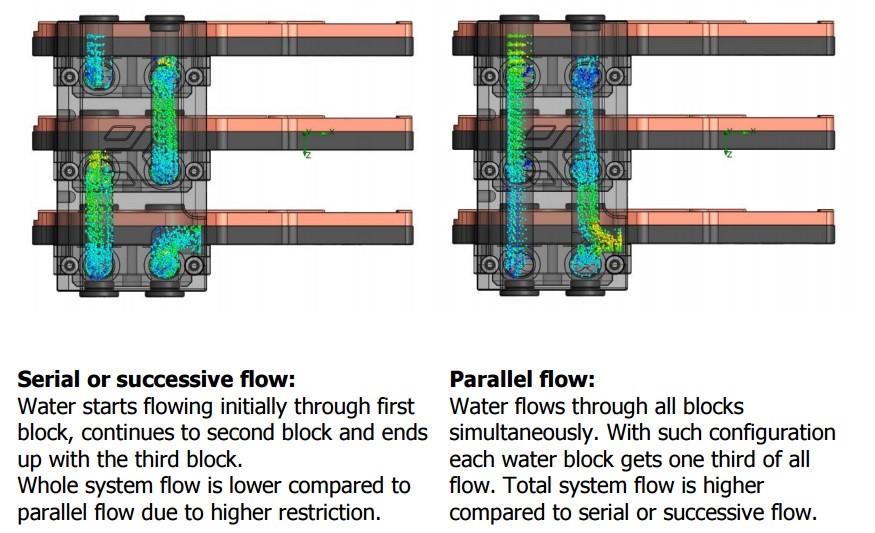 I personally use Serial only for pumps to combine the pumping power and use Parallel for GPUs for better flow and closer temps.
Use this Associate Code at your checkouts or follow these instructions for Up to 10% OFF on all your EVGA purchases: LMD3DNZM9LGK8GJ
|
RustyBrownEye
New Member

- Total Posts : 29
- Reward points : 0
- Joined: 2018/07/20 21:05:38
- Status: offline
- Ribbons : 0

Re: RTX 2080 Ti FTW3 high temps on custom loop
2019/04/08 17:19:16
(permalink)
Yes the water is flowing in the proper direction through the ek block. I just tore the gpu apart and I'm gonna probably throw a whole gram or thermal paste or so on the die and see if temps are still out of control. Any other ideas if this doesn't work? Here is my previous TIM application.
Attached Image(s)
|
RustyBrownEye
New Member

- Total Posts : 29
- Reward points : 0
- Joined: 2018/07/20 21:05:38
- Status: offline
- Ribbons : 0

Re: RTX 2080 Ti FTW3 high temps on custom loop
2019/04/08 17:23:18
(permalink)
Also the pump/res combo is bitspower, it only has one outlet and the return is at the top of the reservoir.
|
GTXJackBauer
Omnipotent Enthusiast

- Total Posts : 10333
- Reward points : 0
- Joined: 2010/04/19 22:23:25
- Location: (EVGA Discount) Associate Code : LMD3DNZM9LGK8GJ
- Status: offline
- Ribbons : 48


Re: RTX 2080 Ti FTW3 high temps on custom loop
2019/04/08 17:23:28
(permalink)
RustyBrownEye
Yes the water is flowing in the proper direction through the ek block. I just tore the gpu apart and I'm gonna probably throw a whole gram or thermal paste or so on the die and see if temps are still out of control. Any other ideas if this doesn't work? Here is my previous TIM application.
The paste you have on there looks fine. Actually it might be a bit too much. I usually just do a pea size down the center, maybe an extra rice size dap on top and call it a day. RustyBrownEye
Also the pump/res combo is bitspower, it only has one outlet and the return is at the top of the reservoir.
Ok thanks. I'd mess with the pump speed as I stated prior and go from there. Start with level 5 and work your way down to your sweet spot you're happy with via temps and audibles, plus D5s are pretty silent regardless.
Use this Associate Code at your checkouts or follow these instructions for Up to 10% OFF on all your EVGA purchases: LMD3DNZM9LGK8GJ
|
auskie
New Member

- Total Posts : 33
- Reward points : 0
- Joined: 2018/10/17 04:22:35
- Status: offline
- Ribbons : 0

Re: RTX 2080 Ti FTW3 high temps on custom loop
2019/04/08 17:32:59
(permalink)
GTXJackBauer
If I had to guess (assuming your top GPU is intake), your bottom GPU is the hotter one between the two because the flow will enter the least resistant path which is your fitting between your GPUs, leaving your bottom GPU a bit starved. What you should have configured is either Serial or Parallel. I'd probably go with Parallel in your case by the looks of your system.
That was really great stuff! However, in my current set-up the top GPU is the hotter GPU (but only by ~2-4*C). Previously, I had this GPU on the bottom and it would run much hotter... like 10*C.
|
AHowes
CLASSIFIED ULTRA Member

- Total Posts : 6502
- Reward points : 0
- Joined: 2005/09/20 15:38:10
- Location: Macomb MI
- Status: offline
- Ribbons : 27

Re: RTX 2080 Ti FTW3 high temps on custom loop
2019/04/08 17:54:46
(permalink)
RustyBrownEye
Yes the water is flowing in the proper direction through the ek block. I just tore the gpu apart and I'm gonna probably throw a whole gram or thermal paste or so on the die and see if temps are still out of control. Any other ideas if this doesn't work? Here is my previous TIM application.
See that standoff near the white sticker? The one with the raised threads? Works as a guide.. theirs another one on the front of the block on the other side. Make sure those are fully seated threw the card on the next install.. Other then that feel all the standoffs and make sure theres no bures (raised unsmooth edges that might be throwing the height off. Could even pull the thearmal pads off and check under there as well.
Intel i9 9900K @ 5.2Ghz Single HUGE Custom Water Loop. Asus Z390 ROG Extreme XI MB G.Skill Trident Z 32GB (4x8GB) 4266MHz DDR4 EVGA 2080ti K|NGP|N w/ Hydro Copper block. 34" Dell Alienware AW3418DW 1440 Ultra Wide GSync Monitor Thermaltake Core P7 Modded w/ 2x EK Dual D5 pump top,2 x EK XE 480 2X 360 rads.1 Corsair 520 Rad.
|
RustyBrownEye
New Member

- Total Posts : 29
- Reward points : 0
- Joined: 2018/07/20 21:05:38
- Status: offline
- Ribbons : 0

Re: RTX 2080 Ti FTW3 high temps on custom loop
2019/04/08 18:37:04
(permalink)
Just threw the loop back together and made sure the standoffs were in place. Did the "pea and grain of rice" TIM as GTXJackBauer suggested and ramped my pump up to 100% and will report back once system is bled
|
RustyBrownEye
New Member

- Total Posts : 29
- Reward points : 0
- Joined: 2018/07/20 21:05:38
- Status: offline
- Ribbons : 0

Re: RTX 2080 Ti FTW3 high temps on custom loop
2019/04/08 19:07:06
(permalink)
Well I think I've done everything I can with this block and it still behaves the same; temps instantly shoot to 50c when I open heaven and slowly climb to around 70c or so. I have my D5 and fans running at 100% and Ive gone through about 4 grams of thermal paste dealing with this. Is my last course of action to RMA the block? I've honestly ran out of ideas at this point.
|
AHowes
CLASSIFIED ULTRA Member

- Total Posts : 6502
- Reward points : 0
- Joined: 2005/09/20 15:38:10
- Location: Macomb MI
- Status: offline
- Ribbons : 27

Re: RTX 2080 Ti FTW3 high temps on custom loop
2019/04/08 23:23:32
(permalink)
That's sad and alot of work!
I'd kindly ask evga for a cross ship after all that.. who would want to remove that block again to go threw the hassle of putting the stock cooler back on and then to just remove that again to do the new block?
Cross ship the man!!!!
Call them up any time of the day.. too bad they cant just take a peak at this thread as then they will know everything you tried to know avail.
:/
Worst luck ever!
I just hope it's the block and not something off on the card itself.
Intel i9 9900K @ 5.2Ghz Single HUGE Custom Water Loop. Asus Z390 ROG Extreme XI MB G.Skill Trident Z 32GB (4x8GB) 4266MHz DDR4 EVGA 2080ti K|NGP|N w/ Hydro Copper block. 34" Dell Alienware AW3418DW 1440 Ultra Wide GSync Monitor Thermaltake Core P7 Modded w/ 2x EK Dual D5 pump top,2 x EK XE 480 2X 360 rads.1 Corsair 520 Rad.
|