jim2point0
New Member

- Total Posts : 30
- Reward points : 0
- Joined: 2012/12/21 20:59:10
- Status: offline
- Ribbons : 0
So I just got my card last night and installed it. Immediately I fired up the Unigine Heaven benchmark and let it run for 10 minutes or so. Immediately I got concerned with temps.  Look at the fan speeds required to keep the temps there. It's the loudest sound I've ever heard come from a PC. The GPU is fine and I could be more relaxed with that fan, but I have no idea what to target for the power\memory. At around 82\83 the power temp went from green to red so I cranked up the fan speed to lower it. What's a good target for these 3 temps? I know I can stay under 83 for the GPU, but not sure about the others.
post edited by jim2point0 - 2017/05/31 07:08:34
|
snowyy
New Member

- Total Posts : 70
- Reward points : 0
- Joined: 2012/03/28 03:18:54
- Status: offline
- Ribbons : 1

Re: Questions about power and memory temps on the EVGA FTW3
2017/05/17 06:01:08
(permalink)
I know its not the same card but when i had 1070 icx my power and memory temp was 60c MAX at 40% fan speed and 55c on the GPU.. if i had those fan speeds i cud prob drop them to 45c lol. So yeah cud be something is wrong with urs but wait and see what the others say with the same card as u.
post edited by snowyy - 2017/05/17 06:13:43
CPU: AMD R7 1700X 3.8GHZ
GPU: EVGA 1080 TI FE 11GB (HYBRID KIT) RAM: G.SKILL 16GB TRIDENT Z DDR4 3200MHZ CL14
MOBO: ASROCK FATAL1TY X370 GAMING-ITX/AC
CASE: NZXT H200I WHITE SSD#1: SAMSUNG 850 EVO 500GB SSD#2: SAMSUNG 850 EVO 500GB PSU: EVGA SUPERNOVA G3 650WATT
CPU COOLER: EVGA CLC 280
FANS#1: CORSAIR ML120MM PRO x2 FANS#2: CORSAIR ML140MM PRO x2 OS: WINDOWS 10 PRO 64BIT
|
jim2point0
New Member

- Total Posts : 30
- Reward points : 0
- Joined: 2012/12/21 20:59:10
- Status: offline
- Ribbons : 0

Re: Questions about power and memory temps on the EVGA FTW3
2017/05/17 06:07:20
(permalink)
FFS I just want a decently cool card for a change. I have the NZXT H440 case with stock fans and the NZXT Kraken X52 cooling my PC (mounted on top). I don't know if it's an issue with case airflow or what but this thing is running super hot. Not sure if I should try and return it or not.
post edited by jim2point0 - 2017/05/17 06:14:43
|
redleader00
SSC Member

- Total Posts : 906
- Reward points : 0
- Joined: 2009/03/26 11:02:11
- Status: offline
- Ribbons : 7

Re: Questions about power and memory temps on the EVGA FTW3
2017/05/17 06:18:10
(permalink)
jim2point0
So I just got my card last night and installed it. Immediately I fired up the Unigine Heaven benchmark and let it run for 10 minutes or so. Immediately I got concerned with temps.

Look at the fan speeds required to keep the temps there. It's the loudest sound I've ever heard come from a PC. The GPU is fine and I could be more relaxed with that fan, but I have no idea what to target for the power\memory. At around 82\83 the power temp went from green to red so I cranked up the fan speed to lower it.
What's a good target for these 3 temps? I know I can stay under 83 for the GPU, but not sure about the others.
That power temperature is unusually high, specially with that fan speed. Try the card in another pc if you have the chance to make sure it is not something else, but if the card performs like that I would RMA it.
|
Adamed91
iCX Member

- Total Posts : 361
- Reward points : 0
- Joined: 2013/05/11 14:34:56
- Location: Manchester, UK
- Status: offline
- Ribbons : 0

Re: Questions about power and memory temps on the EVGA FTW3
2017/05/17 06:39:06
(permalink)
It could possibly be down to the airflow in your case as these cards heavily rely on this. Have you got a picture of your set up?
Windows 10 EVGA GTX 1080 Ti FE i7 4790k @ 4.6 16GB Red Vengeance Pro @ 2133 H100i 2x 120mm fans on rad push 1 rear 140mm exhaust & 3x Corsair 120mm front intake Maximums VII a hero Z97 240GB Mushkin 500GB Crucial SSD 1TB WD Black 1TB Seagate Corsair Silver Air 540 Corsair RM 750W 80 Plus Gold Acer Predator X34 2nd i 5 3570K @ 4.1 Ghz Corsair H55 Asus Sabertooth Z77 16GB 1600Mhz Hyper X OCZ ZX 850W Gold PSU EVGA GeForce GTX 780 Windows 7 Home Premium 64 Bit CM Storm Enforcer BenQ XL2420T 120Hz
|
furiousreload
New Member

- Total Posts : 13
- Reward points : 0
- Joined: 2012/02/01 20:52:59
- Status: offline
- Ribbons : 0


Re: Questions about power and memory temps on the EVGA FTW3
2017/05/17 07:12:48
(permalink)
I am using the FTW3 inside of my corsair 570x case with my fan profile in PXOC set to Aggressive and my temps stay below 58C, one I saw it hit 59C. Maybe an RMA is in order?
|
jim2point0
New Member

- Total Posts : 30
- Reward points : 0
- Joined: 2012/12/21 20:59:10
- Status: offline
- Ribbons : 0

Re: Questions about power and memory temps on the EVGA FTW3
2017/05/17 07:14:02
(permalink)
Adamed91
It could possibly be down to the airflow in your case as these cards heavily rely on this. Have you got a picture of your set up?
No pictures really. As I said above, I have the NZXT H440 case with stock fans and the NZXT Kraken X52 cooling my PC (mounted on top) also with stock fans on the rad. I don't really know much about case fans or how to optimize them. My Gigabyte G1 Gaming 980TI had no problems staying at ~70-75 degrees without getting too loud. Didn't know about power\memory temps either, but the card held up so they couldn't have been too bad. If anyone has some recommendations on what fans I should use in place of the stock fans, let me know (for the case and cooler). furiousreload
I am using the FTW3 inside of my corsair 570x case with my fan profile in PXOC set to Aggressive and my temps stay below 58C, one I saw it hit 59C. Maybe an RMA is in order?
Perhaps. But unfortunately I got this from Newegg so the turnaround time for shipping cards back and getting new ones is a massive drag. At least with Amazon I can keep my old card until the new one arrives.
post edited by jim2point0 - 2017/05/17 07:26:23
|
Adamed91
iCX Member

- Total Posts : 361
- Reward points : 0
- Joined: 2013/05/11 14:34:56
- Location: Manchester, UK
- Status: offline
- Ribbons : 0

Re: Questions about power and memory temps on the EVGA FTW3
2017/05/17 07:28:01
(permalink)
In my case I have 3 120mm corsair high airflow (I think instead of the quiet ones) but they're silent on max rpm right infront of the GPU intake and with an OC of 175 on gpu and 500 on memory with no voltage increase I max out at 68 degrees on GR: Wildlands.....and that's with a 1080 Ti FE @ 80% fan speed. Might need to do an RMA hmm
I know a few people would recommend better fans but that's just what I use at the minute
Windows 10 EVGA GTX 1080 Ti FE i7 4790k @ 4.6 16GB Red Vengeance Pro @ 2133 H100i 2x 120mm fans on rad push 1 rear 140mm exhaust & 3x Corsair 120mm front intake Maximums VII a hero Z97 240GB Mushkin 500GB Crucial SSD 1TB WD Black 1TB Seagate Corsair Silver Air 540 Corsair RM 750W 80 Plus Gold Acer Predator X34 2nd i 5 3570K @ 4.1 Ghz Corsair H55 Asus Sabertooth Z77 16GB 1600Mhz Hyper X OCZ ZX 850W Gold PSU EVGA GeForce GTX 780 Windows 7 Home Premium 64 Bit CM Storm Enforcer BenQ XL2420T 120Hz
|
Jayztechno
New Member

- Total Posts : 9
- Reward points : 0
- Joined: 2013/08/03 16:45:53
- Status: offline
- Ribbons : 0

Re: Questions about power and memory temps on the EVGA FTW3
2017/05/17 07:44:55
(permalink)
I looked up your case and CPU cooler, normally you should have the equal numbers of fans for intake and outtake. 3 in the front 2 top and 1 rear make sure the Card is getting enough fresh air from the front fans. The CPU should be static pressure fans otherwise all the hot air would remain in your case. The front and rear fans should be Airflow fans.
|
jim2point0
New Member

- Total Posts : 30
- Reward points : 0
- Joined: 2012/12/21 20:59:10
- Status: offline
- Ribbons : 0

Re: Questions about power and memory temps on the EVGA FTW3
2017/05/17 07:54:47
(permalink)
I have 3 intake and 3 exhaust (if you count the CPU radiator fans). Maybe I should replace my intake fans in the front though with something better? Just to make sure the GPU is getting enough cool air from the front. I tried taking the door off my case and pointing a desk fan into my case and that actually helped reduce temps quite a bit. Obviously that's not an ideal solution though. It's a loud fan...
If I want to RMA it, it looks like I'd be waiting potentially over a week for a replacement AFTER Newegg gets this card. And this one already took 5 days to ship. I learned my lesson. Never order from Newegg again...
|
Jayztechno
New Member

- Total Posts : 9
- Reward points : 0
- Joined: 2013/08/03 16:45:53
- Status: offline
- Ribbons : 0

Re: Questions about power and memory temps on the EVGA FTW3
2017/05/17 08:13:34
(permalink)
It's always better to purchase your EVGA Cards directly from EVGA, their customer service is over the top. I don't even know if you can RMA this card because there is no obvious defect or manufacture error here
|
redleader00
SSC Member

- Total Posts : 906
- Reward points : 0
- Joined: 2009/03/26 11:02:11
- Status: offline
- Ribbons : 7

Re: Questions about power and memory temps on the EVGA FTW3
2017/05/17 08:19:42
(permalink)
Jayztechno
It's always better to purchase your EVGA Cards directly from EVGA, their customer service is over the top. I don't even know if you can RMA this card because there is no obvious defect or manufacture error here
Well, I would classify the extra 10ºC on the power section with the fan at 100% as an obvious defect.
|
Jayztechno
New Member

- Total Posts : 9
- Reward points : 0
- Joined: 2013/08/03 16:45:53
- Status: offline
- Ribbons : 0

Re: Questions about power and memory temps on the EVGA FTW3
2017/05/17 08:23:04
(permalink)
Can the OP provide us the temperature under load with stock settings without OC?
|
jim2point0
New Member

- Total Posts : 30
- Reward points : 0
- Joined: 2012/12/21 20:59:10
- Status: offline
- Ribbons : 0

Re: Questions about power and memory temps on the EVGA FTW3
2017/05/17 08:32:44
(permalink)
Jayztechno
Can the OP provide us the temperature under load with stock settings without OC?
I will have to try this tonight when I'm home from work. Even when I reverted everything to stock settings and ran the aggressive fan profile, I was still seeing an extra 10 degrees on the power temp. Not to mention that the fans were insanely loud trying to keep the power temp under 83 (which is what the aggressive fan curve seems to be setup for). But yeah, I will run more tests to night. I'm not in a hurry to return it, but I might if this cooler seems to be defective compared to the norm.
|
redleader00
SSC Member

- Total Posts : 906
- Reward points : 0
- Joined: 2009/03/26 11:02:11
- Status: offline
- Ribbons : 7

Re: Questions about power and memory temps on the EVGA FTW3
2017/05/17 08:36:48
(permalink)
Jayztechno
Can the OP provide us the temperature under load with stock settings without OC?
Good idea. And add the screen with all sensors if you can (press the "sensors" button on the left of PXOC).
post edited by redleader00 - 2017/05/17 08:39:49
|
chrism101
SSC Member

- Total Posts : 549
- Reward points : 0
- Joined: 2010/05/21 06:47:05
- Status: offline
- Ribbons : 0


Re: Questions about power and memory temps on the EVGA FTW3
2017/05/17 09:38:40
(permalink)
jim2point0
So I just got my card last night and installed it. Immediately I fired up the Unigine Heaven benchmark and let it run for 10 minutes or so. Immediately I got concerned with temps.

Look at the fan speeds required to keep the temps there. It's the loudest sound I've ever heard come from a PC. The GPU is fine and I could be more relaxed with that fan, but I have no idea what to target for the power\memory. At around 82\83 the power temp went from green to red so I cranked up the fan speed to lower it.
What's a good target for these 3 temps? I know I can stay under 83 for the GPU, but not sure about the others.
are the fans turning, or rubbing? I had a saggy card that was squeezing the shroud against the fans causing them to whine and eventually stop?
|
Sajin
EVGA Forum Moderator

- Total Posts : 49168
- Reward points : 0
- Joined: 2010/06/07 21:11:51
- Location: Texas, USA.
- Status: online
- Ribbons : 199


Re: Questions about power and memory temps on the EVGA FTW3
2017/05/17 10:38:58
(permalink)
jim2point0
I tried taking the door off my case and pointing a desk fan into my case and that actually helped reduce temps quite a bit.
What did your temps look like with the case door off & desk fan blowing into the case?
|
jim2point0
New Member

- Total Posts : 30
- Reward points : 0
- Joined: 2012/12/21 20:59:10
- Status: offline
- Ribbons : 0

Re: Questions about power and memory temps on the EVGA FTW3
2017/05/17 18:11:50
(permalink)
Ran Heaven again for 10 minutes with everything at stock and this is where I am.  This is with the aggressive curve right off the bat. So it didn't spike up as quickly, but you can see the trend. Temps are fine but.... the fans. It's not so loud that it would bother me with headphones on I think. So I guess it's not the worst thing. Now, here is what happens when I take my door off and point a fan inside.   Fans slow down a bit but are still loud as all hell. So even with better case airflow, I'd have insanely loud fans. And if I kill the desk fan, keep the door off, and try to keep the GPU fans at reasonable noise levels....  Not sure I want to even bother trying to overclock the thing. 1911mhz is a bit of a bummer but there's not much room for warmer temps here. I guess I'll work on upgrading my case airflow the best I can. The next mystery is figuring out why installing this video card caused my fonts in Google Hangouts to be permanently bold?
post edited by Sajin - 2017/05/17 18:19:47
|
Sajin
EVGA Forum Moderator

- Total Posts : 49168
- Reward points : 0
- Joined: 2010/06/07 21:11:51
- Location: Texas, USA.
- Status: online
- Ribbons : 199


Re: Questions about power and memory temps on the EVGA FTW3
2017/05/17 18:20:21
(permalink)
jim2point0
The next mystery is figuring out why installing this video card caused my fonts in Google Hangouts to be permanently bold?
It's because of precision xoc. Uninstall it and your fonts will go back to normal.
|
redleader00
SSC Member

- Total Posts : 906
- Reward points : 0
- Joined: 2009/03/26 11:02:11
- Status: offline
- Ribbons : 7

Re: Questions about power and memory temps on the EVGA FTW3
2017/05/17 18:33:07
(permalink)
The PWR4 sensor is overheating much more than any of the other power sensors. The Mem2 sensor, which seems to be in the same place of the card but on the other side is also reporting more temperature than the other memory sensors. I took a look at the review at GamersNexus and from the screenshots they have I would say this does not happen on their card. I would say the problem is the Memory VRM (red box in the pic) is not working properly. I think you should RMA the card. 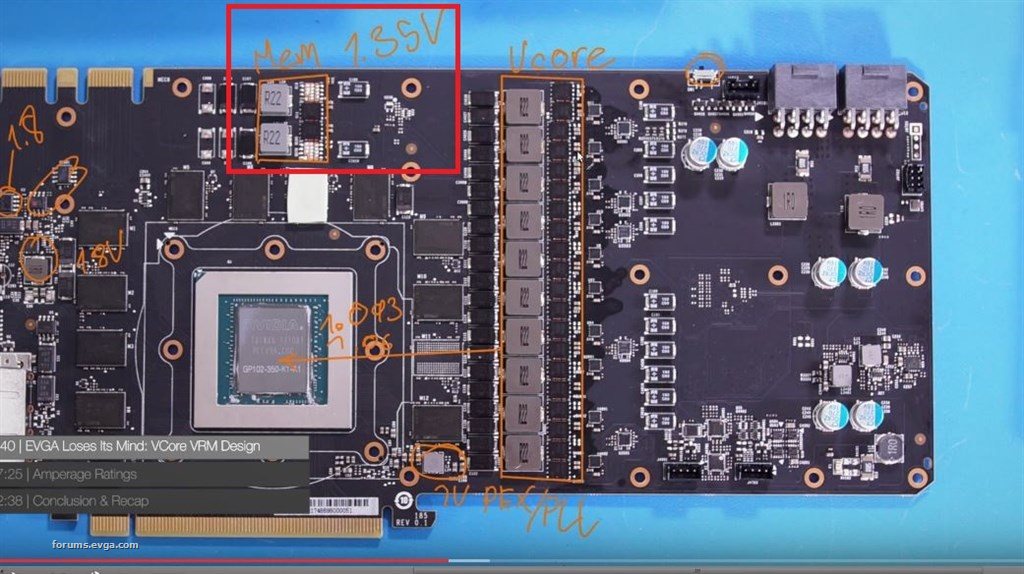
post edited by redleader00 - 2017/05/17 19:07:46
Attached Image(s)
|
Sajin
EVGA Forum Moderator

- Total Posts : 49168
- Reward points : 0
- Joined: 2010/06/07 21:11:51
- Location: Texas, USA.
- Status: online
- Ribbons : 199


Re: Questions about power and memory temps on the EVGA FTW3
2017/05/17 18:34:06
(permalink)
All the temps listed in this thread are fine.
|
TECH9405
New Member

- Total Posts : 41
- Reward points : 0
- Joined: 2016/11/22 18:32:59
- Status: offline
- Ribbons : 0

Re: Questions about power and memory temps on the EVGA FTW3
2017/05/17 21:40:27
(permalink)
How are your case fan speeds adjusted? Have you tried different intake/exhaust speeds? Are your hard drives stacked on the bottom? I'd say the lower front fan has the best path to blowing air toward the card's fans, so you may try clearing the bottom trays of drives if you can.
|
bob16314
Omnipotent Enthusiast

- Total Posts : 8048
- Reward points : 0
- Joined: 2008/11/07 22:33:22
- Location: Planet of the Babes
- Status: offline
- Ribbons : 761

Re: Questions about power and memory temps on the EVGA FTW3
2017/05/18 03:11:50
(permalink)
While not out of temp specs, those temps do seem quite a bit warmer than others are getting at lower fan speeds..But then again, according to Gamers Nexus when running the Furry Donut test in MSI Kombustor, they are normal, but they don't say at what fan speed..PWR 4 seems to be the hotter one due to it's proximity to the GPU chip, which makes sense..A warmer or hot ambient/room temp and overclocking and case ventilation will play a big part in temps too..Personally, I think something is wonky with the card. What I mean is, in my opinion, is that while the temps themselves are normal under load, the temps at those elevated fan speeds are not..Temps in the red are definitely not acceptable..You can always Contact EVGA and express your dissatisfaction and see what they say..They may want you to RMA it..You will pay for shipping to them (but not return shipping) unless other arrangements can be made..You should recieve a brand new card if you RMA within the 30 purchase window. As far as the bold text goes..Precision includes a Roboto-Bold font, which is a Google font, and Precision installs a shortcut to it in the Windows\Fonts folder..Deleting the shortcut to Roboto-Bold is the usual fix, while still allowing you to use Precision.
* Corsair Obsidian 450D Mid-Tower - Airflow Edition * ASUS ROG Maximus X Hero (Wi-Fi AC) * Intel i7-8700K @ 5.0 GHz * 16GB G.SKILL Trident Z 4133MHz * Sabrent Rocket 1TB M.2 SSD * WD Black 500 GB HDD * Seasonic M12 II 750W * Corsair H115i Elite Capellix 280mm * EVGA GTX 760 SC * Win7 Home/Win10 Home * "Whatever it takes, as long as it works" - Me
|
CriticalHit_NL
iCX Member

- Total Posts : 404
- Reward points : 0
- Joined: 2009/09/08 10:23:06
- Status: offline
- Ribbons : 17

Re: Questions about power and memory temps on the EVGA FTW3
2017/05/18 09:36:45
(permalink)
I've ran a ton of benchmarks the past few days since the FTW3 arrived, while my room temperature was between 25 and 27,4°C, using 117% power target in EVGA Precision XOC aswell using 100% fan speed on all fans, and the temps had a hard time reaching 60+°C. All of the sensor readings a max of 55°C~ to 65°C~ as a maximum after all those benchmarks, and this card boosts up to 1974/1987. I have to add however I use a case with decent airflow with 4x 200mm fans and 1x 140mm, where the CPU cooler uses the 120mm 3000RPM noctua's and was set to 100% during the benchmarks. Even with all the fans around half fan speed and the CPU fan going anywhere around 1800-2700RPM the GPU would settle around 64-68°C and the rest of the sensors would be in similar ranges, but not hitting 70°C at all, with an ambient temperature of like 24°C I find those temperatures I see above a little more than you should be seeing and could be a built quality issue. PS: Aren't you the guy who did this DSR registry hack kinda thing? I actually promoted your stuff here: https://forums.evga.com/FindPost/2668917 , it works excellent and have been using it for 4K/5K/8K benching.  I just wonder if there is any possible way to preserve this calculator in the event of the server going offline. Edit: Idle temperature at 240Mhz with 24,7°C ambient stay at 30-35°C across the board without the fans spinning, CPU fans 1200~RPM.
post edited by CriticalHit_NL - 2017/05/18 10:28:04
i7 3930K 4.4Ghz - EVGA 1080Ti FTW3 - 32GB Corsair Dominator DDR3-1866 - Asus Sabertooth X79 - Samsung 840 Pro 256GB - Samsung 860 Pro 2TB - 3x HGST 7K4000 Deskstar 4TB - 3x HGST Ultrastar He10 8TB - Corsair AX1200i - Asus PG279Q + BenQ BL2411 - Razer Viper Mini/SBF98 - Logitech Z906 & G35 - Windows 10 Professional
|
Sajin
EVGA Forum Moderator

- Total Posts : 49168
- Reward points : 0
- Joined: 2010/06/07 21:11:51
- Location: Texas, USA.
- Status: online
- Ribbons : 199


Re: Questions about power and memory temps on the EVGA FTW3
2017/05/18 09:51:25
(permalink)
bob16314
As far as the bold text goes..Precision includes a Roboto-Bold font, which is a Google font, and Precision installs a shortcut to it in the Windows\Fonts folder..Deleting the shortcut to Roboto-Bold is the usual fix, while still allowing you to use Precision.
+1 Note: The fix only works on windows 7.
|
CriticalHit_NL
iCX Member

- Total Posts : 404
- Reward points : 0
- Joined: 2009/09/08 10:23:06
- Status: offline
- Ribbons : 17

Re: Questions about power and memory temps on the EVGA FTW3
2017/05/18 10:26:30
(permalink)
Sajin
bob16314
As far as the bold text goes..Precision includes a Roboto-Bold font, which is a Google font, and Precision installs a shortcut to it in the Windows\Fonts folder..Deleting the shortcut to Roboto-Bold is the usual fix, while still allowing you to use Precision.
+1
Note: The fix only works on windows 7.
Hmm the odd thing is, I have had this issue with version V6.1.2, removed the Roboto-Bold font and things were fixed. (Windows 7) Later I removed XOC to re-install PrecisionX V4.2.1 to test a card's stability issue, removed that version again and installed XOC V6.1.6 with the FTW3, the bold font issue didn't return however the Roboto font is present in the list of fonts. I wonder why it acts so oddly.
i7 3930K 4.4Ghz - EVGA 1080Ti FTW3 - 32GB Corsair Dominator DDR3-1866 - Asus Sabertooth X79 - Samsung 840 Pro 256GB - Samsung 860 Pro 2TB - 3x HGST 7K4000 Deskstar 4TB - 3x HGST Ultrastar He10 8TB - Corsair AX1200i - Asus PG279Q + BenQ BL2411 - Razer Viper Mini/SBF98 - Logitech Z906 & G35 - Windows 10 Professional
|
EVGA_JacobF
EVGA Alumni

- Total Posts : 16946
- Reward points : 0
- Joined: 2006/01/17 12:10:20
- Location: Brea, CA
- Status: offline
- Ribbons : 26


Re: Questions about power and memory temps on the EVGA FTW3
2017/05/18 12:38:36
(permalink)
Those temps do not look right, we will reach out directly.
|
jim2point0
New Member

- Total Posts : 30
- Reward points : 0
- Joined: 2012/12/21 20:59:10
- Status: offline
- Ribbons : 0

Re: Questions about power and memory temps on the EVGA FTW3
2017/05/18 12:57:23
(permalink)
CriticalHit_NL
PS: Aren't you the guy who did this DSR registry hack kinda thing? I actually promoted your stuff here: , it works excellent and have been using it for 4K/5K/8K benching.
I just wonder if there is any possible way to preserve this calculator in the event of the server going offline.
That's me. I'll try to keep the site online but I really don't have time to actually make use of it. Would prefer to host that thing on a much cheaper site. Costs too much for how little I actually use it. EVGA_JacobF
Those temps do not look right, we will reach out directly.
I eagerly await your reply. redleader00
I would say the problem is the Memory VRM (red box in the pic) is not working properly. I think you should RMA the card.
Easier said than done. Seems like going through the Newegg RMA process is bad enough to swear me off them forever. I'm trying to see if I can get a straight refund as their warranties tab says nothing about the card being replacement only. I do not want a replacement through them... TECH9405
How are your case fan speeds adjusted? Have you tried different intake/exhaust speeds? Are your hard drives stacked on the bottom? I'd say the lower front fan has the best path to blowing air toward the card's fans, so you may try clearing the bottom trays of drives if you can.
I don't know. I've never tweaked a thing on my case fans so I'm not sure how the speeds are adjusted. But they're a little loud. Seems like they're going full bore 100% of the time. Sajin
All the temps listed in this thread are fine.
The temps seem fine until you look at the fan speeds required to get them there. To me it doesn't seem in line with other experiences I've seen with this card. And that one VRM does seem a bit suspect.
|
redleader00
SSC Member

- Total Posts : 906
- Reward points : 0
- Joined: 2009/03/26 11:02:11
- Status: offline
- Ribbons : 7

Re: Questions about power and memory temps on the EVGA FTW3
2017/05/18 13:18:57
(permalink)
jim2point0
redleader00
I would say the problem is the Memory VRM (red box in the pic) is not working properly. I think you should RMA the card.
Easier said than done. Seems like going through the Newegg RMA process is bad enough to swear me off them forever. I'm trying to see if I can get a straight refund as their warranties tab says nothing about the card being replacement only. I do not want a replacement through them...
Hope you are lucky and Jacob can find you a better solution.
|
CriticalHit_NL
iCX Member

- Total Posts : 404
- Reward points : 0
- Joined: 2009/09/08 10:23:06
- Status: offline
- Ribbons : 17

Re: Questions about power and memory temps on the EVGA FTW3
2017/05/18 18:17:37
(permalink)
jim2point0
CriticalHit_NL
PS: Aren't you the guy who did this DSR registry hack kinda thing? I actually promoted your stuff here: , it works excellent and have been using it for 4K/5K/8K benching.
I just wonder if there is any possible way to preserve this calculator in the event of the server going offline.
That's me. I'll try to keep the site online but I really don't have time to actually make use of it. Would prefer to host that thing on a much cheaper site. Costs too much for how little I actually use it.
Ah well, thanks for trying, it really is useful. But is there really no other way to get this done without the site? I mean an executable utility would be a nice solution. Either way good luck getting your issue resolved, but you're in good hands here at EVGA.
i7 3930K 4.4Ghz - EVGA 1080Ti FTW3 - 32GB Corsair Dominator DDR3-1866 - Asus Sabertooth X79 - Samsung 840 Pro 256GB - Samsung 860 Pro 2TB - 3x HGST 7K4000 Deskstar 4TB - 3x HGST Ultrastar He10 8TB - Corsair AX1200i - Asus PG279Q + BenQ BL2411 - Razer Viper Mini/SBF98 - Logitech Z906 & G35 - Windows 10 Professional
|