Dabadger84
CLASSIFIED Member

- Total Posts : 3426
- Reward points : 0
- Joined: 2018/05/11 23:49:52
- Location: de_Overpass, USA
- Status: offline
- Ribbons : 10


Re: Project Rainbow Wind Tunnel LUL - 5950x/Asus X570/Trident Z Royal/3090 Kingpin Build
2021/04/15 10:20:19
(permalink)
alpharius194
Ya but I am also on a 5900x and I do not use prime95 for stability because I don't deal with heavy avx workloads. I prefer ROG realbench for 4-8hr loops without the ability to avx offset. I have not had any issues in game a if I can pass realbench for 8hrs (I do not oc the gpu when I run the test to keep stress low on that specifically) I do understand the shortcomings of that and I did use prime95 for intel stress testing. So I had been using the Dynamic OC wrong for quite some time so I need to retest. One of the videos I watched said to set the switch at 35amps which was way too low. I picked up 100pts on a single run this morning just by pushing that to 100amps which is more indicative of where the cpu should switch from SC to MC but I need more data.
I would say more like 50 should be okay? Maybe test like R20 & R15 at the same time on single core setting (so 2 cores are loaded) & see what amps you hit in HWInfo, and set it to that.
ModRigs: https://www.modsrigs.com/detail.aspx?BuildID=42891 Specs:5950x @ 4.7GHz 1.3V - Asus Crosshair VIII Hero - eVGA 1200W P2 - 4x8GB G.Skill Trident Z Royal Silver @ 3800 CL14Gigabyte RTX 4090 Gaming OC w/ Core: 2850MHz @ 1000mV, Mem: +1500MHz - Samsung Odyssey G9 49" Super-Ultrawide 240Hz Monitor
|
alpharius194
Superclocked Member

- Total Posts : 165
- Reward points : 0
- Joined: 2020/11/09 14:53:38
- Status: offline
- Ribbons : 0

Re: Project Rainbow Wind Tunnel LUL - 5950x/Asus X570/Trident Z Royal/3090 Kingpin Build
2021/04/15 10:56:54
(permalink)
Ya that’s my plan today is run a variety of tests. I only got one run in before work today with 4.7 and 100amps and it was within 75pts of my 4.75 and 35amps. The video I saw mentioned that the highest he saw in games was around 85-90amps which is why I picked 100 as my starting point. My plan is to take chunks out each direction and see what happens
|
Dabadger84
CLASSIFIED Member

- Total Posts : 3426
- Reward points : 0
- Joined: 2018/05/11 23:49:52
- Location: de_Overpass, USA
- Status: offline
- Ribbons : 10


Re: Project Rainbow Wind Tunnel LUL - 5950x/Asus X570/Trident Z Royal/3090 Kingpin Build
2021/04/16 03:52:26
(permalink)
https://www.3dmark.com/3dm/60732535 Still stock on the CPU, I'm pretty happy with that, 14.4K Port Royal... that's the highest score I've gotten on what is still daily-driver settings on the GPU I think, not bad, especially considering I'm on one of the latest drivers. GPU Temp peaked at 46.8C so it's running cool as well. About to hit it with regular TimeSpy. I'm doing before & after with x16 vs x8 after I install that Asus M.2 card, wanting to see how much performance I'm theoretically losing from that. Edit: x16 TimeSpy, and a new personal best in the benchmark (because of the CPU score going up so much): https://www.3dmark.com/3dm/60732761 19907, same settings as before, CPU @ stock PBO, GPU @ 2160MHz core, +1000 VRAM so 24/7 stable usage settings.
post edited by Dabadger84 - 2021/04/16 04:00:30
ModRigs: https://www.modsrigs.com/detail.aspx?BuildID=42891 Specs:5950x @ 4.7GHz 1.3V - Asus Crosshair VIII Hero - eVGA 1200W P2 - 4x8GB G.Skill Trident Z Royal Silver @ 3800 CL14Gigabyte RTX 4090 Gaming OC w/ Core: 2850MHz @ 1000mV, Mem: +1500MHz - Samsung Odyssey G9 49" Super-Ultrawide 240Hz Monitor
|
rjohnson11
EVGA Forum Moderator

- Total Posts : 85038
- Reward points : 0
- Joined: 2004/10/05 12:44:35
- Location: Netherlands
- Status: offline
- Ribbons : 86


Re: Project Rainbow Wind Tunnel LUL - 5950x/Asus X570/Trident Z Royal/3090 Kingpin Build
2021/04/16 04:01:47
(permalink)
|
Dabadger84
CLASSIFIED Member

- Total Posts : 3426
- Reward points : 0
- Joined: 2018/05/11 23:49:52
- Location: de_Overpass, USA
- Status: offline
- Ribbons : 10


Re: Project Rainbow Wind Tunnel LUL - 5950x/Asus X570/Trident Z Royal/3090 Kingpin Build
2021/04/16 12:21:52
(permalink)
Well I'm missing SOMETHING when it comes to getting this Asus Hyper M.2 card to let me run it how I wanna run it. For now I've dropped it down to the bottom x4 slot because it only seems to want to detect 1 M.2 regardless of it having 2 installed, so I took the second one out and just have it running the one drive in the bottom slot which is x4 anyway.
Signed up for Asus ROG Support Forums but I have to wait for them to approve my account before I can post the problem & see what people recommend. I know in a thing I was reading it says RAID is required, but I tried enabling RAID Mode on the Bifurcation area of the BIOS for the second slot I had it in (which is x8) and it still only showed the one drive... I either need a Raid program that I'm not seeing anywhere, or there's an additional step in BIOS that I'm not seeing. The guide I was looking at showed there's a RAIDXpert in BIOS, I don't see that anywhere. I'd of course prefer to be able to use each M.2 in the card independently of each other, but if I have to run them in RAID, that's fine too - it's literally just so I can have more "faster" storage and put those M.2s to good use instead of reselling them because they're only a few months old & I'd be taking a big loss on reselling them, so I'd rather put them to good use myself.
I also have magnets on the way to try the "magnet" fix on the pump noise issue I'm having, we shall see how that goes, they won't be here til Wednesday. Debating ordering some fresh 12.8W pads for the face side of the card, but I really don't want to disturb the thermal paste just to redo those.
ModRigs: https://www.modsrigs.com/detail.aspx?BuildID=42891 Specs:5950x @ 4.7GHz 1.3V - Asus Crosshair VIII Hero - eVGA 1200W P2 - 4x8GB G.Skill Trident Z Royal Silver @ 3800 CL14Gigabyte RTX 4090 Gaming OC w/ Core: 2850MHz @ 1000mV, Mem: +1500MHz - Samsung Odyssey G9 49" Super-Ultrawide 240Hz Monitor
|
alpharius194
Superclocked Member

- Total Posts : 165
- Reward points : 0
- Joined: 2020/11/09 14:53:38
- Status: offline
- Ribbons : 0

Re: Project Rainbow Wind Tunnel LUL - 5950x/Asus X570/Trident Z Royal/3090 Kingpin Build
2021/04/16 13:58:16
(permalink)
Keep us posted, I’ve thought about using one of those as I’m not a fan of the placement of the 1st m.2 slot on the dark hero, there’s very little air flow over it with a horizontal gpu
|
Clovis559
SSC Member

- Total Posts : 563
- Reward points : 0
- Joined: 2020/09/18 13:53:08
- Status: offline
- Ribbons : 3

Re: Project Rainbow Wind Tunnel LUL - 5950x/Asus X570/Trident Z Royal/3090 Kingpin Build
2021/04/16 18:34:38
(permalink)
I want to comment but I don’t know enough about them as I’ve never had to worry about them until now: PCIe lanes. Thats probably what your having troubles with, with your card.
|
Dabadger84
CLASSIFIED Member

- Total Posts : 3426
- Reward points : 0
- Joined: 2018/05/11 23:49:52
- Location: de_Overpass, USA
- Status: offline
- Ribbons : 10


Re: Project Rainbow Wind Tunnel LUL - 5950x/Asus X570/Trident Z Royal/3090 Kingpin Build
2021/04/16 20:42:11
(permalink)
Clovis559
I want to comment but I don’t know enough about them as I’ve never had to worry about them until now: PCIe lanes. Thats probably what your having troubles with, with your card.
The card's bifurcation/slot assignment guide specifically states it works with the VIII Hero (all variants) with 4 drives available in the first slot (obviously, x16), 2 drives available in the 2nd slot (x8) and 1 drive available in the bottom slot (x4) - I'm thinking it is something to do with me needing to enable RAID & actually install a RAID on it, but I've literally never used RAID before so I have no clue what I'm doing, which is why I'm thinking posting on the Asus/ROG forums would be best since there should be folks there that have used the card enough to tell me what I'm doing wrong. I thought I'd done enough research to not have any issues with this thing, but clearly I was mistaken :-D It's definitely preferably designed with X299/X399 (more so Threadripper) in mind, but it is compatible with most modern/semi-modern Asus boards according to it's QVL stuff, and how many drives you can use in it depends on what bandwidth a slot you have it in. I just really want to be able to use both drives, even if it's in a RAID, to have the extra M.2 storage.
ModRigs: https://www.modsrigs.com/detail.aspx?BuildID=42891 Specs:5950x @ 4.7GHz 1.3V - Asus Crosshair VIII Hero - eVGA 1200W P2 - 4x8GB G.Skill Trident Z Royal Silver @ 3800 CL14Gigabyte RTX 4090 Gaming OC w/ Core: 2850MHz @ 1000mV, Mem: +1500MHz - Samsung Odyssey G9 49" Super-Ultrawide 240Hz Monitor
|
Dabadger84
CLASSIFIED Member

- Total Posts : 3426
- Reward points : 0
- Joined: 2018/05/11 23:49:52
- Location: de_Overpass, USA
- Status: offline
- Ribbons : 10


Re: Project Rainbow Wind Tunnel LUL - 5950x/Asus X570/Trident Z Royal/3090 Kingpin Build
2021/04/17 08:37:10
(permalink)
Pump noise magnet solution confirmed to work. I'll make it permanent once the magnets arrive on Wednesday, gotta put the shroud back on for now because it provides structural rigidity (so the PCB is bowing just from the power plugs being plugged in currently). https://giant.gfycat.com/HonorableAmusedBaboon.mp4 - video quality is garb because I compressed it to a tiny resolution, but the audio is the point.
ModRigs: https://www.modsrigs.com/detail.aspx?BuildID=42891 Specs:5950x @ 4.7GHz 1.3V - Asus Crosshair VIII Hero - eVGA 1200W P2 - 4x8GB G.Skill Trident Z Royal Silver @ 3800 CL14Gigabyte RTX 4090 Gaming OC w/ Core: 2850MHz @ 1000mV, Mem: +1500MHz - Samsung Odyssey G9 49" Super-Ultrawide 240Hz Monitor
|
alpharius194
Superclocked Member

- Total Posts : 165
- Reward points : 0
- Joined: 2020/11/09 14:53:38
- Status: offline
- Ribbons : 0

Re: Project Rainbow Wind Tunnel LUL - 5950x/Asus X570/Trident Z Royal/3090 Kingpin Build
2021/04/17 14:32:40
(permalink)
That’s good news because it’s next week again on the water block (edited after seeing a post from Jacob) I went ahead and signed up for the ftw3 hydrocopper when the queue reopened because at some point a gpu is going back under water in this build. I really don’t like AIOs.
post edited by alpharius194 - 2021/04/17 16:49:24
|
Dabadger84
CLASSIFIED Member

- Total Posts : 3426
- Reward points : 0
- Joined: 2018/05/11 23:49:52
- Location: de_Overpass, USA
- Status: offline
- Ribbons : 10


Re: Project Rainbow Wind Tunnel LUL - 5950x/Asus X570/Trident Z Royal/3090 Kingpin Build
2021/04/17 18:34:18
(permalink)
Figured I'd post these here, kinda neat seeing how this thing smashes the 9900K (my former setup) in raw power:   At stock. While barely drawing more power than the 9900K did at 5GHz.
ModRigs: https://www.modsrigs.com/detail.aspx?BuildID=42891 Specs:5950x @ 4.7GHz 1.3V - Asus Crosshair VIII Hero - eVGA 1200W P2 - 4x8GB G.Skill Trident Z Royal Silver @ 3800 CL14Gigabyte RTX 4090 Gaming OC w/ Core: 2850MHz @ 1000mV, Mem: +1500MHz - Samsung Odyssey G9 49" Super-Ultrawide 240Hz Monitor
|
Dabadger84
CLASSIFIED Member

- Total Posts : 3426
- Reward points : 0
- Joined: 2018/05/11 23:49:52
- Location: de_Overpass, USA
- Status: offline
- Ribbons : 10


Re: Project Rainbow Wind Tunnel LUL - 5950x/Asus X570/Trident Z Royal/3090 Kingpin Build
2021/04/17 22:18:12
(permalink)
https://browser.geekbench.com/v5/cpu/7475007 I've never run this before, is that any good? I'm assuming yes since it's a fruggin' 5950X, but: Single Core: 1698 Multi-Core: 17862 GeekBench 5, if anyone wants to compare scores. This was done with a -10 core optimizer undervolt setting, which seems to allow another 50-75MHz of OC on all core workloads, while resulting in less heat... unsure how stable it is, but it seems like most people get -10 to -5 to work on the highest-clocking cores, with even higher offsets on the lower-clocking cores, right now I'm just doing a dirty all-core offset, I'm not really looking to perform miracles & optimize ever core individually just yet. Edit: also did these under those settings, and even my SC in R20 went up:  
post edited by Dabadger84 - 2021/04/17 22:21:04
ModRigs: https://www.modsrigs.com/detail.aspx?BuildID=42891 Specs:5950x @ 4.7GHz 1.3V - Asus Crosshair VIII Hero - eVGA 1200W P2 - 4x8GB G.Skill Trident Z Royal Silver @ 3800 CL14Gigabyte RTX 4090 Gaming OC w/ Core: 2850MHz @ 1000mV, Mem: +1500MHz - Samsung Odyssey G9 49" Super-Ultrawide 240Hz Monitor
|
Dabadger84
CLASSIFIED Member

- Total Posts : 3426
- Reward points : 0
- Joined: 2018/05/11 23:49:52
- Location: de_Overpass, USA
- Status: offline
- Ribbons : 10


Re: Project Rainbow Wind Tunnel LUL - 5950x/Asus X570/Trident Z Royal/3090 Kingpin Build
2021/04/18 00:23:37
(permalink)
Fiddled with it a bit more, have -5 on the highlighted cores under Ryzen Master now with -10 on the rest: 3DMark TimeSpy 19976: https://www.3dmark.com/3dm/60799654 so close to 20K X_X 3DMark Port Royal 14426: https://www.3dmark.com/pr/999362  Single core went down a tad, multi went up, and it seems happier/less wonky now so I think it's much more stable than -10 was. I thought -10 was fine but then it started acting weird, this seems much better.
ModRigs: https://www.modsrigs.com/detail.aspx?BuildID=42891 Specs:5950x @ 4.7GHz 1.3V - Asus Crosshair VIII Hero - eVGA 1200W P2 - 4x8GB G.Skill Trident Z Royal Silver @ 3800 CL14Gigabyte RTX 4090 Gaming OC w/ Core: 2850MHz @ 1000mV, Mem: +1500MHz - Samsung Odyssey G9 49" Super-Ultrawide 240Hz Monitor
|
Clovis559
SSC Member

- Total Posts : 563
- Reward points : 0
- Joined: 2020/09/18 13:53:08
- Status: offline
- Ribbons : 3

Re: Project Rainbow Wind Tunnel LUL - 5950x/Asus X570/Trident Z Royal/3090 Kingpin Build
2021/04/18 13:14:11
(permalink)
Dabadger if you don't mind me asking your settings?
My Cinebench is 12576, but your Timespy CPU is way higher then mine. By almost a 1000 points. I fiddled a little bit today. The two disconnects that came last week weren't going to do, but I'm hopeful for the 2 that are coming this week. They are both 3/8" and should drastically improve my flow.
|
Dabadger84
CLASSIFIED Member

- Total Posts : 3426
- Reward points : 0
- Joined: 2018/05/11 23:49:52
- Location: de_Overpass, USA
- Status: offline
- Ribbons : 10


Re: Project Rainbow Wind Tunnel LUL - 5950x/Asus X570/Trident Z Royal/3090 Kingpin Build
2021/04/18 14:38:42
(permalink)
Clovis559
Dabadger if you don't mind me asking your settings?
My Cinebench is 12576, but your Timespy CPU is way higher then mine. By almost a 1000 points. I fiddled a little bit today. The two disconnects that came last week weren't going to do, but I'm hopeful for the 2 that are coming this week. They are both 3/8" and should drastically improve my flow.
What are you running all core at currently? I think my highest in R20 is 12.2k or something, that was at a probably not stable 4.7 - I'm literally just running PBO with curve optimizer & a -5 offset on the priority cores with -10 on the others. That results in like a 4.45-4.475GHz all core boost with single core still hitting 4900-5025MHz. Next time I'm in BIOS I'll take a screenshot if the BIOS lets me. The nice part is it's actually running lower voltage while doing that too, temps are still kinda warm, R20 all core load gets in to the high 60s or occasionally low 70s depending on ambient temp.
ModRigs: https://www.modsrigs.com/detail.aspx?BuildID=42891 Specs:5950x @ 4.7GHz 1.3V - Asus Crosshair VIII Hero - eVGA 1200W P2 - 4x8GB G.Skill Trident Z Royal Silver @ 3800 CL14Gigabyte RTX 4090 Gaming OC w/ Core: 2850MHz @ 1000mV, Mem: +1500MHz - Samsung Odyssey G9 49" Super-Ultrawide 240Hz Monitor
|
Clovis559
SSC Member

- Total Posts : 563
- Reward points : 0
- Joined: 2020/09/18 13:53:08
- Status: offline
- Ribbons : 3

Re: Project Rainbow Wind Tunnel LUL - 5950x/Asus X570/Trident Z Royal/3090 Kingpin Build
2021/04/18 20:01:51
(permalink)
If I run a straight all core I can run stable 4.85
If I run PBO it gets up in the 5050's, but my cinebench score is lower. I think I am borked till I fix the flow on my watercooling. I think it could do a lot better.
|
alpharius194
Superclocked Member

- Total Posts : 165
- Reward points : 0
- Joined: 2020/11/09 14:53:38
- Status: offline
- Ribbons : 0

Re: Project Rainbow Wind Tunnel LUL - 5950x/Asus X570/Trident Z Royal/3090 Kingpin Build
2021/04/18 20:31:11
(permalink)
Badger I feel like your gpu score is low for your clock speed at 2160mhz. For some reason my runs at 2115mhz are 5% higher? That was an auto voltage run so nothing fancy on my end. Are you running the gpu slot at 8x?
|
Dabadger84
CLASSIFIED Member

- Total Posts : 3426
- Reward points : 0
- Joined: 2018/05/11 23:49:52
- Location: de_Overpass, USA
- Status: offline
- Ribbons : 10


Re: Project Rainbow Wind Tunnel LUL - 5950x/Asus X570/Trident Z Royal/3090 Kingpin Build
2021/04/18 20:43:42
(permalink)
alpharius194
Badger I feel like your gpu score is low for your clock speed at 2160mhz. For some reason my runs at 2115mhz are 5% higher? That was an auto voltage run so nothing fancy on my end. Are you running the gpu slot at 8x?
Effective Clock (what the GPU is actually running at) during the run is 2100MHz or lower (I watch it on MSI OSD & in HWInfo it shows it's only getting up to 2100 or less in PR). That's why, I haven't messed with the sub-voltages on the Kingpin to fix that again yet, it's very inconsistent. If I were actually running 2160-2175MHz effective I'd be getting 15k+ in PR again, in theory. Clovis559
If I run a straight all core I can run stable 4.85
If I run PBO it gets up in the 5050's, but my cinebench score is lower. I think I am borked till I fix the flow on my watercooling. I think it could do a lot better.
I am discovering some very interesting things with Core Optimizer, I've seen my single core go as high as 5100MHz now (it doesn't actually run R20 single core at that though, it goes between 4900-5050MHz, usually staying at 4975-5025), and my all core is boosting as high as 4.5GHz but sometimes going slightly lower than the old settings I was running daily (it peaks at 4.5GHz but goes as low as 4.35GHz, old settings stayed at 4.4GHz all core under R20 load). I'll have to mess with it a bit more & figure out how to manage that better.  Geekbench 5 result from this last run: Geekbench 5 Score1755 Single-Core Score 18037 Multi-Core Score I'm going to try even more aggressive settings, see what it runs like. Wondering if I can do -10 on the priority cores, -20 on the rest, with a voltage offset that's positive to compensate for the higher clocks, and see how it boosts. We shall see.
ModRigs: https://www.modsrigs.com/detail.aspx?BuildID=42891 Specs:5950x @ 4.7GHz 1.3V - Asus Crosshair VIII Hero - eVGA 1200W P2 - 4x8GB G.Skill Trident Z Royal Silver @ 3800 CL14Gigabyte RTX 4090 Gaming OC w/ Core: 2850MHz @ 1000mV, Mem: +1500MHz - Samsung Odyssey G9 49" Super-Ultrawide 240Hz Monitor
|
Dabadger84
CLASSIFIED Member

- Total Posts : 3426
- Reward points : 0
- Joined: 2018/05/11 23:49:52
- Location: de_Overpass, USA
- Status: offline
- Ribbons : 10


Re: Project Rainbow Wind Tunnel LUL - 5950x/Asus X570/Trident Z Royal/3090 Kingpin Build
2021/04/18 21:16:02
(permalink)
 Well the single core boost is back to only hitting 5025, but my all core went up a bit in terms of score & such. Still messing with it. Right now I've got -12 on the 2 Starred cores, -17 on the secondary cores and -20 on the rest with a +25mV core voltage offset to compensate for the voltage drop. I need to adjust that further I think because core voltage is getting higher than I'd like in the peaks.
ModRigs: https://www.modsrigs.com/detail.aspx?BuildID=42891 Specs:5950x @ 4.7GHz 1.3V - Asus Crosshair VIII Hero - eVGA 1200W P2 - 4x8GB G.Skill Trident Z Royal Silver @ 3800 CL14Gigabyte RTX 4090 Gaming OC w/ Core: 2850MHz @ 1000mV, Mem: +1500MHz - Samsung Odyssey G9 49" Super-Ultrawide 240Hz Monitor
|
B0baganoosh
CLASSIFIED Member

- Total Posts : 2470
- Reward points : 0
- Joined: 2009/08/04 04:27:18
- Status: offline
- Ribbons : 42


Re: Project Rainbow Wind Tunnel LUL - 5950x/Asus X570/Trident Z Royal/3090 Kingpin Build
2021/04/19 07:02:53
(permalink)
Do you happen to have any pictures of your D5 impeller? I just got mine in the mail yesterday and while the EK pump body looks excellent and there's no visible wear on the bearing or anything, the black plastic impeller top looks all scuffed/scratched up. I can't tell if it's been dinged around or if they just have a horrible injection mold that needs to be cleaned/replaced lol. I used a couple of these at work and maybe I just didn't look at them very closely because they were going into a system that I didn't own and they worked fine, but I'm just curious if I should be concerned. Bought it new at performance-pcs.
6Q6CPFHPBPCU691 is a discount code anyone can use. i9 13900k - EVGA Z690 Classy - Nvidia RTX 4090 FE - G.Skill 64GB DDR5-6000CL30 - WD SN850 2TB NVMe Gen4 - Be Quiet! Straight Power 12 1200W - Be Quiet! Dark Base 900 Pro. MO-RA3 420 Pro. Dark Palimpsest MODS RIGS post for build notes.
|
alpharius194
Superclocked Member

- Total Posts : 165
- Reward points : 0
- Joined: 2020/11/09 14:53:38
- Status: offline
- Ribbons : 0

Re: Project Rainbow Wind Tunnel LUL - 5950x/Asus X570/Trident Z Royal/3090 Kingpin Build
2021/04/19 09:42:17
(permalink)
Dabadger84

Well the single core boost is back to only hitting 5025, but my all core went up a bit in terms of score & such. Still messing with it. Right now I've got -12 on the 2 Starred cores, -17 on the secondary cores and -20 on the rest with a +25mV core voltage offset to compensate for the voltage drop. I need to adjust that further I think because core voltage is getting higher than I'd like in the peaks.
So apparently the amd clock speed can run a little bit, it’s something I’ve been trying to figure out about mine. I think it has to do with the amount of time it sustains the boost clock is lower the higher the boost goes based on the numerous variables it’s taking into account. I’ve been playing around with +125 pbo but I may try to lower that and see if the scores actually improve. It’s probably similar in theory to the “gpu clock vs effective clock” speeds
|
Dabadger84
CLASSIFIED Member

- Total Posts : 3426
- Reward points : 0
- Joined: 2018/05/11 23:49:52
- Location: de_Overpass, USA
- Status: offline
- Ribbons : 10


Re: Project Rainbow Wind Tunnel LUL - 5950x/Asus X570/Trident Z Royal/3090 Kingpin Build
2021/04/19 12:15:00
(permalink)
alpharius194
Dabadger84

Well the single core boost is back to only hitting 5025, but my all core went up a bit in terms of score & such. Still messing with it. Right now I've got -12 on the 2 Starred cores, -17 on the secondary cores and -20 on the rest with a +25mV core voltage offset to compensate for the voltage drop. I need to adjust that further I think because core voltage is getting higher than I'd like in the peaks.
So apparently the amd clock speed can run a little bit, it’s something I’ve been trying to figure out about mine. I think it has to do with the amount of time it sustains the boost clock is lower the higher the boost goes based on the numerous variables it’s taking into account. I’ve been playing around with +125 pbo but I may try to lower that and see if the scores actually improve. It’s probably similar in theory to the “gpu clock vs effective clock” speeds
For me, the first option in PBO actually significantly reduces performance (and I can see why, the effective clock on the CPU is WAY lower with it enabled) - I've tested it with several different settings on the other options & it always results in lower performance if it's Enabled vs Disabled, I think it's called "FMax Enhancer". I don't know if I'm doing something wrong that's causing that, but I've tested that with several different other settings like I said, and whenever I have the Enhancer ENABLED my performance is noticeably LOWER because the Effective Clock on the CPU is significantly lower than what it's showing core clock supposedly being at. With my current settings, I'm seeing boost on all core as high as 4.55GHz, while still seeing 5025+ single core boost, and I'm only peaking at around "normal" voltages because of the offset I have in place to compensate for the 'undervolting' done by the Curve Optimizer. I tried using the settings described in this article: https://www.overclock.net/threads/ryzen-9-5950x-curve-optimizer-to-5-1-ghz-pbo-and-overclocking.1774434/ of -25 offset, but even with the +50mV core voltage increase, it's not stable at all, crashed during a R20 run (literally the first straight up reboot/crash I've had with this system). Right now I believe I'm at -12 or -15 on the priority cores, with -20 on the rest, and a +25mV offset for the core to give it the voltage it needs to maintain clocks, and I'm consistently getting 11.5k+ on R20, while still seeing good boost in single core etc.
ModRigs: https://www.modsrigs.com/detail.aspx?BuildID=42891 Specs:5950x @ 4.7GHz 1.3V - Asus Crosshair VIII Hero - eVGA 1200W P2 - 4x8GB G.Skill Trident Z Royal Silver @ 3800 CL14Gigabyte RTX 4090 Gaming OC w/ Core: 2850MHz @ 1000mV, Mem: +1500MHz - Samsung Odyssey G9 49" Super-Ultrawide 240Hz Monitor
|
Dabadger84
CLASSIFIED Member

- Total Posts : 3426
- Reward points : 0
- Joined: 2018/05/11 23:49:52
- Location: de_Overpass, USA
- Status: offline
- Ribbons : 10


Re: Project Rainbow Wind Tunnel LUL - 5950x/Asus X570/Trident Z Royal/3090 Kingpin Build
2021/04/20 21:50:24
(permalink)
Threw an hour of AIDA64 CPU/FPU/Cache stress test at the lighter undervolt settings I have that I was pretty sure are stable & they passed with flying colors. It's pretty weaksauce in terms of the settings, but at least now I know I have "relatively stable" settings to fall back to if something else errors out etc.  BIOS Screens:  RAM is pretty stock, just adjusted a few timings:   Voltages to show I'm not doin' anything fishy :-P  PBO settings:  Curve Optimizer. Any cores not pictured are set at -10:   These settings are good for ~4.5GHz all core, 5025+MHz single core boost, sometimes all core goes 25-50MHz higher.
ModRigs: https://www.modsrigs.com/detail.aspx?BuildID=42891 Specs:5950x @ 4.7GHz 1.3V - Asus Crosshair VIII Hero - eVGA 1200W P2 - 4x8GB G.Skill Trident Z Royal Silver @ 3800 CL14Gigabyte RTX 4090 Gaming OC w/ Core: 2850MHz @ 1000mV, Mem: +1500MHz - Samsung Odyssey G9 49" Super-Ultrawide 240Hz Monitor
|
Clovis559
SSC Member

- Total Posts : 563
- Reward points : 0
- Joined: 2020/09/18 13:53:08
- Status: offline
- Ribbons : 3

Re: Project Rainbow Wind Tunnel LUL - 5950x/Asus X570/Trident Z Royal/3090 Kingpin Build
2021/04/20 21:53:08
(permalink)
That's funny I literally closed this thread as you posted. That is cool to see your settings. I'm excited to start OCing soon. I'm waiting on two disconnects to arrive so I can check them out.
|
driam
Superclocked Member

- Total Posts : 160
- Reward points : 0
- Joined: 2008/10/07 19:19:56
- Status: offline
- Ribbons : 2

Re: Project Rainbow Wind Tunnel LUL - 5950x/Asus X570/Trident Z Royal/3090 Kingpin Build
2021/04/21 14:20:23
(permalink)
Good idea with the fan blowing onto the RAM to keep it cool. Also epic temps on the CPU!
|
alpharius194
Superclocked Member

- Total Posts : 165
- Reward points : 0
- Joined: 2020/11/09 14:53:38
- Status: offline
- Ribbons : 0

Re: Project Rainbow Wind Tunnel LUL - 5950x/Asus X570/Trident Z Royal/3090 Kingpin Build
2021/04/21 14:45:49
(permalink)
Gpu block is coming to the queue this Friday. No idea on the turn around and it said full coverage but I only see a front half, seems a bit misleading if the back half doesn’t receive some form of cooling. “and the full-cover block cools GPU, Memory and VRM”
|
Dabadger84
CLASSIFIED Member

- Total Posts : 3426
- Reward points : 0
- Joined: 2018/05/11 23:49:52
- Location: de_Overpass, USA
- Status: offline
- Ribbons : 10


Re: Project Rainbow Wind Tunnel LUL - 5950x/Asus X570/Trident Z Royal/3090 Kingpin Build
2021/04/21 16:23:59
(permalink)
driam
Good idea with the fan blowing onto the RAM to keep it cool. Also epic temps on the CPU!
Yeah at stock, all core, it only gets up to 52-55C, which I thought was insane or that I had something set wrong at first, but I tested it pretty extensively and that's as hot as it gets. PBO warms it up quite a bit, but it also increases the all-core boost for me a fair bit. alpharius194
Gpu block is coming to the queue this Friday. No idea on the turn around and it said full coverage but I only see a front half, seems a bit misleading if the back half doesn’t receive some form of cooling. “and the full-cover block cools GPU, Memory and VRM”
Yeah I seen it, looks swa though, shiny. I will very likely get in line for one as quickly as I can, even though it's a bit steep, I can get it with eVGA Bucks so I'll only be paying taxes + shipping. Now that I've already taken the card apart completely once, I'm less intimidated by doing it again, should be a cake walk. Posting Auto-Notify link for myself to have it stored somewheres: https://www.evga.com/prod...aspx?pn=400-HC-1999-B1
ModRigs: https://www.modsrigs.com/detail.aspx?BuildID=42891 Specs:5950x @ 4.7GHz 1.3V - Asus Crosshair VIII Hero - eVGA 1200W P2 - 4x8GB G.Skill Trident Z Royal Silver @ 3800 CL14Gigabyte RTX 4090 Gaming OC w/ Core: 2850MHz @ 1000mV, Mem: +1500MHz - Samsung Odyssey G9 49" Super-Ultrawide 240Hz Monitor
|
Clovis559
SSC Member

- Total Posts : 563
- Reward points : 0
- Joined: 2020/09/18 13:53:08
- Status: offline
- Ribbons : 3

Re: Project Rainbow Wind Tunnel LUL - 5950x/Asus X570/Trident Z Royal/3090 Kingpin Build
2021/04/21 16:33:20
(permalink)
Dabadger84
driam
Good idea with the fan blowing onto the RAM to keep it cool. Also epic temps on the CPU!
Yeah at stock, all core, it only gets up to 52-55C, which I thought was insane or that I had something set wrong at first, but I tested it pretty extensively and that's as hot as it gets. PBO warms it up quite a bit, but it also increases the all-core boost for me a fair bit.
alpharius194
Gpu block is coming to the queue this Friday. No idea on the turn around and it said full coverage but I only see a front half, seems a bit misleading if the back half doesn’t receive some form of cooling. “and the full-cover block cools GPU, Memory and VRM”
Yeah I seen it, looks swa though, shiny. I will very likely get in line for one as quickly as I can, even though it's a bit steep, I can get it with eVGA Bucks so I'll only be paying taxes + shipping. Now that I've already taken the card apart completely once, I'm less intimidated by doing it again, should be a cake walk.
Posting Auto-Notify link for myself to have it stored somewheres: https://www.evga.com/prod...aspx?pn=400-HC-1999-B1
I haver Alarms set for that! :P
|
alpharius194
Superclocked Member

- Total Posts : 165
- Reward points : 0
- Joined: 2020/11/09 14:53:38
- Status: offline
- Ribbons : 0

Re: Project Rainbow Wind Tunnel LUL - 5950x/Asus X570/Trident Z Royal/3090 Kingpin Build
2021/04/21 16:50:20
(permalink)
I was hoping the price would be more reasonable too but beggars can’t be choosers in this market. The real pain will come when Optimus decides to do active cooling on the backplate and I buy a second water block for the same card 😂
|
Dabadger84
CLASSIFIED Member

- Total Posts : 3426
- Reward points : 0
- Joined: 2018/05/11 23:49:52
- Location: de_Overpass, USA
- Status: offline
- Ribbons : 10


Re: Project Rainbow Wind Tunnel LUL - 5950x/Asus X570/Trident Z Royal/3090 Kingpin Build
2021/04/21 21:19:51
(permalink)
Clovis559
Dabadger84
driam
Good idea with the fan blowing onto the RAM to keep it cool. Also epic temps on the CPU!
Yeah at stock, all core, it only gets up to 52-55C, which I thought was insane or that I had something set wrong at first, but I tested it pretty extensively and that's as hot as it gets. PBO warms it up quite a bit, but it also increases the all-core boost for me a fair bit.
alpharius194
Gpu block is coming to the queue this Friday. No idea on the turn around and it said full coverage but I only see a front half, seems a bit misleading if the back half doesn’t receive some form of cooling. “and the full-cover block cools GPU, Memory and VRM”
Yeah I seen it, looks swa though, shiny. I will very likely get in line for one as quickly as I can, even though it's a bit steep, I can get it with eVGA Bucks so I'll only be paying taxes + shipping. Now that I've already taken the card apart completely once, I'm less intimidated by doing it again, should be a cake walk.
Posting Auto-Notify link for myself to have it stored somewheres: https://www.evga.com/prod...aspx?pn=400-HC-1999-B1
I haver Alarms set for that! :P
I will as well. 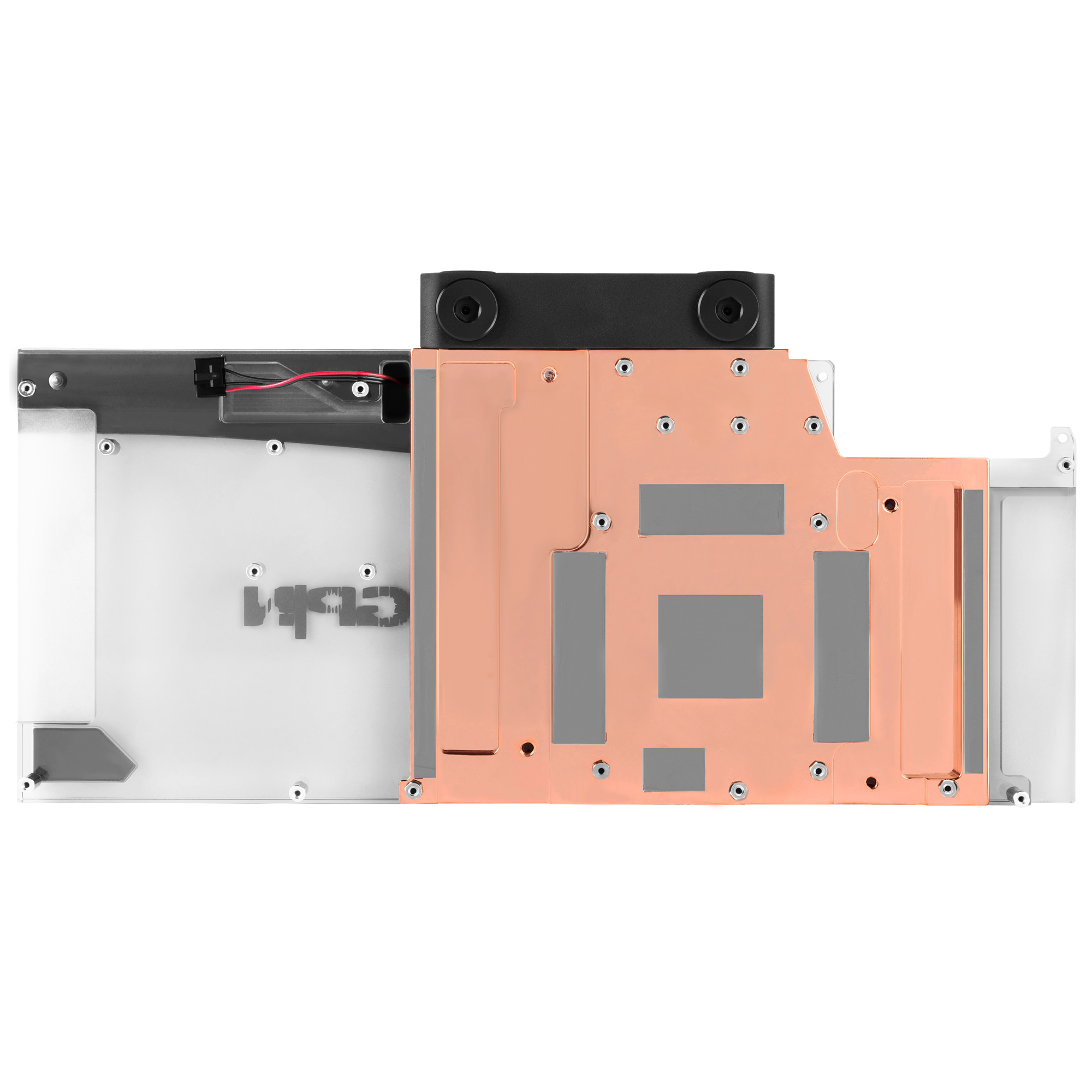 And from the looks of it, it cools everything that needs to be cooled. The VRMs run cool enough with the stock cooler. It does make me wonder how much the HC Kingpin is going to be. $2200? If I recall correctly, this is the most expensive HC block they've ever put out - am I wrong about that? It also doesn't look like it has any of the full-retard level RGB lighting the FTW3 block does, which is very disappointing for me cuz I like me lights lol - if it wasn't for the performance difference between the Kingpin & the regular 3090 in terms of overclockability, I'd be tempted to revert to a HC FTW3 purely because the lighting on the block is sick.
ModRigs: https://www.modsrigs.com/detail.aspx?BuildID=42891 Specs:5950x @ 4.7GHz 1.3V - Asus Crosshair VIII Hero - eVGA 1200W P2 - 4x8GB G.Skill Trident Z Royal Silver @ 3800 CL14Gigabyte RTX 4090 Gaming OC w/ Core: 2850MHz @ 1000mV, Mem: +1500MHz - Samsung Odyssey G9 49" Super-Ultrawide 240Hz Monitor
|