thesynergy
Superclocked Member

- Total Posts : 136
- Reward points : 0
- Joined: 1/11/2006
- Status: offline
- Ribbons : 0

So I thought for sure finally taking the time to update Precision X1 to the latest version would have fixed the save issue.
You know the "Target" piece in the top right? So I don't have to monkey around with my OC, I do the lazy 120% power and unlink it and set GPU temp to 84 to keep fans under control and life of the GPU longer. Anyways, I have to literally apply that every... single.... time I launch Precision X1, its driving me insane, like how hard can it be to program this to stay?!?! Please tell me I am not the only person experiencing this.
Core i7 4.2ghz OC to 4.8ghz with Corsair H60 closed loop water cooler with 120mm radiator and fan Corsair Vengeance 16gb 2x8gb DDR4-3200mhz Asus ROG Strix Z270i Gaming Mini ITX mobo EVGA GeForce GTX 2080 Ti XC Gaming MyDigitalSSD BPX m.2 NVMe PCI E Gen 3 x4 MLC SSD 480 GB (3k read/2.3k write) OCZ Vertex 4 SSD 256gb OCZ Agility 3 SSD 128gb Thermaltake Core V1 Black EVGA SuperNova 1000 P2 1000w 80+ Plat PSU Asus PG27UQ 4k/144hz/G-Sync/IPS/384 zone LED/HDR/1000nits monitor (1,100 peak insanity) LG C9 OLED 65" ISF Calibrated Razer Blackwidow mechanical keyboard and Razer Basilisk
|
XrayMan
Insert Custom Title Here

- Total Posts : 63846
- Reward points : 0
- Joined: 12/15/2006
- Location: Santa Clarita, Ca.
- Status: offline
- Ribbons : 115


Re: Presicion X1 not saving
Wednesday, July 03, 2019 3:48 AM
(permalink)
My Affiliate Code: 8WEQVXMCJL Associate Code: VHKH33QN4W77V6A   
|
JDauwalter
Superclocked Member

- Total Posts : 181
- Reward points : 0
- Joined: 3/12/2005
- Status: offline
- Ribbons : 0

Re: Presicion X1 not saving
Saturday, July 13, 2019 0:13 PM
(permalink)
I saw another thread where you have to go to the settings with the gear and check the box that says "apply previous settings on load".
I'm having the same issue, so trying this now and seeing if it loads after reboot.
|
Cool GTX
EVGA Forum Moderator

- Total Posts : 31353
- Reward points : 0
- Joined: 12/12/2010
- Location: Folding for the Greater Good
- Status: offline
- Ribbons : 123


Re: Presicion X1 not saving
Saturday, July 13, 2019 0:22 PM
(permalink)
Re: Your Title ? Not saving ? - OR - Not Applying on Reboot ? ------------------------------------------------ there are a couple of items to check mark to make it work - launch on Reboot & Load previously saved Profile# You need to select - Both of these: 1) "Start with OS" 2) "Apply previous settings on load" WARNING: when trying to Find your best OC, Do Not select the "apply previous settings on load" --> if its an unstable setting you do not want these to load and crash your Rig on restart ---- right  then click: Apply & then Save (these are needed to save changes to a profile, cant remember if its need to save the auto start, have not changed mine in months) 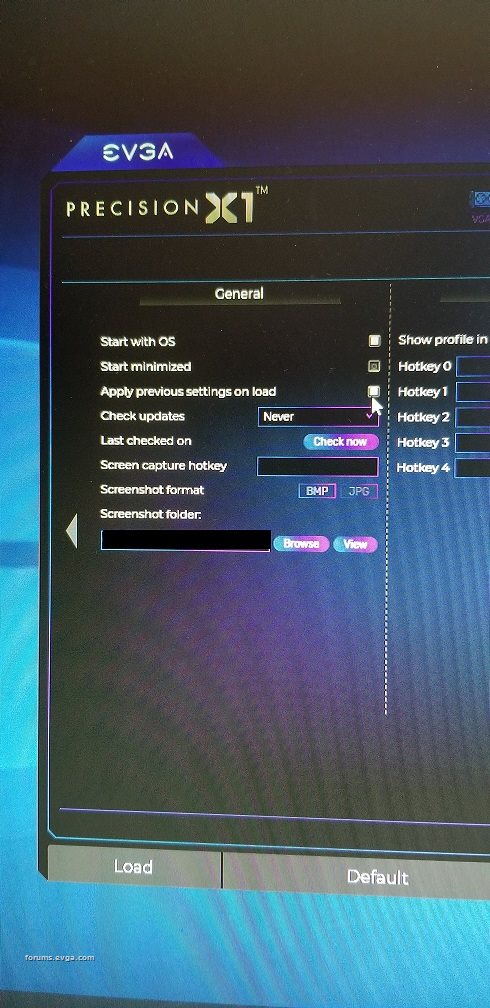
Learn your way around the EVGA Forums, Rules & limits on new accounts Ultimate Self-Starter Thread For New Members
I am a Volunteer Moderator - not an EVGA employee
Older RIG projects RTX Project Nibbler

When someone does not use reason to reach their conclusion in the first place; you can't use reason to convince them otherwise!
|
morpheus-1983
New Member

- Total Posts : 1
- Reward points : 0
- Joined: 8/4/2019
- Status: offline
- Ribbons : 0

Re: Presicion X1 not saving
Sunday, August 04, 2019 3:10 PM
(permalink)
Hi Guys,
I have a similar Problem ...
It saves everything except the GPU Overclock-Setting after a reboot.
When i go on Load it seems it never saved it...
|
bcavnaugh
The Crunchinator

- Total Posts : 38516
- Reward points : 0
- Joined: 9/19/2012
- Location: USA Affiliate E5L3CTGE12 Associate 9E88QK5L7811G3H
- Status: offline
- Ribbons : 282


Re: Presicion X1 not saving
Sunday, August 04, 2019 3:36 PM
(permalink)
morpheus-1983
Hi Guys,
I have a similar Problem ...
It saves everything except the GPU Overclock-Setting after a reboot.
When i go on Load it seems it never saved it...
Welcome to the Forum After you Check Start with OS did you then Click Apply and then Click Save?
|
digitaldemon
New Member

- Total Posts : 37
- Reward points : 0
- Joined: 7/24/2009
- Location: Florida
- Status: offline
- Ribbons : 0

Re: Presicion X1 not saving
Monday, August 05, 2019 10:17 PM
(permalink)
Power and GPU Temp refuse to stay unlinked for me. "Apply previous settings on load" is checked, but if I close and reopen Precision it is relinked every time. Also, "Select Preset" under fan settings reverts to "Custom" no matter which preset is selected. This occurs just from switching panes, not closing Precision.
 Intel Core i7-6700K @ 4.6GHz | ASUS Maximus VIII Ranger | ASUS PG348Q | G.Skill Ripjaws V DDR4 3000 - 16GB | EVGA GTX 1080 Ti SC2 @ +80 MHz | EVGA SuperNOVA 750 T2 | EVGA CLC 280 | Samsung 840 Evo - 500GB | Seagate Barracuda - 3TB | Corsair 760T | Corsair K100 RGB | Corsair Dark Core Pro RGB SE | Massdrop x Sennheiser PC38X Intel Core i7-6700K @ 4.6GHz | ASUS Maximus VIII Ranger | ASUS PG348Q | G.Skill Ripjaws V DDR4 3000 - 16GB | EVGA GTX 1080 Ti SC2 @ +80 MHz | EVGA SuperNOVA 750 T2 | EVGA CLC 280 | Samsung 840 Evo - 500GB | Seagate Barracuda - 3TB | Corsair 760T | Corsair K100 RGB | Corsair Dark Core Pro RGB SE | Massdrop x Sennheiser PC38X
|
bcavnaugh
The Crunchinator

- Total Posts : 38516
- Reward points : 0
- Joined: 9/19/2012
- Location: USA Affiliate E5L3CTGE12 Associate 9E88QK5L7811G3H
- Status: offline
- Ribbons : 282


Re: Presicion X1 not saving
Monday, August 05, 2019 10:23 PM
(permalink)
digitaldemon
Power and GPU Temp refuse to stay unlinked for me. "Apply previous settings on load" is checked, but if I close and reopen Precision it is relinked every time. Also, "Select Preset" under fan settings reverts to "Custom" no matter which preset is selected. This occurs just from switching panes, not closing Precision.
Even After you make the change and then Click Apply and then Click Save?
|
digitaldemon
New Member

- Total Posts : 37
- Reward points : 0
- Joined: 7/24/2009
- Location: Florida
- Status: offline
- Ribbons : 0

Re: Presicion X1 not saving
Monday, August 05, 2019 10:41 PM
(permalink)
bcavnaugh
Even After you make the change and then Click Apply and then Click Save? Correct, I just did that and it is linked again. Also, OSD isn't working for me. I'm going to see if there are any previous threads and create a new one if not.
 Intel Core i7-6700K @ 4.6GHz | ASUS Maximus VIII Ranger | ASUS PG348Q | G.Skill Ripjaws V DDR4 3000 - 16GB | EVGA GTX 1080 Ti SC2 @ +80 MHz | EVGA SuperNOVA 750 T2 | EVGA CLC 280 | Samsung 840 Evo - 500GB | Seagate Barracuda - 3TB | Corsair 760T | Corsair K100 RGB | Corsair Dark Core Pro RGB SE | Massdrop x Sennheiser PC38X Intel Core i7-6700K @ 4.6GHz | ASUS Maximus VIII Ranger | ASUS PG348Q | G.Skill Ripjaws V DDR4 3000 - 16GB | EVGA GTX 1080 Ti SC2 @ +80 MHz | EVGA SuperNOVA 750 T2 | EVGA CLC 280 | Samsung 840 Evo - 500GB | Seagate Barracuda - 3TB | Corsair 760T | Corsair K100 RGB | Corsair Dark Core Pro RGB SE | Massdrop x Sennheiser PC38X
|
bcavnaugh
The Crunchinator

- Total Posts : 38516
- Reward points : 0
- Joined: 9/19/2012
- Location: USA Affiliate E5L3CTGE12 Associate 9E88QK5L7811G3H
- Status: offline
- Ribbons : 282


Re: Presicion X1 not saving
Monday, August 05, 2019 10:52 PM
(permalink)
|
digitaldemon
New Member

- Total Posts : 37
- Reward points : 0
- Joined: 7/24/2009
- Location: Florida
- Status: offline
- Ribbons : 0

Re: Presicion X1 not saving
Monday, August 05, 2019 11:38 PM
(permalink)
 Intel Core i7-6700K @ 4.6GHz | ASUS Maximus VIII Ranger | ASUS PG348Q | G.Skill Ripjaws V DDR4 3000 - 16GB | EVGA GTX 1080 Ti SC2 @ +80 MHz | EVGA SuperNOVA 750 T2 | EVGA CLC 280 | Samsung 840 Evo - 500GB | Seagate Barracuda - 3TB | Corsair 760T | Corsair K100 RGB | Corsair Dark Core Pro RGB SE | Massdrop x Sennheiser PC38X Intel Core i7-6700K @ 4.6GHz | ASUS Maximus VIII Ranger | ASUS PG348Q | G.Skill Ripjaws V DDR4 3000 - 16GB | EVGA GTX 1080 Ti SC2 @ +80 MHz | EVGA SuperNOVA 750 T2 | EVGA CLC 280 | Samsung 840 Evo - 500GB | Seagate Barracuda - 3TB | Corsair 760T | Corsair K100 RGB | Corsair Dark Core Pro RGB SE | Massdrop x Sennheiser PC38X
|
bcavnaugh
The Crunchinator

- Total Posts : 38516
- Reward points : 0
- Joined: 9/19/2012
- Location: USA Affiliate E5L3CTGE12 Associate 9E88QK5L7811G3H
- Status: offline
- Ribbons : 282


Re: Presicion X1 not saving
Monday, August 05, 2019 11:42 PM
(permalink)
Run gpedit.msc and tell Windows to Not Update Drivers with Windows Update. See this Thread on how to do it https://forums.evga.com/FindPost/2893374But also you should Disconnect the Network Cable when uninstalling and installing NVIDIA Drivers.
post edited by bcavnaugh - Monday, August 05, 2019 11:46 PM
|
digitaldemon
New Member

- Total Posts : 37
- Reward points : 0
- Joined: 7/24/2009
- Location: Florida
- Status: offline
- Ribbons : 0

Re: Presicion X1 not saving
Tuesday, August 06, 2019 1:06 AM
(permalink)
Went through that entire process and it still reverts back to linked. Also, I'm setting Target Power to 120, but it keeps reverting to 100.
 Intel Core i7-6700K @ 4.6GHz | ASUS Maximus VIII Ranger | ASUS PG348Q | G.Skill Ripjaws V DDR4 3000 - 16GB | EVGA GTX 1080 Ti SC2 @ +80 MHz | EVGA SuperNOVA 750 T2 | EVGA CLC 280 | Samsung 840 Evo - 500GB | Seagate Barracuda - 3TB | Corsair 760T | Corsair K100 RGB | Corsair Dark Core Pro RGB SE | Massdrop x Sennheiser PC38X Intel Core i7-6700K @ 4.6GHz | ASUS Maximus VIII Ranger | ASUS PG348Q | G.Skill Ripjaws V DDR4 3000 - 16GB | EVGA GTX 1080 Ti SC2 @ +80 MHz | EVGA SuperNOVA 750 T2 | EVGA CLC 280 | Samsung 840 Evo - 500GB | Seagate Barracuda - 3TB | Corsair 760T | Corsair K100 RGB | Corsair Dark Core Pro RGB SE | Massdrop x Sennheiser PC38X
|
bcavnaugh
The Crunchinator

- Total Posts : 38516
- Reward points : 0
- Joined: 9/19/2012
- Location: USA Affiliate E5L3CTGE12 Associate 9E88QK5L7811G3H
- Status: offline
- Ribbons : 282


Re: Presicion X1 not saving
Tuesday, August 06, 2019 1:10 AM
(permalink)
|
digitaldemon
New Member

- Total Posts : 37
- Reward points : 0
- Joined: 7/24/2009
- Location: Florida
- Status: offline
- Ribbons : 0

Re: Presicion X1 not saving
Tuesday, August 06, 2019 1:17 AM
(permalink)
I am. I checked "Run as administrator" under the Precision shortcut properties. I have also tried right-click and "Run as administrator" on the Precision shortcut.
 Intel Core i7-6700K @ 4.6GHz | ASUS Maximus VIII Ranger | ASUS PG348Q | G.Skill Ripjaws V DDR4 3000 - 16GB | EVGA GTX 1080 Ti SC2 @ +80 MHz | EVGA SuperNOVA 750 T2 | EVGA CLC 280 | Samsung 840 Evo - 500GB | Seagate Barracuda - 3TB | Corsair 760T | Corsair K100 RGB | Corsair Dark Core Pro RGB SE | Massdrop x Sennheiser PC38X Intel Core i7-6700K @ 4.6GHz | ASUS Maximus VIII Ranger | ASUS PG348Q | G.Skill Ripjaws V DDR4 3000 - 16GB | EVGA GTX 1080 Ti SC2 @ +80 MHz | EVGA SuperNOVA 750 T2 | EVGA CLC 280 | Samsung 840 Evo - 500GB | Seagate Barracuda - 3TB | Corsair 760T | Corsair K100 RGB | Corsair Dark Core Pro RGB SE | Massdrop x Sennheiser PC38X
|
digitaldemon
New Member

- Total Posts : 37
- Reward points : 0
- Joined: 7/24/2009
- Location: Florida
- Status: offline
- Ribbons : 0

Re: Presicion X1 not saving
Tuesday, August 06, 2019 1:36 AM
(permalink)
With right-click -> run as admin (even though it's enabled in the shortcut) I was able to get OSD working in 2 of 3 games. It worked with Tomb Raider and Borderlands Enhanced Edition. It did not work with The Division 2 in DX11 or DX12.
 Intel Core i7-6700K @ 4.6GHz | ASUS Maximus VIII Ranger | ASUS PG348Q | G.Skill Ripjaws V DDR4 3000 - 16GB | EVGA GTX 1080 Ti SC2 @ +80 MHz | EVGA SuperNOVA 750 T2 | EVGA CLC 280 | Samsung 840 Evo - 500GB | Seagate Barracuda - 3TB | Corsair 760T | Corsair K100 RGB | Corsair Dark Core Pro RGB SE | Massdrop x Sennheiser PC38X Intel Core i7-6700K @ 4.6GHz | ASUS Maximus VIII Ranger | ASUS PG348Q | G.Skill Ripjaws V DDR4 3000 - 16GB | EVGA GTX 1080 Ti SC2 @ +80 MHz | EVGA SuperNOVA 750 T2 | EVGA CLC 280 | Samsung 840 Evo - 500GB | Seagate Barracuda - 3TB | Corsair 760T | Corsair K100 RGB | Corsair Dark Core Pro RGB SE | Massdrop x Sennheiser PC38X
|
bcavnaugh
The Crunchinator

- Total Posts : 38516
- Reward points : 0
- Joined: 9/19/2012
- Location: USA Affiliate E5L3CTGE12 Associate 9E88QK5L7811G3H
- Status: offline
- Ribbons : 282


Re: Presicion X1 not saving
Tuesday, August 06, 2019 12:41 AM
(permalink)
There is a Thread for the OSD Game not working with OSD?You can also post in that Thread what Games are not working for you. Is Presicion X1 Now Saving your Settings?
|
digitaldemon
New Member

- Total Posts : 37
- Reward points : 0
- Joined: 7/24/2009
- Location: Florida
- Status: offline
- Ribbons : 0

Re: Presicion X1 not saving
Thursday, August 08, 2019 7:01 AM
(permalink)
I added The Division 2 to the thread. It's saving most of my settings, just not Select Preset under fan settings (the fan curve is saving, the label says "Custom" instead of "Aggressive") and the Power / GPU Temp link under Target (if I close PX1 and reopen it the link will be back).  
 Intel Core i7-6700K @ 4.6GHz | ASUS Maximus VIII Ranger | ASUS PG348Q | G.Skill Ripjaws V DDR4 3000 - 16GB | EVGA GTX 1080 Ti SC2 @ +80 MHz | EVGA SuperNOVA 750 T2 | EVGA CLC 280 | Samsung 840 Evo - 500GB | Seagate Barracuda - 3TB | Corsair 760T | Corsair K100 RGB | Corsair Dark Core Pro RGB SE | Massdrop x Sennheiser PC38X Intel Core i7-6700K @ 4.6GHz | ASUS Maximus VIII Ranger | ASUS PG348Q | G.Skill Ripjaws V DDR4 3000 - 16GB | EVGA GTX 1080 Ti SC2 @ +80 MHz | EVGA SuperNOVA 750 T2 | EVGA CLC 280 | Samsung 840 Evo - 500GB | Seagate Barracuda - 3TB | Corsair 760T | Corsair K100 RGB | Corsair Dark Core Pro RGB SE | Massdrop x Sennheiser PC38X
|