remidian
iCX Member

- Total Posts : 430
- Reward points : 0
- Joined: 10/9/2008
- Status: offline
- Ribbons : 1

Wednesday, December 05, 2018 2:37 PM
(permalink)
Just some info for those of us upgrading GPU's. You need to use DDU and you have to unplug your ethernet cable during this entire process. If you don't windows is going to install an old driver even though settings are set to NOT install hardware updates and you're going to have all kinds of silly issues. I've had to do this on two separate systems now. Hopefully this info helps some people.
3080 FTW3 Ultra, Hero XIII, 11900k, Samsung 980 PRO 1TB, Acer XB270HU 1440p/144hz, Evga Supernova 1000w platinum. Heatware
|
SprayingMango
iCX Member

- Total Posts : 273
- Reward points : 0
- Joined: 3/11/2006
- Status: offline
- Ribbons : 0


Re: Windows is still updating GPU drivers even when told not to. Some info.
Wednesday, December 05, 2018 2:47 PM
(permalink)
I just changed group policy and that fixed it?
Affiliate Code = I6E6SHELAX12900KASUS Z690 Strix E32GB DDR5 Corsair Dominator 5600Samsung 970 Evo Plus 2TBWD Black 2TB PCIe 4 NVMEEVGA 3090Ti FTW3 UltraCorsair AX1600i PSUCorsair 1000D Corsair QL120 fans x 15Corsair H150i Pro XTAsus PG27UQ w/ PG279Q x2
|
remidian
iCX Member

- Total Posts : 430
- Reward points : 0
- Joined: 10/9/2008
- Status: offline
- Ribbons : 1

Re: Windows is still updating GPU drivers even when told not to. Some info.
Wednesday, December 05, 2018 2:49 PM
(permalink)
SprayingMango
I just changed group policy and that fixed it?
For Win 10? That's an option I've never had to mess with and I doubt many people know about. I don't :D I'll take a look. *Previously I used "Device installation settings" and DDU's option to disable windows from updating drivers. Those two options have not been working for a couple months. I read on a random forum somewhere to unplug the ethernet cable to stop Windows from updating the GPU on it's own and that fixed it.
post edited by remidian - Wednesday, December 05, 2018 2:53 PM
3080 FTW3 Ultra, Hero XIII, 11900k, Samsung 980 PRO 1TB, Acer XB270HU 1440p/144hz, Evga Supernova 1000w platinum. Heatware
|
bcavnaugh
The Crunchinator

- Total Posts : 38516
- Reward points : 0
- Joined: 9/19/2012
- Location: USA Affiliate E5L3CTGE12 Associate 9E88QK5L7811G3H
- Status: offline
- Ribbons : 282


Re: Windows is still updating GPU drivers even when told not to. Some info.
Wednesday, December 05, 2018 2:52 PM
(permalink)
It works 
|
remidian
iCX Member

- Total Posts : 430
- Reward points : 0
- Joined: 10/9/2008
- Status: offline
- Ribbons : 1

Re: Windows is still updating GPU drivers even when told not to. Some info.
Wednesday, December 05, 2018 2:54 PM
(permalink)
bcavnaugh
It works
The Group Policy method? Learn something new every time I buy a GPU. I wonder why my original methods stopped working.
3080 FTW3 Ultra, Hero XIII, 11900k, Samsung 980 PRO 1TB, Acer XB270HU 1440p/144hz, Evga Supernova 1000w platinum. Heatware
|
bcavnaugh
The Crunchinator

- Total Posts : 38516
- Reward points : 0
- Joined: 9/19/2012
- Location: USA Affiliate E5L3CTGE12 Associate 9E88QK5L7811G3H
- Status: offline
- Ribbons : 282


Re: Windows is still updating GPU drivers even when told not to. Some info.
Wednesday, December 05, 2018 3:23 PM
(permalink)
Here's How, Run gpedit.msc As an administrator After making the Change Exit and Restart your Computer. You will need to Check this Setting if you Upgrade the OS like going between 1803 to 1809.    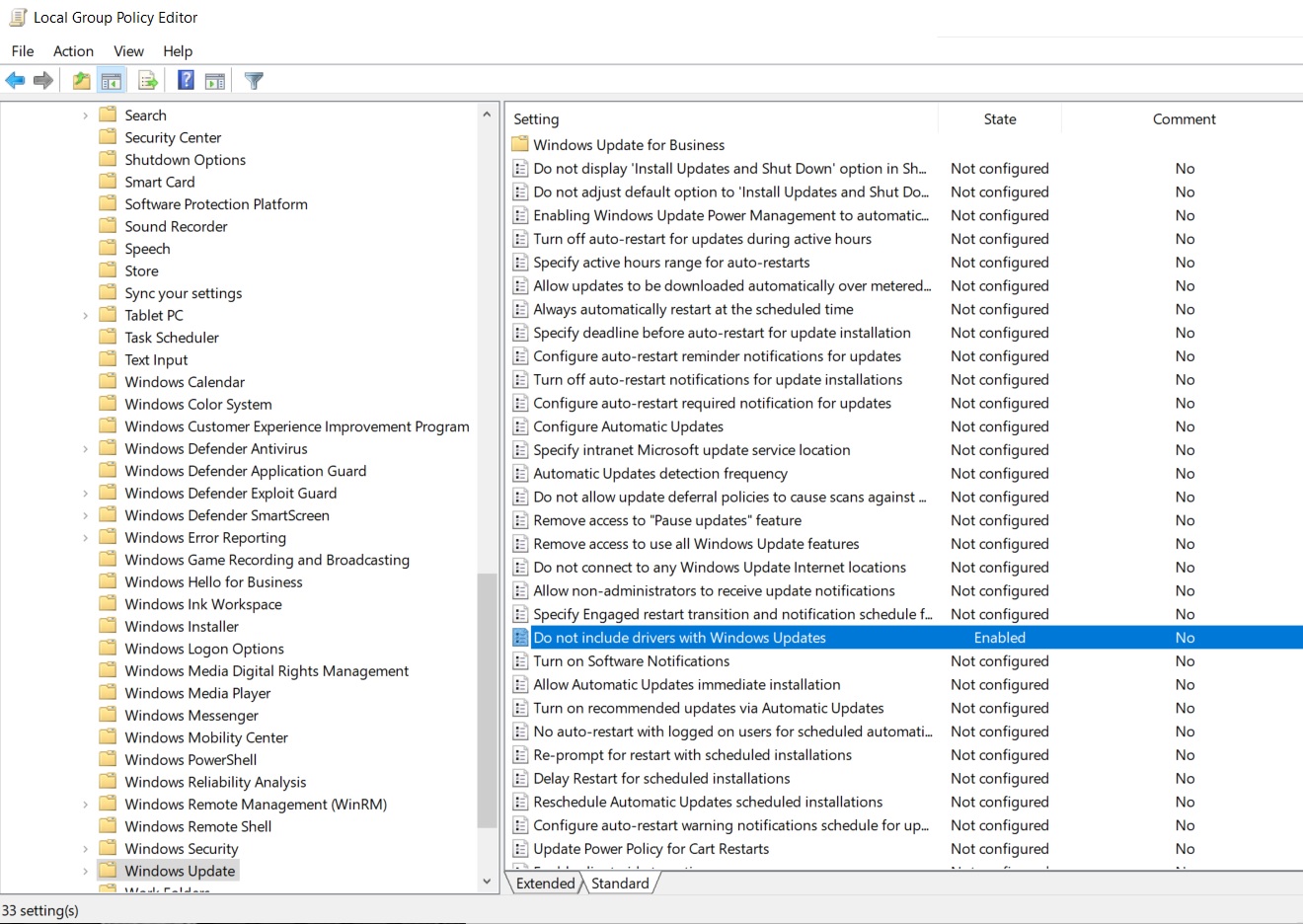 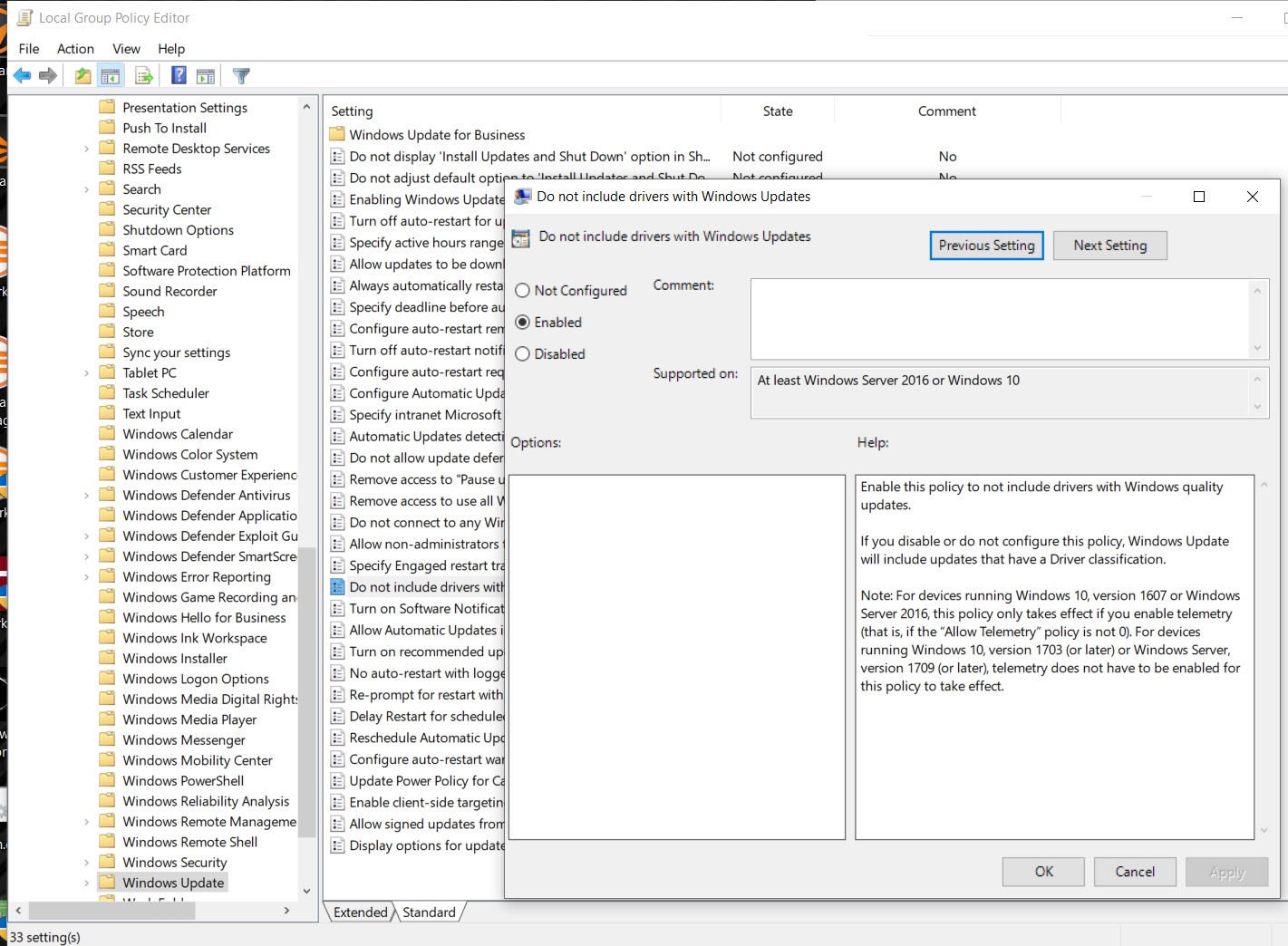
post edited by bcavnaugh - Wednesday, December 05, 2018 3:43 PM
|
remidian
iCX Member

- Total Posts : 430
- Reward points : 0
- Joined: 10/9/2008
- Status: offline
- Ribbons : 1

Re: Windows is still updating GPU drivers even when told not to. Some info.
Wednesday, December 05, 2018 4:06 PM
(permalink)
Awesome! Thanks for the info, fellas :)
3080 FTW3 Ultra, Hero XIII, 11900k, Samsung 980 PRO 1TB, Acer XB270HU 1440p/144hz, Evga Supernova 1000w platinum. Heatware
|
Jerowski
New Member

- Total Posts : 1
- Reward points : 0
- Joined: 11/30/2018
- Status: offline
- Ribbons : 0

Re: Windows is still updating GPU drivers even when told not to. Some info.
Wednesday, December 05, 2018 4:50 PM
(permalink)
bcavnaugh
Here's How, Run gpedit.msc As an administrator
After making the Change Exit and Restart your Computer.
You will need to Check this Setting if you Upgrade the OS like going between 1803 to 1809.
.... -SNIP-
Thanks for the quick tutorial! But personally I think I'll stay with my decade old method of disabling the network connection and/or pulling the WLAN-Stick/Ethernet cable before doing driver (un)installs/hardware changes. Just seems simpler to me (just don't forget to download everything before you start). Bonus: You probably won't forget to set it back afterwards...
|
somethingc00l
EGC Admin

- Total Posts : 752
- Reward points : 0
- Joined: 3/14/2009
- Status: offline
- Ribbons : 11

Re: Windows is still updating GPU drivers even when told not to. Some info.
Wednesday, December 05, 2018 6:53 PM
(permalink)
remidian
and you're going to have all kinds of silly issues.
I have never done this and don't get all kinds of silly issues. What is it you think happens?
|
remidian
iCX Member

- Total Posts : 430
- Reward points : 0
- Joined: 10/9/2008
- Status: offline
- Ribbons : 1

Re: Windows is still updating GPU drivers even when told not to. Some info.
Wednesday, December 05, 2018 7:04 PM
(permalink)
somethingc00l
remidian
and you're going to have all kinds of silly issues.
I have never done this and don't get all kinds of silly issues. What is it you think happens?
GPU utilization is all over the place, browser video issues, problems with actually installing the driver you want because windows is busy installing it's own driver without telling you while you're trying to upgrade to the driver version you downloaded. I had to do some searching and found that the "disconnect ethernet cable" fix worked for me when using DDU. It doesn't happen if you're just upgrading older drivers. It only happens when you use DDU to remove everything. Windows sees the GPU and no drivers so it installs it's own which is always an older driver.
3080 FTW3 Ultra, Hero XIII, 11900k, Samsung 980 PRO 1TB, Acer XB270HU 1440p/144hz, Evga Supernova 1000w platinum. Heatware
|
somethingc00l
EGC Admin

- Total Posts : 752
- Reward points : 0
- Joined: 3/14/2009
- Status: offline
- Ribbons : 11

Re: Windows is still updating GPU drivers even when told not to. Some info.
Wednesday, December 05, 2018 7:57 PM
(permalink)
Oh, you're talking about the inbox driver? That has nothing to do with the internet, Windows has inbox drivers pre-loaded for many hardware devices that get loaded automatically upon plug and play detect. I doubt the GPO will have the same effect. https://docs.microsoft.com/en-us/windows-hardware/drivers/install/installing-an-in-box-driver-or-a-preinstalled-driver I'm not sure why having your ethernet unplugged causes the inbox driver not to install, I don't think that's by design. If you just wait for the inbox driver to install you should be able to install the updated version without issue.
|
Sajin
EVGA Forum Moderator

- Total Posts : 49227
- Reward points : 0
- Joined: 6/8/2010
- Location: Texas, USA.
- Status: offline
- Ribbons : 199


Re: Windows is still updating GPU drivers even when told not to. Some info.
Wednesday, December 05, 2018 8:01 PM
(permalink)
Want to disable windows updates completely? Just do what I said in this thread. 
|
bdary
Omnipotent Enthusiast

- Total Posts : 10626
- Reward points : 0
- Joined: 4/25/2008
- Location: Florida
- Status: offline
- Ribbons : 118

Re: Windows is still updating GPU drivers even when told not to. Some info.
Thursday, December 06, 2018 6:27 PM
(permalink)
|
bcavnaugh
The Crunchinator

- Total Posts : 38516
- Reward points : 0
- Joined: 9/19/2012
- Location: USA Affiliate E5L3CTGE12 Associate 9E88QK5L7811G3H
- Status: offline
- Ribbons : 282


Re: Windows is still updating GPU drivers even when told not to. Some info.
Thursday, December 06, 2018 6:37 PM
(permalink)
|
bdary
Omnipotent Enthusiast

- Total Posts : 10626
- Reward points : 0
- Joined: 4/25/2008
- Location: Florida
- Status: offline
- Ribbons : 118
|