ipkha
CLASSIFIED Member

- Total Posts : 2308
- Reward points : 0
- Joined: 2015/02/10 21:01:40
- Location: Indiana
- Status: offline
- Ribbons : 6


Re: Official Post Your EVGA GeForce GTX 1080 Ti SC/SC2/FTW3!
2017/05/12 17:03:51
(permalink)
Must have ordered after March 1, 2017
They just added the SC Black to the step up list.
|
kraxe.tk
New Member

- Total Posts : 53
- Reward points : 0
- Joined: 2013/07/25 16:44:44
- Status: offline
- Ribbons : 0

Re: Official Post Your EVGA GeForce GTX 1080 Ti SC/SC2/FTW3!
2017/05/12 18:20:48
(permalink)
Anyone going the with MSi 1080 Ti Seahawk? Would going with the FTW3 and adding a block be a better option. Assuming the Hydro-copper will be the FTW3 PCB with block. Or which card will be better MSI Seahawk or EVGA Hydro-copper?
|
glynf
New Member

- Total Posts : 82
- Reward points : 0
- Joined: 2008/01/28 08:29:07
- Status: offline
- Ribbons : 0

Re: Official Post Your EVGA GeForce GTX 1080 Ti SC/SC2/FTW3!
2017/05/13 07:23:29
(permalink)
LiquidSnakePL
I believe the SC2 black does not support RGB only SC2 and FTW3 cards.
That would explain it :) Thanks.
Silverstone FT05 * Asus Maximus VII Formula* I7 4970k * Corsair H80i * 8GB Corsair Vengeance Pro* EVGA GeForce GTX 980 Ti Superclocked+ ACX 2.0+ SLI * Crucial M4 256GB * EVGA 1000W G2* Corsair SP2500 * 3 x 1 Samsung S27A950D's Heatware
|
serge1940
New Member

- Total Posts : 13
- Reward points : 0
- Joined: 2017/03/15 19:30:57
- Status: offline
- Ribbons : 0

Re: Official Post Your EVGA GeForce GTX 1080 Ti SC/SC2/FTW3!
2017/05/13 14:36:35
(permalink)
**delete please*
post edited by serge1940 - 2017/05/13 14:47:15
Attached Image(s)
|
serge1940
New Member

- Total Posts : 13
- Reward points : 0
- Joined: 2017/03/15 19:30:57
- Status: offline
- Ribbons : 0

Re: Official Post Your EVGA GeForce GTX 1080 Ti SC/SC2/FTW3!
2017/05/13 14:49:28
(permalink)
Hello everyone! first time poster here!(2nd, the first one broke o.o)  Well here it is at last! FTW3 in SLI. I'm a bit at loss right now about fan placement. I'm thinking of having my water cooler pull in air rather than push, but then I'd have to turn some other fans around to maintain the correct pressure. I dunno, what do you guys think? Another thing is the logo RGB on both cards don't seem to want to be in sync. It looks good in the photo but over time the colors get out of sync. Is this by design or is it a problem? I have the cards linked in OCX but the RGB settings don't link, everything else does. Thanks!
post edited by serge1940 - 2017/05/13 15:24:06
Attached Image(s)
|
corndog1836
New Member

- Total Posts : 74
- Reward points : 0
- Joined: 2014/09/28 14:27:05
- Status: offline
- Ribbons : 0

Re: Official Post Your EVGA GeForce GTX 1080 Ti SC/SC2/FTW3!
2017/05/13 16:16:05
(permalink)
kraxe.tk
Anyone going the with MSi 1080 Ti Seahawk? Would going with the FTW3 and adding a block be a better option. Assuming the Hydro-copper will be the FTW3 PCB with block. Or which card will be better MSI Seahawk or EVGA Hydro-copper?
that's what I am doing ...FTW3 plus EK block...I need the fans on the FTW3 for foutr reasons 1. ek block comes out late may 2. I could give this card to my daughter in a year to replace her gtx 1070 if I upgrade 3. if loop ever breaks down 4. if I upgrade to volta, I can sell the card easily with the air cooler I had the same question you did a couple weeks ago. I bought FTW3 and have since emailed EK and found out FTW3 waterblock will be out by first week of june
1250w SEASONIC PSU | HAF X CASE | 1X PHANTEC 140MM FAN - 200MM LED COOLER MASTER FAN | 1X 230MM LED COOLER MASTER FAN- positive pressured setup | 3900x AMD CPU--- EK BLOCK | LG27GN850b IPS 1440P 144htz MONITOR | 480mm(eternal) and 360mm RADS in push/pull | EK DBAY RESO WITH D5 pump | 970 NVMIE SSD 1TB | 840 EVO SSD 750GB | 4TB Western Digital HHD | 32GB(2 x16GB) TRIDENT ROYAL Z 3800MHZ MEM with 14,14,14, 28 Timings | ASUS x570 VIII Hero MOBO | 3080ti FTW3 EK BLOCK/BACKPLATE.
|
GTXJackBauer
Omnipotent Enthusiast

- Total Posts : 10333
- Reward points : 0
- Joined: 2010/04/19 22:23:25
- Location: (EVGA Discount) Associate Code : LMD3DNZM9LGK8GJ
- Status: offline
- Ribbons : 48


Re: Official Post Your EVGA GeForce GTX 1080 Ti SC/SC2/FTW3!
2017/05/13 18:44:43
(permalink)
serge1940
Well here it is at last! FTW3 in SLI. I'm a bit at loss right now about fan placement. I'm thinking of having my water cooler pull in air rather than push, but then I'd have to turn some other fans around to maintain the correct pressure. I dunno, what do you guys think?
If the front and bottom are intake, top and back are exhaust, that is your best bet. From the image I saw, I believe that's exactly what you have set, correct me if I'm wrong. That's the more common airflow configuration most rigs use. I myself on the other hand use that same model, except for the top as the top has a filter and the only choice I have is to keep it as intake, otherwise I'll be blowing against a filter. If you want better temps, you could tweak the settings and see what your personal sweet spot is. Start off with everything at 100% speed and work yourself down to a tolerable range.
Use this Associate Code at your checkouts or follow these instructions for Up to 10% OFF on all your EVGA purchases: LMD3DNZM9LGK8GJ
|
serge1940
New Member

- Total Posts : 13
- Reward points : 0
- Joined: 2017/03/15 19:30:57
- Status: offline
- Ribbons : 0

Re: Official Post Your EVGA GeForce GTX 1080 Ti SC/SC2/FTW3!
2017/05/13 19:27:40
(permalink)
You're spot on! I was thinking of flipping the AIO to intake and then the front 2 to exhaust after noticing a bit of hot air right above the top GPU when under load. Even with the rear fan exhausting, the hot air seams to sit there... or worse it's being pulled by the AIO.
|
kraxe.tk
New Member

- Total Posts : 53
- Reward points : 0
- Joined: 2013/07/25 16:44:44
- Status: offline
- Ribbons : 0

Re: Official Post Your EVGA GeForce GTX 1080 Ti SC/SC2/FTW3!
2017/05/13 19:57:50
(permalink)
corndog1836
kraxe.tk
Anyone going the with MSi 1080 Ti Seahawk? Would going with the FTW3 and adding a block be a better option. Assuming the Hydro-copper will be the FTW3 PCB with block. Or which card will be better MSI Seahawk or EVGA Hydro-copper?
that's what I am doing ...FTW3 plus EK block...I need the fans on the FTW3 for foutr reasons
1. ek block comes out late may
2. I could give this card to my daughter in a year to replace her gtx 1070 if I upgrade
3. if loop ever breaks down
4. if I upgrade to volta, I can sell the card easily with the air cooler
I had the same question you did a couple weeks ago. I bought FTW3 and have since emailed EK and found out FTW3 waterblock will be out by first week of june
corndog1836 Did you see the MSI Seahawk with waterblock? https://www.newegg.com/Product/Product.aspx?Item=N82E16814137144&cm_re=1080_ti_seahawk-_-14-137-144-_-Product It's around $50 more than the FTW3, so when you add a waterblock to the FTW3, it will cost maybe $100 more than the Seahawk. Very close to $950, is the FTW3 route worth it? You guys think the FTW3 is a better overclocker and better equipped than the MSI. Or am I a lame EVGA fanboy, that bought into that powerlink adapter also. Hah, darn I have SLI waterblock setup currently, and planned to swap to a single 1080 Ti. I think I want to wait for a waterblock, it will make it a little easier. I don't want to do extra steps.. Water to air and back to water, or water to water. My FTW3 should be here in a couple days.
|
DCMedia
New Member

- Total Posts : 17
- Reward points : 0
- Joined: 2016/08/31 22:11:47
- Status: offline
- Ribbons : 0


Re: Official Post Your EVGA GeForce GTX 1080 Ti SC/SC2/FTW3!
2017/05/15 05:52:37
(permalink)
I'll post up some pics this evening of mine. Got an unboxing video uploaded, hope to have a review up by the end of the week. Followed by a 1070sli comparison. Maybe followed by a 1080ti ftw3 sli video as well.
|
max883
New Member

- Total Posts : 41
- Reward points : 0
- Joined: 2009/03/06 10:40:08
- Status: offline
- Ribbons : 0

Re: Official Post Your EVGA GeForce GTX 1080 Ti SC/SC2/FTW3!
2017/05/15 13:10:05
(permalink)
Very happy with my 1080 Ti SC Black Edition! Max temp 69.c with custom fann curve. 1500.rpm = 45% fann speed. silent :)
|
RustyGaming
New Member

- Total Posts : 37
- Reward points : 0
- Joined: 2016/06/16 15:08:57
- Status: offline
- Ribbons : 0

Re: Official Post Your EVGA GeForce GTX 1080 Ti SC/SC2/FTW3!
2017/05/15 14:25:25
(permalink)
How is everyone's FTW3 overclocking going?
|
ViBen
New Member

- Total Posts : 18
- Reward points : 0
- Joined: 2015/09/16 16:28:22
- Status: offline
- Ribbons : 0

Re: Official Post Your EVGA GeForce GTX 1080 Ti SC/SC2/FTW3!
2017/05/15 16:26:21
(permalink)
Please let me know abut your FTW3 temps under load after some longer sesssion. What are your max temps OC/non-OC after hour/two of gaming is some demanding games.
Thanks!
|
JadenKatrell
New Member

- Total Posts : 34
- Reward points : 0
- Joined: 2017/03/30 16:47:50
- Status: offline
- Ribbons : 0


Re: Official Post Your EVGA GeForce GTX 1080 Ti SC/SC2/FTW3!
2017/05/15 20:51:59
(permalink)
Got mine on Friday, just now getting around to posting this. Time to crack some skulls! 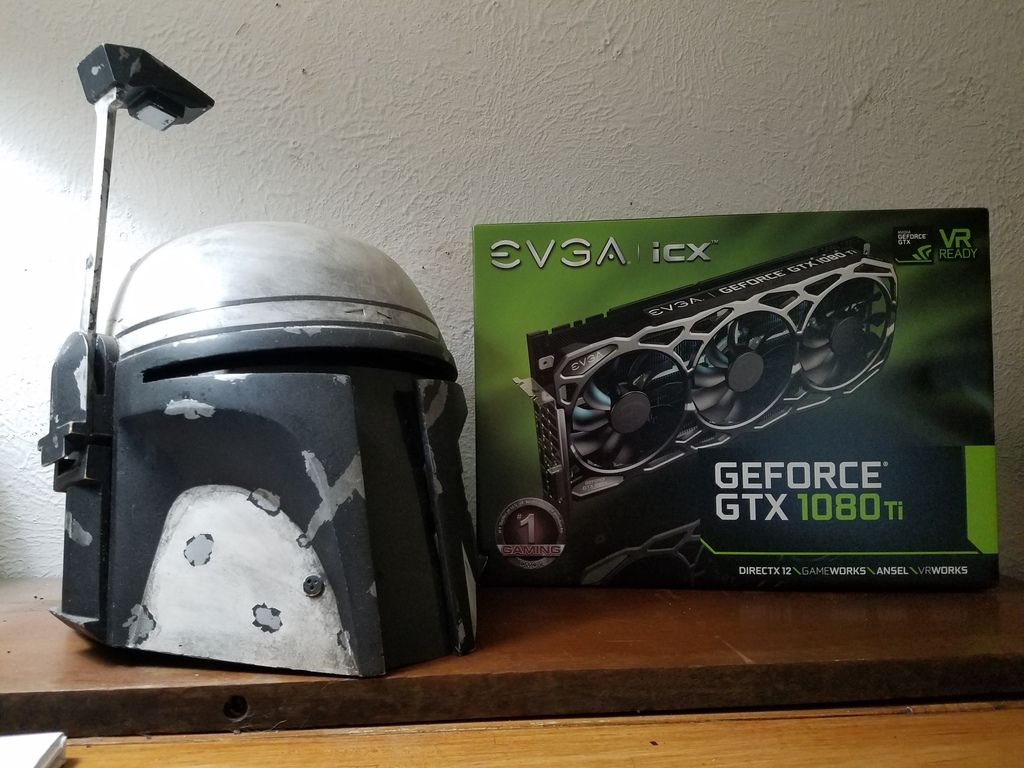
CPU: Intel i7 7700k @5.1ghz GPU(s): EVGA GTX 1080 Ti FTW3 Motherboard: Asus ROG Maximus IX Code Memory: Corsair Vengance RGB 32GB DDR4 @ 3000MHz Primary Storage: SAMSUNG 850 EVO M.2 2280 500GB PSU: Thermaltake Toughpower Grand TPG-1200M 1200W CPU Cooling: NZXT Kraken X52 Chassis: Thermaltake Level 10 GT Primary Display: Asus VG248QE 24" 144hz Keyboard: RAZER Blackwidow Ultimate Gaming Elite Mouse: Logitech G502 Proteus Spectrum RGB
|
SgtBlack
New Member

- Total Posts : 23
- Reward points : 0
- Joined: 2010/11/04 06:54:44
- Location: Somewhere @ Home
- Status: offline
- Ribbons : 0

Re: Official Post Your EVGA GeForce GTX 1080 Ti SC/SC2/FTW3!
2017/05/15 22:53:00
(permalink)
Case: Silverstone FT02 PSU: Corsair HX1000 MB: Gigabyte Z390 Aorus Master CPU: i9 9900K Cooler: Noctua NH-D15 Memory: Corsair Vengeance LPX Black 32GB 4000MHz GFX: EVGA GTX 1080 Ti FTW3 Hardrives: Samsung 970 Pro 512GB / 2 x Samsung 850 Pro 1TB Monitors: Acer X34P + XB271HU T-Board: Logitech G810 Mouse: Logitech G502 Lightspeed Headset: Steelseries Wireless Pro VR: HTC Vive Speakers: Harman Kardon GLA-55
|
GTXJackBauer
Omnipotent Enthusiast

- Total Posts : 10333
- Reward points : 0
- Joined: 2010/04/19 22:23:25
- Location: (EVGA Discount) Associate Code : LMD3DNZM9LGK8GJ
- Status: offline
- Ribbons : 48


Re: Official Post Your EVGA GeForce GTX 1080 Ti SC/SC2/FTW3!
2017/05/15 23:36:47
(permalink)
It comes packed with a kitty with blue eyes?!!! Hey, I want one!
Well done on your GPU.
Use this Associate Code at your checkouts or follow these instructions for Up to 10% OFF on all your EVGA purchases: LMD3DNZM9LGK8GJ
|
SgtBlack
New Member

- Total Posts : 23
- Reward points : 0
- Joined: 2010/11/04 06:54:44
- Location: Somewhere @ Home
- Status: offline
- Ribbons : 0

Re: Official Post Your EVGA GeForce GTX 1080 Ti SC/SC2/FTW3!
2017/05/16 01:34:29
(permalink)
Thx :)
I turned around for a moment and when I turned back I found this curious box-loving cat just sitting there :)
Seems like she liked what I ordered from Evga
Case: Silverstone FT02 PSU: Corsair HX1000 MB: Gigabyte Z390 Aorus Master CPU: i9 9900K Cooler: Noctua NH-D15 Memory: Corsair Vengeance LPX Black 32GB 4000MHz GFX: EVGA GTX 1080 Ti FTW3 Hardrives: Samsung 970 Pro 512GB / 2 x Samsung 850 Pro 1TB Monitors: Acer X34P + XB271HU T-Board: Logitech G810 Mouse: Logitech G502 Lightspeed Headset: Steelseries Wireless Pro VR: HTC Vive Speakers: Harman Kardon GLA-55
|
sailorman50
New Member

- Total Posts : 74
- Reward points : 0
- Joined: 2014/12/11 11:11:27
- Status: offline
- Ribbons : 0

|
sailorman50
New Member

- Total Posts : 74
- Reward points : 0
- Joined: 2014/12/11 11:11:27
- Status: offline
- Ribbons : 0


Re: Official Post Your EVGA GeForce GTX 1080 Ti SC/SC2/FTW3!
2017/05/16 01:38:19
(permalink)
|
sailorman50
New Member

- Total Posts : 74
- Reward points : 0
- Joined: 2014/12/11 11:11:27
- Status: offline
- Ribbons : 0


Re: Official Post Your EVGA GeForce GTX 1080 Ti SC/SC2/FTW3!
2017/05/16 01:43:47
(permalink)
|
sailorman50
New Member

- Total Posts : 74
- Reward points : 0
- Joined: 2014/12/11 11:11:27
- Status: offline
- Ribbons : 0


Re: Official Post Your EVGA GeForce GTX 1080 Ti SC/SC2/FTW3!
2017/05/16 02:04:13
(permalink)
The dual ftw3 looks like my current corsair 760t black. Vn
|
123Testing123
iCX Member

- Total Posts : 409
- Reward points : 0
- Joined: 2017/02/28 20:07:02
- Status: offline
- Ribbons : 0

Re: Official Post Your EVGA GeForce GTX 1080 Ti SC/SC2/FTW3!
2017/05/16 05:38:39
(permalink)
sailorman50

Looks like people are starting to paint the EVGA logo on their Power Link. I like it.
|
corndog1836
New Member

- Total Posts : 74
- Reward points : 0
- Joined: 2014/09/28 14:27:05
- Status: offline
- Ribbons : 0

Re: Official Post Your EVGA GeForce GTX 1080 Ti SC/SC2/FTW3!
2017/05/16 06:28:22
(permalink)
kraxe.tk
corndog1836
kraxe.tk
Anyone going the with MSi 1080 Ti Seahawk? Would going with the FTW3 and adding a block be a better option. Assuming the Hydro-copper will be the FTW3 PCB with block. Or which card will be better MSI Seahawk or EVGA Hydro-copper?
that's what I am doing ...FTW3 plus EK block...I need the fans on the FTW3 for foutr reasons
1. ek block comes out late may
2. I could give this card to my daughter in a year to replace her gtx 1070 if I upgrade
3. if loop ever breaks down
4. if I upgrade to volta, I can sell the card easily with the air cooler
I had the same question you did a couple weeks ago. I bought FTW3 and have since emailed EK and found out FTW3 waterblock will be out by first week of june
corndog1836 Did you see the MSI Seahawk with waterblock? https://www.newegg.com/Product/Product.aspx?Item=N82E16814137144&cm_re=1080_ti_seahawk-_-14-137-144-_-Product It's around $50 more than the FTW3, so when you add a waterblock to the FTW3, it will cost maybe $100 more than the Seahawk. Very close to $950, is the FTW3 route worth it? You guys think the FTW3 is a better overclocker and better equipped than the MSI. Or am I a lame EVGA fanboy, that bought into that powerlink adapter also. Hah, darn I have SLI waterblock setup currently, and planned to swap to a single 1080 Ti. I think I want to wait for a waterblock, it will make it a little easier. I don't want to do extra steps.. Water to air and back to water, or water to water. My FTW3 should be here in a couple days.
Yes but i need the fans for resale or to put in secondary system later
1250w SEASONIC PSU | HAF X CASE | 1X PHANTEC 140MM FAN - 200MM LED COOLER MASTER FAN | 1X 230MM LED COOLER MASTER FAN- positive pressured setup | 3900x AMD CPU--- EK BLOCK | LG27GN850b IPS 1440P 144htz MONITOR | 480mm(eternal) and 360mm RADS in push/pull | EK DBAY RESO WITH D5 pump | 970 NVMIE SSD 1TB | 840 EVO SSD 750GB | 4TB Western Digital HHD | 32GB(2 x16GB) TRIDENT ROYAL Z 3800MHZ MEM with 14,14,14, 28 Timings | ASUS x570 VIII Hero MOBO | 3080ti FTW3 EK BLOCK/BACKPLATE.
|
JustinXCIV
New Member

- Total Posts : 27
- Reward points : 0
- Joined: 2013/09/14 00:56:58
- Status: offline
- Ribbons : 0

Re: Official Post Your EVGA GeForce GTX 1080 Ti SC/SC2/FTW3!
2017/05/17 06:13:53
(permalink)
Here's mine.  
post edited by JustinXCIV - 2017/05/17 16:57:43
|
optical10
New Member

- Total Posts : 38
- Reward points : 0
- Joined: 2006/12/06 16:34:22
- Status: offline
- Ribbons : 0

Re: Official Post Your EVGA GeForce GTX 1080 Ti SC/SC2/FTW3!
2017/05/17 06:38:22
(permalink)
@EVG_JacobF Hi, I cant order any GPU's from the euro online store, it gives me this error page, can you look into it or to i need to open a ticket? 
Attached Image(s)
Gigabyte® Aorus X570 AORUS MASTERAMD Ryzen 9 5900X Desktop CPU Processor (12C/24T, 4.8 GHz Boost)Corsair CMK32GX4M4B3200C16 Vengeance LPX 32 GB DDR4 3200 MHzSamsung 980 Pro 2TB M.2 SSDEVGA GEFORCE RTX™ 3090 K|NGP|NCorsair AX1600i Digital 80+ TITANIUMCorsair H100i Hydro PRO RGBCyberPower UPS PFC Pure Sinewave 1500VA/900W
|
furiousreload
New Member

- Total Posts : 13
- Reward points : 0
- Joined: 2012/02/01 20:52:59
- Status: offline
- Ribbons : 0


Re: Official Post Your EVGA GeForce GTX 1080 Ti SC/SC2/FTW3!
2017/05/17 07:51:13
(permalink)
|
SomeOne1085
New Member

- Total Posts : 11
- Reward points : 0
- Joined: 2017/03/28 12:44:11
- Status: offline
- Ribbons : 0

Re: Official Post Your EVGA GeForce GTX 1080 Ti SC/SC2/FTW3!
2017/05/17 08:38:52
(permalink)
Just got mine today :)
Very nice.. Both run stable at 2012mhz and memory +200
Ghost recon wildlands runs at 60fps in 4k with ultra settings.
Not tested any more so far.
Edit : can't upload a picture.. Stopps at 34%..
|
Islandborn
Superclocked Member

- Total Posts : 131
- Reward points : 0
- Joined: 2013/02/26 15:44:14
- Status: offline
- Ribbons : 1

Re: Official Post Your EVGA GeForce GTX 1080 Ti SC/SC2/FTW3!
2017/05/17 10:32:27
(permalink)
SomeOne1085
Just got mine today :)
Very nice.. Both run stable at 2012mhz and memory +200
Ghost recon wildlands runs at 60fps in 4k with ultra settings.
Not tested any more so far.
Edit : can't upload a picture.. Stopps at 34%..
You're running 2 in sli? Can both your cards sustain 2012 Mhz while playing intensive games for more then a few minutes? If so, you got 2 good cards. I can get both mine over 2000, but they both will settle back to around 1964 Mhz and will stay there with my fan profile set to aggressive. Also, you should be able to set your memory to +400 or 500 without too much of an issue
|
SomeOne1085
New Member

- Total Posts : 11
- Reward points : 0
- Joined: 2017/03/28 12:44:11
- Status: offline
- Ribbons : 0

Re: Official Post Your EVGA GeForce GTX 1080 Ti SC/SC2/FTW3!
2017/05/17 11:06:09
(permalink)
Islandborn
You're running 2 in sli? Can both your cards sustain 2012 Mhz while playing intensive games for more then a few minutes? If so, you got 2 good cards. I can get both mine over 2000, but they both will settle back to around 1964 Mhz and will stay there with my fan profile set to aggressive. Also, you should be able to set your memory to +400 or 500 without too much of an issue
Both remain there.. But have not tested it longer than one hour yet
|
Islandborn
Superclocked Member

- Total Posts : 131
- Reward points : 0
- Joined: 2013/02/26 15:44:14
- Status: offline
- Ribbons : 1

Re: Official Post Your EVGA GeForce GTX 1080 Ti SC/SC2/FTW3!
2017/05/17 11:30:37
(permalink)
SomeOne1085
Islandborn
You're running 2 in sli? Can both your cards sustain 2012 Mhz while playing intensive games for more then a few minutes? If so, you got 2 good cards. I can get both mine over 2000, but they both will settle back to around 1964 Mhz and will stay there with my fan profile set to aggressive. Also, you should be able to set your memory to +400 or 500 without too much of an issue
Both remain there.. But have not tested it longer than one hour yet
Wow...surprising you can do that especially with your top card. My top card even with fan at 95% will get above 70C. Can u snap a pic of your Precision X open so I can see your settings? Thanks.
|