ShawnB420
iCX Member

- Total Posts : 401
- Reward points : 0
- Joined: 2015/06/15 21:34:37
- Status: offline
- Ribbons : 0

Re: Sightings of the EVGA RTX 3090 Kingpin
2021/05/06 08:37:52
(permalink)
Dabadger84
Mattt14000
Hi i just need some suggestions on what fan i should place on the back of the kingpin Im thinking two like op did up there. If one is fine I will go with that. Also wondering what heatsinks I should use that i can get from amazon canada. Deciding between a few noctua fans but any further suggestions is appreciated. Thanks everyone
One should be fine. Look for something that fits the visuals of your build - the airflow rate doesn't really matter as long as it's blowing air over the back of the card - it just needs some airflow, period, doesn't have to be a ton. I only run my backplate fan on maximum if I'm gaming or benchmarking, otherwise it stays at ~900RPM, completely silent.
I personally run EK Vardar fans, they're pretty plain looking but they move a lot of air at 900-1000RPM, while being quiet, and they move a crapton of air at full speed but are a bit loud. The one on my backplate specifically is currently an EK X3M, but I'll be replacing all of the X3Ms eventually with regular Vardars, because the X3Ms I have on my bigger radiator have visible gaps that I don't like thinking about how that could be effecting airflow.
Be aware if using an Aquero or any Aquacomputer fan controllers Vadars are known to have PWM issues and when used with a splitty they will overload the signal causing the Aqeuero, Quadro or Octo to only see full speed or off. This can be avoided by using a Splitty9 Active or using another brand.
|
GTXJackBauer
Omnipotent Enthusiast

- Total Posts : 10334
- Reward points : 0
- Joined: 2010/04/19 22:23:25
- Location: (EVGA Discount) Associate Code : LMD3DNZM9LGK8GJ
- Status: offline
- Ribbons : 48


Re: Sightings of the EVGA RTX 3090 Kingpin
2021/05/21 06:48:49
(permalink)
Simanick
Beefy looking card, holy cow
It sure is.
Use this Associate Code at your checkouts or follow these instructions for Up to 10% OFF on all your EVGA purchases: LMD3DNZM9LGK8GJ
|
SpinCykle
New Member

- Total Posts : 69
- Reward points : 0
- Joined: 2011/07/23 13:55:26
- Status: offline
- Ribbons : 0

Re: Sightings of the EVGA RTX 3090 Kingpin
2021/05/21 10:33:04
(permalink)
ShawnB420
Dabadger84
Mattt14000
Hi i just need some suggestions on what fan i should place on the back of the kingpin Im thinking two like op did up there. If one is fine I will go with that. Also wondering what heatsinks I should use that i can get from amazon canada. Deciding between a few noctua fans but any further suggestions is appreciated. Thanks everyone
One should be fine. Look for something that fits the visuals of your build - the airflow rate doesn't really matter as long as it's blowing air over the back of the card - it just needs some airflow, period, doesn't have to be a ton. I only run my backplate fan on maximum if I'm gaming or benchmarking, otherwise it stays at ~900RPM, completely silent.
I personally run EK Vardar fans, they're pretty plain looking but they move a lot of air at 900-1000RPM, while being quiet, and they move a crapton of air at full speed but are a bit loud. The one on my backplate specifically is currently an EK X3M, but I'll be replacing all of the X3Ms eventually with regular Vardars, because the X3Ms I have on my bigger radiator have visible gaps that I don't like thinking about how that could be effecting airflow.
Be aware if using an Aquero or any Aquacomputer fan controllers Vadars are known to have PWM issues and when used with a splitty they will overload the signal causing the Aqeuero, Quadro or Octo to only see full speed or off. This can be avoided by using a Splitty9 Active or using another brand.
This is due to the RPM signal being present on every port of the Splitty9 for Aquabus use. You'll need to disconnect the RPM wire on all the EK vardar fans, except one (control), that are connected to the Splitty9. Otherwise If you only intend on using the Splitty9 w/ the EK fans you can clip the RPM prong on each of the fan headers except 1. This would allow you to leave the Vardar Fans alone.
|
Dabadger84
CLASSIFIED Member

- Total Posts : 3426
- Reward points : 0
- Joined: 2018/05/11 23:49:52
- Location: de_Overpass, USA
- Status: offline
- Ribbons : 10


Re: Sightings of the EVGA RTX 3090 Kingpin
2021/05/22 02:20:14
(permalink)
Much easier to just run Gelid/EK fan splitters with a single PWM header running to a controller or your motherboard like in my case. They get power directly from your PSU via 4-pin Molex, so there's never a power issue (since each splitter only supports up to 4 fans), and the PWM signal cable that runs off the splitter to your motherboard or where-ever is quite long so cable management isn't too bad.
ModRigs: https://www.modsrigs.com/detail.aspx?BuildID=42891 Specs:5950x @ 4.7GHz 1.3V - Asus Crosshair VIII Hero - eVGA 1200W P2 - 4x8GB G.Skill Trident Z Royal Silver @ 3800 CL14Gigabyte RTX 4090 Gaming OC w/ Core: 2850MHz @ 1000mV, Mem: +1500MHz - Samsung Odyssey G9 49" Super-Ultrawide 240Hz Monitor
|
miguelmotocross075
New Member

- Total Posts : 38
- Reward points : 0
- Joined: 2020/05/19 21:14:03
- Location: Puerto Rico
- Status: offline
- Ribbons : 0


Re: Sightings of the EVGA RTX 3090 Kingpin
2021/05/22 11:55:21
(permalink)
Hi guys! Does anyone know the radiator fans Air Flow CFM specs of the Kingpin?
I will like to upgrade them with higher flow fans.
 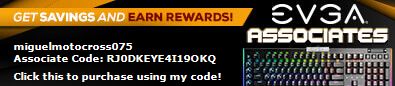 EVGA RTX 3090 K|NGP|N HYBRID X² EVGA SuperNova 1600 T2 Intel i9-10900K G.SKILL TridentZ RGB Series 64GB 4000MHz EVGA Z590 FTW EVGA Z20 RGB Optical Mechanical Gaming Keyboard EVGA X17 Gaming Mouse
|
iamjanco
Superclocked Member

- Total Posts : 184
- Reward points : 0
- Joined: 2017/03/23 21:45:12
- Status: offline
- Ribbons : 0

Re: Sightings of the EVGA RTX 3090 Kingpin
2021/05/22 14:12:06
(permalink)
Dabadger84Much easier to just run Gelid/EK fan splitters with a single PWM header running to a controller or your motherboard like in my case. They get power directly from your PSU via 4-pin Molex, so there's never a power issue (since each splitter only supports up to 4 fans), and the PWM signal cable that runs off the splitter to your motherboard or where-ever is quite long so cable management isn't too bad. Ha  ...  Easy may make someone "Elite," but it often never makes them "Extreme." Nice scores you've got thus far, btw.
Attached Image(s)
While you can beat a dead horse as much as you like,
you might have a tough time arguing with one.
|
Dabadger84
CLASSIFIED Member

- Total Posts : 3426
- Reward points : 0
- Joined: 2018/05/11 23:49:52
- Location: de_Overpass, USA
- Status: offline
- Ribbons : 10


Re: Sightings of the EVGA RTX 3090 Kingpin
2021/05/22 23:41:46
(permalink)
miguelmotocross075
Hi guys! Does anyone know the radiator fans Air Flow CFM specs of the Kingpin?
I will like to upgrade them with higher flow fans.
Not really aware of what the stock fan specs are, I do know they're basically trash fans though. Some of the worst I've ever seen on a stock AIO, they're loud as heck at full speed, they have giant gaps that allow way too much "back draft" out of the fan when it's fully speed, and I'm pretty sure their actual air pressure is horrible. Basically any "decent" CFM fan that's designed well will perform better. Keep in mind, if you have the space, that people have shown that running push/pull on the Kingpin's AIO radiator can improve temperatures quite a bit, especially with high static pressure fans. Anywhere from 5-12C reduction in temps have been reported by folks depending on how aggressive their fan speed & type are.
ModRigs: https://www.modsrigs.com/detail.aspx?BuildID=42891 Specs:5950x @ 4.7GHz 1.3V - Asus Crosshair VIII Hero - eVGA 1200W P2 - 4x8GB G.Skill Trident Z Royal Silver @ 3800 CL14Gigabyte RTX 4090 Gaming OC w/ Core: 2850MHz @ 1000mV, Mem: +1500MHz - Samsung Odyssey G9 49" Super-Ultrawide 240Hz Monitor
|
miguelmotocross075
New Member

- Total Posts : 38
- Reward points : 0
- Joined: 2020/05/19 21:14:03
- Location: Puerto Rico
- Status: offline
- Ribbons : 0


Re: Sightings of the EVGA RTX 3090 Kingpin
2021/05/23 14:28:44
(permalink)
Dabadger84
miguelmotocross075
Hi guys! Does anyone know the radiator fans Air Flow CFM specs of the Kingpin?
I will like to upgrade them with higher flow fans.
Not really aware of what the stock fan specs are, I do know they're basically trash fans though. Some of the worst I've ever seen on a stock AIO, they're loud as heck at full speed, they have giant gaps that allow way too much "back draft" out of the fan when it's fully speed, and I'm pretty sure their actual air pressure is horrible. Basically any "decent" CFM fan that's designed well will perform better.
Keep in mind, if you have the space, that people have shown that running push/pull on the Kingpin's AIO radiator can improve temperatures quite a bit, especially with high static pressure fans. Anywhere from 5-12C reduction in temps have been reported by folks depending on how aggressive their fan speed & type are.
I'm looking now for this ones: https://www.newegg.com/ic...pressure%20fan-_-120mm|fan-_-4 Also I think the best for performance are this ones but they are not RGB: https://www.newegg.com/noctua-nf-f12-ippc-3000-pwm/p/N82E16835608052?Description=120mm%20static%20pressure%20fan&cm_re=120mm_static%20pressure%20fan-_-35-608-052-_-Product So I think one of the best option for performance and good looking between these two fans is the first one, right?
 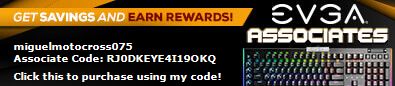 EVGA RTX 3090 K|NGP|N HYBRID X² EVGA SuperNova 1600 T2 Intel i9-10900K G.SKILL TridentZ RGB Series 64GB 4000MHz EVGA Z590 FTW EVGA Z20 RGB Optical Mechanical Gaming Keyboard EVGA X17 Gaming Mouse
|
GTXJackBauer
Omnipotent Enthusiast

- Total Posts : 10334
- Reward points : 0
- Joined: 2010/04/19 22:23:25
- Location: (EVGA Discount) Associate Code : LMD3DNZM9LGK8GJ
- Status: offline
- Ribbons : 48


Re: Sightings of the EVGA RTX 3090 Kingpin
2021/05/23 22:47:04
(permalink)
ShawnB420
Dabadger84
Mattt14000
Hi i just need some suggestions on what fan i should place on the back of the kingpin Im thinking two like op did up there. If one is fine I will go with that. Also wondering what heatsinks I should use that i can get from amazon canada. Deciding between a few noctua fans but any further suggestions is appreciated. Thanks everyone
One should be fine. Look for something that fits the visuals of your build - the airflow rate doesn't really matter as long as it's blowing air over the back of the card - it just needs some airflow, period, doesn't have to be a ton. I only run my backplate fan on maximum if I'm gaming or benchmarking, otherwise it stays at ~900RPM, completely silent.
I personally run EK Vardar fans, they're pretty plain looking but they move a lot of air at 900-1000RPM, while being quiet, and they move a crapton of air at full speed but are a bit loud. The one on my backplate specifically is currently an EK X3M, but I'll be replacing all of the X3Ms eventually with regular Vardars, because the X3Ms I have on my bigger radiator have visible gaps that I don't like thinking about how that could be effecting airflow.
Be aware if using an Aquero or any Aquacomputer fan controllers Vadars are known to have PWM issues and when used with a splitty they will overload the signal causing the Aqeuero, Quadro or Octo to only see full speed or off. This can be avoided by using a Splitty9 Active or using another brand.
If there's a PWM issue and too many fans are loaded up on the splitter, might need the SPLITTY9 ACTIVE since it boosts the PWM signal. SpinCykle
This is due to the RPM signal being present on every port of the Splitty9 for Aquabus use. You'll need to disconnect the RPM wire on all the EK vardar fans, except one (control), that are connected to the Splitty9. Otherwise If you only intend on using the Splitty9 w/ the EK fans you can clip the RPM prong on each of the fan headers except 1. This would allow you to leave the Vardar Fans alone.
The SPLITTY9 actually has a single header for RPM readout labeled 'RPM'. The other headers by default shouldn't be sending any RPM signal at all. Been using them for years.
Use this Associate Code at your checkouts or follow these instructions for Up to 10% OFF on all your EVGA purchases: LMD3DNZM9LGK8GJ
|
Sixxgunn
New Member

- Total Posts : 30
- Reward points : 0
- Joined: 2017/12/08 14:49:10
- Status: offline
- Ribbons : 0

Re: Sightings of the EVGA RTX 3090 Kingpin
2021/05/27 14:13:53
(permalink)
Gotspeed_2000
Mattt14000
Hi I need some help. So recently I finally got a gpu after msi rma refund with 6800xt. I was looking for a 3090 and couldnt get one at msrp . I was on reddit in Canada hardwareswap and someone offered me a 3090 kingpin near msrp so i took it. Fast forward to today I just got it and when I tried to install it I didnt realize it wouldnt fit. My o11 dynamic cant fit the 360 aio on side because of my h115i and i cant switch them because the 280 wont fit on the side. Im trying to think of a possible solution and only one I can think of without putting a rad on the bottom, is that I need a new case. I'm thinking maybe the o11 xl. Will that support my h115i and the 3090 on the side? Any replies or other solutions is greatly appreciated.
Matt, since no one else replied I'll provide you the info based on my build. I don't have the Kingpin yet but am planning an open loop system using the Lian Li O11XL. The XL version can support rads on the top and on the side. The top has provisions for the 280mm rads if you are using it or it can accept a 360mm rad. The Kingpin has a 360mm rad so it could easily go on top or on the side if the tubes are long enough. You might have to vertical mount the GPU though since the case is so large and the distance from the standard gpu mount to the side rad area is kinda far when considering how the fluid tubes exit the Kingpin. If you use a vertical mount GPU kit, you will reduce the distance between the rad and the gpu so it would help in reducing the distance between the two and the routing of the fluid tubes. Going to a vertical mount you might be interested in picking up the PCIE 4.0 riser cable from Link up to continue using gen 4 PCIE connection. Some vertical kits provide a 3.0 cable so you would need to change the bios in your motherboard to 3.0 prior to installing the vertical mount kit unless you buy the 4.0 cable.
If you top mount the rad for the gpu and do not use a vertical mount kit for the gpu, the tubes still might hit the glass because of the way the tubes exit the gpu.
The rad position on the bottom is intended for open loop rads or fans. You should avoid putting an AIO rad there. Hope this helps.
Gotspeed, You just answered a question I was looking to ask about going riser with the Kingpin. Thank you for the input; your information helped at least 1 person....
|
Gotspeed_2000
SSC Member

- Total Posts : 818
- Reward points : 0
- Joined: 2021/01/07 18:53:17
- Status: offline
- Ribbons : 5

Re: Sightings of the EVGA RTX 3090 Kingpin
2021/05/27 14:54:55
(permalink)
Sixxgunn, I'm glad that it helped someone and appreciate you took the time to share. For your Kingpin mounting, in the show us your 30 series gpu thread Olaf has the Kingpin vertically mounted in his build which is using a O11XL case. You can look at his and see how his came out. There are different Vertical mounting kits that can be used that have different mounting points for the gpu so that it can be moved closer to the mobo/glass. Other also can allow the movement up or down using the various slots in the case. You'll have look at your case/layout to figure out which one you want. I went with the kit from the Lian Li Lancool Mesh. It only has one mounting point from gpu so you want to run a capture card then it wont work for you, but it did allow me to have the option to move it up or down since the O11XL has so many slots in the back. The one thing to watch is the length of the Gen4 cable. Link up offers them in a variety of lengths and mounting angles so be sure to do your homework on that as well. I bought the right angle 20cm PCI-E Gen 4 cable from amazon in the 20cm length because it was the length that came with the lancool vertical riser kit. It was way to long for my build, so I had to tuck it which is common. In hindsight the 15cm would have been better in my build for my setup. But even if it was a bit long, it worked and allowed me to utilize the gen 4. Here is the link to see Olaf's build: https://forums.evga.com/Show-us-your-3000-Series-GPU-m3127902-p10.aspx Hope you are enjoying your KP card. I'm getting closer to mines and I'm looking forward to my name being called.
Corsair 1000D Obsidian Case I9 13900K with EK Velocity 2 Block ASUS 4090 Strix with Optimus Block ASUS Hero Z690 Mobo 64GB DDR5 RAM Trident 6000Mhz 1TB Nvme primary /2*2TB Nvme secondary/1tb & 2TB SSD drive EVGA 1600 Watt PSU 30 Lian Li AL120 fans 2 * 480mm medium thickness rad, 2 * 360mm medium thickness rad, with Two EK Pump/res combos. Custom hard tube loop. Samsung G7 32" Monitor EVGA Z20 Keyboard Glorious Model O
|
cukurs555666
Superclocked Member

- Total Posts : 131
- Reward points : 0
- Joined: 2021/02/16 15:50:48
- Location: Latvia
- Status: offline
- Ribbons : 0

Re: Sightings of the EVGA RTX 3090 Kingpin
2021/05/27 15:06:24
(permalink)
Wow, nice card, but i wouldn't mind any 30 series card on my hands
|
Sixxgunn
New Member

- Total Posts : 30
- Reward points : 0
- Joined: 2017/12/08 14:49:10
- Status: offline
- Ribbons : 0

Re: Sightings of the EVGA RTX 3090 Kingpin
2021/05/27 17:19:06
(permalink)
Gotspeed_2000
Sixxgunn,
I'm glad that it helped someone and appreciate you took the time to share. For your Kingpin mounting, in the show us your 30 series gpu thread Olaf has the Kingpin vertically mounted in his build which is using a O11XL case. You can look at his and see how his came out. There are different Vertical mounting kits that can be used that have different mounting points for the gpu so that it can be moved closer to the mobo/glass. Other also can allow the movement up or down using the various slots in the case. You'll have look at your case/layout to figure out which one you want. I went with the kit from the Lian Li Lancool Mesh. It only has one mounting point from gpu so you want to run a capture card then it wont work for you, but it did allow me to have the option to move it up or down since the O11XL has so many slots in the back. The one thing to watch is the length of the Gen4 cable. Link up offers them in a variety of lengths and mounting angles so be sure to do your homework on that as well. I bought the right angle 20cm PCI-E Gen 4 cable from amazon in the 20cm length because it was the length that came with the lancool vertical riser kit. It was way to long for my build, so I had to tuck it which is common. In hindsight the 15cm would have been better in my build for my setup. But even if it was a bit long, it worked and allowed me to utilize the gen 4.
Here is the link to see Olaf's build:
https://forums.evga.com/Show-us-your-3000-Series-GPU-m3127902-p10.aspx
Hope you are enjoying your KP card. I'm getting closer to mines and I'm looking forward to my name being called.
I have to say, same thing right back to you. I appreciate the time people spend around here to help. It's not ALL salt and spice and you're a perfect example. Thanks for the links and advice; I ordered the cable and bracket and going to give that a go. What I failed to mention is, I'm using a Cooler Master C700p case, and while it's absolutely friggin' awesome, it's just a **TAD** too wide for the AIO's tube length. Seriously, we're talking an inch, maybe less, but it's just a hair too short mounting it stock. I have a backup plan to add a row of fans to the other side of the Kingpin rad in order to push the rad itself out that 1 more inch and see if that works. I'm really wanting to stick with the vert mount, but just in case, I have a plan to fall back on. Again, thank you for the time and links. He's got a great build there. As for getting yours, hang in there. I know it's easier to say once you're name's been called but it's all I can do. I've come to think of this group as a sort of "Band of Brothers" thing. We stuck together through the battle of GPU Shortage 2020/2021 and we're still fighting....haha. 6.
|
GTXJackBauer
Omnipotent Enthusiast

- Total Posts : 10334
- Reward points : 0
- Joined: 2010/04/19 22:23:25
- Location: (EVGA Discount) Associate Code : LMD3DNZM9LGK8GJ
- Status: offline
- Ribbons : 48


Re: Sightings of the EVGA RTX 3090 Kingpin
2021/06/01 07:53:30
(permalink)
Here's another record breaker on the RTX 3090 Kingpin. (Click on images for more info)  
Use this Associate Code at your checkouts or follow these instructions for Up to 10% OFF on all your EVGA purchases: LMD3DNZM9LGK8GJ
|
Bychus
New Member

- Total Posts : 16
- Reward points : 0
- Joined: 2016/07/27 00:18:19
- Status: offline
- Ribbons : 0

Re: Sightings of the EVGA RTX 3090 Kingpin
2021/06/04 09:19:18
(permalink)
Hello!
What is the thickness of the thermal for the kingpin? I can not find information and I would like to replace them
|
Bychus
New Member

- Total Posts : 16
- Reward points : 0
- Joined: 2016/07/27 00:18:19
- Status: offline
- Ribbons : 0

Re: Sightings of the EVGA RTX 3090 Kingpin
2021/06/04 09:19:19
(permalink)
Hello!
What is the thickness of the thermal for the kingpin? I can not find information and I would like to replace them
|
vulcan1978
iCX Member

- Total Posts : 284
- Reward points : 0
- Joined: 2014/05/25 02:18:19
- Status: offline
- Ribbons : 0

Re: Sightings of the EVGA RTX 3090 Kingpin
2021/06/04 10:01:44
(permalink)
Hi all, I just got a notification this morning that the Kingpin Hybrid I got in queue for months ago is available and I've since picked up a 3090 FE and am trying to determine if this is worth picking up and selling the FE. I have a loop and am trying to figure out if there are any water blocks available but apparently it's only the HC and they are out of stock and one needs to queue up for them. I'm also curious as to what the memory junction temps are like with the Kingpin HC. My 3090 FE is under EKWB Vector Special Edition block with Memory Junction temps of ~55C while gaming @ 114% PT and ~68C while mining Ethereum @ 70% PT (105 MH/s). Benches follow, how much faster is Kingpin? 14.2k Port Royal https://www.3dmark.com/pr/1007470 21.2k Timespy https://www.3dmark.com/3dm/60990410?
8700k @ 5.1 GHz - 0 AVX @ 1.386v Dynamic Offset w/ EK Monoblock + Delid | Gigabyte Z370 Aorus Gaming 7 | EVGA 2080 Ti XC2 Ultra @ 2130 Mhz core, 7950 MHz memory @ 1.063v w/ 375W FTW3 vbios + Phanteks Glacier Block | EK CE 420 + EK XE 360 | 2x16GB G-Skill Trident Z Royal 3600 MHz 17-20-20-38 | 2 TB Sabrent Rocket | Corsair RM1000x | Thermaltake View 71 | Alienware AW3418DW + Asus ROG Swift PG278Q (for 3D Vision) on Amazon Basics Arms | Win10 Pro 1809 philosophersbunker.blogspot.com
|
GTXJackBauer
Omnipotent Enthusiast

- Total Posts : 10334
- Reward points : 0
- Joined: 2010/04/19 22:23:25
- Location: (EVGA Discount) Associate Code : LMD3DNZM9LGK8GJ
- Status: offline
- Ribbons : 48


Re: Sightings of the EVGA RTX 3090 Kingpin
2021/06/04 12:39:16
(permalink)
Bychus
Hello!
What is the thickness of the thermal for the kingpin? I can not find information and I would like to replace them
I would contact EVGA on that info.
Use this Associate Code at your checkouts or follow these instructions for Up to 10% OFF on all your EVGA purchases: LMD3DNZM9LGK8GJ
|
ss.dna
New Member

- Total Posts : 46
- Reward points : 0
- Joined: 2015/10/27 23:49:13
- Status: offline
- Ribbons : 0

Re: Sightings of the EVGA RTX 3090 Kingpin
2021/06/04 14:39:52
(permalink)
vulcan1978
Hi all, I just got a notification this morning that the Kingpin Hybrid I got in queue for months ago is available and I've since picked up a 3090 FE and am trying to determine if this is worth picking up and selling the FE. I have a loop and am trying to figure out if there are any water blocks available but apparently it's only the HC and they are out of stock and one needs to queue up for them. I'm also curious as to what the memory junction temps are like with the Kingpin HC. My 3090 FE is under EKWB Vector Special Edition block with Memory Junction temps of ~55C while gaming @ 114% PT and ~68C while mining Ethereum @ 70% PT (105 MH/s).
Benches follow, how much faster is Kingpin?
14.2k Port Royal
21.2k Timespy
Get it and I'll buy it from you 😉
|
zkalikow
New Member

- Total Posts : 1
- Reward points : 0
- Joined: 2019/01/07 22:55:05
- Status: offline
- Ribbons : 0

Re: Sightings of the EVGA RTX 3090 Kingpin
2021/06/09 10:27:25
(permalink)
|
DZelmer
Superclocked Member

- Total Posts : 219
- Reward points : 0
- Joined: 2014/11/06 00:37:01
- Status: offline
- Ribbons : 0

Re: Sightings of the EVGA RTX 3090 Kingpin
2021/06/11 00:51:24
(permalink)
|
Dothes
Superclocked Member

- Total Posts : 103
- Reward points : 0
- Joined: 2021/04/28 08:52:27
- Status: offline
- Ribbons : 0

Re: Sightings of the EVGA RTX 3090 Kingpin
2021/06/11 00:56:46
(permalink)
|
stupidalien
Superclocked Member

- Total Posts : 103
- Reward points : 0
- Joined: 2021/06/10 18:40:18
- Location: Jacksonville
- Status: offline
- Ribbons : 0

Re: Sightings of the EVGA RTX 3090 Kingpin
2021/06/11 01:21:34
(permalink)
That's a sick card. Hope u get.it fixed
Use this Associate code during checkout for up to 10% discount: U4LF5H562DZMVAX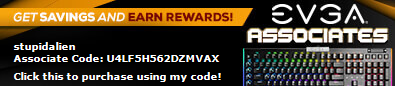
|
magillaman
New Member

- Total Posts : 45
- Reward points : 0
- Joined: 2020/11/19 22:43:48
- Status: offline
- Ribbons : 0

Re: Sightings of the EVGA RTX 3090 Kingpin
2021/06/11 11:25:31
(permalink)
Unscrew the 4 screws holding the oled Screen in place, check/re-seat the single ribbon connection, and put it back together..
If that doesn’t work, RMA time.
-Just know if your card already performs well, you may not want to, as the replacement may not be as good.
|
GTXJackBauer
Omnipotent Enthusiast

- Total Posts : 10334
- Reward points : 0
- Joined: 2010/04/19 22:23:25
- Location: (EVGA Discount) Associate Code : LMD3DNZM9LGK8GJ
- Status: offline
- Ribbons : 48


Re: Sightings of the EVGA RTX 3090 Kingpin
2021/06/14 07:55:36
(permalink)
Use this Associate Code at your checkouts or follow these instructions for Up to 10% OFF on all your EVGA purchases: LMD3DNZM9LGK8GJ
|
GTXJackBauer
Omnipotent Enthusiast

- Total Posts : 10334
- Reward points : 0
- Joined: 2010/04/19 22:23:25
- Location: (EVGA Discount) Associate Code : LMD3DNZM9LGK8GJ
- Status: offline
- Ribbons : 48


Re: Sightings of the EVGA RTX 3090 Kingpin
2021/06/18 11:53:12
(permalink)
Dothes
holy crap I need that!
It's a beast of a GPU.
Use this Associate Code at your checkouts or follow these instructions for Up to 10% OFF on all your EVGA purchases: LMD3DNZM9LGK8GJ
|
GTXJackBauer
Omnipotent Enthusiast

- Total Posts : 10334
- Reward points : 0
- Joined: 2010/04/19 22:23:25
- Location: (EVGA Discount) Associate Code : LMD3DNZM9LGK8GJ
- Status: offline
- Ribbons : 48


Re: Sightings of the EVGA RTX 3090 Kingpin
2021/06/27 21:15:25
(permalink)
NEW WORLD RECORD 3DMark PORT ROYAL (2x)   
Click here for more info.
post edited by GTXJackBauer - 2021/06/27 21:17:50
Use this Associate Code at your checkouts or follow these instructions for Up to 10% OFF on all your EVGA purchases: LMD3DNZM9LGK8GJ
|
lotecsirius
New Member

- Total Posts : 10
- Reward points : 0
- Joined: 2012/05/29 11:06:06
- Status: offline
- Ribbons : 0

Re: Sightings of the EVGA RTX 3090 Kingpin
2021/07/17 03:33:40
(permalink)
Hi everyone, Have big problem with my 3090 KInGpIn ... Look my ID Device 10DE 2204 - 4D50 4449 (****) ???  I have never had this problem and I don't really know what to do... Thanks again for the help
 24G-P5-3998-KR 24G-P5-3998-KR 
|
telehog
iCX Member

- Total Posts : 414
- Reward points : 0
- Joined: 2018/12/05 13:48:52
- Status: offline
- Ribbons : 1

Re: Sightings of the EVGA RTX 3090 Kingpin
2021/07/17 10:40:42
(permalink)
Did you do a Firmware update in PX1 for GPU and does your motherboard support resizable bar. Motherboard may need bios update for rebar and Firmware update from PX1 for rebar vbios, this is XOC 1000w rebar vbios Have big problem with my 3090 KInGpIn ... Look my ID Device 10DE 2204 - 4D50 4449 (****) ???
post edited by telehog - 2021/07/17 10:42:13
Attached Image(s)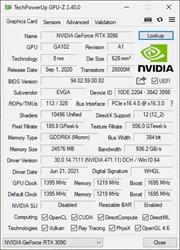
|
Nazarus
iCX Member

- Total Posts : 252
- Reward points : 0
- Joined: 2019/03/02 22:40:56
- Location: Upstate NY
- Status: offline
- Ribbons : 6


Re: Sightings of the EVGA RTX 3090 Kingpin
2021/07/17 13:23:13
(permalink)
Bro... Just realized that OLED flipped by looking at this forum. SMH.
Hey, need advice on a GPU waterblock from EKWB for the Kingpin. Anyone tried to fit it into one yet? Just now starting to research. Seated the card as hybrid for the time being. Planning an overhaul on the wall PC build.
Associates: RQAORCJB8JNEFOB/Affiliate: YTOQRPH9OK 
|