menko2
New Member

- Total Posts : 97
- Reward points : 0
- Joined: 2020/10/11 15:04:34
- Status: offline
- Ribbons : 0

Re: Sightings of the EVGA RTX 3090 Kingpin
2021/02/19 00:37:00
(permalink)
I leave the fans at 80% while playing or benchmarking and temps are around 50-53°C. I'm thinking of changing the stock fans of my Kingpin for one this models: Arctic Bionix p12. 2,75 mm H2O (@ 2100 RPM). 12€. Be quiet! Silent Wings high speed 3.37mm/h2o (@ 2200rpm). 20€. Noctuas industrial 3000rpm are amazing specs but the sound in not sure if it will be too much. Which ones do you recommend? Will I notice much difference with the stock ones?
post edited by menko2 - 2021/02/19 03:40:33
|
Nereus
Captain Goodvibes

- Total Posts : 18192
- Reward points : 0
- Joined: 2009/04/09 20:05:53
- Location: Brooklyn, NYC.
- Status: offline
- Ribbons : 58


Re: Sightings of the EVGA RTX 3090 Kingpin
2021/02/19 05:40:22
(permalink)
menko2
I leave the fans at 80% while playing or benchmarking and temps are around 50-53°C. I'm thinking of changing the stock fans of my Kingpin for one this models:
Arctic Bionix p12. 2,75 mm H2O (@ 2100 RPM). 12€.
Be quiet! Silent Wings high speed 3.37mm/h2o (@ 2200rpm). 20€.
Noctuas industrial 3000rpm are amazing specs but the sound in not sure if it will be too much.
Which ones do you recommend? Will I notice much difference with the stock ones?
I'd definitely go with the be quiet! SilentWings3 120mm PWM high-speed fans (I think the model # is BL070). I've been using their fans for a few years at least now - great radiator fans with a good balance of performance and noise, and very high quality.
|
Dabadger84
CLASSIFIED Member

- Total Posts : 3426
- Reward points : 0
- Joined: 2018/05/11 23:49:52
- Location: de_Overpass, USA
- Status: offline
- Ribbons : 10


Re: Sightings of the EVGA RTX 3090 Kingpin
2021/02/19 10:42:08
(permalink)
menko2
I leave the fans at 80% while playing or benchmarking and temps are around 50-53°C. I'm thinking of changing the stock fans of my Kingpin for one this models:
Arctic Bionix p12. 2,75 mm H2O (@ 2100 RPM). 12€.
Be quiet! Silent Wings high speed 3.37mm/h2o (@ 2200rpm). 20€.
Noctuas industrial 3000rpm are amazing specs but the sound in not sure if it will be too much.
Which ones do you recommend? Will I notice much difference with the stock ones?
Replied to your thread with some relevant info & recommendations.
ModRigs: https://www.modsrigs.com/detail.aspx?BuildID=42891 Specs:5950x @ 4.7GHz 1.3V - Asus Crosshair VIII Hero - eVGA 1200W P2 - 4x8GB G.Skill Trident Z Royal Silver @ 3800 CL14Gigabyte RTX 4090 Gaming OC w/ Core: 2850MHz @ 1000mV, Mem: +1500MHz - Samsung Odyssey G9 49" Super-Ultrawide 240Hz Monitor
|
Proteus7
New Member

- Total Posts : 4
- Reward points : 0
- Joined: 2017/05/26 09:39:27
- Status: offline
- Ribbons : 0

Re: Sightings of the EVGA RTX 3090 Kingpin
2021/02/19 14:10:07
(permalink)
Isn't the LN2 vbios...just for LN2 cooling? What am I missing here? pcgamerv2
Hi everyone, I received my 3090 Kingpin hybrid a couple of weeks ago and have been having a really weird issue. Sometimes after a random cold start the AIO pump decides to not start. I noticed this first time when I shut down my computer to work on something and then started it back up. As soon as my computer booted up in windows, the hybrid fan as well as the GPU temp controlled radiator fans went crazy followed by an awful "GPU OVERHEAT" message. I checked x1 precision and the GPU temp was on 90°C and rising. I was on the LN2 bios which apparently doesn't have safeguards so I panicked and turned off the PSU.
After some more panicking, sweating and uninstalling and reinstalling the video card it suddenly started working.
Fast forward to today and I decided on updating my BIOS. Same ordeal again. This is ridiculous. Any tips?
Edit: After trying all sorts of things I gave up, let the card sit for an hour. Plugged everything in and the pump started working again. The easiest way to tell if the pump is working is the hoses start vibrating. Still need to find a permanent solution because this is annoying.
pcgamerv2
Hi everyone, I received my 3090 Kingpin hybrid a couple of weeks ago and have been having a really weird issue. Sometimes after a random cold start the AIO pump decides to not start. I noticed this first time when I shut down my computer to work on something and then started it back up. As soon as my computer booted up in windows, the hybrid fan as well as the GPU temp controlled radiator fans went crazy followed by an awful "GPU OVERHEAT" message. I checked x1 precision and the GPU temp was on 90°C and rising. I was on the LN2 bios which apparently doesn't have safeguards so I panicked and turned off the PSU.
After some more panicking, sweating and uninstalling and reinstalling the video card it suddenly started working.
Fast forward to today and I decided on updating my BIOS. Same ordeal again. This is ridiculous. Any tips?
Edit: After trying all sorts of things I gave up, let the card sit for an hour. Plugged everything in and the pump started working again. The easiest way to tell if the pump is working is the hoses start vibrating. Still need to find a permanent solution because this is annoying.
|
Dabadger84
CLASSIFIED Member

- Total Posts : 3426
- Reward points : 0
- Joined: 2018/05/11 23:49:52
- Location: de_Overpass, USA
- Status: offline
- Ribbons : 10


Re: Sightings of the EVGA RTX 3090 Kingpin
2021/02/19 18:35:58
(permalink)
Proteus7
Isn't the LN2 vbios...just for LN2 cooling? What am I missing here?
The LN2 520W BIOS can be used every day, it's not "fully unlocked" like the 1000W BIOS Is that voids your warranty - the 520W still has safeguards to prevent damage etc. I think his issue is either the pump plug in under the fan shroud is lose or his pump is going bad. There's no reason the card should be behaving that way where sometimes the pump is just like "Nah I'm good" on start up.
ModRigs: https://www.modsrigs.com/detail.aspx?BuildID=42891 Specs:5950x @ 4.7GHz 1.3V - Asus Crosshair VIII Hero - eVGA 1200W P2 - 4x8GB G.Skill Trident Z Royal Silver @ 3800 CL14Gigabyte RTX 4090 Gaming OC w/ Core: 2850MHz @ 1000mV, Mem: +1500MHz - Samsung Odyssey G9 49" Super-Ultrawide 240Hz Monitor
|
menko2
New Member

- Total Posts : 97
- Reward points : 0
- Joined: 2020/10/11 15:04:34
- Status: offline
- Ribbons : 0

Re: Sightings of the EVGA RTX 3090 Kingpin
2021/02/20 04:23:07
(permalink)
Dabadger84
menko2
I leave the fans at 80% while playing or benchmarking and temps are around 50-53°C. I'm thinking of changing the stock fans of my Kingpin for one this models:
Arctic Bionix p12. 2,75 mm H2O (@ 2100 RPM). 12€.
Be quiet! Silent Wings high speed 3.37mm/h2o (@ 2200rpm). 20€.
Noctuas industrial 3000rpm are amazing specs but the sound in not sure if it will be too much.
Which ones do you recommend? Will I notice much difference with the stock ones?
Replied to your thread with some relevant info & recommendations.
Thank you for the info. I'm having around 50°C gaming with the stock fans at 80%. Noise is ok. Using a curve of 1.066v 2200mhz aprox depending on the game. Will the upgrade fan (Noctua 3000rpm or Silent Wings 3 hp) reduce much the temps? Maybe the radiator can't do better even with a better fan.
post edited by menko2 - 2021/02/20 04:45:44
|
Carmen813
Superclocked Member

- Total Posts : 202
- Reward points : 0
- Joined: 2012/03/26 14:32:10
- Status: offline
- Ribbons : 0

Re: Sightings of the EVGA RTX 3090 Kingpin
2021/02/20 09:08:37
(permalink)
I have the o11 xl and recently swapped so my kingpin is top exhaust as push pull and cpu side intake as push pull. I feel like my temperatures are high, around 63c gpu die in time spy extreme looping with no oc. It will read 59 to 60c in x1. Load is about 480w. I have 2x 140mm intakes and a 120mm exhaust. I've got them with pretty aggressive profiles to keep fresh air flowing. When I had my kingpin as side exhaust or intake it would hit 75c, the exhaust was getting trapped by rear side panel. How are others doing in this case? My ambient is around 26c. I see some locking their voltages and wonder if I should try that, as mine will fluctuate up to 1.2v. I am using l2n bios, never touched dip switches or classified tools.
post edited by Carmen813 - 2021/02/20 09:13:15
|
Dabadger84
CLASSIFIED Member

- Total Posts : 3426
- Reward points : 0
- Joined: 2018/05/11 23:49:52
- Location: de_Overpass, USA
- Status: offline
- Ribbons : 10


Re: Sightings of the EVGA RTX 3090 Kingpin
2021/02/20 12:08:53
(permalink)
Carmen813
I have the o11 xl and recently swapped so my kingpin is top exhaust as push pull and cpu side intake as push pull. I feel like my temperatures are high, around 63c gpu die in time spy extreme looping with no oc. It will read 59 to 60c in x1.
Load is about 480w.
I have 2x 140mm intakes and a 120mm exhaust. I've got them with pretty aggressive profiles to keep fresh air flowing.
When I had my kingpin as side exhaust or intake it would hit 75c, the exhaust was getting trapped by rear side panel.
How are others doing in this case? My ambient is around 26c. I see some locking their voltages and wonder if I should try that, as mine will fluctuate up to 1.2v.
I am using l2n bios, never touched dip switches or classified tools.
What CPU are you running? Also, with 26C ambient (that's pretty warm), I'd say 59-60C is warm, but not "hot". With push/pull fans, in a high airflow environment in my case, and 70F (~21C) ambient, my card peaks at the 49-51C on the GPU readout range (few degrees higher on the Die temp), and that's with all the extra cooling modifications I've done with the extra thermal pads, heatsinks, etc, which has improved even the core/die temps slightly. So it sounds like your temps are within range of what they should be. Keep in mind "GPU voltage", NVVDD & MSVDD are all GPU voltages, and they're all different. What you see as GPU voltage is what you should be comparing numbers with others on if we're talking about a Voltage Frequency Curve in Afterburner. Note that running an undervolt/OC would very likely help quite a bit with your temps if you're gonna go kind of low on the voltage side. I.E. running something like 2100MHz @ 1025mV (which should work for most people as that's pretty conservative on the clocks & undervolting side) should help with temps, power draw, & still give you better than stock performance numbers.
ModRigs: https://www.modsrigs.com/detail.aspx?BuildID=42891 Specs:5950x @ 4.7GHz 1.3V - Asus Crosshair VIII Hero - eVGA 1200W P2 - 4x8GB G.Skill Trident Z Royal Silver @ 3800 CL14Gigabyte RTX 4090 Gaming OC w/ Core: 2850MHz @ 1000mV, Mem: +1500MHz - Samsung Odyssey G9 49" Super-Ultrawide 240Hz Monitor
|
Nikos4Life
New Member

- Total Posts : 45
- Reward points : 0
- Joined: 2014/11/30 00:51:12
- Status: offline
- Ribbons : 0

Re: Sightings of the EVGA RTX 3090 Kingpin
2021/02/26 07:19:46
(permalink)
Does anyone know anything new about the waterblock?
|
alexaqui
New Member

- Total Posts : 83
- Reward points : 0
- Joined: 2017/06/10 11:30:18
- Status: offline
- Ribbons : 0

Re: Sightings of the EVGA RTX 3090 Kingpin
2021/02/26 11:36:22
(permalink)
I finally had some time to work on installing the KingPin. As I have a custom loop for my CPU I had to take everything apart. I will state that based on me playing around with fitment in a standard Lian Li 011 Dynamic, the radiator does not work in the side compartment area. While it "fits", it puts a ton of stress on the hoses and the PCIE slot and I didn't care for it. I ended up putting it up in the top and replumbing everything. It's a super tight fit with a D5 given the power plugs are on the end of the card vs. the side.
When I swapped fans, I noticed that my radiator fins had a lot of damage. Is that normal for this product? The stock fans are clearly junk as people have mentioned. The radiator also seems to be of fairly low quality (at least compared to the EKWB, Alphacool, and Watercool radiator I use in my rigs). Not happy to see how thin it is with bent fins!
|
mech9t5
FTW Member

- Total Posts : 1413
- Reward points : 0
- Joined: 2007/06/13 16:18:55
- Status: offline
- Ribbons : 2

Re: Sightings of the EVGA RTX 3090 Kingpin
2021/02/26 11:54:49
(permalink)
alexaqui
I finally had some time to work on installing the KingPin. As I have a custom loop for my CPU I had to take everything apart. I will state that based on me playing around with fitment in a standard Lian Li 011 Dynamic, the radiator does not work in the side compartment area. While it "fits", it puts a ton of stress on the hoses and the PCIE slot and I didn't care for it. I ended up putting it up in the top and replumbing everything. It's a super tight fit with a D5 given the power plugs are on the end of the card vs. the side.
When I swapped fans, I noticed that my radiator fins had a lot of damage. Is that normal for this product? The stock fans are clearly junk as people have mentioned. The radiator also seems to be of fairly low quality (at least compared to the EKWB, Alphacool, and Watercool radiator I use in my rigs). Not happy to see how thin it is with bent fins!
Radiator fins came damaged or it was damaged as a result of removing the stock fans and installing the new ones? I will also change them out once I order the KingPin.
Associate Code: P7JUX093GU7RID0
|
alexaqui
New Member

- Total Posts : 83
- Reward points : 0
- Joined: 2017/06/10 11:30:18
- Status: offline
- Ribbons : 0

Re: Sightings of the EVGA RTX 3090 Kingpin
2021/02/26 11:59:55
(permalink)
mech9t5
alexaqui
I finally had some time to work on installing the KingPin. As I have a custom loop for my CPU I had to take everything apart. I will state that based on me playing around with fitment in a standard Lian Li 011 Dynamic, the radiator does not work in the side compartment area. While it "fits", it puts a ton of stress on the hoses and the PCIE slot and I didn't care for it. I ended up putting it up in the top and replumbing everything. It's a super tight fit with a D5 given the power plugs are on the end of the card vs. the side.
When I swapped fans, I noticed that my radiator fins had a lot of damage. Is that normal for this product? The stock fans are clearly junk as people have mentioned. The radiator also seems to be of fairly low quality (at least compared to the EKWB, Alphacool, and Watercool radiator I use in my rigs). Not happy to see how thin it is with bent fins!
Radiator fins came damaged or it was damaged as a result of removing the stock fans and installing the new ones?
The fins were damaged from the factory. I even took a picture. It looks like something dragged across part of the radiator. I removed the fans while the shipping sleeves were still on and lifted them straight up. I took a picture when I took out of the box as I wasn't expecting any damage. I have 4 PCs with custom loops, some with 2 radiators and none of my rads have damage from me, even if moving around from case to case. I'm pretty technically sound on that front - even built a custom SFF build.
|
mech9t5
FTW Member

- Total Posts : 1413
- Reward points : 0
- Joined: 2007/06/13 16:18:55
- Status: offline
- Ribbons : 2

Re: Sightings of the EVGA RTX 3090 Kingpin
2021/02/26 12:03:11
(permalink)
alexaqui
mech9t5
alexaqui
I finally had some time to work on installing the KingPin. As I have a custom loop for my CPU I had to take everything apart. I will state that based on me playing around with fitment in a standard Lian Li 011 Dynamic, the radiator does not work in the side compartment area. While it "fits", it puts a ton of stress on the hoses and the PCIE slot and I didn't care for it. I ended up putting it up in the top and replumbing everything. It's a super tight fit with a D5 given the power plugs are on the end of the card vs. the side.
When I swapped fans, I noticed that my radiator fins had a lot of damage. Is that normal for this product? The stock fans are clearly junk as people have mentioned. The radiator also seems to be of fairly low quality (at least compared to the EKWB, Alphacool, and Watercool radiator I use in my rigs). Not happy to see how thin it is with bent fins!
Radiator fins came damaged or it was damaged as a result of removing the stock fans and installing the new ones?
The fins were damaged from the factory. I even took a picture. It looks like something dragged across part of the radiator. I removed the fans while the shipping sleeves were still on and lifted them straight up. I took a picture when I took out of the box as I wasn't expecting any damage. I have 4 PCs with custom loops, some with 2 radiators and none of my rads have damage from me, even if moving around from case to case. I'm pretty technically sound on that front - even built a custom SFF build.
Oh man, that sucks. Sorry, if I implied that you are not technically sound or not capable of installing stuff carefully. It was not my intent.
Associate Code: P7JUX093GU7RID0
|
alexaqui
New Member

- Total Posts : 83
- Reward points : 0
- Joined: 2017/06/10 11:30:18
- Status: offline
- Ribbons : 0

Re: Sightings of the EVGA RTX 3090 Kingpin
2021/02/26 12:05:03
(permalink)
 Here is a link to the pics... https://imgur.com/a/wMnwCZM My guess is that it's okay.. it's not leaking. Just disappointing. I will get it tested tomorrow once I know my custom loop is safe.
|
mech9t5
FTW Member

- Total Posts : 1413
- Reward points : 0
- Joined: 2007/06/13 16:18:55
- Status: offline
- Ribbons : 2

Re: Sightings of the EVGA RTX 3090 Kingpin
2021/02/26 12:08:05
(permalink)
alexaqui
 Here is a link to the pics... Here is a link to the pics...
https://imgur.com/a/wMnwCZM
My guess is that it's okay.. it's not leaking. Just disappointing. I will get it tested tomorrow once I know my custom loop is safe.
Yeah, I see what you mean. Why do the radiator fins between the middle and bottom fan positions look full of dirt? Did it come that way as well?
Associate Code: P7JUX093GU7RID0
|
alexaqui
New Member

- Total Posts : 83
- Reward points : 0
- Joined: 2017/06/10 11:30:18
- Status: offline
- Ribbons : 0

Re: Sightings of the EVGA RTX 3090 Kingpin
2021/02/26 12:11:47
(permalink)
mech9t5
alexaqui
 Here is a link to the pics... Here is a link to the pics...
https://imgur.com/a/wMnwCZM
My guess is that it's okay.. it's not leaking. Just disappointing. I will get it tested tomorrow once I know my custom loop is safe.
Yeah, I see what you mean. Why do the radiator fins between the middle and bottom fan positions look full of dirt? Did it come that way as well?
I noticed that in the picture just now.. not in person. May be a bit of where they missed spraying it as it didn't seem dirty. I'm going to run the fans hard and see how much flow I'm getting. I'm hoping it's "fine"... I just hate damage! Also as per other parts of the discussion, I'm running the GPU radiator top venting outward as suggested here and moved the CPU to also vent outward on the side. I'm going to run 2 fans in the bottom (3rd slot has the pump bracket). Overall this case feels tight for a hybrid + custom loop setup.
|
GTXJackBauer
Omnipotent Enthusiast

- Total Posts : 10335
- Reward points : 0
- Joined: 2010/04/19 22:23:25
- Location: (EVGA Discount) Associate Code : LMD3DNZM9LGK8GJ
- Status: offline
- Ribbons : 48


Re: Sightings of the EVGA RTX 3090 Kingpin
2021/02/26 16:33:32
(permalink)
alexaqui
mech9t5
alexaqui
 Here is a link to the pics... Here is a link to the pics...
https://imgur.com/a/wMnwCZM
My guess is that it's okay.. it's not leaking. Just disappointing. I will get it tested tomorrow once I know my custom loop is safe.
Yeah, I see what you mean. Why do the radiator fins between the middle and bottom fan positions look full of dirt? Did it come that way as well?
I noticed that in the picture just now.. not in person. May be a bit of where they missed spraying it as it didn't seem dirty. I'm going to run the fans hard and see how much flow I'm getting. I'm hoping it's "fine"... I just hate damage!
Also as per other parts of the discussion, I'm running the GPU radiator top venting outward as suggested here and moved the CPU to also vent outward on the side. I'm going to run 2 fans in the bottom (3rd slot has the pump bracket). Overall this case feels tight for a hybrid + custom loop setup.
Sorry to see that. I would contact EVGA on this. It shouldn't come like that, especially for it's price point but I have no doubt EVGA will take care of you. If you decide to keep it, that might affect some air flow unless you very carefully straighten out those fins so the flow comes directly through and not bump around those bent fins.
Use this Associate Code at your checkouts or follow these instructions for Up to 10% OFF on all your EVGA purchases: LMD3DNZM9LGK8GJ
|
Dabadger84
CLASSIFIED Member

- Total Posts : 3426
- Reward points : 0
- Joined: 2018/05/11 23:49:52
- Location: de_Overpass, USA
- Status: offline
- Ribbons : 10


Re: Sightings of the EVGA RTX 3090 Kingpin
2021/02/26 20:54:32
(permalink)
alexaqui
I finally had some time to work on installing the KingPin. As I have a custom loop for my CPU I had to take everything apart. I will state that based on me playing around with fitment in a standard Lian Li 011 Dynamic, the radiator does not work in the side compartment area. While it "fits", it puts a ton of stress on the hoses and the PCIE slot and I didn't care for it. I ended up putting it up in the top and replumbing everything. It's a super tight fit with a D5 given the power plugs are on the end of the card vs. the side.
When I swapped fans, I noticed that my radiator fins had a lot of damage. Is that normal for this product? The stock fans are clearly junk as people have mentioned. The radiator also seems to be of fairly low quality (at least compared to the EKWB, Alphacool, and Watercool radiator I use in my rigs). Not happy to see how thin it is with bent fins!
That's definitely not normal for fins to be damaged upon arrival, at all. I've gotten several Hybrid cards now (1080 Ti, 2070 Super, 3090 FTW3 & now the Kingpin) and never had multiple fins damaged on arrival. Sometimes there's one or two that are slightly bent, but not whole areas or anything of that nature. I would contact EVGA CS & see if this is something they'd be willing to RMA the card for, unless you don't want to worry about it - I'm pretty sure they would, as they can get your unit back, swap a new AIO on to it, and resell it (or send it to Vince for him or another OCer to play with). That sucks. Doesn't sound as bad as my worst AIO arrival experience though, I once received a unit from EK that was OBVIOUSLY literally rammed with a forklift before it was shipped and somehow they "missed that" when packaging it up, because the other UPS box was 100% fine (other than being wet, from all of the coolant leaking out) :  EK did make the situation right though, they sent me a new unit (and I ordered it as a package with 3 extra fans, they actually sent me 3 more fans lol) and refunded me for shipping costs to return the faulty one & the shipping cost of the first RMA I had to do before that one (the first one had a bent mounting bracket or faulty pump, apparently, because it's performance was bad). I never used the new one I got, holding it for a friend that wants to buy it but is doing it as a packaged deal with my old Alienware 34" AW3418DW monitor once he gets his tax return in.
ModRigs: https://www.modsrigs.com/detail.aspx?BuildID=42891 Specs:5950x @ 4.7GHz 1.3V - Asus Crosshair VIII Hero - eVGA 1200W P2 - 4x8GB G.Skill Trident Z Royal Silver @ 3800 CL14Gigabyte RTX 4090 Gaming OC w/ Core: 2850MHz @ 1000mV, Mem: +1500MHz - Samsung Odyssey G9 49" Super-Ultrawide 240Hz Monitor
|
alexaqui
New Member

- Total Posts : 83
- Reward points : 0
- Joined: 2017/06/10 11:30:18
- Status: offline
- Ribbons : 0

Re: Sightings of the EVGA RTX 3090 Kingpin
2021/02/26 21:07:14
(permalink)
Thanks all. Sounds like I should RMA it.. hopefully they can do an advanced replacement vs. me sending it back in first. Not happy with waiting so long for my turn and then shipping delays, etc... I'm going to start it up tomorrow AM regardless to play with and see how it works. Looks like custom loop for the CPU isn't leaking (will know for sure by AM).
|
menko2
New Member

- Total Posts : 97
- Reward points : 0
- Joined: 2020/10/11 15:04:34
- Status: offline
- Ribbons : 0

Re: Sightings of the EVGA RTX 3090 Kingpin
2021/02/27 23:36:11
(permalink)
Any news about the Vbios for the Resizable BAR?
|
Dabadger84
CLASSIFIED Member

- Total Posts : 3426
- Reward points : 0
- Joined: 2018/05/11 23:49:52
- Location: de_Overpass, USA
- Status: offline
- Ribbons : 10


Re: Sightings of the EVGA RTX 3090 Kingpin
2021/02/28 01:10:17
(permalink)
If any of you were looking at the whole backside VRAM temperature thing & thinking what you can do to really improve those temps in a few not-so-easy-but-only-required-once steps, you can do more pads under the plate, then do thermal paste & heatsinks on top of the plate, and get some pretty pawgers-level temperature reductions:  Those are peaks seen during a 36-minute stress test. Middle is with pads between the heatsinks & backplate, as well as pads added under the backplate, the right result is with Kryonaut between the heatsinks & backplate. And temps are listed in the order of GPU, GPU2, Mem1 Mem2 Mem3, Memory Junction Temp, PWR1-5 in order. 14.8C drop in Mem1 temp tells me Mem1 is almost definitely a backplate-side VRAM chip readout. And Mem3 is definitely face/Die side, because it doesn't seem to be effected by this stuff much at all, I would assume that's all PCB heatsoak reduction resulting in slightly lower temps. Inforino on pad sides etc is in the thread I have going about all this craziness. I'm doing all the different setup tests so others don't have to ^_^
ModRigs: https://www.modsrigs.com/detail.aspx?BuildID=42891 Specs:5950x @ 4.7GHz 1.3V - Asus Crosshair VIII Hero - eVGA 1200W P2 - 4x8GB G.Skill Trident Z Royal Silver @ 3800 CL14Gigabyte RTX 4090 Gaming OC w/ Core: 2850MHz @ 1000mV, Mem: +1500MHz - Samsung Odyssey G9 49" Super-Ultrawide 240Hz Monitor
|
Carmen813
Superclocked Member

- Total Posts : 202
- Reward points : 0
- Joined: 2012/03/26 14:32:10
- Status: offline
- Ribbons : 0

Re: Sightings of the EVGA RTX 3090 Kingpin
2021/02/28 11:12:37
(permalink)
Dabadger84
Carmen813
I have the o11 xl and recently swapped so my kingpin is top exhaust as push pull and cpu side intake as push pull. I feel like my temperatures are high, around 63c gpu die in time spy extreme looping with no oc. It will read 59 to 60c in x1.
Load is about 480w.
I have 2x 140mm intakes and a 120mm exhaust. I've got them with pretty aggressive profiles to keep fresh air flowing.
When I had my kingpin as side exhaust or intake it would hit 75c, the exhaust was getting trapped by rear side panel.
How are others doing in this case? My ambient is around 26c. I see some locking their voltages and wonder if I should try that, as mine will fluctuate up to 1.2v.
I am using l2n bios, never touched dip switches or classified tools.
What CPU are you running? Also, with 26C ambient (that's pretty warm), I'd say 59-60C is warm, but not "hot". With push/pull fans, in a high airflow environment in my case, and 70F (~21C) ambient, my card peaks at the 49-51C on the GPU readout range (few degrees higher on the Die temp), and that's with all the extra cooling modifications I've done with the extra thermal pads, heatsinks, etc, which has improved even the core/die temps slightly.
So it sounds like your temps are within range of what they should be.
Keep in mind "GPU voltage", NVVDD & MSVDD are all GPU voltages, and they're all different. What you see as GPU voltage is what you should be comparing numbers with others on if we're talking about a Voltage Frequency Curve in Afterburner.
Note that running an undervolt/OC would very likely help quite a bit with your temps if you're gonna go kind of low on the voltage side. I.E. running something like 2100MHz @ 1025mV (which should work for most people as that's pretty conservative on the clocks & undervolting side) should help with temps, power draw, & still give you better than stock performance numbers.
Could you give me a tip on how to undervolt? I assume that means I use frequency curve in someway but I find it pretty unintuitive.
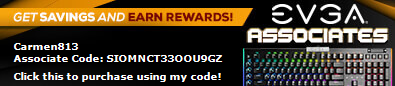
|
alexaqui
New Member

- Total Posts : 83
- Reward points : 0
- Joined: 2017/06/10 11:30:18
- Status: offline
- Ribbons : 0

Re: Sightings of the EVGA RTX 3090 Kingpin
2021/03/05 14:47:31
(permalink)
Quick update... I finally got around to calling EVGA (for some reason the online submit question process did not work all week) and they are going to RMA it. I was on the fence since it seems wasteful and the product is working well for now, except it is a major purchase. Super impressed as always with EVGA's customer support. Should have the new one late next week.
|
Dabadger84
CLASSIFIED Member

- Total Posts : 3426
- Reward points : 0
- Joined: 2018/05/11 23:49:52
- Location: de_Overpass, USA
- Status: offline
- Ribbons : 10


Re: Sightings of the EVGA RTX 3090 Kingpin
2021/03/06 07:55:40
(permalink)
Carmen813
Dabadger84
What CPU are you running? Also, with 26C ambient (that's pretty warm), I'd say 59-60C is warm, but not "hot". With push/pull fans, in a high airflow environment in my case, and 70F (~21C) ambient, my card peaks at the 49-51C on the GPU readout range (few degrees higher on the Die temp), and that's with all the extra cooling modifications I've done with the extra thermal pads, heatsinks, etc, which has improved even the core/die temps slightly.
So it sounds like your temps are within range of what they should be.
Keep in mind "GPU voltage", NVVDD & MSVDD are all GPU voltages, and they're all different. What you see as GPU voltage is what you should be comparing numbers with others on if we're talking about a Voltage Frequency Curve in Afterburner.
Note that running an undervolt/OC would very likely help quite a bit with your temps if you're gonna go kind of low on the voltage side. I.E. running something like 2100MHz @ 1025mV (which should work for most people as that's pretty conservative on the clocks & undervolting side) should help with temps, power draw, & still give you better than stock performance numbers.
Could you give me a tip on how to undervolt? I assume that means I use frequency curve in someway but I find it pretty unintuitive.
With Afterburner, it's pretty simple, especially with the Kingpin. Open up the program, hit Control+F to bring up the curve, then pick the point for the voltage you want to run (anything above 1068mV probably won't work because you're getting in to stock voltages which means the card will probably not listen to/stick to that voltage), drag it to the speed you want, click apply & then test it out. Here's what my two sets look like:   What you're doing is commanding the card when it's at full 3D clocks to run at that speed, and that voltage, all the time. The MHz may vary a little because of how GPU Boost works, but the voltage should be consistent unless you're hitting other limiters (power limit or temperature limit, neither of which should be an issue unless you're running something like Time Spy's 2nd Graphics Test that's stupid & downclocks anyway)
ModRigs: https://www.modsrigs.com/detail.aspx?BuildID=42891 Specs:5950x @ 4.7GHz 1.3V - Asus Crosshair VIII Hero - eVGA 1200W P2 - 4x8GB G.Skill Trident Z Royal Silver @ 3800 CL14Gigabyte RTX 4090 Gaming OC w/ Core: 2850MHz @ 1000mV, Mem: +1500MHz - Samsung Odyssey G9 49" Super-Ultrawide 240Hz Monitor
|
GTXJackBauer
Omnipotent Enthusiast

- Total Posts : 10335
- Reward points : 0
- Joined: 2010/04/19 22:23:25
- Location: (EVGA Discount) Associate Code : LMD3DNZM9LGK8GJ
- Status: offline
- Ribbons : 48


Re: Sightings of the EVGA RTX 3090 Kingpin
2021/03/07 13:09:31
(permalink)
alexaqui
Quick update... I finally got around to calling EVGA (for some reason the online submit question process did not work all week) and they are going to RMA it. I was on the fence since it seems wasteful and the product is working well for now, except it is a major purchase. Super impressed as always with EVGA's customer support. Should have the new one late next week.
That's fantastic to hear and why EVGA is known for their high standard CS. 
Use this Associate Code at your checkouts or follow these instructions for Up to 10% OFF on all your EVGA purchases: LMD3DNZM9LGK8GJ
|
oldmanian
iCX Member

- Total Posts : 263
- Reward points : 0
- Joined: 2017/01/31 10:22:46
- Status: offline
- Ribbons : 1


Re: Sightings of the EVGA RTX 3090 Kingpin
2021/03/08 13:55:53
(permalink)
Any update on the KP Hydrocopper availability?
|
fragility_V1
SSC Member

- Total Posts : 940
- Reward points : 0
- Joined: 2015/07/16 10:02:01
- Location: Southern California
- Status: offline
- Ribbons : 4


Re: Sightings of the EVGA RTX 3090 Kingpin
2021/03/08 13:58:34
(permalink)
oldmanian
Any update on the KP Hydrocopper availability?
Nothing official. Jacob noted they were delayed more than the FTW3 HCs, so looking like end of March, I'm assuming maybe April.
|
GTXJackBauer
Omnipotent Enthusiast

- Total Posts : 10335
- Reward points : 0
- Joined: 2010/04/19 22:23:25
- Location: (EVGA Discount) Associate Code : LMD3DNZM9LGK8GJ
- Status: offline
- Ribbons : 48


Re: Sightings of the EVGA RTX 3090 Kingpin
2021/03/10 04:15:00
(permalink)
fragility_V1
oldmanian
Any update on the KP Hydrocopper availability?
Nothing official. Jacob noted they were delayed more than the FTW3 HCs, so looking like end of March, I'm assuming maybe April.
Yeah, I haven't heard anything much either but HCs always came late to the game and add the ingredients of 2020, eventually they will get here.
Use this Associate Code at your checkouts or follow these instructions for Up to 10% OFF on all your EVGA purchases: LMD3DNZM9LGK8GJ
|
GTXJackBauer
Omnipotent Enthusiast

- Total Posts : 10335
- Reward points : 0
- Joined: 2010/04/19 22:23:25
- Location: (EVGA Discount) Associate Code : LMD3DNZM9LGK8GJ
- Status: offline
- Ribbons : 48


Re: Sightings of the EVGA RTX 3090 Kingpin
2021/03/30 22:19:51
(permalink)
Use this Associate Code at your checkouts or follow these instructions for Up to 10% OFF on all your EVGA purchases: LMD3DNZM9LGK8GJ
|
pcgamerv2
New Member

- Total Posts : 45
- Reward points : 0
- Joined: 2020/10/21 10:20:51
- Location: Toronto, Canada
- Status: offline
- Ribbons : 0

Re: Sightings of the EVGA RTX 3090 Kingpin
2021/03/31 07:44:19
(permalink)
I too can confirm it works great on Gigabyte Aorus x570 Elite + Kingpin 
|