henryvits
Superclocked Member

- Total Posts : 141
- Reward points : 0
- Joined: 2008/03/21 13:25:46
- Location: Long Beach, CA
- Status: offline
- Ribbons : 1

Re:New RAID ROM
2013/06/20 11:44:30
(permalink)
The "/pci nameofnewrom.xxx" command line is correct. The name of the replacement ROM does not have to match the existing one's. CBROM simply knows which one (A, B, or C) to replace. It won't ask you which one, like with "/pci release" or "/pci extract".
|
nkyadav
Superclocked Member

- Total Posts : 166
- Reward points : 0
- Joined: 2007/04/19 15:44:59
- Location: 3rd Rock
- Status: offline
- Ribbons : 2

Re:New RAID ROM
2013/06/20 15:20:10
(permalink)
OK, now that I have read this thread a lot more carefully, I think I have a few questions. henryvits
mrmuiz
There is also an AHCI option rom, is there any chance i can update this as well?
Are you talking about the Intel AHCI Option ROM 1.20E? If so, we have tried to integrate this into our BIOS before, but never with 100% success. Unfortunately, the EVGA X58 BIOS uses a Phoenix AHCI ROM, which is unique to Award-based legacy (non-UEFI) BIOSes. That being said, it is possible to replace it with the one from Intel, but after doing so, setting the BIOS to AHCI instead of IDE or RAID will then fail to detect any hard drives or optical drives. The workaround is to simply set the BIOS to RAID. This will still let you use single or multiple hard drives as stand-alones (not in a RAID array). Doing this will basically not invoke the AHCI ROM at all, which shaves off a couple of seconds of boot time.
I am currently using a modified version of my BIOS posted here with the addition of the latest available Intel AHCI ROM 1.20E0027 as well as the latest Realtek PXE ROM 2.48. If anyone is interested in trying this, let me know and I'll upload a version for all boards as a separate download. OK, so I have always been running my e770 system in AHCI mode b/c I like the ability ot hot swap drives - I even have a case that has 5 native hot swap bays. Does this mean that if I want to switch over to RAID from AHCI I'll need to reinstall the OS from scratch? Also, I have a pretty weird (but working, for me) setup, in that I have dual SSDs, one is DATA II and the other SATA II (but both connected to the SATA III interface) so I can split my Windows 7 install such that the Users tree and the ProgramData folders are actually located on the second SSD, for many different reasons. Will this cause any sort of havoc for me if I decide to switch from AHCI to RAID after installing the modded BIOS? henryvits
Also, just a quick update in regards to replacing the Phoenix AHCI ROM with the one from Intel: There simply isn't any point in doing this, even though it is technically possible. My recommendation for everyone is to set your BIOS to "RAID" instead of "AHCI" and be done with it. That will bypass the AHCI ROM and just use the RAID ROM. So, we're still using the Phoenix AHCI ROM in AHCI mode? mohsh86
i've updated the bios with the new irst rom and installed the new drivers, the crappy windows performance experince index for storage went from 7.8 to 7.9, performance increase confirmed
i've also note a slightly fast booting / windows startup, consider the bloated task bar i have
still ssd tool box won't run optimization on raid.. wonder if trim is going beneath it by windows it self..
thanks guys ! you rock ! New drivers? henryvits
For some reason, EVGA decided to include the JMicron RAID ROM with every X58 BIOS, whether the board has the controller or not. It is not being loaded if the board doesn't actually have it.
As far as the Marvell RAID ROMs, they have to be flashed externally, and not as part of the BIOS. I'm sure you guys are already aware of this. Yeah, that is another question I'll post in the forums - I've found a few links to the most 'current' ROM and drivers, and I want to make sure I have the right ones.... henryvits
Hey guys,
I will upload modded BIOSes with the new RAID ROM as well as a new Realtek PXE ROM tomorrow morning when I'm at work. I've already modded my LE board, and it works fine.
@dmoheban
No need to release existing modules first. I simply replace the existing modules with "cbrom [BIOS name] /pci [module name]". The order of the modules shown with "cbrom /d" is irrelevant. The last one you update will always be at the bottom of the list, but what's important is that the letters A, B, and C still correspond to the correct modules. CBROM does that automatically. Also, the name of the module does not matter at all. It does not have to be the same as the previous one. Where do we get the module name from? E.g. I downloaded the E77083.bin file - so I'm assuming that that is the [BIOS name] part, right? Or should I just go ahead and make a bootable USB and copy this onto that and be done with it? Or, as below, am I getting it wrong? The "/pci nameofnewrom.xxx" command line is correct. The name of the replacement ROM does not have to match the existing one's. CBROM simply knows which one (A, B, or C) to replace. It won't ask you which one, like with "/pci release" or "/pci extract".
 Ryzen 9 3950X | MSI MEG X570 GODLIKE | 128 GB DDR4 @ 3600 MHz | 3x Samsung 980 Pro NVMe PCIe 4.0 | eVGA RTX 3080 Ti XC3 Ultra Gaming Ryzen 9 3950X | MSI MEG X570 GODLIKE | 128 GB DDR4 @ 3600 MHz | 3x Samsung 980 Pro NVMe PCIe 4.0 | eVGA RTX 3080 Ti XC3 Ultra Gaming
|
henryvits
Superclocked Member

- Total Posts : 141
- Reward points : 0
- Joined: 2008/03/21 13:25:46
- Location: Long Beach, CA
- Status: offline
- Ribbons : 1

Re:New RAID ROM
2013/06/20 16:23:52
(permalink)
OK let's see here... :) In your case, switching the BIOS from AHCI to RAID should not make any difference whatsoever, both in functionality and speed. Your drives and everything that's on them should not be touched in any way. The only difference you will notice, since you have more than one drive attached, is the Intel RAID ROM now showing before boot into Windows. This is just in case you ever need to setup a RAID. So, you might actually want to leave it at AHCI, simply to save that extra two seconds that the ROM displays. We are still using the Phoenix AHCI ROM, unfortunately, both in AHCI and RAID mode. It will get invoked no matter what you set it to, if only for a split second. I personally don't believe there is any performance impact compared to the Intel AHCI ROM that other manufacturers use in their X58 boards. EVGA also did update the Phoenix ROM at one point, since we requested it. Whether the one used now is the latest, I have no idea. It's from 2008. You always want to use a driver of at least the same major revision as the RAID ROM used in your BIOS. So, if you have a 12.x ROM you want to install a 12.x driver. The latest available driver package can be found here: http://www.station-drivers.com/forum/viewtopic.php?f=32&t=4535 It goes with the latest available RAID ROM, but can also be used on any older version ROM. If you're not modding your own BIOS you don't have to worry about the ROM names. I use a bootable USB stick that boots into a DR-DOS prompt where I can then manually launch the Award flash tool. All I ever replace in that USB stick is the latest modded BIOS BIN file (e.g. E75783.BIN). Hope that helps!
|
nkyadav
Superclocked Member

- Total Posts : 166
- Reward points : 0
- Joined: 2007/04/19 15:44:59
- Location: 3rd Rock
- Status: offline
- Ribbons : 2

Re:New RAID ROM
2013/06/20 19:31:24
(permalink)
Thanks for the info. Time to get cracking on this.
Your help as well as the work you put into modding these BIOSs is much appreciated!
 Ryzen 9 3950X | MSI MEG X570 GODLIKE | 128 GB DDR4 @ 3600 MHz | 3x Samsung 980 Pro NVMe PCIe 4.0 | eVGA RTX 3080 Ti XC3 Ultra Gaming Ryzen 9 3950X | MSI MEG X570 GODLIKE | 128 GB DDR4 @ 3600 MHz | 3x Samsung 980 Pro NVMe PCIe 4.0 | eVGA RTX 3080 Ti XC3 Ultra Gaming
|
Coldblackice
New Member

- Total Posts : 65
- Reward points : 0
- Joined: 2010/08/08 03:48:29
- Status: offline
- Ribbons : 0

Re:New RAID ROM
2013/06/20 22:36:36
(permalink)
I don't get it -- how does CBROM know which ROM I want to replace?
For example, eVGA's untouched 83 BIOS has an Intel ROM module named "sataorom.bin". If I invoke CBROM with the new Intel ROM, like "/pci Intel.12.7.1022.bin" -- how would CBROM know to replace sataorom.bin with this new one?
Unless there are some standardized, proprietary "headers" in the ROMs, which are accessed at the exact same byte positions in each ROM and version (like the BIOS looking to an exact spot on a harddrive for the boot sector), I don't get how else CBROM would know which one to replace.
I can't imagine that CBROM would scan within ROMs and do a best-guess swap based purely off string-matching, especially with something as "delicate" and vital as a BIOS.
|
henryvits
Superclocked Member

- Total Posts : 141
- Reward points : 0
- Joined: 2008/03/21 13:25:46
- Location: Long Beach, CA
- Status: offline
- Ribbons : 1

Re:New RAID ROM
2013/06/21 09:25:25
(permalink)
I think CBROM simply compares the size of the ROMs, which really never changes. I wouldn't worry about it too much.
|
Coldblackice
New Member

- Total Posts : 65
- Reward points : 0
- Joined: 2010/08/08 03:48:29
- Status: offline
- Ribbons : 0

Re:New RAID ROM
2013/06/22 02:08:48
(permalink)
Ahhh the sizing, now that makes sense.
It was more just curiosity -- how such a small and simple program could accurately "decide" what ROM belonged to what ROM, especially without any sort of standard/protocol. It'd be like coming up with a program that could flawlessly translate Captchas :)
Anyway, thanks for the help -- much obliged!
|
nkyadav
Superclocked Member

- Total Posts : 166
- Reward points : 0
- Joined: 2007/04/19 15:44:59
- Location: 3rd Rock
- Status: offline
- Ribbons : 2

Re:New RAID ROM
2013/06/27 13:28:14
(permalink)
@henry - I 'upgraded' to your BIOS mod, and everything seemed great - with a total of 6 SATA devices 2 SSDs on the Marvell (Micron-controller-based) III ports and 3 mech HDs and a Blu-Ray burner on the standard ICH10-based II ports, and all seemed well. I even switched over to RAID mode from AHCI, and all went well as planned, no hiccups - or so I thought.
Last night I was trying to burn a disc image to DVD, and it kept failing - wasted a few platters trying. Then I tried installing the original software that came with the burner (including the Cyberlink stuff so I can watch Blu-Rays) and that too failed - or, rather, more succinctly, it took an enormous amount of time, well into an hour and a half (nromally total time is about 5-11 minutes, depending upon the items I install). Finally, I thought that I could simply make an image of the software install disc and load it into my Daemon Tools Pro software, but attempting to create an ISO from the software install disc *too* failed.
I thought it might be one of (new) my drivers, but device manager showed no issues. However, it took forever to get into the Drive Manager console in MMC, and anything that used the burner or scanned it for contents would end up stalling as it just sat there unresponsive for tens of minutes at a time (Explorer, xPplorer^2, even at times IE and other programs).
I then wiped the SSds and reinstalled Win7 -
I removed all drives except the SSDs and burner and disconnected all hardware except KB and mouse when I did the reinstall - and disabled Windows Update so it would nto DL stuff in the background while I did all this testing - so it was a near virginal install of Win 7 (I say near b/c I use Audit mode to mode my user tree and ProgramData to the second SSD, thereby saving a ton of time when reinstalling the OS). However, when I went to install the burner software again, *same exact thing* happened.
Next I thought about reverting to the standard .83 BIOS, but just before I was about to boot to the jump drive, I entered the BIOS itself, and scanned for changes - and then remembered that I had changed the SATA mode from ACHI to RAID. Changed it back, booted back into (the newly installed) OS and tested, and sure enough, burner is acting normal again.
Thankfully this install was only about a month old. However, thought you'd want to know that my burner refused to cooperate with the SATA seting to RAID even with no RAID volumes established. Also hoping (!) that you might have some insight.
 Ryzen 9 3950X | MSI MEG X570 GODLIKE | 128 GB DDR4 @ 3600 MHz | 3x Samsung 980 Pro NVMe PCIe 4.0 | eVGA RTX 3080 Ti XC3 Ultra Gaming Ryzen 9 3950X | MSI MEG X570 GODLIKE | 128 GB DDR4 @ 3600 MHz | 3x Samsung 980 Pro NVMe PCIe 4.0 | eVGA RTX 3080 Ti XC3 Ultra Gaming
|
henryvits
Superclocked Member

- Total Posts : 141
- Reward points : 0
- Joined: 2008/03/21 13:25:46
- Location: Long Beach, CA
- Status: offline
- Ribbons : 1

Re:New RAID ROM
2013/06/27 16:45:37
(permalink)
Hmmm, that is very strange. I haven't used an optical drive in my PC in several years, but I did have an LG Blu-ray burner attached to an Intel SATA port when I first built the computer. Never had any issues.
Technically, there should be no difference between the AHCI and RAID settings in the BIOS other than RAID invoking the Option ROM when more than one HDD is connected.
I'm glad you were able to fix it by simply switching back to AHCI, though.
|
nkyadav
Superclocked Member

- Total Posts : 166
- Reward points : 0
- Joined: 2007/04/19 15:44:59
- Location: 3rd Rock
- Status: offline
- Ribbons : 2

Re:New RAID ROM
2013/07/02 07:27:20
(permalink)
Yeah, that really made me wonder why it was occurring. I only wish I had thought of switching back before the entire Windows reinstall :P
It still seems odd, however, no matter how I look at it. Oh well. C'est la vie.
 Ryzen 9 3950X | MSI MEG X570 GODLIKE | 128 GB DDR4 @ 3600 MHz | 3x Samsung 980 Pro NVMe PCIe 4.0 | eVGA RTX 3080 Ti XC3 Ultra Gaming Ryzen 9 3950X | MSI MEG X570 GODLIKE | 128 GB DDR4 @ 3600 MHz | 3x Samsung 980 Pro NVMe PCIe 4.0 | eVGA RTX 3080 Ti XC3 Ultra Gaming
|
Coldblackice
New Member

- Total Posts : 65
- Reward points : 0
- Joined: 2010/08/08 03:48:29
- Status: offline
- Ribbons : 0

Re:New RAID ROM
2013/07/03 14:48:51
(permalink)
I wouldn't be surprised if this has something to do with the core changes Intel made to the SATA detection abilities in recent versions of RST (12.5+, I believe).
There's a thread on it somewhere, even on Intel's own support pages. I'll try to find it.
Basically, there are some problematic issues when a CD/DVD/media device is mixed in with the throng, as it sounds like was happening here.
Fernando commented about it on his forums, too (I asked him about it).
|
remenaker
iCX Member

- Total Posts : 356
- Reward points : 0
- Joined: 2004/12/18 17:22:55
- Status: offline
- Ribbons : 0

Re:New RAID ROM
2013/09/30 08:46:52
(permalink)
Hi thank you for the bios mods my E770 & E762 work great.
keep up the good work.
|
c3nav1
New Member

- Total Posts : 1
- Reward points : 0
- Joined: 2013/11/14 21:42:21
- Status: offline
- Ribbons : 0

Re:New RAID ROM
2013/11/14 21:45:40
(permalink)
nkyadav
henryvits
UPDATED 6/18/2013 with latest available ROMs!
Here are the links to all EVGA X58 motherboard BIOS 83 modded by me with the latest available Intel RAID Option ROM 12.7.0.1936, JMicron RAID Option ROM 1.07.28, and Realtek PXE ROM 2.55. Mod tool used is CBROM v.198. The only BIOS I have actually tested is the E75783.bin file, which is for the X58 LE board. All BIOSes should work just fine with these new ROMs, but just like Dejanh, I take absolutely no responsibility for any damage this may cause to your motherboard. Enjoy!
E756
E757
E758
E759
E760
E762
E767
E768
E770
Holy Mother of God - you're awesome!
I just received my first BSOD in many a long time on a fairly new clean install (6 months old) on my 770 based rig. Time to *finally* update the BIOS again :P
I just used the E767 BIOS on my EVGA X58 SLI 3 (131-GT-E767) and it works great !!!!!!!!! :-) --> BIG THANK YOU to henryvits for this :-) !
|
dmoheban
FTW Member

- Total Posts : 1506
- Reward points : 0
- Joined: 2003/07/08 15:35:10
- Status: offline
- Ribbons : 3


Re:New RAID ROM
2013/11/19 17:43:33
(permalink)
Hey Henry,
Have you tried that new modded Intel Raid Rom that allows trim to work on X58?
Associate Code: K8XL098LGS5O4WZ
|
henryvits
Superclocked Member

- Total Posts : 141
- Reward points : 0
- Joined: 2008/03/21 13:25:46
- Location: Long Beach, CA
- Status: offline
- Ribbons : 1

Re:New RAID ROM
2013/11/20 11:13:46
(permalink)
Heya,
Not sure which ROM you're talking about. The latest one available is still version 12.7.0.1936 from June. As far as I know, Intel has no intentions to make TRIM work on the X58 chipset. Upcoming ROMs will likely still support our boards, but they won't allow for TRIM.
|
dmoheban
FTW Member

- Total Posts : 1506
- Reward points : 0
- Joined: 2003/07/08 15:35:10
- Status: offline
- Ribbons : 3


Re:New RAID ROM
2013/11/20 12:50:36
(permalink)
Associate Code: K8XL098LGS5O4WZ
|
Arctucas
FTW Member

- Total Posts : 1026
- Reward points : 0
- Joined: 2007/05/20 15:35:18
- Status: offline

Re:New RAID ROM
2013/11/22 17:25:44
(permalink)
I would like to give a BIOS with that OROM a try.
MB: eVGA Z170 Classified K CPU: i7-6700K RAM: G.Skill F4-3600C16D-16GTZ GPU: eVGA GTX970SSC HDD: 4xSamsung 830 RAID 0 PSU: Corsair AX1200 Cooling: D5, PA140.3, XSPC dual bay res, HK 3.0
|
mitymaus
New Member

- Total Posts : 49
- Reward points : 0
- Joined: 2008/11/02 23:29:22
- Status: offline
- Ribbons : 0

Re:New RAID ROM
2013/11/23 16:36:01
(permalink)
EVGA 141-BL-E759 * I7-970@ 4.3ghz * Mushkin Redline Ridgeback 999000-6x4gb@ 1650mhz * 3x240gb OCZ Vertex 2-raid 0 * 2tb Hitachi DeskStar * 1x EVGA 580GTX * HP ZR30w * Silverstone 1500 * HP Blackbird 002-slightly modified. 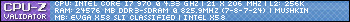
|
Arctucas
FTW Member

- Total Posts : 1026
- Reward points : 0
- Joined: 2007/05/20 15:35:18
- Status: offline

Re:New RAID ROM
2013/11/26 13:53:03
(permalink)
MB: eVGA Z170 Classified K CPU: i7-6700K RAM: G.Skill F4-3600C16D-16GTZ GPU: eVGA GTX970SSC HDD: 4xSamsung 830 RAID 0 PSU: Corsair AX1200 Cooling: D5, PA140.3, XSPC dual bay res, HK 3.0
|
dmoheban
FTW Member

- Total Posts : 1506
- Reward points : 0
- Joined: 2003/07/08 15:35:10
- Status: offline
- Ribbons : 3


Re:New RAID ROM
2013/11/26 15:57:34
(permalink)
Great job! Any issues with your marvel controller?
Associate Code: K8XL098LGS5O4WZ
|
Arctucas
FTW Member

- Total Posts : 1026
- Reward points : 0
- Joined: 2007/05/20 15:35:18
- Status: offline

Re:New RAID ROM
2013/11/27 03:35:13
(permalink)
dmoheban
Great job! Any issues with your marvel controller?
No issues so far, but I have disabled the Marvell controller in BIOS.
MB: eVGA Z170 Classified K CPU: i7-6700K RAM: G.Skill F4-3600C16D-16GTZ GPU: eVGA GTX970SSC HDD: 4xSamsung 830 RAID 0 PSU: Corsair AX1200 Cooling: D5, PA140.3, XSPC dual bay res, HK 3.0
|
mitymaus
New Member

- Total Posts : 49
- Reward points : 0
- Joined: 2008/11/02 23:29:22
- Status: offline
- Ribbons : 0

Re:New RAID ROM
2013/11/28 14:37:20
(permalink)
Has anyone put together a modded bios for the E759 yet?
EVGA 141-BL-E759 * I7-970@ 4.3ghz * Mushkin Redline Ridgeback 999000-6x4gb@ 1650mhz * 3x240gb OCZ Vertex 2-raid 0 * 2tb Hitachi DeskStar * 1x EVGA 580GTX * HP ZR30w * Silverstone 1500 * HP Blackbird 002-slightly modified. 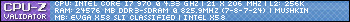
|
dmoheban
FTW Member

- Total Posts : 1506
- Reward points : 0
- Joined: 2003/07/08 15:35:10
- Status: offline
- Ribbons : 3


Re:New RAID ROM
2013/11/28 15:18:58
(permalink)
mitymaus
Has anyone put together a modded bios for the E759 yet?
I think Arctucas may have. I probably will make one tomorrow. Have a couple sandisk ultra plus drives on order to try out trim and raid.
Associate Code: K8XL098LGS5O4WZ
|
mitymaus
New Member

- Total Posts : 49
- Reward points : 0
- Joined: 2008/11/02 23:29:22
- Status: offline
- Ribbons : 0

Re:New RAID ROM
2013/11/28 17:38:29
(permalink)
I'll keep watching this thread. Really looking forward to try out raid with trim enabled. Thanks, and good luck.
EVGA 141-BL-E759 * I7-970@ 4.3ghz * Mushkin Redline Ridgeback 999000-6x4gb@ 1650mhz * 3x240gb OCZ Vertex 2-raid 0 * 2tb Hitachi DeskStar * 1x EVGA 580GTX * HP ZR30w * Silverstone 1500 * HP Blackbird 002-slightly modified. 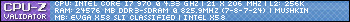
|
Arctucas
FTW Member

- Total Posts : 1026
- Reward points : 0
- Joined: 2007/05/20 15:35:18
- Status: offline

Re:New RAID ROM
2013/11/29 06:57:03
(permalink)
dmoheban
mitymaus
Has anyone put together a modded bios for the E759 yet?
I think Arctucas may have. I probably will make one tomorrow. Have a couple sandisk ultra plus drives on order to try out trim and raid.
Actually, I only modded the BIOS for my Classified 3 (E770) following Fernando's guide Section II. It is actually quite easy to remove the Intel RAID OROM and insert the modified OROM using cbrom.
MB: eVGA Z170 Classified K CPU: i7-6700K RAM: G.Skill F4-3600C16D-16GTZ GPU: eVGA GTX970SSC HDD: 4xSamsung 830 RAID 0 PSU: Corsair AX1200 Cooling: D5, PA140.3, XSPC dual bay res, HK 3.0
|
mitymaus
New Member

- Total Posts : 49
- Reward points : 0
- Joined: 2008/11/02 23:29:22
- Status: offline
- Ribbons : 0

Re:New RAID ROM
2013/11/29 21:34:08
(permalink)
Well, I gave it a shot, and was able to modify my E759 and E760, both now have TRIM working. I did have to roll back the RST drivers to 11.7 versions and disable the Marvell controllers, but TRIM is actually working.
EVGA 141-BL-E759 * I7-970@ 4.3ghz * Mushkin Redline Ridgeback 999000-6x4gb@ 1650mhz * 3x240gb OCZ Vertex 2-raid 0 * 2tb Hitachi DeskStar * 1x EVGA 580GTX * HP ZR30w * Silverstone 1500 * HP Blackbird 002-slightly modified. 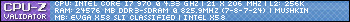
|
dmoheban
FTW Member

- Total Posts : 1506
- Reward points : 0
- Joined: 2003/07/08 15:35:10
- Status: offline
- Ribbons : 3


Re:New RAID ROM
2013/12/03 11:27:47
(permalink)
mitymaus
Well, I gave it a shot, and was able to modify my E759 and E760, both now have TRIM working. I did have to roll back the RST drivers to 11.7 versions and disable the Marvell controllers, but TRIM is actually working.
Yeah me too. Used cbrom to make a new bios for my 759 and flashed without issue. Havent tested raid yet as I just purchased two Sandisk 120gb Ultra plus drives for $85 and not sure if I should return them. I mean I barely use my Classified build anymore but its fun to wring out another year of life out of it. Will report if I get trim working or not. Just wonder if the Jmicron devices will work? I heard that theres a conflict with Marvel controllers but also Jmicron? I guess time will tell tonight when I test it out..
Associate Code: K8XL098LGS5O4WZ
|
dmoheban
FTW Member

- Total Posts : 1506
- Reward points : 0
- Joined: 2003/07/08 15:35:10
- Status: offline
- Ribbons : 3


Re:New RAID ROM
2013/12/08 12:24:18
(permalink)
Update: Got Trim working as well. Trimcheck confirmed its working though you have to wait at least 20 seconds before trimcheck runs. Wonder if controller or drive is limiting factor in how long it takes system to trim sectors?
Thanks
Side Note: Now that this rig is obsolete I'm still getting some fun out of it in any case.
Associate Code: K8XL098LGS5O4WZ
|
dmoheban
FTW Member

- Total Posts : 1506
- Reward points : 0
- Joined: 2003/07/08 15:35:10
- Status: offline
- Ribbons : 3


Re:New RAID ROM
2013/12/23 19:45:59
(permalink)
Anyone try updating to AHCI ROM to 1.20E from the 1.07.10 version?
Sorry for triple post..
Associate Code: K8XL098LGS5O4WZ
|
henryvits
Superclocked Member

- Total Posts : 141
- Reward points : 0
- Joined: 2008/03/21 13:25:46
- Location: Long Beach, CA
- Status: offline
- Ribbons : 1

Re:New RAID ROM
2013/12/23 23:24:13
(permalink)
The 1.20E AHCI ROM is Intel. The one used in EVGA's X58 boards is made by Phoenix. We've tried to swap them in the past, but it never worked properly. Either way, they're both at least 3 years old, and neither Intel nor Phoenix ever released anything newer. The AHCI ROM is really only used at boot up and then hands everything over to the Intel RAID ROM. Not much to worry about.
|