mitymaus
New Member

- Total Posts : 49
- Reward points : 0
- Joined: 2008/11/02 23:29:22
- Status: offline
- Ribbons : 0

Re:New RAID ROM
2013/02/20 21:50:43
(permalink)
EVGA 141-BL-E759 * I7-970@ 4.3ghz * Mushkin Redline Ridgeback 999000-6x4gb@ 1650mhz * 3x240gb OCZ Vertex 2-raid 0 * 2tb Hitachi DeskStar * 1x EVGA 580GTX * HP ZR30w * Silverstone 1500 * HP Blackbird 002-slightly modified. 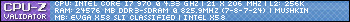
|
mohsh86
New Member

- Total Posts : 59
- Reward points : 0
- Joined: 2009/10/08 00:03:15
- Location: Kuwait
- Status: offline
- Ribbons : 0

Re:New RAID ROM
2013/03/16 11:01:57
(permalink)
Apart from the RAID ROM, can any body please help me with this ?
as per this thread, once i've flashed the bios with RAID ROM 11.6, and my disk performance in windows performance assesment went from 7.8 to 7.9
i've had trouble with windows (not disk performance related), so i erased the RAID array using kill disk (filling it with 0's) then re-installed windows, i ran windows performance assesment again (to check my new 670 SLI) and i noticed disk performance went to 7.6 !
i've updated the latest ROM 12.0, i've cleaned the disk, ran intel SSD toolbox optimize, same result = 7.6
i ran CCleaer wipe empty space, and the performance went to 7.3 !
what is happening here ? are my SSD's dying ? i had the latest firmware on my x25-M G2 80 GB
|
henryvits
Superclocked Member

- Total Posts : 141
- Reward points : 0
- Joined: 2008/03/21 13:25:46
- Location: Long Beach, CA
- Status: offline
- Ribbons : 1

Re:New RAID ROM
2013/03/18 10:36:07
(permalink)
|
mohsh86
New Member

- Total Posts : 59
- Reward points : 0
- Joined: 2009/10/08 00:03:15
- Location: Kuwait
- Status: offline
- Ribbons : 0

Re:New RAID ROM
2013/03/24 08:11:41
(permalink)
henryvits
If I were you, I'd try secure erasing both SSDs with Parted Magic:
http://www.corsair.com/applicationnote/secure-erase
Before you attempt that, make sure to break the RAID in the Intel ROM config tool by hitting CTRL+I on boot-up. Don't use CCleaner or any other app to write zeros to an SSD. Once you're done with the secure erase, setup your RAID again and install the Intel Solid-State Drive Toolbox to optimize and perhaps run some diagnostics:
http://downloadcenter.intel.com/Detail_Desc.aspx?agr=Y&DwnldID=18455
Let us know how it goes.
hi, thanks for your replay, i resolved the issue, i discovered that i had to turn off windows write-cache buffer flushing and enable Write-back cache on Intel Rapid Storage Technology service. now my windows disk rating is back to 7.9 
|
mohsh86
New Member

- Total Posts : 59
- Reward points : 0
- Joined: 2009/10/08 00:03:15
- Location: Kuwait
- Status: offline
- Ribbons : 0

Re:New RAID ROM
2013/03/27 01:33:34
(permalink)
anyway, i did the secure erase, Parted Magic is a nice distro btw.
so anybody is interested to see the core? what tool to use, crystal disk ?
|
henryvits
Superclocked Member

- Total Posts : 141
- Reward points : 0
- Joined: 2008/03/21 13:25:46
- Location: Long Beach, CA
- Status: offline
- Ribbons : 1

Re:New RAID ROM
2013/03/27 23:37:01
(permalink)
|
mitymaus
New Member

- Total Posts : 49
- Reward points : 0
- Joined: 2008/11/02 23:29:22
- Status: offline
- Ribbons : 0

Re:New RAID ROM
2013/03/29 16:17:43
(permalink)
EVGA 141-BL-E759 * I7-970@ 4.3ghz * Mushkin Redline Ridgeback 999000-6x4gb@ 1650mhz * 3x240gb OCZ Vertex 2-raid 0 * 2tb Hitachi DeskStar * 1x EVGA 580GTX * HP ZR30w * Silverstone 1500 * HP Blackbird 002-slightly modified. 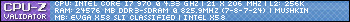
|
henryvits
Superclocked Member

- Total Posts : 141
- Reward points : 0
- Joined: 2008/03/21 13:25:46
- Location: Long Beach, CA
- Status: offline
- Ribbons : 1

Re:New RAID ROM
2013/04/19 09:29:48
(permalink)
|
mitymaus
New Member

- Total Posts : 49
- Reward points : 0
- Joined: 2008/11/02 23:29:22
- Status: offline
- Ribbons : 0

Re:New RAID ROM
2013/04/20 17:19:31
(permalink)
EVGA 141-BL-E759 * I7-970@ 4.3ghz * Mushkin Redline Ridgeback 999000-6x4gb@ 1650mhz * 3x240gb OCZ Vertex 2-raid 0 * 2tb Hitachi DeskStar * 1x EVGA 580GTX * HP ZR30w * Silverstone 1500 * HP Blackbird 002-slightly modified. 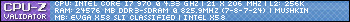
|
Coldblackice
New Member

- Total Posts : 65
- Reward points : 0
- Joined: 2010/08/08 03:48:29
- Status: offline
- Ribbons : 0

Re:New RAID ROM
2013/04/30 23:33:04
(permalink)
henryvits
Updated original post (http://forums.evga.com/fb.ashx?m=1605686) with links to modded BIOSes containing latest Intel RAID Option ROM 12.6.0.1867 as well as latest Realtek PXE ROM 2.54.
Dude, you are the MAN! I was just about to bust out the tools and tut's to start doing this myself, having just found the .1867 OROM and 12.6.0.1028 drivers. But I thought I'd at least swing by the forums and see if anyone else had carried the torch. And sure enough, Mr Henryvits is here bringin' down the house ;) Thanks much, man. Much obliged!
|
henryvits
Superclocked Member

- Total Posts : 141
- Reward points : 0
- Joined: 2008/03/21 13:25:46
- Location: Long Beach, CA
- Status: offline
- Ribbons : 1

Re:New RAID ROM
2013/05/02 11:30:39
(permalink)
Haha. I think I remember you from Dejanh's old thread, dude :) That's why you still have the pic, isn't it?
I'll keep updating the X58 BIOS until I either get rid of my old rig or until Intel's ROMs stop working with it again. I think eventually, they'll stop providing legacy ROMs and go UEFI only.
|
Coldblackice
New Member

- Total Posts : 65
- Reward points : 0
- Joined: 2010/08/08 03:48:29
- Status: offline
- Ribbons : 0

Re:New RAID ROM
2013/05/09 05:11:25
(permalink)
LOL! I can't believe I haven't even realized that that's still my pic. Thanks for the heads up, hahaha.
On the other hand, I guess the pic's message is still technically valid (and desired)! But your volunteer work is just as appreciated, so thanks :)
And sounds good -- I, and surely many others, appreciate it!
PS - Where did you learn how to do it? I've actually been wanting to look up any good tutorials and/or resources to go about it, purely just for reference and future self knowledge. And to perhaps help out with the work load, if you ever don't have time, or you get rid of your x58 (heaven forbid).
|
henryvits
Superclocked Member

- Total Posts : 141
- Reward points : 0
- Joined: 2008/03/21 13:25:46
- Location: Long Beach, CA
- Status: offline
- Ribbons : 1

Re:New RAID ROM
2013/05/09 11:28:06
(permalink)
|
Coldblackice
New Member

- Total Posts : 65
- Reward points : 0
- Joined: 2010/08/08 03:48:29
- Status: offline
- Ribbons : 0

Re:New RAID ROM
2013/05/21 19:40:39
(permalink)
|
Coldblackice
New Member

- Total Posts : 65
- Reward points : 0
- Joined: 2010/08/08 03:48:29
- Status: offline
- Ribbons : 0

Re:New RAID ROM
2013/05/31 15:21:14
(permalink)
|
henryvits
Superclocked Member

- Total Posts : 141
- Reward points : 0
- Joined: 2008/03/21 13:25:46
- Location: Long Beach, CA
- Status: offline
- Ribbons : 1

Re:New RAID ROM
2013/05/31 22:22:38
(permalink)
Hey dude. I had no problem installing the 12.6 drivers on my X58 with Windows 8 64-bit. I did have some trouble getting them installed properly on my 6-series chipset laptop and server, however.
Both the latest OROM and drivers work fine on all platforms, though.
|
Coldblackice
New Member

- Total Posts : 65
- Reward points : 0
- Joined: 2010/08/08 03:48:29
- Status: offline
- Ribbons : 0

Re:New RAID ROM
2013/06/02 02:12:20
(permalink)
henryvits
Hey dude. I had no problem installing the 12.6 drivers on my X58 with Windows 8 64-bit. I did have some trouble getting them installed properly on my 6-series chipset laptop and server, however.
Both the latest OROM and drivers work fine on all platforms, though.
Strange! How come station-drivers reports that ICH isn't supported past 11.7? http://www.station-driver..m/page/intel%20raid.htm Are you sure the 12.6 driver is "taking" on your x58? When I ran the 12.6 RST installer, it appeared like it installed just fine, but upon checking the actual Intel ICH10R SATA AHCI Controller device in Device Manager, it still shows the 11.7 driver. And then when I try to manually update this device to 12.6 through Device Manager, it won't "take" the update. When I pull a "Have Disk" and try to force it, it says that the device isn't supported. I opened up the 12.6 INF and it doesn't have any vendor or device ID's that appear to support ICH10R [Strings] ; ; Localizable Strings ; diskId1 = "RST AHCI Installation Disk" ;client PCI\VEN_8086&DEV_3B29&CC_0106.DeviceDesc = "Intel(R) 5 Series 4 Port SATA AHCI Controller" PCI\VEN_8086&DEV_3B2F&CC_0106.DeviceDesc = "Intel(R) 5 Series 6 Port SATA AHCI Controller" PCI\VEN_8086&DEV_3B22&CC_0106.DeviceDesc = "Intel(R) 5 Series/3400 Series SATA AHCI Controller" PCI\VEN_8086&DEV_1C02&CC_0106.DeviceDesc = "Intel(R) Desktop/Workstation/Server Express Chipset SATA AHCI Controller" PCI\VEN_8086&DEV_1C03&CC_0106.DeviceDesc = "Intel(R) Mobile Express Chipset SATA AHCI Controller" PCI\VEN_8086&DEV_1D02&CC_0106.DeviceDesc = "Intel(R) C600 Series Chipset SATA AHCI Controller" PCI\VEN_8086&DEV_1E02&CC_0106.DeviceDesc = "Intel(R) 7 Series/C216 Chipset Family SATA AHCI Controller" PCI\VEN_8086&DEV_1E03&CC_0106.DeviceDesc = "Intel(R) 7 Series Chipset Family SATA AHCI Controller" PCI\VEN_8086&DEV_8C02&CC_0106.DeviceDesc = "Intel(R) 8 Series/C220 Chipset Family SATA AHCI Controller" PCI\VEN_8086&DEV_8C03&CC_0106.DeviceDesc = "Intel(R) 8 Series Chipset Family SATA AHCI Controller" PCI\VEN_8086&DEV_9C02&CC_0106.DeviceDesc = "Intel(R) 8 Series/C220 Chipset Family SATA AHCI Controller" PCI\VEN_8086&DEV_9C03&CC_0106.DeviceDesc = "Intel(R) 8 Series Chipset Family SATA AHCI Controller" Compared with 11.7's INF: [Strings] ; ; Localizable Strings ; diskId1 = "RST AHCI Installation Disk" ;client PCI\VEN_8086&DEV_2929&CC_0106.DeviceDesc = "Intel(R) ICH9M-E/M SATA AHCI Controller" PCI\VEN_8086&DEV_3A02&CC_0106.DeviceDesc = "Intel(R) ICH10D/DO SATA AHCI Controller" PCI\VEN_8086&DEV_3A22&CC_0106.DeviceDesc = "Intel(R) ICH10R SATA AHCI Controller" PCI\VEN_8086&DEV_3B29&CC_0106.DeviceDesc = "Intel(R) 5 Series 4 Port SATA AHCI Controller" PCI\VEN_8086&DEV_3B2F&CC_0106.DeviceDesc = "Intel(R) 5 Series 6 Port SATA AHCI Controller" PCI\VEN_8086&DEV_3B22&CC_0106.DeviceDesc = "Intel(R) 5 Series/3400 Series SATA AHCI Controller" PCI\VEN_8086&DEV_1C02&CC_0106.DeviceDesc = "Intel(R) Desktop/Workstation/Server Express Chipset SATA AHCI Controller" PCI\VEN_8086&DEV_1C03&CC_0106.DeviceDesc = "Intel(R) Mobile Express Chipset SATA AHCI Controller" PCI\VEN_8086&DEV_1D02&CC_0106.DeviceDesc = "Intel(R) C600 Series Chipset SATA AHCI Controller" PCI\VEN_8086&DEV_1E02&CC_0106.DeviceDesc = "Intel(R) 7 Series/C216 Chipset Family SATA AHCI Controller" PCI\VEN_8086&DEV_1E03&CC_0106.DeviceDesc = "Intel(R) 7 Series Chipset Family SATA AHCI Controller"
post edited by Coldblackice - 2013/06/02 02:51:04
|
henryvits
Superclocked Member

- Total Posts : 141
- Reward points : 0
- Joined: 2008/03/21 13:25:46
- Location: Long Beach, CA
- Status: offline
- Ribbons : 1

Re:New RAID ROM
2013/06/03 11:15:02
(permalink)
Yeah, I'm positive it's installed and running properly. Would post screenshots, but I'm at work on my laptop. Note that I have SATA set to RAID in the BIOS, although I'm only running one SSD. Intel RST software shows the latest driver and OROM as being installed. Try a different download, perhaps. What's odd is that Intel did host this driver package on their website briefly, but they've since pulled it, for whatever reason. Have you ever run a 12.x driver/OROM combo successfully on your X58 board? Oh, and btw, not sure when this was changed, but ICH10R has been showing in device manager as " Intel(R) Desktop/Workstation/Server Express Chipset SATA AHCI Controller" for a long time now.
post edited by henryvits - 2013/06/03 11:18:34
|
Coldblackice
New Member

- Total Posts : 65
- Reward points : 0
- Joined: 2010/08/08 03:48:29
- Status: offline
- Ribbons : 0

Re:New RAID ROM
2013/06/03 17:59:49
(permalink)
Strange indeed!
I've never run a 12+ driver, no. The highest I've reach is 11.7.4.1001. Drivers higher than this won't "take".
Interesting -- in Device Manager, mine still shows as "Intel(R) ICH10R SATA AHCI Controller. I run my motherboard in AHCI mode, so perhaps it has something to do with that?
Fernando has released a set of modified INF's, for the sole purpose of getting the 12.6 driver to "take". Could you possibly post the vendor and device ID of your SATA controller when you have the chance? Mine is VEN-8086 and DEV-3A22.
Additionally, what results/improvements have you noticed using 12+ drivers? On Fernando's site, he seems to mention that it might be better for x58 chipsets to stay on the series 11 drivers, and even then, I think he recommends the 11.2 driverset.
Have you noticed benefits to using 12.6? I typically prefer using the latest and greatest drivers and whatnot, but if Intel hasn't added or improved anything for the x58 in drivers 12+ and up, then perhaps it might make sense for me to stay on the older 11 series drivers.
Thoughts?
|
henryvits
Superclocked Member

- Total Posts : 141
- Reward points : 0
- Joined: 2008/03/21 13:25:46
- Location: Long Beach, CA
- Status: offline
- Ribbons : 1

Re:New RAID ROM
2013/06/03 23:53:04
(permalink)
Here's what it shows in my Device Manager:
Intel(R) Desktop/Workstation/Server Express Chipset SATA RAID Controller
PCI\VEN_8086&DEV_2822&SUBSYS_3A208086&REV_00
PCI\VEN_8086&DEV_2822&SUBSYS_3A208086
PCI\VEN_8086&DEV_2822&CC_010400
PCI\VEN_8086&DEV_2822&CC_0104
Make sure that SATA in your BIOS is set to RAID and not AHCI or IDE. I never run any benchmarks for this kind of stuff, so I couldn't tell you if there has been any improvement. I simply like to use the latest BIOS/firmware/drivers, etc. So far, I've never had to use any modded INFs or drivers.
|
henryvits
Superclocked Member

- Total Posts : 141
- Reward points : 0
- Joined: 2008/03/21 13:25:46
- Location: Long Beach, CA
- Status: offline
- Ribbons : 1

Re:New RAID ROM
2013/06/06 15:31:01
(permalink)
|
nodiaque
Superclocked Member

- Total Posts : 111
- Reward points : 0
- Joined: 2007/09/05 07:28:23
- Status: offline
- Ribbons : 0

Re:New RAID ROM
2013/06/17 15:26:46
(permalink)
Is there a benefit to switch from AHCI to Raid on a single SSD? I've heard trim doesn't work on Raid, windows 7 x58, so it's better to stay with AHCI?
|
henryvits
Superclocked Member

- Total Posts : 141
- Reward points : 0
- Joined: 2008/03/21 13:25:46
- Location: Long Beach, CA
- Status: offline
- Ribbons : 1

Re:New RAID ROM
2013/06/17 16:55:13
(permalink)
To answer your question, for a single drive RAID acts just like AHCI. The RAID ROM won't get invoked at boot, but it will show its version in the IRST software (not sure if that's the case with AHCI). Performance-wise, there should not be any difference. And yes, unfortunately, Intel decided not to support TRIM in RAID with the X58 chipset.
|
henryvits
Superclocked Member

- Total Posts : 141
- Reward points : 0
- Joined: 2008/03/21 13:25:46
- Location: Long Beach, CA
- Status: offline
- Ribbons : 1

Re:New RAID ROM
2013/06/18 16:59:36
(permalink)
|
zadinex
New Member

- Total Posts : 95
- Reward points : 0
- Joined: 2006/05/07 12:20:33
- Status: offline
- Ribbons : 1

Re:New RAID ROM
2013/06/18 17:16:03
(permalink)
henryvits
To answer your question, for a single drive RAID acts just like AHCI. The RAID ROM won't get invoked at boot, but it will show its version in the IRST software (not sure if that's the case with AHCI). Performance-wise, there should not be any difference. And yes, unfortunately, Intel decided not to support TRIM in RAID with the X58 chipset.
First, I'd like to thank you for taking the time to update our raid roms. I also run a single ssd, Samsung 840 Pro, with sata set to RAID in the bios with the latest RST. I was always under the impression that the latest RAID roms updated the RAID controllers AHCI rom? I've always done this since our x58 boards use the Pheonix ahci rom, it does not have Intel's ahci rom when the bios is set to AHCI. In terms of performance, I may be mistaken. However it seems the single SSD on RAID is more responsive in terms of windows startup, loading games and applications than when the bios isset to ahci on the pheonix rom. Have you or anyone experienced this?
post edited by zadinex - 2013/06/18 17:19:58
i7-980X, EVGA Classified 3, Asus GTX 1080 Strix OC, 24GB G.Skill, Samsung 840 Pro 250GB, Antec TPQ 1200 Power Supply
|
henryvits
Superclocked Member

- Total Posts : 141
- Reward points : 0
- Joined: 2008/03/21 13:25:46
- Location: Long Beach, CA
- Status: offline
- Ribbons : 1

Re:New RAID ROM
2013/06/18 20:43:50
(permalink)
It's possible that there is a slight difference in performance if set to RAID even with a single drive. I wouldn't know, because I've always had mine set to RAID. There is no benefit to set it to AHCI in the BIOS. I'm currently running Windows 8 x64 on a single 256MB Mushkin non-Deluxe SSD, and I get a 7.7 for disk performance in WEI. I think that's as good as it gets for a single SATA-3 SSD on a SATA-2 controller.
post edited by henryvits - 2013/06/18 20:47:18
|
Coldblackice
New Member

- Total Posts : 65
- Reward points : 0
- Joined: 2010/08/08 03:48:29
- Status: offline
- Ribbons : 0

Re:New RAID ROM
2013/06/19 01:27:45
(permalink)
henry, do you use any other tools besides CBROM for modding the BIOS?
I'm curious, as after following Fernando's tutorial (and successfully modding the 758 83 BIOS with today's Intel 12.7 OROM), I see that Fernando stresses to "replace" the ROM modules with ones that are named exactly the same. However, in your modded BIOS updates, you inject the ROM modules with their version numbers in their respective filenames --
Does this make a difference in anything? Is there any "harm" to be had by this? Of course, it'd be ideal to have the ROM modules named with their current version numbers after being injected, and so I'd prefer to do so, I'm just a smidgen "concerned" about Fernando's warning to keep the names exactly the same in order to use CBROM's "swap"/replace function (rather than releasing the ROMs then injecting the new ROMs, which apparently can lead to varying differences in BIOSes and/or BIOS checksums.
Just curious what your approach and reasoning is, and if there are other tools and/or methodologies that you employ.
|
henryvits
Superclocked Member

- Total Posts : 141
- Reward points : 0
- Joined: 2008/03/21 13:25:46
- Location: Long Beach, CA
- Status: offline
- Ribbons : 1

Re:New RAID ROM
2013/06/19 11:15:51
(permalink)
I've never run into any issues with renamed ROMs. Pretty much all manufacturers give their ROMs different names. It really has no effect on the BIOS at all. I'm surprised Fernando says they should match.
I always use CBROM. Don't think there is anything else for our X58 AWARD BIOS. It's command line-based, but very easy to use. Mostly, I just replace the ROMs instead of releasing them first, but sometimes I start from scratch with the original EVGA BIOS. That also makes no difference ;)
|
nkyadav
Superclocked Member

- Total Posts : 166
- Reward points : 0
- Joined: 2007/04/19 15:44:59
- Location: 3rd Rock
- Status: offline
- Ribbons : 2

Re:New RAID ROM
2013/06/19 21:14:20
(permalink)
 Ryzen 9 3950X | MSI MEG X570 GODLIKE | 128 GB DDR4 @ 3600 MHz | 3x Samsung 980 Pro NVMe PCIe 4.0 | eVGA RTX 3080 Ti XC3 Ultra Gaming Ryzen 9 3950X | MSI MEG X570 GODLIKE | 128 GB DDR4 @ 3600 MHz | 3x Samsung 980 Pro NVMe PCIe 4.0 | eVGA RTX 3080 Ti XC3 Ultra Gaming
|
Coldblackice
New Member

- Total Posts : 65
- Reward points : 0
- Joined: 2010/08/08 03:48:29
- Status: offline
- Ribbons : 0

Re:New RAID ROM
2013/06/19 21:52:22
(permalink)
Good to know, thanks. Interesting -- how do you do a replace with non-matched ROM names? When I used CBROM, it seemed that the only way to do a replace was with an exactly name-matched ROM module, like: CBROM.exe e758.bin /pci sataorom.bin I couldn't find any commandline switches for swapping (inputting the existing ROM name and the new ROM name). But now that I'm typing this out, I'm wondering if perhaps it works along the same lines as a "release", where you just type "/pci release", and then it drops down to a newline, asking which ROM you want to do it on?
|