GhostlyBG
New Member

- Total Posts : 11
- Reward points : 0
- Joined: 2016/08/05 11:52:20
- Status: offline
- Ribbons : 0

Hi guys, So here's the deal. My faithful 1080 FTW gave up on me (after 3 years and 9 months of service) early in the morning yesteday by essentially self-combusting (almost) while idling. Was smelly enough to wake me and my GF up in the bedroom while the PC was in the living room lol. .jpg) Anyhow I got over that quickly and got on the local marketplace for used stuff online (I live in Bulgaria). Got a good deal on a 1080Ti FTW3 still in warranty and brought it home today. I installed it and ran 3Dmark (9546 score),Heaven and Superposition. The temperature seemed fine, the boost clock as well. I also played World of Warcraft at Ultra, Max AA 1440p for about 40 mins. It had no issue whatsoever and substantially higher fps than what I had with my now dead 1080 FTW. However, when working remotely today after installing the card (using Remote Desktop), the following line appeared:  It changes colours when I click next to it and is only visible in the remote desktop window. I had to take a photo with my phone cause when I do a print screen there's nothing there:  So I thought it could be a Remote Desktop issue (even though I had been using the program ever since we got to stay home here more that 40 days ago and it had never happened before). But of course it kept bugging me, so I got a few more benchmarks. This is a screen from the GPU benchmark of UserBenchmark   You can see the same line there, also chaning colors during the benchmark. And the benchmark actually fails in the end:  Then I tried FurMark - the 1440 preset and the 1080 preset. No issues, lines, etc. Max temp was 70 degrees. This was the score for 1080:  So... I'm trying to figure out if there is an issue with the card or not. :-D Any ideas? Thanks! Probably the rest of my config could be useful: i7 8700K @ 5Ghz Asus Maximus X Hero mobo 16 GB G.Skill Trident Z @ 3200mhz Seasonic Platinum 860W
post edited by GhostlyBG - 2020/05/07 13:22:05
|
bob16314
CLASSIFIED ULTRA Member

- Total Posts : 7859
- Reward points : 0
- Joined: 2008/11/07 22:33:22
- Location: Planet of the Babes
- Status: offline
- Ribbons : 761

Re: Just bought a used 1080Ti FTW3 - possible issue
2020/05/07 13:37:56
(permalink)
☼ Best Answerby GhostlyBG 2020/05/07 13:55:09
That looks like you have "Show FCAT overlay" turned on in the EVGA Precision settings..Check to be sure it's not on.
* Corsair Obsidian 450D Mid-Tower - Airflow Edition * ASUS ROG Maximus X Hero (Wi-Fi AC) * Intel i7-8700K @ 5.0 GHz * 16GB G.SKILL Trident Z 4133MHz * Sabrent Rocket 1TB M.2 SSD * WD Black 500 GB HDD * Seasonic M12 II 750W * Corsair H115i Elite Capellix 280mm * EVGA GTX 760 SC * Win7 Home/Win10 Home * "Whatever it takes, as long as it works" - Me
|
GhostlyBG
New Member

- Total Posts : 11
- Reward points : 0
- Joined: 2016/08/05 11:52:20
- Status: offline
- Ribbons : 0

Re: Just bought a used 1080Ti FTW3 - possible issue
2020/05/07 13:55:00
(permalink)
bob16314
That looks like you have "Show FCAT overlay" turned on in the EVGA Precision settings..Check to be sure it's not on.
You are 100% correct dude! That resolved the issue. Thanks a million! :-) Phew.. I am always super nervous when buying used stuff and prolly that is why I very rarely do. I was just waiting for Ampere and still am and figured I did not want to splurge on a 2080 or something cause that would mean skipping Ampere. So getting the 1080Ti for around EUR 390 seemed like a good deal.
|
bob16314
CLASSIFIED ULTRA Member

- Total Posts : 7859
- Reward points : 0
- Joined: 2008/11/07 22:33:22
- Location: Planet of the Babes
- Status: offline
- Ribbons : 761

Re: Just bought a used 1080Ti FTW3 - possible issue
2020/05/07 14:01:22
(permalink)
Yep, figured..Glad that was all it was  Welcome to the forums, by the way..Be sure to read Ultimate Self-Starter Thread For New Members if you haven't yet..Lots of good info there for you. Waiting on the Ampere release myself..Way overdue to upgrade from my 760 SC.
* Corsair Obsidian 450D Mid-Tower - Airflow Edition * ASUS ROG Maximus X Hero (Wi-Fi AC) * Intel i7-8700K @ 5.0 GHz * 16GB G.SKILL Trident Z 4133MHz * Sabrent Rocket 1TB M.2 SSD * WD Black 500 GB HDD * Seasonic M12 II 750W * Corsair H115i Elite Capellix 280mm * EVGA GTX 760 SC * Win7 Home/Win10 Home * "Whatever it takes, as long as it works" - Me
|
GhostlyBG
New Member

- Total Posts : 11
- Reward points : 0
- Joined: 2016/08/05 11:52:20
- Status: offline
- Ribbons : 0

Re: Just bought a used 1080Ti FTW3 - possible issue
2020/05/07 14:12:20
(permalink)
bob16314
Yep, figured..Glad that was all it was 
Welcome to the forums, by the way..Be sure to read if you haven't yet..Lots of good info there for you.
Waiting on the Ampere release myself..Way overdue to upgrade from my 760 SC.
Thanks! I will most definitely check it out. Btw I could not help noticing we had a pretty similar configs. I also delidded my 8700K and used Conductonaut :-D It was probably a worse idea in general than buying a used 1080Ti considering the risk and the voided warranty, lol. But it is still working at less than 50 degrees under load so I guess it was worth it. :-D
|
GhostlyBG
New Member

- Total Posts : 11
- Reward points : 0
- Joined: 2016/08/05 11:52:20
- Status: offline
- Ribbons : 0

Re: Just bought a used 1080Ti FTW3 - possible issue
2020/05/08 02:55:23
(permalink)
Just one more question (for now :D) regarding the idle temps. Here's what they currently are:  I went over the suggestions in this thread forums.evga.com/1080-Ti-FTW3-High-idle-temp-m2715944.aspx I set the power management option to Adaptive, restarted, checked for any unwanted GPU usage with the process explorer tool - there wasn't any. So should I be concerned with these temps (as I saw idle temps in the 30s and 20s in the other thread at 0 fan rpm), or these are relatively normal. I suppose it could be due to thermal paste aging. I doubt it has ever been reapplied. Edit: I actually had missed using Nvidia Inspector to set the Multi Display Power Saver mode. That brought the temps down a bit: 
post edited by GhostlyBG - 2020/05/08 03:18:00
Attached Image(s) 
|
Cool GTX
EVGA Forum Moderator

- Total Posts : 31297
- Reward points : 0
- Joined: 2010/12/12 14:22:25
- Location: Folding for the Greater Good
- Status: offline
- Ribbons : 123


Re: Just bought a used 1080Ti FTW3 - possible issue
2020/05/08 06:49:10
(permalink)
What monitor(s) are you using & what specs are your set to use on them ?
What is your Room Temp?
What are your case fans set to RPM or % ?
What case are you using ?
When you compare to others, you need to duplicate their setup & environment ....aka ... its all in the details
Learn your way around the EVGA Forums, Rules & limits on new accounts Ultimate Self-Starter Thread For New Members
I am a Volunteer Moderator - not an EVGA employee
Older RIG projects RTX Project Nibbler

When someone does not use reason to reach their conclusion in the first place; you can't use reason to convince them otherwise!
|
GhostlyBG
New Member

- Total Posts : 11
- Reward points : 0
- Joined: 2016/08/05 11:52:20
- Status: offline
- Ribbons : 0

Re: Just bought a used 1080Ti FTW3 - possible issue
2020/05/08 07:57:03
(permalink)
Cool GTX
What monitor(s) are you using & what specs are your set to use on them ?
What is your Room Temp?
What are your case fans set to RPM or % ?
What case are you using ?
When you compare to others, you need to duplicate their setup & environment ....aka ... its all in the details
- I've got 2 monitors - Asus ROG Swift PG279Q 27" 2560x1440@165Hz and LG 27” UHD 27UD58-B 3840x2160@60Hz - Room temp currently 22C - Cooler Master MasterCase Pro 5 - 2 NZXT 140mm fans at the front paired with the NZXT Kraken x62 cooling block, 3 140mm fans Nzxt AER RGB 1500 rpm - 2 at the top and 1 in the back Thanks!
|
jonkrmr
SSC Member

- Total Posts : 555
- Reward points : 0
- Joined: 2006/09/19 13:05:11
- Location: California USA
- Status: offline
- Ribbons : 16


Re: Just bought a used 1080Ti FTW3 - possible issue
2020/05/08 08:20:59
(permalink)
Is your Kraken x62 fans pulling air into the case or pushing air out?
Try taking the side cover off and see if it has an effect on your idle temps.
Also would not hurt to re-tim it and check the condition of the thermal pads and replace those if needed.
Intel i9-10850K @ 5.1 GHz MSI MEG Z490 Unify Corsair Vengeance RGB RT 32GB 3600MHz DDR4 @ 3800MHz ASUS Strix RTX 3080 OC 12GB Gaming @ 2175MHz core - peak \ 20004 MHz mem Samsung 970 EVO Plus 500GB NVMe M.2 SSD 2x Samsung 970 EVO Plus 2TB NVMe M.2 SSD RAID 0 SoundBlasterX AE-5 EVGA SuperNova 1000 P2 Corsair Obsidian 500D SE Custom water cooling on CPU & GPU HP X32 32" 2k 165Hz
|
GhostlyBG
New Member

- Total Posts : 11
- Reward points : 0
- Joined: 2016/08/05 11:52:20
- Status: offline
- Ribbons : 0

Re: Just bought a used 1080Ti FTW3 - possible issue
2020/05/08 08:34:40
(permalink)
jonkrmr
Is your Kraken x62 fans pulling air into the case or pushing air out?
Try taking the side cover off and see if it has an effect on your idle temps.
Also would not hurt to re-tim it and check the condition of the thermal pads and replace those if needed.
The Kraken ones are pulling air in, the one at the back is pushing it out, as well as those on top. I've always wondered if this is optimal.. (shrugs) :D. I'll open up the case and test that.
|
Cool GTX
EVGA Forum Moderator

- Total Posts : 31297
- Reward points : 0
- Joined: 2010/12/12 14:22:25
- Location: Folding for the Greater Good
- Status: offline
- Ribbons : 123


Re: Just bought a used 1080Ti FTW3 - possible issue
2020/05/08 09:02:08
(permalink)
If your case fans are controlled to your CPU temp .... the AIO will keep temps down .. your case fans will run slower
Test All fans 100%
Best to have more fans blowing in to the case than out of the case - positive pressure is good for cooling
Learn your way around the EVGA Forums, Rules & limits on new accounts Ultimate Self-Starter Thread For New Members
I am a Volunteer Moderator - not an EVGA employee
Older RIG projects RTX Project Nibbler

When someone does not use reason to reach their conclusion in the first place; you can't use reason to convince them otherwise!
|
bob16314
CLASSIFIED ULTRA Member

- Total Posts : 7859
- Reward points : 0
- Joined: 2008/11/07 22:33:22
- Location: Planet of the Babes
- Status: offline
- Ribbons : 761

Re: Just bought a used 1080Ti FTW3 - possible issue
2020/05/08 09:09:42
(permalink)
Since you bought it used, I would be highly inclined to at least disassemble the thing to check the thermal pad placement and reapply the TIM with some decent stuff such as Thermal Grizzly Kryonaut or ARCTIC MX-4 if you wanna roll with conventional TIM..If you wanna do it up like a boss, use Thermal Grizzly Conductonaut liquid metal TIM. Who knows what savage may have taken it apart before.
* Corsair Obsidian 450D Mid-Tower - Airflow Edition * ASUS ROG Maximus X Hero (Wi-Fi AC) * Intel i7-8700K @ 5.0 GHz * 16GB G.SKILL Trident Z 4133MHz * Sabrent Rocket 1TB M.2 SSD * WD Black 500 GB HDD * Seasonic M12 II 750W * Corsair H115i Elite Capellix 280mm * EVGA GTX 760 SC * Win7 Home/Win10 Home * "Whatever it takes, as long as it works" - Me
|
GhostlyBG
New Member

- Total Posts : 11
- Reward points : 0
- Joined: 2016/08/05 11:52:20
- Status: offline
- Ribbons : 0

Re: Just bought a used 1080Ti FTW3 - possible issue
2020/05/11 14:12:37
(permalink)
|
arestavo
CLASSIFIED ULTRA Member

- Total Posts : 6803
- Reward points : 0
- Joined: 2008/02/06 06:58:57
- Location: Through the Scary Door
- Status: offline
- Ribbons : 77


Re: Just bought a used 1080Ti FTW3 - possible issue
2020/05/11 14:15:42
(permalink)
With non-conductive thermal paste, you cannot put too much on. No, really, you can't. Unless you're deliberately trying to cause issues with pounds of the stuff. You can put too little on and cause problems since the die doesn't have an IHS. So, if you do open it back up again and see that the paste spreading is missing coverage in spots (likely the corners) - you've put too little on. I favor the X pattern when putting paste onto the GPU - hasn't failed me yet!
post edited by arestavo - 2020/05/11 14:18:29
|
GhostlyBG
New Member

- Total Posts : 11
- Reward points : 0
- Joined: 2016/08/05 11:52:20
- Status: offline
- Ribbons : 0

Re: Just bought a used 1080Ti FTW3 - possible issue
2020/05/11 14:29:16
(permalink)
arestavo
With non-conductive thermal paste, you cannot put too much on.
No, really, you can't. Unless you're deliberately trying to cause issues with pounds of the stuff.
You can put too little on and cause problems since the die doesn't have an IHS. So, if you do open it back up again and see that the paste spreading is missing coverage in spots (likely the corners) - you've put too little on. I favor the X pattern when putting paste onto the GPU - hasn't failed me yet!
Thanks for the reply. I always stress over the amount I put on my CPU but at least it is a lot easier to check if something went wrong and reapply. Here it is a bit more work. :D I also used the X pattern to apply the paste. It was a bit "skinny" X truth be told.
Attached Image(s)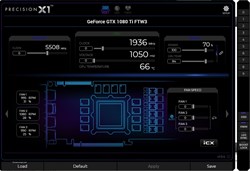
|
Cool GTX
EVGA Forum Moderator

- Total Posts : 31297
- Reward points : 0
- Joined: 2010/12/12 14:22:25
- Location: Folding for the Greater Good
- Status: offline
- Ribbons : 123


Re: Just bought a used 1080Ti FTW3 - possible issue
2020/05/12 15:53:32
(permalink)
Learn your way around the EVGA Forums, Rules & limits on new accounts Ultimate Self-Starter Thread For New Members
I am a Volunteer Moderator - not an EVGA employee
Older RIG projects RTX Project Nibbler

When someone does not use reason to reach their conclusion in the first place; you can't use reason to convince them otherwise!
|