somethingc00l
EGC Admin

- Total Posts : 752
- Reward points : 0
- Joined: 2009/03/14 13:44:57
- Status: offline
- Ribbons : 11

Re: IMPORTANT suggestion to remove CLICKING FAN NOISE PROBLEM
2018/11/08 14:08:49
(permalink)
4790K
lol why fix idle temps on a new card and well this annoying spin up thing is an issue
The only reason you get the continual click is because the fans are bouncing off the fan activation temp. If the card is idling properly it should be well below the fan activation temp, and when it does you only get the click maybe once or twice as the card cools down. You only get constant clicking if the card is idling around 55C which should not be the case. High idle clocks (most common issue I think), high ambient case temps, or poor thermal paste application could be the culprits. So fixing the idle temp doesn't remove the click, it just makes it not noticeable. You could RMA, spend the shipping cost and a week without your GPU and hope the new one doesn't click, or spend the time to fix your driver or case or paste issue. I've got the click but it's completely unnoticeable as I don't have high idle temps.
post edited by somethingc00l - 2018/11/08 14:11:53
|
Unknown-Two
New Member

- Total Posts : 13
- Reward points : 0
- Joined: 2006/02/07 17:01:20
- Status: offline
- Ribbons : 0

Re: IMPORTANT suggestion to remove CLICKING FAN NOISE PROBLEM
2018/11/28 07:59:55
(permalink)
somethingc00lIf the card is idling properly it should be well below the fan activation temp, and when it does you only get the click maybe once or twice as the card cools down. Any clicking is unacceptable, as far as I'm concerned. The 2nd fan on my RTX 2070 XC Ultra clicks at any speed below 55% (1600 RPM), so it's pretty much clicking non-stop while gaming. Wonder if EVGA will ship out new fans rather than making us return our entire cards...
post edited by Unknown-Two - 2018/11/28 08:37:48
|
danyulcohen
New Member

- Total Posts : 33
- Reward points : 0
- Joined: 2007/12/21 18:52:45
- Status: offline
- Ribbons : 0

Re: IMPORTANT suggestion to remove CLICKING FAN NOISE PROBLEM
2018/12/02 06:11:17
(permalink)
I get the clicking noise also when the fan starts. I haven't checked to see if it happens continually while the fans are running. The noise for me isn't just a click, it's a click followed by another noise. The whole thing happens at once when the fans spin up and the entire sound lasts maybe .5 seconds. I hope I don't have to pull this thing back out and try to fool around with fixing the fan wire(s). If I start and stop the fans multiple times the noise varies some each time the issue occurs. I fell like if this noise was just the result of the fans spinning up naturally it would be more of a consistent sound. I'm going to put on my anti static stuff and see if I can feel anything while gently moving the fan blades with the card inverted. The more times I hear the sound the more I'm convinced it's due to something physically contacting the fan blades.
post edited by danyulcohen - 2018/12/02 06:22:27
|
4790K
Superclocked Member

- Total Posts : 113
- Reward points : 0
- Joined: 2015/09/07 12:31:16
- Status: offline
- Ribbons : 0

Re: IMPORTANT suggestion to remove CLICKING FAN NOISE PROBLEM
2018/12/02 06:54:16
(permalink)
Yes, but strange thing is the noise stops once the fans spinned up, so my thought was it has something to do with the electric fan engine.
In a first attempt to see any loose cables i didnt see any while not taking the card apart but will do so with my next card if the issue is still there. Will also take pictures and do a short guide if it is fixable!
It would be nice to get some feedback from evga on this!
 Benütze diesen Code um 5% beim Kauf einer GPU und Anderem zu sparen! 58UK6COGZQEYSLA
|
KaptCrunch
Superclocked Member

- Total Posts : 126
- Reward points : 0
- Joined: 2010/07/10 09:35:00
- Status: offline
- Ribbons : 1

Re: IMPORTANT suggestion to remove CLICKING FAN NOISE PROBLEM
2018/12/02 23:35:50
(permalink)
fugusp
KaptCrunch
well I can tell you that it is saggy wires touching the fan blades the clicking noise
RMA it for EVGA has the fix for it now unless you are good with your hands and a Q-tip with silicone
Did EVGA made this fix ? To both fans ? Because the two fans make noise on my card and the wires don't seem to touch the blades at all.
look closer to the 6:00 position of fans outer radius with PCI-e edge downward for mine were rubbing bottom side of blades and edge
|
4790K
Superclocked Member

- Total Posts : 113
- Reward points : 0
- Joined: 2015/09/07 12:31:16
- Status: offline
- Ribbons : 0

Re: IMPORTANT suggestion to remove CLICKING FAN NOISE PROBLEM
2018/12/03 06:28:48
(permalink)
@ KaptCrunch : so you could fix that spin up clicking?
 Benütze diesen Code um 5% beim Kauf einer GPU und Anderem zu sparen! 58UK6COGZQEYSLA
|
Delmonte
New Member

- Total Posts : 3
- Reward points : 0
- Joined: 2015/08/21 11:37:25
- Location: Brasil
- Status: offline
- Ribbons : 0

Re: IMPORTANT suggestion to remove CLICKING FAN NOISE PROBLEM
2018/12/03 06:50:30
(permalink)
I'm wondering if this issue is happening with 11G-P4-2387-KR XC2 ICX2 coolers...
|
SprayingMango
iCX Member

- Total Posts : 273
- Reward points : 0
- Joined: 2006/03/10 21:45:38
- Status: offline
- Ribbons : 0


Re: IMPORTANT suggestion to remove CLICKING FAN NOISE PROBLEM
2018/12/03 07:45:01
(permalink)
I said this in the other thread....BOTH of my Asus STRIX 1080Ti's did this exact same thing. It's just the nature of the electric fan motors. In the STRIX silent mode my cards would sometimes pulse the fans like that, on / off / on / off and they would make that clicking sound. A fan profile that made them spin at low RPM solves the issue.
Affiliate Code = I6E6SHELAX12900KASUS Z690 Strix E32GB DDR5 Corsair Dominator 5600Samsung 970 Evo Plus 2TBWD Black 2TB PCIe 4 NVMEEVGA 3090Ti FTW3 UltraCorsair AX1600i PSUCorsair 1000D Corsair QL120 fans x 15Corsair H150i Pro XTAsus PG27UQ w/ PG279Q x2
|
computerbaseDude
New Member

- Total Posts : 5
- Reward points : 0
- Joined: 2018/12/01 14:06:02
- Status: offline
- Ribbons : 0

Re: IMPORTANT suggestion to remove CLICKING FAN NOISE PROBLEM
2018/12/03 09:03:43
(permalink)
@EVGA please help us to fix this clicking Noise!! Feels like to have a cheap card with low resell value! also it is very annoying!!
Anyone can confirm not to have this issue on XC or XC_ULTRA Cards?
|
Cool GTX
EVGA Forum Moderator

- Total Posts : 31298
- Reward points : 0
- Joined: 2010/12/12 14:22:25
- Location: Folding for the Greater Good
- Status: offline
- Ribbons : 123


Re: IMPORTANT suggestion to remove CLICKING FAN NOISE PROBLEM
2018/12/03 09:27:39
(permalink)
I keep my fans always On so no clicking noise - custom curve for performance
details in link RTX project in my signature
Learn your way around the EVGA Forums, Rules & limits on new accounts Ultimate Self-Starter Thread For New Members
I am a Volunteer Moderator - not an EVGA employee
Older RIG projects RTX Project Nibbler

When someone does not use reason to reach their conclusion in the first place; you can't use reason to convince them otherwise!
|
KaptCrunch
Superclocked Member

- Total Posts : 126
- Reward points : 0
- Joined: 2010/07/10 09:35:00
- Status: offline
- Ribbons : 1

Re: IMPORTANT suggestion to remove CLICKING FAN NOISE PROBLEM
2018/12/03 15:57:37
(permalink)
fugusp
KaptCrunch
well I can tell you that it is saggy wires touching the fan blades the clicking noise
RMA it for EVGA has the fix for it now unless you are good with your hands and a Q-tip with silicone
Did EVGA made this fix ? To both fans ? Because the two fans make noise on my card and the wires don't seem to touch the blades at all. I did it, not wanting to RMA it. look closer to the 6:00 position with PCI-e connector downward
|
KaptCrunch
Superclocked Member

- Total Posts : 126
- Reward points : 0
- Joined: 2010/07/10 09:35:00
- Status: offline
- Ribbons : 1

Re: IMPORTANT suggestion to remove CLICKING FAN NOISE PROBLEM
2018/12/04 20:56:42
(permalink)
4790K
@KaptCrunch : so you could fix that spin up clicking?
yes I did, saggy wires were the issue
|
onaboringnight
New Member

- Total Posts : 1
- Reward points : 0
- Joined: 2018/09/27 05:59:32
- Status: offline
- Ribbons : 0

Re: IMPORTANT suggestion to remove CLICKING FAN NOISE PROBLEM
2018/12/04 23:49:33
(permalink)
I'm very disappointed with my product, 2070 xc gaming. I had expected quiet operation with my card with new fan design and bearing. But this fan clicking noise is really annoying. Some of this noise are caused by the cables got caught by the fan blades, but some of them(I think most of them) are caused by fan bearings. I really do hope evga releases new bios that can disable zero-rpm fan mode.
post edited by onaboringnight - 2018/12/04 23:52:31
|
danyulcohen
New Member

- Total Posts : 33
- Reward points : 0
- Joined: 2007/12/21 18:52:45
- Status: offline
- Ribbons : 0

Re: IMPORTANT suggestion to remove CLICKING FAN NOISE PROBLEM
2018/12/05 06:39:39
(permalink)
I have an XC Ultra 2070 and I have the clicking when the fans begin to spin.
The card idles low enough that it doesn't click on and off like some of you are experiencing.
|
KaptCrunch
Superclocked Member

- Total Posts : 126
- Reward points : 0
- Joined: 2010/07/10 09:35:00
- Status: offline
- Ribbons : 1

Re: IMPORTANT suggestion to remove CLICKING FAN NOISE PROBLEM
2019/01/13 15:25:43
(permalink)
4790K
somethingc00l
Fix your idle temps and this is not an issue...
lol why fix idle temps on a new card and well this annoying spin up thing is an issue
the spin up is to test fan is working before bios shuts down system for not working fan
|
eja-evga
New Member

- Total Posts : 2
- Reward points : 0
- Joined: 2019/01/14 11:37:17
- Status: offline
- Ribbons : 0

Re: IMPORTANT suggestion to remove CLICKING FAN NOISE PROBLEM
2019/01/14 11:53:24
(permalink)
Here's my take on this problem. My fan only makes the ticking between 0 and about 50% fan speed. Hopefully this link works, but it shows me adjusting the speed in X1 and you can hear the clicking (audio is a bit low, so turn it up): For now, I've just set a custom curve that doesn't dip below 50%, still quieter than the card I replaced, but not really ideal. I've just submitted a ticket... I guess I can't include links in posts... lovely.
post edited by eja-evga - 2019/01/14 11:56:38
|
eja-evga
New Member

- Total Posts : 2
- Reward points : 0
- Joined: 2019/01/14 11:37:17
- Status: offline
- Ribbons : 0

Re: IMPORTANT suggestion to remove CLICKING FAN NOISE PROBLEM
2019/01/14 12:43:12
(permalink)
KaptCrunch
fugusp
KaptCrunch
well I can tell you that it is saggy wires touching the fan blades the clicking noise
RMA it for EVGA has the fix for it now unless you are good with your hands and a Q-tip with silicone
Did EVGA made this fix ? To both fans ? Because the two fans make noise on my card and the wires don't seem to touch the blades at all.
look closer to the 6:00 position of fans outer radius with PCI-e edge downward
for mine were rubbing bottom side of blades and edge
OK, after reading this, I took my card out and looked in this spot. RTX2070 Ultra XC. Fan 2 was the only one clicking (furthest from the back). I gently pushed the wires down a bit and it fixed the issue. Likely gravity will cause this to be an issue again, but I'm good for now. Thanks!
|
Cool GTX
EVGA Forum Moderator

- Total Posts : 31298
- Reward points : 0
- Joined: 2010/12/12 14:22:25
- Location: Folding for the Greater Good
- Status: offline
- Ribbons : 123


Re: IMPORTANT suggestion to remove CLICKING FAN NOISE PROBLEM
2019/01/14 13:06:41
(permalink)
eja-evga
Here's my take on this problem. My fan only makes the ticking between 0 and about 50% fan speed.
Hopefully this link works, but it shows me adjusting the speed in X1 and you can hear the clicking (audio is a bit low, so turn it up):
For now, I've just set a custom curve that doesn't dip below 50%, still quieter than the card I replaced, but not really ideal.
I've just submitted a ticket...
I guess I can't include links in posts... lovely.
New members of the Forums are limited Just type the URL with a space The ultimate starter-thread for new members 7. How to post a link 14. Post requirements for PM & Links 10 posts for PM's 30 posts for links
Learn your way around the EVGA Forums, Rules & limits on new accounts Ultimate Self-Starter Thread For New Members
I am a Volunteer Moderator - not an EVGA employee
Older RIG projects RTX Project Nibbler

When someone does not use reason to reach their conclusion in the first place; you can't use reason to convince them otherwise!
|
Cool GTX
EVGA Forum Moderator

- Total Posts : 31298
- Reward points : 0
- Joined: 2010/12/12 14:22:25
- Location: Folding for the Greater Good
- Status: offline
- Ribbons : 123


Re: IMPORTANT suggestion to remove CLICKING FAN NOISE PROBLEM
2019/01/14 13:14:39
(permalink)
eja-evga
KaptCrunch
fugusp
KaptCrunch
well I can tell you that it is saggy wires touching the fan blades the clicking noise
RMA it for EVGA has the fix for it now unless you are good with your hands and a Q-tip with silicone
Did EVGA made this fix ? To both fans ? Because the two fans make noise on my card and the wires don't seem to touch the blades at all.
look closer to the 6:00 position of fans outer radius with PCI-e edge downward
for mine were rubbing bottom side of blades and edge
OK, after reading this, I took my card out and looked in this spot. RTX2070 Ultra XC. Fan 2 was the only one clicking (furthest from the back). I gently pushed the wires down a bit and it fixed the issue. Likely gravity will cause this to be an issue again, but I'm good for now. Thanks!
Glad you found the wire contact before the wires got damaged 
Learn your way around the EVGA Forums, Rules & limits on new accounts Ultimate Self-Starter Thread For New Members
I am a Volunteer Moderator - not an EVGA employee
Older RIG projects RTX Project Nibbler

When someone does not use reason to reach their conclusion in the first place; you can't use reason to convince them otherwise!
|
mr_scary
iCX Member

- Total Posts : 426
- Reward points : 0
- Joined: 2008/02/22 20:56:06
- Location: USA | Affiliate Code: 1GTPFMNMLF
- Status: offline
- Ribbons : 6


Re: IMPORTANT suggestion to remove CLICKING FAN NOISE PROBLEM
2019/01/14 15:26:05
(permalink)
Are you sure the fan is not just flexing at spin up, and hitting something for split second. sure sounds like hitting something. FYI my 780 idles at 26c-32c cant wait for my 2080 XC2 Ultra hope it don't do this My old 780 did that when the fan would spin from 40% to 100% and broke a blade cause it got stuck. I glued it back together and all was fine.
post edited by mr_scary - 2019/01/14 16:00:36
|
mr_scary
iCX Member

- Total Posts : 426
- Reward points : 0
- Joined: 2008/02/22 20:56:06
- Location: USA | Affiliate Code: 1GTPFMNMLF
- Status: offline
- Ribbons : 6


Re: IMPORTANT suggestion to remove CLICKING FAN NOISE PROBLEM
2019/01/16 21:33:23
(permalink)
2080 XC2 Ultra, idles at 32C gaming is at 50-55c
I've only tested it for a couple hours, but the fans come on and off quite frequently while gaming. but no clicking noise that I can tell so far.
I can say the fan blades are very very close to the trim kit. is that even needed?
|
mr_scary
iCX Member

- Total Posts : 426
- Reward points : 0
- Joined: 2008/02/22 20:56:06
- Location: USA | Affiliate Code: 1GTPFMNMLF
- Status: offline
- Ribbons : 6


Re: IMPORTANT suggestion to remove CLICKING FAN NOISE PROBLEM
2019/01/20 00:12:31
(permalink)
Actually If I put my ear right up to it, mine also has this noise.
It's the fans activating as said prior, I can only hear it if I open my case, and listen real close. I cannot hear it over my other fans.
Seems normal I guess.
|
MrEWhite
Superclocked Member

- Total Posts : 216
- Reward points : 0
- Joined: 2013/10/24 14:58:43
- Status: offline
- Ribbons : 0

Re: IMPORTANT suggestion to remove CLICKING FAN NOISE PROBLEM
2019/01/20 16:09:24
(permalink)
somethingc00l
4790K
lol why fix idle temps on a new card and well this annoying spin up thing is an issue
The only reason you get the continual click is because the fans are bouncing off the fan activation temp. If the card is idling properly it should be well below the fan activation temp, and when it does you only get the click maybe once or twice as the card cools down. You only get constant clicking if the card is idling around 55C which should not be the case.
High idle clocks (most common issue I think), high ambient case temps, or poor thermal paste application could be the culprits.
So fixing the idle temp doesn't remove the click, it just makes it not noticeable.
You could RMA, spend the shipping cost and a week without your GPU and hope the new one doesn't click, or spend the time to fix your driver or case or paste issue. I've got the click but it's completely unnoticeable as I don't have high idle temps.
My issue is if I have a Discord window and a Firefox window open and I'm just browsing the internet, it just causes the card to hit the 55c threshold and causes it to turn off and on.
|
jollygcs
New Member

- Total Posts : 2
- Reward points : 0
- Joined: 2018/12/31 15:22:33
- Status: offline
- Ribbons : 0

Re: IMPORTANT suggestion to remove CLICKING FAN NOISE PROBLEM
2019/01/21 21:50:09
(permalink)
This is really an annoying problem,my card also has this noise.
I use my fingers to move the fan,did not find cable blocking to the fan blades,
but every time the fan starts,the noise has appeared...
|
timtexx
New Member

- Total Posts : 1
- Reward points : 0
- Joined: 2019/01/21 15:10:02
- Status: offline
- Ribbons : 0

Re: IMPORTANT suggestion to remove CLICKING FAN NOISE PROBLEM
2019/01/25 09:39:40
(permalink)
Same here, when donwe get fix
|
Droxik
New Member

- Total Posts : 1
- Reward points : 0
- Joined: 2015/09/25 06:40:48
- Status: offline
- Ribbons : 0

Re: IMPORTANT suggestion to remove CLICKING FAN NOISE PROBLEM
2019/02/14 17:33:58
(permalink)
this is 100% the wire that was causing the clicking noise. for those new to troubleshooting this issue, found it after reading this thread directing me to it. posting a picture to help others visualize what they should be looking for. someone was saying to use a silicone to adhere it to the heatsink? is that a heat tolerant option that doesn't degrade the cable? 1 day old RTX 2070 XC ULTRA, btw
Attached Image(s)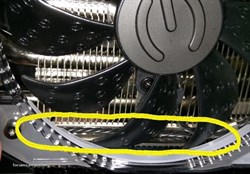
|
zg25678
New Member

- Total Posts : 22
- Reward points : 0
- Joined: 2018/02/25 11:21:41
- Status: offline
- Ribbons : 0

Re: IMPORTANT suggestion to remove CLICKING FAN NOISE PROBLEM
2019/02/14 22:48:07
(permalink)
Hi,
As some already mentioned here I think there are two issues. The "real" issue is when the fan blades are touching the the wires. The second "problem" is the clicking when the fans are spinning up. I think the cable touching problem is louder and last longer when the fans are spinning up. My FTW3 shows the second pheonmeon and I almost can't hear the klicking when the case is closed. I rotated the fans by hand (GPU turned off) and there was no resistance or scratching noise hence the fan blades are definitively not touching anything.
|
4790K
Superclocked Member

- Total Posts : 113
- Reward points : 0
- Joined: 2015/09/07 12:31:16
- Status: offline
- Ribbons : 0

Re: IMPORTANT suggestion to remove CLICKING FAN NOISE PROBLEM
2019/02/19 19:20:36
(permalink)
yes it is terrible and still no Fix!
 Benütze diesen Code um 5% beim Kauf einer GPU und Anderem zu sparen! 58UK6COGZQEYSLA
|
Dunge
New Member

- Total Posts : 1
- Reward points : 0
- Joined: 2011/10/30 12:16:48
- Status: offline
- Ribbons : 0

Re: IMPORTANT suggestion to remove CLICKING FAN NOISE PROBLEM
2019/03/26 14:57:58
(permalink)
Exact same problem, RTX 2070
I looked at the card, and there's absolutely no way the fan blades touch any wire at all, they are very far.
There's a bearing noise when it starts, and under a certain temperature it keeps starting/stopping them so it keeps doing it.
I approve OP suggestion, adding an hysteresis would prevent this.
Please follow up.
|
transdogmifier
CLASSIFIED ULTRA Member

- Total Posts : 5898
- Reward points : 0
- Joined: 2003/09/05 14:26:21
- Location: Orlando, Fl
- Status: offline
- Ribbons : 18

Re: IMPORTANT suggestion to remove CLICKING FAN NOISE PROBLEM
2019/03/26 15:18:43
(permalink)
what cases are you guys using??
AMD Ryzen 7900x3d Deepcool LT720 Gigabyte Aorus Elite AX X670 (Might change..don't like this board) eVGA GeForce RTX 3090 FTW3 Ultra Gaming (Hybrid kit on it) Asus ROG Swift PG43UQ 4k Monitor eVGA 1600W Supernova T2 PSU 32GB Kingston 6000 DDR5 (2x16GB) Fury Corsair MP600 Pro 2TB (Boot) Corsair MP600 2TB (Games/Data) Phanteks P500A Case
|