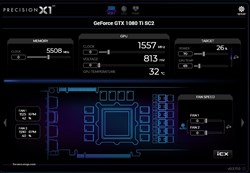I'm currently on my second EVGA GeForce GTX 1080 Ti SC2 GAMING. RMAed the first one.
My first EVGA GeForce GTX 1080 Ti SC2 GAMING had to be RMAed because it failed. I had to under-clock this card just to get it too work. Video would glitch, computer would freeze. Then failure.
During the RMA process I popped in my old EVGA GeForce GTX 680 SC+ w/Backplate into the system for a few weeks with no problems whatsoever. ( I know, completely different card.)
I got my second EVGA GeForce GTX 1080 Ti SC2 GAMING a few weeks ago. Yup. I have to under-clock this too or games will glitch and freeze.
I have seasonic 850 gold with separate power cables going to the video card.
Computer is very stable otherwise, especially if I put my old 680 in the box. (I only bought the 1080ti because I need a card with more CUDAs and RAM for graphics work)
I'm an avid Overwatch player and having the game freeze while playing is not good.
Overwatch settings I could have it on EPIC or CRAPPY and it will still crash.
Yes, it happens in ALL games, not just my main game.
Graphics intensive applications are not affected at all. (Adobe CC, zbrush, video rendering. 3d rendering in various apps.)
I always keep my drivers up to date, my OS up to date, everything up to date. (the crashing has occurred with various versions of Windows 10 Pro, currently on 1903)
I've used both of the two EVGA under-clocking apps to help out. Under-clocking seems to help BUT:
1. Is this card going to fail too?
2. The EVGA under-clocking apps are horrible. Can I use something else?
3. If I forget to under-clock, my game crashes. :(
4. less than 70c seems to be the best temp for this card to not crash.
5. The Precision X1 image show my best settings for being able to play games without crashing.
6. the cpu is over clocked but it is "stock" overclocking for the motherboard, I have changed nothing.
I've included some specs via images.
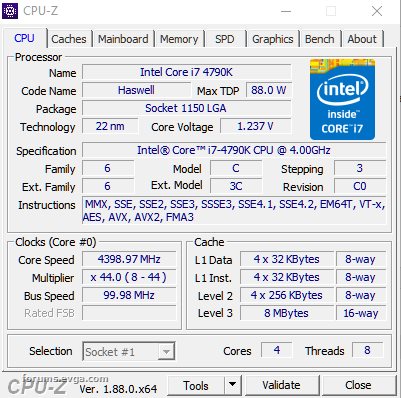

Attached Image(s)