Kuzak
Superclocked Member

- Total Posts : 195
- Reward points : 0
- Joined: 2007/08/28 16:51:44
- Status: offline
- Ribbons : 1
|
Rudster816
CLASSIFIED Member

- Total Posts : 2080
- Reward points : 0
- Joined: 2007/08/03 22:07:51
- Location: Eastern Washington
- Status: offline
- Ribbons : 18

Re:Home Lab/CCNA Kit
2010/03/21 07:49:35
(permalink)
PM Moose517, just dont tell them I sent you 
post edited by Rudster816 - 2010/03/21 11:31:46
[22:00:32] NordicJedi: the only way i can read this chatroom is if i imagine you're all dead 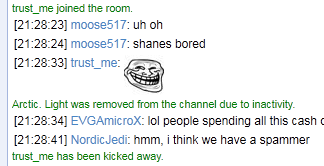 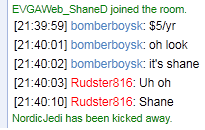
|
Kuzak
Superclocked Member

- Total Posts : 195
- Reward points : 0
- Joined: 2007/08/28 16:51:44
- Status: offline
- Ribbons : 1

Re:Home Lab/CCNA Kit
2010/03/21 08:30:46
(permalink)
|
moose517
CLASSIFIED Member

- Total Posts : 3552
- Reward points : 0
- Joined: 2007/11/29 16:44:33
- Location: Nothern Indiana
- Status: offline
- Ribbons : 33


Re:Home Lab/CCNA Kit
2010/03/21 11:34:29
(permalink)
kuzak, i would really recommend staying away from those kits, they are overpriced IMO. if you want a lab that will do you any good past the CCNA you should look into the 2600XM(or non xm, but won't go as far) series of routers, 2-3 of them are all that are needed for CCNA. Switches, 2924's are great same goes there 2-3 of them. Go hit up ebay, you can find great deals on them. also your gonna need a cisco console cable, and i would get at least one wic1T per router and 3 cisco crossover serial cables. Thats my recommendation. Probably will cost you a bit more but at least it will last longer than the 2500 routers they include.
|
Kuzak
Superclocked Member

- Total Posts : 195
- Reward points : 0
- Joined: 2007/08/28 16:51:44
- Status: offline
- Ribbons : 1

Re:Home Lab/CCNA Kit
2010/03/21 23:39:11
(permalink)
Cool, thanks Moose. Thanks for the heads up. We have a bunch of stuff in class, but I'd like something for home so I can practice whenever. Packet Tracer is good for practice, but it's no substitute for the real thing. Plus I just read that the 2500 series routers have trouble dealing with OSPF. Thanks again  EDIT: Oh boy, you were right about ebay. I'm all over it 
post edited by Kuzak - 2010/03/22 01:23:04
|
acleech
New Member

- Total Posts : 57
- Reward points : 0
- Joined: 2008/02/05 22:05:21
- Status: offline
- Ribbons : 0

Re:Home Lab/CCNA Kit
2010/03/24 22:23:44
(permalink)
I think a year ago I bought my 10 2611XMs on Ebay for $150 a piece, a steal for a lab. I also bought a couple 3550-24's, the most expensive components, so I could run an enhanced image on them. If the price isn't much different, it may be worth checking out the 2950's vs the 2924's. Also, Skeletek makes an awesome, solid rack. I bought their 20U one and it is solid. It may even be the same as the one you're looking at, but direct from the company that makes them. http://www.dantraknet.com/item/120
|
moose517
CLASSIFIED Member

- Total Posts : 3552
- Reward points : 0
- Joined: 2007/11/29 16:44:33
- Location: Nothern Indiana
- Status: offline
- Ribbons : 33


Re:Home Lab/CCNA Kit
2010/03/24 22:44:04
(permalink)
its sad as i own a 2950 and a 2924, but i'm not sure of the differences in them LOL. and a huge +1 on the skeletek racks, i own the 28u C model rack and its solid as heck, i can get up and sit on the thing even fully loaded and it don't fall apart.
|
acleech
New Member

- Total Posts : 57
- Reward points : 0
- Joined: 2008/02/05 22:05:21
- Status: offline
- Ribbons : 0

Re:Home Lab/CCNA Kit
2010/03/25 05:15:23
(permalink)
Well I think it depends on which exact 2924 you end up with. Maybe the 1U 2924's are alright, we have the 1.5 or 2U 2924M's. The 2950's tend to support later versions of IOS than 2924 I think. I have some old 2924M running and the latest code for them doesn't support commands like "int range" - that's the top one I can think of that I use the most. I think I have a few that don't even support "show int status". Like I said, if the price difference isn't huge a 2950 would probably be better bang for the buck. If it's large, the 2924 may not be so bad :) Edit for grammar
post edited by acleech - 2010/03/25 05:19:13
|
Steel-Inquisitor
Superclocked Member

- Total Posts : 133
- Reward points : 0
- Joined: 2008/05/29 21:31:50
- Status: offline
- Ribbons : 5

Re:Home Lab/CCNA Kit
2010/03/26 06:56:00
(permalink)
I like this thread  Every time I see threads like this, it motivates me to study more. I am studying for Cisco certs as well. I have been talking to moose for the past few weeks now. Man, if I could give BR to the man, he should have received a lot by now. +1 for that Skeletek Rack. This is the one that I have http://www.dantraknet.com/item/119 If you want to buy the Skeletek rack, don't buy it on ebay because it cost more. My lab is 95% done. I am just waiting for my last switch and serial cables that I ordered. I probably get another 2950 or the cheapo 2924 for my 3rd router. I might get the 2924 because it is $30. P.S. I have never shopped on ebay this much in a month.
Main Rig: Cosmos S modded/watercooled | Intel Core i7 920 D0 @ 4GHz with Swiftech Apogee GTZ | Corsair Dominator 6GB 7-7-7-20 | Gigabyte EX58-UD5 | eVGA GTX 260 Core 216(SSC & vanilla) in SLI | OCZ Vertex 60GB (Vista Ultimate x64 | western Digital 1TB Caviar Black | Western Digital 640GB Caviar | Asus DVD burner | Corsair HX850 | AuzenTech X-Fi Forte 7.1 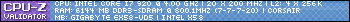 Rig 2: Rig 2: offline Thermaltake Armor | eVGA 780i A2 vanilla | Intel Core2Quad Q6600 @ 3.6GHz with Zalman 9700 NT | Corsair 8GB XMS DHX2 | Western Digital 500GB Caviar Black | Sony DVD burner IDE | Corsair TX750
|
acleech
New Member

- Total Posts : 57
- Reward points : 0
- Joined: 2008/02/05 22:05:21
- Status: offline
- Ribbons : 0

Re:Home Lab/CCNA Kit
2010/03/26 23:13:29
(permalink)
Ebay is addictive :) I have to stay away from it unless I actually need and/or can afford to spend money. Too many tempting offers on there.
|
Kuzak
Superclocked Member

- Total Posts : 195
- Reward points : 0
- Joined: 2007/08/28 16:51:44
- Status: offline
- Ribbons : 1

Re:Home Lab/CCNA Kit
2010/03/27 10:34:54
(permalink)
Yeah, I found some good deals. My WIC-1T cards arrived yesterday. Now I'm waiting on the 2610 routers I just ordered. Next payday I'm gonna order up switches, cables, and the rack. I can't wait, good times.
|
moose517
CLASSIFIED Member

- Total Posts : 3552
- Reward points : 0
- Joined: 2007/11/29 16:44:33
- Location: Nothern Indiana
- Status: offline
- Ribbons : 33


Re:Home Lab/CCNA Kit
2010/03/27 14:29:47
(permalink)
cool deal, now you guys just need fiber GBIC's..... nevermind haha. i actually am picking up a 3508 switch for my production network, gonna have a gig copper line to my edge router. and then team 2 gig fiber lines to my dell switch, 2 gig fiber lines to my cisco switch, copper gig to my WAP, and then another fiber to my lab :D gonna improve my performance quite a bit i hope.
|
acleech
New Member

- Total Posts : 57
- Reward points : 0
- Joined: 2008/02/05 22:05:21
- Status: offline
- Ribbons : 0

Re:Home Lab/CCNA Kit
2010/03/27 15:09:51
(permalink)
Fiber isn't necessary in most "normal" home labs lol :) At least not up to CCNP.
For all your cables, I'd recommend going through monoprice.com, although I'm sure you already knew that. I know at least the serial crossover cables are cheaper than ebay, and they have great service.
|
Kuzak
Superclocked Member

- Total Posts : 195
- Reward points : 0
- Joined: 2007/08/28 16:51:44
- Status: offline
- Ribbons : 1

Re:Home Lab/CCNA Kit
2010/03/28 02:14:56
(permalink)
Hey Moose, what are you using for your WAPs? I've been thinking about tinkering with one down the line.
|
moose517
CLASSIFIED Member

- Total Posts : 3552
- Reward points : 0
- Joined: 2007/11/29 16:44:33
- Location: Nothern Indiana
- Status: offline
- Ribbons : 33


Re:Home Lab/CCNA Kit
2010/03/28 11:04:27
(permalink)
right now i'm using a cisco small business WRVS4400N, its actually pretty good router, just using it as WAP right now. i want to get an actual cisco n WAP but they are very expensive.
|
zx10guy
New Member

- Total Posts : 15
- Reward points : 0
- Joined: 2007/11/08 18:46:23
- Status: offline
- Ribbons : 0

Re:Home Lab/CCNA Kit
2010/03/31 01:15:49
(permalink)
moose517
cool deal, now you guys just need fiber GBIC's..... nevermind haha. i actually am picking up a 3508 switch for my production network, gonna have a gig copper line to my edge router. and then team 2 gig fiber lines to my dell switch, 2 gig fiber lines to my cisco switch, copper gig to my WAP, and then another fiber to my lab :D gonna improve my performance quite a bit i hope.
Just FYI or maybe you already know this, if you have one of the web managed Powerconnect switches, they do not support LACP over 802.3ad links. I found this out tinkering with my 2708 and then later a 2748 which I purchased for a former company I worked for.
|
zx10guy
New Member

- Total Posts : 15
- Reward points : 0
- Joined: 2007/11/08 18:46:23
- Status: offline
- Ribbons : 0

Re:Home Lab/CCNA Kit
2010/03/31 01:23:23
(permalink)
Nice topic here. Just out of curiosity, what does everyone have in their home "labs"? Here's my lab and "home network": 
|
Kuzak
Superclocked Member

- Total Posts : 195
- Reward points : 0
- Joined: 2007/08/28 16:51:44
- Status: offline
- Ribbons : 1

Re:Home Lab/CCNA Kit
2010/03/31 03:52:36
(permalink)
No pics yet, but I plan on taking some as soon as I'm finished setting up with the great suggestions in this thread.
Nice setup, zx. That looks like a couple of 1841 routers if I'm not mistaken. I love working with those in class but I've always wondered why they're more expensive.
|
zx10guy
New Member

- Total Posts : 15
- Reward points : 0
- Joined: 2007/11/08 18:46:23
- Status: offline
- Ribbons : 0

Re:Home Lab/CCNA Kit
2010/03/31 07:48:34
(permalink)
Thanks Kuzak.
Yes, you are correct. I have 2 1841 routers each with a T1 HWIC. In between the 1841, I have a 2611XM with 2 T1 WICs. The other Cisco gear I have are an 1861 router, a 2960G-8TC-L gig switch, a 3560-8PC-S, a ASA5505 with the base K9 license, and a ASA5505 with the security plus license. I have other miscellaneous gear from Netgear and Linksys' SMB line of routers, switches, and access points. I also have a Cisco 7960 and 7961 VoIP phone along with a 7920 wireless VoIP phone on loan from my buddy who works for Cisco.
|
moose517
CLASSIFIED Member

- Total Posts : 3552
- Reward points : 0
- Joined: 2007/11/29 16:44:33
- Location: Nothern Indiana
- Status: offline
- Ribbons : 33


Re:Home Lab/CCNA Kit
2010/03/31 14:41:01
(permalink)
my lab/production network  the 2821, dell 5324, cisco 3550, linksys WAP are production network, everything else is lab, also have a 2611xm not pictured. server in the rack runs server 2k8 R2 and also used as configuration device. the 2821 also runs CME for my phone system, terminate 2 VPN's on it as well. 1 to my sisters place and the other to a buddy in georgia who also runs CME system.
|
zx10guy
New Member

- Total Posts : 15
- Reward points : 0
- Joined: 2007/11/08 18:46:23
- Status: offline
- Ribbons : 0

Re:Home Lab/CCNA Kit
2010/03/31 14:51:41
(permalink)
Moose  Do you have an FXS card in the 2821? The only VPN I'm running is using the one 5505 with the base K9 license as a VPN concentrator. I use Cisco's WebVPN with the full AnyConnect client download. Plan on installing the IPS module in it in the coming months. Also plan on getting a Netgear N SMB access point. Like the fact that the Netgear access points support at least 8 BSSIDs on a single WAP. I currently have 2 BSSIDs running on the WG102.
|
moose517
CLASSIFIED Member

- Total Posts : 3552
- Reward points : 0
- Joined: 2007/11/29 16:44:33
- Location: Nothern Indiana
- Status: offline
- Ribbons : 33


Re:Home Lab/CCNA Kit
2010/03/31 14:56:42
(permalink)
nope, i used to have FXS/FXO card in my old router, but its at my sisters with the 2611xm, hoping to get them a IP phone as well so they can call here and out to PSTN with one system and not tie up the actual phone line. does anyconnect work with win 7 64 bit machines? i have the VPN connector setup in SDM but cant use there client to connect, kinda sucks. would love to get an IPS module for my router as well but they cost so darn much still. and i want to get an actual cisco AP for my non N traffic, that way i can run full N speeds for the devices i have.
|
zx10guy
New Member

- Total Posts : 15
- Reward points : 0
- Joined: 2007/11/08 18:46:23
- Status: offline
- Ribbons : 0

Re:Home Lab/CCNA Kit
2010/03/31 14:58:13
(permalink)
Shot of a couple of full up servers I run (they're file servers):  I'm going to decommission the Compaq server soon and turn it into a VTL. I have other servers running like a Server 2003 DC among others like a What's Up Gold NMS, syslog server, etc, etc.
|
zx10guy
New Member

- Total Posts : 15
- Reward points : 0
- Joined: 2007/11/08 18:46:23
- Status: offline
- Ribbons : 0

Re:Home Lab/CCNA Kit
2010/03/31 15:03:05
(permalink)
moose517
nope, i used to have FXS/FXO card in my old router, but its at my sisters with the 2611xm, hoping to get them a IP phone as well so they can call here and out to PSTN with one system and not tie up the actual phone line. does anyconnect work with win 7 64 bit machines? i have the VPN connector setup in SDM but cant use there client to connect, kinda sucks. would love to get an IPS module for my router as well but they cost so darn much still. and i want to get an actual cisco AP for my non N traffic, that way i can run full N speeds for the devices i have.
I have to double check, but I think Cisco just released the 64 bit support with AnyConnect. The IPS module for the 5505 costs more than the bloody 5505 with the security plus license by a wide margin. I also have to get a SmartNet contract on it to get the signature updates. So I have to price everything out before leaping. I asked about the FXS card because I have FXS/FXO ports built in to my 1861. Can't for the life of me figure out why the analog phones are not getting routed any inbound calls. I can make out bound calls fine through my POTS line but notta for in bound. My IP phones work for both in bound and out bound. Was wondering if you might have any insight on this. One of my buddies at Cisco is a CCIE in Voice and he can't figure out why it's not working. He's looked over my configs and found nothing wrong with them. The next hurdle is to get Unity Express up and running.
|
moose517
CLASSIFIED Member

- Total Posts : 3552
- Reward points : 0
- Joined: 2007/11/29 16:44:33
- Location: Nothern Indiana
- Status: offline
- Ribbons : 33


Re:Home Lab/CCNA Kit
2010/03/31 18:12:53
(permalink)
i have actually had the same problem in the past, i never resolved it either. incoming calls would ring to the IP phones but analog wouldn't ring either. i gave up on it and just went all IP no analog LOL. i would like to setup unity express in my 2821 but the module is so expensive
|
Steel-Inquisitor
Superclocked Member

- Total Posts : 133
- Reward points : 0
- Joined: 2008/05/29 21:31:50
- Status: offline
- Ribbons : 5

Re:Home Lab/CCNA Kit
2010/04/01 04:32:06
(permalink)
Moose,
What is the specs of your server?
I have Win 08 R2 Standard, and need to install it.
Main Rig: Cosmos S modded/watercooled | Intel Core i7 920 D0 @ 4GHz with Swiftech Apogee GTZ | Corsair Dominator 6GB 7-7-7-20 | Gigabyte EX58-UD5 | eVGA GTX 260 Core 216(SSC & vanilla) in SLI | OCZ Vertex 60GB (Vista Ultimate x64 | western Digital 1TB Caviar Black | Western Digital 640GB Caviar | Asus DVD burner | Corsair HX850 | AuzenTech X-Fi Forte 7.1 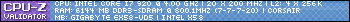 Rig 2: Rig 2: offline Thermaltake Armor | eVGA 780i A2 vanilla | Intel Core2Quad Q6600 @ 3.6GHz with Zalman 9700 NT | Corsair 8GB XMS DHX2 | Western Digital 500GB Caviar Black | Sony DVD burner IDE | Corsair TX750
|
moose517
CLASSIFIED Member

- Total Posts : 3552
- Reward points : 0
- Joined: 2007/11/29 16:44:33
- Location: Nothern Indiana
- Status: offline
- Ribbons : 33


Re:Home Lab/CCNA Kit
2010/04/01 13:29:21
(permalink)
the server is a atom 330(1.6ghz) with 2gb ram and 1TB HDD. mainly for use of DHCP/DNS server, SVN repository, and AD. probably gonna do more with it but will need more horsepower before i do
|