AnonymousGuy
iCX Member

- Total Posts : 452
- Reward points : 0
- Joined: 2014/09/17 21:15:46
- Status: offline
- Ribbons : 2

Re: GTX TITAN X
2015/03/22 17:39:28
(permalink)
tamvegas
I can run at 220 MHz core boost and 406 MHz mem boost all day. Temps hit 76C with fan at 95%. Standard Nvidia Titan X. I'm amazed at this card!
My standard boost is 204 MHz - core and 303MHz - memory. Idles at about 52C with the fan at 25%.
Still undecided whether to try to get another via Newegg (Evga) or Nvidia direct (since this one is so great).
On the locked voltage, the new version of Precision X 16 not only works perfectly for me (finally!) but it unlocks voltage control on the Titan X. That's version 5.3.2 (released yesterday, I think).
I'm waiting for Afterburner to support voltage control. Precision X's UI looks like some crap that was written by a 16 year old hopped up on energy drinks.
Workstation: 12900KF @ 5.2Ghz || MSI Pro-A Z690 DDR4|| EVGA FTW3 3090 1000W || G.Skill 3866 4x8GB || Corsair AX1200i || whole-house loop. Mining Box: HP Prodesk G1 (Haswell 4590), 3x Gigabyte 3080Ti, AX1500i @ 240V. LANRig/GuestGamingBox: 9900nonK || Gigabyte Z390 Master || ASUS TUF 3090 650W shunt || Corsair SF600 || CPU+GPU watercooled 280 rad pull only || whole-house loop. Server Router (Untangle): 8350K @ 4.7Ghz || ASRock Z370 ITX || 2x8GB 3200 || PicoPSU 250W, running on AX1200i || whole-house loop. Server Compute/Storage: 10850K @ 5.1Ghz || Gigabyte Z490 Ultra || EVGA 3060 || LSI 9280i-24 port || 4TB Samsung 860 Evo, 5x10TB Seagate Enterprise Raid 6, 4x8TB Seagate Archive Backup || whole-house loop. Laptop: HP Elitebook 840 G8 (Intel 1185G7) + 3060 Thunderbolt Dock, Razer Blade Stealth 13" 2017 (Int
|
Nitemare3219
SSC Member

- Total Posts : 797
- Reward points : 0
- Joined: 2009/07/12 11:43:14
- Location: Ohio
- Status: offline
- Ribbons : 2


Re: GTX TITAN X
2015/03/22 21:46:05
(permalink)
amrollz71
Nitemare3219
Vlada011
People did you listen fan sound on TITAN X, it's not bad at all.
I don't know how can even someone could say loud for this...
That's an open bench... way different than some enclosures it will be going in. My cards in SLI get fairly loud with my fan curve... gaming with an overclock, the top card hits 78 degrees at 78% fan speed, and the bottom at 72 degrees and 72% fan speed. It's not really loud, but very noticeable in a quiet room.
Vlada011
Better SC version, at least you have some nice start.
If you buy normal or NVIDIA version than you can try with SC BIOS anyway.
I think TITAN X will show best performance for games on 1300-1400MHz boost.
Everything over that for my opinion is to much for TITAN X PCB no matter on cooling.
My ideal settings is probably 1300MHz boost under water and 150MHz on memory side.
That would be nice gaming long time.
First I would try Rysen, Assassins Creeds Unity, Far Cry 4 and Shadow of Mordor.
SC overclocks are pitiful compared to what Maxwell is capable of. I would not waste your money, especially with the extreme markup on Newegg right now.
People have hit 1500~ MHz on AIR. Saying 1300 MHz boost under water is a joke, and people are using +500 MHz on the memory just fine - all this with no extra voltage. I would only worry about VRAM temperatures until we know for it's safe. I run my cards at 1384 MHz core and 8000 MHz memory with zero problems on AIR.
2 questions for you then.
Is there any reason to buy from EVGA over the Nvidia store, any differences in the cards?
Do you have any good advice for someone who has never overclocked a GPU before? Best program to use, stuff to watch for?
Card differences for vanilla (meaning not SC) cards, no difference. Differences in support and warranty, yes. I wish I had EVGA for the warranty and ability to upgrade it past 3 years if I wish to do so. NVIDIA store purchases are 3 years and that's it. Also, for me I had to pay tax through NVIDIA and wouldn't have through EVGA. Best program in my opinion is EVGA Precision. Run demanding games or benchmarks with your overclocks and look for anomalies aka artifacts on screen that would hint to your overclock being too hard on the GPU causing crashing. Either up the voltage or lower the overclock. Watch temperatures and that's about it... can't really kill your GPU unless you're trying to. Look at reviews for ideas of where to start with your overclocks. For these cards, I'd start at +100 MHz core and +200 MHz memory and go up from there to see what you want your performance/noise/temperatures to be like. For me, +200 MHz and +500 Mhz is pretty awesome - I haven't tried for higher. xarot
Nitemare3219
That's an open bench... way different than some enclosures it will be going in. My cards in SLI get fairly loud with my fan curve... gaming with an overclock, the top card hits 78 degrees at 78% fan speed, and the bottom at 72 degrees and 72% fan speed. It's not really loud, but very noticeable in a quiet room.
Those temps with overclocks or at stock? Thanks :)
Overclocked, +200 core +500 memory with stock voltage. I noticed the stock fan control barely kicks on until you are 80+ degrees.
post edited by Nitemare3219 - 2015/03/22 21:49:08
MSI X570 Tomahawk | Ryzen 5800X | Samsung 980 Pro | 32GB Trident Z Neo | RTX 3090 Obsidian 5000D | SuperNOVA 1000 P2 | 48" C1 4K LG OLED | Naga | G915 TKL | Sennheiser HD 800 S | Grace m9XX
|
Vlada011
Omnipotent Enthusiast

- Total Posts : 10126
- Reward points : 0
- Joined: 2012/03/25 00:14:05
- Location: Belgrade-Serbia
- Status: offline
- Ribbons : 11


Re: GTX TITAN X
2015/03/23 01:10:45
(permalink)
Fan profile is not problem, usually is on every reference card something similar. Fan start to spin faster when temperature is above 80C. But custom fan profile is easy to make. Only my opinion is that such card could be under water overclocked 200MHz. 120mm radiator is enough for TITAN X. Nothing can protect card better than cold temperatures, special when clock is higher and only reference PCB. I would not play too much with memory because improvements is to low and if only one chip die good card must go on RMA. I recommend this special to people who have excellent samples to be careful with memory OC, not worth replacing card and get something not so good because 100MHz OC Memory more than need. Memory is just little 5% help and support for GPU OC... But better memory on card is welcomed. Let's say some +300 - 150MHz Memory Clock is ideal. Example even with 100% fan speed for few months card overclocked to 200MHz will start to pass over 85C after constant gaming. Drivers will become better and better and improve fps few percent and that mean hotter card 2-3-5C. Are you satisfied with TITAN X? What model you chose?
post edited by Vlada011 - 2015/03/23 01:13:42
|
Crimson AL
iCX Member

- Total Posts : 434
- Reward points : 0
- Joined: 2014/02/26 10:32:06
- Status: offline
- Ribbons : 0

Re: GTX TITAN X
2015/03/23 08:07:37
(permalink)
|
the_Scarlet_one
formerly Scarlet-tech

- Total Posts : 24080
- Reward points : 0
- Joined: 2013/11/13 02:48:57
- Location: East Coast
- Status: offline
- Ribbons : 79


Re: GTX TITAN X
2015/03/23 08:24:35
(permalink)
Crimson AL
Modded bios...with no dual bios option, I'd be wary: http://www.bit-tech.net/n.../23/titan-x-bios-mod/1
1550 clock though...yikes!
"Sadly, the page you are looking for does not exist." I think it is breaking the link up when I click it. Can you hyperlink it?
|
Crimson AL
iCX Member

- Total Posts : 434
- Reward points : 0
- Joined: 2014/02/26 10:32:06
- Status: offline
- Ribbons : 0

Re: GTX TITAN X
2015/03/23 08:26:53
(permalink)
|
Sajin
EVGA Forum Moderator

- Total Posts : 49191
- Reward points : 0
- Joined: 2010/06/07 21:11:51
- Location: Texas, USA.
- Status: offline
- Ribbons : 199


Re: GTX TITAN X
2015/03/23 08:27:44
(permalink)
|
Crimson AL
iCX Member

- Total Posts : 434
- Reward points : 0
- Joined: 2014/02/26 10:32:06
- Status: offline
- Ribbons : 0

Re: GTX TITAN X
2015/03/23 09:10:57
(permalink)
|
Nitemare3219
SSC Member

- Total Posts : 797
- Reward points : 0
- Joined: 2009/07/12 11:43:14
- Location: Ohio
- Status: offline
- Ribbons : 2


Re: GTX TITAN X
2015/03/23 09:18:08
(permalink)
Vlada011
Fan profile is not problem, usually is on every reference card something similar. Fan start to spin faster when temperature is above 80C.
But custom fan profile is easy to make. Only my opinion is that such card could be under water overclocked 200MHz. 120mm radiator is enough for TITAN X.
Nothing can protect card better than cold temperatures, special when clock is higher and only reference PCB.
I would not play too much with memory because improvements is to low and if only one chip die good card must go on RMA.
I recommend this special to people who have excellent samples to be careful with memory OC, not worth replacing card and get something not so good because 100MHz OC Memory more than need.
Memory is just little 5% help and support for GPU OC... But better memory on card is welcomed. Let's say some +300 - 150MHz Memory Clock is ideal.
Example even with 100% fan speed for few months card overclocked to 200MHz will start to pass over 85C after constant gaming.
Drivers will become better and better and improve fps few percent and that mean hotter card 2-3-5C.
Are you satisfied with TITAN X? What model you chose?
What makes you think a card at 100% fan speed would go over 85C on the same overclock it has always had? There is no reason why temperatures should increase over time. The cooling capacity of the vapor chamber has not changed, so unless the heatsink clogs with dust, airflow should maintain the same temperatures. But these cards are so great I am tempted to water cool for maximum potential... it's that good. I too question how much a memory OC helps, but from what I saw it made a decent different in Firestrike. I'll run some benchmarks to test this on my own later. It does seem like a surprisingly large OC that is capable on these cards. I have seen my GPUs hit 98%~ utilization, so I don't think drivers are going to bring any more heat from performance gains. I have the vanilla TITAN X from NVIDIA. So far I am very satisfied with two of them. 4K gaming at 100+ FPS is possible now... just waiting on monitor tech to catch up. In regards to the BIOS mod, probably only going to be useful for aftermarket cooling, either large coolers like referenced above or water. I don't think this is too risky if you have more than one GPU and dedicated onboard graphics - right? Can just reboot with one of those and reflash the BIOS if something goes wrong.
post edited by Nitemare3219 - 2015/03/23 09:21:38
MSI X570 Tomahawk | Ryzen 5800X | Samsung 980 Pro | 32GB Trident Z Neo | RTX 3090 Obsidian 5000D | SuperNOVA 1000 P2 | 48" C1 4K LG OLED | Naga | G915 TKL | Sennheiser HD 800 S | Grace m9XX
|
Warboy
Superclocked Member

- Total Posts : 212
- Reward points : 0
- Joined: 2007/05/26 23:55:08
- Status: offline
- Ribbons : 1


Re: GTX TITAN X
2015/03/23 09:22:42
(permalink)
Well got my money together for a SC Edition just gotta wait for it to be in stock on newegg lol.
 My Rig can do EpicFLOPs, Can yours? My Rig can do EpicFLOPs, Can yours?
Once this baby hits 88 GigaFLOPs, You're going to see some serious $@#%....
|
Vlada011
Omnipotent Enthusiast

- Total Posts : 10126
- Reward points : 0
- Joined: 2012/03/25 00:14:05
- Location: Belgrade-Serbia
- Status: offline
- Ribbons : 11


Re: GTX TITAN X
2015/03/23 09:29:03
(permalink)
Because over time drivers pull more performance from graphic cards and new games coming and usage will be 99% even with VSync and because of that I say temperatures will be few degrees more than in first months, 3-5C maybe, after one year example.
I'm really impressed with Titan X.
|
chicochaco
Superclocked Member

- Total Posts : 116
- Reward points : 0
- Joined: 2015/02/24 12:56:23
- Status: offline
- Ribbons : 0


Re: GTX TITAN X
2015/03/23 09:50:52
(permalink)
Nitemare3219
In regards to the BIOS mod, probably only going to be useful for aftermarket cooling, either large coolers like referenced above or water. I don't think this is too risky if you have more than one GPU and dedicated onboard graphics - right? Can just reboot with one of those and reflash the BIOS if something goes wrong.
Always save your original BIOS thru GPU-Z before you flash. But if someone (or yourself) is not constantly updating the unlock to flash, manufactures can lock you out over time? I guess once you are out of the original BIOS then you can always go back?
post edited by chicochaco - 2015/03/23 10:10:51
3 x GTX Titan X / i7 5960X @ 4.5Ghz / Asus X99 Deluxe / Samsung 850 EVO 1TB / EVGA 1600 T2 / Asus ROG Swift 27inch / Logitech G500
|
hallowen
CLASSIFIED Member

- Total Posts : 2587
- Reward points : 0
- Joined: 2008/06/18 15:38:00
- Location: In a Galaxy Far, Far Away...
- Status: offline
- Ribbons : 14


Re: GTX TITAN X
2015/03/23 10:04:01
(permalink)
Any word on the 12G-P4-2999-KR Release Date?
ASUS: Rampage VI Extreme | i9-7940X | 2X RTX 2080 Ti Kingpin SLI | 32GB DDR4 3200MHz Memory - SAGER: NP9870-G | i7-6700K | GTX 980M 8GB | 64GB DDR4 | 950 PRO M.2 512GB | 17.3 QHD 120Hz Matte G-Sync | Prema bios - EVOC Premamod: P870TM1 | i9-9900K-LM | RTX 2080N 8GB | Modded Vapor Chamber | 32GB 3000MHz Ripjaws | 960 EVO M.2 1TB | 17.3 3K QHD 120Hz Matte G-Sync | Intel 8265 -
|
Vlada011
Omnipotent Enthusiast

- Total Posts : 10126
- Reward points : 0
- Joined: 2012/03/25 00:14:05
- Location: Belgrade-Serbia
- Status: offline
- Ribbons : 11


Re: GTX TITAN X
2015/03/23 10:13:12
(permalink)
hallowen
Any word on the 12G-P4-2999-KR Release Date?
That's best model on market, but very expensive. And water block model is best performing GPU block available.
|
pakiefarkas
Superclocked Member

- Total Posts : 238
- Reward points : 0
- Joined: 2007/07/23 12:17:28
- Status: offline
- Ribbons : 1


Re: GTX TITAN X
2015/03/23 10:17:06
(permalink)
Just ran to MicroCenter and Picked up my TitanX! can't wait to get off work and drop it in now!
Now I just need that HydroCopper block to drop as well.
|
hallowen
CLASSIFIED Member

- Total Posts : 2587
- Reward points : 0
- Joined: 2008/06/18 15:38:00
- Location: In a Galaxy Far, Far Away...
- Status: offline
- Ribbons : 14


Re: GTX TITAN X
2015/03/23 10:17:44
(permalink)
Vlada011
hallowen
Any word on the 12G-P4-2999-KR Release Date?
That's best model on market, but very expensive.
And water block model is best performing GPU block available.
Quite True, But Not too worried about the more than likely high price, Just the amount that will be made and availability.
ASUS: Rampage VI Extreme | i9-7940X | 2X RTX 2080 Ti Kingpin SLI | 32GB DDR4 3200MHz Memory - SAGER: NP9870-G | i7-6700K | GTX 980M 8GB | 64GB DDR4 | 950 PRO M.2 512GB | 17.3 QHD 120Hz Matte G-Sync | Prema bios - EVOC Premamod: P870TM1 | i9-9900K-LM | RTX 2080N 8GB | Modded Vapor Chamber | 32GB 3000MHz Ripjaws | 960 EVO M.2 1TB | 17.3 3K QHD 120Hz Matte G-Sync | Intel 8265 -
|
the_Scarlet_one
formerly Scarlet-tech

- Total Posts : 24080
- Reward points : 0
- Joined: 2013/11/13 02:48:57
- Location: East Coast
- Status: offline
- Ribbons : 79


Re: GTX TITAN X
2015/03/23 10:27:16
(permalink)
K|ngp|n has made it to 2.051ghz on LN2 with a FS Ultra score of 6134 with a Titan X using a non stock vrm section.
Just wanted to put that out for those that aren't following him.
|
chicochaco
Superclocked Member

- Total Posts : 116
- Reward points : 0
- Joined: 2015/02/24 12:56:23
- Status: offline
- Ribbons : 0


Re: GTX TITAN X
2015/03/23 10:32:34
(permalink)
Scarlet-Tech
K|ngp|n has made it to 2.051ghz on LN2 with a FS Ultra score of 6134 with a Titan X using a non stock vrm section.
Just wanted to put that out for those that aren't following him.
Da da da damn. Still, good to know that even K|ngp|n's single card score is not as good as my two way SLI setup. 
3 x GTX Titan X / i7 5960X @ 4.5Ghz / Asus X99 Deluxe / Samsung 850 EVO 1TB / EVGA 1600 T2 / Asus ROG Swift 27inch / Logitech G500
|
the_Scarlet_one
formerly Scarlet-tech

- Total Posts : 24080
- Reward points : 0
- Joined: 2013/11/13 02:48:57
- Location: East Coast
- Status: offline
- Ribbons : 79


Re: GTX TITAN X
2015/03/23 10:55:24
(permalink)
chicochaco
Scarlet-Tech
K|ngp|n has made it to 2.051ghz on LN2 with a FS Ultra score of 6134 with a Titan X using a non stock vrm section.
Just wanted to put that out for those that aren't following him.
Da da da damn. Still, good to know that even K|ngp|n's single card score is not as good as my two way SLI setup. 
Give it time, I am sure he will embarrass two cards with a single card in no time, lol. He is going for 2.1+ get right now.. By 2.5, he should have melted down a nuclear reactor. Oh, and he said he ran 2.051 for hours.... He just kept feeding it LN2 and it kept going.... LoL. That is ridiculous.
|
shogon
CLASSIFIED Member

- Total Posts : 2305
- Reward points : 0
- Joined: 2008/08/30 09:27:20
- Location: CA
- Status: offline
- Ribbons : 7


Re: GTX TITAN X
2015/03/23 11:15:57
(permalink)
Waiting for EVGA to stock them :(
I will either find a way, or make one. ٩(๏̯͡๏)۶
|
Hopper64
SSC Member

- Total Posts : 735
- Reward points : 0
- Joined: 2012/01/02 09:16:21
- Status: offline
- Ribbons : 0

Re: GTX TITAN X
2015/03/23 11:43:41
(permalink)
Waiting for stock at EVGA too, but I wish I could purchase 2 SC cards at the same time for SLI. Going through another vendor is such a hassle.
Asus Maximus Z690E i9 12900KS GSkill F5-6000U3636E16GX2-TZ5RK Samsung 980 Pro Corsair AX1600i Asus Strix 3090 OC EKWB Quantum Kinetic TBE 300 and VTX 160 Creative SB X4 Asus ROG XG349C
|
Crimson AL
iCX Member

- Total Posts : 434
- Reward points : 0
- Joined: 2014/02/26 10:32:06
- Status: offline
- Ribbons : 0

Re: GTX TITAN X
2015/03/23 12:06:16
(permalink)
Hopper64
Waiting for stock at EVGA too, but I wish I could purchase 2 SC cards at the same time for SLI. Going through another vendor is such a hassle.
The SC version on EVGA's site doesn't say it has a limit on how many you can buy.
|
hallowen
CLASSIFIED Member

- Total Posts : 2587
- Reward points : 0
- Joined: 2008/06/18 15:38:00
- Location: In a Galaxy Far, Far Away...
- Status: offline
- Ribbons : 14


Re: GTX TITAN X
2015/03/23 12:10:17
(permalink)
Hopper64
Waiting for stock at EVGA too, but I wish I could purchase 2 SC cards at the same time for SLI. Going through another vendor is such a hassle.
LOL, I've always ran 4-Way Sli Rigs and Trying to purchase four of ANY EVGA Graphics Cards at the same time has always been an ongoing Quest for me.
ASUS: Rampage VI Extreme | i9-7940X | 2X RTX 2080 Ti Kingpin SLI | 32GB DDR4 3200MHz Memory - SAGER: NP9870-G | i7-6700K | GTX 980M 8GB | 64GB DDR4 | 950 PRO M.2 512GB | 17.3 QHD 120Hz Matte G-Sync | Prema bios - EVOC Premamod: P870TM1 | i9-9900K-LM | RTX 2080N 8GB | Modded Vapor Chamber | 32GB 3000MHz Ripjaws | 960 EVO M.2 1TB | 17.3 3K QHD 120Hz Matte G-Sync | Intel 8265 -
|
Smokey the Bear
Superclocked Member

- Total Posts : 144
- Reward points : 0
- Joined: 2012/10/17 22:28:21
- Status: offline
- Ribbons : 0

Re: GTX TITAN X
2015/03/23 12:18:10
(permalink)
Looks like Canada is never getting these cards. Same with Amazon.com.
|
basicallyevolve
FTW Member

- Total Posts : 1233
- Reward points : 0
- Joined: 2008/03/24 20:36:06
- Location: Tujuna California
- Status: offline
- Ribbons : 6


Re: GTX TITAN X
2015/03/23 12:21:52
(permalink)
Leaving work now to go pickup my Titan X SC from newegg !
FTW!
i7 8700k @ 5Ghz 16gb Gskill 3200 Mhz trident Z RGB cas Lat 14 ASUS Maximum Hero X Wifi2TB Samsung 980 Pro 512GB Intel 900PLG OLED48CXPUB @ 120hz + 43 inch Samsung 4k EVGA RTX 3090 FTW3 ULTRA EVGA SuperNOVA 1600 T2Corsair K95 Platinum 
|
Smokey the Bear
Superclocked Member

- Total Posts : 144
- Reward points : 0
- Joined: 2012/10/17 22:28:21
- Status: offline
- Ribbons : 0

Re: GTX TITAN X
2015/03/23 12:25:12
(permalink)
I envy you... Newegg.ca had the 980's like an hour after .com... The Titan X doesn't seem to be legal here. Amazon.com told me to check back on Thursday.
post edited by Smokey the Bear - 2015/03/23 12:42:07
|
Hopper64
SSC Member

- Total Posts : 735
- Reward points : 0
- Joined: 2012/01/02 09:16:21
- Status: offline
- Ribbons : 0

Re: GTX TITAN X
2015/03/23 12:32:36
(permalink)
Crimson AL
Hopper64
Waiting for stock at EVGA too, but I wish I could purchase 2 SC cards at the same time for SLI. Going through another vendor is such a hassle.
The SC version on EVGA's site doesn't say it has a limit on how many you can buy.
I know. I was hoping that was correct. I got a feeling that 2 won't be available (or won't be allowed) by the time I get to check out.
Asus Maximus Z690E i9 12900KS GSkill F5-6000U3636E16GX2-TZ5RK Samsung 980 Pro Corsair AX1600i Asus Strix 3090 OC EKWB Quantum Kinetic TBE 300 and VTX 160 Creative SB X4 Asus ROG XG349C
|
Meric1837
Superclocked Member

- Total Posts : 154
- Reward points : 0
- Joined: 2004/08/04 18:58:35
- Location: OKC, OK
- Status: offline
- Ribbons : 1

Re: GTX TITAN X
2015/03/23 12:40:20
(permalink)
basicallyevolve
Leaving work now to go pickup my Titan X SC from newegg !
FTW!
Newegg changed the SC's description from "Out of Stock" to "Pre-release" and removed the price. Maybe the one review ripping them for upcharging it $60 over evga's site got to them, or maybe they're tired of the F5'ing. How'd you get one early?
Processor: Intel i7-6700K GPU: EVGA GTX 1080ti SC2 (11G-P4-6593-KR)RAM: 16GB G.Skill DDR4-3000 Motherboard: Asus Z170 RangerSSD: 400GB Intel 750 SeriesPower: EVGA 850w P2Monitor: Acer X34 @100Hz G-SyncOS: Windows 10 Home 64-bit Dog: Corgi, Air Cooled w/Tongue Heatsink
|
Hopper64
SSC Member

- Total Posts : 735
- Reward points : 0
- Joined: 2012/01/02 09:16:21
- Status: offline
- Ribbons : 0

Re: GTX TITAN X
2015/03/23 12:50:48
(permalink)
Where's the review about the excessive $60 charge?
Asus Maximus Z690E i9 12900KS GSkill F5-6000U3636E16GX2-TZ5RK Samsung 980 Pro Corsair AX1600i Asus Strix 3090 OC EKWB Quantum Kinetic TBE 300 and VTX 160 Creative SB X4 Asus ROG XG349C
|
Meric1837
Superclocked Member

- Total Posts : 154
- Reward points : 0
- Joined: 2004/08/04 18:58:35
- Location: OKC, OK
- Status: offline
- Ribbons : 1

Re: GTX TITAN X
2015/03/23 12:57:40
(permalink)
Hopper64
Where's the review about the excessive $60 charge?
Ha! They took it off. Here's a screenshot: 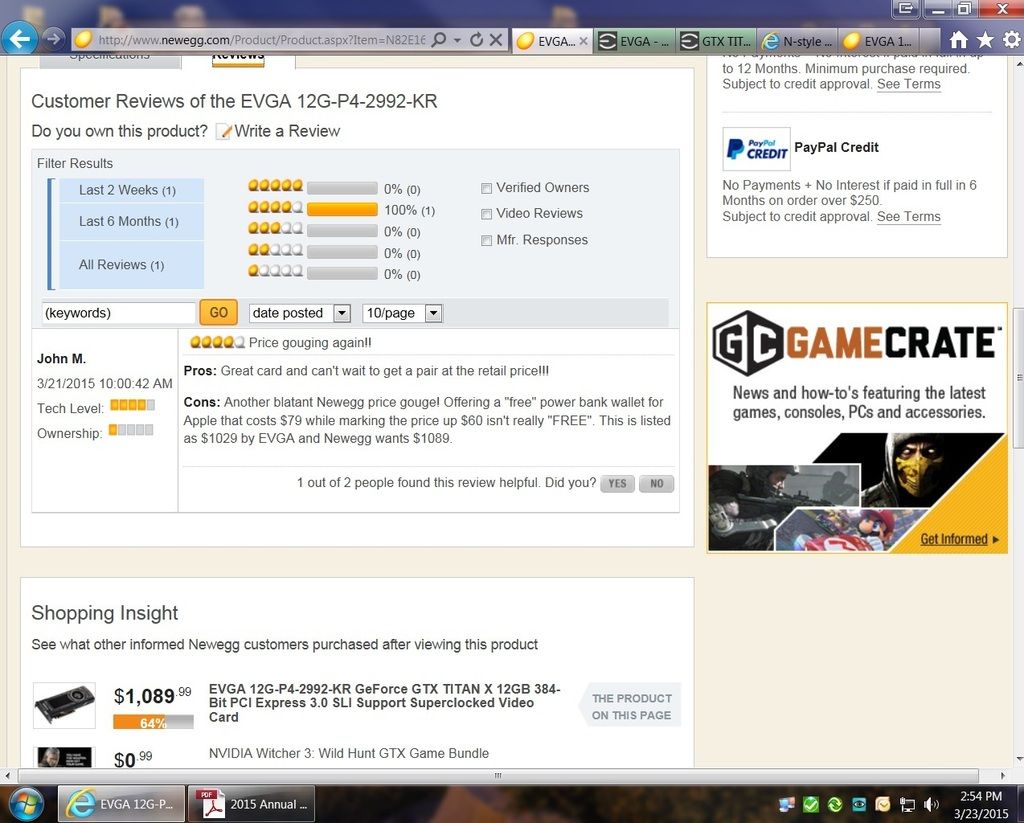
Processor: Intel i7-6700K GPU: EVGA GTX 1080ti SC2 (11G-P4-6593-KR)RAM: 16GB G.Skill DDR4-3000 Motherboard: Asus Z170 RangerSSD: 400GB Intel 750 SeriesPower: EVGA 850w P2Monitor: Acer X34 @100Hz G-SyncOS: Windows 10 Home 64-bit Dog: Corgi, Air Cooled w/Tongue Heatsink
|