Sajin
EVGA Forum Moderator

- Total Posts : 49227
- Reward points : 0
- Joined: 2010/06/07 21:11:51
- Location: Texas, USA.
- Status: offline
- Ribbons : 199


Re: GTX 980 TI BIOS/VOLTAGE HACK
2016/01/24 17:35:39
(permalink)
minlillaponny
My question is -Why do you guys choose to flash a new bios?
I'm new to Nvidia card, but isn't the Core voltage unlocked already?
#1 To get a bit more voltage than stock vbios. #2 To prevent throttling by disabling gpu boost/tweaking the power table.
|
minlillaponny
New Member

- Total Posts : 26
- Reward points : 0
- Joined: 2016/01/20 12:21:09
- Status: offline
- Ribbons : 0

Re: GTX 980 TI BIOS/VOLTAGE HACK
2016/01/25 06:03:23
(permalink)
Sajin
minlillaponny
My question is -Why do you guys choose to flash a new bios?
I'm new to Nvidia card, but isn't the Core voltage unlocked already?
#1 To get a bit more voltage than stock vbios.
#2 To prevent throttling by disabling gpu boost/tweaking the power table.
Thanks. Just noticed that my EVGA can't go higher then 1.230 V, so i can go higher with a modified bios? So boost is still present even if i overclock to +200/+500? How much is the boost? Which program is prefered when editing and flashing bios? With my AMD cards i used VBE7.0.0.7b and ATIWinflash and thoose worked fine, but i guess i wont work with Nvidia. EDIT: And another question. I'm running my new EVGA GTX 980 Ti 6GB ACX 2.0+ SC+ straight out of the box with no manually overclock. The specs from EVGA says Core clock: 1102 MHz, (1190 Mhz Boost Clock)Memory clock: 3506MHzBut.... While running Unigine Heaven MSI AB says Core clock: 1342MHzMemory clock: 3506MHzand Unigine Heaven says Core clock: 1493MHzMemory clock: 3505MHz Why, and which one should i trust?
post edited by minlillaponny - 2016/01/25 08:57:12
|
Sajin
EVGA Forum Moderator

- Total Posts : 49227
- Reward points : 0
- Joined: 2010/06/07 21:11:51
- Location: Texas, USA.
- Status: offline
- Ribbons : 199


Re: GTX 980 TI BIOS/VOLTAGE HACK
2016/01/25 15:30:45
(permalink)
minlillaponny
Sajin
minlillaponny
My question is -Why do you guys choose to flash a new bios?
I'm new to Nvidia card, but isn't the Core voltage unlocked already?
#1 To get a bit more voltage than stock vbios.
#2 To prevent throttling by disabling gpu boost/tweaking the power table.
Thanks.
Just noticed that my EVGA can't go higher then 1.230 V, so i can go higher with a modified bios?
So boost is still present even if i overclock to +200/+500? How much is the boost?
Which program is prefered when editing and flashing bios? With my AMD cards i used VBE7.0.0.7b and ATIWinflash and thoose worked fine, but i guess i wont work with Nvidia.
EDIT: And another question.
I'm running my new EVGA GTX 980 Ti 6GB ACX 2.0+ SC+ straight out of the box with no manually overclock.
The specs from EVGA says
Core clock: 1102 MHz, (1190 Mhz Boost Clock)
Memory clock: 3506MHz
But....
While running Unigine Heaven
MSI AB says
Core clock: 1342MHz
Memory clock: 3506MHz
and Unigine Heaven says
Core clock: 1493MHz
Memory clock: 3505MHz
Why, and which one should i trust?
Yes, you can get up to 1.281v with a modded vbios. Yes, boost still works after overclocking. You'll have to run a benchmark program to figure out how much it will boost to. MaxwellBiosTweaker v1.36 is the preferred tool for tweaking vbios on maxwell cards. Nvflash is the preferred tool for flashing. Heaven is wrong, trust the msi ab reading. Running a custom vbios with boost disabled can also correct the reading in heaven/3dmark.
|
cdc-951
SSC Member

- Total Posts : 520
- Reward points : 0
- Joined: 2012/04/27 02:26:30
- Status: offline
- Ribbons : 1

Re: GTX 980 TI BIOS/VOLTAGE HACK
2016/01/25 22:05:01
(permalink)
cr2jones
I got a raw deal on the ASIC value of 58% on my EVGA 980 TI SC. I am having problems OCing past 1200! I am going to return it should I go ahead and upgrade to the classy?
6600K
Corsair Vengance LMx 2666 (going to upgrade)
Corsair 100i GTX
Gigabyte z170MX gaming 5 (Wish evga made a mATX board, may upgrade to SLI)
corsair air 240 case
once I get a card going to work some of the same magic in this thread
Thanks
I say go classy as I think they are cherry picked better. The vanilla cards just need to be good enough to run at default/ reference
|
cdc-951
SSC Member

- Total Posts : 520
- Reward points : 0
- Joined: 2012/04/27 02:26:30
- Status: offline
- Ribbons : 1

Re: GTX 980 TI BIOS/VOLTAGE HACK
2016/01/25 22:06:38
(permalink)
minlillaponny
My question is -Why do you guys choose to flash a new bios?
I'm new to Nvidia card, but isn't the Core voltage unlocked already?
We can get more voltage and power control of the card to push it harder/ with my default bios I was able to get only to 1325 and it would down clock hard after 65c but with these bios we can go farther. I am able to go to 1420mhz and some have hit higher! 
|
cdc-951
SSC Member

- Total Posts : 520
- Reward points : 0
- Joined: 2012/04/27 02:26:30
- Status: offline
- Ribbons : 1

Re: GTX 980 TI BIOS/VOLTAGE HACK
2016/01/25 22:08:13
(permalink)
minlillaponny
Sajin
minlillaponny
My question is -Why do you guys choose to flash a new bios?
I'm new to Nvidia card, but isn't the Core voltage unlocked already?
#1 To get a bit more voltage than stock vbios.
#2 To prevent throttling by disabling gpu boost/tweaking the power table.
Thanks.
Just noticed that my EVGA can't go higher then 1.230 V, so i can go higher with a modified bios?
So boost is still present even if i overclock to +200/+500? How much is the boost?
Which program is prefered when editing and flashing bios? With my AMD cards i used VBE7.0.0.7b and ATIWinflash and thoose worked fine, but i guess i wont work with Nvidia.
EDIT: And another question.
I'm running my new EVGA GTX 980 Ti 6GB ACX 2.0+ SC+ straight out of the box with no manually overclock.
The specs from EVGA says
Core clock: 1102 MHz, (1190 Mhz Boost Clock)
Memory clock: 3506MHz
But....
While running Unigine Heaven
MSI AB says
Core clock: 1342MHz
Memory clock: 3506MHz
and Unigine Heaven says
Core clock: 1493MHz
Memory clock: 3505MHz
Why, and which one should i trust?
Trust After Burner and also GPUZ, are you running stock bios or the one made in the forum?
|
minlillaponny
New Member

- Total Posts : 26
- Reward points : 0
- Joined: 2016/01/20 12:21:09
- Status: offline
- Ribbons : 0

Re: GTX 980 TI BIOS/VOLTAGE HACK
2016/01/26 10:44:25
(permalink)
Sajin
Yes, you can get up to 1.281v with a modded vbios. Yes, boost still works after overclocking. You'll have to run a benchmark program to figure out how much it will boost to. MaxwellBiosTweaker v1.36 is the preferred tool for tweaking vbios on maxwell cards. Nvflash is the preferred tool for flashing. Heaven is wrong, trust the msi ab reading. Running a custom vbios with boost disabled can also correct the reading in heaven/3dmark.
cdc-951
We can get more voltage and power control of the card to push it harder/ with my default bios I was able to get only to 1325 and it would down clock hard after 65c but with these bios we can go farther. I am able to go to 1420mhz and some have hit higher!
cdc-951
Trust After Burner and also GPUZ, are you running stock bios or the one made in the forum?
Again, thanks :) I'm using stock bios atm and i think it's better to make my own bios just to learn something new, but also put the blaim at myself if something goes wrong :) I looked around in MaxwellBiosTweaker earlier and it seems pretty straight forward, but the new part that i've never seen before is the Power table and Clock states. All i want to do is to remove Boost completely, able to put more voltage from MSI AB and higher Power limit. Is still up-to-date?
|
Sajin
EVGA Forum Moderator

- Total Posts : 49227
- Reward points : 0
- Joined: 2010/06/07 21:11:51
- Location: Texas, USA.
- Status: offline
- Ribbons : 199


Re: GTX 980 TI BIOS/VOLTAGE HACK
2016/01/26 13:17:53
(permalink)
minlillaponny
Is still up-to-date?
Is what still up to date?
|
cdc-951
SSC Member

- Total Posts : 520
- Reward points : 0
- Joined: 2012/04/27 02:26:30
- Status: offline
- Ribbons : 1

Re: GTX 980 TI BIOS/VOLTAGE HACK
2016/01/26 14:13:55
(permalink)
Sajin
minlillaponny
Is still up-to-date?
Is what still up to date?
What is "up to date" Lol I am confused as much as Sajin is
|
minlillaponny
New Member

- Total Posts : 26
- Reward points : 0
- Joined: 2016/01/20 12:21:09
- Status: offline
- Ribbons : 0

Re: GTX 980 TI BIOS/VOLTAGE HACK
2016/01/26 20:46:05
(permalink)
Don't know if any mod edited my post. There's a guide from another forum that i linked to that just disappeared :) Well i give it a new shot since i didn't get any warning EDIT: Nope... That link are being removed every time i post it :P Google "Disable Boost and "Bake-In" Max Game Stable Clocks for Maxwell"
post edited by minlillaponny - 2016/01/26 20:48:10
|
HeavyHemi
Omnipotent Enthusiast

- Total Posts : 13887
- Reward points : 0
- Joined: 2008/11/28 20:31:42
- Location: Western Washington
- Status: offline
- Ribbons : 135

Re: GTX 980 TI BIOS/VOLTAGE HACK
2016/01/26 21:48:54
(permalink)
minlillaponny
Don't know if any mod edited my post. There's a guide from another forum that i linked to that just disappeared :)
Well i give it a new shot since i didn't get any warning
EDIT: Nope... That link are being removed every time i post it :P
Google "Disable Boost and "Bake-In" Max Game Stable Clocks for Maxwell"
As an anti-spam feature you are required to have a certain number of posts before you can post links.
EVGA X99 FTWK / i7 6850K @ 4.5ghz / RTX 3080Ti FTW Ultra / 32GB Corsair LPX 3600mhz / Samsung 850Pro 256GB / Be Quiet BN516 Straight Power 12-1000w 80 Plus Platinum / Window 10 Pro
|
Sajin
EVGA Forum Moderator

- Total Posts : 49227
- Reward points : 0
- Joined: 2010/06/07 21:11:51
- Location: Texas, USA.
- Status: offline
- Ribbons : 199


Re: GTX 980 TI BIOS/VOLTAGE HACK
2016/01/26 22:02:27
(permalink)
minlillaponny
Don't know if any mod edited my post. There's a guide from another forum that i linked to that just disappeared :)
Well i give it a new shot since i didn't get any warning
EDIT: Nope... That link are being removed every time i post it :P
Google "Disable Boost and "Bake-In" Max Game Stable Clocks for Maxwell"
Yes.
|
cdc-951
SSC Member

- Total Posts : 520
- Reward points : 0
- Joined: 2012/04/27 02:26:30
- Status: offline
- Ribbons : 1

Re: GTX 980 TI BIOS/VOLTAGE HACK
2016/01/26 22:14:27
(permalink)
|
Not_Jason
New Member

- Total Posts : 2
- Reward points : 0
- Joined: 2016/01/27 08:22:51
- Status: offline
- Ribbons : 0

Re: GTX 980 TI BIOS/VOLTAGE HACK
2016/01/27 08:31:41
(permalink)
HI Guys,
I recently got a EVGA GTX 980 Ti SC+ and I stumbled across this page.
My bios is 84.00.36.00.90 has anyone got a modded bios for this version?
CPU Intel i7 4790k @ 4.8GHz 1.25V / Mobo Gigabyte G1.Sniper Z97 / RAM Corsair Dominator Plats 16GB 1866MHz / GPU EVGA GTX 980Ti SC+ ACX 2.0 / Case Corsair 600T Steel Silver / SSD Samsung 850 EVO 120GB + OCZ 240GB SSD / PSU Corsair AX850w / Monitor Benq XL2411Z
|
Sajin
EVGA Forum Moderator

- Total Posts : 49227
- Reward points : 0
- Joined: 2010/06/07 21:11:51
- Location: Texas, USA.
- Status: offline
- Ribbons : 199


Re: GTX 980 TI BIOS/VOLTAGE HACK
2016/01/27 11:16:57
(permalink)
Not_Jason
HI Guys,
I recently got a EVGA GTX 980 Ti SC+ and I stumbled across this page.
My bios is 84.00.36.00.90 has anyone got a modded bios for this version?
cdc-951 is running the exact same card. Try loading version 1 listed on the first page of this thread.
|
Talimas
New Member

- Total Posts : 40
- Reward points : 0
- Joined: 2014/12/09 22:02:45
- Status: offline
- Ribbons : 0

Re: GTX 980 TI BIOS/VOLTAGE HACK
2016/01/27 11:29:23
(permalink)
hello.
if I flash the bios on my 980 ti will void my warranty?
sorry if there is question like this no time to read all the post :(
|
Sajin
EVGA Forum Moderator

- Total Posts : 49227
- Reward points : 0
- Joined: 2010/06/07 21:11:51
- Location: Texas, USA.
- Status: offline
- Ribbons : 199


Re: GTX 980 TI BIOS/VOLTAGE HACK
2016/01/27 11:33:31
(permalink)
Talimas
hello.
if I flash the bios on my 980 ti will void my warranty?
sorry if there is question like this no time to read all the post :(
Yes, that is why you need to create a backup copy of your original first. If you rma in the future you will need to flash the original back onto the card before sending it in.
|
Talimas
New Member

- Total Posts : 40
- Reward points : 0
- Joined: 2014/12/09 22:02:45
- Status: offline
- Ribbons : 0

Re: GTX 980 TI BIOS/VOLTAGE HACK
2016/01/27 11:35:23
(permalink)
Sajin
Talimas
hello.
if I flash the bios on my 980 ti will void my warranty?
sorry if there is question like this no time to read all the post :(
Yes, that is why you need to create a backup copy of your original first. If you rma in the future you will need to flash the original back onto the card before sending it in.
thanks!!!
|
Sajin
EVGA Forum Moderator

- Total Posts : 49227
- Reward points : 0
- Joined: 2010/06/07 21:11:51
- Location: Texas, USA.
- Status: offline
- Ribbons : 199


Re: GTX 980 TI BIOS/VOLTAGE HACK
2016/01/27 11:43:56
(permalink)
Talimas
Sajin
Talimas
hello.
if I flash the bios on my 980 ti will void my warranty?
sorry if there is question like this no time to read all the post :(
Yes, that is why you need to create a backup copy of your original first. If you rma in the future you will need to flash the original back onto the card before sending it in.
thanks!!!
No problem. 
|
NordicJedi
EVGA Forum Moderator

- Total Posts : 8086
- Reward points : 0
- Joined: 2007/07/16 21:05:08
- Status: offline
- Ribbons : 77


Re: GTX 980 TI BIOS/VOLTAGE HACK
2016/01/27 12:24:40
(permalink)
HeavyHemi
minlillaponny
Don't know if any mod edited my post. There's a guide from another forum that i linked to that just disappeared :)
Well i give it a new shot since i didn't get any warning
EDIT: Nope... That link are being removed every time i post it :P
Google "Disable Boost and "Bake-In" Max Game Stable Clocks for Maxwell"
As an anti-spam feature you are required to have a certain number of posts before you can post links.
Bingo. If we were deleting a link, we'd let you know why.
|
Not_Jason
New Member

- Total Posts : 2
- Reward points : 0
- Joined: 2016/01/27 08:22:51
- Status: offline
- Ribbons : 0

Re: GTX 980 TI BIOS/VOLTAGE HACK
2016/01/28 03:17:10
(permalink)
Sajin
Not_Jason
HI Guys,
I recently got a EVGA GTX 980 Ti SC+ and I stumbled across this page.
My bios is 84.00.36.00.90 has anyone got a modded bios for this version?
cdc-951 is running the exact same card. Try loading version 1 listed on the first page of this thread.
Thank you, worked perfectly. Did a firestrike after new bios. 17160
post edited by Not_Jason - 2016/01/28 03:22:09
Attached Image(s) 
CPU Intel i7 4790k @ 4.8GHz 1.25V / Mobo Gigabyte G1.Sniper Z97 / RAM Corsair Dominator Plats 16GB 1866MHz / GPU EVGA GTX 980Ti SC+ ACX 2.0 / Case Corsair 600T Steel Silver / SSD Samsung 850 EVO 120GB + OCZ 240GB SSD / PSU Corsair AX850w / Monitor Benq XL2411Z
|
jimmiedean
New Member

- Total Posts : 1
- Reward points : 0
- Joined: 2015/06/15 03:17:39
- Status: offline
- Ribbons : 0

Re: GTX 980 TI BIOS/VOLTAGE HACK
2016/01/28 06:38:42
(permalink)
ok so I'm looking to get a little more out of my 980ti sc+. currently my stable oc is at 1460mhz. i tried updating my bios with nvflash tool and have no clue if it worked and need some help on that.
But after that i tried bumping up my oc to 1500mhz while monitoring the voltage and it went from 1.21 down to 1.02 (used GPU-Z) and crashed. I'm wondering why that is and im pretty sure thats why i cant oc anymore
also note my card is already on my custom water loop and with my 1460mhz oc never goes past 41c
any help would be great!!
|
minlillaponny
New Member

- Total Posts : 26
- Reward points : 0
- Joined: 2016/01/20 12:21:09
- Status: offline
- Ribbons : 0

Re: GTX 980 TI BIOS/VOLTAGE HACK
2016/01/28 10:09:33
(permalink)
Here's a new problem :) I modified the stock bios and flashed it. All i did was increase the Base clock to 1392.5MHz and Voltage to 1275mV and it works just fine. The first problem i noticed is that clock speed stays at max even when i'm doing nothing. Second. Now GPU-Z, MSI AB and Unigine are showing me different clock speed. Think i did something wrong with the Bios. So if someone could help me out or just modiy the bios for me and send it back would be awesome :)
post edited by minlillaponny - 2016/01/28 10:34:16
Attached Image(s)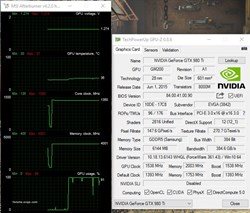
|
Sajin
EVGA Forum Moderator

- Total Posts : 49227
- Reward points : 0
- Joined: 2010/06/07 21:11:51
- Location: Texas, USA.
- Status: offline
- Ribbons : 199


Re: GTX 980 TI BIOS/VOLTAGE HACK
2016/01/28 11:29:24
(permalink)
jimmiedean
ok so I'm looking to get a little more out of my 980ti sc+. currently my stable oc is at 1460mhz. i tried updating my bios with nvflash tool and have no clue if it worked and need some help on that.
But after that i tried bumping up my oc to 1500mhz while monitoring the voltage and it went from 1.21 down to 1.02 (used GPU-Z) and crashed. I'm wondering why that is and im pretty sure thats why i cant oc anymore
also note my card is already on my custom water loop and with my 1460mhz oc never goes past 41c
any help would be great!!
Looks like you're not running on one the vbioses listed on the first page of this thread as your max voltage was only 1.21v. If the vbios flash worked gpu-z will list the gpu clock, default clock & both boosts at 1418 with everything set to default inside msi afterburner/precision x. You will also see it using 1.274v if you flashed one of the vbioses in this thread. minlillaponny
Here's a new problem :)
I modified the stock bios and flashed it.
All i did was increase the Base clock to 1392.5MHz and Voltage to 1275mV and it works just fine.
The first problem i noticed is that clock speed stays at max even when i'm doing nothing.
Second. Now GPU-Z, MSI AB and Unigine are showing me different clock speed. Think i did something wrong with the Bios. So if someone could help me out or just modiy the bios for me and send it back would be awesome :)
Having power management mode set to prefer maximum performance inside the global settings tab inside the nvidia control panel can cause the clocks to run at max all the time. Try using the version 2 vbios listed on the first page of this thread.
|
minlillaponny
New Member

- Total Posts : 26
- Reward points : 0
- Joined: 2016/01/20 12:21:09
- Status: offline
- Ribbons : 0

Re: GTX 980 TI BIOS/VOLTAGE HACK
2016/01/29 10:38:14
(permalink)
Sajin
Having power management mode set to prefer maximum performance inside the global settings tab inside the nvidia control panel can cause the clocks to run at max all the time. Try using the version 2 vbios listed on the first page of this thread.
I've tried that one and i still have the same problem. Clock speed and voltage aren't going down and are stuck at max.
|
Sajin
EVGA Forum Moderator

- Total Posts : 49227
- Reward points : 0
- Joined: 2010/06/07 21:11:51
- Location: Texas, USA.
- Status: offline
- Ribbons : 199


Re: GTX 980 TI BIOS/VOLTAGE HACK
2016/01/29 10:41:52
(permalink)
minlillaponny
Sajin
Having power management mode set to prefer maximum performance inside the global settings tab inside the nvidia control panel can cause the clocks to run at max all the time. Try using the version 2 vbios listed on the first page of this thread.
I've tried that one and i still have the same problem. Clock speed and voltage aren't going down and are stuck at max.
Here are some more things to check... #1 You're running multiple monitors. Fix: Enable mutil display power saver using nvidia inspector.#2 Your machine has a virus. Fix: Scan computer using malwarebytes.#3 One or more programs running in the background are using your GPU. Fix: Perform a clean boot of windows.#4 Power management mode inside the nvidia control panel is set to prefer maximum performance. Fix: Set power management mode to adaptive then reboot your computer.#5 Running a resolution of 2560x1440 @ 144Hz. Fix: Change refresh rate to 120Hz.#6 K-Boost is enabled inside Precision X. Fix: Disable K-Boost.#7 Shadowplay is enabled inside geforce experience. Fix: Disable shadowplay inside geforce experience OR completely uninstall geforce experience from your machine (highly recommended)
|
minlillaponny
New Member

- Total Posts : 26
- Reward points : 0
- Joined: 2016/01/20 12:21:09
- Status: offline
- Ribbons : 0

Re: GTX 980 TI BIOS/VOLTAGE HACK
2016/01/29 11:51:22
(permalink)
Thanks Sajin for the info, but i solved it by making my own bios :) It took some time to understand the Voltage table, but finally it works, and it work great.
Dynamic clock speed and voltage works and i'm at 1501MHz/4001MHz @ 1.274V and temps stays at 37c. Think i can go higher but i don't see the point of that right now.
Thanks for all the help guys.
|
cr2jones
New Member

- Total Posts : 34
- Reward points : 0
- Joined: 2009/04/13 13:26:18
- Status: offline
- Ribbons : 0


Re: GTX 980 TI BIOS/VOLTAGE HACK
2016/01/29 16:34:36
(permalink)
I am in need of some assistance. I did move up to the 980Ti Classified. My AISC score was 76%. I tried to overclock to 1420 and had issues so I thought I would update the Bios. The update ran successfully but now I get a black screen when booting and it goes into recovery mode. What do I need to do to recover the bios?
I am trying loading off of a different card and fix the bios.
|
Sajin
EVGA Forum Moderator

- Total Posts : 49227
- Reward points : 0
- Joined: 2010/06/07 21:11:51
- Location: Texas, USA.
- Status: offline
- Ribbons : 199


Re: GTX 980 TI BIOS/VOLTAGE HACK
2016/01/29 16:51:01
(permalink)
cr2jones
I am in need of some assistance. I did move up to the 980Ti Classified. My AISC score was 76%. I tried to overclock to 1420 and had issues so I thought I would update the Bios. The update ran successfully but now I get a black screen when booting and it goes into recovery mode. What do I need to do to recover the bios?
I am trying loading off of a different card and fix the bios.
The classified has two vbioses, all you need to do is load the LN2 vbios by flipping the vbios switch on the card then simply reboot the system to get the card up and running again. The vbios switch is located by the evbot plug. Once you're up and running on the LN2 vbios and inside windows simply flip the switch back to the normal position and reflash the normal vbios back to the stock vbios.
|
cr2jones
New Member

- Total Posts : 34
- Reward points : 0
- Joined: 2009/04/13 13:26:18
- Status: offline
- Ribbons : 0


Re: GTX 980 TI BIOS/VOLTAGE HACK
2016/01/29 17:19:29
(permalink)
Sajin
cr2jones
I am in need of some assistance. I did move up to the 980Ti Classified. My AISC score was 76%. I tried to overclock to 1420 and had issues so I thought I would update the Bios. The update ran successfully but now I get a black screen when booting and it goes into recovery mode. What do I need to do to recover the bios?
I am trying loading off of a different card and fix the bios.
The classified has two vbioses, all you need to do is load the LN2 vbios by flipping the vbios switch on the card then simply reboot the system to get the card up and running again. The vbios switch is located by the evbot plug. Once you're up and running on the LN2 vbios and inside windows simply flip the switch back to the normal position and reflash the normal vbios back to the stock vbios.
Thank you. That worked much easier! So any insight on the why? I have the newer bios and used the file on the First post for my bios. I am only able to OC to about 1417- power target at 113% GPU clock offset is 125 and Mem clock offset is at 400. No voltage off set yet. I have tried it with a gpu clock offset at 130 and the voltage off set to 50. I am using the Furmark Test in the precision tool. Also is there any issue running the bios on the LN2 position? I like the red led better than the green. :)
|