BrunoLosse
New Member

- Total Posts : 6
- Reward points : 0
- Joined: 2020/09/10 06:31:33
- Status: offline
- Ribbons : 0
Hello, I have a GTX 1070 FTW for 3 years, and now I've been getting crashes with every game when it reaches 100% usage. I'm not sure if it is the usage or the VRAM because I also noticed that when it get to around 3.7GB it crashes. I've tried every obvious thing listed but could't solve it, any ideas? - Update driver with clean install and with DDU
- reroll driver (tried versions 446.14 and 451.67)
- Tested with GPU Scheduling on and off
- Updated Windows
- Checked Event Viewer, but there's no error there
My full specs: GPU: EVGA GeForce GTX 1070 FTW DT Gaming ACX 3.0 8GB DDR5 256 bits PCI-E 3.0 08G-P4-6274-KR CPU: I5 9400f MB: B360M aorus gaming 3 RAM: 2x8GB Corsair Vengeance at 2666MHz PS: EVGA 600W SuperNOVA 600B 80 Plus Bronze
|
Cool GTX
EVGA Forum Moderator

- Total Posts : 31005
- Reward points : 0
- Joined: 2010/12/12 14:22:25
- Location: Folding for the Greater Good
- Status: offline
- Ribbons : 122


Re: GTX 1070 crashing when reaching 100% usage
2020/09/10 09:54:08
(permalink)
Welcome to the EVGA Forums Sorry for the delay, had to release your thread from spam filter New accounts have limits ... see: Ultimate Self-Starter Thread For New Members What does the screen look like when your PC crashes ? What are the Temps you are seeing ? Room, CPU, GPU Which Monitor & settings do you use ? Have you tried lower settings in the game or different resolution on your monitor ? Which: game(s) & settings in your games are you playing online - which game host -(steam ...) Or are you playing standalone on your PC web browser
|
Sajin
EVGA Forum Moderator

- Total Posts : 49170
- Reward points : 0
- Joined: 2010/06/07 21:11:51
- Location: Texas, USA.
- Status: online
- Ribbons : 199


Re: GTX 1070 crashing when reaching 100% usage
2020/09/10 12:30:40
(permalink)
Does the card also crash at 100% when tested in another known good working system?
|
kougar
CLASSIFIED Member

- Total Posts : 3034
- Reward points : 0
- Joined: 2006/05/08 10:11:19
- Status: offline
- Ribbons : 22


Re: GTX 1070 crashing when reaching 100% usage
2020/09/10 13:31:07
(permalink)
Would second what everyone else said, try in a different system if possible. You can try the automatic artifact scanner built into OCCT https://www.ocbase.com/ but it sounds like the card is very unstable already. You can also use OCCT to test your CPU and general system stability, just keep an eye on temperatures if you use it.
 Have water, will cool. Have water, will cool.
|
BrunoLosse
New Member

- Total Posts : 6
- Reward points : 0
- Joined: 2020/09/10 06:31:33
- Status: offline
- Ribbons : 0

Re: GTX 1070 crashing when reaching 100% usage
2020/09/10 14:29:09
(permalink)
Cool GTX
What does the screen look like when your PC crashes ?
The game freezes and some colored spots show on the screen, just tested it and olny one showed up, but sometimes there are more. I couldn't insert the image here and the link is beeing blocked, I'll but a space to send:  imgur. com/S5Jk5j6 In Shadow of the tom raider I got an error message, see attached.  Cool GTX
What are the Temps you are seeing ?
Temps in Celsius: Room: ~30º CPU: ~ 60º GPU: ~70º. With the GPU I did try to crank up the fan to 100%, I think it droped to 60º but it didnt change anything. Cool GTX
Which Monitor & settings do you use ?
I use a Philips TV, 1080p at 60Hz Cool GTX
Have you tried lower settings in the game or different resolution on your monitor ?
Well, yes, but thats the point, It only crashes when the GPU is at 100% Which: game(s) & settings in your games to check for the crashes I cranked all the settings to the max and released the fps and got the same results with: XBOX launcher: FFXV, Flight Sim, Gears 5, Steam: Shadow of the tomb Raider, Dishonored 2, Monster Hunter, Destiny 2 are you playing online - No which game host -(steam ...) Or are you playing standalone on your PC: Steam and XBOX app web browser: What?
post edited by BrunoLosse - 2020/09/10 14:35:36
Attached Image(s)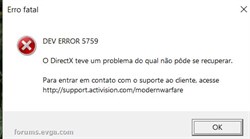
|
BrunoLosse
New Member

- Total Posts : 6
- Reward points : 0
- Joined: 2020/09/10 06:31:33
- Status: offline
- Ribbons : 0

Re: GTX 1070 crashing when reaching 100% usage
2020/09/10 15:10:21
(permalink)
kougar
Would second what everyone else said, try in a different system if possible.
You can try the automatic artifact scanner built into OCCT but it sounds like the card is very unstable already. You can also use OCCT to test your CPU and general system stability, just keep an eye on temperatures if you use it.
Cool, I didn't know this software... It crashed in less then a minute, said there are 72 errors but doesn't tell me the errors. I googled it and it seems there is no log? 
|
BrunoLosse
New Member

- Total Posts : 6
- Reward points : 0
- Joined: 2020/09/10 06:31:33
- Status: offline
- Ribbons : 0

Re: GTX 1070 crashing when reaching 100% usage
2020/09/10 15:12:12
(permalink)
Sajin
Does the card also crash at 100% when tested in another known good working system?
Like Linux? I didnt. Do you know the easiest way to create a bootable device and not have to format my system? And I'll have to redownload the games?
|
BrunoLosse
New Member

- Total Posts : 6
- Reward points : 0
- Joined: 2020/09/10 06:31:33
- Status: offline
- Ribbons : 0

Re: GTX 1070 crashing when reaching 100% usage
2020/09/10 15:33:52
(permalink)
Tested with STR monitoring with OCCT, half the screen got black, didn't show any errors but crashed.  
|
HeavyHemi
Insert Custom Title Here

- Total Posts : 15665
- Reward points : 0
- Joined: 2008/11/28 20:31:42
- Location: Western Washington
- Status: offline
- Ribbons : 135

Re: GTX 1070 crashing when reaching 100% usage
2020/09/10 15:41:04
(permalink)
BrunoLosse
Tested with STR monitoring with OCCT, half the screen got black, didn't show any errors but crashed.


What was being asked before, was if you had an entirely different PC you could test the card in. Not the same PC with a different OS. Your GPU is exhibiting all the signs of failing. It could also be the PSU. What happens if you manually underclock both the GPU memory and the GPU core by 200mhz? If it is more stable that pretty much confirms it is the GPU.
EVGA X99 FTWK / i7 6850K @ 4.5ghz / RTX 3080Ti FTW Ultra / 32GB Corsair LPX 3600mhz / Samsung 850Pro 256GB / Be Quiet BN516 Straight Power 12-1000w 80 Plus Platinum / Window 10 Pro
|
BrunoLosse
New Member

- Total Posts : 6
- Reward points : 0
- Joined: 2020/09/10 06:31:33
- Status: offline
- Ribbons : 0

Re: GTX 1070 crashing when reaching 100% usage
2020/09/10 16:02:46
(permalink)
HeavyHemi
What was being asked before, was if you had an entirely different PC you could test the card in. Not the same PC with a different OS. Your GPU is exhibiting all the signs of failing. It could also be the PSU. What happens if you manually underclock both the GPU memory and the GPU core by 200mhz? If it is more stable that pretty much confirms it is the GPU.
Oh I see, I don't have acces to any other hardware to test. Just tried it, started at what you said and went all the way down to -1000MHz with the memory, it felt a bit more stable but still crashes. The difference is that it was crashing immediately but this time it took ~2 minutes. With these results, are we sure there is nothing I can do? I'll have to sell a kidney and buy a 3070 lol... Prices are crazy with the pandemic here in Brazil, this is the last thing I needed....
|
HeavyHemi
Insert Custom Title Here

- Total Posts : 15665
- Reward points : 0
- Joined: 2008/11/28 20:31:42
- Location: Western Washington
- Status: offline
- Ribbons : 135

Re: GTX 1070 crashing when reaching 100% usage
2020/09/10 16:46:00
(permalink)
BrunoLosse
HeavyHemi
What was being asked before, was if you had an entirely different PC you could test the card in. Not the same PC with a different OS. Your GPU is exhibiting all the signs of failing. It could also be the PSU. What happens if you manually underclock both the GPU memory and the GPU core by 200mhz? If it is more stable that pretty much confirms it is the GPU.
Oh I see, I don't have acces to any other hardware to test.
Just tried it, started at what you said and went all the way down to -1000MHz with the memory, it felt a bit more stable but still crashes. The difference is that it was crashing immediately but this time it took ~2 minutes.
With these results, are we sure there is nothing I can do? I'll have to sell a kidney and buy a 3070 lol... Prices are crazy with the pandemic here in Brazil, this is the last thing I needed....
Okay what about reducing the core clock? If the GPU is actually failing and out of warranty there's no much you can do.
EVGA X99 FTWK / i7 6850K @ 4.5ghz / RTX 3080Ti FTW Ultra / 32GB Corsair LPX 3600mhz / Samsung 850Pro 256GB / Be Quiet BN516 Straight Power 12-1000w 80 Plus Platinum / Window 10 Pro
|
wmmills
CLASSIFIED ULTRA Member

- Total Posts : 5679
- Reward points : 0
- Joined: 2006/01/04 20:47:29
- Location: New Jersey
- Status: offline
- Ribbons : 40


Re: GTX 1070 crashing when reaching 100% usage
2020/09/10 23:59:15
(permalink)
Ok try this maybe, uninstall evga precison if you have it installed, install MSI Afterburner, its much more stable, while keeping Hemis suggestion for the small reduction in clocks of -200 on the memory AND the gpu..... reduce your in game settings like shadows, AA, and textures to more like a medium, or high medium instead of everything pegged out max. Go into Nvidia control panel and go to your manage 3d settings section, then setup specific settings for your game under the program settings tab, just add one for now to try with. It may be under the list already or you may have to manually add it, either or. Set the Vertical sync to adaptive for now, the max pre-rendered frames to 3, DSR to off and power management to maximum power. For now, just turn off the AA, Anisotropic, ambient occlusion, texture filtering to quality should be fine, and leave the vr off or use the 3d app setting. Save those settings and go to the global tab and set that up too with very basic settings cause this setting is for everything that could reference your gpu for work, so you can do adaptive power setting, no AA, no Anisotropic, AO, etc...Ive found over the years its better to set each game up from the nvidia control panel and turn off these same settings in game and just let the nvidia driver run those settings direct. The only other issue may be the cards having issues with heat after running so warm for so many years, that will wear them out waaayyy faster. Heat is your number one enemy with electronics.....well, and pricing.  Did you setup your windows power management options in the windows o/s itself? Anyway, i hope this helps some.  
MOBO: EVGA x299 Dark, CPU: I9 10900X, RAM: Patriot Viper RGB 3600 32gb, SSD: Samsung 860 EVO 1TB, M2: Samsung 970 EVO+ 1TB, PSU: CoolerMaster M2 1500, CPU HSF: EVGA 240 CLC HSF~ P/P EK Furious Vardar, G-CARD:EVGA RTX3090 FTW3 Ultra Gaming w/Hybrid kit and Noctua IPPC 3000 P/P, CASE: LIAN-LI PC-V2010B w/ Window mod, OS: Windows 10 Pro 64bit, MON: Alienware AW3821DW  New EVGA product? Register it NOW with this link: http://www.evga.com/register/default.asp?affiliatecode=4QFQRAMOII Help Our Vets From K-2! [link=https://strongholdfreedom
|