shaffin1
New Member

- Total Posts : 11
- Reward points : 0
- Joined: 2014/01/01 19:22:50
- Status: offline
- Ribbons : 0


Re: GDDR6 FTW3 operating temperatures?
2018/11/05 10:47:24
(permalink)
I am seeing 85-90c on the top memory bank with my card overclocked +50 core +915 memory with all 3 fans set to 100%. The right memory bank is around 85c. I have the EVGA DG-87 case with all the case fans at 100%. The memory gets over 90c if I try to loop unigine heaven. I can't overclock the core more than +50 with max power target and voltage or I get computer crashes. I have a EVGA 850 SuperNova PSU and everything stays on target for voltage. Thought these cards were made to overclock, seems I can't really overclock much and if I do, I get thermal issues with the memory. I have since lowered the memory clock to +500 to stay in the low 80s for temp.
|
cyrax2768
New Member

- Total Posts : 28
- Reward points : 0
- Joined: 2010/08/30 11:24:44
- Status: offline
- Ribbons : 1

Re: GDDR6 FTW3 operating temperatures?
2018/11/05 12:37:05
(permalink)
aldur80
cyrax2768
For me playing Black Ops 4 with an overclock of +115 Core and +750 Memory with Power Limit/ Voltage maxed, fans at 100% my Top and right memory gets to 91C and GPU about 74C. If I run stock clocks and power limit set to 100 as default the top and right memory gets about 83-85C and GPU at 69C, which seems like a normal expected result.
What is the airflow in your case like? Running Assassin's Creed Odyssey at 3440x1440 with max settings and the frame rate uncapped and I get max 56 C on the GPU and 64 C on the top and right memory banks. The GPU fans are running at 100%.
Granted I am using a Corsair 750D Airflow case and have every possible fan running at 100% so my airflow is about as good as it can get.
Edit: Forgot to mention my OCs. +140 on the GPU and +700 on the memory.
I have a NZXT s340 case, which has a 120m NZXT AER Fan in rear for exhaust and an 140m NZXT AER fan on top for exhaust. Then on the front of the case I have a Kraken x61 radiator with two 140m fans as intake. I'm thinking with maybe the radiator in the front all that intake air that's coming in and going through the radiator is just blowing hot air onto the GPU which could be raising the temps higher then expected. What do you guys think?
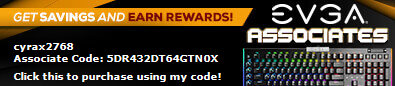
|
HeavyHemi
Insert Custom Title Here

- Total Posts : 15665
- Reward points : 0
- Joined: 2008/11/28 20:31:42
- Location: Western Washington
- Status: offline
- Ribbons : 135

Re: GDDR6 FTW3 operating temperatures?
2018/11/05 12:42:17
(permalink)
shaffin1
I am seeing 85-90c on the top memory bank with my card overclocked +50 core +915 memory with all 3 fans set to 100%. The right memory bank is around 85c. I have the EVGA DG-87 case with all the case fans at 100%. The memory gets over 90c if I try to loop unigine heaven. I can't overclock the core more than +50 with max power target and voltage or I get computer crashes. I have a EVGA 850 SuperNova PSU and everything stays on target for voltage. Thought these cards were made to overclock, seems I can't really overclock much and if I do, I get thermal issues with the memory. I have since lowered the memory clock to +500 to stay in the low 80s for temp.
You're trying to run another 1.8Ghz effective on the memory and you're complaining about temps? Maybe I am missing something.
EVGA X99 FTWK / i7 6850K @ 4.5ghz / RTX 3080Ti FTW Ultra / 32GB Corsair LPX 3600mhz / Samsung 850Pro 256GB / Be Quiet BN516 Straight Power 12-1000w 80 Plus Platinum / Window 10 Pro
|
TahoeDust
iCX Member

- Total Posts : 330
- Reward points : 0
- Joined: 2014/11/03 17:35:41
- Status: offline
- Ribbons : 1

Re: GDDR6 FTW3 operating temperatures?
2018/11/05 12:45:21
(permalink)
HeavyHemi
shaffin1
I am seeing 85-90c on the top memory bank with my card overclocked +50 core +915 memory with all 3 fans set to 100%. The right memory bank is around 85c. I have the EVGA DG-87 case with all the case fans at 100%. The memory gets over 90c if I try to loop unigine heaven. I can't overclock the core more than +50 with max power target and voltage or I get computer crashes. I have a EVGA 850 SuperNova PSU and everything stays on target for voltage. Thought these cards were made to overclock, seems I can't really overclock much and if I do, I get thermal issues with the memory. I have since lowered the memory clock to +500 to stay in the low 80s for temp.
You're trying to run another 1.8Ghz effective on the memory and you're complaining about temps? Maybe I am missing something.
That is not that big of an OC for these cards. My memory benches fine at +1100.
|
HeavyHemi
Insert Custom Title Here

- Total Posts : 15665
- Reward points : 0
- Joined: 2008/11/28 20:31:42
- Location: Western Washington
- Status: offline
- Ribbons : 135

Re: GDDR6 FTW3 operating temperatures?
2018/11/05 12:45:50
(permalink)
cyrax2768
aldur80
cyrax2768
For me playing Black Ops 4 with an overclock of +115 Core and +750 Memory with Power Limit/ Voltage maxed, fans at 100% my Top and right memory gets to 91C and GPU about 74C. If I run stock clocks and power limit set to 100 as default the top and right memory gets about 83-85C and GPU at 69C, which seems like a normal expected result.
What is the airflow in your case like? Running Assassin's Creed Odyssey at 3440x1440 with max settings and the frame rate uncapped and I get max 56 C on the GPU and 64 C on the top and right memory banks. The GPU fans are running at 100%.
Granted I am using a Corsair 750D Airflow case and have every possible fan running at 100% so my airflow is about as good as it can get.
Edit: Forgot to mention my OCs. +140 on the GPU and +700 on the memory.
I have a NZXT s340 case, which has a 120m NZXT AER Fan in rear for exhaust and an 140m NZXT AER fan on top for exhaust. Then on the front of the case I have a Kraken x61 radiator with two 140m fans as intake. I'm thinking with maybe the radiator in the front all that intake air that's coming in and going through the radiator is just blowing hot air onto the GPU which could be raising the temps higher then expected. What do you guys think?
Whatever the ambient air temp is being used by the GPU will affect your temps. So yes. That warm intake air is going to affect your temps. I've always run with all AIO's as exhaust with huge intake fans. Currently using two Noctua 200mm on a slightly modified Corsair 780T. Of course the layout of your case dictates your options.
EVGA X99 FTWK / i7 6850K @ 4.5ghz / RTX 3080Ti FTW Ultra / 32GB Corsair LPX 3600mhz / Samsung 850Pro 256GB / Be Quiet BN516 Straight Power 12-1000w 80 Plus Platinum / Window 10 Pro
|
HeavyHemi
Insert Custom Title Here

- Total Posts : 15665
- Reward points : 0
- Joined: 2008/11/28 20:31:42
- Location: Western Washington
- Status: offline
- Ribbons : 135

Re: GDDR6 FTW3 operating temperatures?
2018/11/05 12:51:29
(permalink)
TahoeDust
HeavyHemi
shaffin1
I am seeing 85-90c on the top memory bank with my card overclocked +50 core +915 memory with all 3 fans set to 100%. The right memory bank is around 85c. I have the EVGA DG-87 case with all the case fans at 100%. The memory gets over 90c if I try to loop unigine heaven. I can't overclock the core more than +50 with max power target and voltage or I get computer crashes. I have a EVGA 850 SuperNova PSU and everything stays on target for voltage. Thought these cards were made to overclock, seems I can't really overclock much and if I do, I get thermal issues with the memory. I have since lowered the memory clock to +500 to stay in the low 80s for temp.
You're trying to run another 1.8Ghz effective on the memory and you're complaining about temps? Maybe I am missing something.
That is not that big of an OC for these cards. My memory benches fine at +1100.
Okay, and what are your temps? Apparently if temps are an issue, then it is. Frequency is not the only metric. I could run my 6850K at 4.7 ghz, 100% stable...except I can't keep the temps under control.
EVGA X99 FTWK / i7 6850K @ 4.5ghz / RTX 3080Ti FTW Ultra / 32GB Corsair LPX 3600mhz / Samsung 850Pro 256GB / Be Quiet BN516 Straight Power 12-1000w 80 Plus Platinum / Window 10 Pro
|
cyrax2768
New Member

- Total Posts : 28
- Reward points : 0
- Joined: 2010/08/30 11:24:44
- Status: offline
- Ribbons : 1
|
AHowes
CLASSIFIED ULTRA Member

- Total Posts : 6681
- Reward points : 0
- Joined: 2005/09/20 15:38:10
- Location: Macomb MI
- Status: offline
- Ribbons : 27

Re: GDDR6 FTW3 operating temperatures?
2018/11/05 13:03:38
(permalink)
140mm fans are weak. If it was a great 120mm fan made for rads it would be better.
And ya having the cpu rad as intake is fine.. mostly the GPU is doing all the work in games so the air wont be hot coming in.
Intel i9 9900K @ 5.2Ghz Single HUGE Custom Water Loop. Asus Z390 ROG Extreme XI MB G.Skill Trident Z 32GB (4x8GB) 4266MHz DDR4 EVGA 2080ti K|NGP|N w/ Hydro Copper block. 34" Dell Alienware AW3418DW 1440 Ultra Wide GSync Monitor Thermaltake Core P7 Modded w/ 2x EK Dual D5 pump top,2 x EK XE 480 2X 360 rads.1 Corsair 520 Rad.
|
cyrax2768
New Member

- Total Posts : 28
- Reward points : 0
- Joined: 2010/08/30 11:24:44
- Status: offline
- Ribbons : 1

Re: GDDR6 FTW3 operating temperatures?
2018/11/05 13:15:19
(permalink)
AHowes
140mm fans are weak. If it was a great 120mm fan made for rads it would be better.
And ya having the cpu rad as intake is fine.. mostly the GPU is doing all the work in games so the air wont be hot coming in.
The ones that I'm using that came with the Kraken X61 are "NZXT FX V2 Radiator Fan (RF-FX142-NP)", specs show it pushes 42.4-106.1 CFM at maximum of 2000rpm.
|
AHowes
CLASSIFIED ULTRA Member

- Total Posts : 6681
- Reward points : 0
- Joined: 2005/09/20 15:38:10
- Location: Macomb MI
- Status: offline
- Ribbons : 27

Re: GDDR6 FTW3 operating temperatures?
2018/11/05 13:42:35
(permalink)
cyrax2768
AHowes
140mm fans are weak. If it was a great 120mm fan made for rads it would be better.
And ya having the cpu rad as intake is fine.. mostly the GPU is doing all the work in games so the air wont be hot coming in.
The ones that I'm using that came with the Kraken X61 are "NZXT FX V2 Radiator Fan (RF-FX142-NP)", specs show it pushes 42.4-106.1 CFM at maximum of 2000rpm.
Sweet. First ever decent 140mm fan I've heard of.
Intel i9 9900K @ 5.2Ghz Single HUGE Custom Water Loop. Asus Z390 ROG Extreme XI MB G.Skill Trident Z 32GB (4x8GB) 4266MHz DDR4 EVGA 2080ti K|NGP|N w/ Hydro Copper block. 34" Dell Alienware AW3418DW 1440 Ultra Wide GSync Monitor Thermaltake Core P7 Modded w/ 2x EK Dual D5 pump top,2 x EK XE 480 2X 360 rads.1 Corsair 520 Rad.
|
TahoeDust
iCX Member

- Total Posts : 330
- Reward points : 0
- Joined: 2014/11/03 17:35:41
- Status: offline
- Ribbons : 1

Re: GDDR6 FTW3 operating temperatures?
2018/11/05 13:48:56
(permalink)
HeavyHemi
Okay, and what are your temps? Apparently if temps are an issue, then it is. Frequency is not the only metric. I could run my 6850K at 4.7 ghz, 100% stable...except I can't keep the temps under control.
I understand what you are saying. However, historically with high end EVGA cards the cooling solution has matched the performance capabilities of the card. It seems like they are cutting it pretty close this time.
|
aldur80
iCX Member

- Total Posts : 280
- Reward points : 0
- Joined: 2012/08/17 18:35:56
- Status: offline
- Ribbons : 1

Re: GDDR6 FTW3 operating temperatures?
2018/11/05 14:06:33
(permalink)
cyrax2768
I have a NZXT s340 case, which has a 120m NZXT AER Fan in rear for exhaust and an 140m NZXT AER fan on top for exhaust. Then on the front of the case I have a Kraken x61 radiator with two 140m fans as intake. I'm thinking with maybe the radiator in the front all that intake air that's coming in and going through the radiator is just blowing hot air onto the GPU which could be raising the temps higher then expected. What do you guys think?
I would think that the radiator with two 140mm fans blowing hot air on the GPU would definitely cause temps to rise on the GPU. I have a similar setup with my Corsair 750D Airflow case, but the radiator cooling the CPU is up top and the two fans are exhausting air out of the case through the radiator. Is there any way you can move your radiator to the top of your case and exhaust the air through the radiator out of the case?
|
cyrax2768
New Member

- Total Posts : 28
- Reward points : 0
- Joined: 2010/08/30 11:24:44
- Status: offline
- Ribbons : 1

Re: GDDR6 FTW3 operating temperatures?
2018/11/05 14:12:54
(permalink)
aldur80
cyrax2768
I have a NZXT s340 case, which has a 120m NZXT AER Fan in rear for exhaust and an 140m NZXT AER fan on top for exhaust. Then on the front of the case I have a Kraken x61 radiator with two 140m fans as intake. I'm thinking with maybe the radiator in the front all that intake air that's coming in and going through the radiator is just blowing hot air onto the GPU which could be raising the temps higher then expected. What do you guys think?
I would think that the radiator with two 140mm fans blowing hot air on the GPU would definitely cause temps to rise on the GPU. I have a similar setup with my Corsair 750D Airflow case, but the radiator cooling the CPU is up top and the two fans are exhausting air out of the case through the radiator. Is there any way you can move your radiator to the top of your case and exhaust the air through the radiator out of the case?
Unfortunately no, the NZXT S340 doesn't allow mounting of radiator up top. I am considering getting a different case but i'd hate to go through all the hassle if it wouldn't make a difference in temps.
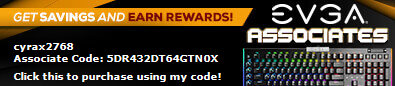
|
WroooooM
New Member

- Total Posts : 10
- Reward points : 0
- Joined: 2018/11/05 10:15:36
- Status: offline
- Ribbons : 0

Re: GDDR6 FTW3 operating temperatures?
2018/11/05 14:21:16
(permalink)
Take the side of case, then youll know. If its the cause, cut and opening in the back of the case, for the aio hose, and mount the radiator "behind the case"
|
aldur80
iCX Member

- Total Posts : 280
- Reward points : 0
- Joined: 2012/08/17 18:35:56
- Status: offline
- Ribbons : 1

Re: GDDR6 FTW3 operating temperatures?
2018/11/05 15:55:52
(permalink)
cyrax2768
Unfortunately no, the NZXT S340 doesn't allow mounting of radiator up top. I am considering getting a different case but i'd hate to go through all the hassle if it wouldn't make a difference in temps. WroooooM
Take the side of case, then youll know. If its the cause, cut and opening in the back of the case, for the aio hose, and mount the radiator "behind the case"
Definitely do take off the side of your case and see if you get lower temps. Then as Wrooooom mentioned, a case mod might not be out of order.
|
cyrax2768
New Member

- Total Posts : 28
- Reward points : 0
- Joined: 2010/08/30 11:24:44
- Status: offline
- Ribbons : 1

Re: GDDR6 FTW3 operating temperatures?
2018/11/05 22:14:36
(permalink)
aldur80
cyrax2768
Unfortunately no, the NZXT S340 doesn't allow mounting of radiator up top. I am considering getting a different case but i'd hate to go through all the hassle if it wouldn't make a difference in temps.
WroooooM
Take the side of case, then youll know. If its the cause, cut and opening in the back of the case, for the aio hose, and mount the radiator "behind the case"
Definitely do take off the side of your case and see if you get lower temps. Then as Wrooooom mentioned, a case mod might not be out of order.
So I did some experimenting with what WroooooM suggested and my temps were night and day. Same overclock of +130 Core and +750 mem, power limit to 124% and 100 Voltage, my GPU temp was in upper 50s / low 60s with fans at 100%, and my memory banks were in the 70s. Big difference from before of 74c GPU and 91c Mem under load. Interesting enough with case side open I felt the radiator in front and it wasn't even hot and didn't really feel any air going thru the radiator from the front intake fans. What I then ended up doing was attaching a Corsair ML120 Pro to the FTW3 fan header and have that on the bottom of the radiator blowing air towards the GPU to help push all that hot air the GPU is dumping out, now my GPU is sitting at 68c and mem at 80c under load which is more of an expected thermal result from the FTW3. Thanks guys for the suggestions. If anyone else is having thermal issues I would try doing similar experiments to rule out a defective card.
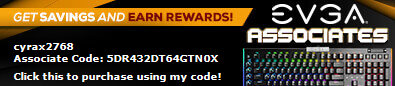
|
GTXJackBauer
Omnipotent Enthusiast

- Total Posts : 10323
- Reward points : 0
- Joined: 2010/04/19 22:23:25
- Location: (EVGA Discount) Associate Code : LMD3DNZM9LGK8GJ
- Status: offline
- Ribbons : 48


Re: GDDR6 FTW3 operating temperatures?
2018/11/05 22:25:24
(permalink)
Sounds like bad case air flow and the AIO won't dump a ridiculous amount of heat from a CPU unless its OC'd to the extreme but these GPUs sure are sensitive and already start at a higher thermal threshold than we're used to.
I would also recommend on sticking with 120mm configurations and possibly a different case for the sake of this GPU but if the added bottom fans bring in fresh cooler ambient air, I think you're pretty much set for now unless something changes.
Use this Associate Code at your checkouts or follow these instructions for Up to 10% OFF on all your EVGA purchases: LMD3DNZM9LGK8GJ
|
Zange
New Member

- Total Posts : 20
- Reward points : 0
- Joined: 2014/07/25 14:02:24
- Status: offline
- Ribbons : 0

Re: GDDR6 FTW3 operating temperatures?
2018/11/06 06:47:32
(permalink)
every now and then i notice my top memory temp reach 97c.
|
GNielson
iCX Member

- Total Posts : 258
- Reward points : 0
- Joined: 2002/03/23 11:01:08
- Status: offline
- Ribbons : 1

Re: GDDR6 FTW3 operating temperatures?
2018/11/06 08:41:28
(permalink)
Zange
every now and then i notice my top memory temp reach 97c.
Not all the fans are running, or your internal case temps are bad.
|
shaffin1
New Member

- Total Posts : 11
- Reward points : 0
- Joined: 2014/01/01 19:22:50
- Status: offline
- Ribbons : 0


Re: GDDR6 FTW3 operating temperatures?
2018/11/06 18:29:38
(permalink)
I did some experimenting myself tonight. I have the EVGA DG-87 case - massive case with tons of room. 3 120MM fans on the front and 3 on the back. I also have a fan on top to pull air up that may be near the motherboard. Anyways...plenty of airflow and never had a problem with case temps. Once I installed the FTW3 card, my case temps went up from 20-25c to 35-40c. This card just puts out a TON of heat as we all would expect...until they release the hybrid kits. Some have suggested adding an extra fan blowing on the card, taking the side of the case of etc.
Here is what I found works -
I removed the side panel - its a plastic clear panel so you can see all the pretty LEDs and hardware, but I can remove it completely. I felt air from the GPU just blowing straight out from the top of the card if that makes sense. Instead of the fans blowing air straight off the card, they push the air out through the top of the card where the heatsink is. So when I took the side panel off, I felt a TON of hot air getting pushed out the side of my case. Temps immediately started dropping. I did add a 4th 120MM fan, plugged into the FTW3 card (crashes PX1 btw on the fan curve screen), set all the fans to 100%. Ran Unigine Heaven for 30mins and all the memory modules stayed at 70c average. The GPU itself said it was at 59c. I have mine overclocked to +875 memory and +70 core with power at 124%. It seems these cards do have fantastic airflow, just not from where we all are thinking. If you could use a vertical mounting kit to face the card towards the side of your case so the air out the top can actually get removed by the case fans, nobody would be having these thermal issues. Since the air gets pushed out the top of the card and we all are squeezing these cards into our cases with the side panel right next to the top of the card, the hot air is not getting removed. I honestly don't even think this 4th fan is needed with how the air flow is, the GPU just needs to vent the air out the top of the card somehow without obstruction.
I think for now, this will have to be the temporary solution to keep my temps down by leaving the side panel off. I will certainly be looking at getting the hybrid kit once they are released to alleviate this issue all together hopefully. I had one on my 1080 and the kits are well worth the money.
|
GTXJackBauer
Omnipotent Enthusiast

- Total Posts : 10323
- Reward points : 0
- Joined: 2010/04/19 22:23:25
- Location: (EVGA Discount) Associate Code : LMD3DNZM9LGK8GJ
- Status: offline
- Ribbons : 48


Re: GDDR6 FTW3 operating temperatures?
2018/11/06 20:42:19
(permalink)
shaffin1
I think for now, this will have to be the temporary solution to keep my temps down by leaving the side panel off. I will certainly be looking at getting the hybrid kit once they are released to alleviate this issue all together hopefully. I had one on my 1080 and the kits are well worth the money.
Don't forget that Corsair and NZXT might have GPU AIO brackets for this so you can grab one of their AIOs and put it on there. The good thing about that is you can add a 240mm AIO for example versus just having a single 120mm rad which I feel won't be enough for these GPUs.
Use this Associate Code at your checkouts or follow these instructions for Up to 10% OFF on all your EVGA purchases: LMD3DNZM9LGK8GJ
|
toncij
Superclocked Member

- Total Posts : 213
- Reward points : 0
- Joined: 2016/07/27 08:17:38
- Location: Europe
- Status: offline
- Ribbons : 0

Re: GDDR6 FTW3 operating temperatures?
2018/11/06 23:59:53
(permalink)
shaffin1
I did some experimenting myself tonight. I have the EVGA DG-87 case - massive case with tons of room. 3 120MM fans on the front and 3 on the back. I also have a fan on top to pull air up that may be near the motherboard. Anyways...plenty of airflow and never had a problem with case temps. Once I installed the FTW3 card, my case temps went up from 20-25c to 35-40c. This card just puts out a TON of heat as we all would expect...until they release the hybrid kits. Some have suggested adding an extra fan blowing on the card, taking the side of the case of etc.
Here is what I found works -
I removed the side panel - its a plastic clear panel so you can see all the pretty LEDs and hardware, but I can remove it completely. I felt air from the GPU just blowing straight out from the top of the card if that makes sense. Instead of the fans blowing air straight off the card, they push the air out through the top of the card where the heatsink is. So when I took the side panel off, I felt a TON of hot air getting pushed out the side of my case. Temps immediately started dropping. I did add a 4th 120MM fan, plugged into the FTW3 card (crashes PX1 btw on the fan curve screen), set all the fans to 100%. Ran Unigine Heaven for 30mins and all the memory modules stayed at 70c average. The GPU itself said it was at 59c. I have mine overclocked to +875 memory and +70 core with power at 124%. It seems these cards do have fantastic airflow, just not from where we all are thinking. If you could use a vertical mounting kit to face the card towards the side of your case so the air out the top can actually get removed by the case fans, nobody would be having these thermal issues. Since the air gets pushed out the top of the card and we all are squeezing these cards into our cases with the side panel right next to the top of the card, the hot air is not getting removed. I honestly don't even think this 4th fan is needed with how the air flow is, the GPU just needs to vent the air out the top of the card somehow without obstruction.
I think for now, this will have to be the temporary solution to keep my temps down by leaving the side panel off. I will certainly be looking at getting the hybrid kit once they are released to alleviate this issue all together hopefully. I had one on my 1080 and the kits are well worth the money.
Well, that's how it works. It's normal. Fans take air from the side, run it through the fins and push out on the top. The correct airflow for your case would be front -> back or back -> front with fans on both sides.
|
shaffin1
New Member

- Total Posts : 11
- Reward points : 0
- Joined: 2014/01/01 19:22:50
- Status: offline
- Ribbons : 0


Re: GDDR6 FTW3 operating temperatures?
2018/11/07 08:32:08
(permalink)
toncij
Well, that's how it works. It's normal.
Fans take air from the side, run it through the fins and push out on the top.
The correct airflow for your case would be front -> back or back -> front with fans on both sides.
That is how the case is setup for airflow, except the case is so large you can't feel any air moving through it. EVGA designed this case, but it could just be that the larger cases have a major downside with not enough air being able to push through them. The hot air from the top of the card has no place to go. I didn't add any fans last night and I got GPU temps in the high 50s after a few hours of gaming and memory temps maxing out at 71c. Even with it overclocked by leaving the side panel off.
|
Soaringswine
New Member

- Total Posts : 4
- Reward points : 0
- Joined: 2010/02/09 04:22:14
- Status: offline
- Ribbons : 0

Re: GDDR6 FTW3 operating temperatures?
2018/11/08 08:51:40
(permalink)
I too have the issue on my 2080 ti FTW3 of Precision X1 0.3.5.1 randomly losing fan 3 and wattage info. A reboot is the only think that fixes it.
|
badboy64
SSC Member

- Total Posts : 921
- Reward points : 0
- Joined: 2006/06/05 15:11:40
- Location: Fall River USA
- Status: offline
- Ribbons : 0


Re: GDDR6 FTW3 operating temperatures?
2018/11/08 09:57:39
(permalink)
Soaringswine
I too have the issue on my 2080 ti FTW3 of Precision X1 0.3.5.1 randomly losing fan 3 and wattage info. A reboot is the only think that fixes it.
There is a newer X1 that gets rid of losing the fan and senors and it does work for me. https://forums.evga.com/FindPost/2879404
14th Intel® Core™ i9 14900KF CPU 3.2GHz@6.0ghz, Memory 2x24GB GSkill Trident Z Trident Z5 7200 mhz DDR5 Ram,4,000 GB MSI M480 PRO 4TB , Motherboard eVga 690 Dark , Operating System Windows 11 Pro 64-Bit, Msi Suprim X24G 4090, Monitor Acer CG437K, Logitech G910, Razer Lancehead Tournament Edition, Thermaltake View 91 RGB plus, eVga 1600w P2 PSU, Custom watercooling.   Speed Way Score 11,055 points. https://www.3dmark.com/sw/1112818
|
Kozy88
New Member

- Total Posts : 13
- Reward points : 0
- Joined: 2016/07/26 12:19:02
- Status: offline
- Ribbons : 0

Re: GDDR6 FTW3 operating temperatures?
2018/11/09 08:13:39
(permalink)
badboy64
Soaringswine
I too have the issue on my 2080 ti FTW3 of Precision X1 0.3.5.1 randomly losing fan 3 and wattage info. A reboot is the only think that fixes it.
There is a newer X1 that gets rid of losing the fan and senors and it does work for me.
https://forums.evga.com/FindPost/2879404
Are your settings saving through a restart? When I reset my computer, my precision is back to stock...very annoying
|
badboy64
SSC Member

- Total Posts : 921
- Reward points : 0
- Joined: 2006/06/05 15:11:40
- Location: Fall River USA
- Status: offline
- Ribbons : 0


Re: GDDR6 FTW3 operating temperatures?
2018/11/09 08:40:01
(permalink)
Kozy88
badboy64
Soaringswine
I too have the issue on my 2080 ti FTW3 of Precision X1 0.3.5.1 randomly losing fan 3 and wattage info. A reboot is the only think that fixes it.
There is a newer X1 that gets rid of losing the fan and senors and it does work for me.
https://forums.evga.com/FindPost/2879404
Are your settings saving through a restart? When I reset my computer, my precision is back to stock...very annoying
Mine settings are saving when I set them and it runs them even after a reboot or shutdown.
14th Intel® Core™ i9 14900KF CPU 3.2GHz@6.0ghz, Memory 2x24GB GSkill Trident Z Trident Z5 7200 mhz DDR5 Ram,4,000 GB MSI M480 PRO 4TB , Motherboard eVga 690 Dark , Operating System Windows 11 Pro 64-Bit, Msi Suprim X24G 4090, Monitor Acer CG437K, Logitech G910, Razer Lancehead Tournament Edition, Thermaltake View 91 RGB plus, eVga 1600w P2 PSU, Custom watercooling.   Speed Way Score 11,055 points. https://www.3dmark.com/sw/1112818
|
aj_hix36
Superclocked Member

- Total Posts : 105
- Reward points : 0
- Joined: 2008/12/05 18:55:03
- Status: offline
- Ribbons : 0

Re: GDDR6 FTW3 operating temperatures?
2018/11/09 09:55:31
(permalink)
Kozy88
Are your settings saving through a restart? When I reset my computer, my precision is back to stock...very annoying
To get any settings to save I have to close px1 with the settings first, it only writes the config to save on a clean program exit.
|
IMWork87
New Member

- Total Posts : 33
- Reward points : 0
- Joined: 2009/12/30 06:51:38
- Status: offline
- Ribbons : 0

Re: GDDR6 FTW3 operating temperatures?
2018/11/09 13:47:04
(permalink)
Around 80-85°C seems to be pretty normal for the upper VRAMs on this card.
But the boost clock of my GPU is weird. Out of the box with 100% PT, using the OC-Bios, the card boost up to 2040Mhz. When she reaches higher temps the clock rate goes down to 1935Mhz but EVGA tells that the boost clock of this card is 1755Mhz.
|
tyteman
New Member

- Total Posts : 5
- Reward points : 0
- Joined: 2007/08/22 19:22:53
- Status: offline
- Ribbons : 0

Re: GDDR6 FTW3 operating temperatures?
2018/11/09 14:58:54
(permalink)
i read that new rtx's no longer have micron memory.. and now use samsung... with reports of lower temperatures...
|