EVGA_Lee
Moderator

- Total Posts : 4243
- Reward points : 0
- Joined: 11/4/2016
- Location: Brea, CA
- Status: offline
- Ribbons : 14

Thursday, December 08, 2022 4:30 PM
(permalink)
A couple bug fixes. BIOS 2.05 (E699 DARK K|NGP|N / E698 Classified)
- Fix ring control issue.
- Fix CPU may request more voltage for vcore.
Windows Installation- Download the correct .zip file below for your motherboard:
121-AL-E699-KR - EVGA Z690 DARK K|NGP|N - v2.05 121-AL-E698-KR - EVGA Z690 CLASSIFIED - v2.05- First go into your BIOS and load defaults, save and exit
- Close all open programs.
- Go into the folder where you unzipped this package and double-click update.bat
- Press Y to start the flash process
- DO NOT TURN OFF POWER OR RESET DURING THE FLASH PROCESS
- After the flash is finished, the system will automatically shut down. Power on the system again and go into BIOS and adjust settings as needed.
- NOTE: If flash box immediately closes after flash attempt, the flash may need to be run from a CMD prompt with administrator privileges or DOS version.
BIOS Installation- Extract the contents of .zip file to USB flash drive (must be formatted as FAT32)
- Reboot the machine and go into the system BIOS
- From the BIOS, navigate to the EXTRAS tab at the upper left and click on "BIOS Update"
- Select the .bin file you wish to flash.
Please let me know if anyone runs into problems with this update. Thanks! Also, earlier BIOS files for each board can be found on our Download Center.
|
GregorysBrain
Superclocked Member

- Total Posts : 138
- Reward points : 0
- Joined: 2/25/2012
- Location: Cherry Valley, IL
- Status: offline
- Ribbons : 1

Re: BIOS Updates for Z690 DARK K|NGP|N (2.05) / CLASSIFIED (2.05) [Ring control/vcore volt
Thursday, December 08, 2022 5:13 PM
(permalink)
Nice! I'll give it a try tonight.
Gregory "Grzesiu" Oleksy
YouTube - Gregorysbrain
Twitch - Computer_Enthusiasts
Current Setup
Lian Li Bench (black brushed aluminum)
EVGA Z690 Dark K|NGP|N
I9 13900K 7GHz/5.8GHz/58cache LN2
32GB G.Skill Trident Z5s 7600CL36 (8000 32-39-39-28 2T)
2x EVGA GTX1080Ti Kingpins, EVGA RTX 2080Ti Kingpins, and EVGA RTX3090 Kingpin
3x EVGA 1600P2s Kingpin Cooling T-Rex Rev.4
Kingpin Cooling Tek-9 Fats
Kingpin Cooling ICON 3.0 Kingpin Cooling Inferno Kingpin Cooling KPx Kingpin Cooling Hellfire (Coming Soon)
|
roofkr18
New Member

- Total Posts : 6
- Reward points : 0
- Joined: 9/19/2022
- Status: offline
- Ribbons : 0

Re: BIOS Updates for Z690 DARK K|NGP|N (2.05) / CLASSIFIED (2.05) [Ring control/vcore volt
Thursday, December 08, 2022 5:29 PM
(permalink)
ooooooof i literally just put my new PC together and was going through first boot and BIOS update.
Had no issues with first boot, POST went well, went through with updating the BIOS with this, and now I am getting A2 error codes..
Currently troubleshooting..
|
roofkr18
New Member

- Total Posts : 6
- Reward points : 0
- Joined: 9/19/2022
- Status: offline
- Ribbons : 0

Re: BIOS Updates for Z690 DARK K|NGP|N (2.05) / CLASSIFIED (2.05) [Ring control/vcore volt
Thursday, December 08, 2022 5:37 PM
(permalink)
Ok I put BIOS 1.00 back on, it's booting to BIOS now.. hmm
|
roofkr18
New Member

- Total Posts : 6
- Reward points : 0
- Joined: 9/19/2022
- Status: offline
- Ribbons : 0

Re: BIOS Updates for Z690 DARK K|NGP|N (2.05) / CLASSIFIED (2.05) [Ring control/vcore volt
Thursday, December 08, 2022 5:50 PM
(permalink)
I'm going to try update BIOS with 2.05 again.
This whole time Z690 Kingpin LED's 14, 20, 22, and 24 were showing amber/red (i'm partially colorblind lol), but now all of a sudden after a random reboot, those errors went away.
Maybe BIOS update will work now without any issues
|
roofkr18
New Member

- Total Posts : 6
- Reward points : 0
- Joined: 9/19/2022
- Status: offline
- Ribbons : 0

Re: BIOS Updates for Z690 DARK K|NGP|N (2.05) / CLASSIFIED (2.05) [Ring control/vcore volt
Thursday, December 08, 2022 6:05 PM
(permalink)
Yea 2.05 just caused POST failure again, I'm stuck at the "Z690 DARK KINGPIN" splash screen with "A2" at the bottom right.
LED's 14, 20, 22, and 24 are back on with amber/red.
When I was able to boot into BIOS with 1.00 and 1.04, all three of the NVME hard drives were all detected in BIOS. This is in reference to LED's 20, 22, and 24, which are supposed to indicate an issue with the M.2 drives, right?
I could use some help.. thanks guys
|
roofkr18
New Member

- Total Posts : 6
- Reward points : 0
- Joined: 9/19/2022
- Status: offline
- Ribbons : 0

Re: BIOS Updates for Z690 DARK K|NGP|N (2.05) / CLASSIFIED (2.05) [Ring control/vcore volt
Thursday, December 08, 2022 6:31 PM
(permalink)
Ah wait, all the older BIOS are available for download, I'm going to try 2.04 edit: just went through the 2.04 thread. I assumed things would just work. I guess that is not the case with BIOS updates unfortunately. 2.04 allows successful POST and loads into BIOS. I will try 1.15 since someone recommended that one in that thread for alder lake CPU's.
post edited by roofkr18 - Thursday, December 08, 2022 6:54 PM
|
Zero939
New Member

- Total Posts : 55
- Reward points : 0
- Joined: 6/11/2013
- Status: offline
- Ribbons : 0

Re: BIOS Updates for Z690 DARK K|NGP|N (2.05) / CLASSIFIED (2.05) [Ring control/vcore volt
Thursday, December 08, 2022 7:27 PM
(permalink)
Thanks will test tonight. Managed 4800 MTs with 96GB ddr5 on 2.02
|
Sajin
EVGA Forum Moderator

- Total Posts : 49227
- Reward points : 0
- Joined: 6/8/2010
- Location: Texas, USA.
- Status: offline
- Ribbons : 199


Re: BIOS Updates for Z690 DARK K|NGP|N (2.05) / CLASSIFIED (2.05) [Ring control/vcore volt
Thursday, December 08, 2022 9:03 PM
(permalink)
Fix CPU may request more voltage for vcore. 👀🙄😬
Now I know why my temps on my cpu would spike at times.
|
EVGA_Lee
Moderator

- Total Posts : 4243
- Reward points : 0
- Joined: 11/4/2016
- Location: Brea, CA
- Status: offline
- Ribbons : 14

Re: BIOS Updates for Z690 DARK K|NGP|N (2.05) / CLASSIFIED (2.05) [Ring control/vcore volt
Thursday, December 08, 2022 9:40 PM
(permalink)
roofkr18
Ah wait, all the older BIOS are available for download, I'm going to try 2.04
edit: just went through the 2.04 thread. I assumed things would just work. I guess that is not the case with BIOS updates unfortunately. 2.04 allows successful POST and loads into BIOS. I will try 1.15 since someone recommended that one in that thread for alder lake CPU's.
Can you post your full system specs? If you're still trying 2.05 and getting the different LEDs light up, could you take a picture?
|
Zero939
New Member

- Total Posts : 55
- Reward points : 0
- Joined: 6/11/2013
- Status: offline
- Ribbons : 0

Re: BIOS Updates for Z690 DARK K|NGP|N (2.05) / CLASSIFIED (2.05) [Ring control/vcore volt
Thursday, December 08, 2022 10:34 PM
(permalink)
Bios update failed for me (classified). Getting 7F on bootup. Tried in windows and bios flashback button, 7F postcode Getting 7F with 2.03 as well using bios flashback Never mind I figured it out. My sn850 boot drive seemingly got wiped though ...
post edited by Zero939 - Thursday, December 08, 2022 11:31 PM
|
Solaris17
New Member

- Total Posts : 12
- Reward points : 0
- Joined: 2/25/2008
- Status: offline
- Ribbons : 0

Re: BIOS Updates for Z690 DARK K|NGP|N (2.05) / CLASSIFIED (2.05) [Ring control/vcore volt
Thursday, December 08, 2022 11:05 PM
(permalink)
CPU: 13900k
Mobo: z690 KP
Flash to 2.05
Bitlocker trip (expected)
Windows needs activation now (just like 2.04)
CPU still will not boost with C states on auto (currently correcting it by setting to "Enabled" then setting "Enhanced C1 State" to "Disabled")
|
EVGA_Lee
Moderator

- Total Posts : 4243
- Reward points : 0
- Joined: 11/4/2016
- Location: Brea, CA
- Status: offline
- Ribbons : 14

Re: BIOS Updates for Z690 DARK K|NGP|N (2.05) / CLASSIFIED (2.05) [Ring control/vcore volt
Thursday, December 08, 2022 11:21 PM
(permalink)
Solaris17
CPU: 13900k
Mobo: z690 KP
Flash to 2.05
Bitlocker trip (expected)
Windows needs activation now (just like 2.04)
CPU still will not boost with C states on auto (currently correcting it by setting to "Enabled" then setting "Enhanced C1 State" to "Disabled")
Which OS version and build?
|
Solaris17
New Member

- Total Posts : 12
- Reward points : 0
- Joined: 2/25/2008
- Status: offline
- Ribbons : 0

Re: BIOS Updates for Z690 DARK K|NGP|N (2.05) / CLASSIFIED (2.05) [Ring control/vcore volt
Thursday, December 08, 2022 11:26 PM
(permalink)
EVGATech_LeeM
Solaris17
CPU: 13900k
Mobo: z690 KP
Flash to 2.05
Bitlocker trip (expected)
Windows needs activation now (just like 2.04)
CPU still will not boost with C states on auto (currently correcting it by setting to "Enabled" then setting "Enhanced C1 State" to "Disabled")
Which OS version and build?
Windows 11 Pro Version: 22H2 Build: 22621.900
|
EdgyBloke
New Member

- Total Posts : 11
- Reward points : 0
- Joined: 6/16/2016
- Status: offline
- Ribbons : 0

Re: BIOS Updates for Z690 DARK K|NGP|N (2.05) / CLASSIFIED (2.05) [Ring control/vcore volt
Friday, December 09, 2022 0:11 PM
(permalink)
Yep it was requesting 30mV increased vcore.
|
Mr. Fox
iCX Member

- Total Posts : 253
- Reward points : 0
- Joined: 3/24/2012
- Location: AZ - America's Blast Furnace
- Status: offline
- Ribbons : 3


Re: BIOS Updates for Z690 DARK K|NGP|N (2.05) / CLASSIFIED (2.05) [Ring control/vcore volt
Friday, December 09, 2022 0:30 PM
(permalink)
EVGATech_LeeM
A couple bug fixes.
BIOS 2.05 (E699 DARK K|NGP|N / E698 Classified)
- Fix ring control issue.
- Fix CPU may request more voltage for vcore.
Windows 11 Pro. Still messed up and unusable. Only the Ring ratio is fixed. - E-cores are still capped at 43x. BIOS set to 47x is ignored.
- Also, P-cores are not holding under load. They randomly drop to less than 56x all core. They are not fixed at 56x as they should be. They should not drop below 56x as they are doing.
- BCLK spread spectrum is still too loose and allows core clocks to dip slightly below 100.00 * multiplier. (Please give us access to spread spectrum so we can set it to 0% if we want to.)
- My memory is unbootable with settings that worked on 2.03 and 2.04. I am booting stock 4800 JEDEC for the screenshot.
Going back to 2.03 Beta BIOS at this time. I can't use 2.05 due to the malfunction. The most recent BIOS version for 13900K with the correct functionality for me is and 2.03. I am using ELEET to show what my E-cores are set at in the BIOS. Check HWINFO64 to see what they are actually doing. 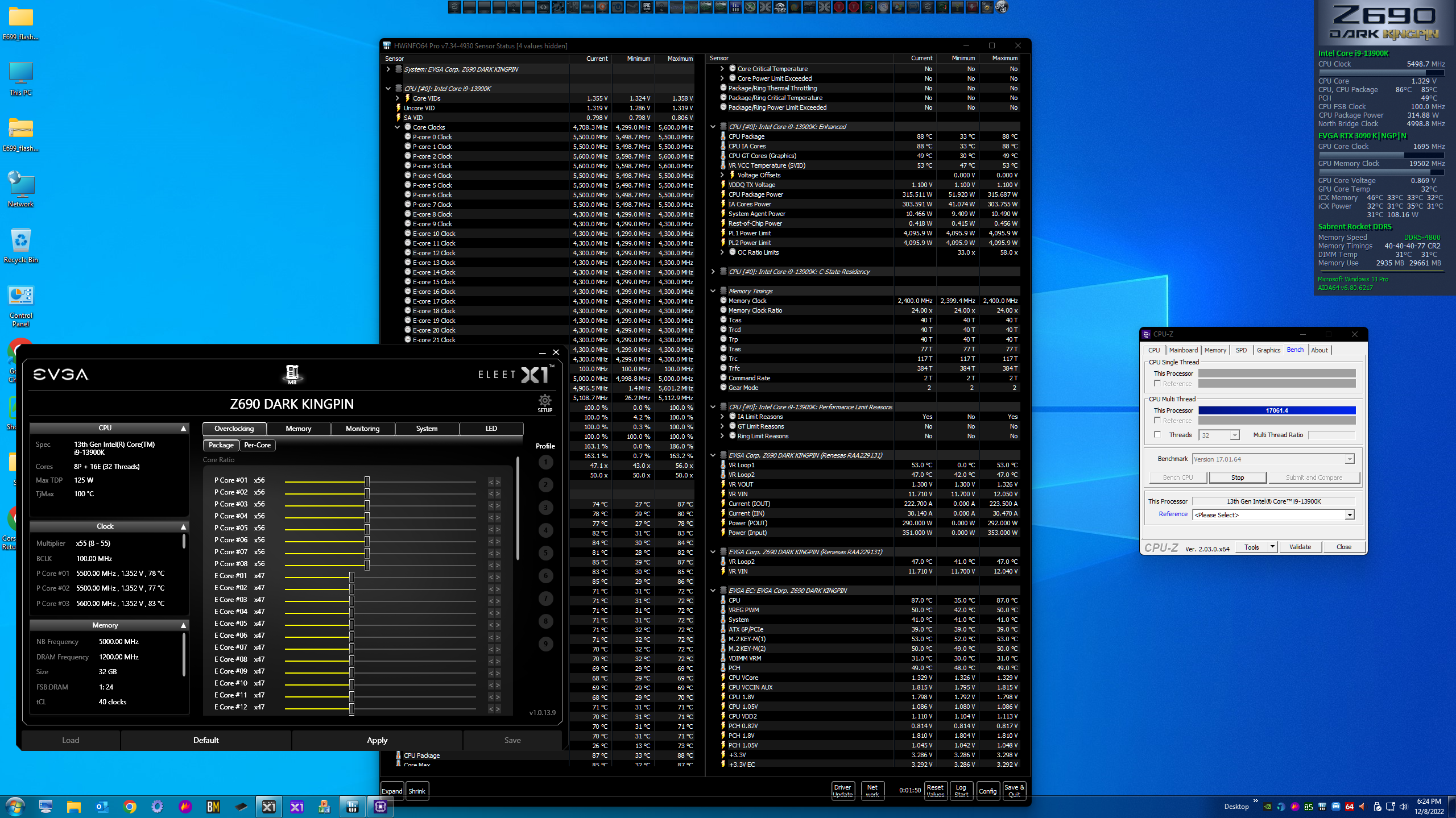
post edited by Mr. Fox - Friday, December 09, 2022 0:38 PM
Wraith // EVGA Z690 Dark K|NGP|N | 13900K | MSI 4090 Suprim X | 32GB DDR5 | EVGA SuperNOVA 1600 P2 | HC-500A Chiller | MO-RA3 360 D5*3 || EVGA DG-86Banshee // ASUS Z690 Apex | 13900KF | ASROCK 6900 XT OC Formula | 32GB DDR5 | Corsair RM1200x SHIFT | XT45 1080 Nova D5*2 || Corsair 5000D Airflow
Half-Breed // Precision 17 7720 | 7920HQ (BGA filth) | Quadro P5000 16GB (MXM) | 32GB DDR4 || Grade A Off-Lease Refurb
|
rgarodnick
New Member

- Total Posts : 94
- Reward points : 0
- Joined: 2/12/2009
- Status: offline
- Ribbons : 0

Re: BIOS Updates for Z690 DARK K|NGP|N (2.05) / CLASSIFIED (2.05) [Ring control/vcore volt
Friday, December 09, 2022 0:59 PM
(permalink)
Smooth update here. 5.7 All core (13900K) with 4.9 Ring. Looks to be sticking well.
|
Nadsmasher
New Member

- Total Posts : 4
- Reward points : 0
- Joined: 8/20/2021
- Status: offline
- Ribbons : 0

Re: BIOS Updates for Z690 DARK K|NGP|N (2.05) / CLASSIFIED (2.05) [Ring control/vcore volt
Friday, December 09, 2022 1:10 AM
(permalink)
Anyone else having issues with the Eleet software (1.0.13.9) not working with todays 2.05 update? After I install it, I am prompted with a need to update my bios? Or am I missing something obvious?
For further context, this is a fresh build, just got windows/nvidia drivers all updated and starting in on a long list of things to install and get up and running.
Thanks in advance!
-EVGA Z690 Classified -i7-13700k -EVGA 360 AIO CPU cooler -EVGA 3080Ti Hybrid -TridentZ5 32gb DDR5 (F5-6800J3445G16GX2-TZ5RK) -2TB WD Black SN850X M2 -EVGA 1000w PSU -EVGA Z20 Keyboard
|
Nadsmasher
New Member

- Total Posts : 4
- Reward points : 0
- Joined: 8/20/2021
- Status: offline
- Ribbons : 0

Re: BIOS Updates for Z690 DARK K|NGP|N (2.05) / CLASSIFIED (2.05) [Ring control/vcore volt
Friday, December 09, 2022 1:14 AM
(permalink)
-EVGA Z690 Classified -i7-13700k -EVGA 360 AIO CPU cooler -EVGA 3080Ti Hybrid -TridentZ5 32gb DDR5 (F5-6800J3445G16GX2-TZ5RK) -2TB WD Black SN850X M2 -EVGA 1000w PSU -EVGA Z20 Keyboard
|
EVGA_Lee
Moderator

- Total Posts : 4243
- Reward points : 0
- Joined: 11/4/2016
- Location: Brea, CA
- Status: offline
- Ribbons : 14

Re: BIOS Updates for Z690 DARK K|NGP|N (2.05) / CLASSIFIED (2.05) [Ring control/vcore volt
Friday, December 09, 2022 2:18 AM
(permalink)
Mr. Fox
Windows 11 Pro. Still messed up and unusable. Only the Ring ratio is fixed.
- E-cores are still capped at 43x. BIOS set to 47x is ignored.
- Also, P-cores are not holding under load. They randomly drop to less than 56x all core. They are not fixed at 56x as they should be. They should not drop below 56x as they are doing.
- BCLK spread spectrum is still too loose and allows core clocks to dip slightly below 100.00 * multiplier. (Please give us access to spread spectrum so we can set it to 0% if we want to.)
- My memory is unbootable with settings that worked on 2.03 and 2.04. I am booting stock 4800 JEDEC for the screenshot.
Going back to 2.03 Beta BIOS at this time. I can't use 2.05 due to the malfunction. The most recent BIOS version for 13900K with the correct functionality for me is and 2.03.
I am using ELEET to show what my E-cores are set at in the BIOS. Check HWINFO64 to see what they are actually doing.
In the Advanced - CPU Configuration menu please try the following: - Set Intel Adaptive Boost Technology to Disabled
- Set Thermal Velocity Boost (TVB) to Disabled
- Set Enhanced TVB to Disabled.
For the record, Spread Spectrum for BCLK is already disabled (or set to 0%, in the way you described it), and no additional memory changes were made between 2.04 and 2.05.
|
Mr. Fox
iCX Member

- Total Posts : 253
- Reward points : 0
- Joined: 3/24/2012
- Location: AZ - America's Blast Furnace
- Status: offline
- Ribbons : 3


Re: BIOS Updates for Z690 DARK K|NGP|N (2.05) / CLASSIFIED (2.05) [Ring control/vcore volt
Friday, December 09, 2022 3:43 AM
(permalink)
EVGATech_LeeM
Mr. Fox
Windows 11 Pro. Still messed up and unusable. Only the Ring ratio is fixed.
- E-cores are still capped at 43x. BIOS set to 47x is ignored.
- Also, P-cores are not holding under load. They randomly drop to less than 56x all core. They are not fixed at 56x as they should be. They should not drop below 56x as they are doing.
- BCLK spread spectrum is still too loose and allows core clocks to dip slightly below 100.00 * multiplier. (Please give us access to spread spectrum so we can set it to 0% if we want to.)
- My memory is unbootable with settings that worked on 2.03 and 2.04. I am booting stock 4800 JEDEC for the screenshot.
Going back to 2.03 Beta BIOS at this time. I can't use 2.05 due to the malfunction. The most recent BIOS version for 13900K with the correct functionality for me is and 2.03.
I am using ELEET to show what my E-cores are set at in the BIOS. Check HWINFO64 to see what they are actually doing.
In the Advanced - CPU Configuration menu please try the following:
- Set Intel Adaptive Boost Technology to Disabled
- Set Thermal Velocity Boost (TVB) to Disabled
- Set Enhanced TVB to Disabled.
For the record, Spread Spectrum for BCLK is already disabled (or set to 0%, in the way you described it), and no additional memory changes were made between 2.04 and 2.05.
Thank you, Lee. Those were already set to disabled. I reflashed and then shut down and powered off (G3). Reapplied all settings and still the same problems. Nothing changed. I was able to get the system to boot with the memory overclock that has always worked for me by changing C-states to disabled. Now the memory trains quickly and boots fine. It will not complete POST with C-states enabled. I have tried with Per Core and Ratio limit and P-cores are limited to 55x and E-cores are limited to 43x. I have them set at 56x and 47x respectively. Ring clock is set to 50x and the ratio is being applied correctly for ring. What is the correct Intel ME and EC version I should see in the BIOS? I am wondering if something could be wrong there. If I flash back to 2.03 or earlier BIOS I do not have the issues that I have encountered with 2.04 and 2.05. Disabling C-states was not necessary for the system to POST with my memory overclocked until 2.05.
post edited by Mr. Fox - Friday, December 09, 2022 3:44 AM
Wraith // EVGA Z690 Dark K|NGP|N | 13900K | MSI 4090 Suprim X | 32GB DDR5 | EVGA SuperNOVA 1600 P2 | HC-500A Chiller | MO-RA3 360 D5*3 || EVGA DG-86Banshee // ASUS Z690 Apex | 13900KF | ASROCK 6900 XT OC Formula | 32GB DDR5 | Corsair RM1200x SHIFT | XT45 1080 Nova D5*2 || Corsair 5000D Airflow
Half-Breed // Precision 17 7720 | 7920HQ (BGA filth) | Quadro P5000 16GB (MXM) | 32GB DDR4 || Grade A Off-Lease Refurb
|
TheAffxct
Superclocked Member

- Total Posts : 110
- Reward points : 0
- Joined: 10/16/2021
- Status: offline
- Ribbons : 0

Re: BIOS Updates for Z690 DARK K|NGP|N (2.05) / CLASSIFIED (2.05) [Ring control/vcore volt
Friday, December 09, 2022 3:57 AM
(permalink)
EVGATech_LeeM
Mr. Fox
Windows 11 Pro. Still messed up and unusable. Only the Ring ratio is fixed.- E-cores are still capped at 43x. BIOS set to 47x is ignored.
- Also, P-cores are not holding under load. They randomly drop to less than 56x all core. They are not fixed at 56x as they should be. They should not drop below 56x as they are doing.
- BCLK spread spectrum is still too loose and allows core clocks to dip slightly below 100.00 * multiplier. (Please give us access to spread spectrum so we can set it to 0% if we want to.)
- My memory is unbootable with settings that worked on 2.03 and 2.04. I am booting stock 4800 JEDEC for the screenshot.
Going back to 2.03 Beta BIOS at this time. I can't use 2.05 due to the malfunction. The most recent BIOS version for 13900K with the correct functionality for me is and 2.03.
I am using ELEET to show what my E-cores are set at in the BIOS. Check HWINFO64 to see what they are actually doing.
In the Advanced - CPU Configuration menu please try the following:- Set Intel Adaptive Boost Technology to Disabled
- Set Thermal Velocity Boost (TVB) to Disabled
- Set Enhanced TVB to Disabled.
For the record, Spread Spectrum for BCLK is already disabled (or set to 0%, in the way you described it), and no additional memory changes were made between 2.04 and 2.05.
No additional memory changes… Dammit, I guess I’m staying on 2.03 for the rest of my time with my board. On 2.03 I can do 7400, but on 2.04 I legit couldn’t get anything going. It’s like 2.04 exacerbates how bad my 13700K’s IMC is.
|
Mr. Fox
iCX Member

- Total Posts : 253
- Reward points : 0
- Joined: 3/24/2012
- Location: AZ - America's Blast Furnace
- Status: offline
- Ribbons : 3


Re: BIOS Updates for Z690 DARK K|NGP|N (2.05) / CLASSIFIED (2.05) [Ring control/vcore volt
Friday, December 09, 2022 4:17 AM
(permalink)
TheAffxct
No additional memory changes… Dammit, I guess I’m staying on 2.03 for the rest of my time with my board. On 2.03 I can do 7400, but on 2.04 I legit couldn’t get anything going. It’s like 2.04 exacerbates how bad my 13700K’s IMC is.
Did you try disabling C-states? I could not POST with my tried and true memory overclock settings with C-states on the default "Auto" setting. So, the memory issue is solved for me, but the P-core and E-core clock capping is unresolved. It's weird that the BIOS settings for P-cores and E-cores is being ignored. The behavior is exactly the same as what I had with the ring ratio setting being ignored on 2.04. Seems like 2.05 moved that problem from the ring to the CPU cores. All of the BIOS settings for TVB garbage are set to disabled.
post edited by Mr. Fox - Friday, December 09, 2022 4:18 AM
Wraith // EVGA Z690 Dark K|NGP|N | 13900K | MSI 4090 Suprim X | 32GB DDR5 | EVGA SuperNOVA 1600 P2 | HC-500A Chiller | MO-RA3 360 D5*3 || EVGA DG-86Banshee // ASUS Z690 Apex | 13900KF | ASROCK 6900 XT OC Formula | 32GB DDR5 | Corsair RM1200x SHIFT | XT45 1080 Nova D5*2 || Corsair 5000D Airflow
Half-Breed // Precision 17 7720 | 7920HQ (BGA filth) | Quadro P5000 16GB (MXM) | 32GB DDR4 || Grade A Off-Lease Refurb
|
TheAffxct
Superclocked Member

- Total Posts : 110
- Reward points : 0
- Joined: 10/16/2021
- Status: offline
- Ribbons : 0

Re: BIOS Updates for Z690 DARK K|NGP|N (2.05) / CLASSIFIED (2.05) [Ring control/vcore volt
Friday, December 09, 2022 4:46 AM
(permalink)
Mr. Fox
TheAffxct
No additional memory changes… Dammit, I guess I’m staying on 2.03 for the rest of my time with my board. On 2.03 I can do 7400, but on 2.04 I legit couldn’t get anything going. It’s like 2.04 exacerbates how bad my 13700K’s IMC is.
Did you try disabling C-states? I could not POST with my tried and true memory overclock settings with C-states on the default "Auto" setting. So, the memory issue is solved for me, but the P-core and E-core clock capping is unresolved. It's weird that the BIOS settings for P-cores and E-cores is being ignored. The behavior is exactly the same as what I had with the ring ratio setting being ignored on 2.04. Seems like 2.05 moved that problem from the ring to the CPU cores.
All of the BIOS settings for TVB garbage are set to disabled.
Before I type in settings I always lay the foundation for whatever board I’m about to tune on, and C-states along with virtualisation settings and any sort of TVB or boost algorithm is disabled. That and obviously any sort of spread spectrum stuff, and I generally set some conservative PLL settings as an extra. Once that’s done, I begin to tune. Between 2.03 and 2.04, my BIOS background settings were identical, so it was legit just the weirdness with the training on that particular BIOS. I honestly do not understand it.
post edited by TheAffxct - Friday, December 09, 2022 4:47 AM
|
Mr. Fox
iCX Member

- Total Posts : 253
- Reward points : 0
- Joined: 3/24/2012
- Location: AZ - America's Blast Furnace
- Status: offline
- Ribbons : 3


Re: BIOS Updates for Z690 DARK K|NGP|N (2.05) / CLASSIFIED (2.05) [Ring control/vcore volt
Friday, December 09, 2022 5:32 AM
(permalink)
EVGATech_LeeM
In the Advanced - CPU Configuration menu please try the following:
- Set Intel Adaptive Boost Technology to Disabled
- Set Thermal Velocity Boost (TVB) to Disabled
- Set Enhanced TVB to Disabled.
For the record, Spread Spectrum for BCLK is already disabled (or set to 0%, in the way you described it), and no additional memory changes were made between 2.04 and 2.05.
TheAffxct
Before I type in settings I always lay the foundation for whatever board I’m about to tune on, and C-states along with virtualisation settings and any sort of TVB or boost algorithm is disabled. That and obviously any sort of spread spectrum stuff, and I generally set some conservative PLL settings as an extra. Once that’s done, I begin to tune. Between 2.03 and 2.04, my BIOS background settings were identical, so it was legit just the weirdness with the training on that particular BIOS. I honestly do not understand it.
Yes, it is all very strange. It is goofy that my memory cannot train with C-states enabled or set to Auto. It goes through the process and reboots, then ends up stuck on 7F. If I make any changes to the memory timings I have to disable C-states or it will not train and fails to POST. If I use the Safeboot button, go in and disable C-states, the memory will train and the system will boot normally. I think having C-states disabled is what is causing my P-core and E-core multipliers to be capped. After the memory trained, I set C-states back to Auto and now the multiplier settings in the BIOS are applied. I guess I am going to have to remain on 2.03 because it works great, but 2.04 and 2.05 are both super-buggy for me.
post edited by Mr. Fox - Friday, December 09, 2022 5:41 AM
Wraith // EVGA Z690 Dark K|NGP|N | 13900K | MSI 4090 Suprim X | 32GB DDR5 | EVGA SuperNOVA 1600 P2 | HC-500A Chiller | MO-RA3 360 D5*3 || EVGA DG-86Banshee // ASUS Z690 Apex | 13900KF | ASROCK 6900 XT OC Formula | 32GB DDR5 | Corsair RM1200x SHIFT | XT45 1080 Nova D5*2 || Corsair 5000D Airflow
Half-Breed // Precision 17 7720 | 7920HQ (BGA filth) | Quadro P5000 16GB (MXM) | 32GB DDR4 || Grade A Off-Lease Refurb
|
Kadao
New Member

- Total Posts : 24
- Reward points : 0
- Joined: 4/3/2012
- Status: offline
- Ribbons : 0

Re: BIOS Updates for Z690 DARK K|NGP|N (2.05) / CLASSIFIED (2.05) [Ring control/vcore volt
Friday, December 09, 2022 6:19 AM
(permalink)
Like the previous 2.04, this 2.05 version is still incompatible with my V-color Manta Xprism DDR5 7200 A-die kit. Still only detects one stick and any changes memory related, even voltage, I get a 53, 54, 7F boot.
|
rulik006
Superclocked Member

- Total Posts : 112
- Reward points : 0
- Joined: 12/16/2018
- Status: offline
- Ribbons : 1

Re: BIOS Updates for Z690 DARK K|NGP|N (2.05) / CLASSIFIED (2.05) [Ring control/vcore volt
Friday, December 09, 2022 11:00 AM
(permalink)
Z690 Classified does not booting with G.Skill Flare X5 Samsung B-die with one stick in any slot motherboard wont boot - 53/54 loop with two sticks it will boot, but will see only half Memory works perfectly with other boards - Msi Z690 Force and Asus Z690-F Strix
post edited by rulik006 - Friday, December 09, 2022 11:05 AM
|
TheAffxct
Superclocked Member

- Total Posts : 110
- Reward points : 0
- Joined: 10/16/2021
- Status: offline
- Ribbons : 0

Re: BIOS Updates for Z690 DARK K|NGP|N (2.05) / CLASSIFIED (2.05) [Ring control/vcore volt
Friday, December 09, 2022 11:14 AM
(permalink)
rulik006
Z690 Classified does not booting with G.Skill Flare X5 Samsung B-die
with one stick in any slot motherboard wont boot - 53/54 loop
with two sticks it will boot, but will see only half
Memory works perfectly with other boards - Msi Z690 Force and Asus Z690-F Strix
I think just flash back to 2.03, I don’t think 2.04/2.05 play nice with everyone’s individual board samples, memory ICs and CPU IMCs. That’s the only logical deduction. For some they run amazingly well, and for others, they compromise the memory subsystem.
|
Mr. Fox
iCX Member

- Total Posts : 253
- Reward points : 0
- Joined: 3/24/2012
- Location: AZ - America's Blast Furnace
- Status: offline
- Ribbons : 3


Re: BIOS Updates for Z690 DARK K|NGP|N (2.05) / CLASSIFIED (2.05) [Ring control/vcore volt
Friday, December 09, 2022 1:17 PM
(permalink)
TheAffxct
rulik006
Z690 Classified does not booting with G.Skill Flare X5 Samsung B-die
with one stick in any slot motherboard wont boot - 53/54 loop
with two sticks it will boot, but will see only half
Memory works perfectly with other boards - Msi Z690 Force and Asus Z690-F Strix
I think just flash back to 2.03, I don’t think 2.04/2.05 play nice with everyone’s individual board samples, memory ICs and CPU IMCs. That’s the only logical deduction. For some they run amazingly well, and for others, they compromise the memory subsystem.
Yeah, totally. 2.04 would have actually been acceptable for me if not for the ring clock issue. Memory overclocking was fantastic for me (Hynix M-die). I am going to revisit 2.05 when my TG Delta A-die kit arrives. If it works great I will keep the A-die. If it doesn't I will probably send it back for a refund. I am wondering if it is so optimized for A-die that it's just not any good for anything else.
post edited by Mr. Fox - Friday, December 09, 2022 1:18 PM
Wraith // EVGA Z690 Dark K|NGP|N | 13900K | MSI 4090 Suprim X | 32GB DDR5 | EVGA SuperNOVA 1600 P2 | HC-500A Chiller | MO-RA3 360 D5*3 || EVGA DG-86Banshee // ASUS Z690 Apex | 13900KF | ASROCK 6900 XT OC Formula | 32GB DDR5 | Corsair RM1200x SHIFT | XT45 1080 Nova D5*2 || Corsair 5000D Airflow
Half-Breed // Precision 17 7720 | 7920HQ (BGA filth) | Quadro P5000 16GB (MXM) | 32GB DDR4 || Grade A Off-Lease Refurb
|
TheAffxct
Superclocked Member

- Total Posts : 110
- Reward points : 0
- Joined: 10/16/2021
- Status: offline
- Ribbons : 0

Re: BIOS Updates for Z690 DARK K|NGP|N (2.05) / CLASSIFIED (2.05) [Ring control/vcore volt
Friday, December 09, 2022 1:45 PM
(permalink)
Mr. Fox
TheAffxct
rulik006
Z690 Classified does not booting with G.Skill Flare X5 Samsung B-die
with one stick in any slot motherboard wont boot - 53/54 loop
with two sticks it will boot, but will see only half
Memory works perfectly with other boards - Msi Z690 Force and Asus Z690-F Strix
I think just flash back to 2.03, I don’t think 2.04/2.05 play nice with everyone’s individual board samples, memory ICs and CPU IMCs. That’s the only logical deduction. For some they run amazingly well, and for others, they compromise the memory subsystem.
Yeah, totally. 2.04 would have actually been acceptable for me if not for the ring clock issue. Memory overclocking was fantastic for me (Hynix M-die). I am going to revisit 2.05 when my TG Delta A-die kit arrives. If it works great I will keep the A-die. If it doesn't I will probably send it back for a refund. I am wondering if it is so optimized for A-die that it's just not any good for anything else.
I have A-die and it was not great for me at all. Like legit regressed optimisation. I have no idea if there’s something I’m doing that’s fundamentally wrong.
|