brenswald
New Member

- Total Posts : 6
- Reward points : 0
- Joined: 2022/01/13 19:00:26
- Status: offline
- Ribbons : 0
I'm at my wits end trying to figure out why fan 1 and 2 constantly run. I've tried re-installing the drives and removing and replacing the card. the only thing i haven't tried is reinstalling the bios. I also have the issue of the card defaulting to it's maximum frequency at idle. I had hoped reinstalling the drivers would fix that as i had read it in another post, but that didn't work in my case. what i have found works is to run msi afterburner and restoring default settings, and that brings down the idle frequency. If anyone has any experience with these issues i would greatly appreciate it before i set up an RMA ( I can only imagine fan life will be greatly lowered by constantly running 24-7 )
system config goes as follows:
Gigabyte Auros Z690 Pro
12700k (Not overclocked)
Corsair Vengeance DDR5 4800
Samsung 980 pro ssd 1tb x2
EVGA RTX3800 FTW3 Ultra 12gb
Cooler Master MW 1050 PS
|
schulmaster
SSC Member

- Total Posts : 541
- Reward points : 0
- Joined: 2011/06/27 19:48:02
- Status: offline
- Ribbons : 7


Re: 3080 FTW3 Ultra 12g Fan 1,2 still on in sleep and shutdown
2022/08/07 20:03:48
(permalink)
It's not at all uncommon for third party software to tame EVGA hardware better than their in-house software, primarily due to their in-house software. Unfortunately, the EVGA software is written to write and read fan and LED firmware configurations, with minimal synchronization between what is required and what is present, and in the context of their own software wakes. There are instances when production versions are removed for breaking against the hardware configs they are hot-fixing.
With that said, common reconciliation techniques include DDUing, manual EVGA X1 installation remnant purging, and the coveted RMA experience which no OEM makes more facile, due to seasoned practice this gen.
Case: --InWin LE S-Frame #111/500-- Board: ASUS x299 SAGE WS CPU: i9 10980XE (18C/36T) @ [4.0GHz - 4.5GHz] CPU Cooling: Noctua NHD15S RAM:64GB Vengeance PRO Quad Channel @ 3.2GHz GPU: ASUS RTX 3090 STRIX OC Edition Display:27" 2560x1440 Asus Swift 165Hz IPS GSYNC Storage: 2x 1TB Micron 1100s SSDs RAID0 (OS) 2TB Samsung 980 Pro NVMe (Steam) 4TB WD Enterprise 1TB 10000RPM Velociraptor SPU: Creative AE7 PSU: Corsair AX1600i
|
brenswald
New Member

- Total Posts : 6
- Reward points : 0
- Joined: 2022/01/13 19:00:26
- Status: offline
- Ribbons : 0

Re: 3080 FTW3 Ultra 12g Fan 1,2 still on in sleep and shutdown
2022/08/07 20:41:42
(permalink)
schulmaster
With that said, common reconciliation techniques include DDUing, manual EVGA X1 installation remnant purging, and the coveted RMA experience which no OEM makes more facile, due to seasoned practice this gen.
I suppose I should "thank" you for the "good" news
My old @$$ will figure out what DDUing is and I'll try that first, as I have already tried the x1 remnant purge as that is a great place to start. And thanks for the heads up about the RMA ninjas, I suppose they are pretty good at blaming the consumer by now.
|
ty_ger07
Insert Custom Title Here

- Total Posts : 21174
- Reward points : 0
- Joined: 2008/04/10 23:48:15
- Location: traveler
- Status: offline
- Ribbons : 270


Re: 3080 FTW3 Ultra 12g Fan 1,2 still on in sleep and shutdown
2022/08/08 05:02:10
(permalink)
If the card's fans are on when the computer is sleeping or shut down, it means that either the PSU isn't turning off properly (possibly a motherboard firmware issue or a power supply issue) or the card is getting power backfed to it from your monitor via the HDMI or DP cable. While the computer is shut down or sleeping, try unplugging the cables(s) to the monitor(s) and see if the fans stop spinning, and if they do, troubleshoot that. I could be mis-remembering, but I think there is a Gigabyte motherboard model where not turning off the video card properly during sleep and shutdown is a known motherboard problem. It's worth pursuing on the motherboard front. The fans staying on is absolutely not a video card problem. During sleep and shutdown, the video card should not be receiving power. The source of the power is the cause of the problem. Regarding the high idle clocks, first make sure that you don't have boost lock selected in Precision. It is also normal for you to have high idle clocks if you are using multiple monitors and/or high refresh rates. In such a case, there are some things you can try to do to stop it, but in general it is normal. The easiest solution is to lower the monitor(s) refresh rate back down to 60 Hz when you aren't playing games. Once the driver determines that a higher clock was needed, it tends to not want to drop back down.
post edited by ty_ger07 - 2022/08/08 07:53:51
ASRock Z77 • Intel Core i7 3770K • EVGA GTX 1080 • Samsung 850 Pro • Seasonic PRIME 600W Titanium
My EVGA Score: 1546 • Zero Associates Points • I don't shill
|
grondzik
New Member

- Total Posts : 11
- Reward points : 0
- Joined: 2009/01/23 03:10:47
- Status: offline
- Ribbons : 0

Re: 3080 FTW3 Ultra 12g Fan 1,2 still on in sleep and shutdown
2022/08/10 04:47:13
(permalink)
For the clock speeds, do you have the "nvidia control panel" installed? If so make sure that the "power management mode" is not set to "prefer maximum performance". My card stays at full clock with it set to "prefer maximum performance". My previous cards (upgraded from a 1060) did not have any problems.
My Gigabyte motherboard has a setting that will keep power going to the USB ports while off/asleep, I think it also has settings to keep other stuff (GPU/SSD) powered while off/asleep.
DDU is a program for uninstalling drivers.
|
brenswald
New Member

- Total Posts : 6
- Reward points : 0
- Joined: 2022/01/13 19:00:26
- Status: offline
- Ribbons : 0

Re: 3080 FTW3 Ultra 12g Fan 1,2 still on in sleep and shutdown
2022/08/10 18:03:14
(permalink)
thanks for all the help, you all have saved me from the embarrassment of RMAing a good card.
|
Sajin
EVGA Forum Moderator

- Total Posts : 49168
- Reward points : 0
- Joined: 2010/06/07 21:11:51
- Location: Texas, USA.
- Status: offline
- Ribbons : 199


Re: 3080 FTW3 Ultra 12g Fan 1,2 still on in sleep and shutdown
2022/08/10 18:21:41
(permalink)
brenswald
thanks for all the help, you all have saved me from the embarrassment of RMAing a good card.
What was the solution for you?
|
brenswald
New Member

- Total Posts : 6
- Reward points : 0
- Joined: 2022/01/13 19:00:26
- Status: offline
- Ribbons : 0

Re: 3080 FTW3 Ultra 12g Fan 1,2 still on in sleep and shutdown
2022/08/10 19:08:02
(permalink)
☄ Helpfulby Cool GTX 2022/08/28 14:55:39
My Gigabyte motherboard has a setting that will keep power going to the USB ports while off/asleep, I think it also has settings to keep other stuff (GPU/SSD) powered while off/asleep.
This was the problem
|
brenswald
New Member

- Total Posts : 6
- Reward points : 0
- Joined: 2022/01/13 19:00:26
- Status: offline
- Ribbons : 0

Re: 3080 FTW3 Ultra 12g Fan 1,2 still on in sleep and shutdown
2022/08/10 19:11:54
(permalink)
I'll be sad i have to set up an external charger to charge my work phone at night but better than running 2 of the 3 the GPU fans 24-7 grondzik
make sure that the "power management mode" is not set to "prefer maximum performance". My card stays at full clock with it set to "prefer maximum performance". M
in the meanwhile looking for this
|
ty_ger07
Insert Custom Title Here

- Total Posts : 21174
- Reward points : 0
- Joined: 2008/04/10 23:48:15
- Location: traveler
- Status: offline
- Ribbons : 270


Re: 3080 FTW3 Ultra 12g Fan 1,2 still on in sleep and shutdown
2022/08/11 04:40:14
(permalink)
brenswald
grondzik
make sure that the "power management mode" is not set to "prefer maximum performance". My card stays at full clock with it set to "prefer maximum performance". M
in the meanwhile looking for this
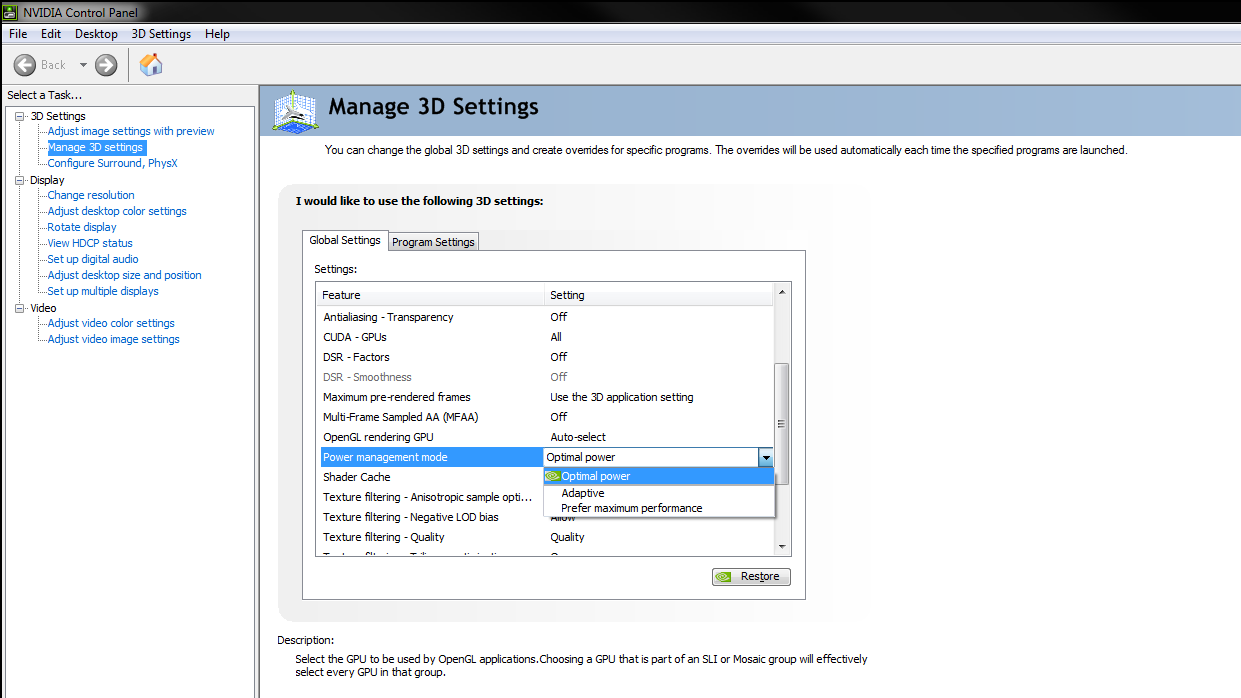 Make sure it is set to Optimal Power or Adaptive (not Maximum Performance). But, by default, that is not your problem. So, unless you changed it at some point, the problem is likely the monitor thing you didn't respond to.
ASRock Z77 • Intel Core i7 3770K • EVGA GTX 1080 • Samsung 850 Pro • Seasonic PRIME 600W Titanium
My EVGA Score: 1546 • Zero Associates Points • I don't shill
|
kraade
CLASSIFIED Member

- Total Posts : 2369
- Reward points : 0
- Joined: 2020/10/18 09:05:52
- Location: Georgia
- Status: offline
- Ribbons : 7


Re: 3080 FTW3 Ultra 12g Fan 1,2 still on in sleep and shutdown
2022/08/11 06:13:23
(permalink)
Did you look to see if your Bios switch is in the Normal position also.
|
brenswald
New Member

- Total Posts : 6
- Reward points : 0
- Joined: 2022/01/13 19:00:26
- Status: offline
- Ribbons : 0

Re: 3080 FTW3 Ultra 12g Fan 1,2 still on in sleep and shutdown
2022/08/27 19:52:22
(permalink)
☼ Best Answerby Cool GTX 2022/08/28 14:55:43
SOLVED!!
I am reusing an old case (Cooler Master HAF 912)
I LOVE this old case, I have brought it up to snuff with a collection of new usb 3.2 and arbg 2.0 upgrades. One of which has usb connectivity and is powered by SATA. Or so I thought... in reality I was powering it by usb (via mother board) and sata connection from the power supply.... oops, turns out the sata power was going through the controller into the board, the power needing to go somewhere ended up in the pciex16....
OK so I haven't built anything since the HAF 912 was brand new, there are a lot of things I haven't been keeping up on. Thank you all for your suggestions, I appreciate them all as it has kept me from trying to RMA a perfectly good gpu and motherboard.
|
Cool GTX
EVGA Forum Moderator

- Total Posts : 31005
- Reward points : 0
- Joined: 2010/12/12 14:22:25
- Location: Folding for the Greater Good
- Status: offline
- Ribbons : 122


Re: 3080 FTW3 Ultra 12g Fan 1,2 still on in sleep and shutdown
2022/08/28 14:56:07
(permalink)
Solved  thanks for the update
|