EngraverOfBeams
New Member

- Total Posts : 6
- Reward points : 0
- Joined: 2018/09/06 19:57:49
- Status: offline
- Ribbons : 0

I have a problem with my machine not booting and not allowing me to access the BIOS. When power on, with no further interaction I get a flashing cursor in upper left hand corner. If I press delete to access BIOS OR try to boot from DVD, I get nothing at all – just a blank screen. I have reset CMOS, unplugged peripherals, Swapped RAM, all to no avail. I have not yet replaced the PSU, I will do that next. Next I would replace CMOS battery, even though it doesn’t show any signs of weakness.
The ONLY way I can get to my BIOS is if I physically unplug the machine, let it sit for a few minutes, and then restart. That works almost all the time – maybe 100% of the time.
I’ve gotten the impression that some logic circuit gets reset when there is no power available and the capacitors are fully drained. But I don’t understand WHERE that circuit is – is it in the MB, or in the PSU? So I’d love to hear from someone who understands the fire-up sequence better than I. How intelligent is the PSU, and what does it communicate to the MB?
Thanks!
System is 2 years old. Home-brew. Components are :
Windows 10
Motherboard Gigabyte Ga-z170x-UD5 TH
32 gigs G. Skill memory
Boot drive Samsung 512G MZ-V5p512bw
2nd drive –960 G PNY SSD 7CS2211-960-RB
Video Zotac ZT-7115-20l GT
DVD – HP DVD 12651
PSU - EVGA Supernova 650w (2 years old)
|
Sajin
EVGA Forum Moderator

- Total Posts : 49168
- Reward points : 0
- Joined: 2010/06/07 21:11:51
- Location: Texas, USA.
- Status: online
- Ribbons : 199


Re: Machine won't get past blinking cursor - could it be the PSU?
2018/09/06 20:52:27
(permalink)
I doubt the psu is the problem. You're able to boot into windows after exiting the bios?
post edited by Sajin - 2018/09/06 20:54:40
|
EngraverOfBeams
New Member

- Total Posts : 6
- Reward points : 0
- Joined: 2018/09/06 19:57:49
- Status: offline
- Ribbons : 0

Re: Machine won't get past blinking cursor - could it be the PSU?
2018/09/06 21:10:22
(permalink)
When I can boot (after unplugging machine and waiting for power to drain), the machine will boot just fine, regardless of if I go into the BIOS or not. And the machine runs like a top then! It's only the booting that is an issue. My next step would be to replace the motherboard. Also forgot to mention it's an i7 6700 chip, DDR 4 memory.
|
Sajin
EVGA Forum Moderator

- Total Posts : 49168
- Reward points : 0
- Joined: 2010/06/07 21:11:51
- Location: Texas, USA.
- Status: online
- Ribbons : 199


Re: Machine won't get past blinking cursor - could it be the PSU?
2018/09/06 21:14:00
(permalink)
The blinking cursor like you're getting usually means the hdd isn't being detected.
|
EngraverOfBeams
New Member

- Total Posts : 6
- Reward points : 0
- Joined: 2018/09/06 19:57:49
- Status: offline
- Ribbons : 0

Re: Machine won't get past blinking cursor - could it be the PSU?
2018/09/06 21:41:37
(permalink)
But, you see, the issue is - why does it get detected when power is drained, but not otherwise? When power is unplugged, then re-plugged, it behaves just fine.
Peter
|
Sajin
EVGA Forum Moderator

- Total Posts : 49168
- Reward points : 0
- Joined: 2010/06/07 21:11:51
- Location: Texas, USA.
- Status: online
- Ribbons : 199


Re: Machine won't get past blinking cursor - could it be the PSU?
2018/09/07 00:41:42
(permalink)
Don't know, but you'll need to troubleshoot to figure out what the issue is. I'd start off by replacing the drive with another one.
|
bob16314
Omnipotent Enthusiast

- Total Posts : 8048
- Reward points : 0
- Joined: 2008/11/07 22:33:22
- Location: Planet of the Babes
- Status: offline
- Ribbons : 761

Re: Machine won't get past blinking cursor - could it be the PSU?
2018/09/07 05:13:34
(permalink)
Does the problem coincide with any hardware changes (added SSD) you made or just suddenly crop up? Make sure your mobo BIOS is up-to-date (BIOS F4 improved M.2 device compatibility)..Your mobo has DualBIOS, see if using the other BIOS matters. When plugged in/turned on, the PSU sends the mobo a 'keep alive' +5 VSB ( Volts Stand By) that retains the BIOS settings even if the CMOS battery is dead/weak/removed and provides power to the board components that intialize the startup routine when the power button is pressed..If the PSU is turned off/unplugged and the CMOS battery is dead/weak/removed, BIOS settings will revert to default settings. Unplugging the PSU will also reset the PSU if it has 'latched off' due to certain PSU protection mechanisms (Over Voltage Protection, Under Voltage Protection, Short Circuit Protection, Over Power Protection, Over Current Protection, Over Temperature Protection) that have been tripped, in which case the PSU won't even turn on at all. Tough call..I'd update the BIOS if needed, replace the CMOS battery (CR2032 for $5.00), then start swapping out parts..Maybe take out the Samsung SSD boot drive and go buy/borrow an el-cheapo HDD ($15.00) for testing..Or try the PNY SSD as a boot drive..The PSU would be the last thing in the list of things that I would suspect. EDIT/ADD Now that I had the neccessary 5 cups of coffee to wake up this morning  , something else (simple) you could try is to create a bootable USB flash drive with Rufus..Set the First Boot Device to be the USB flash drive (while it's into a USB port) in the BIOS and see if it consistently boots from the USB drive..It will boot into DOS at a C:\ prompt..Just push the power button to shut off your box and remove the USB drive. That would give you a hint that something is amiss with the Samsung SSD boot drive.
post edited by bob16314 - 2018/09/07 07:49:57
* Corsair Obsidian 450D Mid-Tower - Airflow Edition * ASUS ROG Maximus X Hero (Wi-Fi AC) * Intel i7-8700K @ 5.0 GHz * 16GB G.SKILL Trident Z 4133MHz * Sabrent Rocket 1TB M.2 SSD * WD Black 500 GB HDD * Seasonic M12 II 750W * Corsair H115i Elite Capellix 280mm * EVGA GTX 760 SC * Win7 Home/Win10 Home * "Whatever it takes, as long as it works" - Me
|
polarbeardj
iCX Member

- Total Posts : 436
- Reward points : 0
- Joined: 2017/08/17 18:36:25
- Status: offline
- Ribbons : 1


Re: Machine won't get past blinking cursor - could it be the PSU?
2018/09/29 18:20:13
(permalink)
I will throw in, I just went through a similar issue. Computer suddenly stopped posting, no hardware change literally just moved it to a new spot 2 feet from where it was.
tried all the normal steps then noticed my motherboard VGA failed led was lighting up. Swapped to a spare 1060 card, and still had some issues but it booted the 3rd try.
about 5 days later noticed it was shut down again and would not boot again no matter what hardware changes I did, So I swapped to a brand new 850 watt psu instead of the 750 GQ I
was using. Then put the origianl 1070ti and the 1060 in it and it fired right up first try.
So, if all else fails your power supply could be flaky/going into a failsafe
My Affiliate Code: 3F5AN56XRT 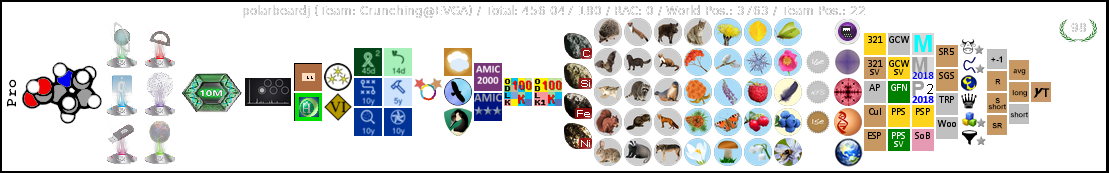
|
EngraverOfBeams
New Member

- Total Posts : 6
- Reward points : 0
- Joined: 2018/09/06 19:57:49
- Status: offline
- Ribbons : 0

Re: Machine won't get past blinking cursor - could it be the PSU?
2018/10/01 09:18:51
(permalink)
Thanks for all your replies (which I didn't see notification of!). Bob16314, I had already done everything you mentioned and the BIOS was updated (and I'm pretty sure my board does NOT have a dual BIOS, though many Gigabyte boards do), new battery, etc.. It wouldn't boot consistently from the USB stick...I think it did once and then no more....same no BIOS entry when SDD boot drive removed, etc. Polarbeardj, I did swap out the PSU for a new one...no change. What's odd is the problem seemed to be to be a progressive one, like a HD going bad, but even when I bypassed the HD it still kept failing. I think I swapped out everything except the CPU and the MB, so I decided it must be the MB. I RMA's it to Gigabyte, they tested it, found no fault, shipped it back, I reassemble....and here I am, typing this on it. No problems at all. I absolutely don't understand it. In the frenzy of swapping everything out, it's possible I did not always test exactly as I should have, not exactly lab conditions....but I'd say there a slight chance it was the PSU (I kept the new one in). Or maybe a short in the board, a stray wire or screw.....but I don't think so. Really, I've come to the conclusion that my MB just wanted to take a road trip.
I have to give a plug for Gigabyte's support here, they were really great, despite (from their point of view) me wasting their time. The turnaround was fast for something like this (maybe a week or so) and they shipped it back to me for free. I sorta expected to never see it again.
Again, thanks for your answers! And it's nice to be back "home". I was limping along on an old Dell Optiplex and it was a wee bit on the slow side, you might say.
|
Cool GTX
EVGA Forum Moderator

- Total Posts : 31005
- Reward points : 0
- Joined: 2010/12/12 14:22:25
- Location: Folding for the Greater Good
- Status: offline
- Ribbons : 122


Re: Machine won't get past blinking cursor - could it be the PSU?
2018/10/01 09:34:42
(permalink)
glad its solved  Maybe Gigabyte flashed the BIOS as part of their testing ? looks like you tried everything but taking the MB out of the case & reinstalling the CPU before RMA .....
|
Sajin
EVGA Forum Moderator

- Total Posts : 49168
- Reward points : 0
- Joined: 2010/06/07 21:11:51
- Location: Texas, USA.
- Status: online
- Ribbons : 199


Re: Machine won't get past blinking cursor - could it be the PSU?
2018/10/01 11:39:18
(permalink)
|
EngraverOfBeams
New Member

- Total Posts : 6
- Reward points : 0
- Joined: 2018/09/06 19:57:49
- Status: offline
- Ribbons : 0

Re: Machine won't get past blinking cursor - could it be the PSU?
2018/10/02 09:20:24
(permalink)
CoolGTX, I had already flashed up to the current version. But, yeah, if I had to do it again (and I sure hope that's not the case!) I would have "breadboarded" it - taken everything out of the case and assembled the barest system possible outside of the case, and would have my done troubleshooting/swapping from that scenario. Would have been better.
I never really suspected the CPU because CPU failure seems to be SUPER rare and I don't think you can manage to get it seated poorly because of the clamp and all the "must fit this way" aspects. Keep in mind, this system worked flawlessly for 2 years.
I sure would like to know what the issue was, but I much more want to not fix what ain't broke at this point.
|