Skurkitty
New Member

- Total Posts : 82
- Reward points : 0
- Joined: 2012/06/15 16:48:29
- Status: offline
- Ribbons : 0

Hey there EVGA forums, Back again with another question. This PC is running an i5 6600k @ stock 3.50ghz (so says the BioS and System info) However in the picture I attached HWMonitor is showing the clocks going upwards of 3900mhz. I know mhz is different from ghz but this still seems... wrong? I noticed this the awhile back when I started hearing coilwhine from what I'm assuming is my motherboard's VRMs around the CPU socket. During bootup there is this crackling/scratching static sound that comes from the CPU area for about 1min 30seconds from a cold boot or restart. Then whenever I open an application, play a game, or do something like resize a google chrome window it appears and the mhz shoot up to around 3600mhz+. I've come to accept the coil whine as I can only hear it if I put my ear to the top of the case or take the side panel off, it's inaudible when sitting at my desk. However seeing these 3600-3900mhz+ clocks concerned me. I guess I don't understand, shouldn't a 3.5ghz CPU only be able to reach 3500mhz clocks? Anyone have an idea why this is happening? Thanks in advance, you guys are always a huge help. .JPG)
Attached Image(s)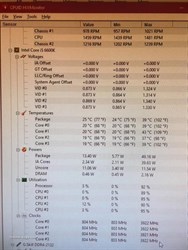
|
Sajin
EVGA Forum Moderator

- Total Posts : 49168
- Reward points : 0
- Joined: 2010/06/07 21:11:51
- Location: Texas, USA.
- Status: online
- Ribbons : 199


Re: CPU Clocks going too high(?)
2018/08/15 02:51:59
(permalink)
Sounds like you may have your all core turbo ratio set to 3.9 inside the motherboard bios. To correct the issue go into the motherboard bios and load optimized defaults then save and exit the motherboard bios.
|
Skurkitty
New Member

- Total Posts : 82
- Reward points : 0
- Joined: 2012/06/15 16:48:29
- Status: offline
- Ribbons : 0

Re: CPU Clocks going too high(?)
2018/08/15 05:27:46
(permalink)
Sajin
Sounds like you may have your all core turbo ratio set to 3.9 inside the motherboard bios. To correct the issue go into the motherboard bios and load optimized defaults then save and exit the motherboard bios.
That makes sense based on what I see on the intel page for it that the max turbo frequency is 3.9ghz and that’s part of intel’s turbo boost technology that comes turned on by default now a days. Doing some quick google searches on it most people recommend leaving it on unless you’re specifically having cpu temp issues, my temps barely break 50c under load while gaming on any core so should I just leave it on then and all is good? My only thought is that maybe this turbo boost is causing the coil whine I’m experiencing since it’s technically intels smart and safe “overclocking” which from what I read OCing can produce coil whine in VRMs. But coil whine is harmless, and if it’s also harmless to leave the turbo on given my temps should I just do so? Just so long as the turbo feature and the extra power being drawn in won’t harm my PC. I’ve had this build for close to 2 years and I’ve never touched the BioS (pre-built from cyberpowrpc). So it’s always been running like this, just only now noticing it.
|
Cool GTX
EVGA Forum Moderator

- Total Posts : 31005
- Reward points : 0
- Joined: 2010/12/12 14:22:25
- Location: Folding for the Greater Good
- Status: offline
- Ribbons : 122


Re: CPU Clocks going too high(?)
2018/08/15 07:23:45
(permalink)
RE: Boot noise near CPU ---> How is your CPU cooled ? Turbo boost is fine with those temps  Turn hardware acceleration off in Chrome, then test again - see if your online gaming still performs
|
Neutro
iCX Member

- Total Posts : 436
- Reward points : 0
- Joined: 2018/07/19 15:31:31
- Location: France
- Status: offline
- Ribbons : 12


Re: CPU Clocks going too high(?)
2018/08/15 07:51:30
(permalink)
Your CPU frequency adapts to the load it's getting. When under no or low load your CPU will throttle and undervolt to save power so you pay less electricity on your bill at the end of the month (see my previous post here for more informations with screenshots https://forums.evga.com/FindPost/2844339). When under full load it'll overclock to 3.9 Ghz to give you the maximum performance possible under its commercial parameters. This is completely normal, and your temperatures are also completely normal for air cooling. 50°C is even low for full load aircooling. Your CPU could go up to 70°C without any worries. This means you could overclock your CPU to get even more performance if you wanted to (and you should imho because why not it's free enhanced performance with no drawbacks). Just so you know you would probably be able to overclock your processor easily to 4.3 Ghz at least and probably even more without no drawbacks at all (appart for a small power consumption increase at full load), this is a non-negligeable performance increase: https://www.reddit.com/r/overclocking/comments/5u8fr7/whats_an_average_oc_for_an_i56600k_on_air/ Coil whine is nothing to be worried about, it doesnt mean your hardware is faulty, it just sometimes happens. You could ask the support of your motherboard manufacturer (#edit: and also cyberpowerpc were you bought it) if they had reports about coil whines and if they could give you tips about it to stop it. So stop worring and enjoy your PC, overclock your processor and enjoy it :D If you need help to overclock it I can detail the steps for you, as your processor is a K edition it's pretty easy because its multiplier is unlocked.
post edited by Neutro - 2018/08/15 08:03:59
9900k / EVGA Z370 FTW / 4070 FE / Corsair DDR4 3200 Mhz 16GB / Phanteks P600S / EVGA Supernova 1200 P2 / WD SN850 1 TB / Asus PG248Q - pix
|
bob16314
Omnipotent Enthusiast

- Total Posts : 8048
- Reward points : 0
- Joined: 2008/11/07 22:33:22
- Location: Planet of the Babes
- Status: offline
- Ribbons : 761

Re: CPU Clocks going too high(?)
2018/08/15 08:15:49
(permalink)
☄ Helpfulby Cool GTX 2018/08/15 08:28:59
3.5GHz is the Base Frequency and 3.9GHz is the Turbo Frequency..The CPU frequency is dynamically adjusted depending on load..Nothing is wrong.
If the frequency jumps all over the place like crazy all the time or boosts seemingly unnecessarily when doing simple tasks like web browsing, like my CPU does, you can try the 'Power saver' plan instead of the default 'Balanced (recommended)' power plan in the Windows Power Options that should probably calm it down..Or just leave it be.
* Corsair Obsidian 450D Mid-Tower - Airflow Edition * ASUS ROG Maximus X Hero (Wi-Fi AC) * Intel i7-8700K @ 5.0 GHz * 16GB G.SKILL Trident Z 4133MHz * Sabrent Rocket 1TB M.2 SSD * WD Black 500 GB HDD * Seasonic M12 II 750W * Corsair H115i Elite Capellix 280mm * EVGA GTX 760 SC * Win7 Home/Win10 Home * "Whatever it takes, as long as it works" - Me
|
Sajin
EVGA Forum Moderator

- Total Posts : 49168
- Reward points : 0
- Joined: 2010/06/07 21:11:51
- Location: Texas, USA.
- Status: online
- Ribbons : 199


Re: CPU Clocks going too high(?)
2018/08/15 11:19:00
(permalink)
☼ Best Answerby Cool GTX 2018/08/15 11:29:45
Skurkitty
Sajin
Sounds like you may have your all core turbo ratio set to 3.9 inside the motherboard bios. To correct the issue go into the motherboard bios and load optimized defaults then save and exit the motherboard bios.
That makes sense based on what I see on the intel page for it that the max turbo frequency is 3.9ghz and that’s part of intel’s turbo boost technology that comes turned on by default now a days. Doing some quick google searches on it most people recommend leaving it on unless you’re specifically having cpu temp issues, my temps barely break 50c under load while gaming on any core so should I just leave it on then and all is good?
My only thought is that maybe this turbo boost is causing the coil whine I’m experiencing since it’s technically intels smart and safe “overclocking” which from what I read OCing can produce coil whine in VRMs.
But coil whine is harmless, and if it’s also harmless to leave the turbo on given my temps should I just do so? Just so long as the turbo feature and the extra power being drawn in won’t harm my PC.
I’ve had this build for close to 2 years and I’ve never touched the BioS (pre-built from cyberpowrpc). So it’s always been running like this, just only now noticing it.
At completely stock motherboard bios settings the 6600k should only boost to 3.6 GHz when all four cores are being stressed. Your picture shows all cores running at 3.9 GHz, so you must have modified your all core turbo ratio inside the motherboard bios to 3.9 which will force all the cores to run at 3.9 when all four of the cores are being stressed. Yes, leave turbo enabled, but set your all core turbo ratio back to default unless you're fine with the cpu boosting to 3.9 on all the cores.
|
Cool GTX
EVGA Forum Moderator

- Total Posts : 31005
- Reward points : 0
- Joined: 2010/12/12 14:22:25
- Location: Folding for the Greater Good
- Status: offline
- Ribbons : 122


Re: CPU Clocks going too high(?)
2018/08/15 11:30:05
(permalink)
Great explanation,
Even I could follow that
|
Skurkitty
New Member

- Total Posts : 82
- Reward points : 0
- Joined: 2012/06/15 16:48:29
- Status: offline
- Ribbons : 0

Re: CPU Clocks going too high(?)
2018/08/15 13:39:35
(permalink)
bob16314
3.5GHz is the Base Frequency and 3.9GHz is the Turbo Frequency..The CPU frequency is dynamically adjusted depending on load..Nothing is wrong.
If the frequency jumps all over the place like crazy all the time or boosts seemingly unnecessarily when doing simple tasks like web browsing, like my CPU does, you can try the 'Power saver' plan instead of the default 'Balanced (recommended)' power plan in the Windows Power Options that should probably calm it down..Or just leave it be. That makes sense, and yes the frequency jumps all over the place for simple tasks, the screen shot of the cores being at 3900mhz was just me using chrome. However if you say that yours does this too then I probably should not worry about it and leave it be if it’s not harming anything yeah? Sajin
At completely stock motherboard bios settings the 6600k should only boost to 3.6 GHz when all four cores are being stressed. Your picture shows all cores running at 3.9 GHz, so you must have modified your all core turbo ratio inside the motherboard bios to 3.9 which will force all the cores to run at 3.9 when all four of the cores are being stressed. Yes, leave turbo enabled, but set your all core turbo ratio back to default unless you're fine with the cpu boosting to 3.9 on all the cores.
3.6? But the intel page for it shows a turbo boost of 3.9 and even Bob up top is saying 3.9. I’ve never modified anything in the BiOS since I purchased the PC and looking at the last modified in the BioS it’s just a bunch of simple monitoring things. So I think it should be 3.9 instead of 3.6? Unless I’m missing something. BioS last modified pic below. Thank you everyone, all this info is great!
post edited by Skurkitty - 2018/08/15 14:07:15
Attached Image(s)
|
Sajin
EVGA Forum Moderator

- Total Posts : 49168
- Reward points : 0
- Joined: 2010/06/07 21:11:51
- Location: Texas, USA.
- Status: online
- Ribbons : 199


Re: CPU Clocks going too high(?)
2018/08/15 14:06:38
(permalink)
i5s and i7s have Turbo Boost, this allows the processor to run at higher clocks than it's rated base clock speed under specific circumstances. Basically if all four cores aren't under load, then the cores that are working will run at a speed higher than 3.5 GHz, the maximum turbo being 3.9GHz for a single core, 3.8 GHz for two cores, 3.7GHz for three cores, and assuming you aren't hitting thermal limits, Turbo Boost can run all 4 cores at 3.6GHz.
If you have multicore enhancement enabled in your BIOS, then that overrides the default Turbo Boost settings and allows your CPU to run all 4 cores at 3.9GHz.
So to make your processor operate at stock you need to...
#1 Disable multicore enhancement inside the motherboard bios.
#2 Make sure your all core turbo ratio (cpu core ratio) is set to auto inside the motherboard bios.
|
Skurkitty
New Member

- Total Posts : 82
- Reward points : 0
- Joined: 2012/06/15 16:48:29
- Status: offline
- Ribbons : 0

Re: CPU Clocks going too high(?)
2018/08/15 15:22:53
(permalink)
Sajin
i5s and i7s have Turbo Boost, this allows the processor to run at higher clocks than it's rated base clock speed under specific circumstances. Basically if all four cores aren't under load, then the cores that are working will run at a speed higher than 3.5 GHz, the maximum turbo being 3.9GHz for a single core, 3.8 GHz for two cores, 3.7GHz for three cores, and assuming you aren't hitting thermal limits, Turbo Boost can run all 4 cores at 3.6GHz.
If you have multicore enhancement enabled in your BIOS, then that overrides the default Turbo Boost settings and allows your CPU to run all 4 cores at 3.9GHz.
So to make your processor operate at stock you need to...
#1 Disable multicore enhancement inside the motherboard bios.
#2 Make sure your all core turbo ratio (cpu core ratio) is set to auto inside the motherboard bios.
I’ll have to take a look at this later when I get home from work, again I’ve never altered the BioS in the close to 2 years I’ve had the PC so it’s under default settings basically. Should this multi core enhancement be enabled could that cause any damage to the motherboard or cpu? Or considering my temps on my cores rarely breaking 50c would it be safe to leave it alone? Thank you.
|
Sajin
EVGA Forum Moderator

- Total Posts : 49168
- Reward points : 0
- Joined: 2010/06/07 21:11:51
- Location: Texas, USA.
- Status: online
- Ribbons : 199


Re: CPU Clocks going too high(?)
2018/08/15 15:57:26
(permalink)
Yes, multicore enhancement is enabled by default. It won't cause any damage at all. The cpu is barely breaking a sweat at 50c. You could just leave it like it is unless you want the cpu to run at completely stock settings.
|
Skurkitty
New Member

- Total Posts : 82
- Reward points : 0
- Joined: 2012/06/15 16:48:29
- Status: offline
- Ribbons : 0

Re: CPU Clocks going too high(?)
2018/08/15 21:41:11
(permalink)
Sajin
Yes, multicore enhancement is enabled by default. It won't cause any damage at all. The cpu is barely breaking a sweat at 50c. You could just leave it like it is unless you want the cpu to run at completely stock settings.
Alright I’ll leave it the way it is right now then. Suppose the last question I have given you’ve been so helpful maybe you’ll know. When the clock is at 3900mhz the vcore caps out at 1.280 V. I don’t know much about the vcore. I assume this voltage is fine as it’s also the motherboard default. Would I be correct to assume this? Thanks for answering everything you’ve been great, and so has everyone else!
|
Sajin
EVGA Forum Moderator

- Total Posts : 49168
- Reward points : 0
- Joined: 2010/06/07 21:11:51
- Location: Texas, USA.
- Status: online
- Ribbons : 199


Re: CPU Clocks going too high(?)
2018/08/15 21:49:49
(permalink)
1.28v is fine. No problem happy to help. 
|
Skurkitty
New Member

- Total Posts : 82
- Reward points : 0
- Joined: 2012/06/15 16:48:29
- Status: offline
- Ribbons : 0

Re: CPU Clocks going too high(?)
2018/08/15 23:31:21
(permalink)
Sajin
1.28v is fine. No problem happy to help. 
Actually figured I’d come right back as I was wrong with my number. Just saw the VCore hit 1.328v which is a bit higher then 1.280v. (Using HWMonitor) Is this still okay for a stock i5 6600k at 3.5ghz (3.9ghz multi core enhance)? I’m just curious if there is a danger zone where it might damage the CPU or motherboard. Edit: From what I'm reading as long as it stays under about 1.35v it's okay(?) I assume since everything is set to auto/default it’s pulling in what it needs so at that point the CPU needed 1.328v. It only hit that high for a moment and didn’t stay there, I still average 1.26v - 1.3v on Vcore but there are some rare random spikes where it goes above 1.3v. I only ask because I see people in this thread having similar voltages but with an OC of 4.5ghzThe BioS shows the core voltage at 1.200(Auto). (Motherboard: Asus Z170 Pro Gaming)
post edited by Skurkitty - 2018/08/16 00:29:47
|
Sajin
EVGA Forum Moderator

- Total Posts : 49168
- Reward points : 0
- Joined: 2010/06/07 21:11:51
- Location: Texas, USA.
- Status: online
- Ribbons : 199


Re: CPU Clocks going too high(?)
2018/08/16 00:35:31
(permalink)
Yep, should still be fine as Intel allows up to a max of 1.52v on the 6600k.
|