telehog
iCX Member

- Total Posts : 414
- Reward points : 0
- Joined: 2018/12/05 13:48:52
- Status: offline
- Ribbons : 1

Re: Enable Resizable Bar on EVGA GeForce RTX 30 Series
2021/04/23 08:26:21
(permalink)
Asus did bios update for Rampage Encore X299 yesterday.
post edited by telehog - 2021/04/23 08:27:59
Attached Image(s)
|
gdtyrael
New Member

- Total Posts : 19
- Reward points : 0
- Joined: 2014/11/09 16:07:14
- Status: offline
- Ribbons : 0

Re: Enable Resizable Bar on EVGA GeForce RTX 30 Series
2021/04/23 10:36:21
(permalink)
It seems like EVGA_Jacob just abandoned this topic. Still waiting for a reliable PX1 to update
|
tc0566
Superclocked Member

- Total Posts : 155
- Reward points : 0
- Joined: 2012/03/05 16:14:55
- Status: offline
- Ribbons : 0

Re: Enable Resizable Bar on EVGA GeForce RTX 30 Series
2021/04/23 11:34:07
(permalink)
kevinc313
tc0566
Yes I'm sure 2 fans that can't be turned off while one can and even does so when it's not suppose to is a feature. Suggest you go back to school and learn reading comprehension. You failed to bother reading about the fan problem and totally ignored it.
No need to be rude buddy. I've been following the fan issue since the day of rebar release but was a bit unclear about what the actual issue was. Now it's pretty clear that there's not actually an issue, the bios is operating as intended. It's pretty clear what Jacob, the product manager of EVGA USA, is saying, in that the fans can't be turned off in the OC bios. If you're not happy about that, file a complaint with tech support and let them explain it to you. Or go buy another card.
No nude to be rude? You failed to look at the issue or the multitude of complaints. We were able to turn off the fans and still can do so on one until this latest bios update. You clearly do not own the card in question. I have asked Jacob about this issue on Twitch was given the answer that it is indeed an issue and was being looked into. Either actually read the forum or stay out of what you clearly do not understand. It is not my job to provide you a much needed education.
Use my Associate code to save money on your next purchase! K8KDH9WX5PDC7ZN And for all those that use it THANK YOU    
|
kevinc313
CLASSIFIED ULTRA Member

- Total Posts : 5004
- Reward points : 0
- Joined: 2019/02/28 09:27:55
- Status: offline
- Ribbons : 22

Re: Enable Resizable Bar on EVGA GeForce RTX 30 Series
2021/04/23 11:42:09
(permalink)
tc0566
kevinc313
tc0566
Yes I'm sure 2 fans that can't be turned off while one can and even does so when it's not suppose to is a feature. Suggest you go back to school and learn reading comprehension. You failed to bother reading about the fan problem and totally ignored it.
No need to be rude buddy. I've been following the fan issue since the day of rebar release but was a bit unclear about what the actual issue was. Now it's pretty clear that there's not actually an issue, the bios is operating as intended. It's pretty clear what Jacob, the product manager of EVGA USA, is saying, in that the fans can't be turned off in the OC bios. If you're not happy about that, file a complaint with tech support and let them explain it to you. Or go buy another card.
No nude to be rude? You failed to look at the issue or the multitude of complaints. We were able to turn off the fans and still can do so on one until this latest bios update. You clearly do not own the card in question. I have asked Jacob about this issue on Twitch was given the answer that it is indeed an issue and was being looked into. Either actually read the forum or stay out of what you clearly do not understand. It is not my job to provide you a much needed education.
Sorry to see you get so worked up about this. The product is working as intended and they aren't going to modify it for a few people who don't understand that. You're not going to hear back from Jacob on this. If you want 0% fans, just use the "normal" switch position bios, which is otherwise identical to the "OC" position bios, except for the fan range.
|
tc0566
Superclocked Member

- Total Posts : 155
- Reward points : 0
- Joined: 2012/03/05 16:14:55
- Status: offline
- Ribbons : 0

Re: Enable Resizable Bar on EVGA GeForce RTX 30 Series
2021/04/23 11:48:43
(permalink)
kevinc313
tc0566
kevinc313
tc0566
Yes I'm sure 2 fans that can't be turned off while one can and even does so when it's not suppose to is a feature. Suggest you go back to school and learn reading comprehension. You failed to bother reading about the fan problem and totally ignored it.
No need to be rude buddy. I've been following the fan issue since the day of rebar release but was a bit unclear about what the actual issue was. Now it's pretty clear that there's not actually an issue, the bios is operating as intended. It's pretty clear what Jacob, the product manager of EVGA USA, is saying, in that the fans can't be turned off in the OC bios. If you're not happy about that, file a complaint with tech support and let them explain it to you. Or go buy another card.
No nude to be rude? You failed to look at the issue or the multitude of complaints. We were able to turn off the fans and still can do so on one until this latest bios update. You clearly do not own the card in question. I have asked Jacob about this issue on Twitch was given the answer that it is indeed an issue and was being looked into. Either actually read the forum or stay out of what you clearly do not understand. It is not my job to provide you a much needed education.
Sorry to see you get so worked up about this. The product is working as intended and they aren't going to modify it for a few people who don't understand that. You're not going to hear back from Jacob on this.
If you want 0% fans, just use the "normal" switch position bios, which is otherwise identical to the "OC" position bios, except for the fan range.
What I don't need is someone who clearly does not even own this GPU trying to tell me how it's suppose to run. A GPU that occasionally starts up with only 2 fans and that fan control does not properly work on is an issue. And it's an issue that Jacob has admitted to and stated it was going to be fixed. Find somewhere else to troll!
Use my Associate code to save money on your next purchase! K8KDH9WX5PDC7ZN And for all those that use it THANK YOU    
|
kevinc313
CLASSIFIED ULTRA Member

- Total Posts : 5004
- Reward points : 0
- Joined: 2019/02/28 09:27:55
- Status: offline
- Ribbons : 22

Re: Enable Resizable Bar on EVGA GeForce RTX 30 Series
2021/04/23 13:07:47
(permalink)
tc0566
What I don't need is someone who clearly does not even own this GPU trying to tell me how it's suppose to run. A GPU that occasionally starts up with only 2 fans and that fan control does not properly work on is an issue. And it's an issue that Jacob has admitted to and stated it was going to be fixed. Find somewhere else to troll!
While you're entitled to your opinion, I've cited instances where Jacob told you how it's supposed to run, which I agree with. Don't hold your breath for any changes but I do wish you the best of luck. Thank you again for confirming the behavior of the "normal" switch bios for me, greatly appreciated.
post edited by kevinc313 - 2021/04/23 13:20:05
|
tc0566
Superclocked Member

- Total Posts : 155
- Reward points : 0
- Joined: 2012/03/05 16:14:55
- Status: offline
- Ribbons : 0

Re: Enable Resizable Bar on EVGA GeForce RTX 30 Series
2021/04/23 14:58:26
(permalink)
kevinc313
tc0566
What I don't need is someone who clearly does not even own this GPU trying to tell me how it's suppose to run. A GPU that occasionally starts up with only 2 fans and that fan control does not properly work on is an issue. And it's an issue that Jacob has admitted to and stated it was going to be fixed. Find somewhere else to troll!
While you're entitled to your opinion, I've cited instances where Jacob told you how it's supposed to run, which I agree with. Don't hold your breath for any changes but I do wish you the best of luck. Thank you again for confirming the behavior of the "normal" switch bios for me, greatly appreciated.
Wow here you go and again in this thread for this issue once more Jacob states they are working on a fix for the fan issues. Post #39 is from Jacob himself admitting it is a problem. He goes on later to state is fixed in this latest PX1 release. There is an entire page after that of users that state the fix did not happen because we never got a new update to fix the issue. I can also see once again you were there and others told you this same info. https://forums.evga.com/3...1-118-m3249448-p2.aspx
Use my Associate code to save money on your next purchase! K8KDH9WX5PDC7ZN And for all those that use it THANK YOU    
|
kevinc313
CLASSIFIED ULTRA Member

- Total Posts : 5004
- Reward points : 0
- Joined: 2019/02/28 09:27:55
- Status: offline
- Ribbons : 22

Re: Enable Resizable Bar on EVGA GeForce RTX 30 Series
2021/04/23 15:46:58
(permalink)
tc0566
kevinc313
tc0566
What I don't need is someone who clearly does not even own this GPU trying to tell me how it's suppose to run. A GPU that occasionally starts up with only 2 fans and that fan control does not properly work on is an issue. And it's an issue that Jacob has admitted to and stated it was going to be fixed. Find somewhere else to troll!
While you're entitled to your opinion, I've cited instances where Jacob told you how it's supposed to run, which I agree with. Don't hold your breath for any changes but I do wish you the best of luck. Thank you again for confirming the behavior of the "normal" switch bios for me, greatly appreciated.
Wow here you go and again in this thread for this issue once more Jacob states they are working on a fix for the fan issues. Post #39 is from Jacob himself admitting it is a problem. He goes on later to state is fixed in this latest PX1 release. There is an entire page after that of users that state the fix did not happen because we never got a new update to fix the issue. I can also see once again you were there and others told you this same info. https://forums.evga.com/3...1-118-m3249448-p2.aspx
Ok Buddy. EVGA_JacobF
In regards to the 33% issue > If you are using the "OC" mode along with the XOC BIOS, 33% is normal. Looks like the original XOC BIOS was not set correctly. The only difference between Normal and OC mode is the fan curve. OC mode has a more aggressive fan curve and no 0dB mode.
So to fix this, flip to the "Normal" BIOS, reboot, then apply this BIOS https://cdn.evga.com/bios...s/3897_Normal_450W.zip
After reboot you should see the 0% option come back along with 450W max limit and Resizable Bar.
Any other individual people's fan control problems, glitches or issues, I'm not talking about those.
post edited by kevinc313 - 2021/04/23 15:48:52
|
tc0566
Superclocked Member

- Total Posts : 155
- Reward points : 0
- Joined: 2012/03/05 16:14:55
- Status: offline
- Ribbons : 0

Re: Enable Resizable Bar on EVGA GeForce RTX 30 Series
2021/04/23 15:55:47
(permalink)
kevinc313
tc0566
kevinc313
tc0566
What I don't need is someone who clearly does not even own this GPU trying to tell me how it's suppose to run. A GPU that occasionally starts up with only 2 fans and that fan control does not properly work on is an issue. And it's an issue that Jacob has admitted to and stated it was going to be fixed. Find somewhere else to troll!
While you're entitled to your opinion, I've cited instances where Jacob told you how it's supposed to run, which I agree with. Don't hold your breath for any changes but I do wish you the best of luck. Thank you again for confirming the behavior of the "normal" switch bios for me, greatly appreciated.
Wow here you go and again in this thread for this issue once more Jacob states they are working on a fix for the fan issues. Post #39 is from Jacob himself admitting it is a problem. He goes on later to state is fixed in this latest PX1 release. There is an entire page after that of users that state the fix did not happen because we never got a new update to fix the issue. I can also see once again you were there and others told you this same info. https://forums.evga.com/3...1-118-m3249448-p2.aspx
Ok Buddy.
EVGA_JacobF
In regards to the 33% issue > If you are using the "OC" mode along with the XOC BIOS, 33% is normal. Looks like the original XOC BIOS was not set correctly. The only difference between Normal and OC mode is the fan curve. OC mode has a more aggressive fan curve and no 0dB mode.
So to fix this, flip to the "Normal" BIOS, reboot, then apply this BIOS https://cdn.evga.com/bios...s/3897_Normal_450W.zip
After reboot you should see the 0% option come back along with 450W max limit and Resizable Bar.
Any other individual people's fan control problems, glitches or issues, I'm not talking about those.
The bios is still not fixed everyone has stated that and it was pointed out to you by others ....you are a troll and not even a smart one... MDN79
kevinc313
The previous version that allowed all 0% was an error and no different than the normal switch bios.
All fans with possibility of 0% is the only correct option.
Because I say - yeah, OC bios has aggressive fan curve, but please, let ME decide how to correct that fan behaviour. Give me these 0% on all the fans. I just want to be able to set all my fans as low as I need to.
Kinda strange position of a SW team regarding "the way the fans work".
Many requests to return 0%, but the team does it as convenient for them, not for users.
ps and why 33% magically transforming into real 37% and 1100 RPM, which is too high for idle? Why 3rd fan is showing 0% and dramatically lagging while changes RPM? Those are bugs, not 0%, that all want.
Use my Associate code to save money on your next purchase! K8KDH9WX5PDC7ZN And for all those that use it THANK YOU    
|
kevinc313
CLASSIFIED ULTRA Member

- Total Posts : 5004
- Reward points : 0
- Joined: 2019/02/28 09:27:55
- Status: offline
- Ribbons : 22

Re: Enable Resizable Bar on EVGA GeForce RTX 30 Series
2021/04/23 16:06:49
(permalink)
tc0566
The bios is still not fixed everyone has stated that and it was pointed out to you by others ....you are a troll and not even a smart one...
MDN79
kevinc313
The previous version that allowed all 0% was an error and no different than the normal switch bios.
All fans with possibility of 0% is the only correct option.
Because I say - yeah, OC bios has aggressive fan curve, but please, let ME decide how to correct that fan behaviour. Give me these 0% on all the fans. I just want to be able to set all my fans as low as I need to.
Kinda strange position of a SW team regarding "the way the fans work".
Many requests to return 0%, but the team does it as convenient for them, not for users.
ps and why 33% magically transforming into real 37% and 1100 RPM, which is too high for idle? Why 3rd fan is showing 0% and dramatically lagging while changes RPM? Those are bugs, not 0%, that all want.
Thanks, I wish you both luck.
|
risingson
New Member

- Total Posts : 30
- Reward points : 0
- Joined: 2021/01/17 13:08:30
- Status: offline
- Ribbons : 0

Re: Enable Resizable Bar on EVGA GeForce RTX 30 Series
2021/04/27 02:47:44
(permalink)
The only thing required is this BIOS update and to enable it in the motherboard settings? No Nvidia driver requirement? Bios update is not supported in Linux though because it requires X1 precision?
|
SherwinXL7
Superclocked Member

- Total Posts : 101
- Reward points : 0
- Joined: 2021/04/27 06:05:46
- Status: offline
- Ribbons : 0

Re: Enable Resizable Bar on EVGA GeForce RTX 30 Series
2021/04/27 08:05:22
(permalink)
does this evga software update drivers too?
|
Hachimaru8
New Member

- Total Posts : 4
- Reward points : 0
- Joined: 2021/04/27 08:19:52
- Status: offline
- Ribbons : 0

Re: Enable Resizable Bar on EVGA GeForce RTX 30 Series
2021/04/27 08:20:48
(permalink)
Can somebody describe resizable BAR in lamans terms
|
Hachimaru8
New Member

- Total Posts : 4
- Reward points : 0
- Joined: 2021/04/27 08:19:52
- Status: offline
- Ribbons : 0

Re: Enable Resizable Bar on EVGA GeForce RTX 30 Series
2021/04/27 08:26:34
(permalink)
Idk if I understand correctly
|
arestavo
CLASSIFIED ULTRA Member

- Total Posts : 6806
- Reward points : 0
- Joined: 2008/02/06 06:58:57
- Location: Through the Scary Door
- Status: offline
- Ribbons : 77


Re: Enable Resizable Bar on EVGA GeForce RTX 30 Series
2021/04/27 09:35:00
(permalink)
Hachimaru8
Can somebody describe resizable BAR in lamans terms
In short, it allows compatible software to address larger chunks of GPU VRAM at once instead of much smaller pieces. At least that's my basic understanding.
|
arestavo
CLASSIFIED ULTRA Member

- Total Posts : 6806
- Reward points : 0
- Joined: 2008/02/06 06:58:57
- Location: Through the Scary Door
- Status: offline
- Ribbons : 77


Re: Enable Resizable Bar on EVGA GeForce RTX 30 Series
2021/04/27 09:35:29
(permalink)
SherwinXL7
does this evga software update drivers too?
No, PX1 doesn't update Nvidia drivers.
|
arestavo
CLASSIFIED ULTRA Member

- Total Posts : 6806
- Reward points : 0
- Joined: 2008/02/06 06:58:57
- Location: Through the Scary Door
- Status: offline
- Ribbons : 77


Re: Enable Resizable Bar on EVGA GeForce RTX 30 Series
2021/04/27 09:36:13
(permalink)
PSterling
The only thing required is this BIOS update and to enable it in the motherboard settings? No Nvidia driver requirement? Bios update is not supported in Linux though because it requires X1 precision?
It requires new Nvidia GPU drivers, updated motherboard BIOS w/ proper settings set, and updated GPU VBIOS. You'd have to find an NVflash program compatible with Linux to flash inside Linux AFAIK. You can get a standalone .exe updater from EVGA support, but that likely won't help.
post edited by arestavo - 2021/04/27 09:37:34
|
sbjohnny
New Member

- Total Posts : 1
- Reward points : 0
- Joined: 2009/03/16 00:14:22
- Status: offline
- Ribbons : 0

Re: Enable Resizable Bar on EVGA GeForce RTX 30 Series
2021/04/27 16:50:07
(permalink)
|
zuberch
New Member

- Total Posts : 23
- Reward points : 0
- Joined: 2021/04/27 09:53:14
- Location: NY
- Status: offline
- Ribbons : 0

Re: Enable Resizable Bar on EVGA GeForce RTX 30 Series
2021/04/27 18:31:02
(permalink)
let me buy 3060ti 3070 or 3080 anything to try.
|
Mechano
New Member

- Total Posts : 88
- Reward points : 0
- Joined: 2021/04/28 05:23:05
- Status: offline
- Ribbons : 0

Re: Enable Resizable Bar on EVGA GeForce RTX 30 Series
2021/04/28 06:07:55
(permalink)
arestavo
Hachimaru8
Can somebody describe resizable BAR in lamans terms
In short, it allows compatible software to address larger chunks of GPU VRAM at once instead of much smaller pieces. At least that's my basic understanding.
Is it actually worth all of the hastle though? Seems like from benchmarks from for example Hardware Unboxed that it only helps in a limited number of titles and is actually detrimental to performance in others
|
kirbyrj
New Member

- Total Posts : 31
- Reward points : 0
- Joined: 2007/08/09 20:23:09
- Status: offline
- Ribbons : 0

Re: Enable Resizable Bar on EVGA GeForce RTX 30 Series
2021/04/28 08:15:24
(permalink)
I had issues with enabling the resizable BAR in my motherboard's bios prior to flashing the new VBIOS. Ended up having to clear the CMOS. Been gun shy ever since.
Worked fine with my 3070 XC3, but my 3090 FE card didn't work well with my Gigabyte B550i motherboard.
|
Armons account
Superclocked Member

- Total Posts : 142
- Reward points : 0
- Joined: 2021/04/27 21:26:13
- Status: offline
- Ribbons : 0

Re: Enable Resizable Bar on EVGA GeForce RTX 30 Series
2021/04/28 09:25:18
(permalink)
resizable bar is honestly just a gimmick, I don't see it being continued in the years to come.
Rig specs #1: Rtx 3070 FE (on air), 5900x, 64gb crucial ballistix 3600mhz CL16 RGB Ram, addlink 2tb nvme ssd, WD SN750 1tb nvme ssd, bitspower water cooling parts for cpu (tubing, block, rad, distro plate), ASUS B550 XE, corsair RM850x, Lian Li o11 dynamic Rig specs #2: EVGA GTX 970 SC (on air), 9700k, 32gb crucial ballistix 3200mhz CL16 RGB Ram, Seagate 2TB HDD, OCZ vertex 4 128gb SATA SSD, lian li Galahad 240mm AIO (For CPU), gigabyte Z390 M Gaming, corsair cx650M, Corsair "big boy case" Carbide Series Air 540 Rig specs #3: 2x XFX Radeon HD 7870 ghost (on air in cross fire mode), Some AMD FX 8 core CPU, 32gb Gskill 1600mhz CL9 RAM, Inland 128gb SATA SSD, some old corsair AM3+ 240mm AIO (for CPU), ASUS Crosshair V Formula-Z, An old Coolermaster 1200watt 80+ Gold rated PSU, Phanteks Eclipse (PH-EC300PTG_BK)
|
arestavo
CLASSIFIED ULTRA Member

- Total Posts : 6806
- Reward points : 0
- Joined: 2008/02/06 06:58:57
- Location: Through the Scary Door
- Status: offline
- Ribbons : 77


Re: Enable Resizable Bar on EVGA GeForce RTX 30 Series
2021/04/28 13:18:46
(permalink)
Mechano
arestavo
Hachimaru8
Can somebody describe resizable BAR in lamans terms
In short, it allows compatible software to address larger chunks of GPU VRAM at once instead of much smaller pieces. At least that's my basic understanding.
Is it actually worth all of the hastle though? Seems like from benchmarks from for example Hardware Unboxed that it only helps in a limited number of titles and is actually detrimental to performance in others
Worth is relative. For me a 1 to 10% boost was worth the hassle because I game at 4K. Does it matter for people gaming at 1080P and 1440P? Not nearly as much I'd wager.
|
raidflex
Superclocked Member

- Total Posts : 103
- Reward points : 0
- Joined: 2008/04/10 21:58:21
- Location: USA
- Status: offline
- Ribbons : 2

Re: Enable Resizable Bar on EVGA GeForce RTX 30 Series
2021/04/28 13:43:58
(permalink)
So Rebar is not enabling for me. I have everything up to date MB BIOS, vGPU BIOS, NVIDIA drivers. Its enabled in the BIOS, UEFI is on, CSM disabled, not sure what else needs to be done here. The latest Stable BIOS for my MB states rebar support.  
post edited by raidflex - 2021/04/28 13:45:03
Attached Image(s) 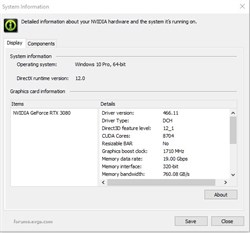
MSI B550 Mag Mortar AMD Ryzen 5800X EVGA RTX 3080 XC3 Corsair AX1200 Gskill Trident Neo 3600 32gb Caselabs Mercury S5 w/pedestal Windows 10 Pro x64 EK Supremacy EVO Alphacool Nexxxos UT60 x2 Heatkiller Tube 200 D5 Acer 34in UW EI342CKR Pbmiippx
|
arestavo
CLASSIFIED ULTRA Member

- Total Posts : 6806
- Reward points : 0
- Joined: 2008/02/06 06:58:57
- Location: Through the Scary Door
- Status: offline
- Ribbons : 77


Re: Enable Resizable Bar on EVGA GeForce RTX 30 Series
2021/04/28 13:53:10
(permalink)
raidflex
So Rebar is not enabling for me. I have everything up to date MB BIOS, vGPU BIOS, NVIDIA drivers. Its enabled in the BIOS, UEFI is on, CSM disabled, not sure what else needs to be done here.
The latest Stable BIOS for my MB states rebar support.
Take a look at Nvidia's guide, especially the part where they write out what settings are needed in the motherboard BIOS: https://nvidia.custhelp.c...r-firmware-update-tool
|
gdtyrael
New Member

- Total Posts : 19
- Reward points : 0
- Joined: 2014/11/09 16:07:14
- Status: offline
- Ribbons : 0

Re: Enable Resizable Bar on EVGA GeForce RTX 30 Series
2021/04/28 13:53:50
(permalink)
arestavo
Mechano
arestavo
Hachimaru8
Can somebody describe resizable BAR in lamans terms
In short, it allows compatible software to address larger chunks of GPU VRAM at once instead of much smaller pieces. At least that's my basic understanding.
Is it actually worth all of the hastle though? Seems like from benchmarks from for example Hardware Unboxed that it only helps in a limited number of titles and is actually detrimental to performance in others
Worth is relative. For me a 1 to 10% boost was worth the hassle because I game at 4K. Does it matter for people gaming at 1080P and 1440P? Not nearly as much I'd wager.
This is actually true. If you are playing on 4K, around 55-60 fps, the boost might be the difference between a solid 60fps or not. People who play on 1440p or 1080p usually around 100fps+, 10 fps is not really noticeable.
|
raidflex
Superclocked Member

- Total Posts : 103
- Reward points : 0
- Joined: 2008/04/10 21:58:21
- Location: USA
- Status: offline
- Ribbons : 2

Re: Enable Resizable Bar on EVGA GeForce RTX 30 Series
2021/04/28 13:57:48
(permalink)
arestavo
raidflex
So Rebar is not enabling for me. I have everything up to date MB BIOS, vGPU BIOS, NVIDIA drivers. Its enabled in the BIOS, UEFI is on, CSM disabled, not sure what else needs to be done here.
The latest Stable BIOS for my MB states rebar support.
Take a look at Nvidia's guide, especially the part where they write out what settings are needed in the motherboard BIOS: https://nvidia.custhelp.c...r-firmware-update-tool
I have already confirmed all these settings are correct,
MSI B550 Mag Mortar AMD Ryzen 5800X EVGA RTX 3080 XC3 Corsair AX1200 Gskill Trident Neo 3600 32gb Caselabs Mercury S5 w/pedestal Windows 10 Pro x64 EK Supremacy EVO Alphacool Nexxxos UT60 x2 Heatkiller Tube 200 D5 Acer 34in UW EI342CKR Pbmiippx
|
arestavo
CLASSIFIED ULTRA Member

- Total Posts : 6806
- Reward points : 0
- Joined: 2008/02/06 06:58:57
- Location: Through the Scary Door
- Status: offline
- Ribbons : 77


Re: Enable Resizable Bar on EVGA GeForce RTX 30 Series
2021/04/28 14:18:37
(permalink)
raidflex
arestavo
raidflex
So Rebar is not enabling for me. I have everything up to date MB BIOS, vGPU BIOS, NVIDIA drivers. Its enabled in the BIOS, UEFI is on, CSM disabled, not sure what else needs to be done here.
The latest Stable BIOS for my MB states rebar support.
Take a look at Nvidia's guide, especially the part where they write out what settings are needed in the motherboard BIOS: https://nvidia.custhelp.c...r-firmware-update-tool
I have already confirmed all these settings are correct,
You should contact your motherboard manufacturer then. Someone else had a rebar enabled BIOS, but it really wasn't and an updated one fixed it for them. It might be the same for your issue.
|
raidflex
Superclocked Member

- Total Posts : 103
- Reward points : 0
- Joined: 2008/04/10 21:58:21
- Location: USA
- Status: offline
- Ribbons : 2

Re: Enable Resizable Bar on EVGA GeForce RTX 30 Series
2021/04/28 15:32:15
(permalink)
arestavo
raidflex
arestavo
raidflex
So Rebar is not enabling for me. I have everything up to date MB BIOS, vGPU BIOS, NVIDIA drivers. Its enabled in the BIOS, UEFI is on, CSM disabled, not sure what else needs to be done here.
The latest Stable BIOS for my MB states rebar support.
Take a look at Nvidia's guide, especially the part where they write out what settings are needed in the motherboard BIOS: https://nvidia.custhelp.c...r-firmware-update-tool
I have already confirmed all these settings are correct,
You should contact your motherboard manufacturer then. Someone else had a rebar enabled BIOS, but it really wasn't and an updated one fixed it for them. It might be the same for your issue.
Well then MSI should not stating that is enabled in the BIOS update notes. https://www.msi.com/Motherboard/support/MAG-B550M-MORTAR It clearly states that version 7C94v15 has it, which is actually older then the most recent BIOS which I am currently on.
MSI B550 Mag Mortar AMD Ryzen 5800X EVGA RTX 3080 XC3 Corsair AX1200 Gskill Trident Neo 3600 32gb Caselabs Mercury S5 w/pedestal Windows 10 Pro x64 EK Supremacy EVO Alphacool Nexxxos UT60 x2 Heatkiller Tube 200 D5 Acer 34in UW EI342CKR Pbmiippx
|
raidflex
Superclocked Member

- Total Posts : 103
- Reward points : 0
- Joined: 2008/04/10 21:58:21
- Location: USA
- Status: offline
- Ribbons : 2

Re: Enable Resizable Bar on EVGA GeForce RTX 30 Series
2021/04/28 16:57:53
(permalink)
So apparently you need to do a clean reinstall of the NVIDIA drivers for Re-Bar to enable even though I already had the latest version installed. It shows enabled now.
MSI B550 Mag Mortar AMD Ryzen 5800X EVGA RTX 3080 XC3 Corsair AX1200 Gskill Trident Neo 3600 32gb Caselabs Mercury S5 w/pedestal Windows 10 Pro x64 EK Supremacy EVO Alphacool Nexxxos UT60 x2 Heatkiller Tube 200 D5 Acer 34in UW EI342CKR Pbmiippx
|