Glauberdn7
New Member

- Total Posts : 13
- Reward points : 0
- Joined: 2020/12/23 08:12:02
- Status: offline
- Ribbons : 0

Re: Enable Resizable Bar on EVGA GeForce RTX 30 Series
2021/04/14 14:49:20
(permalink)
I have a problem after updating the X1 and also the bios of my board my coolers are not obeying my command they do not let us lower their speed as here and cold there is no need for them to stay on because normally before my board was turned on 30 31 degrees in normal operation and another observation not even using the own x1's smooth mode it goes down to less than 33% please help me it gets stuck at 33% and only the 3 cooler obeys the command i've done everything and nothing what can be be that and the bios that the x1 attached since already thank you OBS: Before the update I was able to make the curve the way I wanted now
post edited by Glauberdn7 - 2021/04/14 22:35:31
Attached Image(s)
|
Glauberdn7
New Member

- Total Posts : 13
- Reward points : 0
- Joined: 2020/12/23 08:12:02
- Status: offline
- Ribbons : 0

Re: Enable Resizable Bar on EVGA GeForce RTX 30 Series
2021/04/14 15:01:14
(permalink)
I have a problem after updating the X1 and also the bios of my board my coolers are not obeying my command they do not let us lower their speed as here and cold there is no need for them to stay on because normally before my board was turned on 30 31 degrees in normal operation and another observation not even using the own x1's smooth mode it goes down to less than 33% please help me it gets stuck at 33% and only the 3 cooler obeys the command i've done everything and nothing what can be be that and the bios that the x1 attached since already thank you
OBS: Before the update I was able to make the curve the way I wanted now
Imagem
[/code]
|
zevans
New Member

- Total Posts : 12
- Reward points : 0
- Joined: 2017/04/05 10:35:51
- Status: offline
- Ribbons : 0

Re: Enable Resizable Bar on EVGA GeForce RTX 30 Series
2021/04/14 15:15:20
(permalink)
This all seems scary wow. 3070 XC3 Ultra here.
I updated my manually vBIOS to the one in post #80 ( Version 94.04.3A.40.5E according to GPU-Z )
and this bios has a lower power limit (260w instead of 270w) and I want to update to the new vbios that has the higher power limit but I am pretty scared to do it now. With X1 1.1.9 being very buggy? I still have resizeable bar enabled when I check nvidia control panel. I think I might just sit this one out until X1 1.2.0 to fix my bios.
|
Glauberdn7
New Member

- Total Posts : 13
- Reward points : 0
- Joined: 2020/12/23 08:12:02
- Status: offline
- Ribbons : 0

Re: Enable Resizable Bar on EVGA GeForce RTX 30 Series
2021/04/14 15:33:09
(permalink)
I have a problem after updating the X1 and also the bios of my board my coolers are not obeying my command they do not let us lower their speed as here and cold there is no need for them to stay on because normally before my board was turned on 30 31 degrees in normal operation and another observation not even using the own x1's smooth mode it goes down to less than 33% please help me it gets stuck at 33% and only the 3 cooler obeys the command i've done everything and nothing what can be be that and the bios that the x1 attached since already thank you OBS: Before the update I was able to make the curve the way I wanted now
post edited by Glauberdn7 - 2021/04/14 22:24:36
Attached Image(s)
|
SRotter
New Member

- Total Posts : 3
- Reward points : 0
- Joined: 2020/12/19 22:21:51
- Status: offline
- Ribbons : 0

Re: Enable Resizable Bar on EVGA GeForce RTX 30 Series
2021/04/14 15:41:35
(permalink)
I’m trying to update my vbios with px1 to activate resizable bar but px1 keeps restart looping me
|
Chasteeny
New Member

- Total Posts : 6
- Reward points : 0
- Joined: 2021/03/16 17:05:46
- Status: offline
- Ribbons : 0

Re: Enable Resizable Bar on EVGA GeForce RTX 30 Series
2021/04/14 23:17:08
(permalink)
So, I saw that there was a new BIOS, flashed the BIOS, disabled CSM, enabled REBAR, and now when I boot my computer takes like 5 minutes to boot? It's like I'm back on an HDD again, or something. But here's the real weird part, when booting UEFI screen displays out (immediately) just fine but as soon as windows initiates boot signal drops until boot is complete (5 minutes or so, judging by my keyboard lighting up) and then display out over HDMI will never initiate... UNTIL I unplug it and replug it, after which it works fine? Until I reboot of course.
Any ideas? This also occurred the same day HWINFO64 BSOD'd my computer and tricked windows into forgetting how to boot off my drive automatically (which, once I forced a boot-drive launch from UEFI was resolved). I just wanna like play games man
|
Slyflyer32
New Member

- Total Posts : 17
- Reward points : 0
- Joined: 2015/02/13 15:33:08
- Status: offline
- Ribbons : 0

Re: Enable Resizable Bar on EVGA GeForce RTX 30 Series
2021/04/15 13:40:08
(permalink)
Now that I am on a new PC, decided to flash up to the ReBar vBios today on my 3090 FTW3U... 0 issues. I had the XOC vBios (500W) originally, and after the flash, I still have a ReBar enabled 500W vBios. So far, so good! 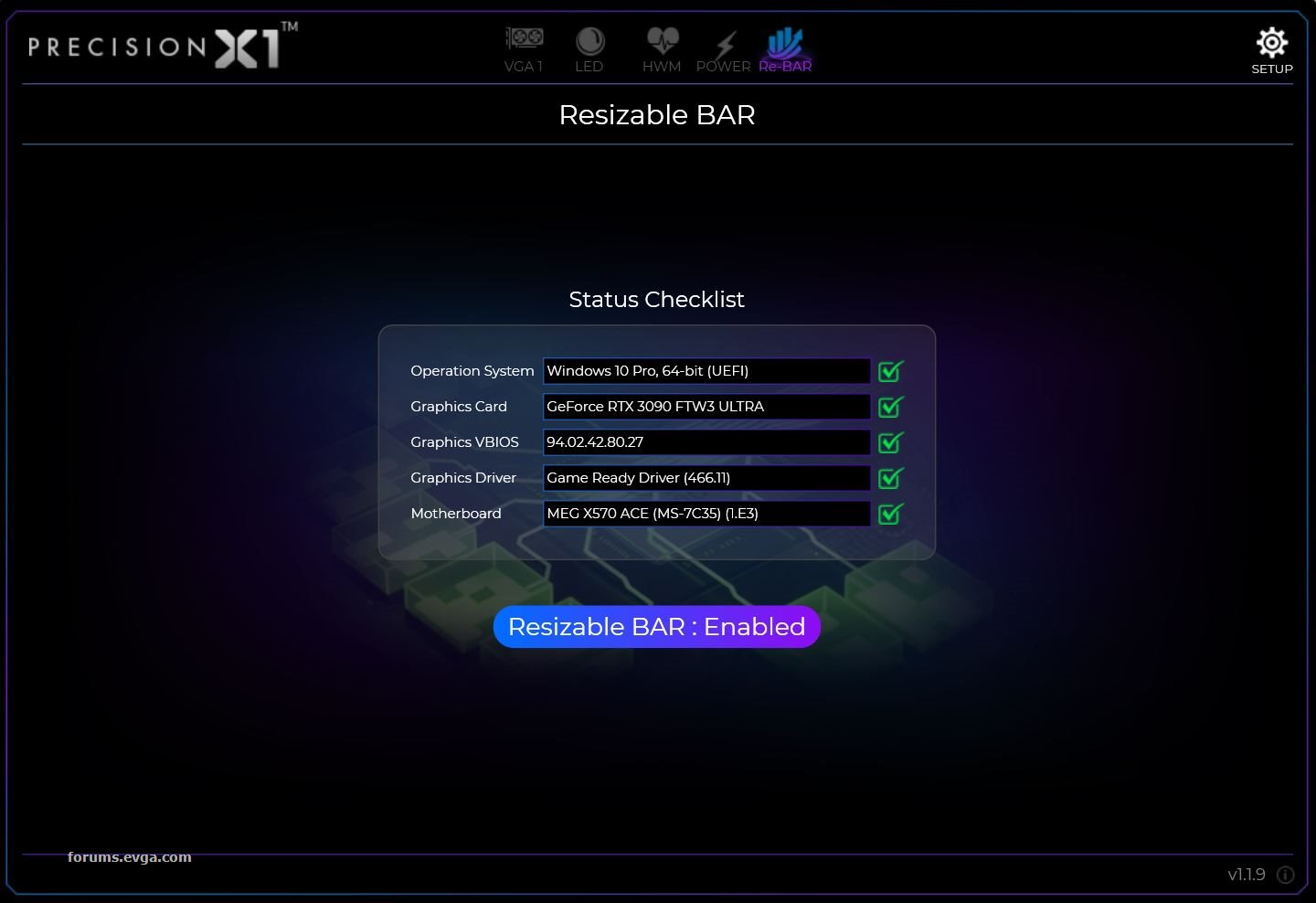
Attached Image(s)
- EVGA GeForce RTX 3090 FTW3 Ultra 24GB (Currently @ 2050MHz Core / 20500MHz Memory)- Asus ROG Swift PG27UQ 27" Gaming Monitor 4K UHD 144Hz DP HDMI G-SYNC HDR1000 Aura Sync- AMD Ryzen 9 5950X Vermeer 16-Core AM4 CPU @ 4.8Ghz All Core (boost to 5.2Ghz) | MSI X570 MEG ACE AMD AM4 ATX Motherboard- G.SKILL Ripjaws V 32GB (4 x 8GB) DDR4 3733 (16-15-15-30 @ 1T)- Sound Blaster Sound Core 3D | nVMe 4.0 980 Pro 2TB SSD (Primary Drive) | nVMe 3.0 970 EVO 1TB SSD (Secondary Drive)
|
koroem
Superclocked Member

- Total Posts : 120
- Reward points : 0
- Joined: 2008/11/04 22:02:33
- Status: offline
- Ribbons : 0

Re: Enable Resizable Bar on EVGA GeForce RTX 30 Series
2021/04/15 14:59:17
(permalink)
Sorry I've not read any of this thread, but has anyone else been getting full system reboots at the end of the Shadow of the Tomb Raider benchmark with rebar enabled? I'm not sure if my overclock suddenly became completely unstable, or if rebar is the culprit, but didn't have this issue before flashing my mobo bios to enable it. EDIT GPU completely stock no reboot. GPU with just the power limit slider increased to max with no other changes, crash/reboot. Was perfectly fine before Rebar. Disabling rebar in the bios does not solve this issue.
post edited by koroem - 2021/04/15 15:36:36
Asus Maximus Hero XI wifi / Intel Core i9 9900k @ 5.2 / EVGA RTX 3090 FTW3 Ultra (RMAed "fixed" version) 16GB G.Skill 3200 cl14 / 2x Samsung NVME evo 970 1TB Be Quiet Dark Power Pro 12 1500w Caselabs Magnum TH10
|
Slyflyer32
New Member

- Total Posts : 17
- Reward points : 0
- Joined: 2015/02/13 15:33:08
- Status: offline
- Ribbons : 0

Re: Enable Resizable Bar on EVGA GeForce RTX 30 Series
2021/04/15 16:25:37
(permalink)
koroem
Sorry I've not read any of this thread, but has anyone else been getting full system reboots at the end of the Shadow of the Tomb Raider benchmark with rebar enabled? I'm not sure if my overclock suddenly became completely unstable, or if rebar is the culprit, but didn't have this issue before flashing my mobo bios to enable it.
EDIT GPU completely stock no reboot. GPU with just the power limit slider increased to max with no other changes, crash/reboot. Was perfectly fine before Rebar. Disabling rebar in the bios does not solve this issue.
I just ran 4 loops of SOTTR (fully maxed at 4k) and have ReBar enabled, did not have any issues. Maybe just set everything to stock (no OC, no Power limit increase) and start from scratch? Ensure the GPU is not the issue. It's also possible with ReBar, now that the CPU has a direct link and can send more information at once, maybe an unstable CPU OC?
- EVGA GeForce RTX 3090 FTW3 Ultra 24GB (Currently @ 2050MHz Core / 20500MHz Memory)- Asus ROG Swift PG27UQ 27" Gaming Monitor 4K UHD 144Hz DP HDMI G-SYNC HDR1000 Aura Sync- AMD Ryzen 9 5950X Vermeer 16-Core AM4 CPU @ 4.8Ghz All Core (boost to 5.2Ghz) | MSI X570 MEG ACE AMD AM4 ATX Motherboard- G.SKILL Ripjaws V 32GB (4 x 8GB) DDR4 3733 (16-15-15-30 @ 1T)- Sound Blaster Sound Core 3D | nVMe 4.0 980 Pro 2TB SSD (Primary Drive) | nVMe 3.0 970 EVO 1TB SSD (Secondary Drive)
|
koroem
Superclocked Member

- Total Posts : 120
- Reward points : 0
- Joined: 2008/11/04 22:02:33
- Status: offline
- Ribbons : 0

Re: Enable Resizable Bar on EVGA GeForce RTX 30 Series
2021/04/15 17:07:01
(permalink)
Slyflyer32
koroem
Sorry I've not read any of this thread, but has anyone else been getting full system reboots at the end of the Shadow of the Tomb Raider benchmark with rebar enabled? I'm not sure if my overclock suddenly became completely unstable, or if rebar is the culprit, but didn't have this issue before flashing my mobo bios to enable it.
EDIT GPU completely stock no reboot. GPU with just the power limit slider increased to max with no other changes, crash/reboot. Was perfectly fine before Rebar. Disabling rebar in the bios does not solve this issue.
I just ran 4 loops of SOTTR (fully maxed at 4k) and have ReBar enabled, did not have any issues.
Maybe just set everything to stock (no OC, no Power limit increase) and start from scratch? Ensure the GPU is not the issue. It's also possible with ReBar, now that the CPU has a direct link and can send more information at once, maybe an unstable CPU OC?
Perhaps. I can try backing off my cpu overclock. Its just odd to me if everything in afterburner is set to default it works fine. The moment I touch any slider in afterburner the benchmark will force a reboot. I thought maybe its the power supply, but I ran cinebench on a 10 min loop at the same time I ran the SOTTR benchmark with afterburner set to default and zero issues. I've reinstalled afterburner, video drivers. No change. EDIT dropped cpu down from 5.1ghz to 4.5ghz . No change. EDIT 2. I did update to the new precision today and when I started it, it told me I needed to update the cards firmware. Wonder if that has anything to do with it.
post edited by koroem - 2021/04/15 17:22:23
Asus Maximus Hero XI wifi / Intel Core i9 9900k @ 5.2 / EVGA RTX 3090 FTW3 Ultra (RMAed "fixed" version) 16GB G.Skill 3200 cl14 / 2x Samsung NVME evo 970 1TB Be Quiet Dark Power Pro 12 1500w Caselabs Magnum TH10
|
Jimbo2112
Superclocked Member

- Total Posts : 207
- Reward points : 0
- Joined: 2014/04/06 20:32:53
- Location: Eagle, ID
- Status: offline
- Ribbons : 0


Re: Enable Resizable Bar on EVGA GeForce RTX 30 Series
2021/04/16 12:10:00
(permalink)
I updated the bios on my mobo and nvidia says it's enabled and gpu-z says it's enabled but EVGA says no.
post edited by Jimbo2112 - 2021/04/16 12:14:09
Attached Image(s)
MOBO - GIGABYTE X570 AORUS Master PROC - AMD Ryzen 9 5950X (NZXT Kraken Z73) GPU - EVGA RTX 3080 FTW3 Ultra MEM - G.SKILL Ripjaws V Series 64GB 3600 (16-19-19-39) PSU - EVGA SuperNOVA 1000 G6 CASE - Fractal Design Meshify 2 Black
|
to0nam1
New Member

- Total Posts : 3
- Reward points : 0
- Joined: 2015/04/18 19:01:21
- Status: offline
- Ribbons : 0

Re: Enable Resizable Bar on EVGA GeForce RTX 30 Series
2021/04/16 12:32:14
(permalink)
Chasteeny
So, I saw that there was a new BIOS, flashed the BIOS, disabled CSM, enabled REBAR, and now when I boot my computer takes like 5 minutes to boot? It's like I'm back on an HDD again, or something. But here's the real weird part, when booting UEFI screen displays out (immediately) just fine but as soon as windows initiates boot signal drops until boot is complete (5 minutes or so, judging by my keyboard lighting up) and then display out over HDMI will never initiate... UNTIL I unplug it and replug it, after which it works fine? Until I reboot of course.
Any ideas? This also occurred the same day HWINFO64 BSOD'd my computer and tricked windows into forgetting how to boot off my drive automatically (which, once I forced a boot-drive launch from UEFI was resolved). I just wanna like play games man
Sounds like a mobo bios issue. I would see if there is a new bios and flash to the new bios or reflash your bios if it is the same and see if that will fix your issues. I would also clear your cmos when you do it for good measure.
post edited by to0nam1 - 2021/04/16 12:34:54
|
GNielson
iCX Member

- Total Posts : 258
- Reward points : 0
- Joined: 2002/03/23 11:01:08
- Status: offline
- Ribbons : 1

Re: Enable Resizable Bar on EVGA GeForce RTX 30 Series
2021/04/16 19:59:09
(permalink)
Bronsen
Axel.Acuna
Everything seemed fine to me until I updated to X1 1.1.9.
Now, it has an exclamation point next to my motherboard and Re-Bar Disabled, plus I get an error when I launch it (unable to load DLL 'nvml.dll': The specified module could not be found.).
Tried a fresh install, and the same.
I uninstalled, and went back to 1.1.18 and everything seems fine again.
I fixed it reporting my Resizable BAR : Disabled issue with copying the Missing dll from C:\Program Files\NVIDIA Corporation\NVSMI and putting it into the System32 folder where a lot of programs actually look for it. I hope this helps narrow down the problem people are having.
Bronsen
And just like that PX1 stops complaining about the motherboard and saying Re-bar was disabled. Thanks for the fix! Re-Bar was actually working before, but it's nice to have PX1 no longer falsely complaining.
|
gabwebsite
New Member

- Total Posts : 6
- Reward points : 0
- Joined: 2009/10/07 09:14:57
- Status: offline
- Ribbons : 0


Re: Enable Resizable Bar on EVGA GeForce RTX 30 Series
2021/04/17 06:05:52
(permalink)
Hi Jacob , thanks for all your dedication to your customers !!
Is there a directory that we can find those bioses sorted out for each cards ?
I have an FTW3 ultra 10G-P5-3897-KR
I flashed the XOC bios with resizeable bar enabled and it's working fine but I'd also like to have the normal bios with reBAR.
For those complaining about the fan not going under 30%, remember it's the XOC bios with more agressive fan curves. The normal bios will have 0% options.
|
Detox1
New Member

- Total Posts : 5
- Reward points : 0
- Joined: 2014/10/15 16:22:08
- Status: offline
- Ribbons : 0

Re: Enable Resizable Bar on EVGA GeForce RTX 30 Series
2021/04/17 07:36:09
(permalink)
Hi there,
So after updating my mobo/vbios to enable BAR, I've been having weird problems. I would get a black screen crash with no signal.
Using hard reset works, but sometimes, I would get 2 red lights on the led (XC3 ultra 3080). First time I saw it, I thought my card was bricked, but I was able to
get it working again by either switching to HDMI connection, or unplugging power cables from card & re-plugging.
This started happening after giving BAR a try. Anyone else experience this?
|
tc0566
Superclocked Member

- Total Posts : 155
- Reward points : 0
- Joined: 2012/03/05 16:14:55
- Status: offline
- Ribbons : 0

Re: Enable Resizable Bar on EVGA GeForce RTX 30 Series
2021/04/17 12:28:37
(permalink)
Jacob what happened to the fix for the fans on the 3080 FTW3 Ultra?
Use my Associate code to save money on your next purchase! K8KDH9WX5PDC7ZN And for all those that use it THANK YOU    
|
nnarkis
New Member

- Total Posts : 41
- Reward points : 0
- Joined: 2011/12/29 23:07:58
- Status: offline
- Ribbons : 0

Re: Enable Resizable Bar on EVGA GeForce RTX 30 Series
2021/04/17 15:39:26
(permalink)
I finally got around to installing the latest version of Precision X1 and updated the VBIOS on my RTX 3090 FTW3 Ultra Hybrid that was originally an air-cooled FTW3 Ultra to which I added the hybrid kit.
All seems to be fine and it says that Resizable BAR in now enabled. My only minor issue is that the GPU fan (which I assume is the pump) in X1 and Aida64 now shows 0% and 0 RPM. I know the pump is running since I ran Port Royal and the temperature was around 49 C where it usually sits. Before the update, the GPU fan would show at least 30%. Did the new VBIOS break the pump speed monitoring?
Not a big deal, but I just noticed the change.
|
zevans
New Member

- Total Posts : 12
- Reward points : 0
- Joined: 2017/04/05 10:35:51
- Status: offline
- Ribbons : 0

Re: Enable Resizable Bar on EVGA GeForce RTX 30 Series
2021/04/18 03:39:19
(permalink)
Hardware: 08G-P5-3755-KR
BIOS Version: 94.04.3A.40.5E
If I install Precision X1 1.1.9 and flash the new "fixed" bios for my card to up the power limit to 270w, would I be able to flash back to 94.04.3A.40.5E if the new bios gives me problems?
|
Back_Yard_Gamer
iCX Member

- Total Posts : 462
- Reward points : 0
- Joined: 2021/03/31 13:44:32
- Location: Ireland Begorrah.
- Status: offline
- Ribbons : 1

Re: Enable Resizable Bar on EVGA GeForce RTX 30 Series
2021/04/18 10:34:44
(permalink)
Nothing beats a wonderful lazy Sunday and may the kindly Goddess of GPU's bring fair bounty to one and all. Best of luck one 'n' all for the week ahead. 
Professional Spammer with a PHD in Spamology & The Illogical Logic of Spam. Author of "Would you like cheese with that Mr Mann?" My living Room Please don't put yer feet on the table, its new! 
|
willm1224
Superclocked Member

- Total Posts : 221
- Reward points : 0
- Joined: 2020/09/19 18:56:10
- Status: offline
- Ribbons : 0

Re: Enable Resizable Bar on EVGA GeForce RTX 30 Series
2021/04/18 11:36:27
(permalink)
Update with a new revision card: I was previously, on all iterations of the revision card bioses, power-locked to 465 watts. I easily pull 500 w now. I am seconding what others have said about running the original card's XOC 500w bios (or hybrid bios) on these new revision cards. This maintains under 67 watt PCIE power and pulls 160-170 w through the first two 8 pins. (as I understand it under 175 w definitely fine) while the third 8 pin remains at 110 w. I am actually getting 500w power draw. 14,750 port royal scores. jumps easily 200-300 points just from moving from any revision card card bios to the original card bios. Since the card is on a hybrid kit, I have also been able to convert the original card 500w xoc bios to the 500w hybrid bios. There was a firmware flash, no issue. Card repasted with kryonaut even with 500w pulling through it gpu core temps never exceed 62 C.
|
Spetsy
New Member

- Total Posts : 13
- Reward points : 0
- Joined: 2009/10/10 21:56:54
- Status: offline
- Ribbons : 0

Re: Enable Resizable Bar on EVGA GeForce RTX 30 Series
2021/04/18 23:24:52
(permalink)
Any plans on releasing a Kingpin 520w ReBar bios that doesn't hit power limit @ 450w?
|
Hulky87
Superclocked Member

- Total Posts : 220
- Reward points : 0
- Joined: 2020/09/12 22:34:20
- Status: offline
- Ribbons : 0

Re: Enable Resizable Bar on EVGA GeForce RTX 30 Series
2021/04/19 02:20:36
(permalink)
Asus started rolling our the BIOS updates for Z370 motherboards to enable the BAR, gonna test it when i am done with work xD 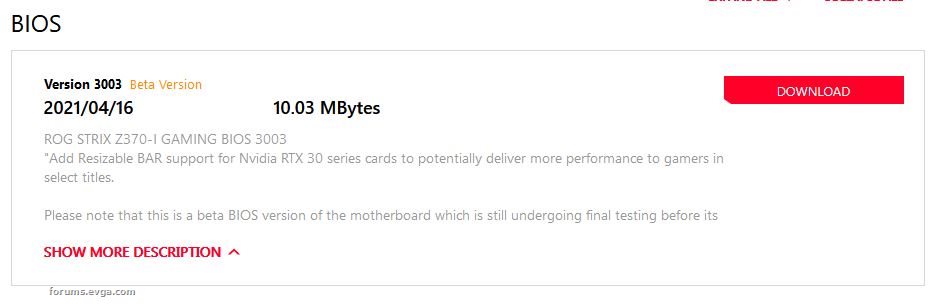 Edit : It worked like charm, disabled CSM, falwless victory xD 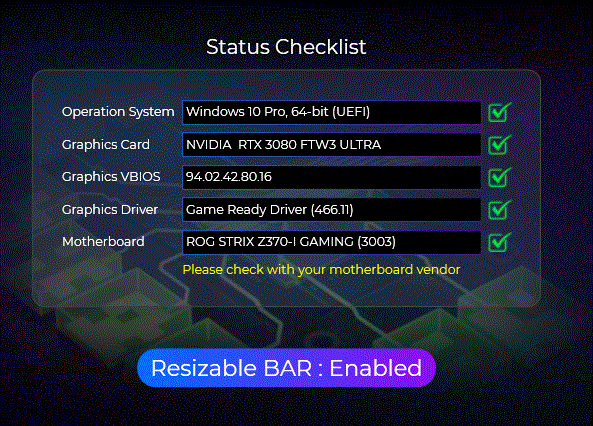
post edited by Hulky87 - 2021/04/19 05:51:21
Attached Image(s) 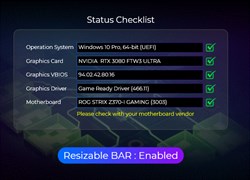
08G-P5-3667-KL 12/28/2020 9:40:57 PM PTN No
|
Roy10266
New Member

- Total Posts : 67
- Reward points : 0
- Joined: 2016/05/09 17:38:19
- Status: offline
- Ribbons : 0

Re: Enable Resizable Bar on EVGA GeForce RTX 30 Series
2021/04/19 16:58:59
(permalink)
Hulky87
Asus started rolling our the BIOS updates for Z370 motherboards to enable the BAR, gonna test it when i am done with work xD
Try Horizon Zero Dawn with ReBAR disabled and enabled. Enabled my 3080 got 10-15 more fps, but my 8700K lost 20 frames per second. Disabling it and my 8700K went back to normal. Checked multiple times. (ASUS Z370-A) Also, since their March 2021 BIOS, in cpu score I've lost over 400 points in TimeSpy, with the same OC.
|
Hulky87
Superclocked Member

- Total Posts : 220
- Reward points : 0
- Joined: 2020/09/12 22:34:20
- Status: offline
- Ribbons : 0

Re: Enable Resizable Bar on EVGA GeForce RTX 30 Series
2021/04/19 20:41:36
(permalink)
Roy10266
Hulky87
Asus started rolling our the BIOS updates for Z370 motherboards to enable the BAR, gonna test it when i am done with work xD
Try Horizon Zero Dawn with ReBAR disabled and enabled. Enabled my 3080 got 10-15 more fps, but my 8700K lost 20 frames per second. Disabling it and my 8700K went back to normal. Checked multiple times. (ASUS Z370-A)
Also, since their March 2021 BIOS, in cpu score I've lost over 400 points in TimeSpy, with the same OC.
I tried it with Doom Eternal, some other games and the gains are there, I am running my CPU at 4.9GHz also. I think maybe cause the BIOS is still BETA, the best BIOS I had for my motherboard was 2401 so far when it comes to scores, let's wait and see.
08G-P5-3667-KL 12/28/2020 9:40:57 PM PTN No
|
bradsour
SSC Member

- Total Posts : 644
- Reward points : 0
- Joined: 2019/02/26 15:56:58
- Status: offline
- Ribbons : 0
|
microAlexx
New Member

- Total Posts : 5
- Reward points : 0
- Joined: 2014/05/28 14:57:51
- Status: offline
- Ribbons : 0

Re: Enable Resizable Bar on EVGA GeForce RTX 30 Series
2021/04/20 07:50:04
(permalink)
Roy10266
Try Horizon Zero Dawn with ReBAR disabled and enabled. Enabled my 3080 got 10-15 more fps, but my 8700K lost 20 frames per second. Disabling it and my 8700K went back to normal. Checked multiple times. (ASUS Z370-A)
Also, since their March 2021 BIOS, in cpu score I've lost over 400 points in TimeSpy, with the same OC.
I've also updated my Asus rog strix z370-f with their beta bios, all checks green in precision, but I can't play Horizon anymore, the game crash after 10min or so, sometime just the game, sometime full BSOD :( I'm seriously thinking of rolling back to 2401 or 2801 bios version.
|
Diedel
New Member

- Total Posts : 6
- Reward points : 0
- Joined: 2011/02/18 06:37:33
- Status: offline
- Ribbons : 0

Re: Enable Resizable Bar on EVGA GeForce RTX 30 Series
2021/04/20 13:10:39
(permalink)
nnarkis
I finally got around to installing the latest version of Precision X1 and updated the VBIOS on my RTX 3090 FTW3 Ultra Hybrid that was originally an air-cooled FTW3 Ultra to which I added the hybrid kit.
All seems to be fine and it says that Resizable BAR in now enabled. My only minor issue is that the GPU fan (which I assume is the pump) in X1 and Aida64 now shows 0% and 0 RPM. I know the pump is running since I ran Port Royal and the temperature was around 49 C where it usually sits. Before the update, the GPU fan would show at least 30%. Did the new VBIOS break the pump speed monitoring?
Not a big deal, but I just noticed the change.
I can only talk about my 3080 and that does not have a pump monitoring. The two fans are the blower fan, that might be idle at low load, and the radiator fans, that will always run.
|
ericball0
New Member

- Total Posts : 1
- Reward points : 0
- Joined: 2017/03/27 17:50:47
- Status: offline
- Ribbons : 0

Re: Enable Resizable Bar on EVGA GeForce RTX 30 Series
2021/04/20 17:35:40
(permalink)
Hello, I used X1 to update the LN2 Vbios on the 3090 Kingpin and it seems to have bricked that BIOS (OC bios updated/works just fine) - what is the process to re-flash the LN2 BIOS? (And maybe fix X1)
|
tc0566
Superclocked Member

- Total Posts : 155
- Reward points : 0
- Joined: 2012/03/05 16:14:55
- Status: offline
- Ribbons : 0

Re: Enable Resizable Bar on EVGA GeForce RTX 30 Series
2021/04/20 18:08:53
(permalink)
Whoever used my associates code to purchase four PSU's today, thank you!
Use my Associate code to save money on your next purchase! K8KDH9WX5PDC7ZN And for all those that use it THANK YOU    
|
slapn
New Member

- Total Posts : 70
- Reward points : 0
- Joined: 2020/08/04 15:02:18
- Status: offline
- Ribbons : 0

Re: Enable Resizable Bar on EVGA GeForce RTX 30 Series
2021/04/21 13:26:17
(permalink)
All went smooth asus Z370E Only flashed the oc position 
post edited by slapn - 2021/04/23 05:35:25
|