EVGA_JacobF
EVGA Alumni

- Total Posts : 11559
- Reward points : 0
- Joined: 2006/01/17 12:10:20
- Location: Brea, CA
- Status: offline
- Ribbons : 26


BIOS 1.22 Updates: - Improved XMP support
- Fixed S1 Resume bug
- Fixed bug with disabling onboard audio
- Fixed PLL not enabling when under 2133MHz memory clock
Windows Installation- Download the correct .zip file below for your motherboard:
151-IB-E699-KR - EVGA Z77 FTW 111-IB-E692-KR - EVGA Z77 Stinger 131-IB-E695-KR - EVGA Z75 SLI- First go into your BIOS and load defaults, save and exit
- Close all open programs.
- Go into the folder where you unzipped this package and run the appropriate batch file.
- For Windows XP, Vista or 7 32Bit: FPTWIN32.BAT
- For Windows XP, Vista or 7 64Bit: FPTWIN64.BAT
- If in DOS Mode: FPTDOS.BAT
- Press Y in CAPITAL LETTERS to start the flash process
- DO NOT TURN OFF POWER OR RESET DURING THE FLASH PROCESS
- After the flashing is finished, the system will automatically shut down. Then power on again and go into BIOS, Load Defaults, Save and Exit.
- To verify the BIOS flashed properly, go into BIOS and check Overview Tab; BIOS should list as version 1.22 with a release date of 03/07/2013
USB Flash Drive Installation - Visit this thread and follow the installation instructions. (Thanks Lvcoyote!).
Warning:
**Do not restart or interrupt your PC while the flash is ongoing
**Do not Flash BIOS on overclocked settings
post edited by EVGATech_DaveB - 2016/02/10 10:44:20

|
banshee4711
New Member

- Total Posts : 64
- Reward points : 0
- Joined: 2009/04/05 21:09:49
- Location: Anaheim, CA
- Status: offline
- Ribbons : 0


Re:EVGA Z77/Z75 Motherboards - BIOS 1.22 Released
2013/03/12 21:36:52
(permalink)
links point to 1.21 files....
Z170 Classified K/ EVGA 1000G3 PSU/GTX 1080 FTW 2xSLI
|
genkifd
Superclocked Member

- Total Posts : 187
- Reward points : 0
- Joined: 2012/05/26 21:58:25
- Status: offline
- Ribbons : 0


Re:EVGA Z77/Z75 Motherboards - BIOS 1.22 Released
2013/03/12 22:58:16
(permalink)
hmmm hopefully it fixes some of the bugs if not all. Cross your fingers. seems like Internal PLL Voltage Override is now deleted & on board sound can be disabled now. So far its stable.
post edited by genkifd - 2013/03/12 23:31:00
MB: EVGA Z77 FTW, CPU: i7 3770k (4.7ghz TIM Liquid Pro), PSU: Seasonic Platinum 1000w, Case: Coolermaster Cosmos II, SSD: Crucial M4 256gb, HDD: Seagate Barracuda 2TB, ODD: Asus bluray writer, Watercooling: Rad 1: XSPC RX240, RAD 2: XSPC EX360, CPU Waterblock: XSPC Raystorm Full Copper, Pump: Swiftech 655, RAM: G Skill Trident X 2400mhz 2x8gb, Monitors: Benq GL2450HM x 3, GPU: SLI EVGA GTX680 Classifieds with EVBot, Sound Card: Sound Blaster Z, Keyboard: Cooler Master Storm Trigger (Cherry MX Blue), Mouse: Logitech G9x.
|
iulian.pascal
New Member

- Total Posts : 4
- Reward points : 0
- Joined: 2013/02/08 22:32:46
- Status: offline
- Ribbons : 0

Re:EVGA Z77/Z75 Motherboards - BIOS 1.22 Released
2013/03/12 23:38:05
(permalink)
The link are pointing to the 1.21 BIOS indeed. I wanted to list the links for the 1.22 but it seems I can't :)
post edited by iulian.pascal - 2013/03/12 23:41:07
|
EVGA_JacobF
EVGA Alumni

- Total Posts : 11559
- Reward points : 0
- Joined: 2006/01/17 12:10:20
- Location: Brea, CA
- Status: offline
- Ribbons : 26


Re:EVGA Z77/Z75 Motherboards - BIOS 1.22 Released
2013/03/12 23:59:58
(permalink)
Links fixed, sorry about that.
|
soleil099
New Member

- Total Posts : 1
- Reward points : 0
- Joined: 2012/03/22 07:36:19
- Status: offline
- Ribbons : 0

Re:EVGA Z77/Z75 Motherboards - BIOS 1.22 Released
2013/03/13 04:37:46
(permalink)
this bios does'nt work on win8 pro N ? help i can't install them... edit : with usbboot installation is work... but the xmp profile of my ram : corsair dominator 2133mhz 9-11-10-27 not work again... sorry for my english ^^
post edited by soleil099 - 2013/03/13 05:51:49
|
lowe0
iCX Member

- Total Posts : 277
- Reward points : 0
- Joined: 2008/12/01 17:53:11
- Location: Indianapolis
- Status: offline
- Ribbons : 2

Re:EVGA Z77/Z75 Motherboards - BIOS 1.22 Released
2013/03/13 09:47:54
(permalink)
Thanks for continuing to support this board. Good to see the sleep fix. Next up: UEFI boot A0?
|
bmw477
Superclocked Member

- Total Posts : 152
- Reward points : 0
- Joined: 2009/10/30 07:22:11
- Status: offline
- Ribbons : 0

Re:EVGA Z77/Z75 Motherboards - BIOS 1.22 Released
2013/03/13 11:28:52
(permalink)
Thanks for the update Jacob. Just wondering, what BIOS do you run on your Z77 FTW?
ASUS Z590-E Gaming w/ i5-10400(until 11th gen drops)16G Corsair Vengeance 3200MhzEVGA RTX 3070 FTW3 Ultra GamingSeasonic 1050 watt PSU
|
The_Limit
New Member

- Total Posts : 89
- Reward points : 0
- Joined: 2012/03/23 10:52:19
- Location: Monroe, LA
- Status: offline
- Ribbons : 1


Re:EVGA Z77/Z75 Motherboards - BIOS 1.22 Released
2013/03/13 13:25:18
(permalink)
I love EVGA products, but I dream of a day I can change my memory settings in my Z77 FTW BIOS without an Error 55.
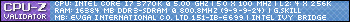   ~ "I think I'm drunk enough to perfectly know what good is." ~
|
EVGA_JacobF
EVGA Alumni

- Total Posts : 11559
- Reward points : 0
- Joined: 2006/01/17 12:10:20
- Location: Brea, CA
- Status: offline
- Ribbons : 26


Re:EVGA Z77/Z75 Motherboards - BIOS 1.22 Released
2013/03/13 14:58:03
(permalink)
bmw477
Thanks for the update Jacob. Just wondering, what BIOS do you run on your Z77 FTW?
1.21 now but I will switch to 1.22 soon.
|
vinhus
iCX Member

- Total Posts : 360
- Reward points : 0
- Joined: 2007/05/09 23:13:34
- Status: offline
- Ribbons : 2

Re:EVGA Z77/Z75 Motherboards - BIOS 1.22 Released
2013/03/13 19:50:17
(permalink)
Hi Jacob,
Which bios 1 ,2 or 3 you recommend to flash for stabilization ( they are seem function different with same programmed )?
Thanks
MB EVGA Z790-Dark (Bios 1.11), Win10/64, i9 13900KS (5.6), Nvidia RTX 3080Ti FE, gSkill Trident 7800 2x16 (XMP1), 2x 1TB WD_Black SN850X NVme 4.0x4/RAID 0, Supernova 1300W. AIO 360 Freezer II.
|
vinhus
iCX Member

- Total Posts : 360
- Reward points : 0
- Joined: 2007/05/09 23:13:34
- Status: offline
- Ribbons : 2

Re:EVGA Z77/Z75 Motherboards - BIOS 1.22 Released
2013/03/13 23:01:40
(permalink)
Any instruction to flash this bios under win8 Pro ??? every time I enter ' Y " and hit 'Enter" the system automatically shut down  .!!! Thanks
MB EVGA Z790-Dark (Bios 1.11), Win10/64, i9 13900KS (5.6), Nvidia RTX 3080Ti FE, gSkill Trident 7800 2x16 (XMP1), 2x 1TB WD_Black SN850X NVme 4.0x4/RAID 0, Supernova 1300W. AIO 360 Freezer II.
|
F3ARXM324
New Member

- Total Posts : 45
- Reward points : 0
- Joined: 2013/01/13 01:23:27
- Status: offline
- Ribbons : 0

Re:EVGA Z77/Z75 Motherboards - BIOS 1.22 Released
2013/03/14 00:06:37
(permalink)
This bios update tutorial is for USB Flash/Thumb Drive and works with Window XP/Vista/7/8 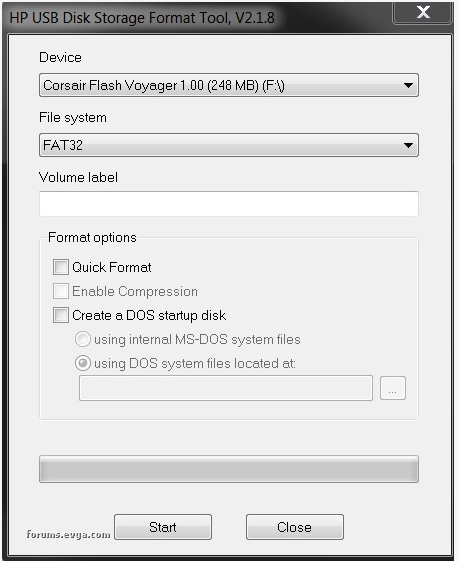 To flash your motherboard in DOS mode your going to need some kind of USB Flash/Thumb Drive. So lets start, First download the tool here http://www.logicsupply.com/blog/2008/11/03/booting-dos-from-a-usb-drive/ You want to download Window 98 System Files and HP USB Disk Storage Format Tool. Once your done downloading both files, install HP USB Disk Storage Format Tool - aka - SP27608. I provided a picture above of how the tool look like. Now right click on the HP Tool icon and Run it as Administrator, click on Device and choose your USB Flash/Thumb Drive, Now under File system you want to select FAT32. Volume Label name it whatever you want. Place a check next to " Quick format" and " Creat a DOS startup disk". At the very bottom Under " using DOS system files located at:" point it to the Window 98 system files folder, this is one of the file that was required provided by the link above. Click start and it will start formating your USB Flash/Thumb Drive. Now extract your motherboard bios to your desktop, Go inside the bios folder and select all the files, then cut and paste it to your USB Flash/Thumb Drive. Now before you flash the new bios you want make sure that the bios is set to its original default setting, this step is only necessary if you have made changes in the bios setting like for example memory xmp profile or you have done some overclocking ect. To get into bios menu first restart your computer and quickly tap delete on your keyboard while the motherboard logo is showing. On the bios menu tab over to Save/Exit, select Restore Default. Now Save Changes and Exit. The 98 DOS window should pop up on the next boot, all you have to do now is type FPTDOS.BAT Then its going to ask you if you want to continue hit the letter Y on your keyboard. When its done flashing the new bios it will tell you at the bottom that it was successful. Restart your computer by pressing down the power botton. If everything goes well your motherboard should be flash with the new bios. To verify the BIOS flashed properly, go into BIOS and check Overview Tab; BIOS should list as version 1.22 with a release date of 03/07/2013 
post edited by F3ARXM324 - 2013/03/14 21:03:12
Attached Image(s)
|
lowe0
iCX Member

- Total Posts : 277
- Reward points : 0
- Joined: 2008/12/01 17:53:11
- Location: Indianapolis
- Status: offline
- Ribbons : 2

Re:EVGA Z77/Z75 Motherboards - BIOS 1.22 Released
2013/03/14 04:52:40
(permalink)
vinhus
Any instruction to flash this bios under win8 Pro ??? every time I enter ' Y " and hit 'Enter" the system automatically shut down  .!!! .!!!
Thanks
Right click the lower left corner of the desktop, choose command prompt (admin), and then run fptwin64 from the command prompt instead of double clicking it. You'll need to know the "cd" command (easy to understand from Google if you didn't use it in the DOS days), but that's about it.
|
vinhus
iCX Member

- Total Posts : 360
- Reward points : 0
- Joined: 2007/05/09 23:13:34
- Status: offline
- Ribbons : 2

Re:EVGA Z77/Z75 Motherboards - BIOS 1.22 Released
2013/03/14 13:50:45
(permalink)
Thanks a lot for your response and instructions guys !!i'll give it a try when get back home from work today , Thanks !  
MB EVGA Z790-Dark (Bios 1.11), Win10/64, i9 13900KS (5.6), Nvidia RTX 3080Ti FE, gSkill Trident 7800 2x16 (XMP1), 2x 1TB WD_Black SN850X NVme 4.0x4/RAID 0, Supernova 1300W. AIO 360 Freezer II.
|
Vlada011
Omnipotent Enthusiast

- Total Posts : 10126
- Reward points : 0
- Joined: 2012/03/25 00:14:05
- Location: Belgrade-Serbia
- Status: offline
- Ribbons : 11


Re:EVGA Z77/Z75 Motherboards - BIOS 1.22 Released
2013/03/15 00:28:55
(permalink)
Guys what's happen with last updates, CPU clock after restore defaults again play with me... Somehow he stay at 3.7GHz. But this time I somehow fix that and after saving BIOS I load again that saved fixed and now is OK 3.9GHz. But I can bet now If I load immediately after restore default clock will change 1.6-3.7GHz depend of situation...If I disable C1 he will stay on 3.7 only...
Last full excellent BIOS for me was 1.12 and he work...
Most of you probably OC CPU and than no problems with 1.17, 1.21 and 1.22.
|
bmw477
Superclocked Member

- Total Posts : 152
- Reward points : 0
- Joined: 2009/10/30 07:22:11
- Status: offline
- Ribbons : 0

Re:EVGA Z77/Z75 Motherboards - BIOS 1.22 Released
2013/03/15 15:01:15
(permalink)
Vlada011
Guys what's happen with last updates, CPU clock after restore defaults again play with me... Somehow he stay at 3.7GHz. But this time I somehow fix that and after saving BIOS I load again that saved fixed and now is OK 3.9GHz. But I can bet now If I load immediately after restore default clock will change 1.6-3.7GHz depend of situation...If I disable C1 he will stay on 3.7 only...
Last full excellent BIOS for me was 1.12 and he work...
Most of you probably OC CPU and than no problems with 1.17, 1.21 and 1.22.
Vlada, are you saying you only experience issues when the CPU is at stock clock?
ASUS Z590-E Gaming w/ i5-10400(until 11th gen drops)16G Corsair Vengeance 3200MhzEVGA RTX 3070 FTW3 Ultra GamingSeasonic 1050 watt PSU
|
Vlada011
Omnipotent Enthusiast

- Total Posts : 10126
- Reward points : 0
- Joined: 2012/03/25 00:14:05
- Location: Belgrade-Serbia
- Status: offline
- Ribbons : 11


Re:EVGA Z77/Z75 Motherboards - BIOS 1.22 Released
2013/03/15 17:58:28
(permalink)
Yes, If I manual set on 3.9GHz than it's fine.
Only when I boot after restore defaults with Automatic Clock and
C1 Disable.
|
Aurelius73
New Member

- Total Posts : 10
- Reward points : 0
- Joined: 2007/09/18 21:24:37
- Status: offline
- Ribbons : 0

Re:EVGA Z77/Z75 Motherboards - BIOS 1.22 Released
2013/03/16 06:14:12
(permalink)
Updated to version 1.22 and still have the issue with the system waking from sleep mode. All other issues I have seem to have been taken care of. Thanks again for the continued support, EVGA!! 
Corsair Obsidian Series 650D Mid-Tower ATX Case EVGA Z77 FTW Motherboard Intel i7 3770K CPU Corsair H60 CPU Cooler Corsair Vengeance DDR3 1866 (4x4GB) MSI GTX570 PE Twin Frozr III GPU's (3-way SLI) OCZ Vertex 3 Max IOP 120GB SSD OCZ Vertex 4 128GB SSD Samsung 840 240GB SSD Hitachi 1.5TB SATAIII HD (2x) Creative Soundblaster Z Sound Card LG Blu-ray Writer Corsair 1050watt PSU Windows 7 Ultimate 64-bit/Windows 8.1 Pro 64-bit - Dual Boot Toshiba 39" 120Hz HDTV
|
altstart620
New Member

- Total Posts : 2
- Reward points : 0
- Joined: 2013/02/24 08:15:49
- Status: offline
- Ribbons : 0

Re:EVGA Z77/Z75 Motherboards - BIOS 1.22 Released
2013/03/16 09:15:16
(permalink)
Aurelius73
Updated to version 1.22 and still have the issue with the system waking from sleep mode. All other issues I have seem to have been taken care of. Thanks again for the continued support, EVGA!!
Same here with sleep mode
CASE: CM HAF X EVGA Z77FTW CPU: I7-3770K OC 4.6G GPU: 2 X EVGA GTX TITAN SC SIGNATURE SLI RAM: PATRIOT VIPER 3 1866MGHZ 32GB PSU: CORSAIR AX-1220I CORSAIR HYDRO H100I MONITOR: 3 X DELL 27" LED 2560 X 1440 IN SURROUND [7680 X 1440] KINGSTON HYPERX 240GB SATA 3.0/ 6.0GB/S SSD WINDOW 8 PRO X64
|
Vadie
Superclocked Member

- Total Posts : 166
- Reward points : 0
- Joined: 2012/06/08 08:52:21
- Status: offline
- Ribbons : 2


Re:EVGA Z77/Z75 Motherboards - BIOS 1.22 Released
2013/03/17 13:50:47
(permalink)
1.22 is the best bios I have tried. I can get a stable OC higher with less voltage; every day OC is 4200@1175mv & XMP1. Thanks for your efforts EVGA.
|
jamesln5392
New Member

- Total Posts : 69
- Reward points : 0
- Joined: 2009/09/07 06:50:24
- Status: offline
- Ribbons : 0

Re:EVGA Z77/Z75 Motherboards - BIOS 1.22 Released
2013/03/18 18:45:05
(permalink)
Did this bios update make the Z77 Stinger stable running the memory at 2133 Mhz?
On a side note to JacobF. When you guys get this board running "turn key" stable, i can't wait to buy it. I'm excited..... But how long do i have to wait?
Rig Specs Os: Win 7 64bit Case: Coolermaster Elite 340 Power Supply: Silverstone OP750 Mobo: X58 Sli micro Cpu: i7 960 Stock Heatsink: Coolermaster V8 Ram: Crucial 4 gig Ballistix pc3-12800 kit Video Card: GTX 580 Video Driver: 301.42 Monitor: Dell WFP228 Drives: WD Black 1 terabyte sata "Main", WD Black 1 terabyte sata "Storage", Optiarc Dvd-rw AD7240s
|
blakeb
Superclocked Member

- Total Posts : 131
- Reward points : 0
- Joined: 2007/03/23 15:45:33
- Status: offline
- Ribbons : 0


Re:EVGA Z77/Z75 Motherboards - BIOS 1.22 Released
2013/03/19 01:10:34
(permalink)
1.22 bios seem legit noticeably more stable! THANKS!
|
hoddypeek
New Member

- Total Posts : 35
- Reward points : 0
- Joined: 2009/01/30 08:06:56
- Status: offline
- Ribbons : 0

Re:EVGA Z77/Z75 Motherboards - BIOS 1.22 Released
2013/03/19 11:53:36
(permalink)
1.22 is a keeper. My 2400mhz memory works without the drop in FPS. Coupled with the latest E- Leet software my CPU fan speed is now reported in E-Leet.
Great job EVGA!
Intel i7-3770K EVGA - Superclock Cooler EVGA - Z77 FTW EVGA Geforce GTX 680 SC G.Skill Trident X 2400 2x8 WD Rapor 1T Enermax 1100 Watt PS Coolermaster HAF 943
|
jordan23james
New Member

- Total Posts : 80
- Reward points : 0
- Joined: 2007/10/14 13:13:26
- Status: offline
- Ribbons : 9


Re:EVGA Z77/Z75 Motherboards - BIOS 1.22 Released
2013/03/19 14:40:21
(permalink)
Just RMA'd my z77 Stinger last week, should get by this friday. Hope this Bios add xmp for stinger
|
Vlada011
Omnipotent Enthusiast

- Total Posts : 10126
- Reward points : 0
- Joined: 2012/03/25 00:14:05
- Location: Belgrade-Serbia
- Status: offline
- Ribbons : 11


Re:EVGA Z77/Z75 Motherboards - BIOS 1.22 Released
2013/03/22 00:22:46
(permalink)
I don't look at LED any more....  I think this would be mine temp on other motherboards and I think this is accurate temps not some 7-10C more...1.200V - 25% VDroop x45  http://imageshack.us/a/img820/6391/43143968.png http://imageshack.us/a/img820/6391/43143968.png 99.xx Bus Speed Kill Me!!!  If I find Gold Fish and if she ask me for 3 wish third would be 100.00 Bus Speed on EVGA Boards.
post edited by Vlada011 - 2013/03/22 00:57:10
|
jordan23james
New Member

- Total Posts : 80
- Reward points : 0
- Joined: 2007/10/14 13:13:26
- Status: offline
- Ribbons : 9


Re:EVGA Z77/Z75 Motherboards - BIOS 1.22 Released
2013/03/23 15:12:56
(permalink)
Just got z77 Stinger back from RMA yesterday, and update to 1.22 bios. Still no XMP enable on z77 Stinger!
|
Vlada011
Omnipotent Enthusiast

- Total Posts : 10126
- Reward points : 0
- Joined: 2012/03/25 00:14:05
- Location: Belgrade-Serbia
- Status: offline
- Ribbons : 11


Re:EVGA Z77/Z75 Motherboards - BIOS 1.22 Released
2013/03/24 10:31:13
(permalink)
Guys how your system behave with 1.22... I think it's good BIOS.
Like I sad I save two options in BIOS 3900MHz/4500MHz and BIOS is stable.
|
Muromets
New Member

- Total Posts : 90
- Reward points : 0
- Joined: 2012/02/24 23:32:36
- Status: offline
- Ribbons : 0


Re:EVGA Z77/Z75 Motherboards - BIOS 1.22 Released
2013/03/24 12:54:48
(permalink)
The 1.22 bios on z77ftw runs my i2700K @ 4.8Ghz stable with 1.4v.
ASUS RIVE | i7 3930K @ 4.6GHz | 2 x EVGA 1080Ti FE | AGON 35" G-Sync 3440x1440 @100Hz | G.SKILL 32Gb @2133MHz | Rosewill THOR V2 | Corsair AZ1500i | H2O 7.120 loop XSPC/EK | Logitech G19
|
blakeb
Superclocked Member

- Total Posts : 131
- Reward points : 0
- Joined: 2007/03/23 15:45:33
- Status: offline
- Ribbons : 0


Re:EVGA Z77/Z75 Motherboards - BIOS 1.22 Released
2013/03/24 20:15:56
(permalink)
@vlada011
I LOVE THE NEW BIOS THANK YOU EVGA YOU ROCK! now hurry up and release your next line of boards! ^_^
Hopefully we can all agree that EVGA should def update to a visual bios on the next board!!
|