5thduke
CLASSIFIED Member

- Total Posts : 2726
- Reward points : 0
- Joined: 2008/04/12 19:25:57
- Location: ociania
- Status: offline
- Ribbons : 3


Re:EVGA X58 Motherboards - BIOS 80 BETA Released
2011/03/30 23:11:10
(permalink)
i maybe wrong but if you want to oc your cpu and utilize power saving like speedstep you cant because only the multi drops i think this problem was always there with the classy boards i may be wrong.jacob was looking at it.
never attempt to remove a fly from your friends head with a meat cleaver .
|
lam_das
iCX Member

- Total Posts : 266
- Reward points : 0
- Joined: 2009/06/07 17:34:53
- Status: offline
- Ribbons : 1

Re:EVGA X58 Motherboards - BIOS 80 BETA Released
2011/03/30 23:21:17
(permalink)
5thduke
i maybe wrong but if you want to oc your cpu and utilize power saving like speedstep you cant because only the multi drops i think this problem was always there with the classy boards i may be wrong.jacob was looking at it.
As u can see in my sig, I have done all kinds of OC and never faced this issue. But I think I may be on an older BIOS (< 74). So, this problem was introduced in last few updates.
EVGA X58 SLI Rev 1.1 i7 920 D0 LinX/Prime Stable 4.4(21x210) HT ON 1.3125vcore, +100mV, vDIMM 1.625v, Rest Auto OCZ Gold 6GB 1680 (2:8) 9 9 9 24 1T Prolimatech Megahalems (Push/Pull) Because of S3 issues: 21x196, Auto vcore, 2:8, 8-8-8-24-1T 12GB.
|
MOBAJOBG
iCX Member

- Total Posts : 272
- Reward points : 0
- Joined: 2011/01/20 20:40:22
- Status: offline
- Ribbons : 3

Re:EVGA X58 Motherboards - BIOS 80 BETA Released
2011/03/30 23:29:58
(permalink)
No_Limit
EVGA_JacobF
4. Speedstep : downclock CPU Mhz is OK but CPU vCore doesn't change. Looking into this.
http://forums.evga.com/fb.ashx?m=835851
EVGA Classified 3 (EVGA E770)
BCLK 165 - CPU vCore 1.3 (Core i7 970) (and all other Settings, with VDroop without VDroop)
Speedstep :
downclock CPU Mhz --- OK
CPU vCore - doesn't work (1.3v to 0.9x)
(with my SLi Micro and FTW3 it worked, the CPU vCore down clocks (1.3xv to 0.9x) with SPEEDSTEP)
Bump.
|
doomer1234321
New Member

- Total Posts : 50
- Reward points : 0
- Joined: 2007/05/15 09:41:18
- Status: offline
- Ribbons : 0

Re:EVGA X58 Motherboards - BIOS 80 BETA Released
2011/03/30 23:58:16
(permalink)
my computer wakes up from s3 sleep again! i think the reason it stopped waking up was do to the ssd i switched to. it worked with my raid before then when i switched to my ssd and it quit waking up with a e1 bios error but seems fixed in 80 (may of been the microcode update too ill likely never know lol). it also seems like it helped with my ram stability/speed i had to clock it down to 1064 before but runs stable at 1333 now. i may bump it to the xmp setting of 1600 later to see if its stable there. the intel raid info appears on the second jmicron info screen. my northbus temp seems a bit lower but i can't test it in windows. it be nice to find a way to. ive got a cpu water cooler(Corsair h50) but like to know if Ive got enough air blowing on the northbus and vreg lol ill post again if i notice any other things out of the ordinary (fixed or broken).
post edited by doomer1234321 - 2011/03/31 00:09:58
|
MvdL79
SSC Member

- Total Posts : 551
- Reward points : 0
- Joined: 2008/06/18 02:52:46
- Location: Netherlands
- Status: offline
- Ribbons : 0

Re:EVGA X58 Motherboards - BIOS 80 BETA Released
2011/03/31 00:18:05
(permalink)
Okay I have been testing the new bios in combination with my setup. I tested it currently 3 ways. 1. Before new bios (old one was 77). 2. With new bios including the latest (unofficial) Intel RST drivers. 3. With new bios, completely clean install (used new firmware for Vertex II and did Secure Erase). In short; it didn't make much of a difference regarding speed. It definetely boots faster up. The only thing I still have left to try, is overclocking my system. With the new bios, I am running stock. So maybe overclocking will increase some speeds (maybe). Will report this back later. Here are the screenshots:
SSD RAID 0 - 2x OCZ Vertex II - Before new bios flash: 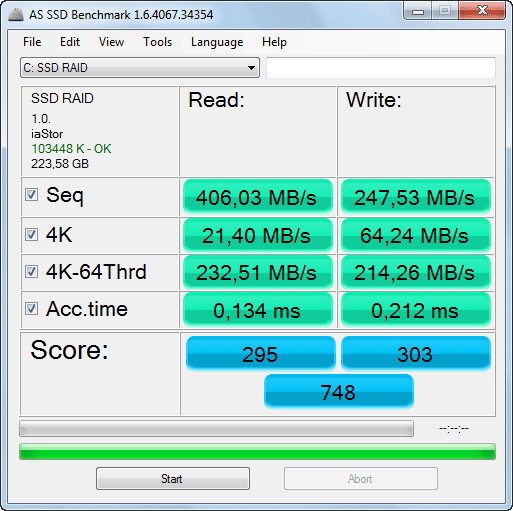
HHD RAID 0 - 4x WD 640GB - Before new bios flash: 
SSD RAID 0 - 2x OCZ Vertex II - After new bios flash:

HDD RAID 0 - 4x WD 640GB - After new bios flash:

SSD RAID 0 - 2x OCZ Vertex II - After new bios, ssd firmware upgrade, secure erase, clean install:

HDD RAID 0 - 4x WD 640GB - After new bios, clean install:

Direct compare (for lazy people):
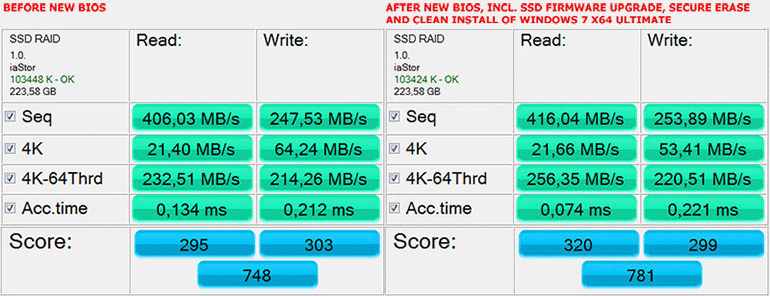 So as you can see the bios upgrade doesn't improve speeds much. Maybe it's more compatible. Who knows... Like said, I still want to test it with a fully overclocked system... Currently everything is at stock (since new bios)!
post edited by MvdL79 - 2011/03/31 00:27:29
EVGA used to be a great company (I've been a customer since early 2005). But after 2017 it went completely downhill. EVGA doesn't treat customers as customers, but as complete idiots! I used to own over 30 EVGA products (videocards, motherboards, PSU's and so on). Not anymore. #evga #pathetic
|
kitfit1
New Member

- Total Posts : 68
- Reward points : 0
- Joined: 2009/03/22 02:19:29
- Status: offline
- Ribbons : 0

Re:EVGA X58 Motherboards - BIOS 80 BETA Released
2011/03/31 00:27:36
(permalink)
EVGA_JacobF
Update
Ok it occurs when setting CPU VCore manually. I will look into this.
Yes it does happen when setting Vcore manually. Thanks for looking into it jacob.
DFI LP UT P35-T2R/E8600 @ 5.1ghz/Modded Mach2 GT EVGA Classified E760/i920/i975 @ 4.84ghz/ i990x @ 5ghz Custom Built SS 6GB G-Skill Perfect Storm Asus 5970 PCP&C 1kw 
|
doorules
CLASSIFIED Member

- Total Posts : 4148
- Reward points : 0
- Joined: 2007/12/18 02:08:14
- Location: Newfoundland
- Status: offline
- Ribbons : 21

Re:EVGA X58 Motherboards - BIOS 80 BETA Released
2011/03/31 01:08:42
(permalink)
half of your tests are showing drives with improper alignment, when the numbers are in red below iastor it means you have bad drive alignment
|
MvdL79
SSC Member

- Total Posts : 551
- Reward points : 0
- Joined: 2008/06/18 02:52:46
- Location: Netherlands
- Status: offline
- Ribbons : 0

Re:EVGA X58 Motherboards - BIOS 80 BETA Released
2011/03/31 01:46:51
(permalink)
doorules
half of your tests are showing drives with improper alignment, when the numbers are in red below iastor it means you have bad drive alignment
If you had taken a *GOOD* look, you should have seen the ones in RED are normal harddisks! Those have nothing to do with "improper alignment". The ones which are properly aligned, are SSD's!
I only added the harddisks as comparism to speed and such. These will be removed anyways within the next weeks, cause I am going to store stuff on my NAS.
I don't know why I even went through the trouble of taking these screenshots, when people don't even look / read correctly. Sigh.... #update
Just to show doorules that proper alignment of the harddisks doesn't make much of a difference, I ran the Paragon Alignment Tool on my work PC. My work PC has 1x Vertex I and 2x WD 500GB harddisks in RAID 0. Before Paragon Alignment Tool: Read speed: 167.00 MB/s Write speed: 155.31 MB/s After Paragon Alignment Tool: Read speed: 164.24 MB/s Write speed: 159.46 MB/s Wow, that really made a big difference. What a waste of my precious time. :S
post edited by MvdL79 - 2011/03/31 03:25:31
EVGA used to be a great company (I've been a customer since early 2005). But after 2017 it went completely downhill. EVGA doesn't treat customers as customers, but as complete idiots! I used to own over 30 EVGA products (videocards, motherboards, PSU's and so on). Not anymore. #evga #pathetic
|
sgtharry
CLASSIFIED Member

- Total Posts : 2411
- Reward points : 0
- Joined: 2006/01/22 06:52:45
- Location: MA.,U.S.A.
- Status: offline
- Ribbons : 8


Re:EVGA X58 Motherboards - BIOS 80 BETA Released
2011/03/31 03:01:29
(permalink)
Not a big difference on my rig either,other than MAYBE a slight decrease in boot times.That may all be in my head though.Glad everyone is happy with the bios though.Good job Jacob and the rest of the team! 
|
lradunovic
iCX Member

- Total Posts : 254
- Reward points : 0
- Joined: 2006/11/14 17:58:19
- Status: offline
- Ribbons : 3

Re:EVGA X58 Motherboards - BIOS 80 BETA Released
2011/03/31 04:56:17
(permalink)
sgtharry
Not a big difference on my rig either,other than MAYBE a slight decrease in boot times.That may all be in my head though.Glad everyone is happy with the bios though.Good job Jacob and the rest of the team!
Sounds like new Bios adds compatibility with certain SSD (so now they have speed they should have at first place), but in general there is no performance boost like some people wanted to say. But it is nice to get update anyway.
|
DMIINC
CLASSIFIED Member

- Total Posts : 2955
- Reward points : 0
- Joined: 2007/03/02 11:12:22
- Location: Suwanee, GA
- Status: offline
- Ribbons : 32


Re:EVGA X58 Motherboards - BIOS 80 BETA Released
2011/03/31 06:10:52
(permalink)
bobban
Sweeeeeeeeeeeeeeeeeeeeeeeeeeeeeeeeet <3<3<3<3
First i was afraid
I was petrified
Kept thinking EVGA COULD NEVER LEAVE MY BIOS BY MY SIDE
then i spend so many nights
thinking what could go wrong
but i was wrong, EVGA TAUGHT ME HOW TO GET IT ON!!!!!!
I LOL'ed hard.
|
hardware.fr
New Member

- Total Posts : 35
- Reward points : 0
- Joined: 2010/01/01 11:21:48
- Status: offline
- Ribbons : 0

Re:EVGA X58 Motherboards - BIOS 80 BETA Released
2011/03/31 08:02:57
(permalink)
|
dejanh
FTW Member

- Total Posts : 1045
- Reward points : 0
- Joined: 2006/08/07 10:40:07
- Location: Vancouver, BC, Canada
- Status: offline
- Ribbons : 3

Re:EVGA X58 Motherboards - BIOS 80 BETA Released
2011/03/31 08:31:56
(permalink)
The main point of going with the new ROM was to improve compatibility. Speed increases are secondary but I have to say that my system definitely boots faster and I have gained a few MB in speed as well.
post edited by dejanh - 2011/03/31 11:01:12
|
Arctucas
SSC Member

- Total Posts : 868
- Reward points : 0
- Joined: 2007/05/20 15:35:18
- Status: offline

Re:EVGA X58 Motherboards - BIOS 80 BETA Released
2011/03/31 08:44:08
(permalink)
I see a few seconds off my boot time, but, other than that, not much else.
|
kingofsorrow
SSC Member

- Total Posts : 864
- Reward points : 0
- Joined: 2007/03/08 07:11:22
- Location: RF
- Status: offline
- Ribbons : 2


Re:EVGA X58 Motherboards - BIOS 80 BETA Released
2011/03/31 09:04:36
(permalink)
Arctucas
I see a few seconds off my boot time, but, other than that, not much else.
there souldn't be anything else. This bios is about imroving RAID perfomace and broadening the SSD devices support. The rest is the same - it will not give you better overclock nor increase the memory performance - it's just raid and ssd's support improvement. 
i7 990x@ 4.41Ghz 1.375v | Evga Classified E762 | 12Gb CM12GX3M3A2000C9 | GeForce Titan X SLi | HAF-X | ST1500
|
dMITIjj
New Member

- Total Posts : 10
- Reward points : 0
- Joined: 2009/04/11 12:37:11
- Status: offline
- Ribbons : 0

Re:EVGA X58 Motherboards - BIOS 80 BETA Released
2011/03/31 10:02:58
(permalink)
hello all.
will this rom/bios update interfere with my bios/oc settings that i have saved in Bios?
Best Regards.
EVGA X58 CLASSIFIED (770). Intel Core i7 970 @ 4400Mhz (24/7) HT on. 2x 570GTX @ Sli. Corsair GT 2000MHz (6GBCMT6GX3M3A2000C8). Silverstone Strider Series ST1500w. 2x Corsair Nova 64GB SSD @ Raid0 + 2x 1.5TB. Cooler Master ATCS 840 Samsung SyncMaster P2770H Cooled by: Water: XSPC RX360 - CPU-360 - EK-FB X58 Classified - DDC 1T
|
lam_das
iCX Member

- Total Posts : 266
- Reward points : 0
- Joined: 2009/06/07 17:34:53
- Status: offline
- Ribbons : 1

Re:EVGA X58 Motherboards - BIOS 80 BETA Released
2011/03/31 10:06:12
(permalink)
dMITIjj
hello all.
will this rom/bios update interfere with my bios/oc settings that i have saved in Bios?
Best Regards.
Yes.
EVGA X58 SLI Rev 1.1 i7 920 D0 LinX/Prime Stable 4.4(21x210) HT ON 1.3125vcore, +100mV, vDIMM 1.625v, Rest Auto OCZ Gold 6GB 1680 (2:8) 9 9 9 24 1T Prolimatech Megahalems (Push/Pull) Because of S3 issues: 21x196, Auto vcore, 2:8, 8-8-8-24-1T 12GB.
|
Arctucas
SSC Member

- Total Posts : 868
- Reward points : 0
- Joined: 2007/05/20 15:35:18
- Status: offline

Re:EVGA X58 Motherboards - BIOS 80 BETA Released
2011/03/31 10:10:07
(permalink)
kingofsorrow
Arctucas
I see a few seconds off my boot time, but, other than that, not much else.
there souldn't be anything else. This bios is about imroving RAID perfomace and broadening the SSD devices support. The rest is the same - it will not give you better overclock nor increase the memory performance - it's just raid and ssd's support improvement. 
Correct, I was referring to RAID performance for my four SSD RAID0 array.
|
Snakeyes
New Member

- Total Posts : 82
- Reward points : 0
- Joined: 2007/12/27 12:28:43
- Status: offline
- Ribbons : 0

Re:EVGA X58 Motherboards - BIOS 80 BETA Released
2011/03/31 10:37:22
(permalink)
has anyone with a RevoDrive X2 updated their bios?
Haf 932 Classified 760 i7 960 (lapped) @ 4.475 MHz Watercooled HeatKiller 3.0 RevoDrive X2 240 C300 256 160GB SSD Intel 2 x Sapphire 5870's in Crossfire 6GB Corsair Dominator 1866 (15000) @ 1945 PC Power & Cooling 1200W "Thats my Hummer and its greener than your Prius" 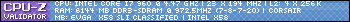 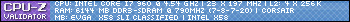
|
dMITIjj
New Member

- Total Posts : 10
- Reward points : 0
- Joined: 2009/04/11 12:37:11
- Status: offline
- Ribbons : 0

Re:EVGA X58 Motherboards - BIOS 80 BETA Released
2011/03/31 11:40:26
(permalink)
EVGA X58 CLASSIFIED (770). Intel Core i7 970 @ 4400Mhz (24/7) HT on. 2x 570GTX @ Sli. Corsair GT 2000MHz (6GBCMT6GX3M3A2000C8). Silverstone Strider Series ST1500w. 2x Corsair Nova 64GB SSD @ Raid0 + 2x 1.5TB. Cooler Master ATCS 840 Samsung SyncMaster P2770H Cooled by: Water: XSPC RX360 - CPU-360 - EK-FB X58 Classified - DDC 1T
|
kingofsorrow
SSC Member

- Total Posts : 864
- Reward points : 0
- Joined: 2007/03/08 07:11:22
- Location: RF
- Status: offline
- Ribbons : 2


Re:EVGA X58 Motherboards - BIOS 80 BETA Released
2011/03/31 11:56:36
(permalink)
What I would like know is if it is possible to flash the bios with afudos utility...
dMITIjj - yep, they are.
i7 990x@ 4.41Ghz 1.375v | Evga Classified E762 | 12Gb CM12GX3M3A2000C9 | GeForce Titan X SLi | HAF-X | ST1500
|
bostonbaab
iCX Member

- Total Posts : 283
- Reward points : 0
- Joined: 2009/12/09 20:43:56
- Location: Boston, MA
- Status: offline
- Ribbons : 0

Re:EVGA X58 Motherboards - BIOS 80 BETA Released
2011/03/31 14:25:13
(permalink)
From Everest I am running BIOS Version Release Number IX58S877. I had flashed to 78 prior and my post was wicked slow for some reason. For the most part this update seems to have all of you guys excited, I am just wondering what all the updates mean and if they would benefit my build. Mainly I would like to know if flashing your bios causes default bios settings to be reverted. I can't quite remember if it resets your overclock. I finally have an excellent overclock for my needs and would hate to lose it. I know to leave it if it isn't broke, but is that what we do? Always room for improvement. Where I need help the most is in 4K, seems that this update has helped there. Would better 4K performance help my Adobe programs run even better. At this time the only place I have performance loss is in the 4K range. I don't really know how my speeds are. If someone could look at my speeds and let me know where I stand it would be great. I have three OCZ Vertex 2 60GB in Raid 0. They are on firmware 1.32 and latest Intel. Write enabled. Here are my results. 
EVGA X58 SLI Micro | Core i7 920 @ 3.4 | Corsair Dominator 24GB@ 1600+ | EVGA GTX 560ti Superclocked | OCZ Vertex 2 SSD x3 Raid0 | Samsung Spinpoint F3 1TB x2 Raid0 | WD Caviar Black 1TB (Backup) | Zalman CNPS9900 MAX-R | Corsair TX850W PSU | LG Blu Ray Burner | Lian-Li PC 7FNW | Windows 7 Pro X64
|
bostonbaab
iCX Member

- Total Posts : 283
- Reward points : 0
- Joined: 2009/12/09 20:43:56
- Location: Boston, MA
- Status: offline
- Ribbons : 0

Re:EVGA X58 Motherboards - BIOS 80 BETA Released
2011/03/31 14:50:16
(permalink)
I am impatient. Here are my results with 80. 
EVGA X58 SLI Micro | Core i7 920 @ 3.4 | Corsair Dominator 24GB@ 1600+ | EVGA GTX 560ti Superclocked | OCZ Vertex 2 SSD x3 Raid0 | Samsung Spinpoint F3 1TB x2 Raid0 | WD Caviar Black 1TB (Backup) | Zalman CNPS9900 MAX-R | Corsair TX850W PSU | LG Blu Ray Burner | Lian-Li PC 7FNW | Windows 7 Pro X64
|
lradunovic
iCX Member

- Total Posts : 254
- Reward points : 0
- Joined: 2006/11/14 17:58:19
- Status: offline
- Ribbons : 3

Re:EVGA X58 Motherboards - BIOS 80 BETA Released
2011/03/31 15:09:21
(permalink)
Installed it on 4WAY SLI board, everything went fine. No performance difference, faster boot time.
|
AHowes
CLASSIFIED ULTRA Member

- Total Posts : 6502
- Reward points : 0
- Joined: 2005/09/20 15:38:10
- Location: Macomb MI
- Status: offline
- Ribbons : 27

Re:EVGA X58 Motherboards - BIOS 80 BETA Released
2011/03/31 16:25:01
(permalink)
Well i'd be happy with atleast faster boot times as its stupid that such a fast system takes so long to boot.
Intel i9 9900K @ 5.2Ghz Single HUGE Custom Water Loop. Asus Z390 ROG Extreme XI MB G.Skill Trident Z 32GB (4x8GB) 4266MHz DDR4 EVGA 2080ti K|NGP|N w/ Hydro Copper block. 34" Dell Alienware AW3418DW 1440 Ultra Wide GSync Monitor Thermaltake Core P7 Modded w/ 2x EK Dual D5 pump top,2 x EK XE 480 2X 360 rads.1 Corsair 520 Rad.
|
bostonbaab
iCX Member

- Total Posts : 283
- Reward points : 0
- Joined: 2009/12/09 20:43:56
- Location: Boston, MA
- Status: offline
- Ribbons : 0

Re:EVGA X58 Motherboards - BIOS 80 BETA Released
2011/03/31 16:47:59
(permalink)
Though I do not feel much more performance wise, I barely even see the bios now. Boot is in a blink.
EVGA X58 SLI Micro | Core i7 920 @ 3.4 | Corsair Dominator 24GB@ 1600+ | EVGA GTX 560ti Superclocked | OCZ Vertex 2 SSD x3 Raid0 | Samsung Spinpoint F3 1TB x2 Raid0 | WD Caviar Black 1TB (Backup) | Zalman CNPS9900 MAX-R | Corsair TX850W PSU | LG Blu Ray Burner | Lian-Li PC 7FNW | Windows 7 Pro X64
|
JJVAL
SSC Member

- Total Posts : 705
- Reward points : 0
- Joined: 2009/03/10 18:23:10
- Location: New York
- Status: offline
- Ribbons : 4


Re:EVGA X58 Motherboards - BIOS 80 BETA Released
2011/03/31 17:23:57
(permalink)
zoltanthegypsy
JJVAL
30 plus minutes LOL still blinking at the same screen "HELP"

This seems to happen from time to time - not restricted to this BIOS. I wonder if it is a KBD vs BIOS issue somehow. Anything unusual about your keyboard? Try a wired keyboard, maybe? Or just _any_ other keyboard?
Just (another) WAG,
Z.
Tried a different keyboard and same thing happens just sits there at BIOS screen..
|
HeavyHemi
Omnipotent Enthusiast

- Total Posts : 13887
- Reward points : 0
- Joined: 2008/11/28 20:31:42
- Location: Western Washington
- Status: offline
- Ribbons : 135

Re:EVGA X58 Motherboards - BIOS 80 BETA Released
2011/03/31 17:37:44
(permalink)
Well all I can say is with this BIOS, S3 sleep now works with Win 7 SP1 on my E758 board. That alone is worth it to me. 
EVGA X99 FTWK / i7 6850K @ 4.5ghz / RTX 3080Ti FTW Ultra / 32GB Corsair LPX 3600mhz / Samsung 850Pro 256GB / Be Quiet BN516 Straight Power 12-1000w 80 Plus Platinum / Window 10 Pro
|
HeavyHemi
Omnipotent Enthusiast

- Total Posts : 13887
- Reward points : 0
- Joined: 2008/11/28 20:31:42
- Location: Western Washington
- Status: offline
- Ribbons : 135

Re:EVGA X58 Motherboards - BIOS 80 BETA Released
2011/03/31 17:39:34
(permalink)
JJVAL
zoltanthegypsy
JJVAL
30 plus minutes LOL still blinking at the same screen "HELP"

This seems to happen from time to time - not restricted to this BIOS. I wonder if it is a KBD vs BIOS issue somehow. Anything unusual about your keyboard? Try a wired keyboard, maybe? Or just _any_ other keyboard?
Just (another) WAG,
Z.
Tried a different keyboard and same thing happens just sits there at BIOS screen..
Try burning a fresh ISO disk using the one built in to Win 7. That one has never failed me yet
EVGA X99 FTWK / i7 6850K @ 4.5ghz / RTX 3080Ti FTW Ultra / 32GB Corsair LPX 3600mhz / Samsung 850Pro 256GB / Be Quiet BN516 Straight Power 12-1000w 80 Plus Platinum / Window 10 Pro
|
Luigi408
iCX Member

- Total Posts : 331
- Reward points : 0
- Joined: 2005/08/28 01:28:42
- Location: San Jose, Ca
- Status: offline
- Ribbons : 0


Re:EVGA X58 Motherboards - BIOS 80 BETA Released
2011/03/31 17:59:43
(permalink)
|